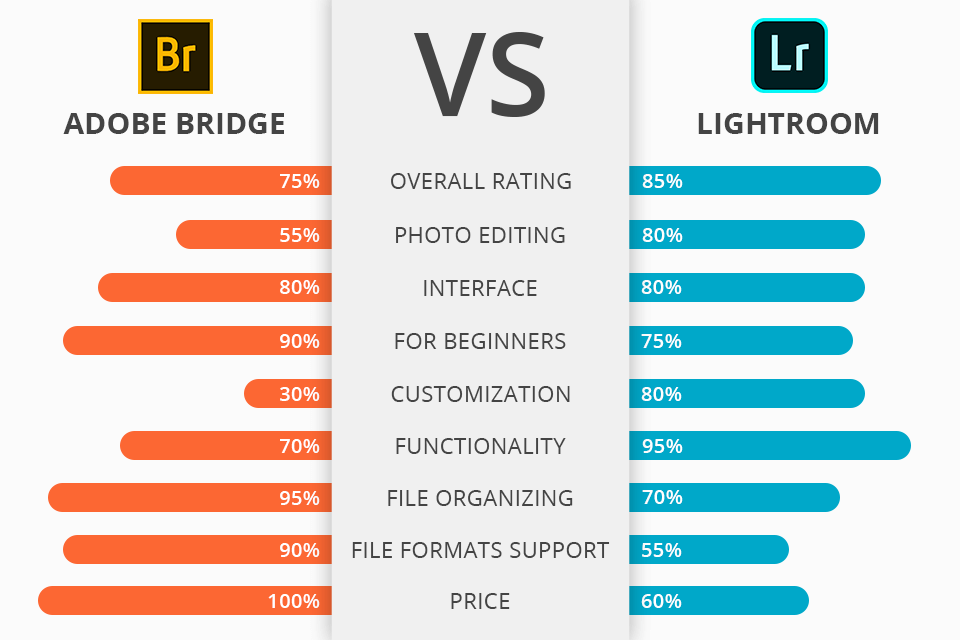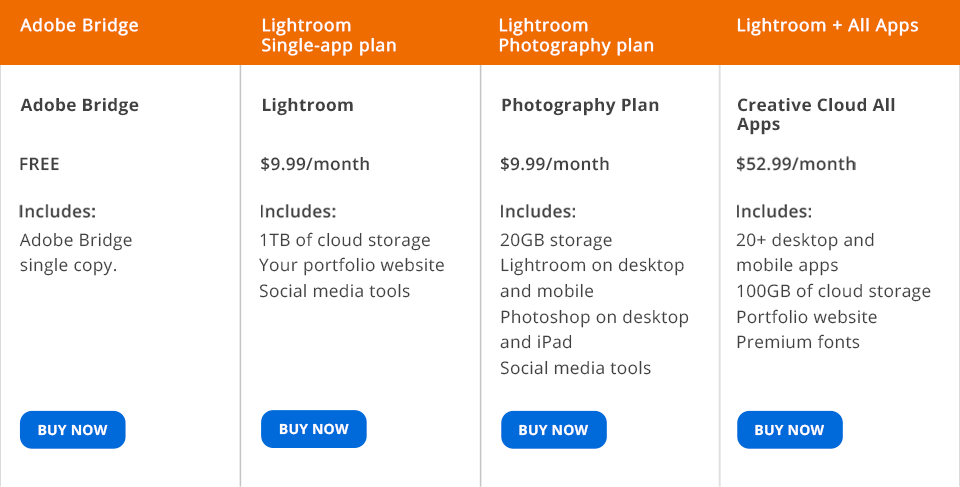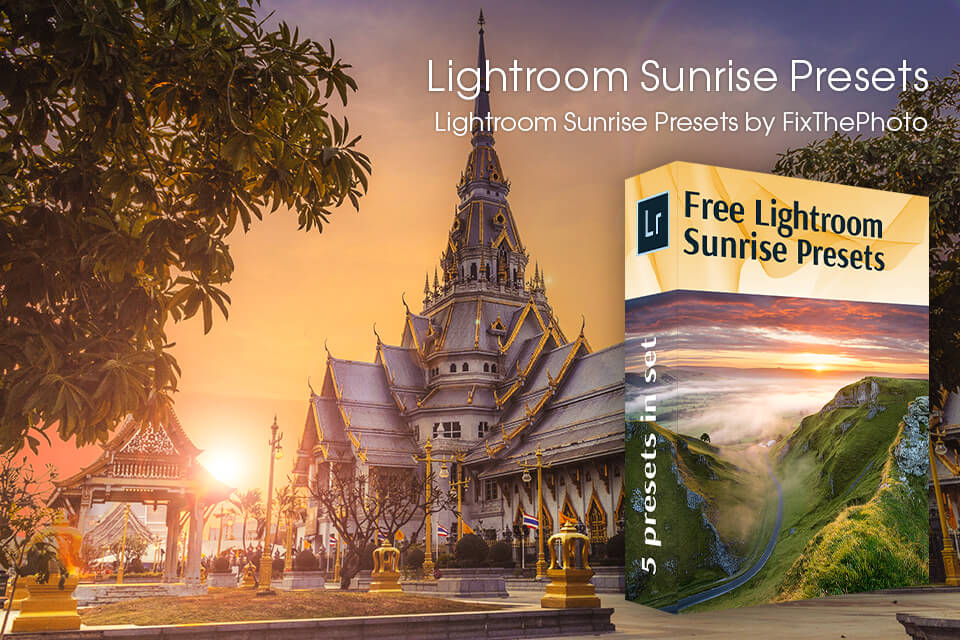Can’t pick the most efficient program for managing photos: Adobe Bridge vs Lightroom?
Adobe Lightroom is primarily designed for photographers who need to batch edit RAW images, while also being a powerful photo organization tool. Lightroom creates a database of your images and constantly updates it, making the process of finding and managing images a lot faster and simpler.
Adobe Bridge isn’t good at photo editing, as it’s mainly used for managing pictures (by sorting, rating, and labeling them), which means it’s not ideal for photographers.
What Is Adobe Bridge?
Adobe Bridge is a program used for organizing and managing files. It allows you to tag, sort, and manage all file types saved in any program from the Adobe Creative Suite.
Bridge includes some basic image editing tools (for editing RAW files and color correction), but the majority of the provided features have only one goal in mind: helping you organize your multimedia files.
This program is great for scanning and organizing images across several programs or if you’re cooperating with several other users.
1/2

1/2

2/2
Adobe Bridge: Strengths and Weaknesses
More file formats. Both programs recognize mostly the same image formats, but Bridge lets you work with document formats such as MS Office (e.g. doc, docx) or OpenOffice files (e.g. odt, ott), as well as HTML, PDF, INDD, and the AI file format among several others.
Furthermore, this program also supports a variety of audio and video formats, allowing you to manage all your media files and not just images and videos like in Lightroom.
In-depth image management. The primary purpose of Bridge is to keep your files organized as you can sort them by date, format, size, etc. The program also comes with more specialized tools like the Image Review mode, which is useful when you need to sort the pictures from the latest photoshoot by labeling them, assigning ratings, and renaming the images as you see fit.
Polished and efficient file organization. The program’s entire interface is designed around allowing you to use it as conveniently and intuitively as possible. It allows quickly checking the file path in the system, provides several shortcuts for the most popular tools, includes back and forward buttons, and a favorites menu all on the main workspace.
Automatic synchronization with file system changes. The program automatically syncs all folders since the integrated management system shows the actual location of your files. If you add or remove any folders from the system, that change will automatically be reflected in Bridge.
Integration with Adobe Portfolio. Bridge allows you to easily share your images or videos on Adobe Portfolio. The only thing you have to do is visit Portfolio and click “Publish” on the “all ready” files.
Direct printing. In contrast to Adobe Lightroom Classic, this program lets you print images directly without having to export them to other software.
Isn’t available on smartphones or tablets. Currently, you can use Bridge only on Windows and Mac computers as Adobe has yet to release a mobile version of the program. This might be a deal-breaker for users, who only want to manage their images on the go.
Not for image editing. This means that if you’re constantly editing images, switching between the photo editor and Bridge can be a lot of hassle.
What Is Lightroom?
When using Adobe Lightroom, you need to import photos or videos before you can start editing and managing them. In contrast to Bridge, it comes with an array of advanced image editing tools as well as global and batch editing functionality.
The program allows you to create internal folders with photos and videos as well as assign tags, keywords, and ratings. If you want to share the edited photos online or print them, you have to export them from Lightroom, otherwise, all of the editing and management you’ve done will remain in the program.
1/2

1/2

2/2
Lightroom: Strengths and Weaknesses
Large community. If you’re interested in Lightroom tips, you can reach out to more than 30,000 members on Adobe’s forum, that are ready and willing to help you.
Mobile version. When comparing Adobe Bridge vs Lightroom, one of the biggest advantages of the latter is its availability on devices that run on Android and iOS. Additionally, the mobile version of Lightroom is a full-fledged implementation of the original program. This means you can do everything you’d normally do on your laptop.
Convenient photo editing tools. In Lightroom, the transition from managing your images to editing them and then rating or categorizing them is incredibly smooth as everything is done within the same program.
Smart face recognition. One of the most useful features added to Lightroom is the facial recognition system that made image organization easier than ever before. Once Lightroom is finished sorting images by the faces in them, you only have to name them and the auto-suggestion system will pop up whenever you import new images to your folders. Additionally, you can tag people’s faces by hand.
In-depth keywording tool. Adobe Lightroom CC is supplied with a complex keywording feature that lets users add sets of up to nine keywords that share the same theme or subject. You can either use pre-created groups or create new sets yourself. The program also allows you to sync keywords between selected images or copy specific keywords to the chosen pictures.
Another handy feature is called “Keyword Hierarchies” as it lets users divide keywords into hierarchies, and copy the upper keyword levels to an image by simply copying a lower placed one.
Deep color correction and basic image editing. Lightroom includes dozens of tools for correcting colors and light, 14 integrated preset collections, and thousands of both paid and free presets and plug-ins available online. Such functionality makes it the most powerful photo editing tool for beginning photographers.
Never-ending import/export cycle. While the catalog system of this program is the reason you can enjoy non-destructive photo editing and a bunch of other useful features, it’s also a rather significant drawback as it forces you to constantly import and export your work.
Can’t change metadata directly. Lightroom does allow you to adjust the metadata, but only for photos that were imported to the program. If you’d like to change the metadata or tags of files that can’t be imported into Lightroom, you’ll need to find a different program.
Adobe Bridge vs Lightroom: Price
It’s possible to get Adobe Bridge free of charge if you're logged into the CC system by using your Adobe ID.
Lightroom, however, can only be purchased by getting one of Adobe’s subscription plans. You can either get Lr separately or packaged with other programs such as Ps or the entire Creative Cloud suite:
If the full Adobe Lightroom price is too much for your budget, you can make use of the available Lightroom discounts and save up to 39%.
Moreover, if you decided to purchase the entire CC suite, Adobe discounts for such an order can be as large as 60% in some cases.
Bridge vs Lightroom: Who Wins?
While there’s no single right answer to the “Lightroom or Bridge?” question, you can determine which program is better suited for your needs by comparing the main differences between the two options.
Adobe Bridge is a complex file managing program that was created to help you organize files, navigate and sort them, and easily find the specific image or document you need without having to open it in a separate software. It includes a couple of simple image editing tools, but not enough to satisfy the daily needs of a commercial photographer.
Lightroom is primarily marketed as a state-of-the-art image editing and retouching program, with the robust photo management system being included as a bonus. If you don’t mind constantly importing and exporting photos, want to edit and organize your work in the same program, and particularly if you adore non-destructive photo editing, the winner in the Bridge vs Lightroom battle is the latter.
Freebies
If you’ve decided to go with Lightroom, you’ll definitely need some high-quality tools to make sure your photos look as good as possible, and this free preset collection will help you do just that.
The light during sunrise is known to add a sense of warmth and tenderness to the scene. This preset collection was created for enhancing outdoor photos taken at dawn, as it’ll introduce a warm glow to them. The included presets are ideal for nature images, street, landscape, portraiture, event, and love story photography.