Adobe Portfolio 2026
Working at FixThePhoto, we often test software for photographers that allows them to showcase their pictures. We decided to publish this Adobe Portfolio review, as this software is a part of the Adobe Creative Cloud package. We like its streamlined functionality and powerful tools that allow users to create easy-to-customize portfolio sites without any coding skills.
I often use Adobe Portfolio website builder as it allows users to quickly build an online portfolio and integrates perfectly with Lightroom and Photoshop. After using it for personal and team projects, I discovered that it has some advantages and shortcomings.
Even though I have been using Adobe Portfolio for years, this software has not been significantly updated recently. It still has some decent features and delivers great performance, but it lacks advanced customization tools, making it challenging to create unique layouts. It is more outdated than such services as Squarespace or Format. You won’t be able to fully customize the available templates, making them hardly suitable for complex creative projects.
Adobe Portfolio is available as a part of the Adobe Creative Cloud All Apps plan for $59.99/mo. Those who pay for the subscription can access 20 programs included in the package, including Premiere Pro, Illustrator, After Effects, InDesign, and others. Creative professionals who specialize in photo, video, design, and motion graphics will find every tool they need in this package.
However, if you mostly work on photography projects and want to showcase your images without delays, you can also access this portfolio website builder after paying $9.99/month for the Behance Pro plan. It’s an affordable solution for those who do not need to use the Creative Cloud apps and want to build a professional-level portfolio with Behance support.
I was pleased with Adobe Portfolio’s UI, as it’s easy to navigate and has a minimalist feel. It allows me to quickly find every feature I need to use, even though I do not have an extensive background in web design. I was able to personalize my layout using simple toggles and tools found in drop-down menus.
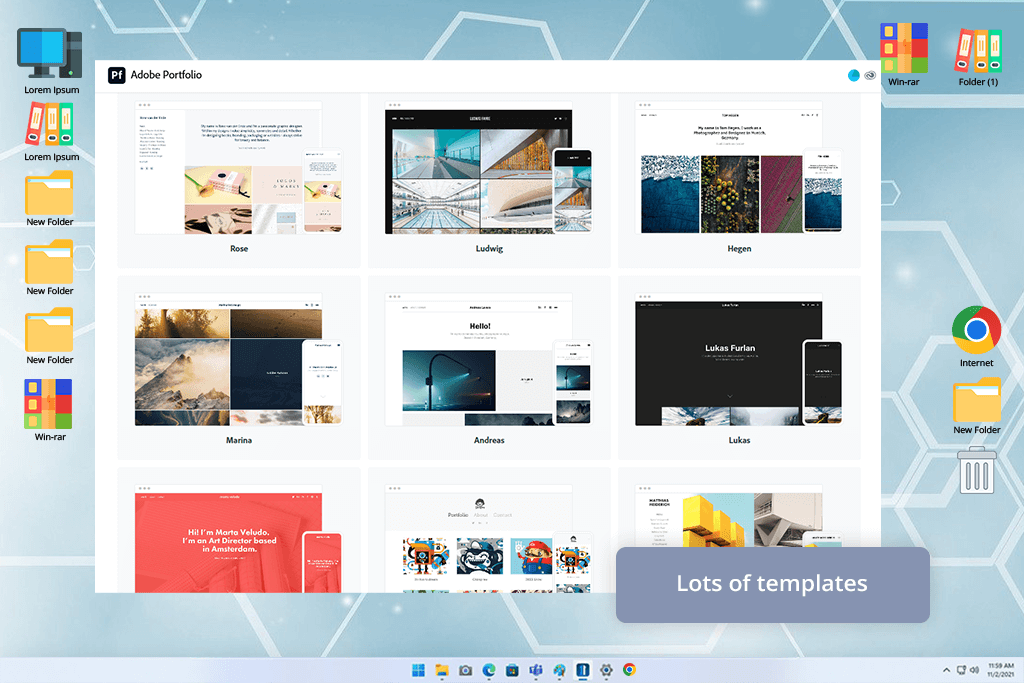
Another thing that is worth considering in this Adobe Portfolio website review is that it allows users to choose from a selection of easy-to-customize layouts suitable for different purposes. They will come in handy for those who want to create a portfolio and specialize in photography, graphic design, architecture, motion graphics, etc.
I typically use one of the available templates and change it to my liking to ensure that it matches my style. This approach allows me to build a personalized, professional-level photography portfolio without spending hours on design tasks.
These templates are easy to customize. You can choose suitable colors and browse the Adobe Font Library to find suitable typefaces. It allows users to achieve a consistent style. As the templates have different structures and layouts, it enables users to find the best option matching their aesthetic, brand style, and objectives.
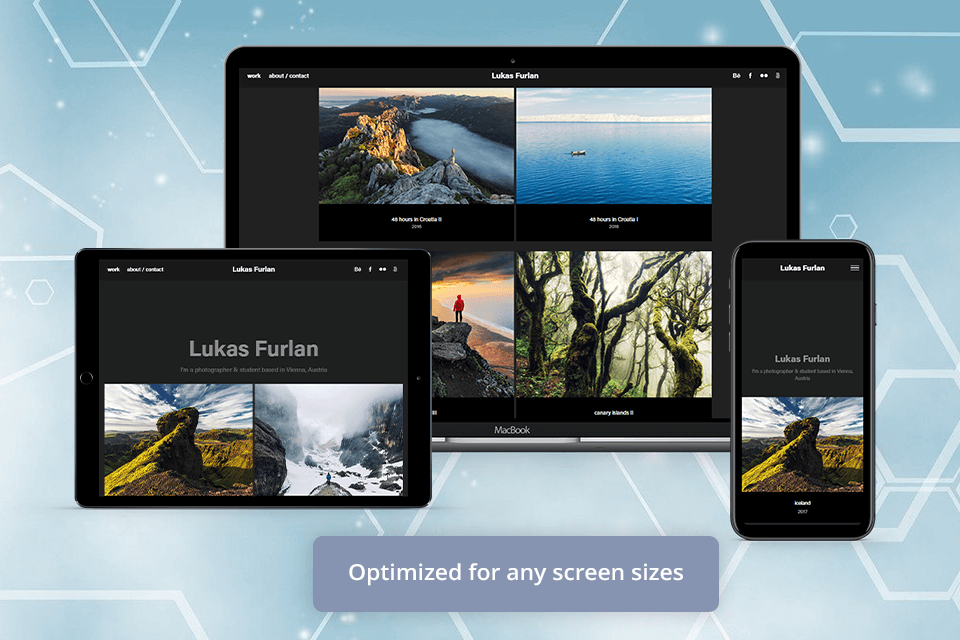
When creating a portfolio using this software, I know that it will have a responsive design. Such portfolios are easy to view on tablets, desktop computers, and smartphones. These days, many clients want to view a portfolio from their phones, so it’s crucial to build a site that automatically adjusts the layout depending on the size of the screen. When creating a new site, I can preview it on different devices to ensure that it is displayed correctly.
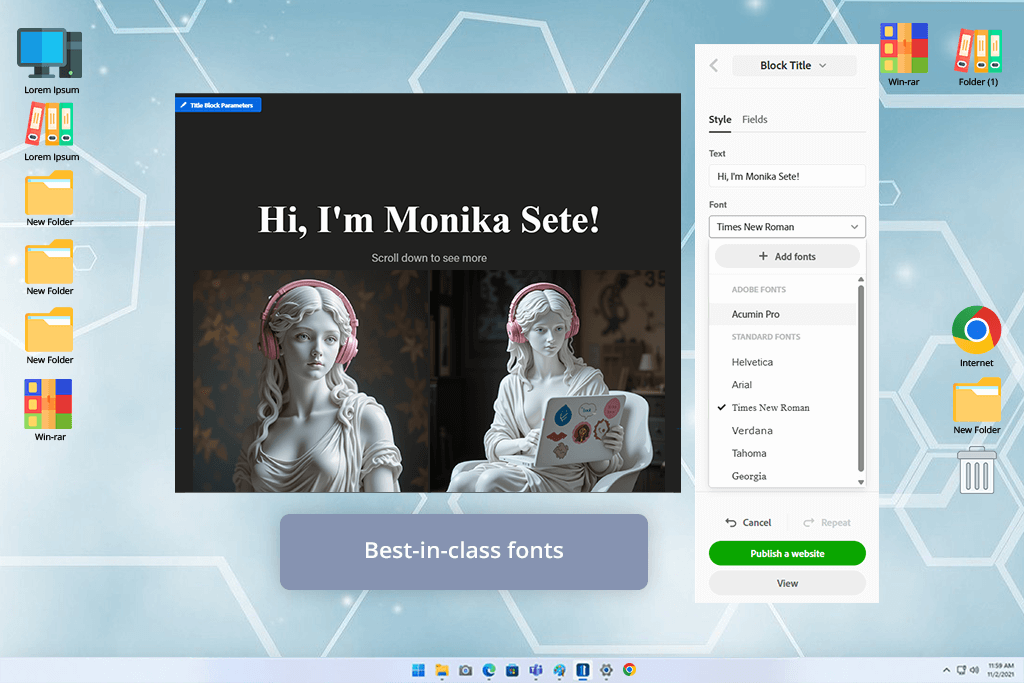
As my Creative Cloud plan allows me to access a collection of thousands of professional Adobe Fonts, I was able to further enhance my portfolio by adding typography elements. It helped me to achieve consistency using brand elements and make my portfolio more recognizable without investing extra funds in buying licensed fonts.
As I prefer to edit my pictures using Lightroom, I appreciated the possibility to import them from this software to Adobe Portfolio and publish them online. It saves me a lot of time, as I can quickly update pictures in my portfolio after editing them in Lightroom. There is no need to switch between different software or export images manually.
When I need to share private galleries with my clients, I protect the folders with a password to avoid disclosing any sensitive data to third parties. Adobe Portfolio allows me to limit access to the whole platform or specific collections of photos, making it easier for me to configure access rights.
I was able to use my Google Analytics account to view traffic on Adobe Portfolio. It helped me get a good grasp of what pages were viewed more often and change my layout based on the insights I discovered. This information helped me to assess which projects had the highest appeal for my target clients and what type of content I should focus on.
Some features available in Adobe Portfolio require an upgrade. As a photographer, I often have to deal with projects that involve visual storytelling. This is why I would like to use features that allow users to work with layered content, add transitions, or use advanced galleries.
However, the editing tools in Adobe Portfolio have limited use. Besides, only some of them are intuitive. They are still suitable for solving most tasks, but it’s more difficult to use them than some tools available in some modern website builders for photographers.
When I started using this software, I was pleased with its clean templates. However, after trying to customize them to achieve consistency, I discovered some significant limitations. While I can change fonts, colors, and layouts, it’s impossible to achieve a truly unique effect. I would like to see more flexibility when using software built for creative professionals.
One of the main shortcomings I discovered during the testing process was that it was impossible for me to sell my pictures directly via Adobe Portfolio. While I was able to add a link to an image on the sales page, it was quite time-consuming. If someone gets distracted, there is a high possibility that they won’t finalize a purchase.
Using eCommerce website builders like Squarespace, Wix, or HubSpot, creative professionals, including photographers and artists who want to sell their pictures, can do it on their websites. I wanted to find a program with e-commerce features, but Adobe Portfolio does not have them.
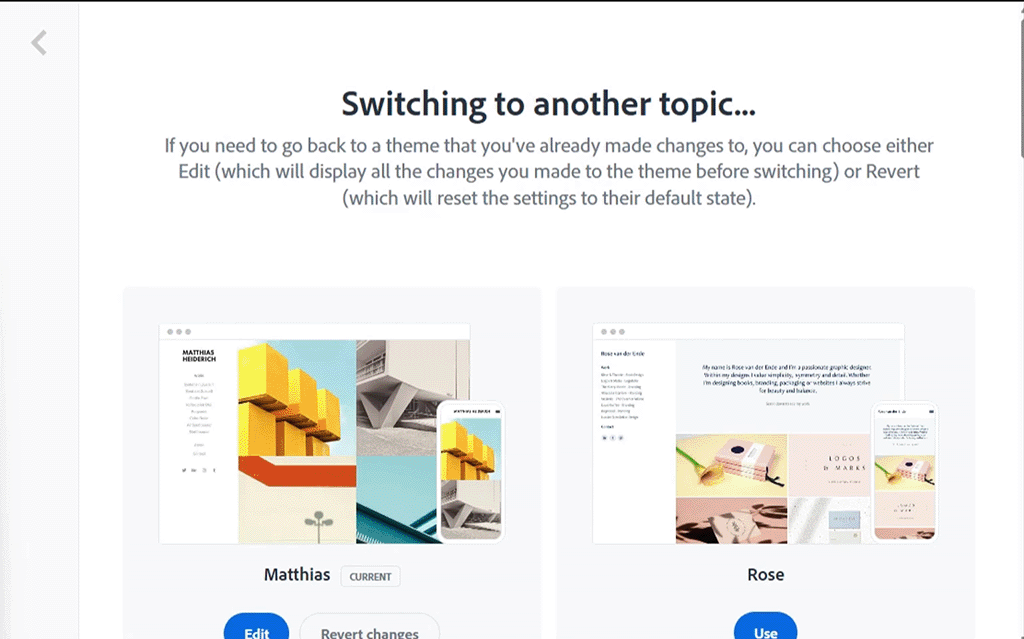
We test Adobe Portfolio to see whether it’s suitable for solving specific tasks relevant to professional workflows. It helps us understand how photographers like us can create and regularly update their portfolios to showcase their work.
Ease of setup and use. The first thing we did during the testing process was to build a new portfolio with a suitable theme. We uploaded pictures and personalized the layout design. For instance, after uploading wedding photos from Lightroom, I added them to a specific collection to make it easier for visitors to find them in a gallery. It allowed me to see whether this software could help a professional streamline their workflow and work with large volumes of images.
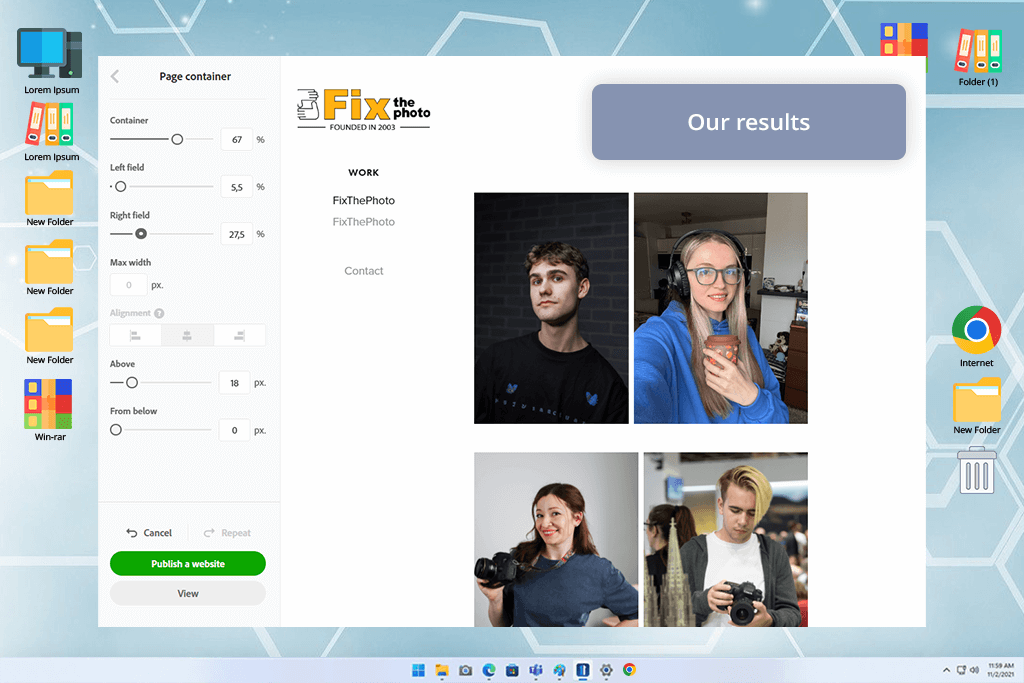
Integration with Adobe tools. As we often use other Adobe Creative Cloud software, we tested whether Adobe Portfolio integrates with Behance and Lightroom without any issues. Kate and Eva, my colleagues from FixThePhoto, imported the projects they worked on in Behance and uploaded Lightroom pictures. It allowed them to see whether there were any synchronization issues between the apps.
Customization options. I focused on design customization options, as I wanted to see whether it was possible to change fonts, colors, and page layouts. I used various options from the Adobe Fonts collection to match a brand’s style. Eva tried setting up password protection for specific galleries to assess privacy settings.
Responsiveness and performance. I wanted to see whether the portfolio I created would be accurately displayed on different devices, including desktop computers and mobile devices. Together with my colleagues, I checked loading times and image quality to evaluate each page’s performance.
Publishing and maintenance. Finally, after the portfolio became available online, I tested whether it was easy to update it by importing new photos and blog links. It allowed me to see whether it was easy to edit the projects and synchronize them with Behance and Lightroom.
|
|
|