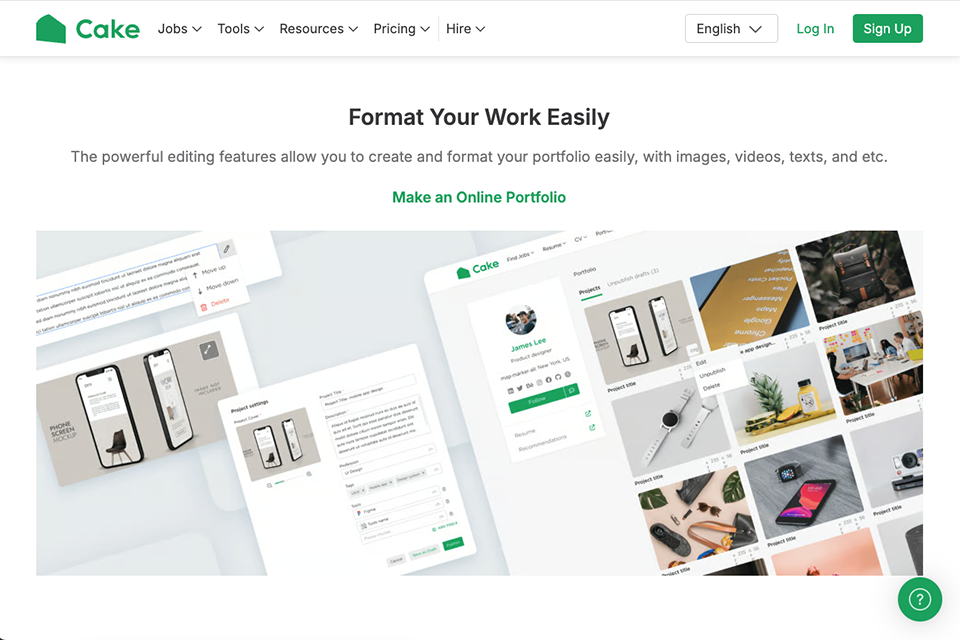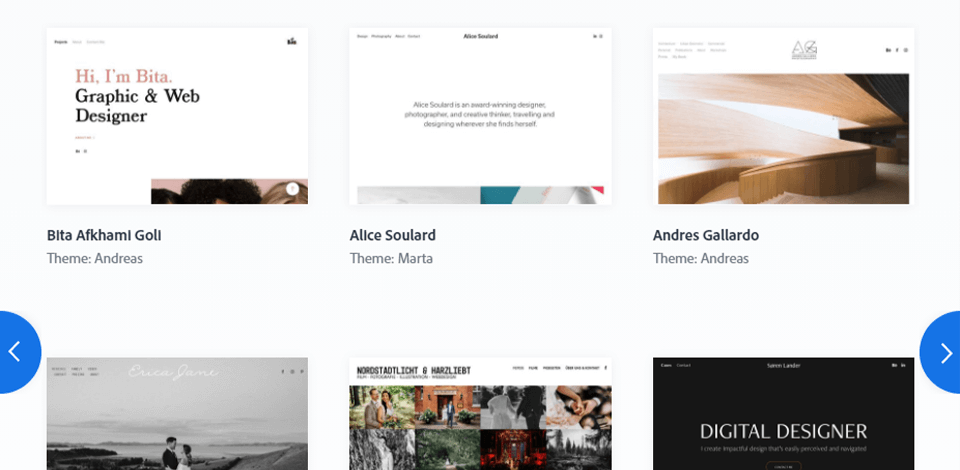
With the help of the best portfolio website builder, you can create optimized web pages and Full HD galleries as well as add useful widgets and plugins to your portfolios. There is no need to study HTML and CSS to create a portfolio with the help of these website builders since all the processes are automated. Besides, each of these options has a set of easy-to-use features.
While all these website builders can be used for creating high-quality portfolios, some of them have an easier learning curve and more effective, customizable templates. They also allow you to select domain names, use integrated cloud storage, and SSL certificates.
Verdict: When using Adobe Portfolio, you can quickly create a one-page site and protect it with a password. You can also design a standalone page to show it to your client.
Besides, you can take a look at many examples of different websites. If you are a photographer, this service will help you create amazing galleries and portfolios that support Full HD images and allow you to optimize them.
Unlike a regular website builder for photographers, Adobe Portfolio can be used free of charge. It has its own hosting and allows you to create an unlimited number of pages.
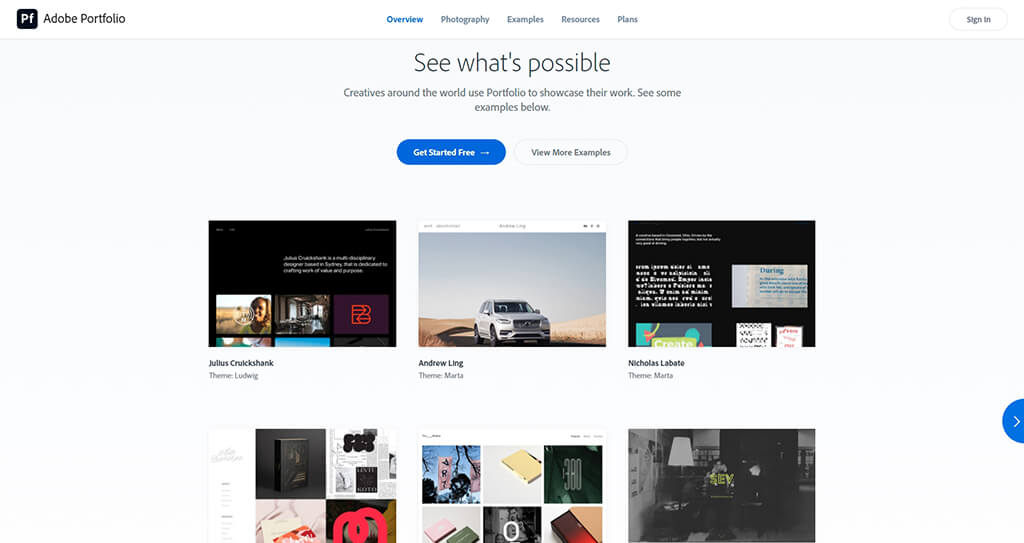
Verdict: Pixpa is a full-cycle portfolio site creation solution for photographers, digital artists, and graphic designers. You can use it to build your own professionally-looking website even if you have zero coding or web design skills.
Pixpa offers a broad collection of thematic website templates that can be easily customized to fit your needs and taste. You can fill each template with content while also adding your branding elements to produce a modern portfolio site that conveys the style and values of your business and immediately grabs the visitor’s attention. Additionally, Pixpa lets users build their own eCommerce platforms to make it easier for clients to order a photo shoot, some product, or other services straight after studying the portfolio.
Thanks to the provided integrated search engine optimization tools, you can ensure your portfolio is ranked highly on all popular search engines while expanding your online presence and making your brand more well-known without resorting to third-party plugins. Take advantage of the offered marketing pop-ups to ensure regular visitors become clients and long-term subscribers. Schedule sales, promote events, highlight blog posts, and register email addresses with the help of Pixpa’s convenient functionality.
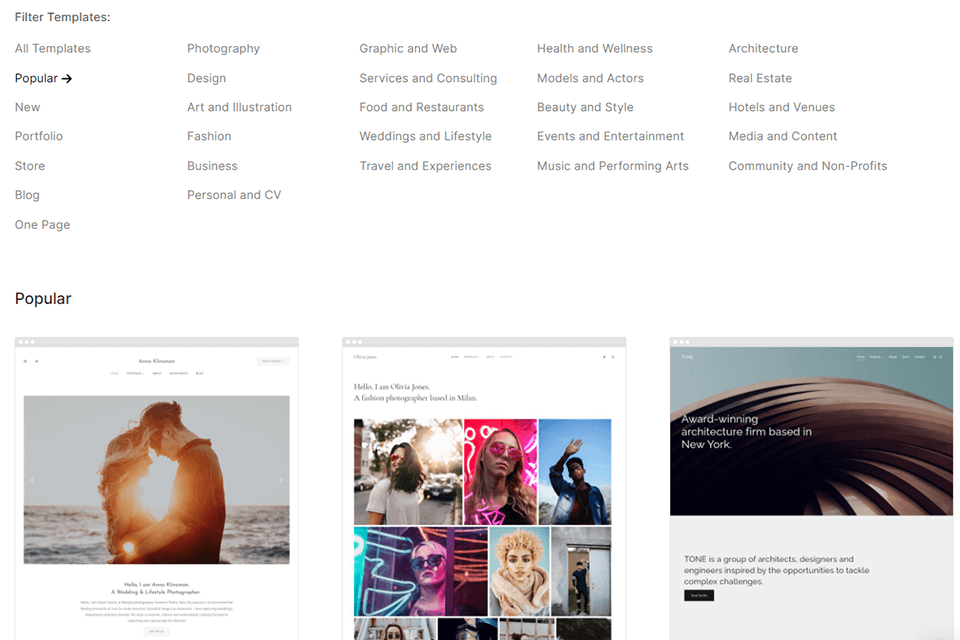
Verdict: Squarespace is one of the most popular portfolio builders for creative professionals. This service allows you to use 1000+ business, wedding, travel, fashion templates that will make it easier for you to create a beautiful gallery, online store, blog, etc.
You can sort these templates, select various topics, and preview each template before creating and editing your website.
Squarespace has a simple interface with many tips and unlimited cloud storage. Thanks to in-built optimization and marketing tools, you can save your money and avoid using third-party eCommerce website builders.
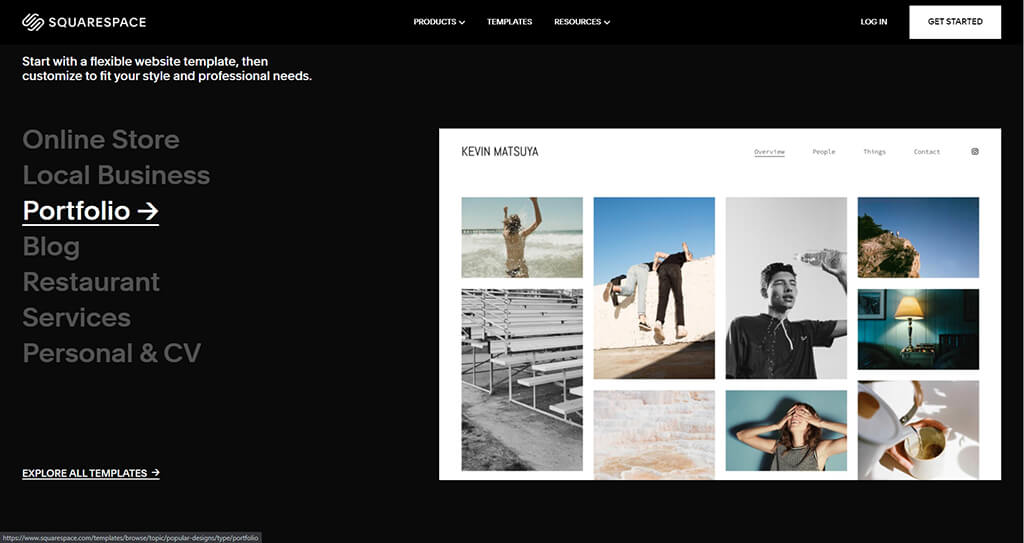
Verdict: Flipsnack allows you to design an online portfolio that will showcase your best work. Import the desired PDF and improve it by taking advantage of different engaging elements like videos, links, and captions, to transform a regular portfolio into a memorable one.
This service also lets you pick one of the available portfolio templates and customize it to your liking. Share the result with your followers and get ready for an influx of new business opportunities. You can leverage the provided portfolio templates to present all sorts of different projects, as Flipsnack offers templates for interior designers, architects, artists, and other creatives and entrepreneurs.
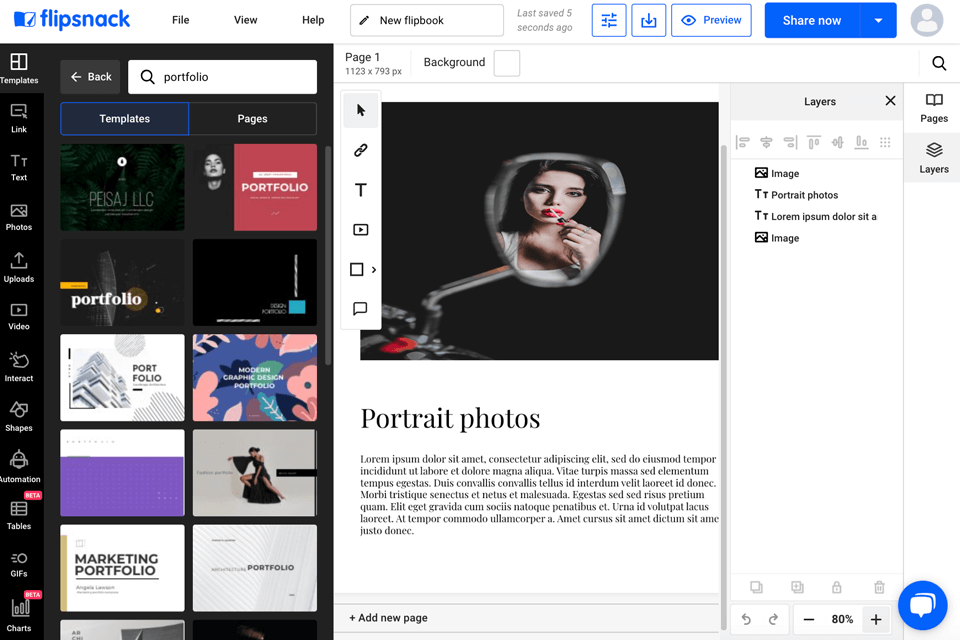
Verdict: Weebly is a convenient website builder that can be used for creating portfolios. It has an intuitive, drag-and-drop interface and supports basic image editing with the help of filters and crop tools.
You can opt for a free plan that allows you to use many customizable templates for various devices to build an online store, blog, etc. This service has in-built tutorials that will help you learn how to create a portfolio and use various tools.
Unlike other portfolio builders, Weebly provides users with 500MB of storage and protects their data thanks to SSL certificates. It will allow you to publish your sites on encrypted servers.
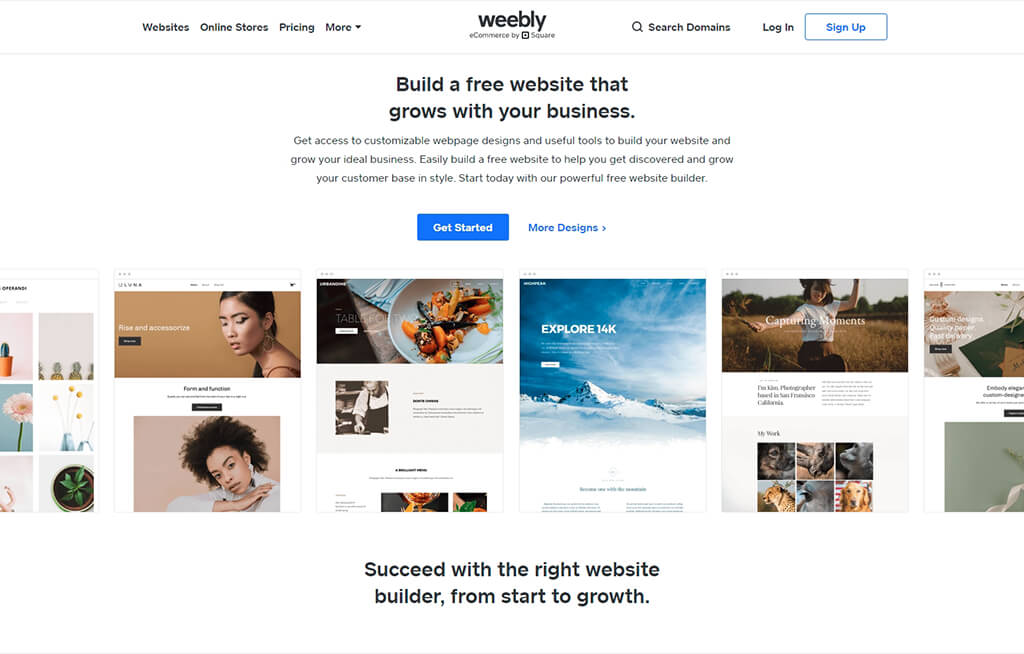
Verdict: Taplink was developed as a handy assistant for smartphone users who need to create powerful landing pages with ease.
A rich library of customizable themes and sophisticated templates is what lets the builder enter the list of the best portfolio website builders. Besides, it offers a wealth of building blocks and third-party extensions enabling you to realize ideas of any complexity.
If you are an artist or creator, Taplink is the most optimal solution. With it, you won’t have problems getting payments from your fans, configuring special forms to create email lists, or generating a page with all publications from all your social media platforms.
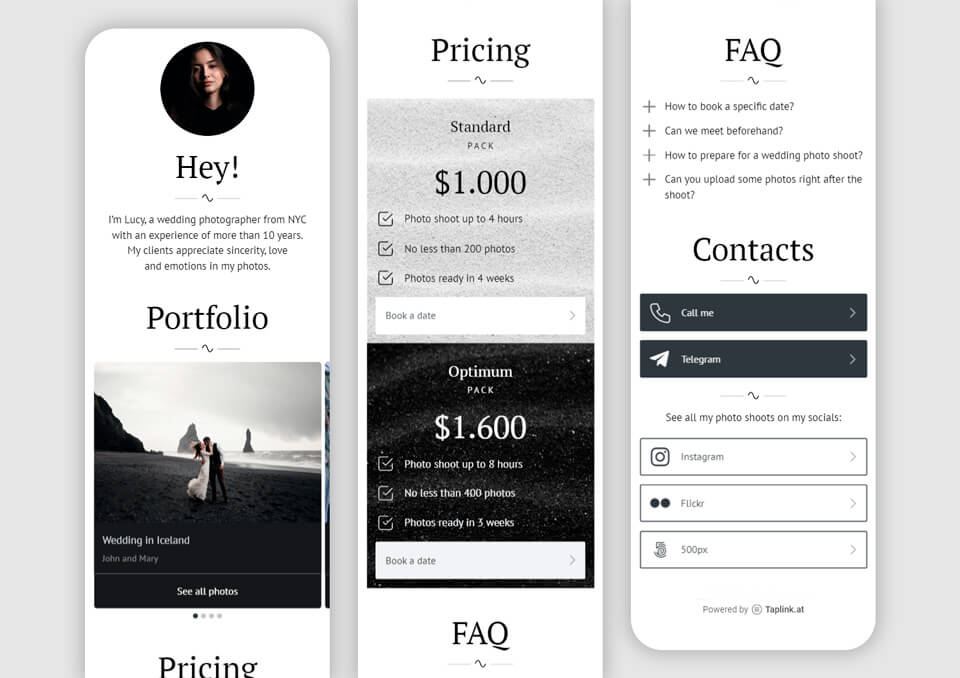
Verdict: I used Readymag recently to create my portfolio site for my photography venture, and it really proved to be an effective tool in this regard.
With no knowledge of coding, the drag-and-drop interface of this platform makes the design procedure simple for me to create an eye-pleasing website. This was very instrumental in letting me focus on the presentation of my work instead of wrestling with technicalities.
One of the core features was the possibility of interactive elements, like multi-step animations, custom cursors, really improving the user experience. I won't even mention that support at Readymag is excellent, responsive and helpful assistance is available around the clock.
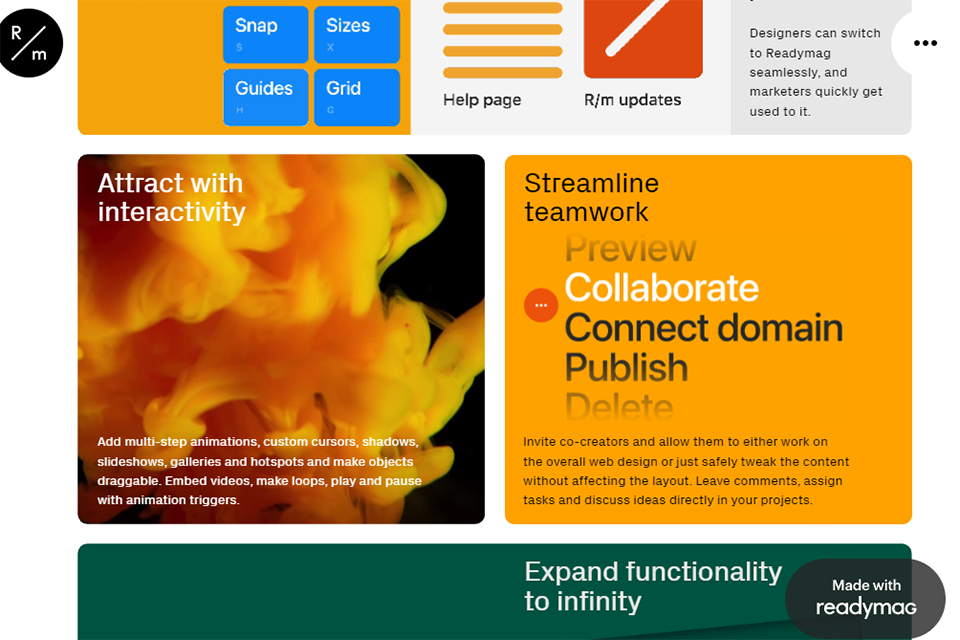
Verdict: Arcadina was a platform I once tried in order to centralize my photography business and interactions with clients. It’s a website builder for portfolios which has gallery tools, booking tools, contract tools, and online photography sales.
I tested out its client gallery system, set up a blog, and listed prints for sale without the help of third-party software. It was helpful in having everything in one spot, especially useful in managing repeat clients and showcasing my most up-to-date work.
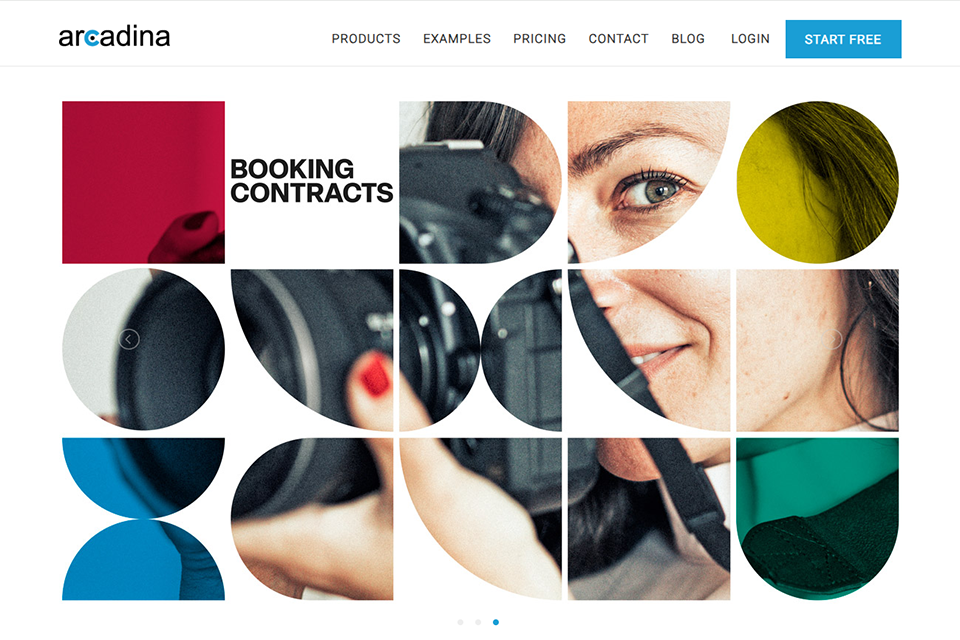
Verdict: Wix is an easy-to-use website builder with drag-and-drop features. You can use thousands of templates and an in-built editor to customize various elements, fonts, colors, and sizes.
Here, you will find many integrated widgets. This service allows you to publish HD images and add video content to your galleries. You can also customize your website and add a chat-bot.
What makes Wix the best portfolio website builder for newbies is that it has in-built SEO tools that can be used even by beginners. It will make it easier for you to drive traffic to your website. However, if you want to use a domain, you will need to pay $14 for a basic subscription plan.
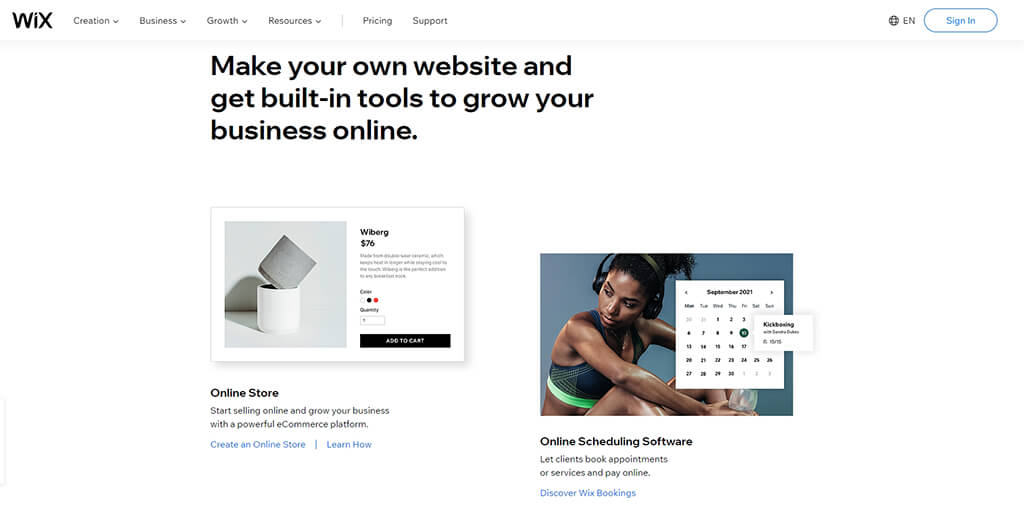
Verdict: I rapidly created a website using SiteW without having to deal with programming, and the procedure was easy to understand right away. I mostly evaluated it as a portfolio website builder, and it performed admirably for displaying projects, photos, and simple material with clear layouts and text creation aided by AI.
The fact that anything I needed — templates, SEO settings, forms, and a domain connection — all in one location was what I found most appealing. It's a good choice if you want a fast, professional website that doesn't require additional tools or technological difficulties.
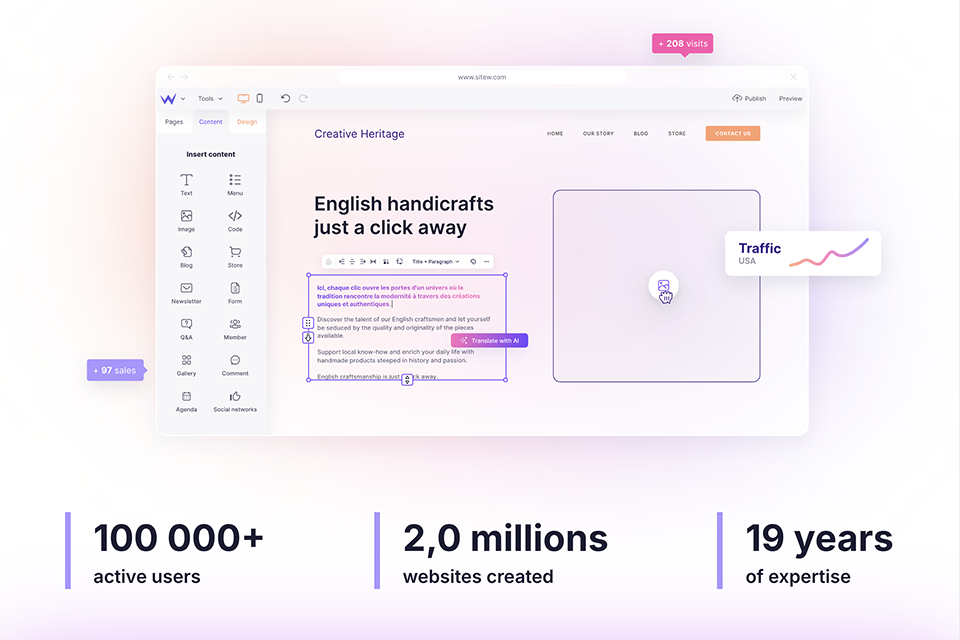
Verdict: Pixpa was created for creative professionals with a limited budget. Here, you can find many stylish, modern themes with a responsive design. You will get access to powerful tools. Besides, the service allows you to create a blog, use Google Analytics and eCommerce tools. The service has many templates that are optimized for devices of various sizes.
You can also add social network buttons that will make it easier for users to find your Facebook or Twitter pages. Besides, you will get information about their activity and access to at least 1 TB of cloud storage. You can also protect your website with a password.
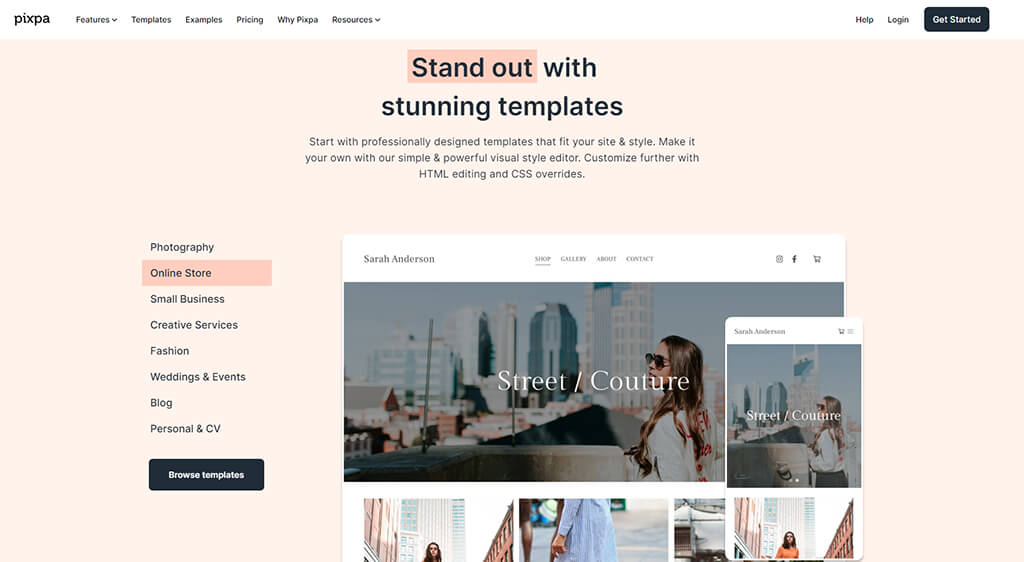
Verdict: In short, Unicorn Platform is the tool that I have wanted for a long time as a photographer—a visual and functional portfolio website. Really user-friendly no-code interface, got my site in shape in just a few hours. Thanks to drag-and-drop features and pre-made section templates, the software enables me to handle my work smoothly in the best light.
One of the coolest things that were available in the Unicorn Platform for me was the AI Co-Pilot, a smart assistant providing recommendations, almost non-stop, regarding the layout and design to make my site look professional and deliver a brilliant user experience.
Equally important was responsive design: making sure all my photos looked terrific not only on desktops but on tablets and smartphones, with an automatic size layout.
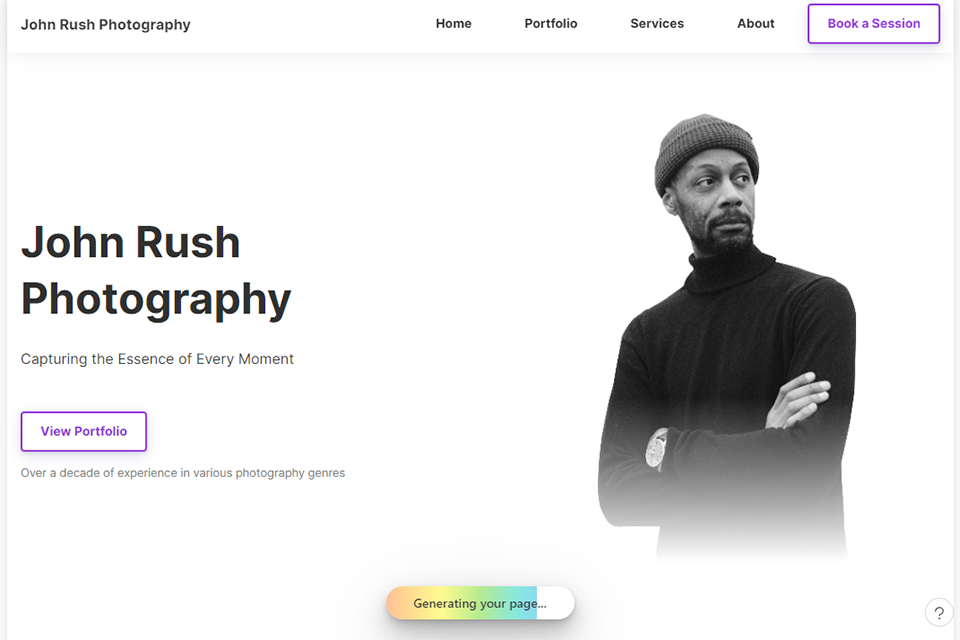
Verdict: Cargo has a wide choice of unique templates, intuitive interface, and page editing tools. It allows you to create a website with various layouts. You can build pages with one image or create gallery pages that allow you to post many photos.
The service allows you to upload up to 500 images and video materials. You can also edit all the elements of your website, select custom fonts, and play animated images.
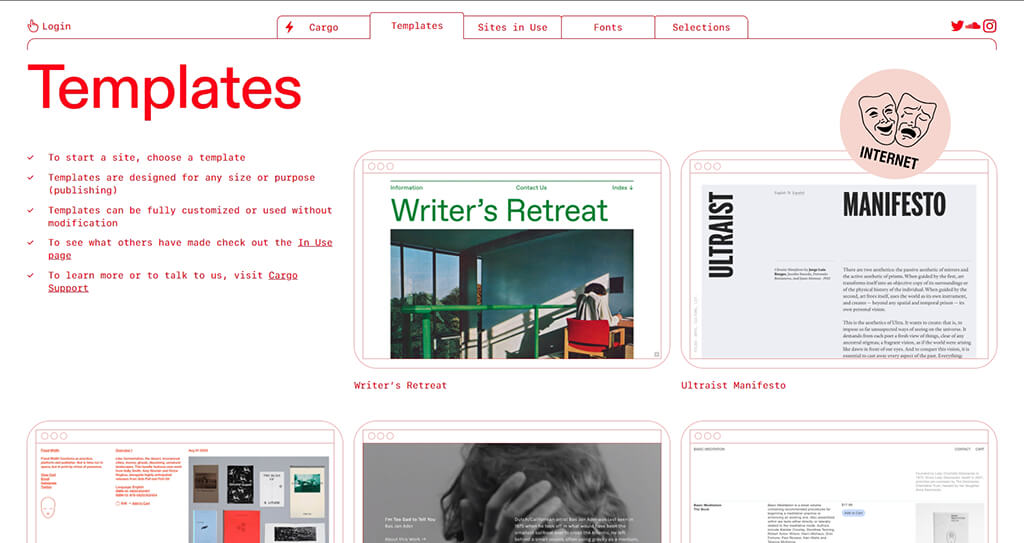
Verdict: While IM Creator has a steep learning curve, this portfolio website builder is based on HTML5 technology and supports eCommerce plugins. It also allows users to select domain names.
This website builder has a wide choice of galleries, slideshows, and image effects, and it is ranked as one of the top services on Photo Doto. You can merge images, select fonts and page borders.
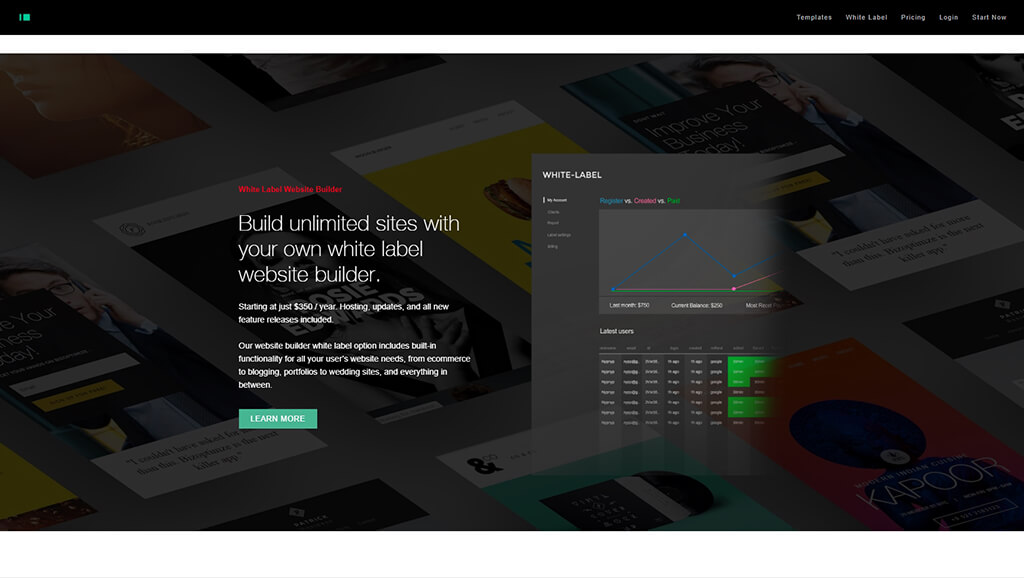
Verdict: Krop is a unique website builder that will come in handy for beginners and advanced designers alike. You can customize 30 templates by adjusting their color, changing style and moving various elements.
Users who already know how to use portfolio website builders will like the integrated CSS editor that will help them create a next-level online portfolio. They can customize all the elements of a design, animate images and select fonts. If you don’t like any of the 30 templates available in Krop, head to the KubioBuilder resource and choose a fitting option from a huge collection of assets.
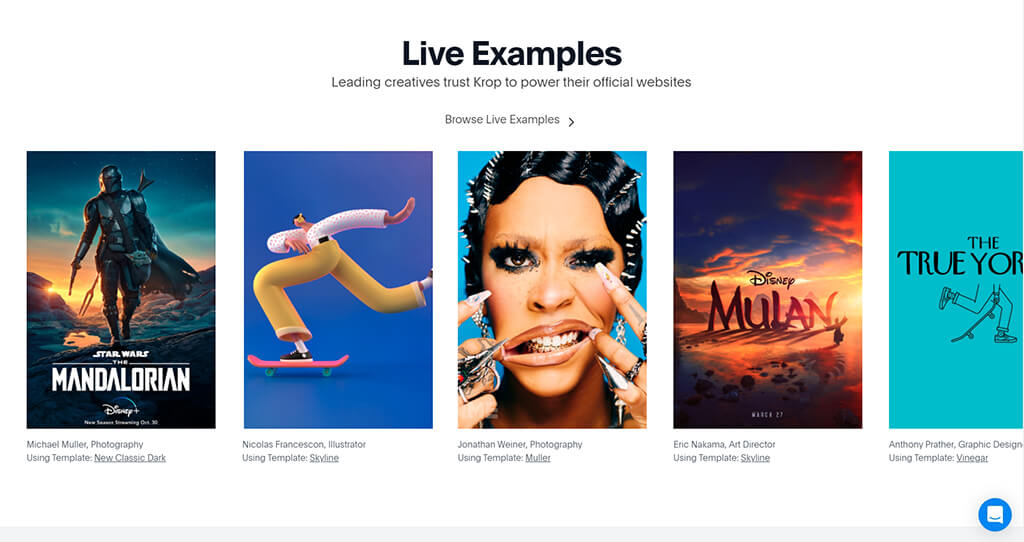
Verdict: WordPress supports 1000+ third-party plugins and WordPress photography themes. With it, you can create engaging portfolios with beautiful transitions and visual effects in a few clicks. Besides, you can add widgets and optimized images.
WordPress CMS has been available on the market for more than 15 years so you will easily find thousands of tutorials and useful articles about it that will help you create your first portfolio.
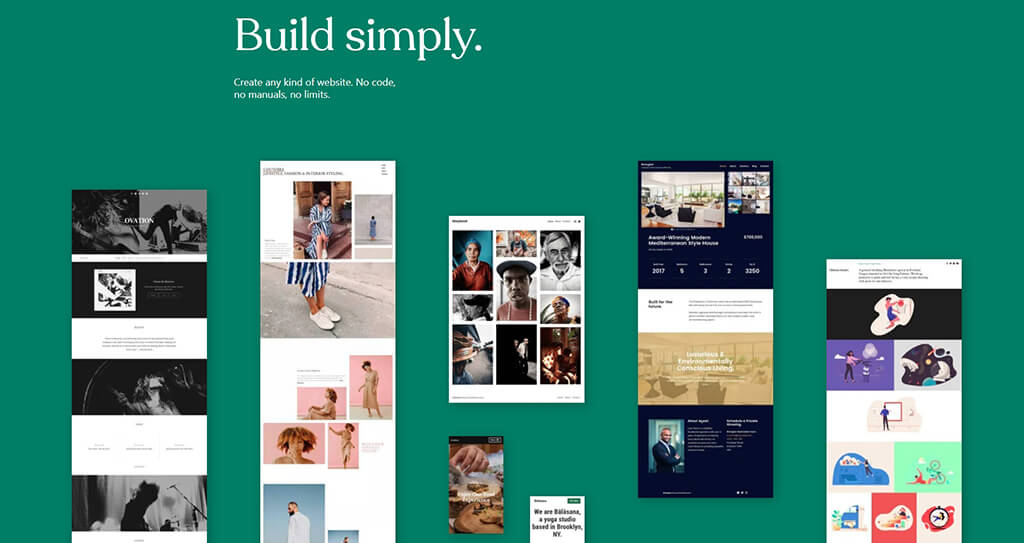
Verdict: Unlike other website builders, such as Adobe Portfolio and Weebly, SmugMug has only portfolio templates. You can use this portfolio builder to optimize your images and make them load more quickly.
Users can personalize most templates by changing the layout, font, image size, aspect ratio, alignment, page scrolling effects. You can also use an HTML and CSS editor if you want to edit code. The overall number of templates isn’t that huge. If you want more elaborate options, check out assets on Crocoblock.
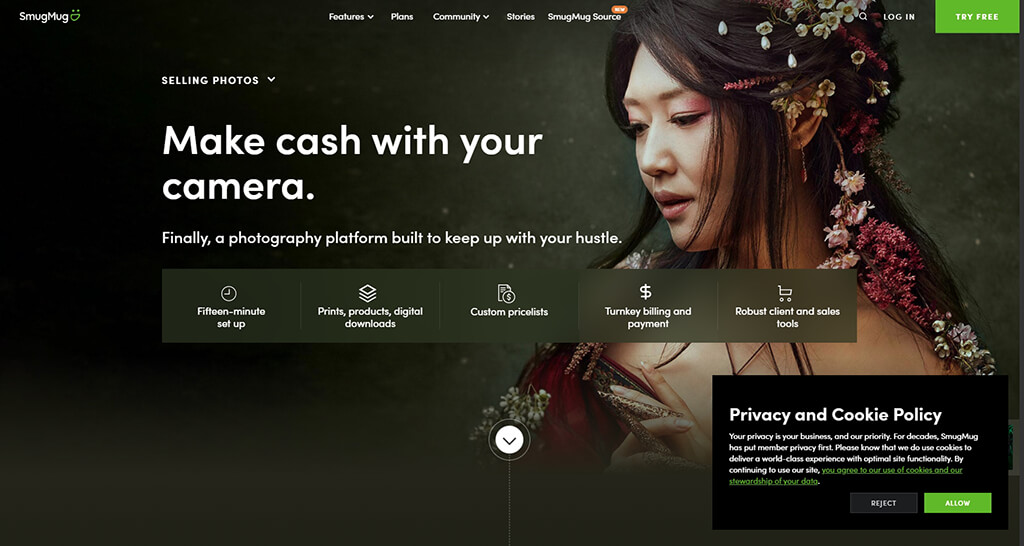
Verdict: I was able to create a neat, organized display of my work without having to deal with complex design tools because to Cake. It makes things easy as a portfolio website builder: upload images, add text, arrange sections, and instantly share the link.
The portfolio's seamless integration with the primary CV, which creates a cohesive online identity, was the most notable aspect. Professional project presentation across platforms and devices is made simple by the builder's speed, simplicity, and dependability.