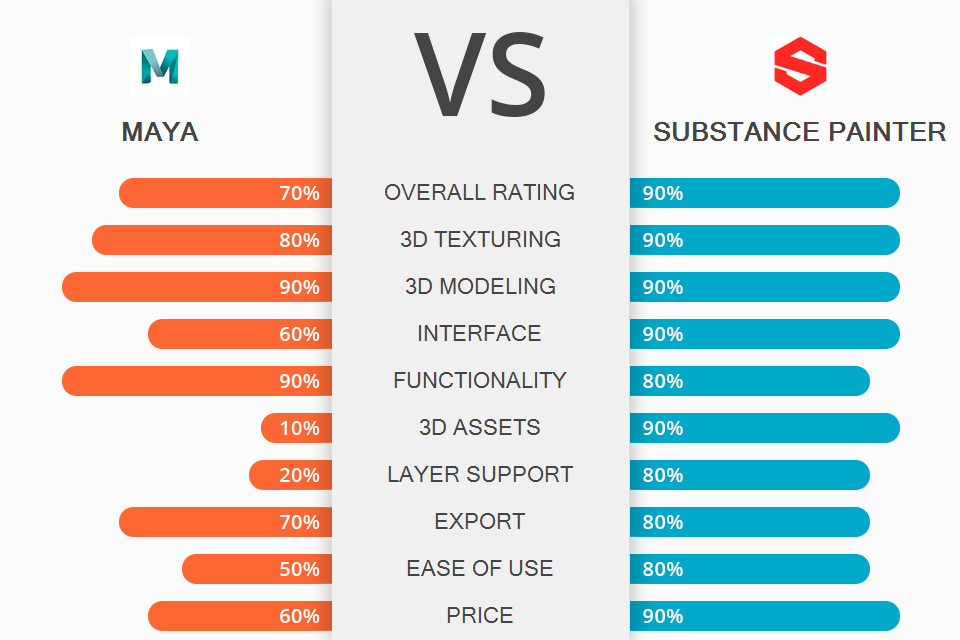
Whether you need to create 3D models or eye-catching textures, you will waste a lot of time and effort unless you use a dedicated software. In this article, we will compare Maya vs Substance Painter to help you select a program with advanced features that suit your needs best.
Maya is a professional rendering software developed by Autodesk that allows users to create digital animations, models, and simulations. You can use it to design advanced visual effects and 3D models for games or clips.
Substance Painter is a 3D texturing solution for creating three-dimensional works. This product design software will come in handy for game developers and videographers. This program was developed by Adobe.
If you specialize in 3D design, this program will become an important part of your toolset. It is included in the Adobe Substance 3D Collection plan.
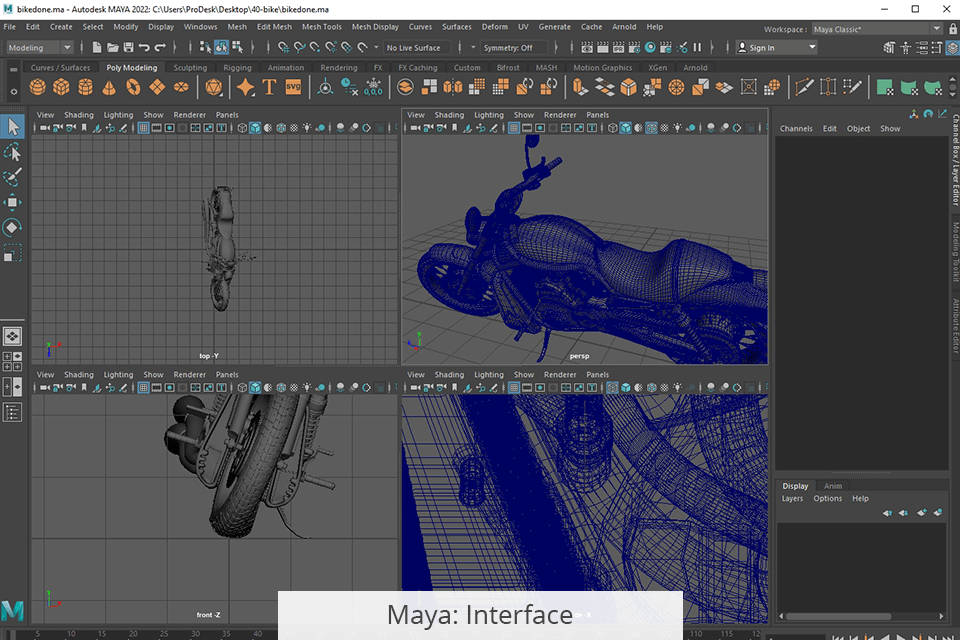
Maya is a complex 3D modeling software for advanced users. While it’s not the best solution for novices, it has a well-thought-out interface. Once you have mastered its tools, you will enjoy its extended functionality.
The program supports several work modes. Each of them was created for specific tasks. After selecting one of the modes, you will see a specific set of features. If you opt for another mode, you will get access to other tools. Thanks to it, the interface doesn’t look cluttered and you will always have the necessary tools at hand.
You can move various menu panels and hide the options that you don’t need to use. The interface is easy to customize which makes this software one of the most convenient options on the market.
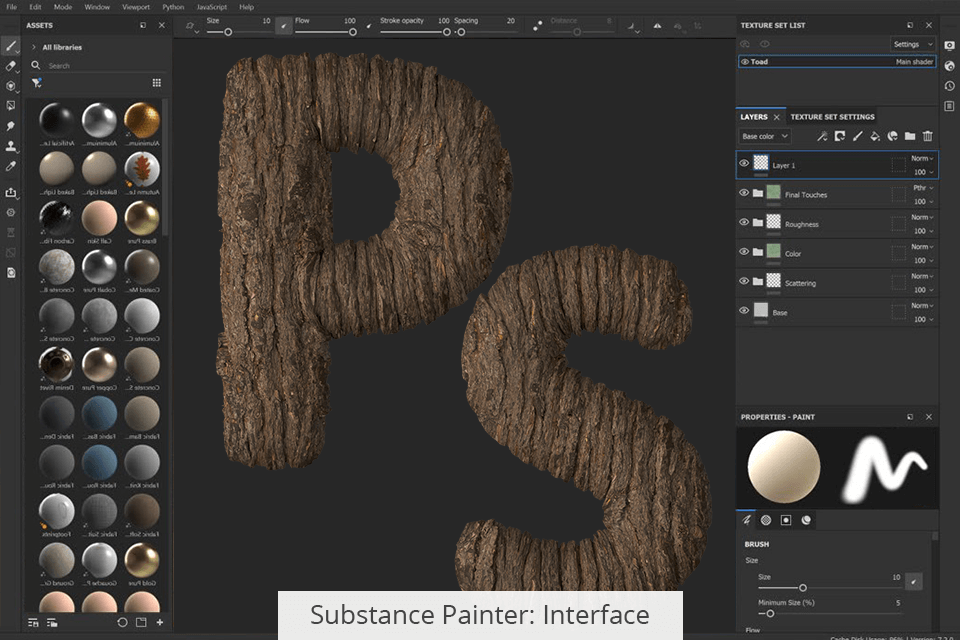
Substance 3D Painter has an intuitive UI, which makes it easy to navigate. It is one of the best 3D modeling software for beginners since its interface makes it similar to Photoshop and other Adobe programs. You will find many popular tools here as well.
The interface is divided into three parts, which makes it easier to search for the necessary tools. Since there aren’t many sub-categories, you can easily find what you need. After selecting a tool, you can adjust its settings. Both Maya and Substance Painter might seem to be difficult to use at first but Adobe provides users with detailed tutorials to help them master all the options.
Substance Painter is a WYSIWYG program, which means that you can see all your edits applied in real-time. Thanks to the History feature, you can see the history of all the edits and undo any step that you don’t like.
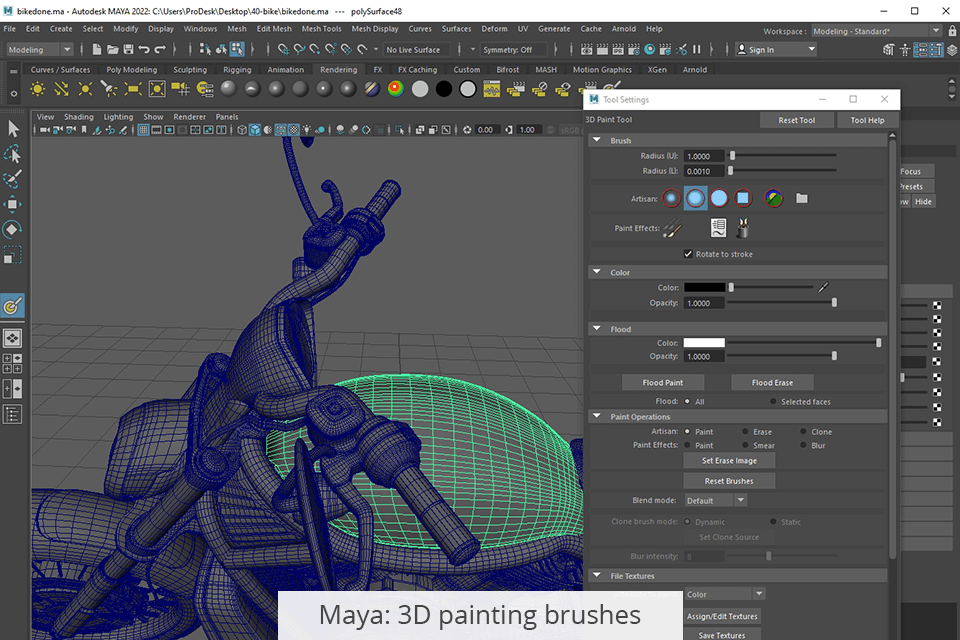
When using Maya, go to the Rendering menu > Texturing tab to find the 3D Paint Tool. It allows you to create three-dimensional textures using two types of brushes, Artisan and Paint Effects ones. With them, you can draw various details on all kinds of surfaces, such as rectangles, NURBS, or subdivision surfaces.
Artisan brushes are based on grayscale images, which allows defining their shape. You can select one of the 40 available shapes or create your own one. Besides, you can use these brushes to clone textures.
In the Paint Effects menu, you will find both basic brushes, such as pen, oil paint, pastel, or more advanced ones that allow you to imitate hair, feathers, flashes, etc. By combining them, you can create any effect that you need.
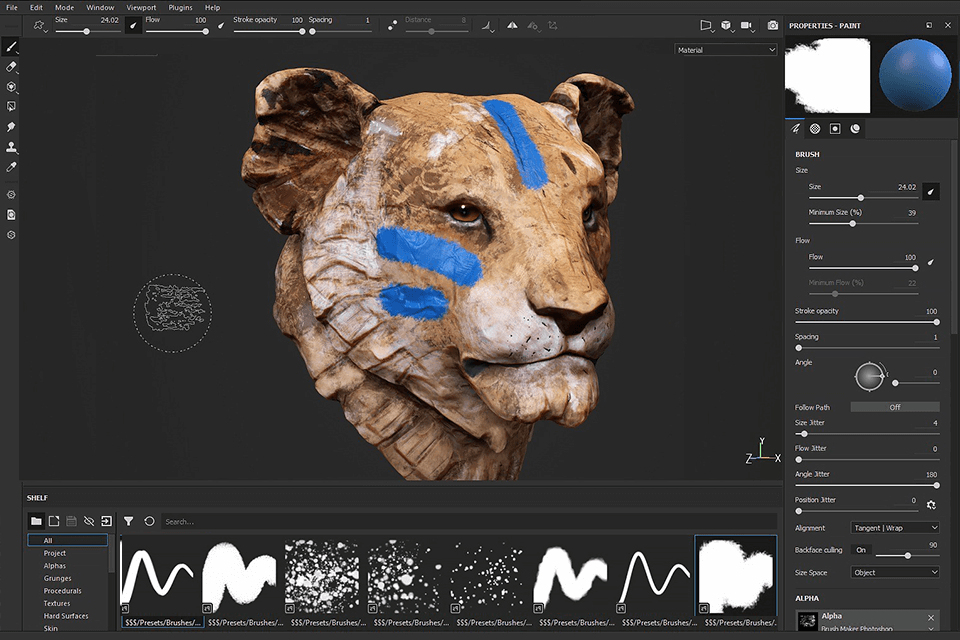
Substance Painter has a collection of 18 brushes. You can customize each of them by changing their shape, size, and sharpness. You can use basic, dynamic brushes, projection tools, or particles to create drawings. Besides, the program supports a set of Adobe Photoshop brushes.
Here, you will also find the Brush Preview feature. Thanks to it, you can preview the effect that you will get after applying brushes and adjusting their settings. Besides, you will see how your image will look like. Click on the preview area to see all the details clearly.
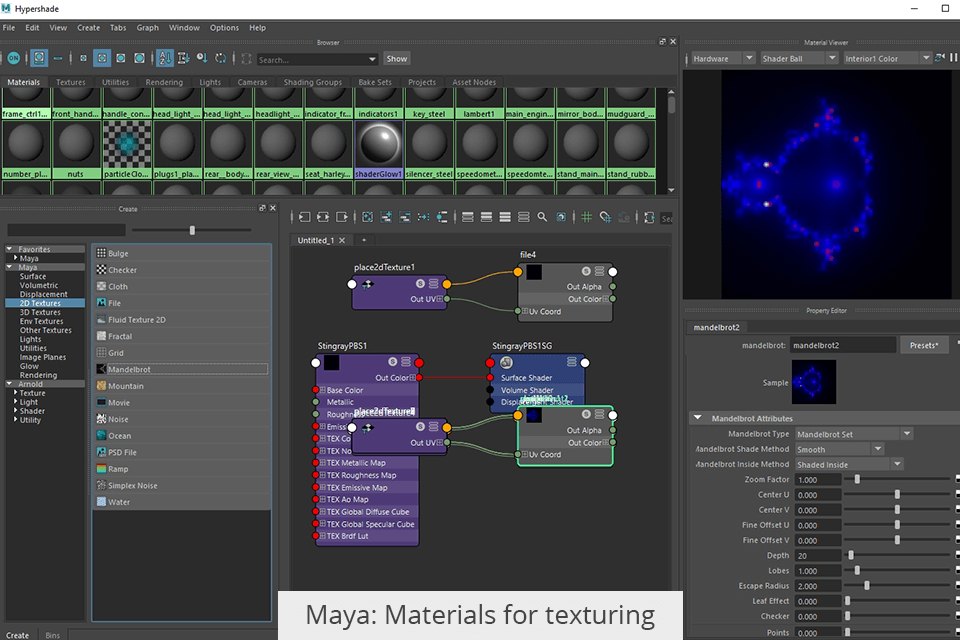
With Maya, you can simulate various textures and materials. The process might be quite difficult since there are no ready-made textures and you need to adjust each parameter manually.
When you create an object for the first time, Maya uses a Lambert surface material by default. You can edit it or apply further changes to it. For instance, you can adjust colors, reflective capabilities, transparency, details to create realistic images.
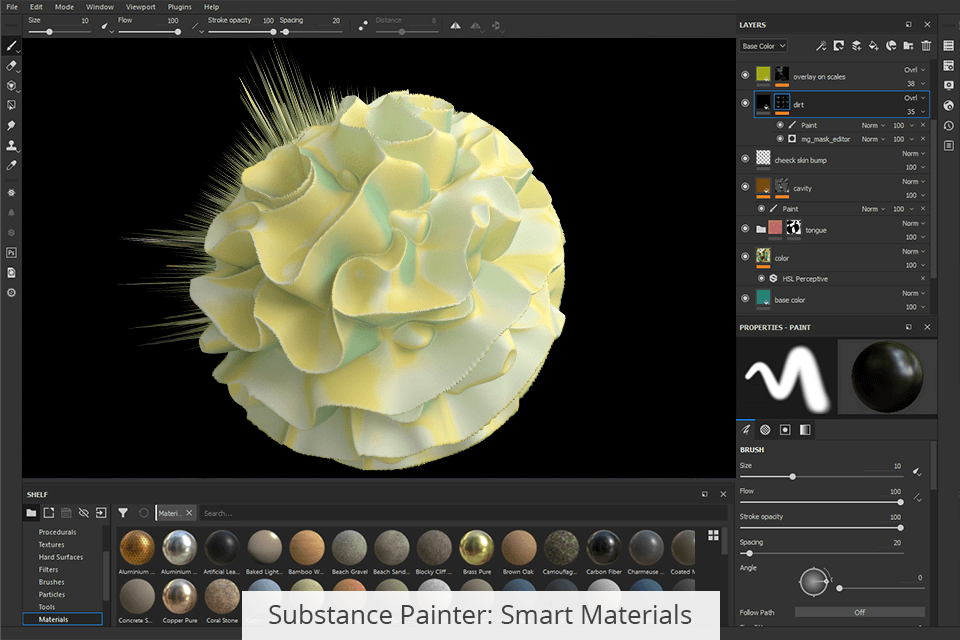
Substance Painter will come in handy when you need to draw 3D textures. You can either create them manually with the help of brushes or select an option from the Smart Materials collection.
Each of these Smart Materials is unique, which allows you to create a realistic surface. Besides, it will be automatically adapted to fit your grid. You won’t need to adjust the settings manually. Smart Materials are the presets that you can apply to all your layers.
Besides Smart Materials, the program has a collection of regular ones. They don’t have any specific features and aren’t adapted to the grid. You can use them as a basis for a future texture and add all the details that you need.
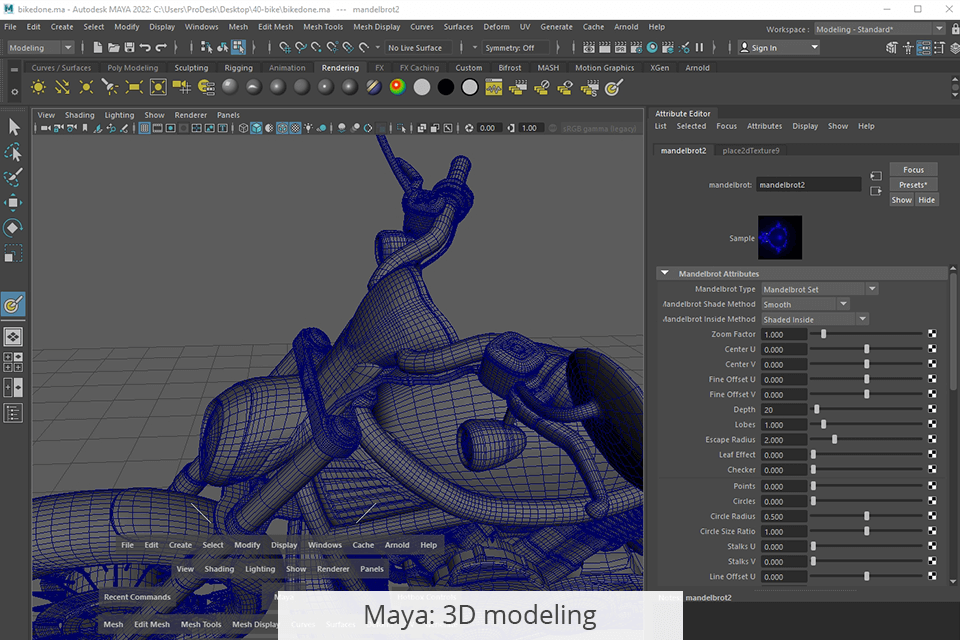
Maya is an advanced 3D sculpting software for creating 3D models from polygons, geometric primitives, and drawn curves. There are no presets, which makes this software quite challenging for beginners.
The program has a set of sculpting features and allows you to create 3D elements. When using Substance Painter and Maya, you need to have advanced design skills to understand how your model will look in the three-dimensional space.
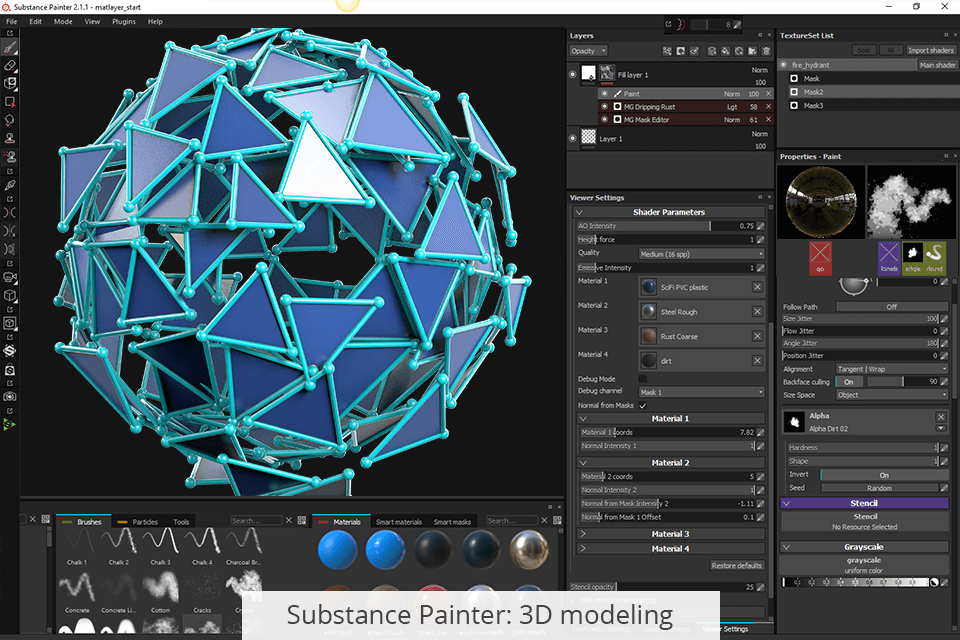
Substance Painter comes with a collection of 3D Assets, which makes it much easier to create 3D models. The program has a huge collection of more than 11 thousand digital assets. Thanks to it, there is no need to search for third-party services or sites for free 3D models since you can create such objects by yourself.
You can easily find any assets that you need with the help of convenient filters. The program allows selecting the material, theme, and where you are going to use your models. Besides, you can choose Procedural or Scan-based techniques. There is a wide range of formats that you can use to save your digital assets.
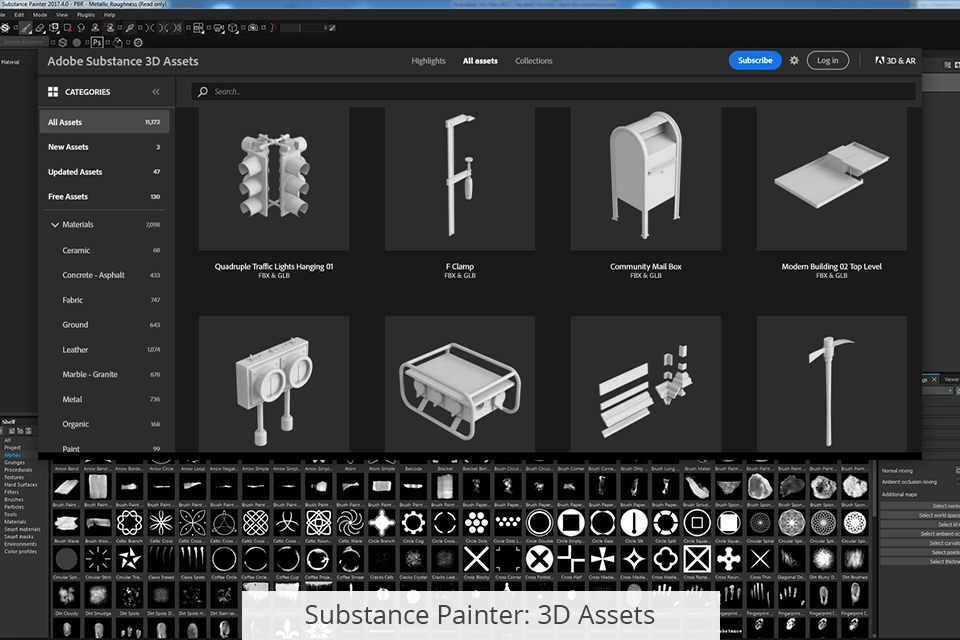
The collection is regularly updated with new elements. You can sort them by categories, such as new, updated, free. Make sure to download Substance Painter to have all the necessary features at hand.
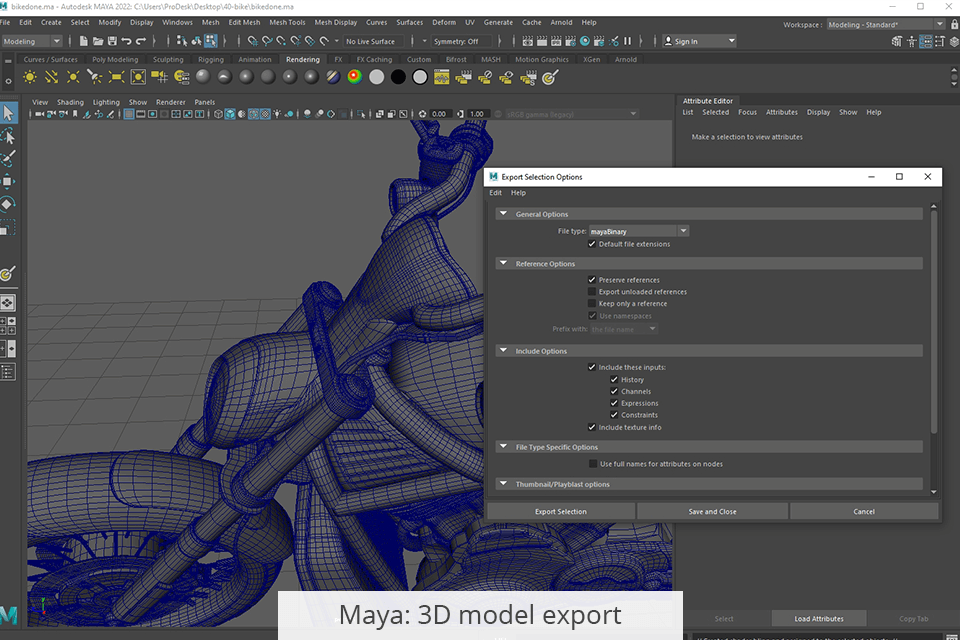
Maya will help you import Universal Scene Description (USD) data as its native data and export Maya data as USD data. This program allows you to import images or 3D elements from other software, such as Adobe Substance 3D Painter.
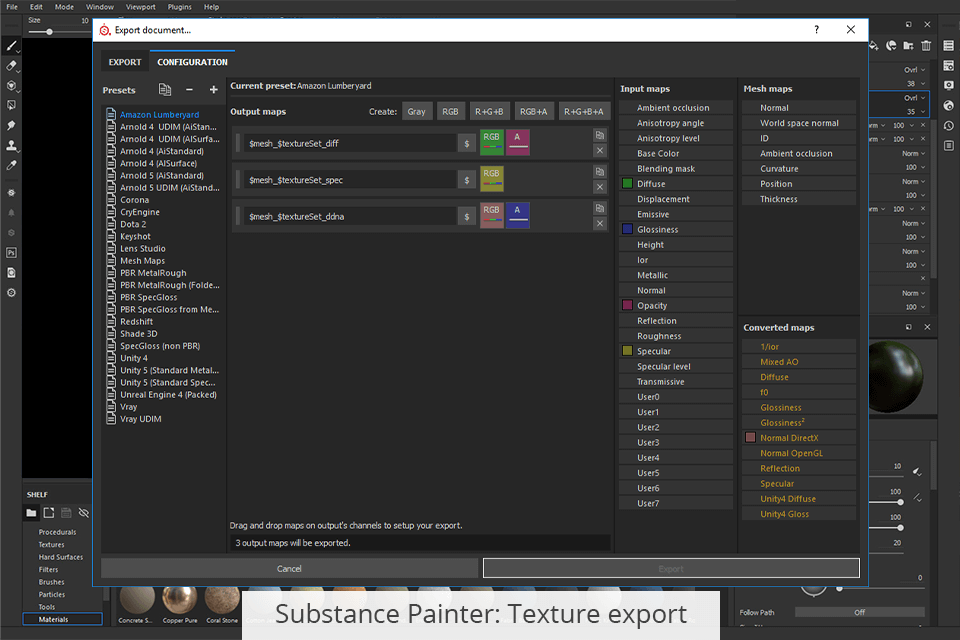
Substance Painter makes it easier to export textures or 3D models to any game engine or renderer. You can use it to design various presets for advanced projects.
Maya allows exporting various elements from Adobe programs. You can enhance the texture that you have created in Photoshop and then upload it to Maya. Thanks to it, you can create 3D models from photos. Besides, this software is compatible with Substance Painter, which makes it easier to use it.
Substance Painter was developed by Adobe, which is why it integrates with Photoshop, Adobe Illustrator and other programs released by this company. Besides, together with 3D Stager (for creating and rendering 3D scenes), 3D Sampler (for 3D files and light adjustment) and 3D Designer (for parametric 3D designs), it is included in Adobe Substance 3D Collection.
After comparing Maya vs Substance Painter, you will see that both programs have similar features. However, each of them has a unique set of tools as well.
Maya has:
Substance Painter comes with:
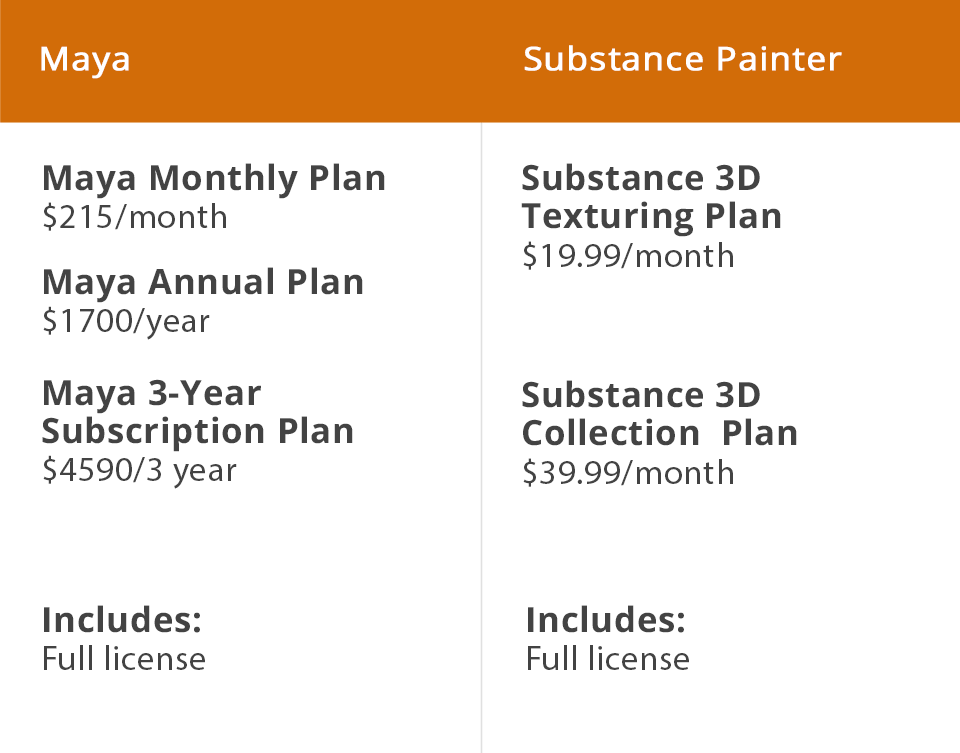
Maya has several subscriptions plans. You can pay $215 for a monthly plan or $1,700 for an annual subscription. Besides, you can pay $4,590 for a 3-year license. If you aren’t sure whether you want to purchase a paid version, you can use a trial version for 30 days.
Substance Painter has two subscription packages. You can either pay $39.99 for Substance 3D Collection or $19.99 per month for Substance 3D Texturing. Besides, there are special discounts for enterprises, students, teachers, schools and universities. You can also use a free trial.
Maya is a great option for anyone who works on advanced 3D projects. This 3D animation software was developed for experienced designers and creative professionals who have used similar programs before.
Substance Painter has a more user-friendly interface and an extensive set of features. It has many easy-to-customize templates and automatic features, which makes it suitable even for those who haven’t mastered 3D texturing yet.