
The final step in creating animations is 3D rendering, so the quality of a product depends heavily on a rendering software you use. It allows you not only to animate the picture but also create volumetric simulations and customize the set lighting.
Photo rendering software is very important for architects, graphic designers, video editors, artists, video game developers and other professionals. They have different functionality, applications, and require various skills. You may install software on your computer or tablet, others can be used online.
Verdict: Cycles is great free rendering software with one of the latest feature sets. Thanks to the nodes system, this Blender’s young brother is very easy to use. It works fast and is an excellent choice for novice users as it does not have complex features. Moreover, this open-source design software is rather convenient to work with.
Although this software is quite simple, it contains all the necessary tools for creating realistic pictures. You can apply hair rendering, Blackbody emissive materials, volumetrics, tone mapping, and customize the stunning global illumination. Capabilities of this free 3D software are suitable for creating awesome characters for games and various architectural objects.
Verdict: Enscape does not require downloading elements from BIM software and transforming data into still images or movies when creating presentations.
You can directly get the content you need from many programs, such as Rhino, SketchUp, ArchiCAD and Revit. This free architectural design software also includes options for using files as standalone executables. In this way, you can send walkthroughs to clients or other team members.
You can also find features for designing process support here. Thanks to them, you can monitor all your changes to have an idea of how the final picture will look after rendering. You may use this rendering software free to apply various stylized modes, such as paper, sketch and polystyrene models.
Verdict: This universal software is very popular among digital design specialists who need to add various visual effects to their projects and who are looking for a powerful rendering tool. You can use this software with various AutoCAD alternatives, including SketchUp, Revit, Rhino, 3ds Max to add 3D elements to your designs.
Lumion has a huge selection of content in its library. If you didn’t find what you need, you can download the missing elements from the sites for free 3D models.
To achieve outstanding results, you can add various effects and styles to your models. This 3D visualization software has all the tools you need to quickly create 360 panoramas, wonderful videos and images.
Verdict: Download this Revit free alternative if you want to receive incredibly realistic results. It contains a huge collection of rendering tools, including awesome animation options, skinning, rigging, soft body simulation, smoke, particle, match moving features, etc. The built-in path-tracer engine also helps achieve a more realistic look.
A user-friendly interface is one of the advantages of Blender rendering software. It includes many icons and tools that allow you to render quickly. You can also use available shortcuts to automate some actions. This 3D software features the grease pencil tool for creating 2D animations.
Blender is a good choice for 3D project specialists, graphic designers, artists, etc. You can use it alone or as team software. This is not only a decent rendering tool but also one of the best free graphic design software.
Verdict: After working with D5 Render on architectural and interior scenarios, I was pleasantly surprised by how quick and smooth the entire workflow feels. As free rendering software, it provides real-time input that makes lighting, material, weather, and environment tweaks feel nearly effortless, particularly when previewing designs live with customers.
What impressed me the most was the mix of speed and visual quality – the outputs seem similar to offline renders but are created significantly faster. With LiveSync with modeling tools, ready-to-use assets, and one-click environment settings, D5 Render feels like a practical, production-ready solution rather than merely a demo tool, even before upgrading to Pro.
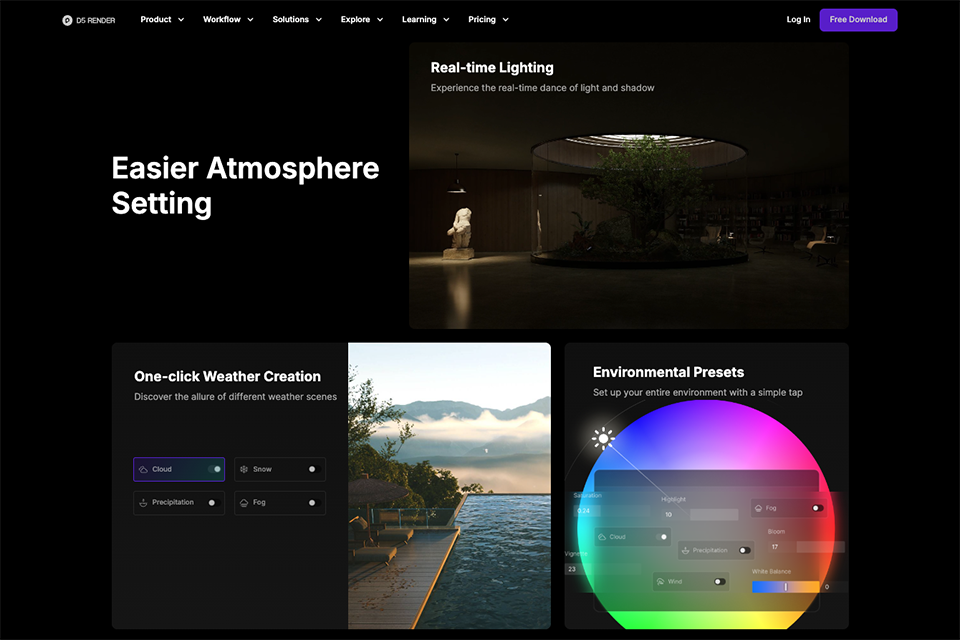
Verdict: This free rendering software boasts an excellent set of complex processes. It includes volumetrics, subsurface scattering, and physically-based materials to imitate the stream of natural light in physically precise space.
This software can be used in various areas of design due to its high dynamic range rendering capabilities. Its environment and orthographic cameras are great for architectural projects while the natural flow of light feature can be used by filmmakers to create the most realistic 3D models. You can download this 3D rendering software free and take advantage of its biased mode and instanced objects to speed up your workflow.
Verdict: Kerkythea is great free rendering software for Mac, Linux and Windows OS. You can both install it on your device and use it online. The scene setup can be easily automated thanks to its advanced toolkit.
This software contains many powerful features for creating impressive art projects. You can use material editor, GL real-time viewer, visualization general and render adjustments, and so on. Besides, physically accurate materials and light can achieve impressive results.
This free rendering software offers users two rendering methods: biased or unbiased. The biased mode is faster and sporadically applied. At the final stage, you may notice so-called disturbing artifacts or, in other words, blotches.
Verdict: This free 3D software is very popular among the creators of science fiction movies. It works on a layering and node-structure system. Thanks to the layered structure, the previous work of animators and designers remains unaffected during rendering.
This software gives you the opportunity to have professional mage output at your disposal as it has close integration with other popular render applications. As a result, you can add depth to your rendered pictures. Moreover, you can enhance the content with outsource image editing programs.
If you are a beginner in this area, you can figure out how to work in this photo rendering software by reading the detailed tutorial – Personal Learning Edition.
Verdict: Arnold includes many cool tools for your projects, such as feature-length animation, 3D scenes rendering and advanced visual effects. Moreover, it is considered one of the best free animation software.
Its rendering method is based on Monte Carlo ray tracing, also known as path tracing. Thanks to this, the software previews the end lighting based on the number of possible variants of light paths at each pixel.
Recently, developers have added the ability to use GPU rendering method. It allows you to render approximations of your final picture almost immediately, see how certain textures and lighting will look together.
It is one of the best free rendering software that includes a node-based material editor. As a result, Arnold is very clear for users. Another advantage of this software is the ability to create your own nodes.
Verdict: You can use this online render software free to create industrial designs. The preview option allows users to monitor the appearance of the image after applying each tool and make changes if necessary.
Thanks to shader programs written in special Indigo Shader Language, you can customize any material to suit your needs.
This free rendering software can be used not only with a CUDA capable NVidia graphics card. It is also compatible with the OpenCL standard used by AMD. If you want to make the rendering process faster, it’s possible to organize a powerful system of slave renderers.
Verdict: If you are looking for the best 3D modeling software you should pay attention to Wings 3D. This standalone software works on physically-based raytracing and unbiased method. It contains an excellent collection of tools for creating 3D designs with refraction, multi-layer reflection and image-based lighting.
A large library contains a wide selection of different content for creating models, materials and scenes. This allows novice designers to use the software more conveniently.
In general, this 3D rendering app is not difficult to use. It has many customizable features for working with multi-layered materials, scenes, modifying lighting settings and effective scene rendering. You can also use various free textures to get breathtaking results.
Verdict: This is one of the fastest photo rendering software that provides professional-level results. It works on the biased raytracing method and is compatible with both CPU and GPU equipment.
This free rendering software has a wide range of applications. It contains tools for tasks of varying complexity. You can render both small scenes and the longest routes. V-Ray includes great image editing features.
You can achieve super-realistic results by carefully working out the settings for light and shadows. This software is used in many industries. It will be of interest to video game creators, architects, designers, etc.