
These AutoCAD alternatives will be useful if you need a professional software to create engineering drawings, 3D models, and landscape design, but are not ready to overpay for functionality or use cracked versions.
In this article, I will tell you about 10 best AutoCAD alternatives with similar functionality. There are some free architectural design software, as well as programs that don't even require installation.
AutoCAD is professional software that supports all the functions necessary for designers. It is the best tool for mechanical engineering/ architecture projects, electrical drawings, and more.
SketchUp is a CAD software that lets you create 2D and 3D drawings. It is designed for architects, designers, drafters, or engineers.
The software is packed with a professional set of features, such as textures, animations, lighting effects, and layers. Also, you will have an opportunity to use the content of the Trimble 3D Warehouse.
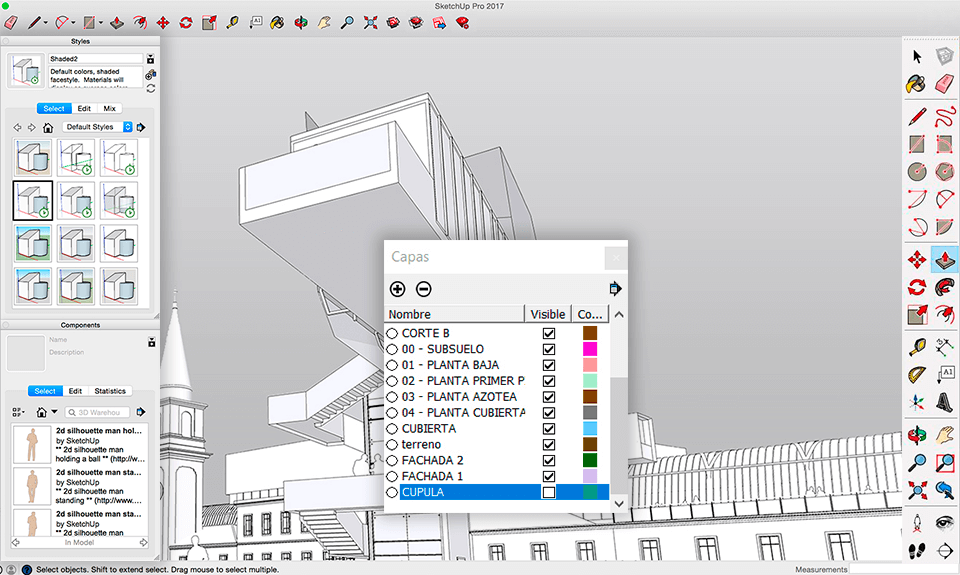
Main SketchUp Features:
Aside from features useful for designers, this software provides several document management capabilities. It can work with a variety of file formats, such as FBX, DXF, XSI, VRML DWG, and OBJ. Also, there is an ability to export images, PDFs, and even HD animations.
It is possible to use a cloud-based version of SketchUp for free. A subscription license (costing $119) allows you to use the program for one year, but it is designed for one user. There is also an on-premise version that requires a one-time license for a fee of $695. If you want to receive annual upgrades, you will need to pay an extra $120.
TinkerCAD supports CAD technologies and is mainly used for developing advertising and manufacturing projects. It is also very popular among medical and architectural companies. Besides, this free AutoCAD alternative allows you to import existing designs and make modifications.
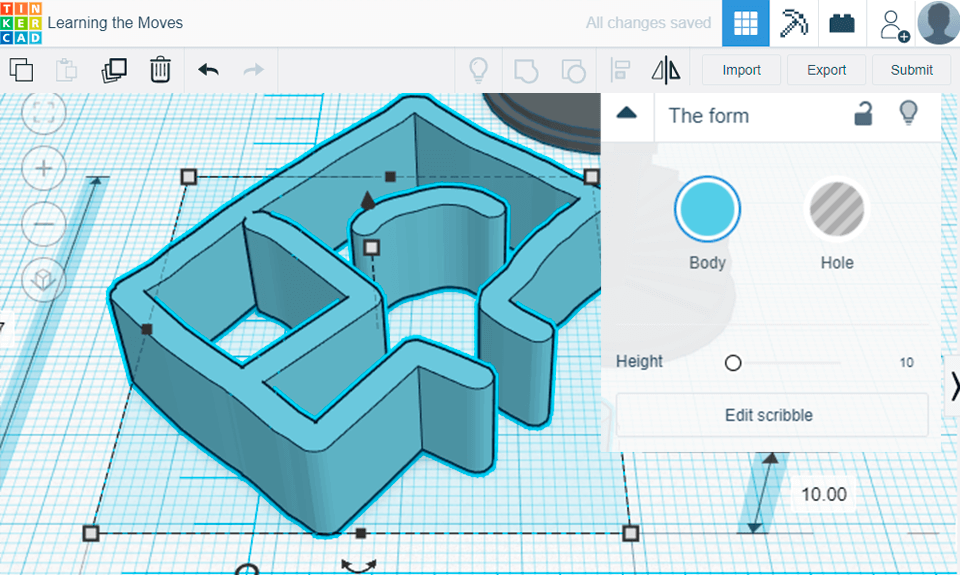
Main TinkerCAD Features:
TinkerCAD is a completely free CAD software developed by Autodesk. Also, it is a web-based application that you can run right in your browser. TinkerCAD offers an array of features for 3D design, electronics, coding, and can be used either for professional or educational purposes.
Whether you are a teacher, student, aspiring or professional designer, this online application will certainly be useful for you. Apart from being user-friendly, this tool doesn't require installations and complex adjustments. It means that everyone can use TinkerCAD regardless of their skill level.
SelfCAD is budget-friendly, easy to use, and full-featured online CAD software designed for all types of users. With this tool, you can create models, slice, sculpt, and print 3D designs right in your browser.
Students, teachers, enthusiasts, and professionals can make the most out of this web-based tool and hone their skills in 3D modeling.
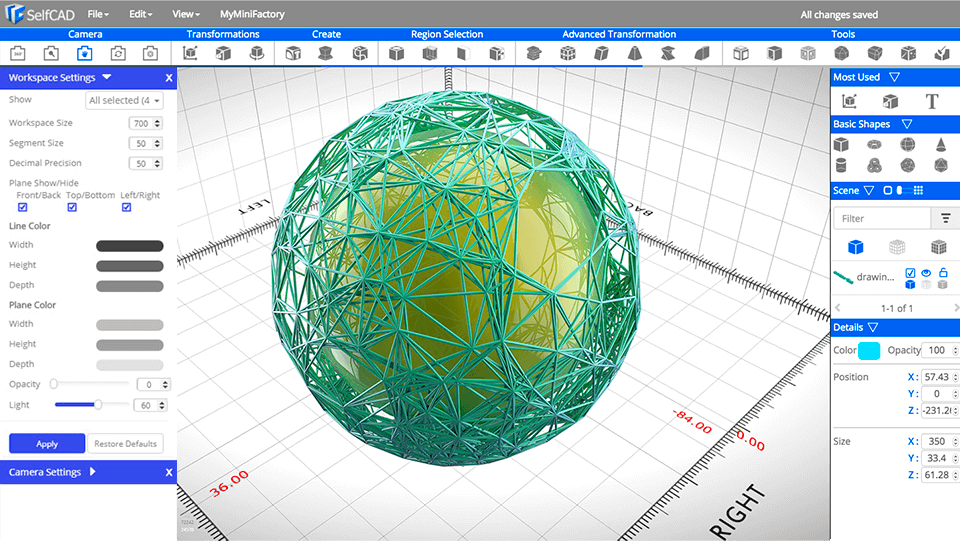
Main SelfCAD Features:
SelfCAD is another AutoCAD alternative free that lets you perform 3D modeling without the need to install any software. Being packed with numerous powerful but still easy to use tools, SelfCAD will be suitable for both professional designers and enthusiasts.For instance, users can take advantage of a range of sculpting instruments to create organic and free-form shapes. These tools simulate traditional sculpting techniques and provide a high degree of control over the geometry.
SelfCAD has an intuitive interface and an easy learning curve. So, even if you are an inexperienced user, you can deal with all its functions without any hassle. It includes multiple elements that you can use for your CAD projects. Also, it is possible to bring your creations to life with the best 3D printers.
LibreCAD is full-featured CAD software that you can use absolutely for free. Whether you are a professional or an aspiring graphics designer, you can produce a high-level project with this tool.
LibreCAD lets you work with existing projects, complex designs, and layers. It is a cross-platform software that is compatible with multiple operating systems, such as Windows, Linux (Ubuntu, Fedora, Suse, Mandriva), and Mac OS. Besides, it works properly in entry-level devices, so you can save money on the laptop for AutoCAD.
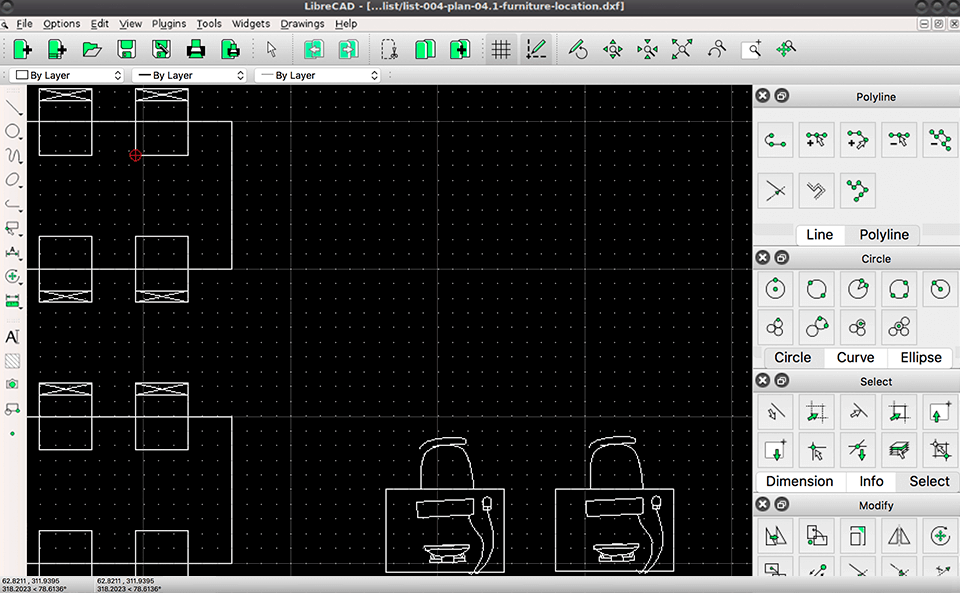
Main LibreCAD Features:
LibreCAD is another free software similar to AutoCAD, which is compatible with Windows, Mac OS, and Linux. Due to a large community of developers, users, and partners, it has decent support and documentation that you can use for free.
LibreCAD offers powerful assets for creating 2D designs, including the ability to work with native AutoCAD formats.
LibreCAD was initially developed as a fork to QCad. But afterward, it has evolved as a fully comprehensive software. Since this program is lightweight and non-resource-intensive, it will work well even on weak computers.
FreeCAD is a parametric 3D modeler for CAD, MCAD, CAx, CAE, and PLM with an open-source code. It caters to the needs of different users, including graphic designers, architects, students, engineers, and enthusiasts.
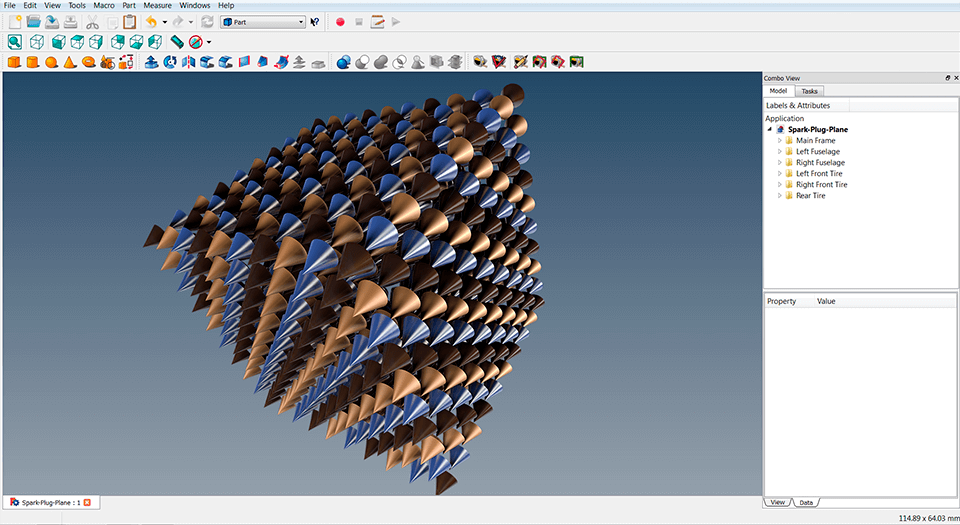
Main FreeCAD Features:
The interface of FreeCAD is inspired by that used in AutoCAD. Nevertheless, it is open-source software for creating 3D designs with the ability to import free 3D models. With FreeCAD, you can create geometry constrained 2D shapes and use them as a base for your future 3D projects.
This software is compatible with numerous platforms and file formats. You can easily work with STL, IGES, STEP, DAE, SVG, IFC, DXF, OBJ, and other files.
FreeCAD is designed for those who are interested in CAD design, programmers, experienced users, or hobbyists. This is an open-source program, so anyone who wants to help improve it or fix errors can join the team.
nanoCAD is a user-friendly CAD software that can be used in different industries. Apart from delivering high performance, it offers numerous useful features, industry-standard interface, and support for native DWG file format.
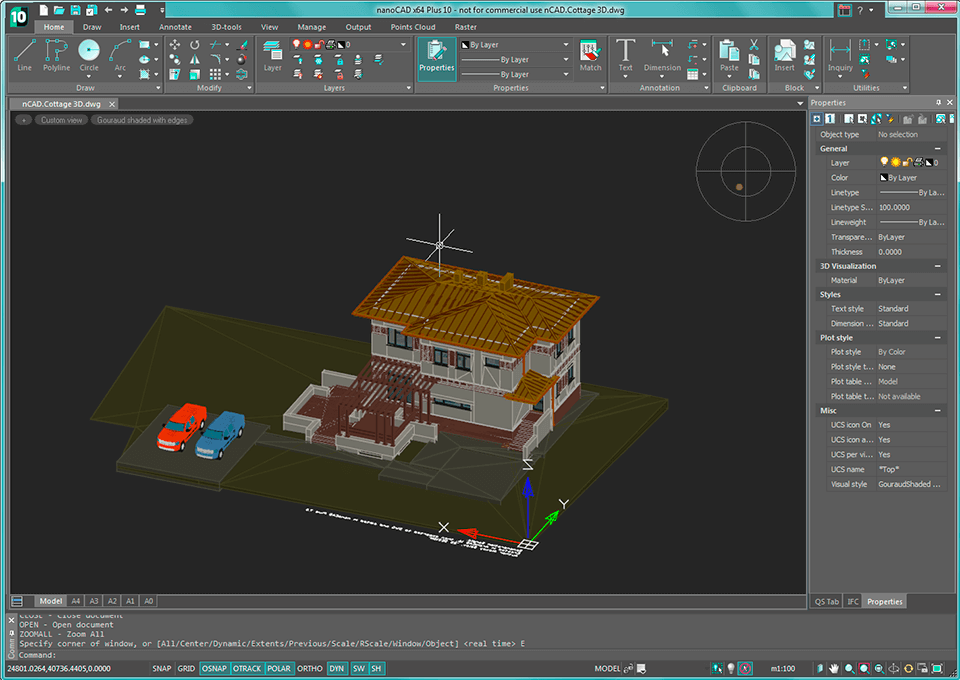
Main nanoCAD Features:
One of the main reasons many users are on the lookout for the alternatives to AutoCAD is the high price tag of the program. Although this product has a comprehensive set of CAD tools and excellent support, some people just can't afford to purchase a license.
That is where nanoCAD comes on the stage. This program is more affordable than AutoCAD and offers an array of impressive features and tools. Moreover, you can import different image formats, like PCX, TIF, BMP, JPG, PNG, and JPEG.
nanoCAD is a full-featured CAD software that is constantly being updated and improved. Aside from an intuitive and straightforward interface, the program offers the ability to work with the majority of standard file formats. Regardless of which CAD design project you are working on, nanoCAD will definitely come in handy.
Blender is a user-friendly and feature-rich 3D creation suite developed by professionals from different spheres. Being open-source and completely free, this computer graphics program is designed to create video games, special effects, animated clips, and 3D graphics.
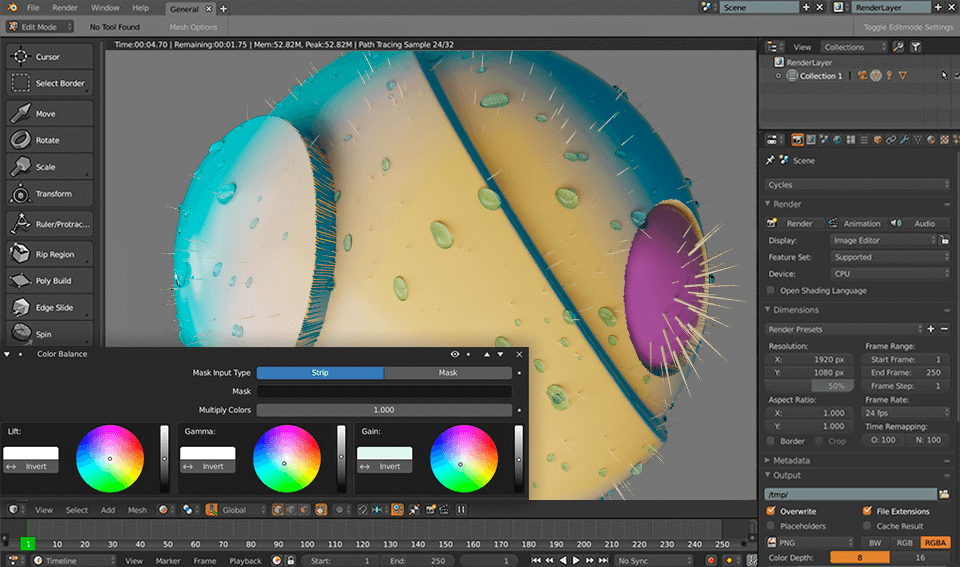
Main Blender Features:
Blender is a free 3D modeling program that is designed mainly for professional use. So, if you are new to CAD design, it is better to pay attention to the above-mentioned AutoCAD alternatives that cater for all types of users.
Many professionals choose Blender as a go-to program for developing their projects. It is sought-after among digital artists, scientists, visual effects experts, movie and game creators.
That is the main reason why Blender is one of the best free animation software. Besides 3D modeling and editing, Blender offers useful tools for 2D design and video editing.
Autodesk Fusion 360 is a comprehensive cloud-based CAD/CAE/CAM tool. You can control the entire processes of a project development without the need to switch to multiple programs. Create designs and models for manufacturing projects, perform advanced analysis, and interact with colleagues within the single platform.
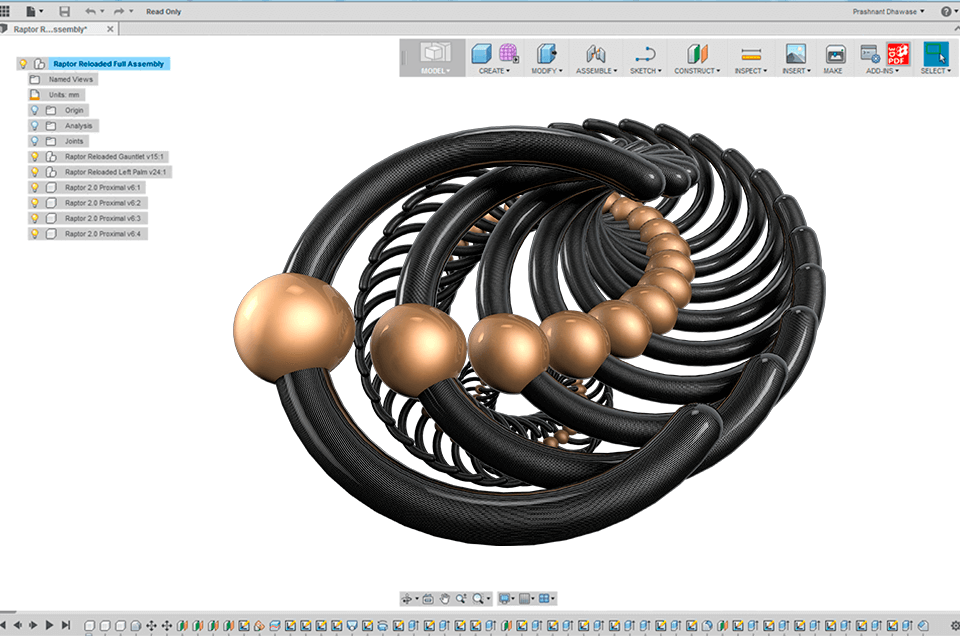
Main Fusion 360 Features:
Autodesk Fusion 360 will be an important part of your workflow since it offers powerful 3D CAD, CAM, and CAE modeling capabilities. Due to an extensive number of features, it is considered to be a universal program suitable for various professional spheres. With Fusion 360, you can control the entire process of your project, from planning and completing 3D modeling.
Using this AutoCAD alternative, you can design elements for assembly by means of the advanced modeling tools. Simulation and optimization tools will allow you to check and validate your project.
Moreover, with CAM functionality, you can get the right output you desire. Also, Fusion 360 offers a straightforward interface that includes familiar Autodesk hotkeys and a convenient toolbar.
DraftSight will be a perfect tool for architectural, manufacturing, or even mechanical design projects. With this software, you can efficiently organize your workflow and create first-class 2D drafting and CAD designs.
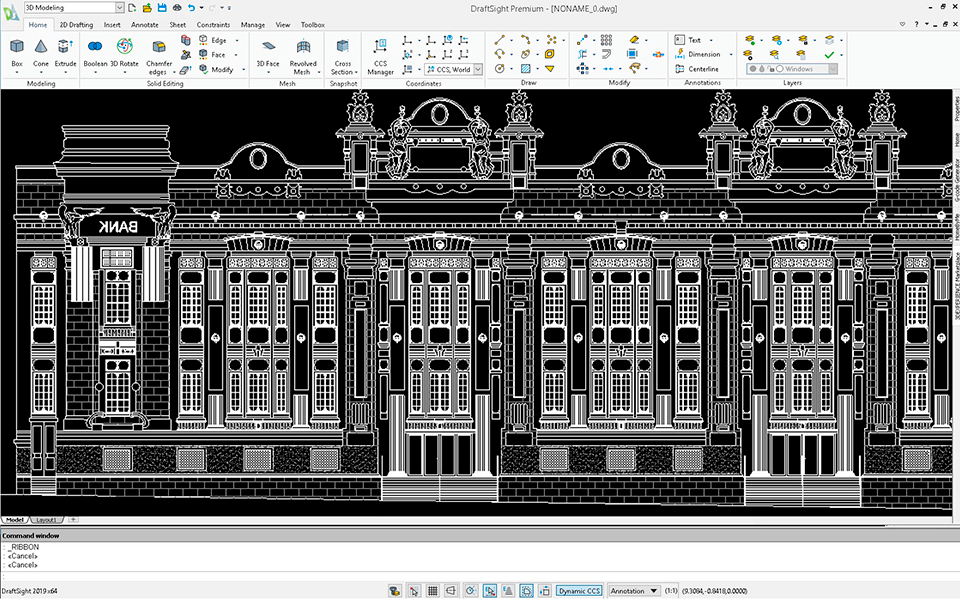
Main DraftSight Features:
DraftSight is a user-friendly CAD platform that is mainly designed for creating technical 2D drawings. Since the design objects are stored in layers, you can precisely revise all your manipulations.
This AutoCAD alternative also features a G-code generator and has the support for DWG and DXF file formats. However, DraftSight doesn’t load LSIP routines and lacks express tools.
Apart from offering a slew of features, DraftSight is multi-platform software. It is compatible with Windows, Mac OS, Ubuntu, and Fedora.
The program also boasts a design library where you can find the elements from your previous works. Besides, you can compare your projects, insert hardware symbols and even attach PDF files to your designs.
Those who are in search of efficient and powerful programs like AutoCAD may consider this all-in-one option. BricsCAD is computer-aided design software that combines 2D CAD functionality and the ability to export 3D models to DWG.
This platform will not only facilitate your workflow but bring new advanced features to your new projects.
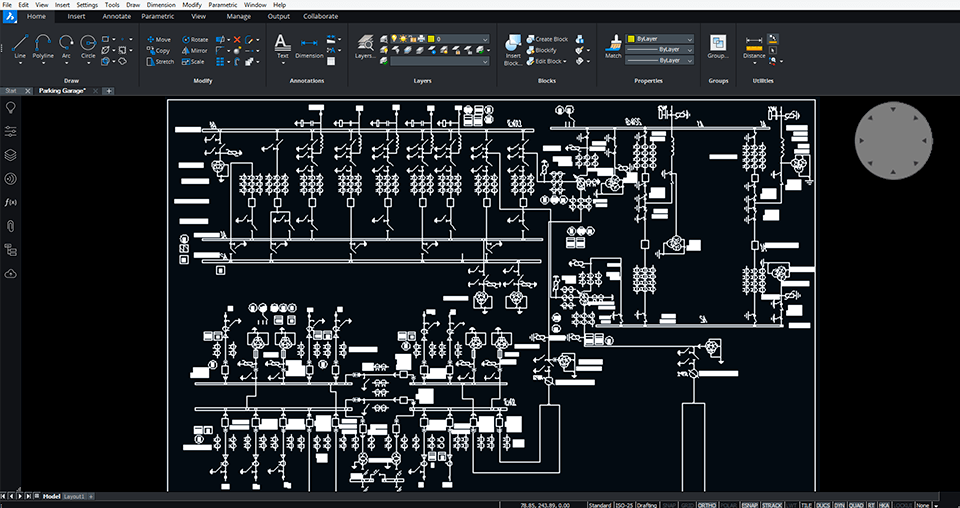
Main BricsCAD Features:
BricsCAD is a widely recognized program for its first-class 2D drawing and 3D modeling capabilities. It has a UI similar to AutoCAD, but BricsCAD’s ribbon may seem somewhat difficult to customize. Another advantage of this software is the support for third-party applications.
Being compatible with Windows, Mac OS, Ubuntu, and Fedora, BricsCAD is a more budget-friendly option compared to AutoCAD. Moreover, its licenses are available in 6 levels.
Mind that BricsCAD Platinum edition has some functions that aren’t available in AutoCAD, for example, sheet metal tools, BIM, and the ability to compare 3D designs.