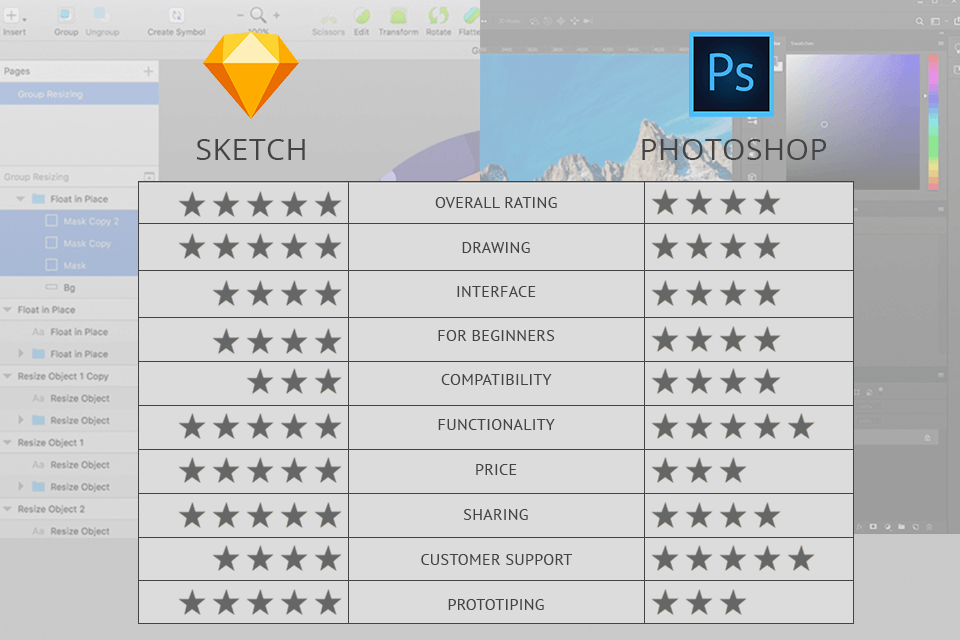
Sometimes users hesitate what to choose ‒ Sketch vs Photoshop and can’t decide which program should be their basic one. For today, Photoshop is very popular among professional designers. But, at the same time, we shouldn’t underestimate Sketch and other UI/UX tools.
If we compare the functions of Photoshop vs Sketch, we will see that they are very similar. However, there are still some slight differences that distinguish them from each other.
For years, users have been choosing Ps to create digital art and web designs, but it is not the only tool designed for such purposes. Let’s consider Sketch, for example. It is a vector graphics editor that may successfully compete with legendary Photoshop.

Sketch
Sketch, a top-notch interface prototyping tool, is becoming more and more popular these days. It may confidently compete with Photoshop since many developers want designers to work with Sketch files rather than layered Photoshop ones.
Photoshop
Originally, Photoshop is a tool for editing photographs. It is a raster graphics editor that is being updated all the time. Now it also offers tools and functions satisfying the needs of web designers.
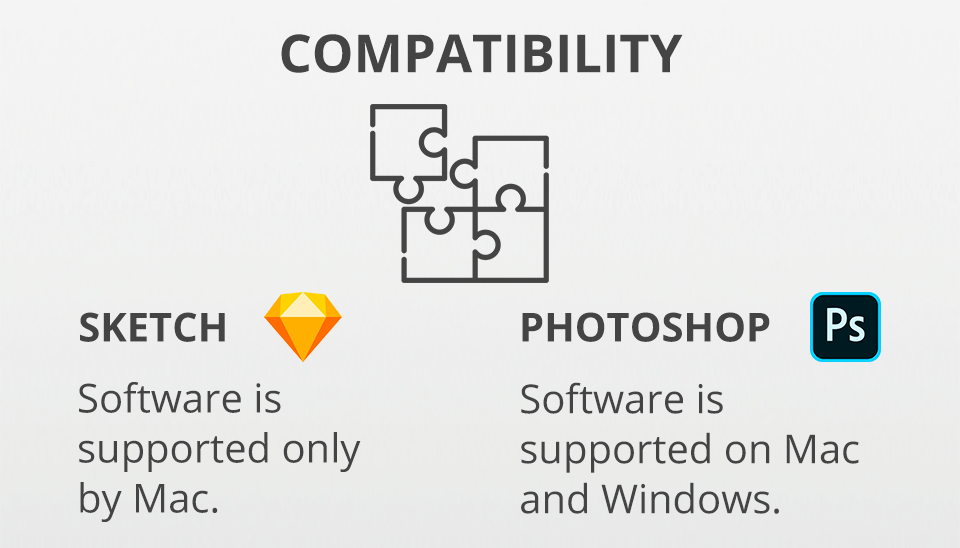
Sketch
Sketch is supported solely by Mac. That is why, if you don’t have it, consider some other graphic editing tools.
Photoshop
Photoshop is a tool that works smoothly on Mac and desktop computers.

Sketch
A window where you create your designs is called the Canvas. You may quickly and easily find all the necessary tools in the Toolbar. All the settings to adjust layers and controls are placed in the Inspector. If you need to find some pages of your document, you may do it in the Layer List. Symbols, Text Styles and Layer Styles are found in the Components Panel.
Photoshop
Photoshop features a Tool Panel separated into four groups: selection, cropping and measuring; image retouching and painting; drawing and type; navigation. You may also find Set Foreground Color, Set Background Color and Quick Mask at the bottom of the Tool Panel.
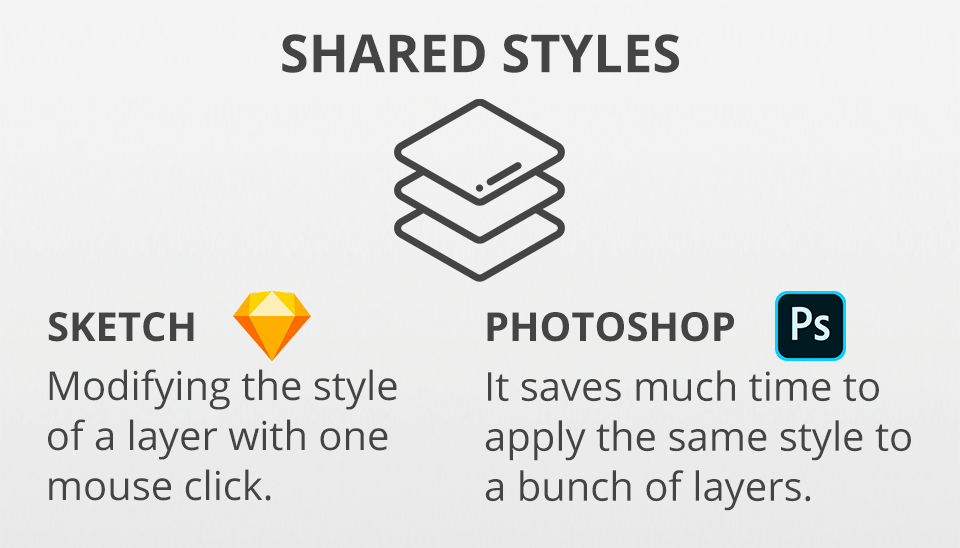
Sketch
Shared styles save stylistic features of a layer and keep the layer connected to the style if it changes. If you want to modify the style of a layer, you may do it with one mouse click. The style will be synced to every layer that shares it.
Photoshop
Speaking about Ps layers, I may confidently claim that they really save much time when you apply the same style to a bunch of layers. However, there is a small problem ‒ layers are not connected to the style or to one another if the style is changed in the future.
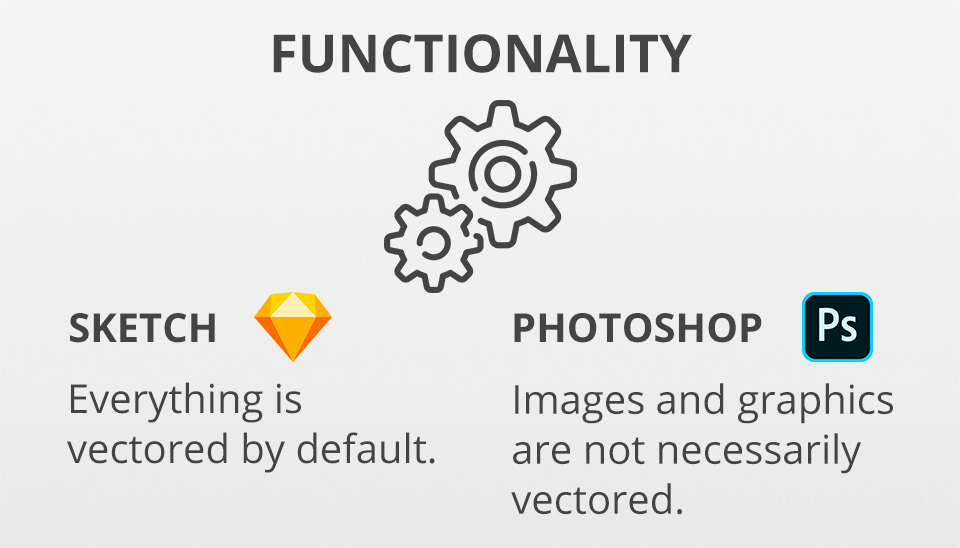
Sketch
Speaking about Sketch features, here everything is vectored by default. Don’t worry about rescaling of the artboard each time you launch the program. It is used to create Sketch wireframes and for UI designing.
Photoshop
As for images and graphics in Photoshop, on the contrary, they are not necessarily vectored. A great number of graphic specialists use Ps and enjoy its multiple functions. It is used for imaging, designing, wireframes, GIFs, etc.
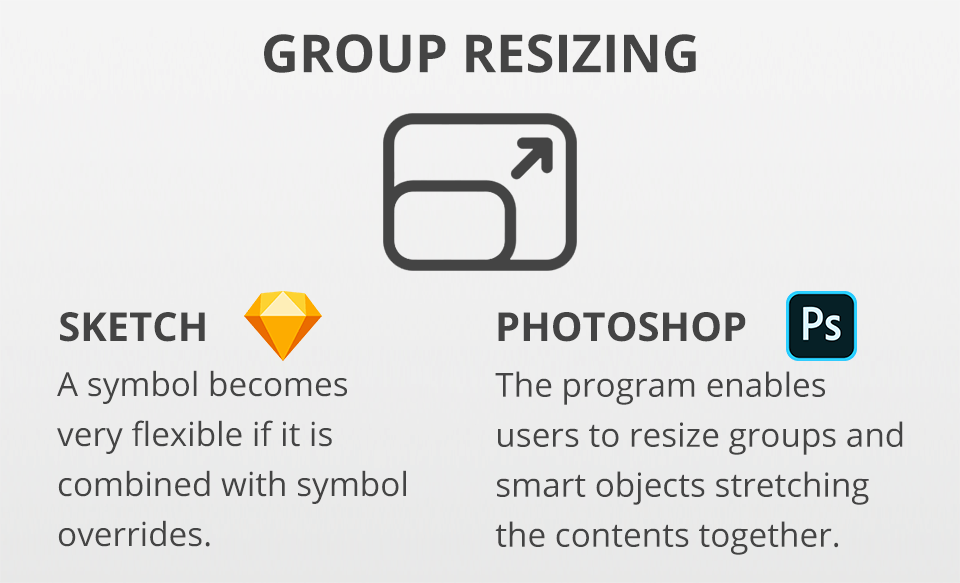
Sketch
The contents of a group or symbol may be assigned to be more “responsive” in Sketch by preserving margins or fixing dimensions in place. A symbol becomes very flexible if it is combined with symbol overrides.
Photoshop
Speaking about Photoshop, it enables users to resize groups and smart objects stretching the contents together. As a result, distorted layouts appear, and you have to go back and forth regulating the position and scale of individual layers.
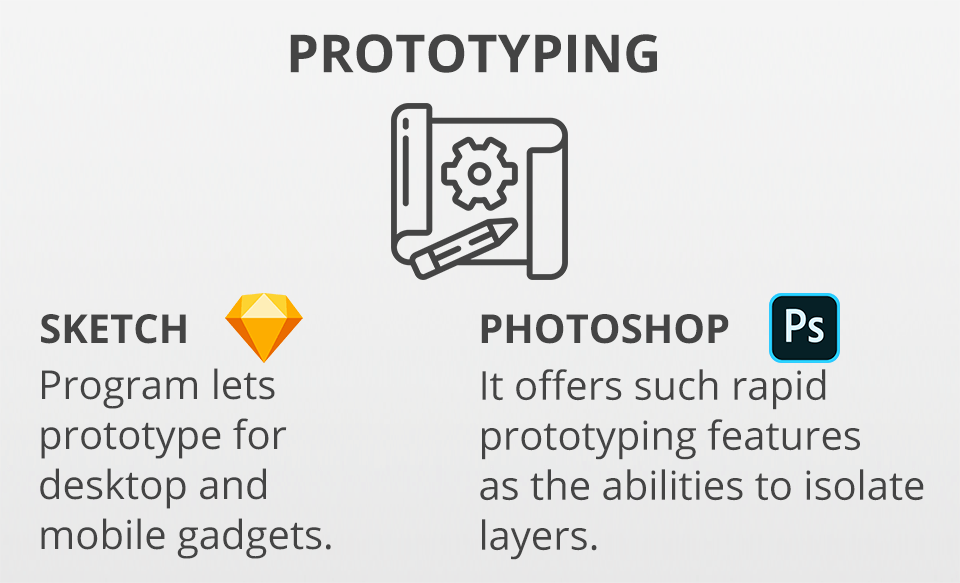
Sketch
Users may easily prototype for desktop and mobile gadgets within Sketch and synchronize the results to InVision to test, share and cooperate. All you have to do is to download and install Craft. Then just choose a layer (press the C key) and click the artboard to link to. Sync to InVision in one mouse click and create an interactive prototype.
Photoshop
Comparing Sketch vs Photoshop in terms of prototyping, it should be mentioned that Ps is an ideal program to create rapid prototypes. It offers such rapid prototyping features as the abilities to isolate layers, tweak corners with the live Rounded Rectangle tool, and copy CSS attributes from individual layers.
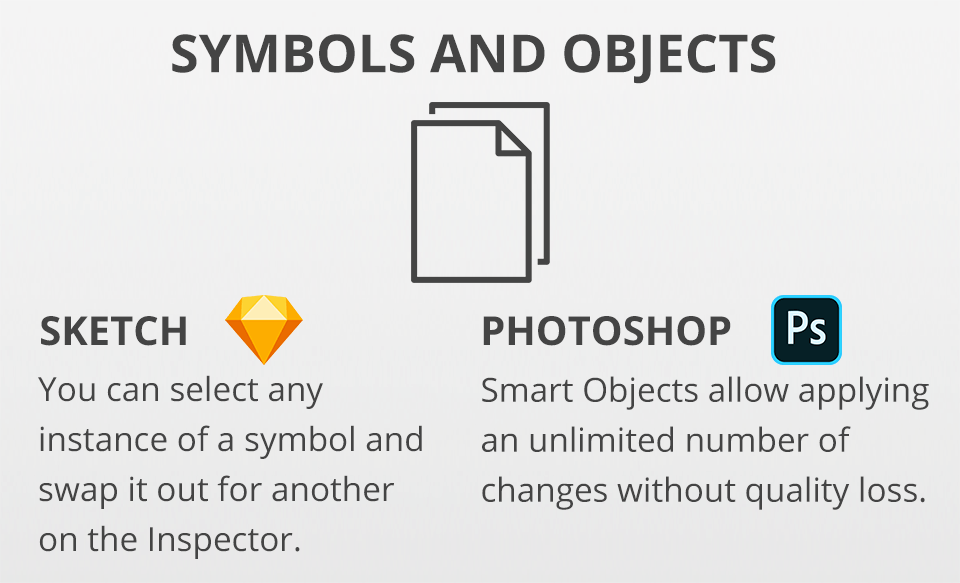
Sketch
Although Ps is a leader in this sphere, Sketch also has some useful features to boast of. For instance, when you need to switch out one icon for another, like a normal icon state and an active one. Working in Sketch, you may select any instance of a symbol and swap it out for another on the Inspector. You will be impressed when you see what happens once you start nesting symbols within other symbols.
Photoshop
At first glance, Smart Objects are very similar to Sketch symbols. In reality, Smart Objects are very powerful tools. They offer wonderful flexibility and allow applying an unlimited number of changes without quality loss. This kind of non-destructive editing is a great advantage of Photoshop. Moreover, many users don’t even know what Smart Objects are capable of.
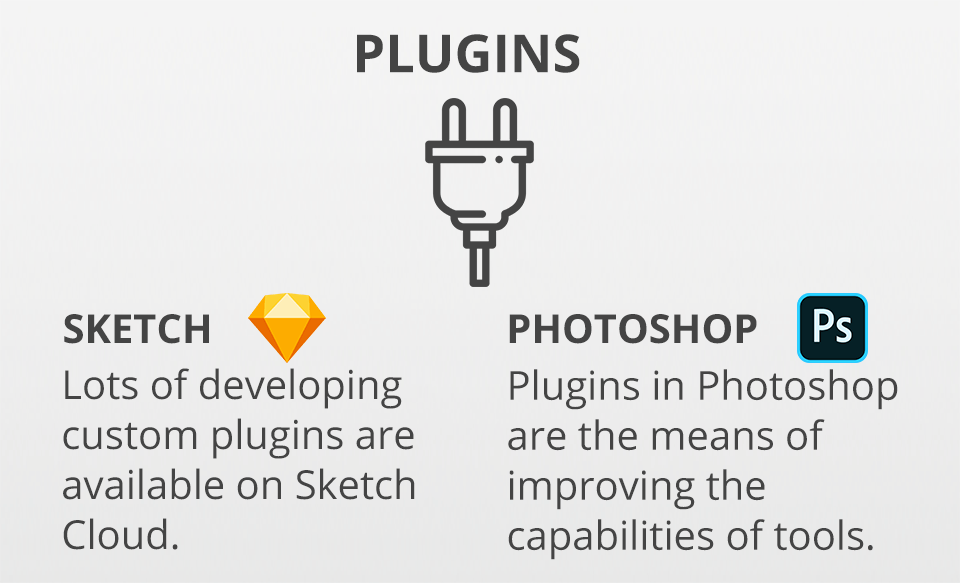
Sketch
Sketch website is visited by many users and is rather popular among graphic designers. It is created by the inspired team that continues working on its functionality and features, developing custom plugins. All the plugins are available on Sketch Cloud. You may sign up for this file-sharing service to view, comment on and download Sketch docs that were publicly or privately shared.
Photoshop
Plugins in Photoshop are the means of improving the capabilities of tools. If you apply the right plugin, you may save much time, open new options and simplify the working process. Although many decent photo editing programs are available on the net, Photoshop remains a leader in the area and is chosen by professionals to manipulate and create images. However, even such a great program as Photoshop may be improved with a decent plugin.
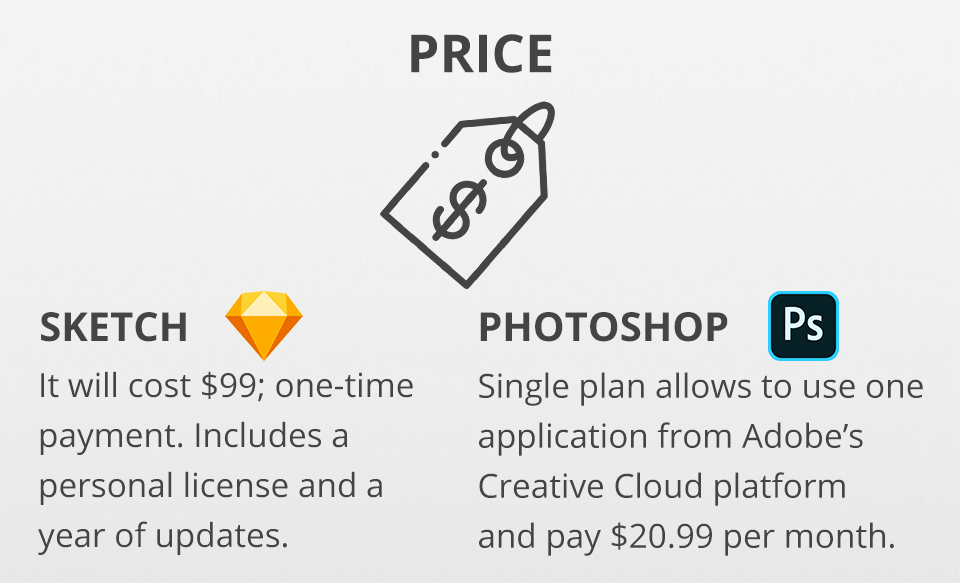
Sketch
You will have to pay $99 for Sketch if you buy it for the first time. Sketch pricing includes a personal license and a year of updates. If you want to renew the license, it will cost you $79 and you will also receive all the updates during the year. If you need to, anytime, you may add new devices to the license. However, you will have to pay for each new device and the price will be prorated to the time left on your license.
Photoshop
You may consider Adobe’s Single App subscription plan. This plan allows you to use one application from Adobe’s Creative Cloud platform and pay $20.99 per month or $239.88 per year. Moreover, you receive 100 GB of cloud storage, access to Typekit (a font library) and Adobe Portfolio (an online platform to share your creations).
When we compare Sketch vs Photoshop, we clearly understand that there isn’t such a program that may beat Ps. However, today more and more professionals try to work in native environments, like in that offered by Sketch.
Therefore, Sketch is chosen by a great number of specialists working in the sphere of graphics design. It is faster than Ps and looks like an actual user interface design program. You will get the desired results quickly and effortlessly.
As a rule, each designer has its favorite tools that he/she uses more often. Switching from Photoshop to Sketch is an easy task to perform, but still, it may be difficult to use the tools you are experienced with. Of course, all Ps features will not be available. However, you will definitely find the new tools that will become your favorite ones.
In case your designers are successfully using Ps, you may use the right extensions and your workflow will be as effective as with the latest software.
In case you want to involve new specialists or it’s not a matter of principle for your designer’s team what software to use, it’s better to choose Sketch. Undoubtedly, it’s easier to achieve great results in web design if you use software developed specifically for such purposes. It is a great chance to succeed in the market of graphic design.
This action is developed to improve contrast, saturation and brightness. It will make nature shots especially beautiful.
Using natural or artificial reflection is a good idea to create original pics. It may be added using this Ps action.
Shooters often use a bokeh effect to create contrast between objects and the background, as well as to create a special atmosphere. This overlay will add soft lights to your works.