
SketchUp
By Trimble * FREE * ★★★★☆ (4.5/5) * Last updated on September, 2023
| Reviews: | 8.4K |
| License: | Freemium |
| Downloads: | 3.5K |
| Version: | 23.1 |
| Compatible: | Windows/MacOS/iOS/Web |
| Operating System: | Windows 11, Windows 10/ Mac OS 13+ (Ventura), 12+ (Monterey) and 11+ (Big Sur) |
| Processor: | 2+ GHz |
| Storage: | 2GB of device space |
| RAM: | 8GB of RAM |
| Screen Resolution: | Any |
I design furniture from wood and have used many different computer programs for work, but always end up searching for SketchUp download links. It is my favorite tool for several reasons. The most important feature unlike multiple SketchUp alternatives is that it is very easy to use. Besides, I can do lots of different operations in the program. The design is straightforward and I can quickly transform my ideas into detailed 3D models.
I really like the variety of great tools for woodworking available there. For instance, I can make accurate cut lists very quickly. Besides, I can take advantage of integrations with the best free rendering software for SketchUp while working. With this program, the process of turning my ideas into real furniture is so easy.
|
File name: |
sketchup_free_download.exe (download)
|
|
File size: |
102MB |
|
File name: |
sketchup_pro_download.exe (download)
|
|
File size: |
127MB |
|
File name: |
sketchup_go_download.exe (download)
|
|
File size: |
80MB |
|
File name: |
sketchup_studio_download.exe (download)
|
|
File size: |
153MB |
|
File name: |
sketchup_for_ipad_download.exe (download)
|
|
File size: |
71MB |
|
File name: |
sketchup_for_web_download.exe (download)
|
|
File size: |
2MB |
|
File name: |
sketchup_viewer_download.exe (download)
|
|
File size: |
67MB |
|
File name: |
sketchup_for_schools.exe (download)
|
|
File size: |
99MB |
|
File name: |
sketchup_studio_universities.exe (download)
|
|
File size: |
138MB |
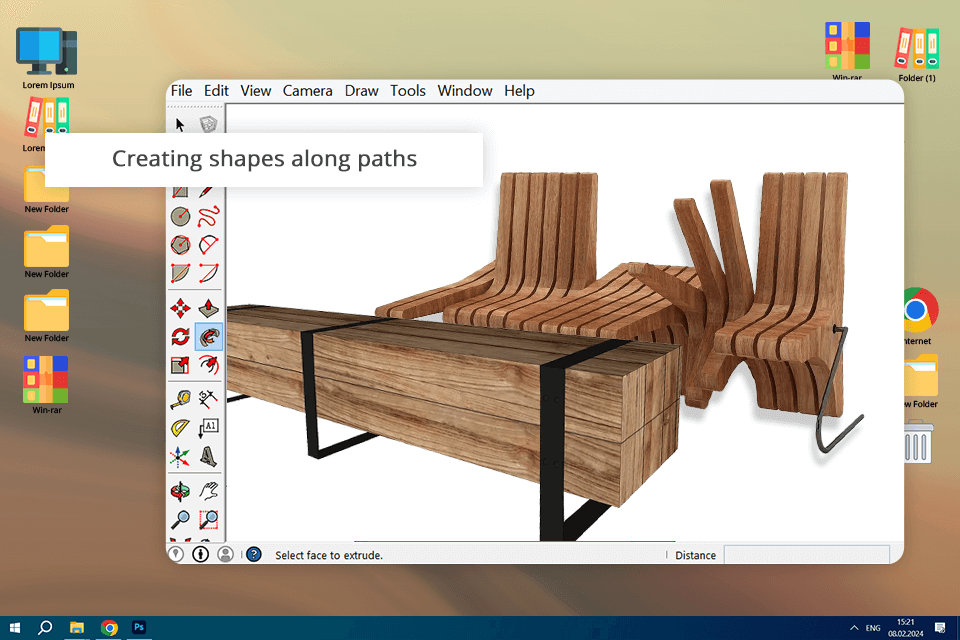
Collection of components
This 3D modeling software comes with a huge database of ready-to-use elements and so-called templates. When I need to make a design mock-up fast, I can just grab furniture, textures, and other stuff and put them with a simple click into my design, so my work would proceed considerably faster. I find it really helpful if you need smth fast and simple.
Customizable toolbars
I like that it is possible to change the toolbars and big icons. It means I can set up the screen to work just how I want. Of course, such adjustments have a positive effect on my work, as I can find the needed tools and use them faster. So, if you hesitate about whether to download SketchUp or not, just test it and you’ll be pleased with the available adjustments.
Advanced visualization
Unlike many free furniture design software, SketchUp makes it possible to show clients lifelike pictures of my designs. Thus, they can understand always how the furniture will come out even before it is made. A really helpful feature for any designer. Is that not a great way to ensure that we are always on the same page about what the final product will be? Definitely yes.
Super simple receive and get
I really love the SketchUp’s integration into other programs I use for wood designing. It really does come in handy while I'm at work with colleagues or share my templates with clients online. I can transfer information between SketchUp and software like AutoCAD or Revit without any problems.
No full-fledged BIM software
When I design furniture, I often have to make precise measurements and detailed plans for my pieces. It's harder and takes longer because SketchUp doesn't work well with tools for making construction documentation.
Depends on add-ons
But the most frustrating thing is when I have to download and add all updates for SketchUp in the form of free plugins on my own. Why don't they control upgrades with official plugins? It seems to me that I'm left alone.