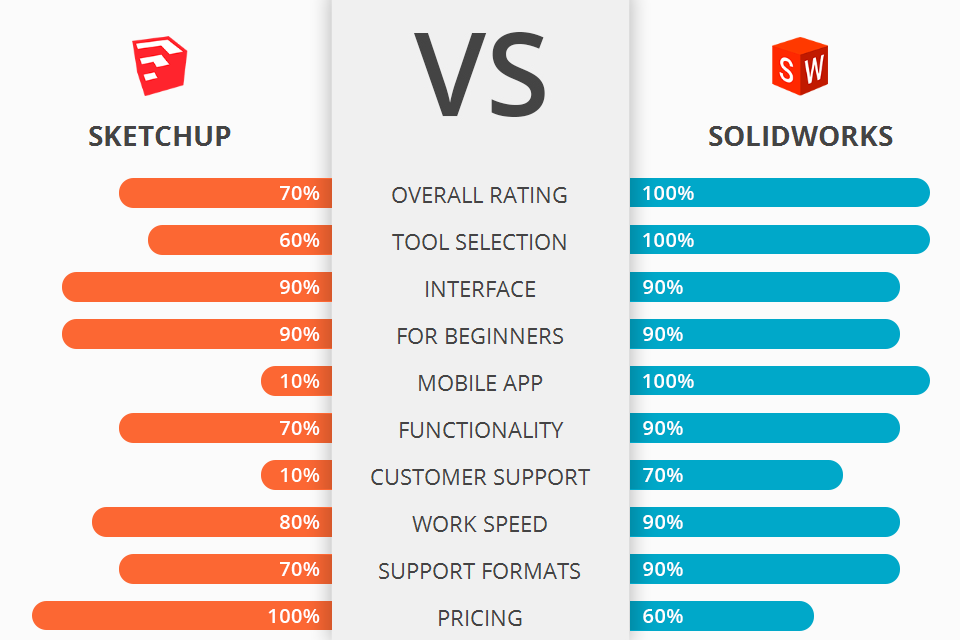
If you are going to use one of SketchUp vs SolidWorks programs, I recommend you first to read my comparison article in order to make a proper choice.
SketchUp is a powerful tool for designing and building complex 3D models from scratch. The program allows one to create a model from a variety of available files.
SolidWorks is a very powerful computer application, which can be used for modeling complex physical systems, welding applications, electronics, and robot simulation.
SolidWorks is a powerful design intent engine that allows users to rapidly produce quality designs. It has an intuitive interface that is simple to utilize, which makes manipulating the model editor easy and pleasant. SolidWorks also has a powerful and flexible modeling environment that includes support for multiple simultaneous models and hundreds of materials.
SolidWorks Features:
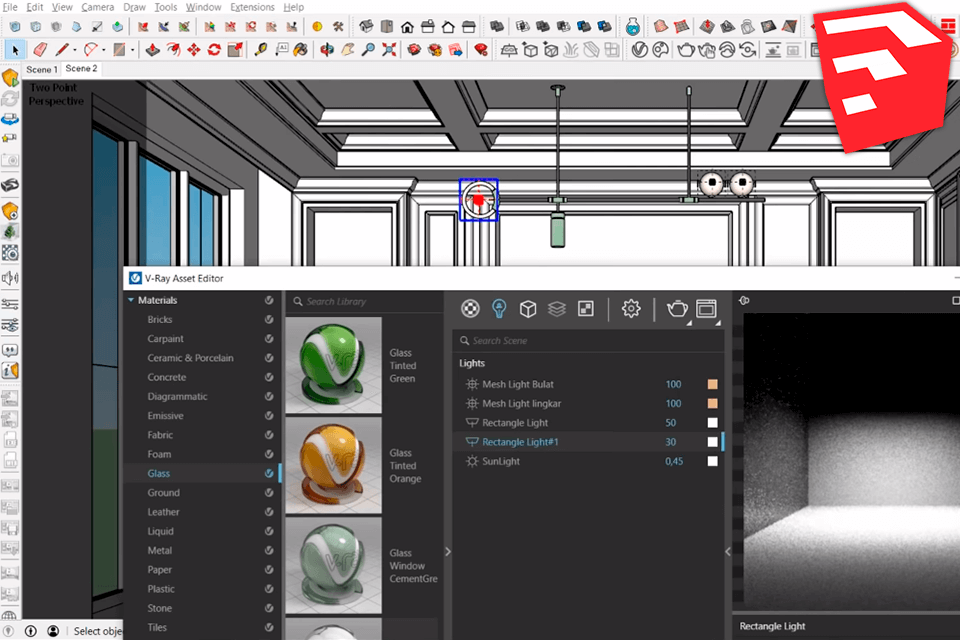
SketchUp is currently one of the best known and most popular 3D modeling tools. With a pro and free version, it's an ideal choice for both hobbyists and professionals. It offers all the features you would expect from an editing program, such as layers, clipping path options, automatic or manual resizing, auto restore, and lots of other special effects.
Plus, if you're looking for unique ideas or are trying to visualize a new design, SketchUp allows you to create a design in-depth with little effort. This is perfect for designers, animators, and even those who want to work from their home or on their own.
SketchUp offers basic tools to help enhance your 3D projects. For example, you can add text to your models with the appropriate toolbar, and if necessary, you can switch to full-fledged editing capabilities of Adobe Photoshop. It has several useful features and allows a user to do advanced rendering techniques using just a few clicks of the mouse button.
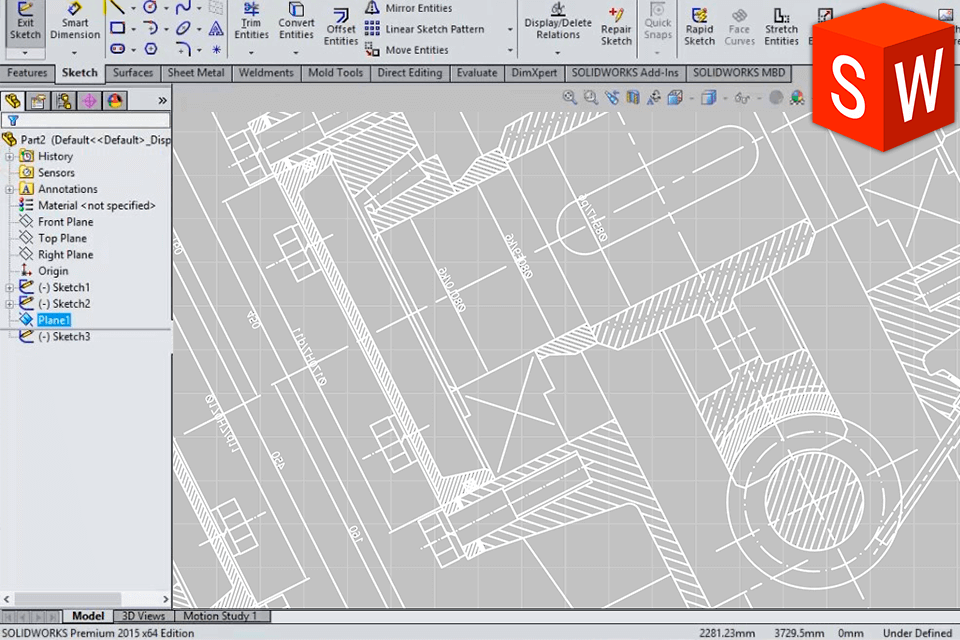
One of the major selling points for SolidWorks are its user-friendly interface, which allows to easily learn and operate the software. The program incorporates a high level of detail and functionality making it ideal for modelers who prefer more than a simple modeling technique.
The key features include additive and subtractive manufacturing (SAM) and mesh fabrication and design intent tools. SolidWorks allows users to create their own pattern for the parts they want to manufacture, as well as edit existing patterns. Users can also add color to their designs using the color tool and modify the physical properties of parts and materials.
SolidWorks also has several additional modeling features. One of them is the "infinity blend" that allows users to add, edit or select from a number of existing patterns. In addition, it comes with a realistic rendering of a large number of product types. This includes fully customized parts for wheels, axles, transmissions, frames, bodies, swing systems, landing gears, generators, engines and more.


| STARTING PRICE | $119.00/license | $1295.00/year |
| FREE TRIAL |
| WINDOWS | ||
| MAC | ||
| LINUX | ||
| iOS | ||
| ANDROID |
| LIVE SUPPORT | ||
| PHONE | ||
| CHAT SUPPORT |