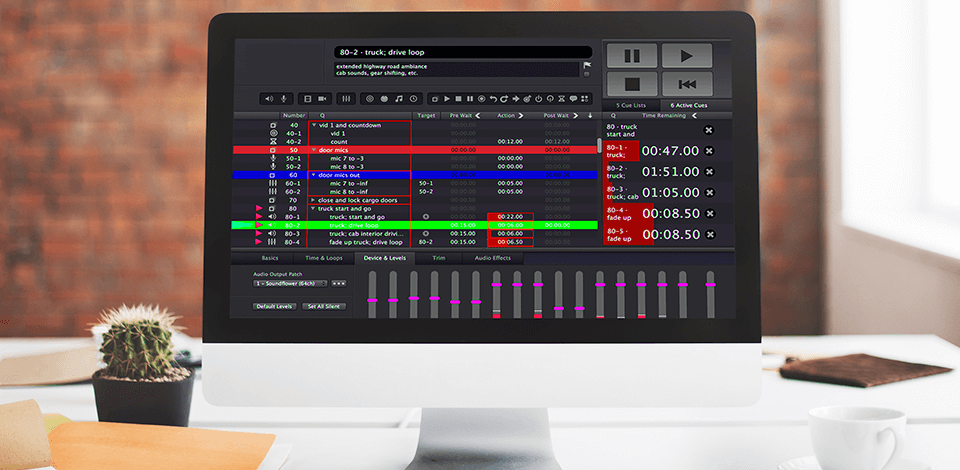
In this article, we will take a look at the best VJ software that can be used as media servers. Though there are many such programs on the market, not all of them work in the same way.
While some are more suitable for Live VJing, others can help you handle large-scale tasks, like projection mapping. By using the best VJ software, you can speed up the process of setting up multiple projectors.
As mentioned, many VJ programs can replace media servers, which is why our list contains the latest software that meets modern needs. Whether you’re organizing small events, permanent installations, or large video shows, this software can help you cope with the job.
Verdict: Resolume is a great tool with functionality of VJ software which has audio and video components. Audio/video components have improved to such a degree that a simple to use audio interface is enough to provide the necessary functionality when working with audio and video files from source A to source B. Audio interfaces come with powerful features such as cross-platform compatibility, de-bugging, lossless compression, and buffering, which are extremely useful in both data reduction and de-fragmentation.
Resolume can convert any source to any format such as MP3, FLV, WMF or whatever. It can provide the best audio/video effects that can only be achieved through good coding and by combining the right software with creative imagination.
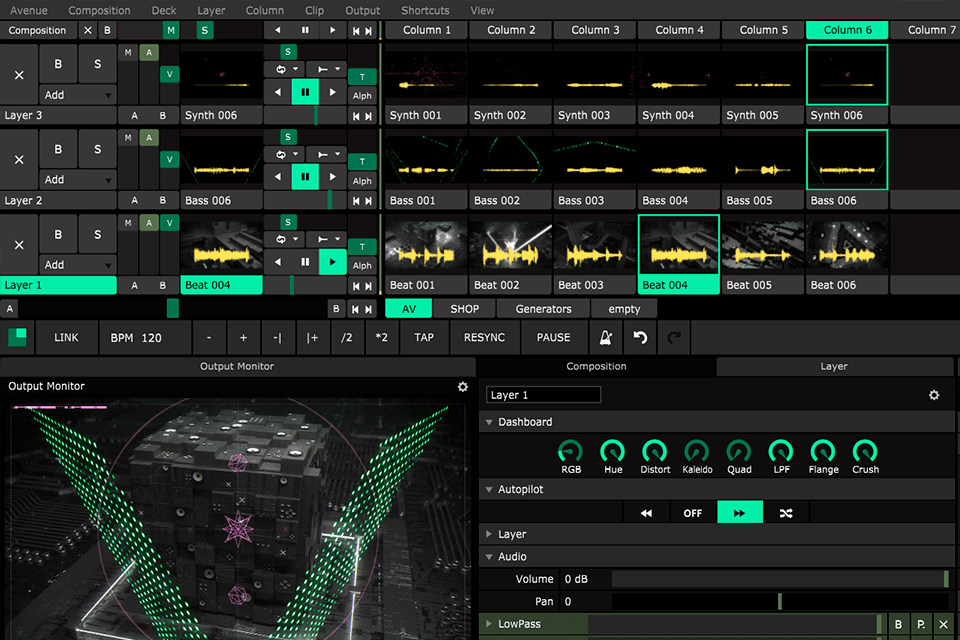
Verdict: One of the most popular software used by the visual media professionals is VDMX. It is used for editing, converting, preserving and distributing digital video with great ease and flexibility. The software allows you to easily use almost all types of format such as AVI, MPG, JPEG and others. This software has a user-friendly interface, which helps you to work fast and enhances your productivity.
Using this software is the easiest way to share your digital images with others. Sharing videos using this software is like shooting a video in the comfort of your home. You can simply transfer it from your computer to an external flash drive, iPod, USB stick or you can burn it to DVD if you have a DVD player.

Verdict: When searching for the best VJ software available in the market, you should never forget to check out the QLab. If you are a professional photographer that specializes in digital photography, you need the best VJ software that can make your photos come alive.
This software is designed to help you in a variety of ways and it is capable of producing some of the most beautiful photos and videos you have ever seen. There are so many features and functions that you will find beneficial in your work, this makes QLab VJ even suitable to perform as fractal generator.
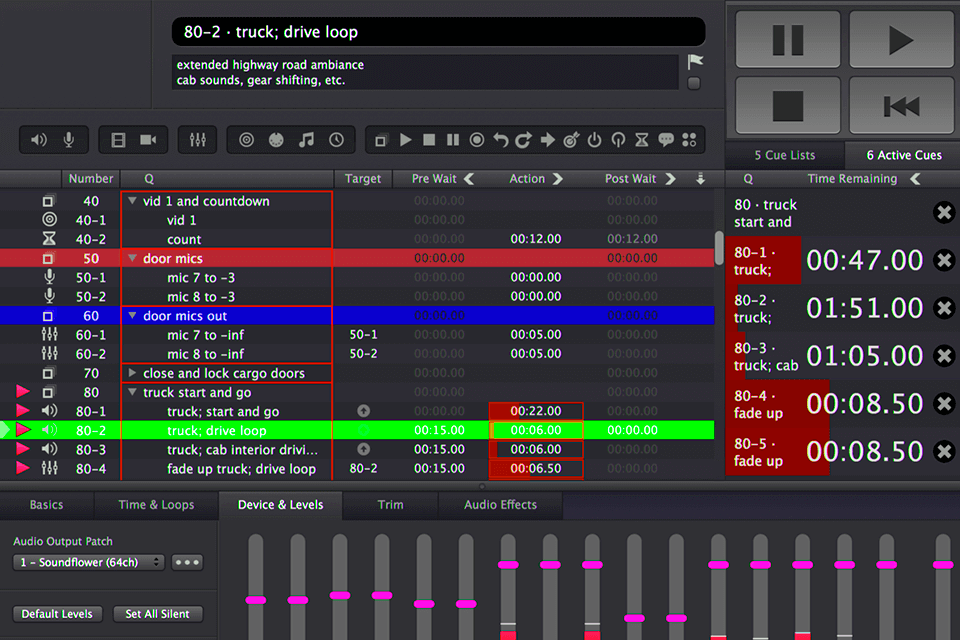
Verdict: MadMapper is probably one of the best VJ applications available for both the MAC and PC platforms. With this program you can quickly and easily import and save all your video clips on your computer so that you can share them with anyone, anywhere.
This program not only allows me to export my work as videos, but also converts them into PDF format, so that I can email them to anyone who has an email address. One of the best things about MadMapper is that it allows me to do basic fades out. It's very easy to navigate through the settings, choosing what kind of fades you want to use.

Verdict: Modul8 is used for live audio/video conversion from one source to another. The system is used extensively in the music and film industry, where high quality conversions between digital and analog sources are a fundamental part of the business. There are many advantages associated with this technology. The system allows for easy editing of media content without compromising the quality of the final output.
