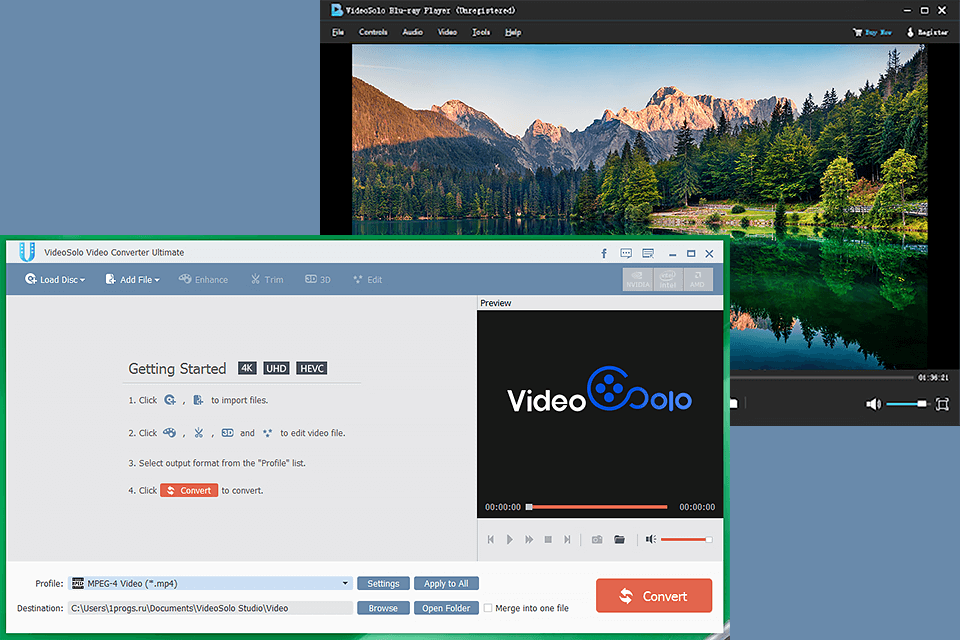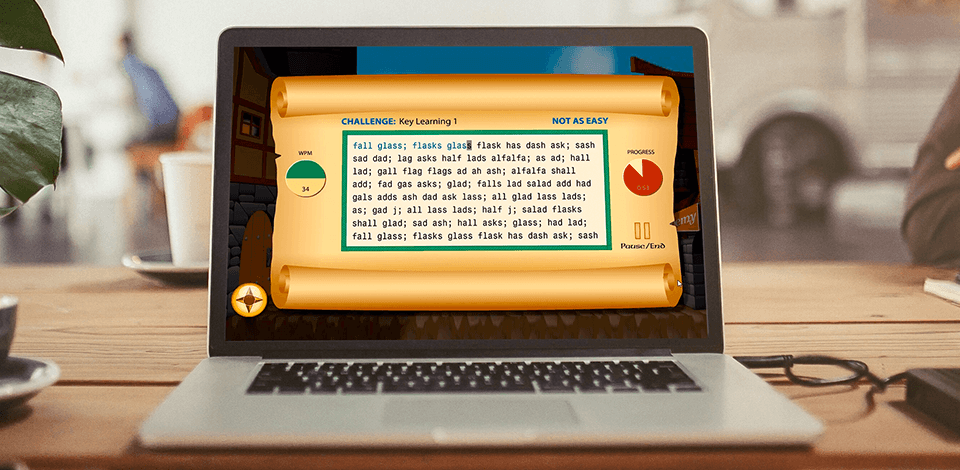
If you want to teach your child the basics of typing and computer literacy, try installing the best typing software for kids. By using such programs, your child can learn at home.
Since typing is so important in today's world, the best free typing software can help children improve their typing skills at an early age, which will be a huge benefit when they go to school.
As a rule, the best typing software for kids is designed for children from 5 years old and up. However, there are programs for older children that will help them prepare for college. Such applications are very useful and practical, most of their exercises are created for adult users, and, therefore, they focus on typing speed.
If you’re looking for other ways to help your kids study at home, we’ve created an article on the best online tutoring services, as well as online grammar, text structure, and spelling checkers.
Verdict: In order to teach your child how to use the keyboard and to develop a better typing speed, you may consider using Mavis Beacon Keyboarding Kidz. This program provides the best typing software for kids, as it allows them to be able to complete the tasks easily and without any difficulty.
The program comes with over 40 songs and activities that will keep your children engaged in a fun and entertaining way. With the many interactive features, they can perform all of their activities from the comfort of their home, which means that you do not have to hire a private tutor to come teach them.
Verdict: Typing Instructor for Kids is probably one of the most popular products on the market. If your kids are just starting to learn to type, I would suggest that you buy this great software. It will provide them with the foundation that they need to start learning how to type on their own.
Visual lessons are great if your child has vision problems or struggles with learning visually. Typing Instructor allows your kid to see how letters are formed and also gives them practice with the actual typing process.
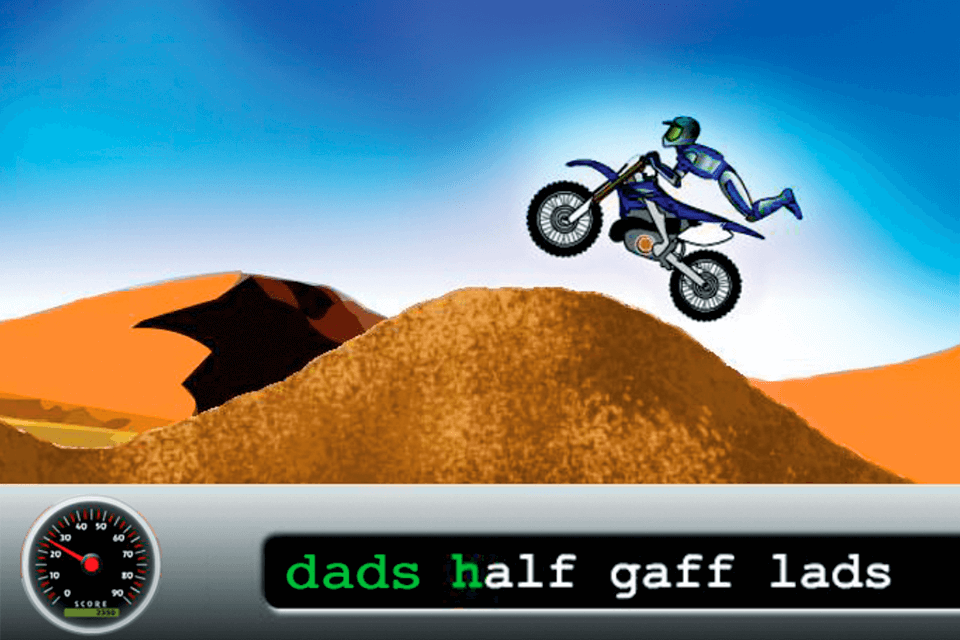
Verdict: Typing Quick and Easy is the typing, handwriting recognition and OCR software for kids that uses your child's natural ability to type to help them get through school-age. This software uses the advantages of a handwriting recognition program to help teach kids the basics of how to type and quickly develop the skills they need for school-age.
Using a program like Typing Quick and Easy typing software for kids helps your child develop hand-eye coordination and typing speed in just two weeks of using the software.
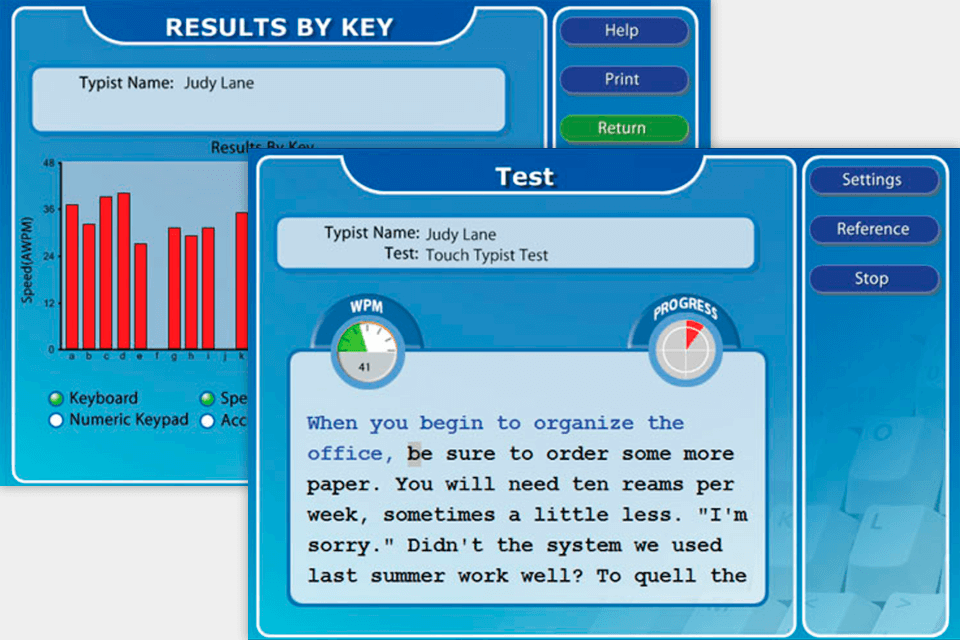
Verdict: If you are looking for a copy software for your personal computer, the BurnAware software is available for download free from this site. The good thing about this copy software is that it will backup and store all of your videos directly to your hard drive, so you will be able to watch them on any computer of any operating system without losing any information.
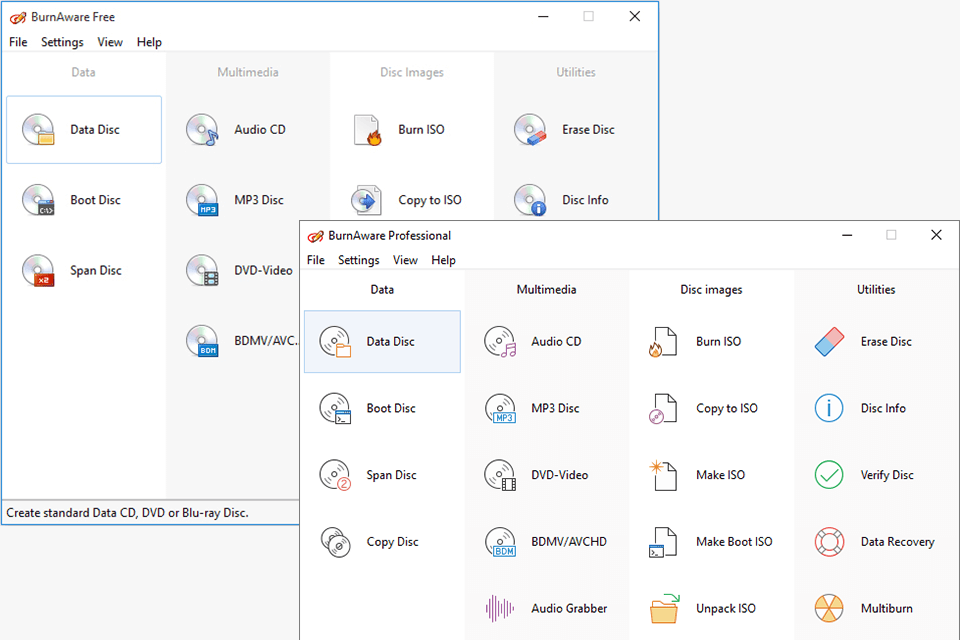
Verdict: VideoSolo is a popular Blu-Ray copy software as well as a video converter that provides the ability to read and convert most encrypted discs. It features an intuitive process that is fairly easy to learn and get started, although it is somewhat bogged down in a cumbersome interface that makes it difficult to understand or access more complex options.
This program also supports ripping and encoding UHD 4K Blu-ray discs without quality loss.