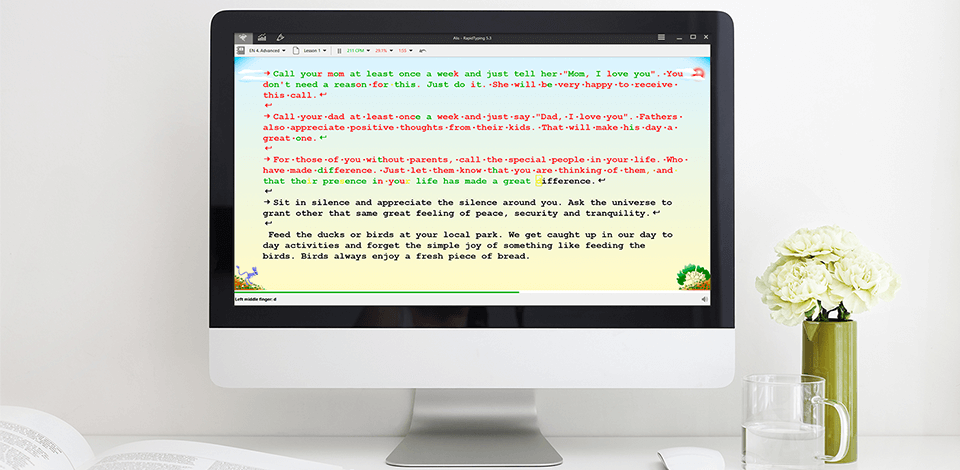
Typing software and applications are designed to help users learn how to type faster. Thanks to these apps, you can improve your typing skills. They come in handy for writers and students who need to type a lot and quickly.
No matter how popular speech to text software is, it cannot replace manual typing which will hold its positions for a long time. These learn how to type freeware products teach you how to improve your typing speed and accuracy by offering ergonomic lessons and scheduled exercises. By setting smart goals that adapt to your strengths and weaknesses, you can build muscle memory and take your typing skills to the next level.
Verdict: Rapid Typing software will not only help improve your typing speed and accuracy but also teach you the concept of blind typing. It will show you how to position your hands and fingers when typing. In the program, you will find different exercises for developing muscle memory and increasing performance.
You can choose the appropriate difficulty level, from the easiest to the most difficult one, which makes the application suitable for both children and adults. With the help of the program, you will learn how to type without looking at the keyboard.
This free typing tutor software is great for beginners as it has all the options and exercises you need to enhance your typing experience. For effective learning, make sure to purchase a good writing keyboard.
Verdict: KeyBlaze is the best free typing software product that is suitable for users of all ages. It comes with a variety of exercises and interactive lessons designed to help people type faster.
The program has a professional interface and perfectly organized layouts that will not cause difficulties for advanced users. Still, it offers a video introduction for beginners to get started easier.
In KeyBlaze, you will find a large selection of lessons on a variety of topics, such as capital letters, upper, lower and middle rows of the keyboard, symbols and number keys. All lessons are timed. After you have finished a lesson, you will see the information about your errors, speed, gross and net words per minute, corrections and accuracy.
Verdict: TypingClub is the best typing program for kids that will help students quickly master typing skills. Thanks to the teacher dashboard, you can organize lessons for the entire class. You can add new students, create and assign lessons, as well as track student progress.
The program supports other languages and offers several plans for learning a foreign language. TypingClub offers several special features, such as multilevel voice-overs and customizable font sizes (with an extra-large font and high-contrast theme). Besides, you can take one-handed typing lessons, as well as select different sound options and use screen-reader commands.
Verdict: Ratatype is one of the best touch typing software solutions, as it teaches you how to type quickly and accurately. Users will learn to type quickly without looking at the keyboard. Thanks to its modern design and many features, the free program is comfortable to use even with a laser projection keyboard.
Unlike other similar services, Ratatype is based on the concept of groups. All students are divided into groups where they can interact. Small lessons offer a lot of practice. A user can check his typing speed at any time and share the results with other students.
Verdict: TIPP10 is one of the free keyboarding programs with an attractive interface that has color-coded hints that allow users to see which buttons are being pressed.
It will help you learn special characters and numbers. The TIPP10 algorithm tracks what characters, numbers and symbols are the most difficult to remember for a user and adds them to lessons more often.
After completing a lesson, you will receive points based on your result. Besides, the service provides you with statistics the data about speed, characters per minute, mistakes and which fingers are most likely to make them.
Verdict: Thanks to built-in Bolt AI, you will learn touch typing and become a real typing master. The advanced Bolt AI technology makes Typing Bolt a perfect option if you need to improve your skills.
Bolt is an Artificial Intelligence engine that learns individual typing patterns and provides each user with a customized typing course.
After completing the course and reaching a high level, you will receive a professional certificate, which you can download from your personal profile.
Verdict: Zen Typist for Mac helps you improve your typing skills. Compared to the competition, ZenTypist focuses on typing accuracy without trying to increase the number of words per minute. You are offered a text that you need to type carefully.
ZenTypist makes you pay attention to accuracy rather than speed. If you make a mistake, you need to delete the fragment and fix it.
During typing, the text color changes from gray to black, and errors are highlighted in red. If you have coped with a paragraph without errors, you can continue with the next fragment of text. The advantage of ZenTypist is that the texts you type are similar to short stories, which brings you even closer to real tasks.

Verdict: Typing Trainer is one of the most useful free typing programs for adults as well as for children, which provides you with helpful typing tips. The service helps adults keep up with technology, and gives children a head start.
The developers aimed to create a platform that looks like a game. The interface is well-thought-out. The bright purple and green color scheme works better for children, as adults may be a little skeptical about it.
Besides the tips, the program offers a feature that allows you to review the keys that you find difficult to remember. Moreover, the service offers typing tests to check the speed and accuracy of your typing.

Verdict: Thanks to its great features, Stamina is considered to be the best free typing software. Just like Rapid Typing Tutor, the program offers text scrolls, however, they feel much smoother. Those who used other services with side scrolls will definitely notice the difference.
Stamina offers a clear lesson structure with numbers, symbols and phrases. If you are not satisfied with the exercises, you can create your own lessons using the built-in editor.
