How To Create Illustrator Logos: Tutorial + Free Logos
Would like to create Illustrator logos that are simple but beautiful? In this post, I will guide you through all simple ways of creating a logo in Adobe Illustrator and download free templates.
How to Create Illustrator Logos?
Here’s the fastest way to create a logo in Adobe Illustrator. Let's start!
Step 1. Open Adobe Illustrator and Start the Project
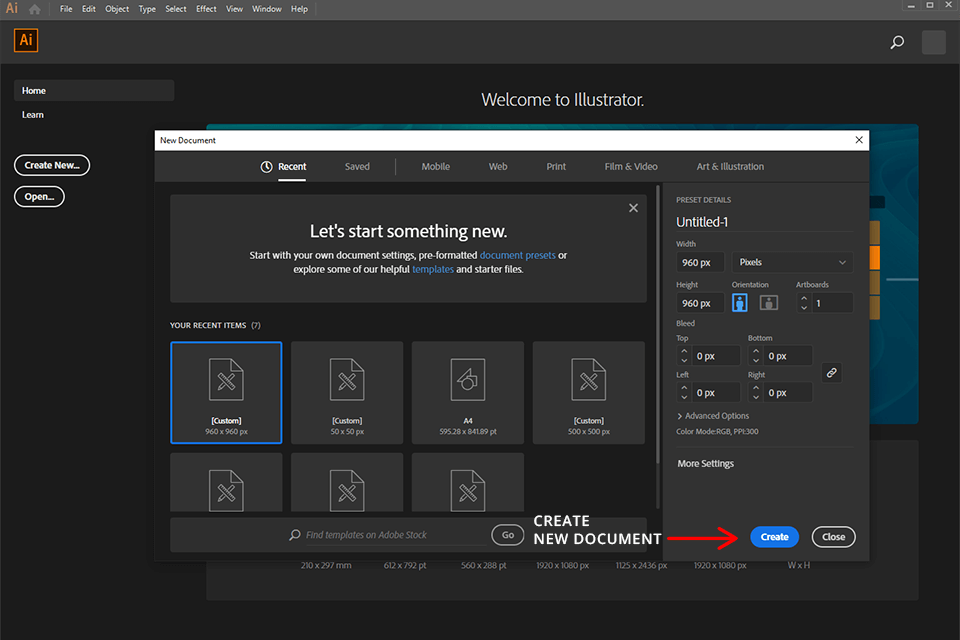
Create a new document and organize the working area. Import a picture that will serve as a reference and will be inspiring you. Control the creation of the logo via the Layers panel.
Step 2. Complicated Logos out of Standard Shapes
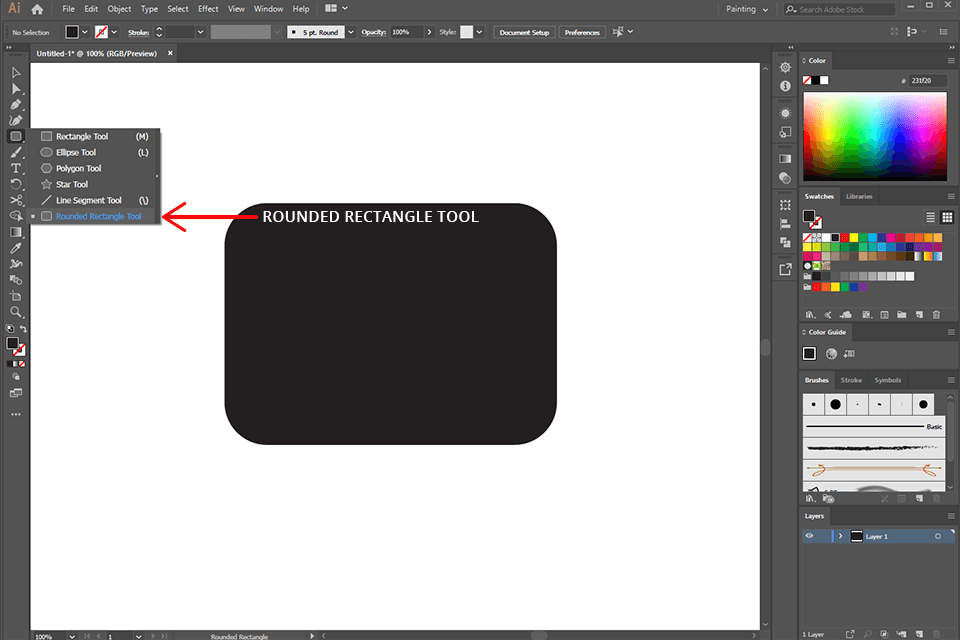
Produce Illustrator logos by combining circles, triangles, squares and other kinds of shapes. To align different pieces, take advantage of Rounded Rectangle Tool.
Step 3. Use Scissors Tool
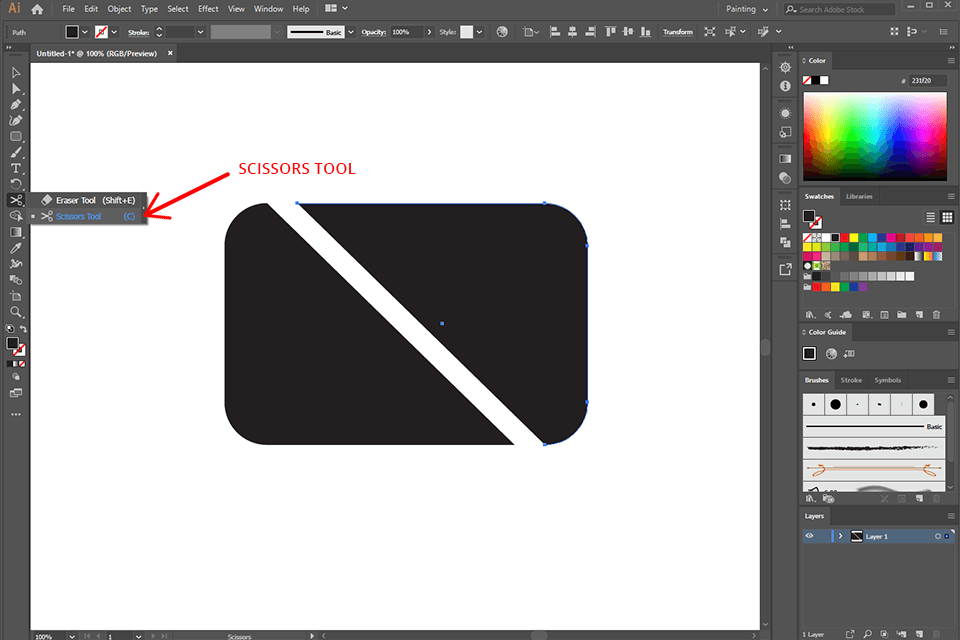
Step 4. Click Pathfinder: Unite
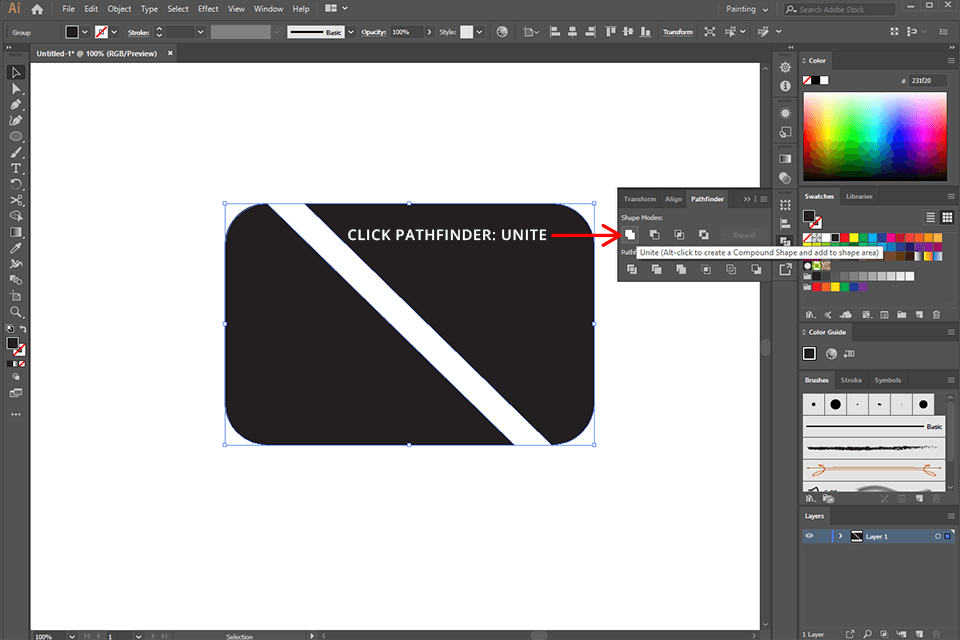
Step 5. Use the Elipse Tool
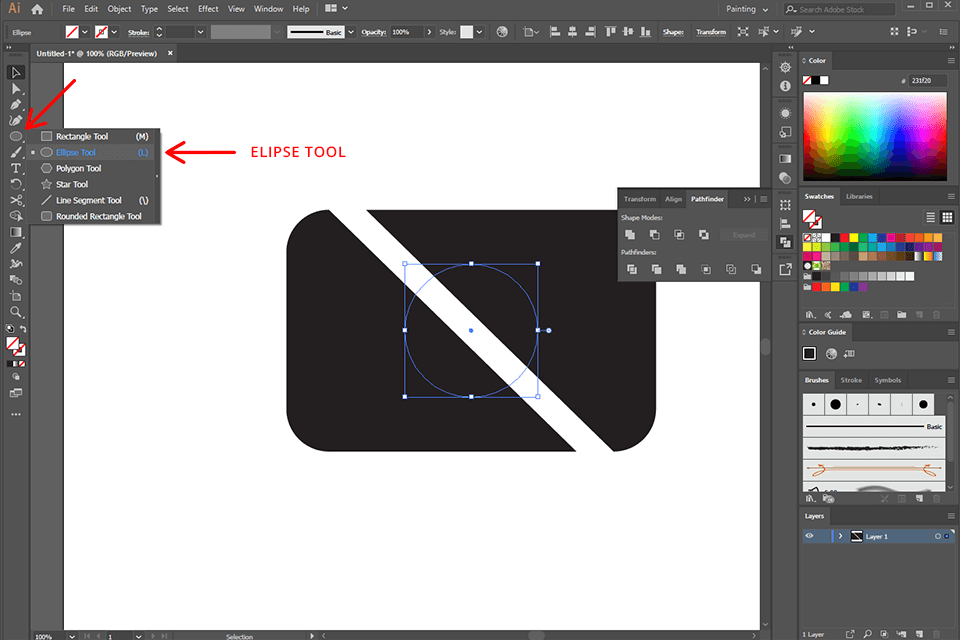
Step 6. Click Pathfinder Again: Minus Front
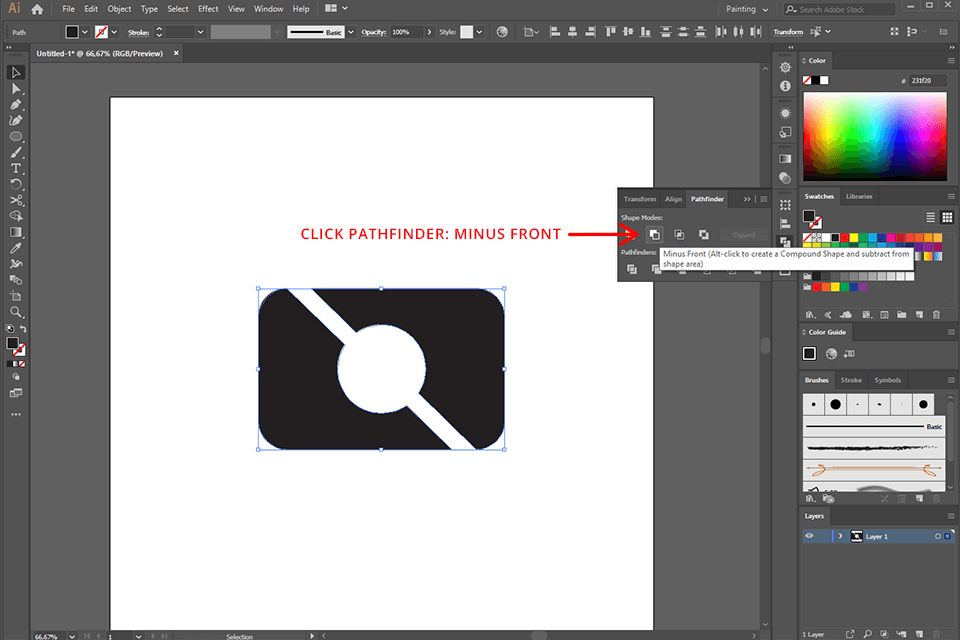
Step 7. Further Work with Pathfinder
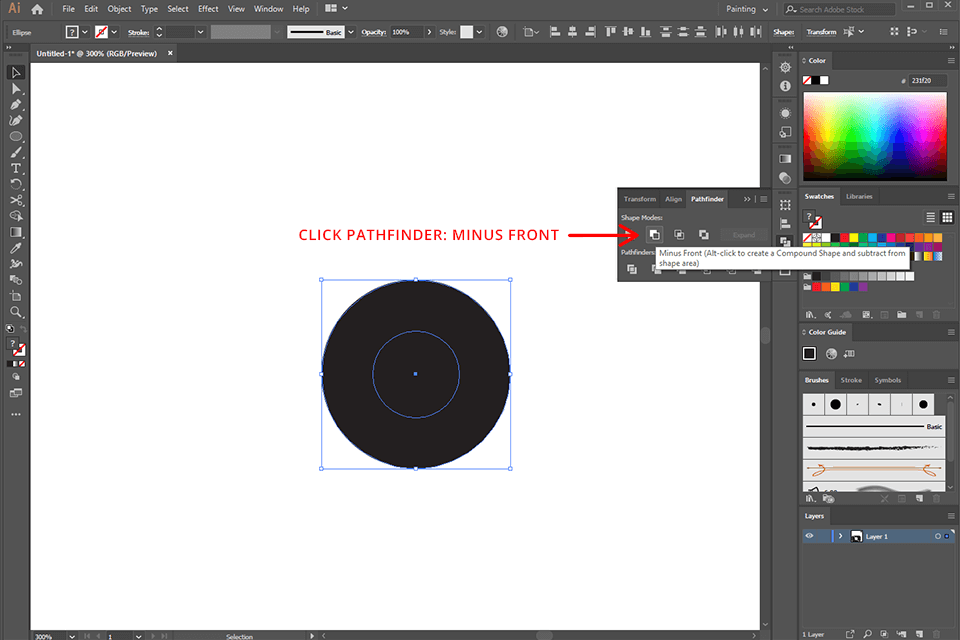
Step 8. Click Unite
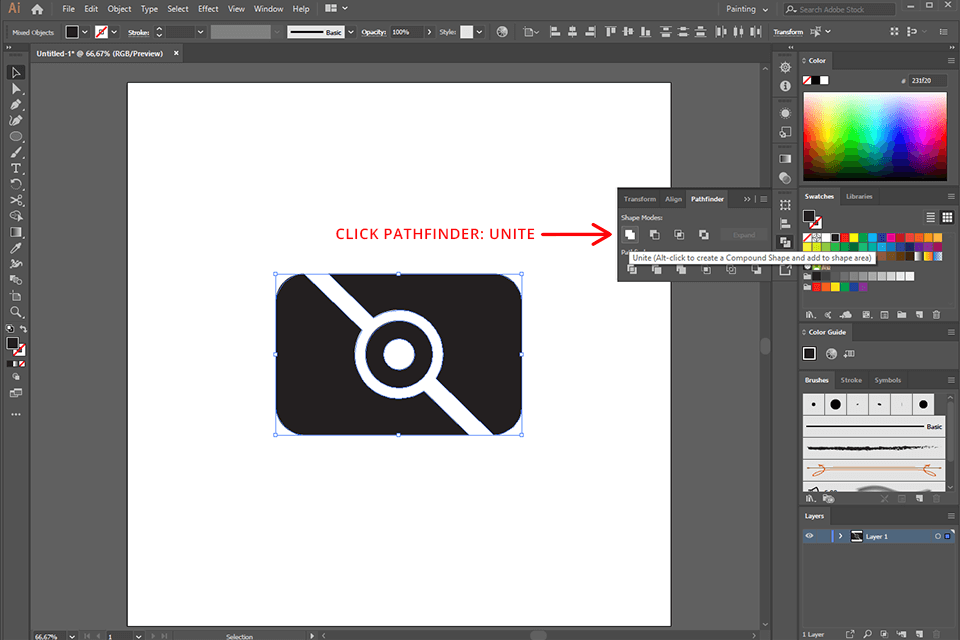
Step 9. Add Color with Gradient Tool and Color Picker
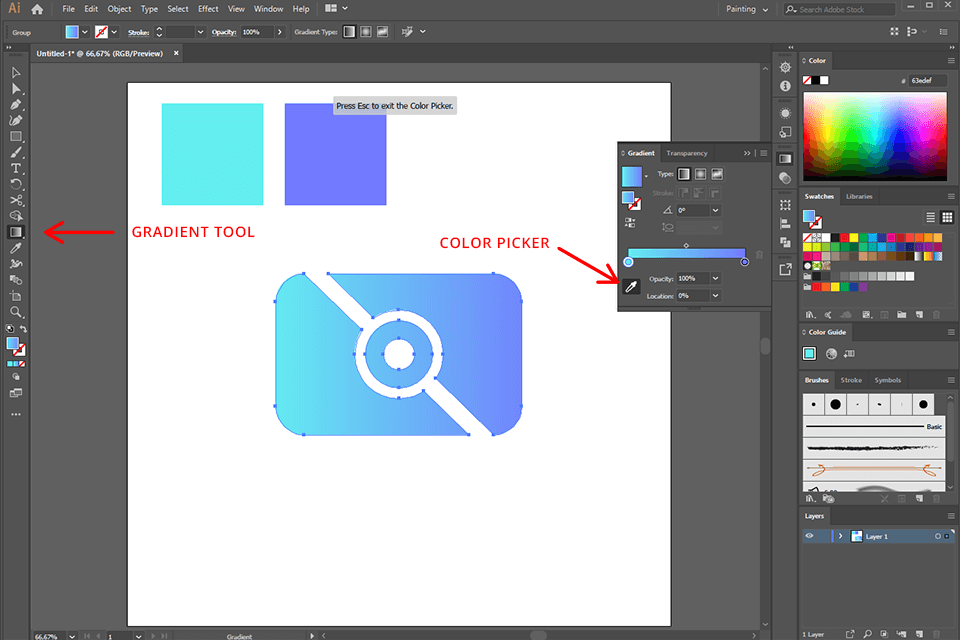
Intuitive controls will help you add colors to each element of the logo and then adjust them. To have all the shapes and colors of the logo at hand, just add them to your Adobe CC Libraries.
Step 10. Add Text Using Type Tool
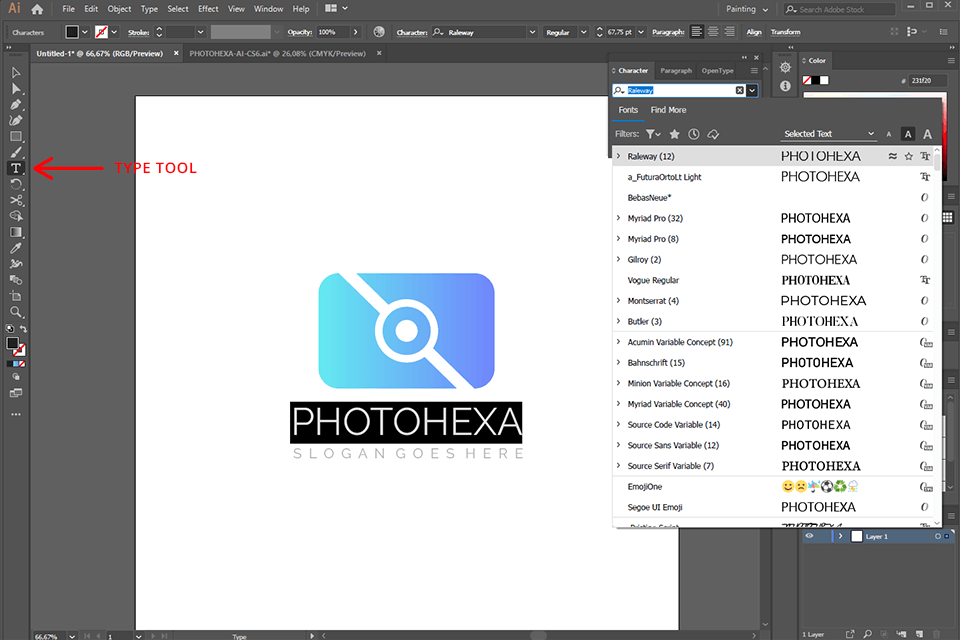
A finishing touch to the logo will be to add text or a business name. It is possible thanks to the remarkable typesetting capabilities of the program.
Step 11. Preview and Save the Logo
Paste the newly created logo on mockups of the regular objects, for instance, business cards or T-shirts. If you are satisfied with the result, save the logo in order to print it in the future, share it as a PDF file, post on the net and so on.
Helpful Illustrator Logo Tutorials
In case you haven’t yet figured out how to deal with logo designs Illustrator, pay attention to these tutorials. Watch them carefully and you are sure to get a hang of the working process and even learn how to design your own logos. One day or another, this info will undoubtedly come in useful.
1. How to Design a Logo with Golden Ratio
This tutorial is exactly what you need if you are wondering how to make a logo in Adobe Illustrator with a golden ratio. Watch it to find out the way of creating the golden rectangle and extracting the golden circles from it. Also, discover how to take advantage of the golden ratio to design stunning logos and to grid a sketch.
2. Mastering Logo Design in Adobe Illustrator
This tutorial started as a free live stream. There a skillful Envato Tuts + instructor Dan White dwells upon the tools which are quite important if you want to learn how to make logos on Illustrator.
3. How to Find Logo Design Ideas
Lack interesting logo design ideas? Then watch this video and discover several tricks on creating captivating logo design concepts and adding a bit of creativity to them. You will see an explanation of how to make a logo with Adobe Illustrator and think like a professional logo designer.
4. Illustrator Beginner Tutorial: Simple Letter Logos
Here is a detailed Illustrator tutorial accompanied by voice and filmed specifically for novice users. It will tell you how to use Illustrator to make a logo with regular letters. Besides, you will learn about the best free logo makers to use if you have no design experience at all.
5. How to Create a Vector eSports Logo Design in Illustrator
The author of this tutorial shows the entire process of making a bright eSports style logo with a mascot graphic. You will see how a simple sketch becomes a finished vector logo design. Firstly, the author draws the sketch in Photoshop and then imports it to Illustrator in order to turn the logo into vector graphics.
Free Illustrator Logos
Here is my selection of the best templates of Adobe Illustrator logos in my opinion. Browse through all of them!
1. Artist Logo Template
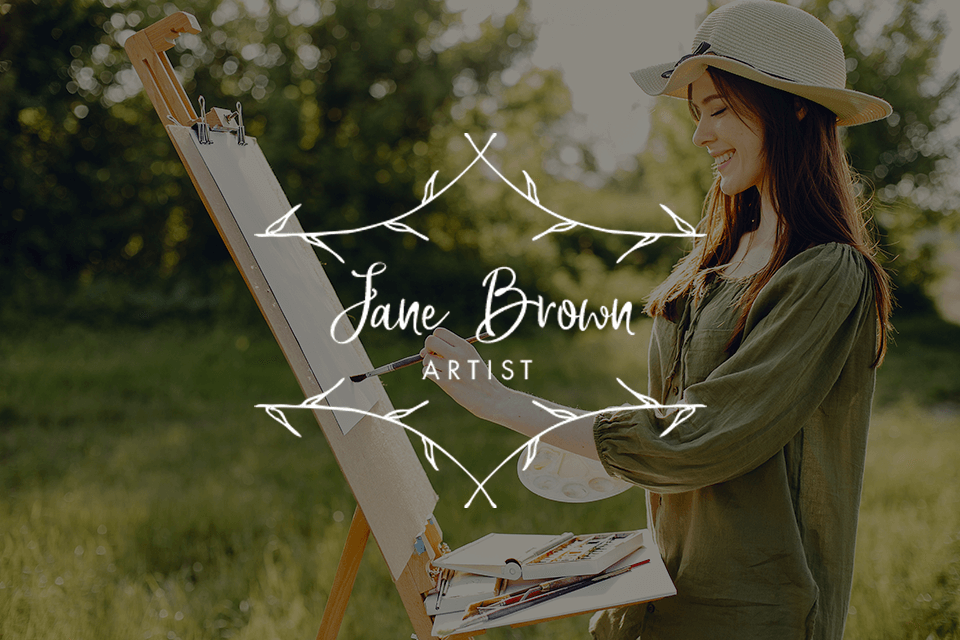
Are you a photographer who looks for a cool logo that will be easy to remember for clients and will look very stylish? Then this is the perfect option!
2. Circle Logo Template

Here is one more logo for photographers. It is made in a minimalist style, with the photographer’s initials in the circle. Lookscreative, doesn’t it?
3. Gradient Logo Template
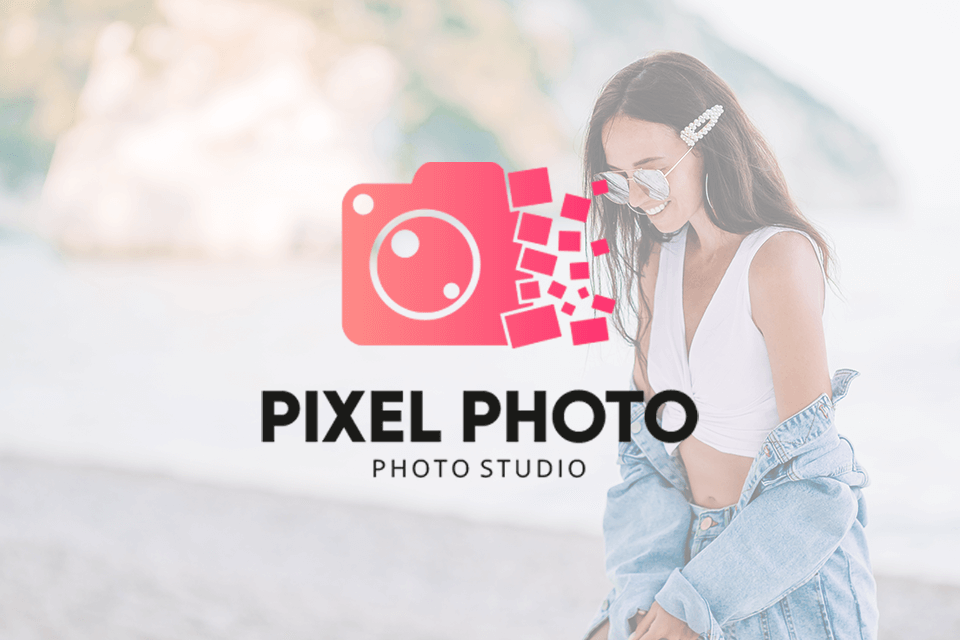
A wonderful photography logo with a cool camera icon and clean font. Like it? Then go for it!
- View more fonts for Adobe Illustrator.
4. Minimal Camera Logo Template
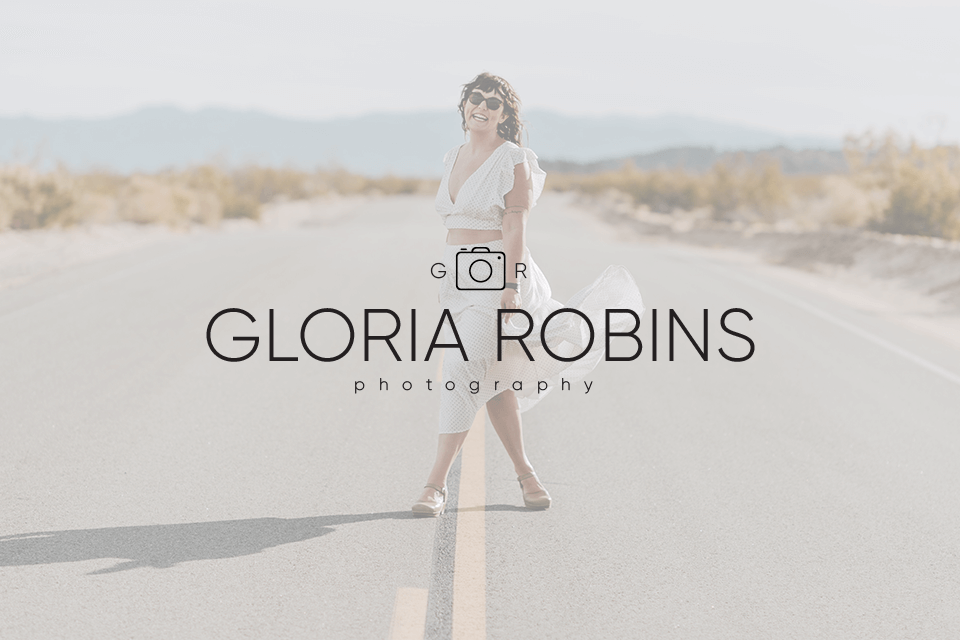
Another variant of the creative logo for photographers. With the name and the camera icon in the center, the logo is interesting to look at.
- View more Adobe Illustrator icons.
5. Minimal Cube Logo Template
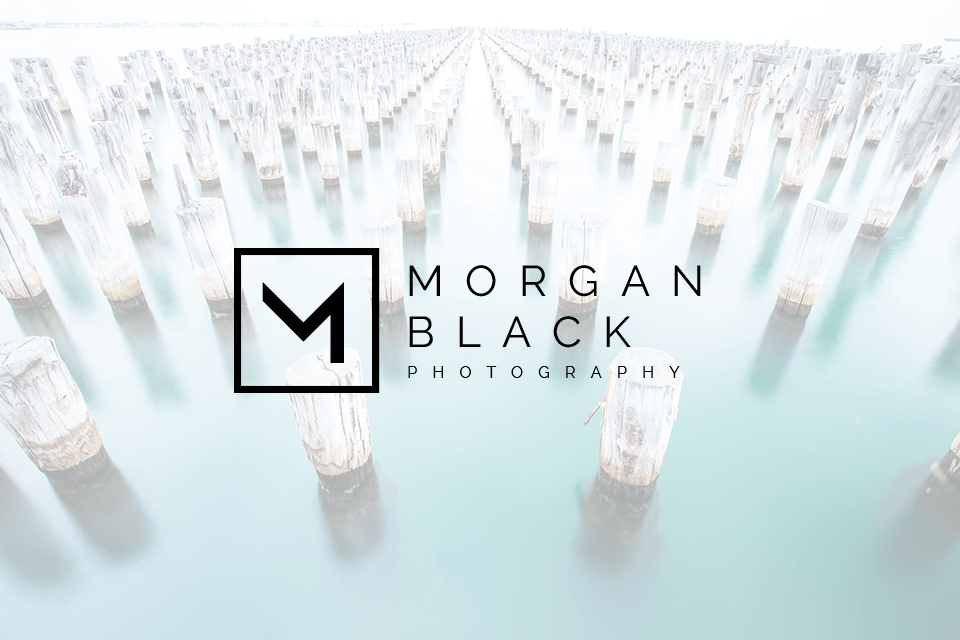
One of my favorite Illustrator logos. I love its simplistic and modern style with a square shape.
6. Modern Logo Template
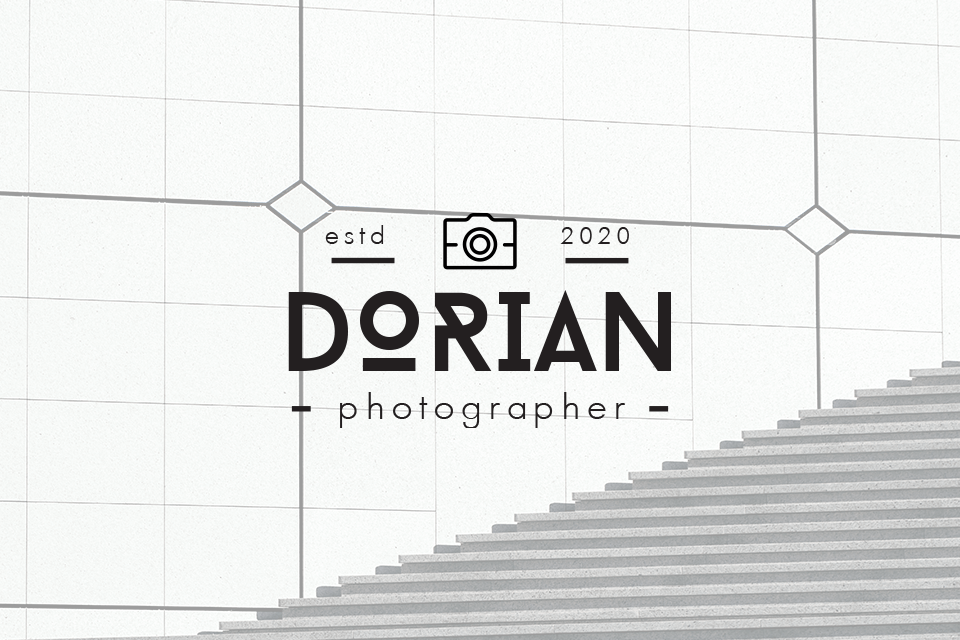
An interesting-looking photography logo with a minimalist camera icon. There you canalso see an unusual font that immediately catches the eye.
7. Photographer Logo Template

I feel like this logo looks super stylish. The hexagonal shape resembles a camera aperture and is perfectly suitable for photographers.
8. Pencil Logo Template
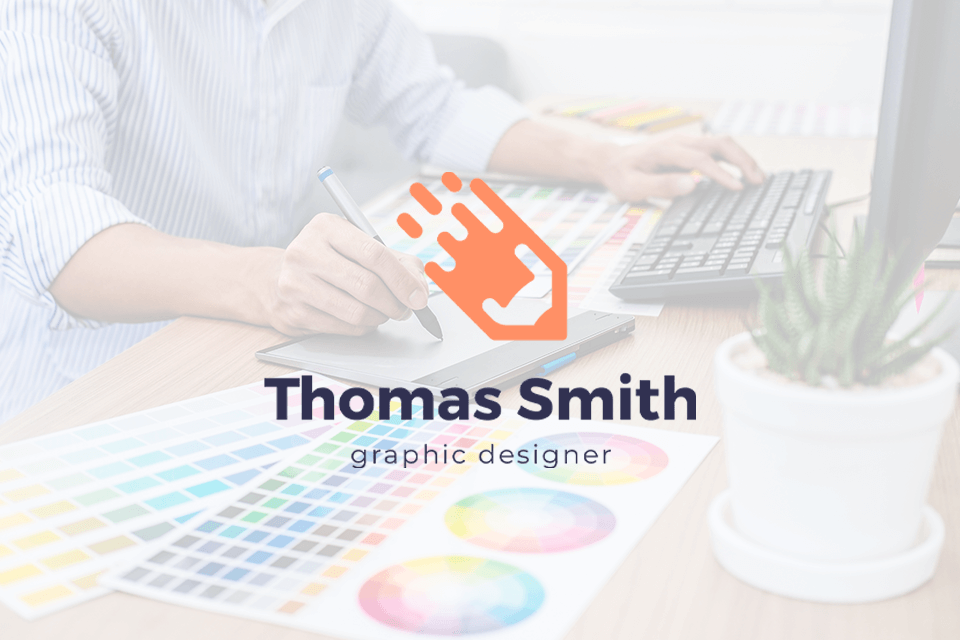
If you are a designer who looks for a universal logo, pay attention to this one. There you can seea cool font and a beautiful pencil icon – a symbol of the designer’s occupation.
9. Personal Logo Template
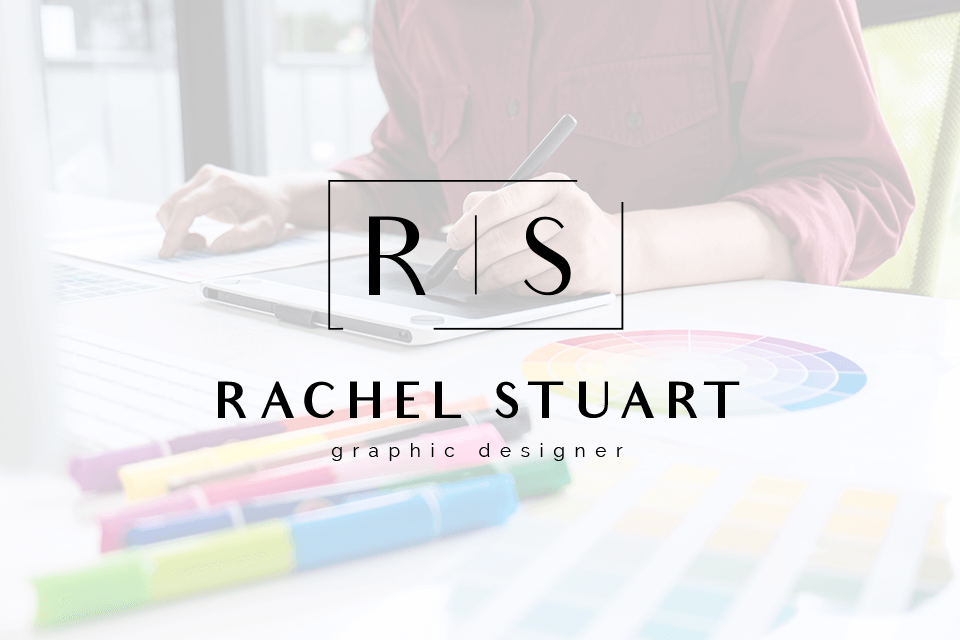
A sophisticated and modern logo design that is great to demonstratethename of the graphic designer.
- View more free Adobe Illustrator textures.
10. Watercolor Logo Template

This logo literally screams: “Here I am – a creative person!”Indeed, it is a very bright logo for bright personalities.
FAQ
- • What are some key principles and design considerations to keep in mind when creating a logo using Adobe Illustrator?
When creating a logo using Adobe Illustrator, it is crucial to focus on simplicity and scalability, ensuring that the design remains visually appealing and recognizable at different sizes and across various mediums. Additionally, incorporating strategic color choices, balanced composition, and appropriate typography are vital to create a cohesive and impactful logo.
- • Why is Adobe Illustrator so popular for creating logos?
Adobe Illustrator is highly popular for creating logos due to its vector-based nature, which allows for scalable and resolution-independent designs. Its robust toolset, precise control over paths and shapes, and extensive support for typography make it a preferred choice for professional designers seeking flexibility and versatility in logo creation.
- • What format should I use when exporting logos?
When exporting logos, it is generally recommended to save them in vector formats such as EPS (Encapsulated PostScript) or AI (Adobe Illustrator) to preserve the scalability and editability of the design. It is also essential to export rasterized versions of the logo in commonly used formats like PNG or JPEG for specific applications that require non-editable, pixel-based images.



