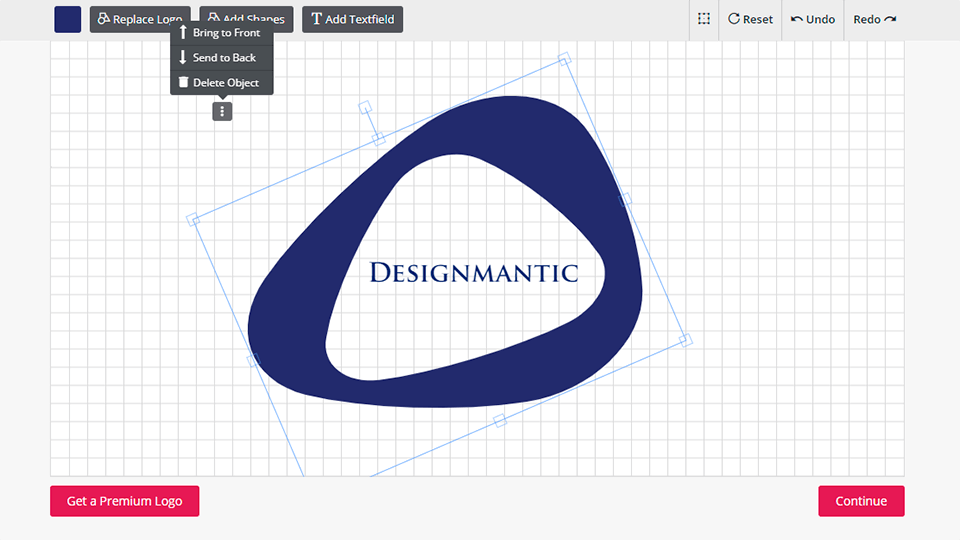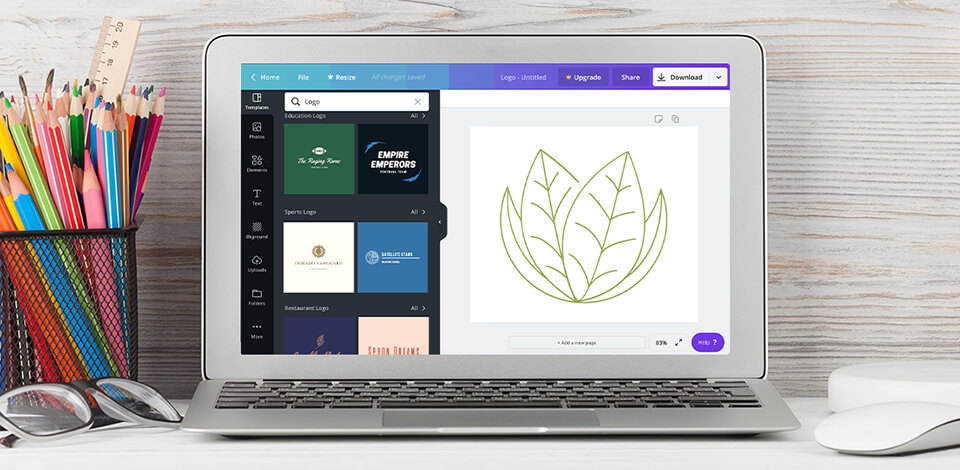
To create a logo for free even if you don’t know anything about design, use one of these free logo makers that will show you exactly what you need to do to DIY your logo and make it unforgettable.
Before compiling the list of these free logo makers, I compared more than 40 services on such benchmarks as the uniqueness of logos, the speed and efficiency of AI, export options with the ability to save SVG and PNG, additional settings allowing you to replace the font, change color, add shadows, see a preview of work, plus the responsiveness of technical support.
Getting the result, you only need to adjust its size and possibly embellish with a change of color and some effect like shadows or a unique icon found in the library.
Verdict: Adobe Express (formerly Adobe Spark) allows you to produce AI-generated logos with limitless customization possibilities. You need to enter the name of a brand or business, and upload your slogan. Next, you pick a visual style matching your vision. Finally, you add images to your logo by handpicking an icon.
The software provides a great number of logo designs that you can use for your business. In case you can’t find a suitable one, you can change your search parameters. Once you select a logo, you can adjust the color or font. You may also work with the Customize More option to open your logo in Adobe Express. There you will find a great number of personalization features.
Once you’re done, publish your design to share your logo on different websites. You can download results as a PNG to have a transparent background, or add animation to make a logo video-animated. I like that Adobe Express offers an abundance of professionally developed logos, free images, icons, and designs that you can use to improve your logos.
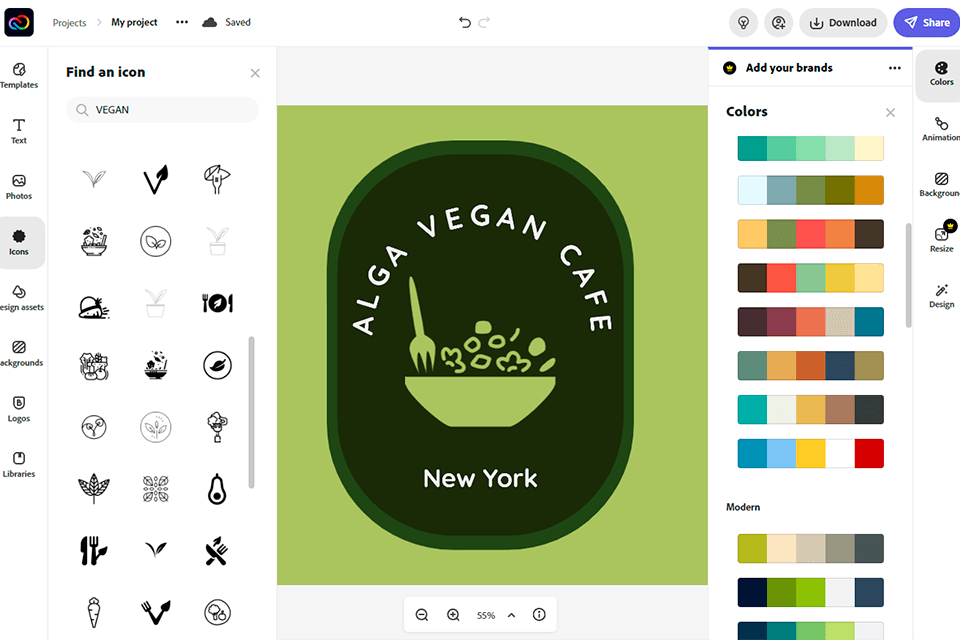
Verdict: This free logo design software contains a huge database capable of generating perfectly unique combinations. It needs the most relevant information like the industry and name, plus a few corresponding tags before it can start offering you ready-made options.
The process of generating is nearly instantaneous and puts in front of you countless alternatives that you can narrow down by selecting a general type you like more: based on icons, name, or initials. Once you’ve decided that, you can further narrow the selection by passing a test which consists of indicating preferred fonts or icons.
The window on the left contains your final selection. The opposite side will contain an area allowing you to add finishing touches and see the real-time preview on various common branding ranging from a social media page to some physical cards and items.
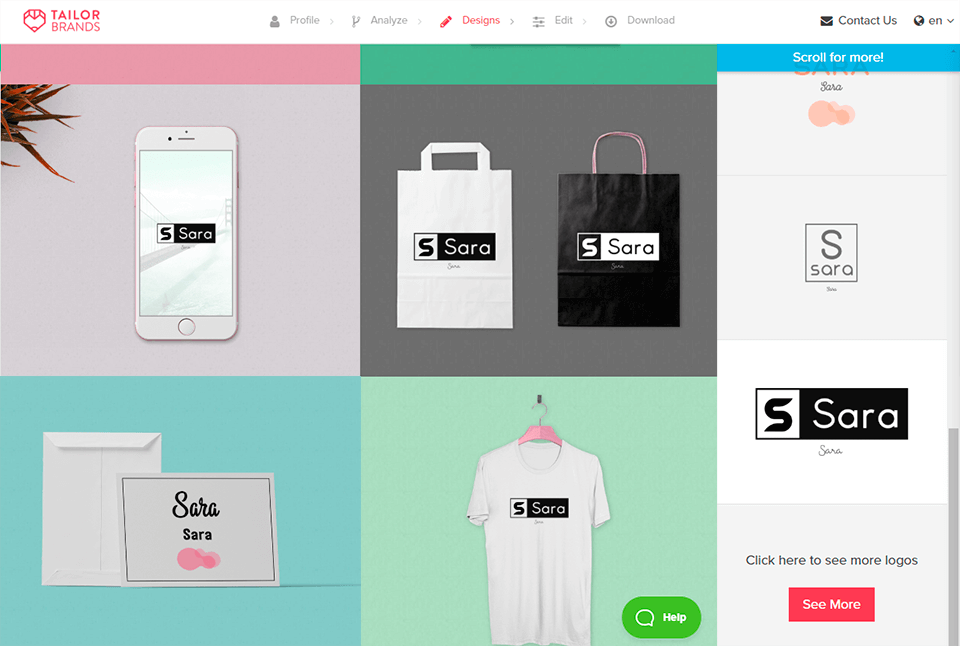
Verdict: Placeit is wonderful for quickly putting together a logo for an online shop. Just type in the name, indicate the market segment, mention the desirable colors, and that will make ready an endless list of possible options for your future logo.
In this free logo maker, you will find a variety of logo designs for different industries, from photography and fashion to traveling and medicine. What you pick can be further customized by altering the font and background or encircling it with a frame.
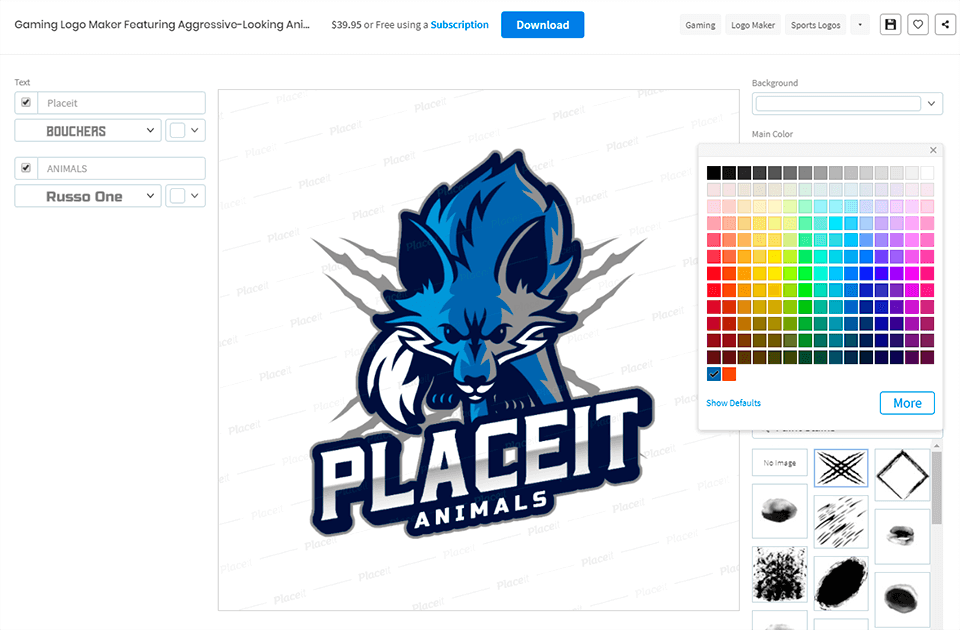
Verdict: Looka was so helpful in creating stylish, iconic logos brand for me. With its easy-to-maneuver design and AI-driven logo generation, I can quickly make a logo that represents what I do and offer as a photographer.
I love using Looka because it really provides me with all the designs that I need, and also guides me in regards to branding. From specific logo ideas pertaining to the photography industry, to useful design tips - everything is covered. And not to mention the brand kit subscription for unlimited edits as my business continues to evolve.
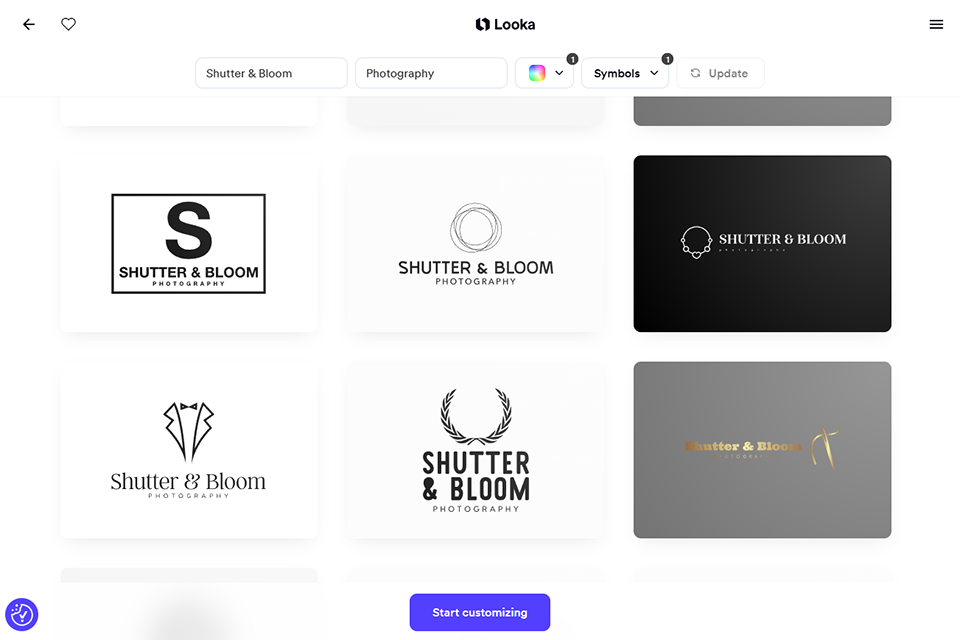
Verdict: BrandCrowd is perfect if you want a logo fast without spending much. The AI tool gives you a ton of logo ideas in seconds. You can change colors, layouts, and fonts, then see how your logo would look on business cards or online. You only pay when you’re ready to download a high-quality version, so it’s great for testing out ideas first.
It doesn’t include every advanced feature for free, and some templates can feel a bit familiar, but for small business owners or freelancers, it’s more than enough. BrandCrowd makes it simple to launch with a good-looking, ready-to-use logo that won’t hurt your wallet.
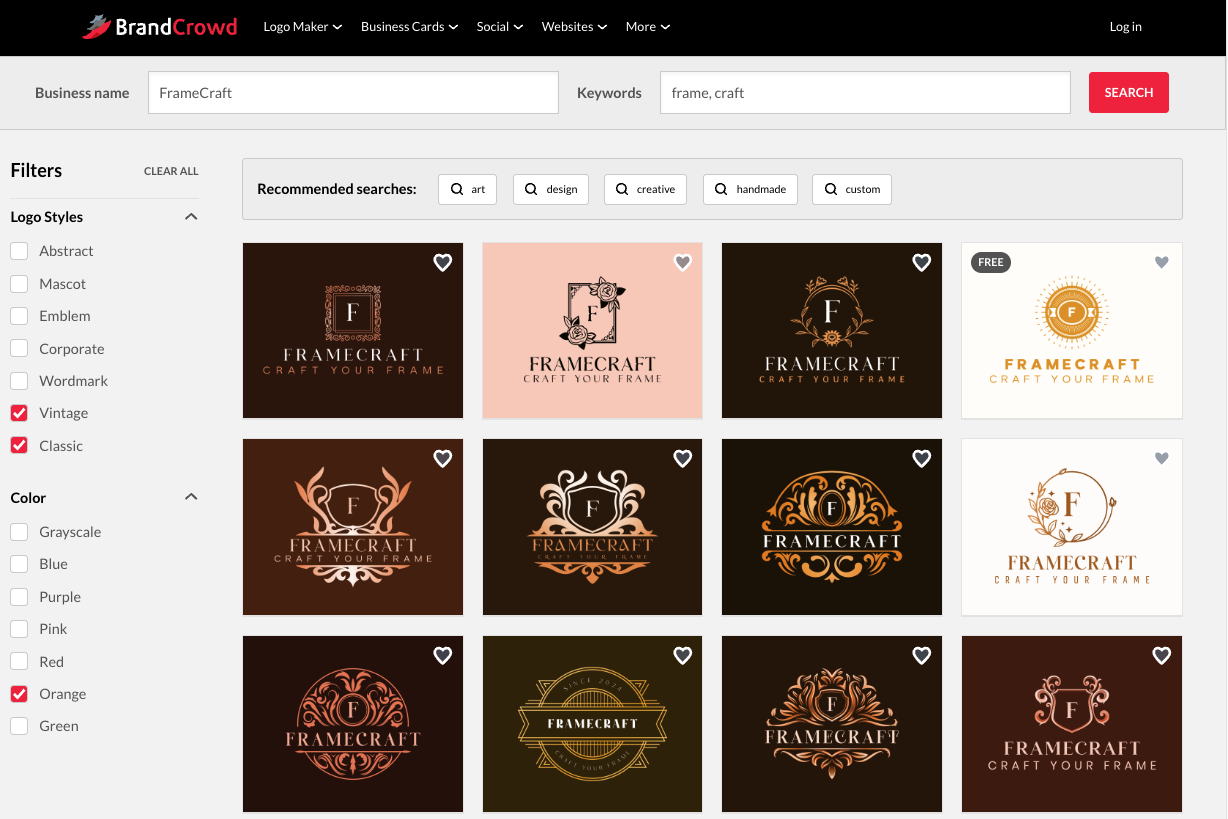
Verdict: This software shares the principle of work with the previous option but here you are even spared the effort of writing anything yourself except the name.
The developers tried to automate the process to the fullest and replaced written questions with timesaving template answers, for example, the intended area of use, 15+ visual attractive styles, as well as direction. The result of answering these questions is a selection of unique logos freshly generated by the best free logo maker.
Admittedly, the customization process deserves additional attention in the review. Apart from the standard ability to change dimensions and color, you can also paste new icons/pictures, delete and replace text.
To save the finished result, you must be a registered user which will force you to go through a relatively short but somewhat annoying procedure that could have been avoided if they have enabled the Facebook log-in, for instance.

Verdict: Free Logo Design is another alternative helpful in making original designs. It can easily be considered the best free logo maker for those learning the trade.
As usual, you start from the name of your company and find a suitable template in the endless catalog of the program. Then you can do some minor adjustments like adding a relevant icon or a shadow.
Following the code of the industry, the software requires a fee for downloading the result in high quality for any professional use.
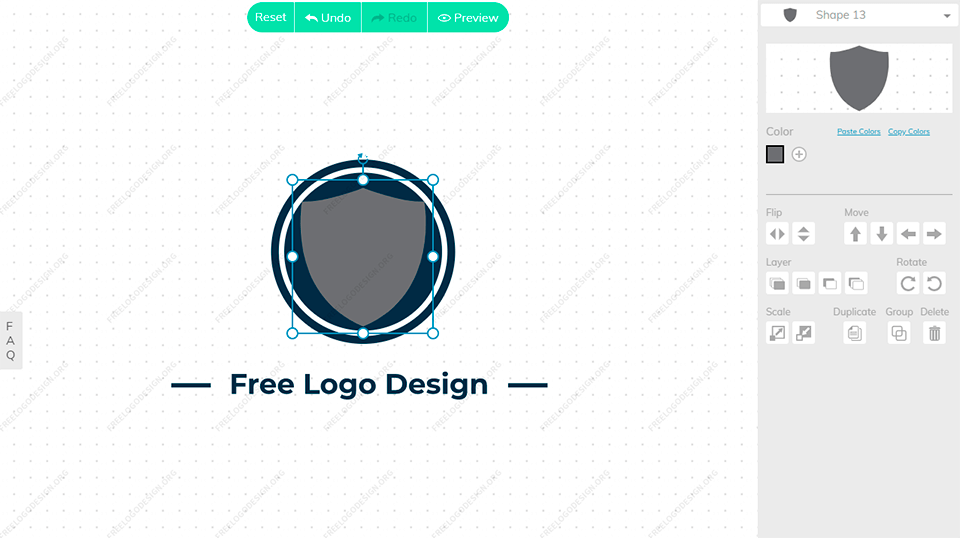
Verdict: Canva gives the toolkit of a professional program for designing and is included on any list of top free graphic design software.
The application contains 200+ ready-made logos a portion of which is in free access, as well as leaflets, invitations, and business cards. Selecting a design you favored allows you to make a few basic adjustments like adding an inscription or altering the colors and size, even set background transparency.
Unlike the majority of best free logo maker programs, this one allows you to start designing from scratch by uploading a PNG, JPG, or PDF file and combining it with built-in creative icons.
The only drawback is the inevitable repetitiveness that floods the business world with logos crafted out of the same template.
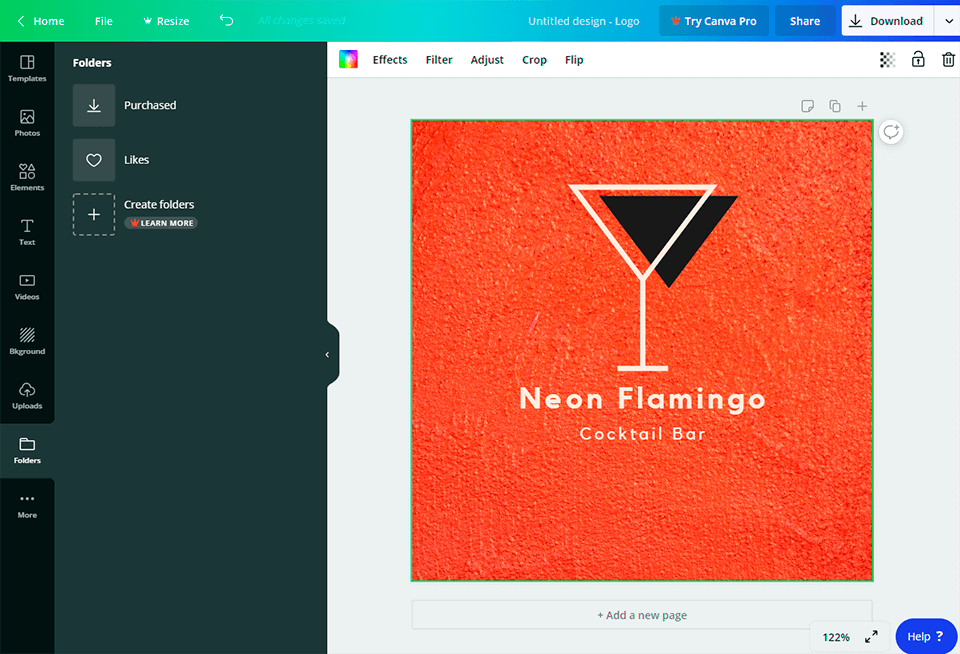
Verdict: Logogenie logo maker is an easy to manage tool for everyone. Its base is expanded to 10,000+ logo templates with the ability to add text, details, and edit color.
What is also useful and distinguishes the application from the analogs is the non-destructive editing and buttons with which you can go back/forward. This is very useful if you find an error while exporting.
The original work can be saved in high quality in PNG and JPEG formats.
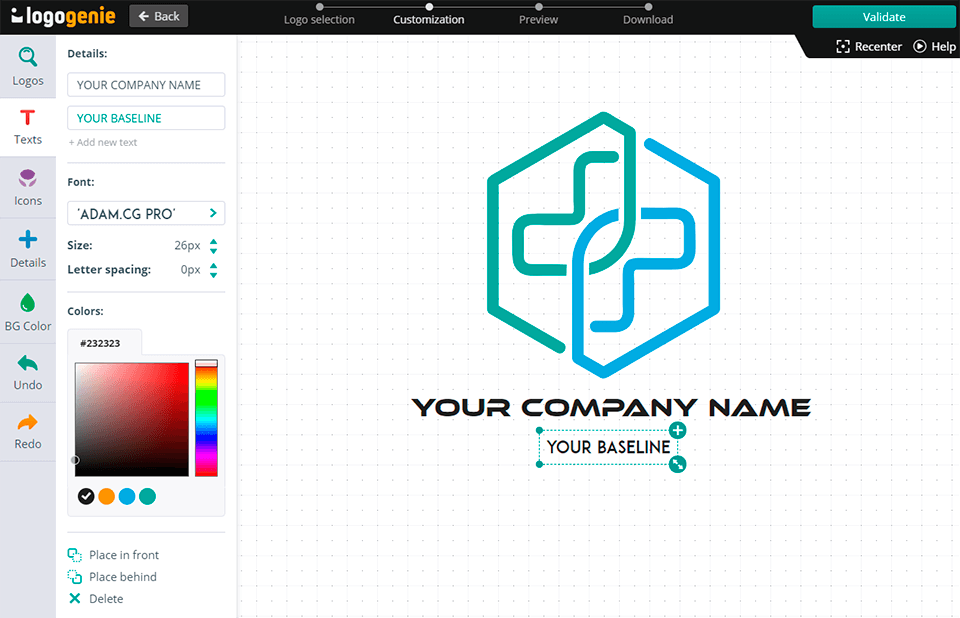
Verdict: Logosea is a platform that allows you to design free logos to develop and promote your brand. The service allows you to pick the type of your logo while using an icon, word, or initials as a foundation. Additionally, you’ll be able to choose the font and visual elements as well as adjust various settings to have the logo represent your vision.
Logosea includes several thousand logo templates and graphical elements that can be used for your design. Moreover, you’ll be able to employ over 37 typefaces to make the creation process even more convenient. Once you’re done designing the logo, you can save it for further editing or download it immediately as a PDF file. This format is perfect for saving the logo in high quality and resolution.
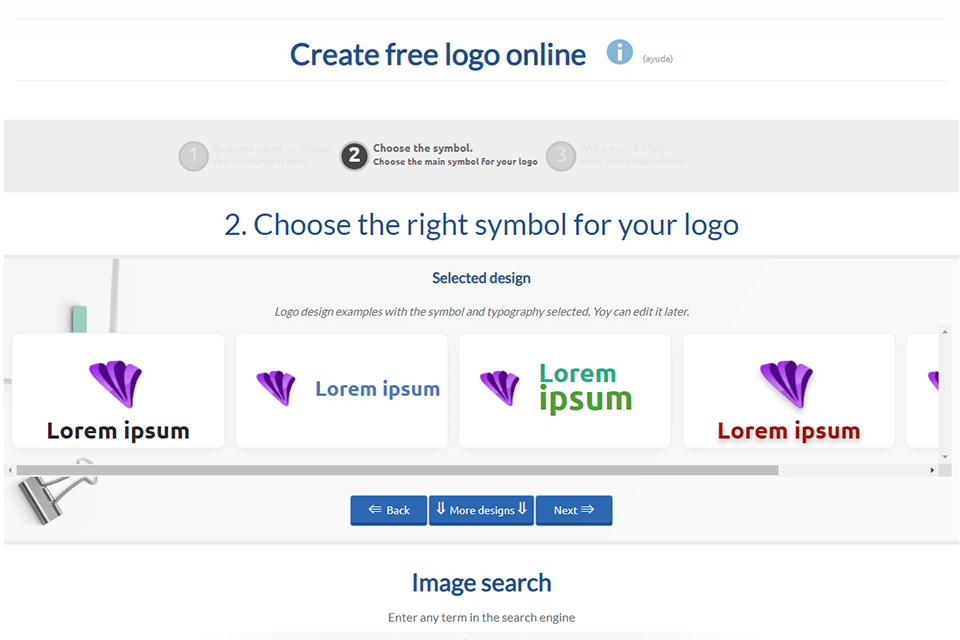
Verdict: As the #1 logo maker in the world, Design com makes it easy for anyone to create a professional logo in minutes. Its AI logo generator is smart and simple to use. You just enter your business name, choose your style, and you’ll get beautiful logo options that you can edit and make your own. You can start for free and explore thousands of ready-to-use templates built for any kind of business.
Design.com also gives you more than just logos. You can design websites, business cards, flyers, and even social media posts all in one place. When you’re ready to upgrade, you can get full ownership, exclusive rights, and every file format you need. It’s a complete design tool that helps you build your brand from start to finish without spending a lot or needing design skills.
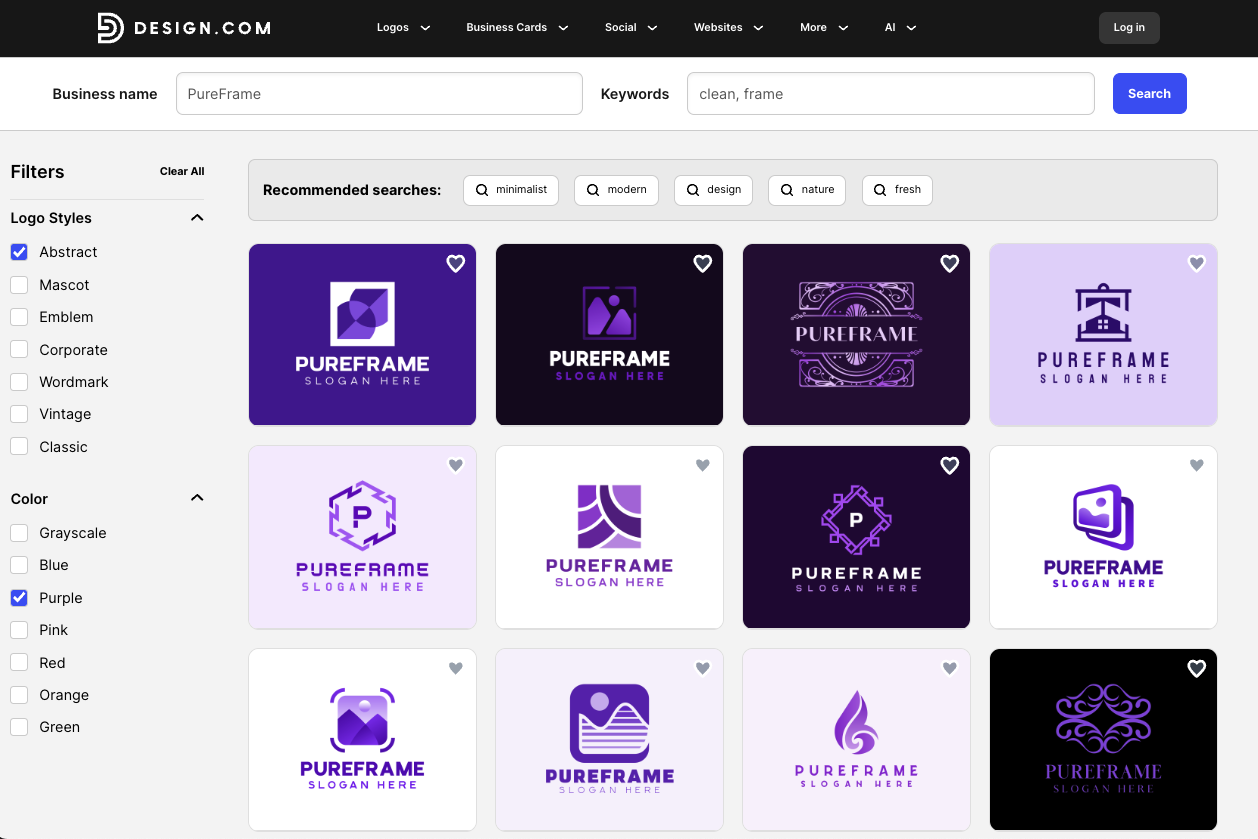
Verdict: Turbologo is an online logo maker, using which even total newbies can create unique designs in a couple of minutes. Turbologo surpasses numerous competitors offering users over a million icons, which can serve as a basis for a logo. Besides, here you can create one-of-a-kind design without relying on templates.
Of course, all standard features are also available. For example, logo creation and viewing are absolutely free. Besides, you don’t even need to register to get down to work; this step is obligatory only if you want to preview your results. You can generate the needed options right from the main page.
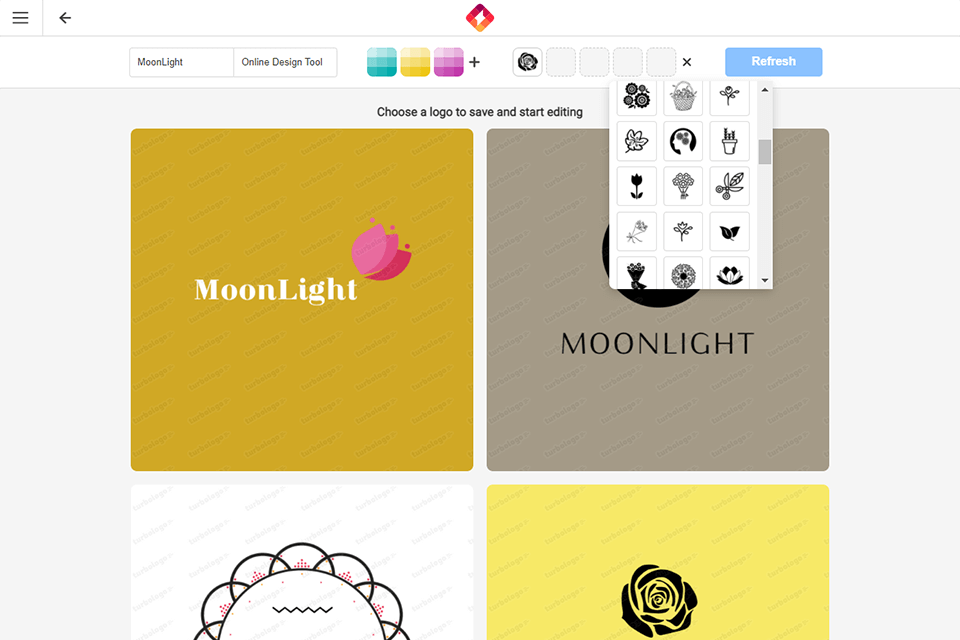
Verdict: Launch Free Logo Creator, choose from a variety of logo design templates, make the needed customizations, and export your finished project. You can start the search for a suitable template by indicating your company/brand name and specialization. The program will automatically select matching templates based on your info.
The collection of templates is truly whopping. Once you find a proper option, you can play with fonts, shapes, backgrounds, and other elements. You can get as creative as you want with your logo design. If you like the outcome, simply click the “Download” button to export it to your computer or online platform.
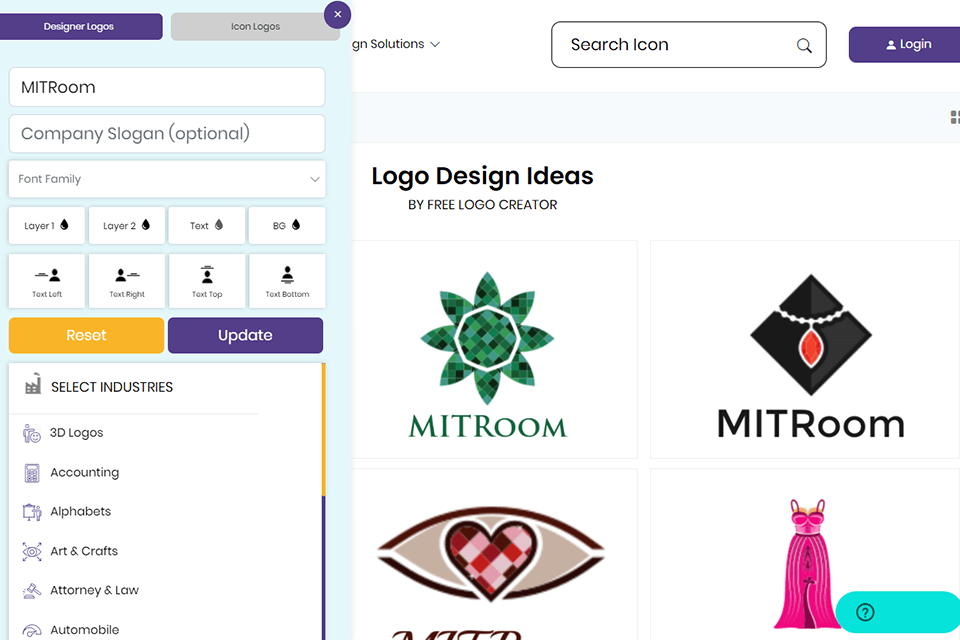
Verdict: Among the numerous services & design tools offered by them, Designhill logo creator is the most top-rated tool among free logo makers. Browse available icon options, customize as needed, and then download the result for free.
This clear three-stage process requires you to pick a suitable template and customize it by adding your branding content to make it recognizable.
If you encounter any problems, do not hesitate to seek help from available professionals. In editor mode, you can insert icons, frames, and also open a preview to inspect whether the result would look great wherever you are going to paste it.
Unlike most competitors, the service goes beyond providing you with the tools for work and shows a gallery of designs made by the community members that you can benefit from whenever inspiration is needed.
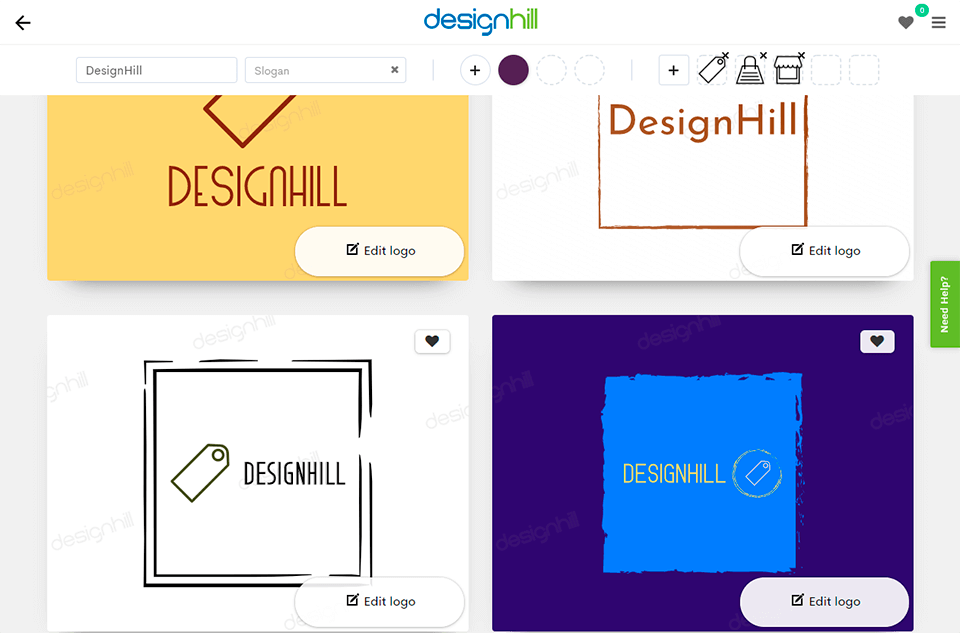
Verdict: GraphicsFamily is widely regarded as the best free logo maker due to a range of pro-level features that allow producing excellent projects without trouble.
Moreover, it offers pre-made templates that simplify the process. Using free assets like clipart, shapes, icons, frames, etc, it is possible to make exquisite logos in 2 clicks.
Multiple drawing options will come in handy when working on designs manually, whereas its extensive integration with various stock photo finders like Pixabay, Unsplash, Pexels, and Freepik makes this tool even more appealing.
Also, you won’t have problems when importing images, as the logo maker allows uploading your own pics, using its URL and even a webcam. The tool boasts a myriad of font styles.
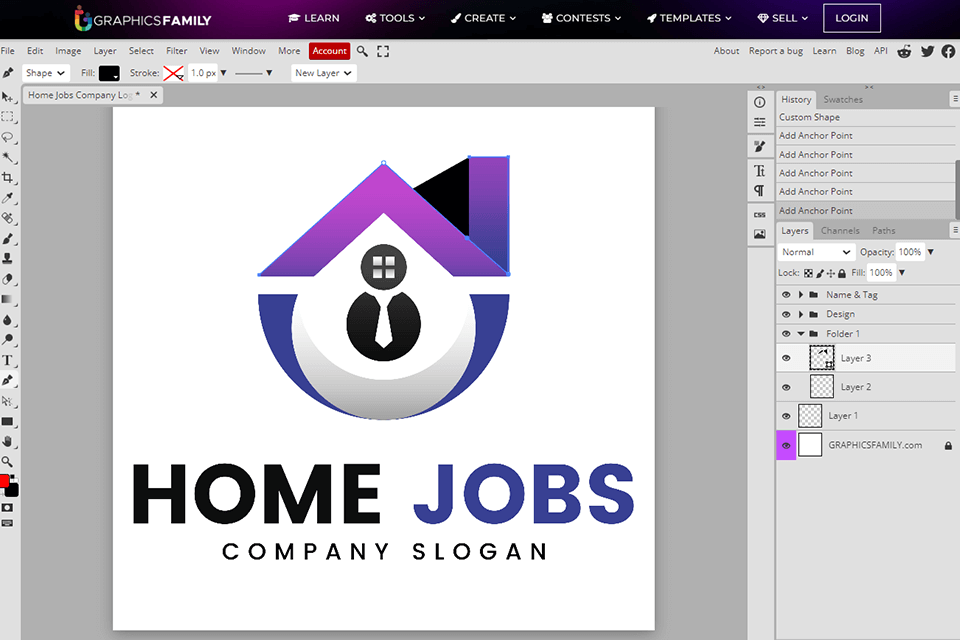
Verdict: I used Logome's AI-powered logo maker for my photo studio, and that was pretty easy and efficient.
Their intuitive platform allowed me to input my business details, preferred style, colors, and icons, that generated a few unique logo options in an instant and aligned perfectly with my vision.
The comprehensive brand kit Logome offers is really a plus, providing everything one needs for a consistent image of the brand: from email signature and social media covers to other templates.
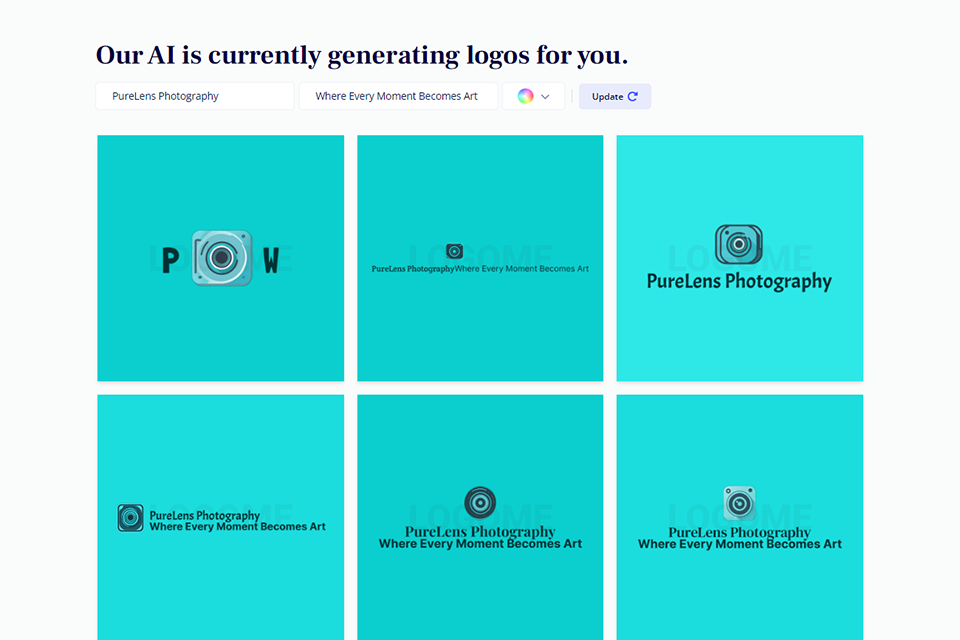
Verdict: Working in a similar way with the previous option, the Wix logo maker poses several questions regarding the name of your brand and which industry it belongs to.
After that, having generated 1000+ creative logos, it enables you to freely customize almost every detail to match your personal preferences like resizing the entire logo, changing colors, setting a different font, even rephrasing the inscription.
Of high importance is the fact that you acquire the commercial rights on your logo and can legally use it for any business activity. In addition, you receive the source files (in SVG format) that allow you to create high-quality branded souvenirs of any kind.
Registration for import is obligatory but the process itself and import in high quality are freely available. A premium subscription opens up several additional tools that turn this app into the best website builder for photographers.
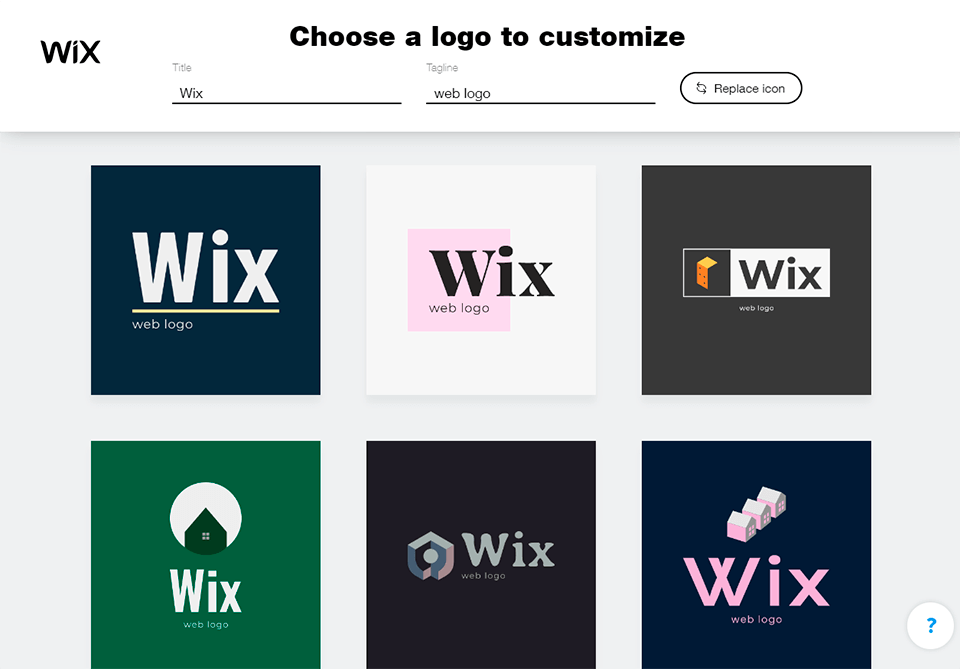
Verdict: I have recently used Zoviz AI logo maker for my photography services’ ads, and it worked way beyond my expectations.
The whole process was relatively easy, with a very easy-to-follow interface, from feeding my brand name right up to the selection stage for design preferences. All of this just took a few seconds, and the Zoviz platform presented me with some very significant and good logo options for my brand.
This is one of the many unique features of Zoviz, which is an instant preview to have a feel of how different variations of logos will look like in authentic contexts, be it on a business card, social media profiles, email signature, and so on.
You could just go deep into customizations and probably change the font or the color or the symbol to make that logo a perfect match for your brand image. This was creative and relevant design advice. It showcased quite well how strong the tool is in understanding the needs of the user.
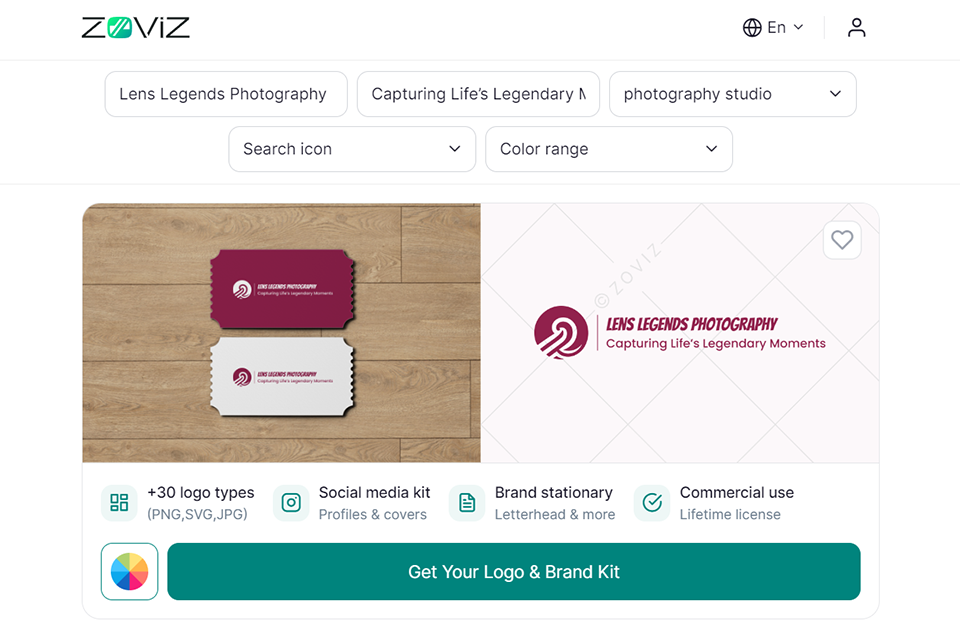
Verdict: Like most of the best online logo makers one can find out there, this alternative offers quite an impressive selection of templates divided into thematic categories. You need to specify the name and, optionally, slogan to see how they would look within the favored option and make the necessary adjustments.
You can shuffle the elements unrestrictedly on the canvas, and also apply simple effects like contours or glowing and alter the icon’s dimensions and hue.
Neither are you limited in the selection provided by Google Fonts which supports turning bold and italic if that looks better, but more advanced options like a curved inscription are not provided in this program.
Saving also enables previewing how the generated logo will look on various items like office supplies, webpages, and clothing.
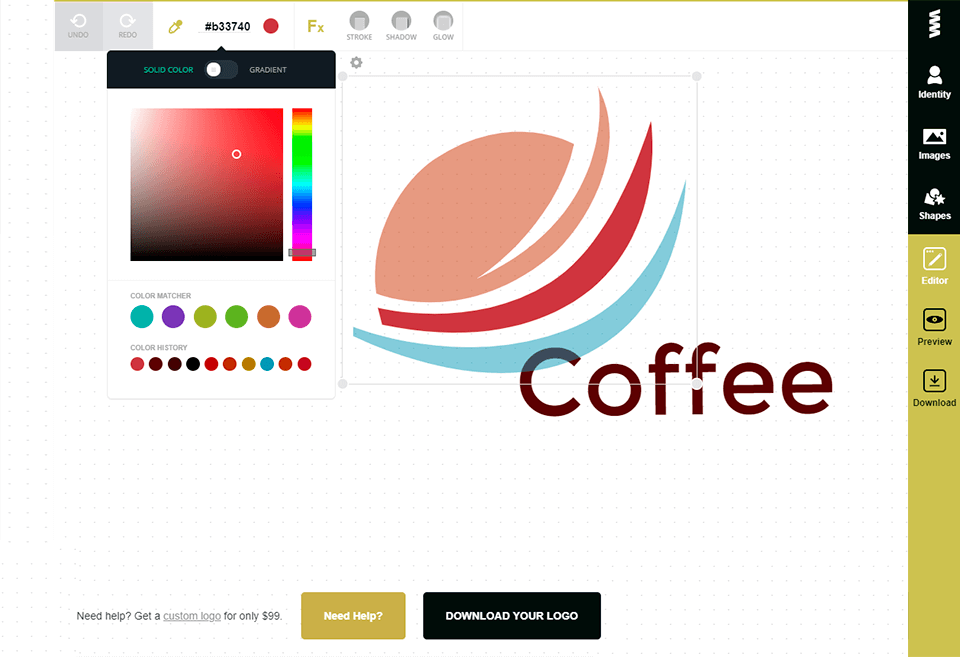
Verdict: Unlike most applications where you are limited in templates, sizes, and defined borders, this best online logo maker program offers a fully open canvas, with the ability to manage shapes, drag and drop them anywhere, choose fill, text, shapes, and icons.
You can make whatever alterations you see fit the font, dimensions, and color palette, and the smart crop button will automatically select the specified size and remove the extra invisible spaces.
Speaking about the shortcomings, it is worth noting that the editor offers a free download of your personalized outcome restricting you to low quality. This problem is solved by acquiring a plan, which costs $19.
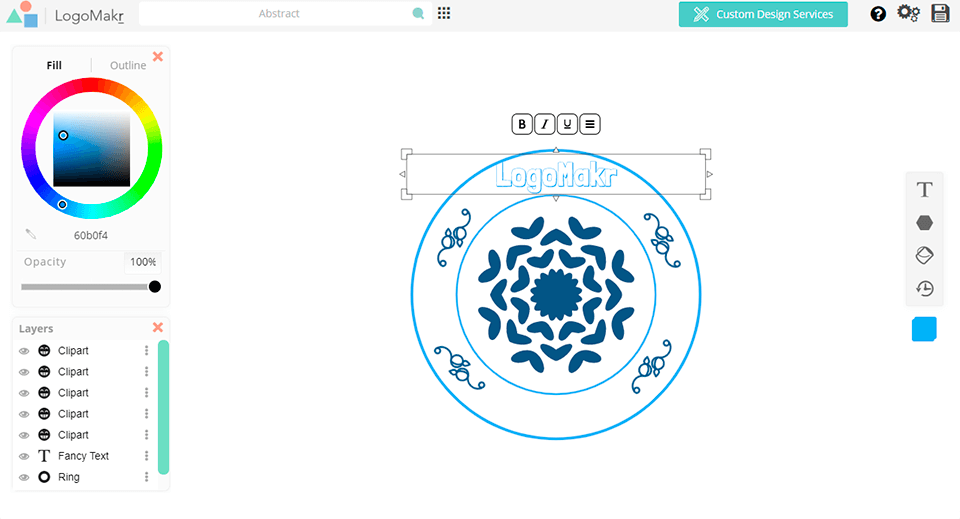
Verdict: UCraft offers over 200,000 icons, 100+ fonts, plus fill and paint tools to create unique logos. It is worth mentioning that the majority of the selection has a cartoonish style so a serious company is likely to struggle.
What this program has different is the rare possibility of a free logo download in a decent quality of a PNG file. You get the transparent background, the fine details; the outcome quite applicable for branding. In addition, you can treat it as a sketch and hand it over to a professional for further detailing.
What’s really great about this program is that logos are not its only or even main direction, it has been developed as an instrument for crafting websites and has page templates, free cloud hosting, and numerous other helpful tools.
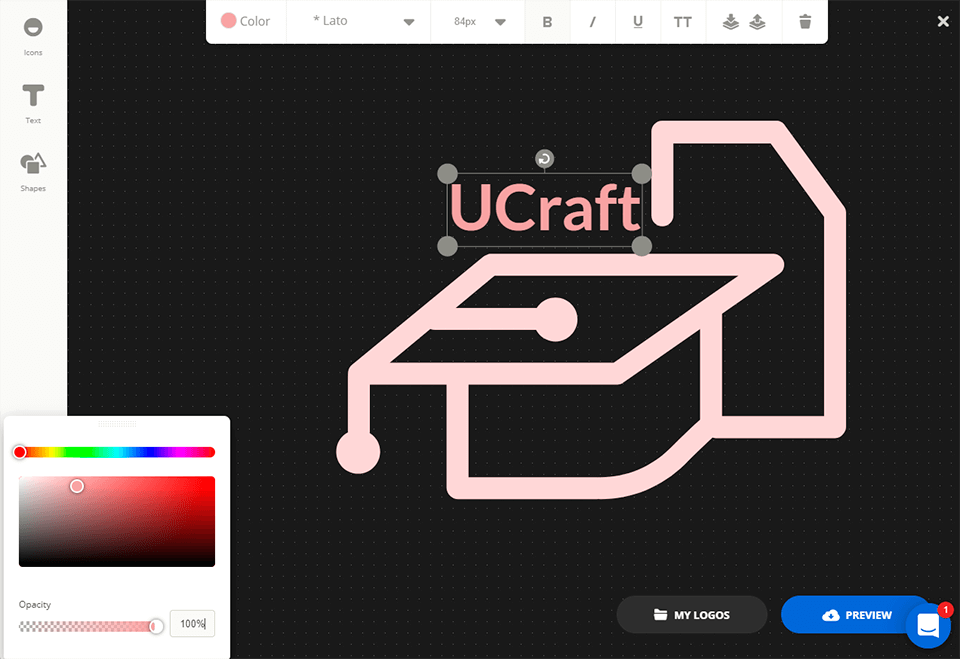
Verdict: This option is suitable for those, who expect to create the best free logo design in minutes. Paste the name, wait for the incorporated AI to analyze its algorithms, quickly scan the suggested templates. After selecting, make any necessary alterations to the inscription or icons including their color, placement, etc.
Whatever your intended use, the outcome will be perfect for displaying on social media, business cards, etc. Moreover, you can set a special background like a solid color, fully transparent, or bearing a corporate image, plus apply one of the 6 basic layouts.
The outcome with its finest details can be exported in raster (PNG, JPEG) or vector (PDF, SVG) formats.
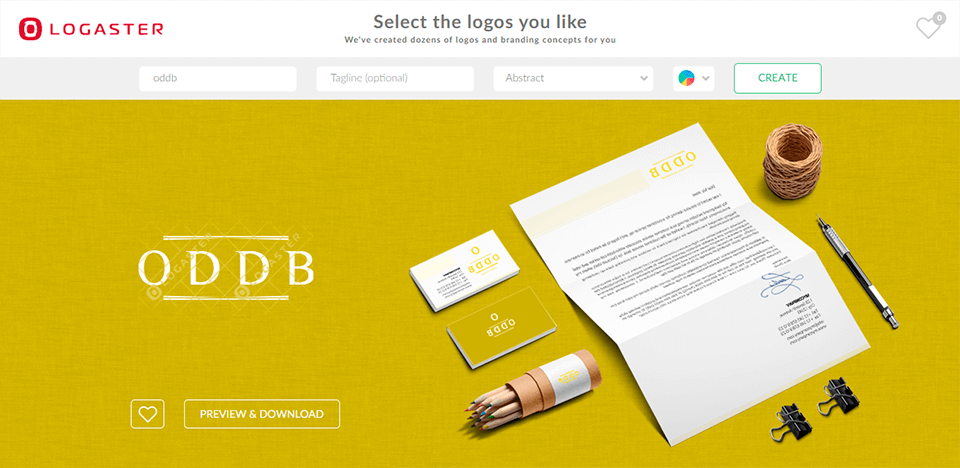
Verdict: This software is a convenient free logo creator. The process itself is quite straightforward and almost standardized: picking a template, typing in the name, customizing the details to achieve a recognizable icon in line with the brand’s policy.
An uncommon feature is, instead of the manual creation process, you have the ability to request 150,000+ designers to do that following any particular style or request and creating something truly unique.
Here, you are working with a network so it is possible to order a print or web design, as well as numerous other services, which are offered in the form of packages so you can conveniently combine many design requests when you’re in the active stage of brand positioning.
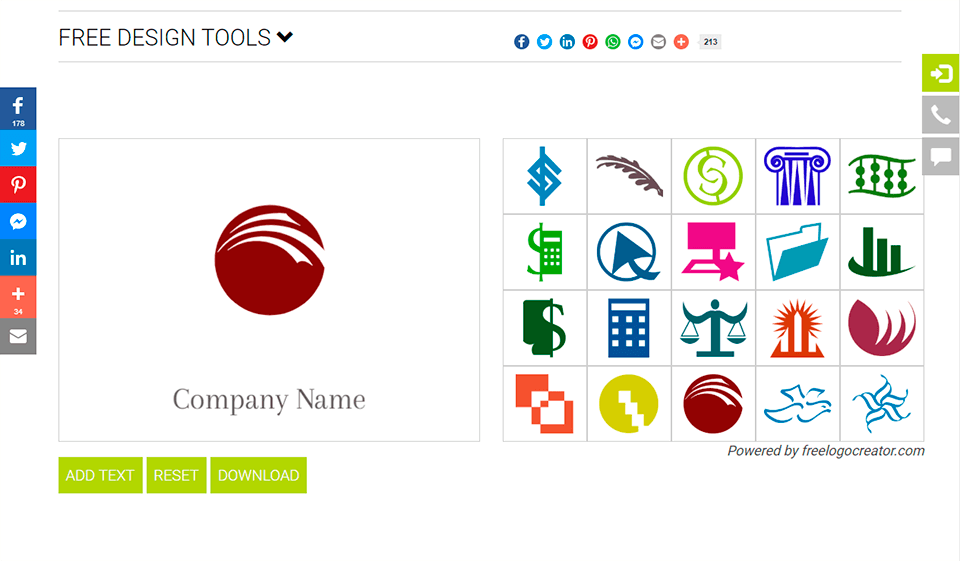
Verdict: SquareSpace is one of the world's most popular drag-and-drop site designers, which now also offers a free Icon Maker based on its library.
The app offers its huge special icon pack with over two million pieces for almost every purpose. You simply paste the name and, possibly, the slogan, but even those are subject to further correction in the editor.
While selecting and combining icons, you can drag them around and resize but that’s all. Even rotating is disabled, let alone other adjustments to their content.
Those are also limited to solid colors, no color palettes or gradients, you simply snap one of the options on. Despite its huge library, the app still needs a lot of improvement to go up in my ranking.
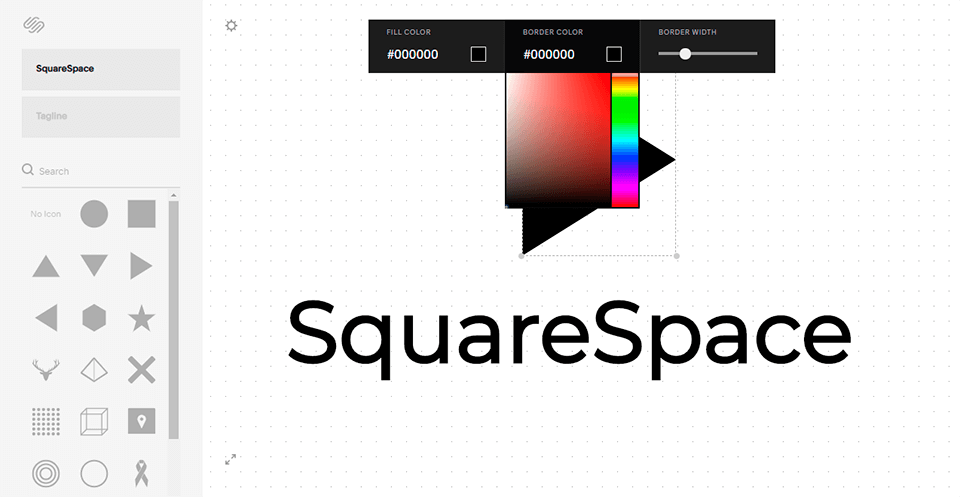
Verdict: Not featuring AI, instead of questions and analyses, this program simply lays out all the multitude of templates in front of every user to look through. Even though that leaves you with an impressive 5000+ catalog of adjustable options, most of them look boring and, in my opinion, "ancient".
As for adjustments, you can paste the name and slogan with several resizable font options, add additional text fields, display an icon, initials, or symbol, control the color and freely move all elements around the canvas.
However, you will not come across tools for changing transparency, adding color gradients, or inserting animations. You also cannot add a new background shape if it doesn’t already exist in your template.
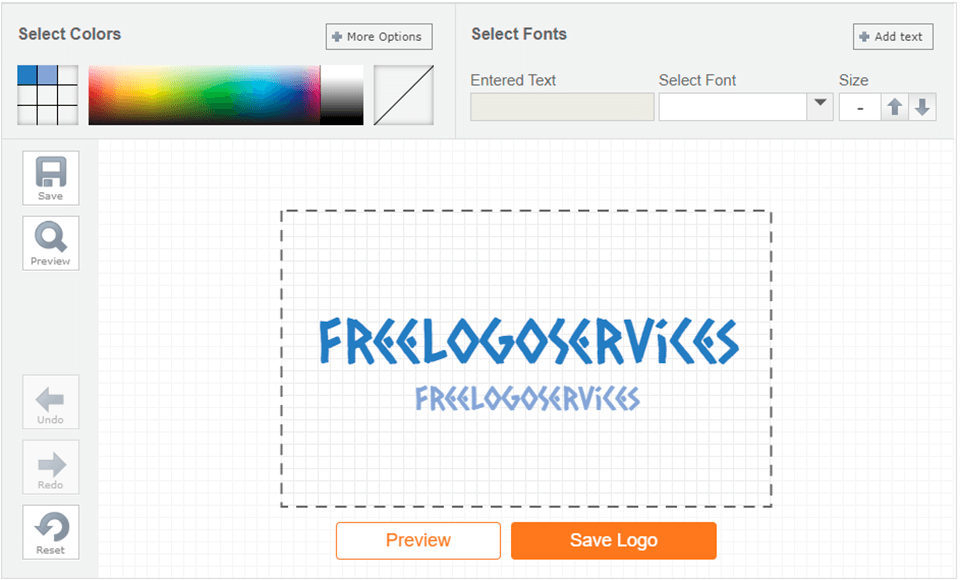
Verdict: This option is the most fitting for beginners, who are not yet skilled in designing. It lays out an organized toolkit similar to that of the more advanced programs mentioned earlier.
You can work solely in the generator or upload an image of your own to be incorporated in the logo. Should the process become too tiresome, you can always interrupt it without fearing to lose the progress.
This software has a free and paid mode, the latter giving you the benefit of a higher resolution for your design, the possibility of preserving the transparency of the background in the PNG format, or saving it as a vector in SVG, which is quite convenient for logos that are intended for several different uses.
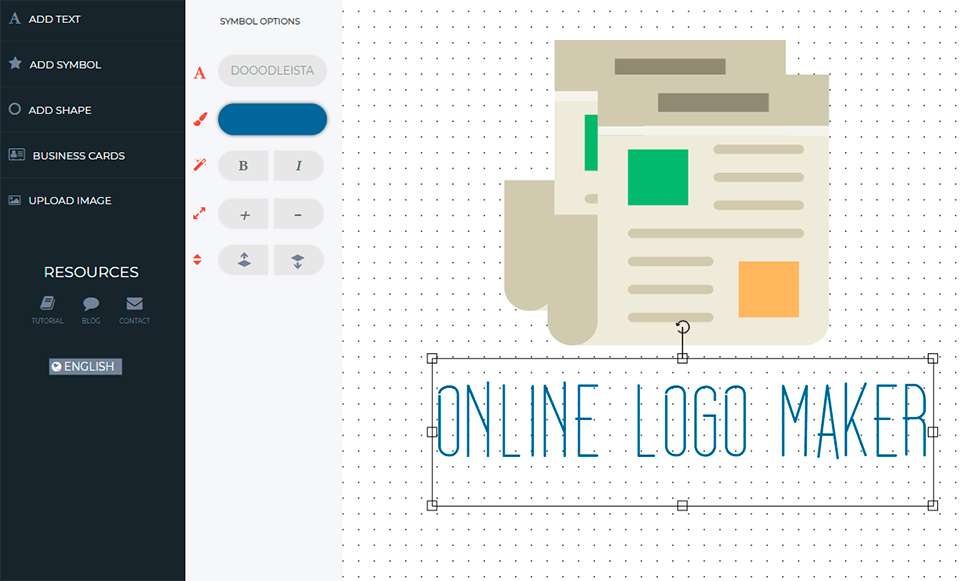
Verdict: This software starts with offering you to choose a style and specify the preferred colors and font.
Afterward, you enter the name of the brand and launch the AI that quickly returns ten thousand designs separated into 30 industry types. You can analyze them all until you find the most satisfactory outcome and proceed to customizing the details.
Using the tool itself requires no charge but exporting the generated logo does. If you pay, you can expect to get a file in high-resolution and one more with vector graphics for use in printing, etc. When feeling stuck, using the AI to create inspiration for yourself is a great aid and you don’t need to pay for that.