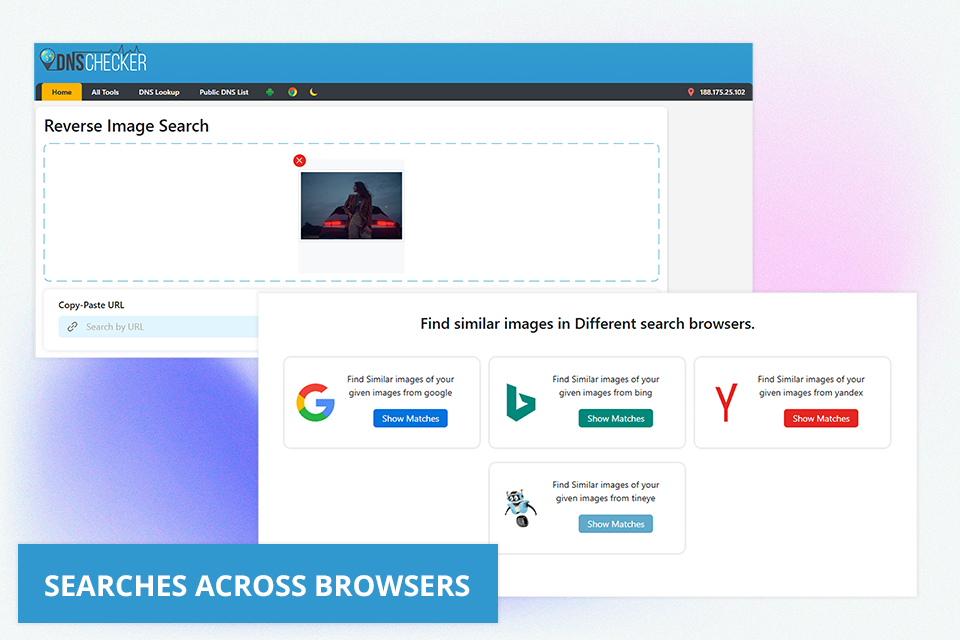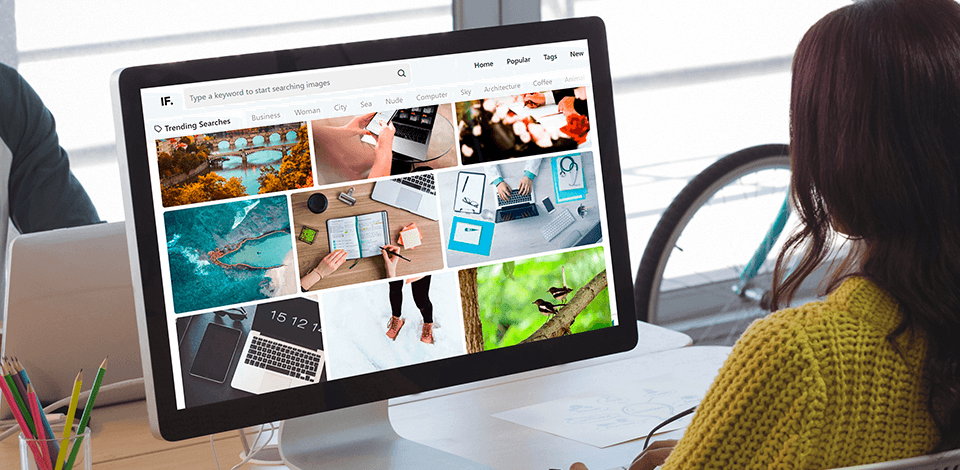
A stock photo finder is a kind of a search engine for pictures. You type the theme and browse multiple websites at the same time. Such stock photo sites are usually small with a limited collection of images.
However, the pictures that they have are unique and rare. Thus, with stock photo software, you can save your time and easily find the desired photo.
As we collect images from different stock photography sites, the license for each one can vary. However, they are all under CC0, Public Domain, or other Creative Commons licenses. It’s stated on each photo detail page.
Verdict: ImageFinder can be called the best stock photo finder because of a large database of 260 000 images.
Its main advantage is a convenient filter, which allows you to search by popularity or date of publishing. Also, you can sort pictures by orientation and get access to 33 stock sites such as Icons8, Freerange, Pixabay, etc.
There are also the ‘trending searches’ and ‘related searches” tabs, which make it faster to find necessary images. Besides, you can instantly see whether pictures are premium or free.

Verdict: This stock photo software gathers images from free and premium stock websites such as DepositPhotos and Shutterstock to provide you with a plethora of legal content. Its main feature is the possibility to use both words and photos to search for the necessary image.
Also, it has a very convenient isolation switch that helps look for product photos of your object on a white background.
Besides, here you can search by tone. It has a color picker that allows you to select the necessary shade. This is convenient for blog owners, who are trying to maintain visual consistency and adhere to a specific aesthetic. You can also find images by author or nickname.
Verdict: This is the best stock photo finder if you want to look for photos via popular search engines such as Images and Flickr or straight from stock websites like iStock Photos and Shutterstock.
What I liked about it is its straightforward operation. All you have to do is to type the phrase in the input box, pick the website, and press “Find Related Images!” It's easy like at PikWizard photo stock library.
However, I think it still requires some improvement. It supports a very small number of sources and just redirects you to specific stocks instead of showing a collection of images from different stocks on their site.

Verdict: Looking at the reverse image search tool in SearchEngineReports, it is quite amazing how service can be so user-friendly yet very functional. All users will want to appreciate this novel way to input your search image whether you upload an image, search by URL or use keywords to find a specific image.
Another praiseworthy feature is the possibility to fetch results from the major search engines such as Google, Bing, and Yandex in seconds. The image compression, resizing, and cropping functionalities added are plus to the utility of the tool. Compatibility with almost all of the devices including iOS, Android, Windows, and Mac is again a pro for having this tool. The privacy assurance, with automatic image deletion, reflects a commitment to user security.
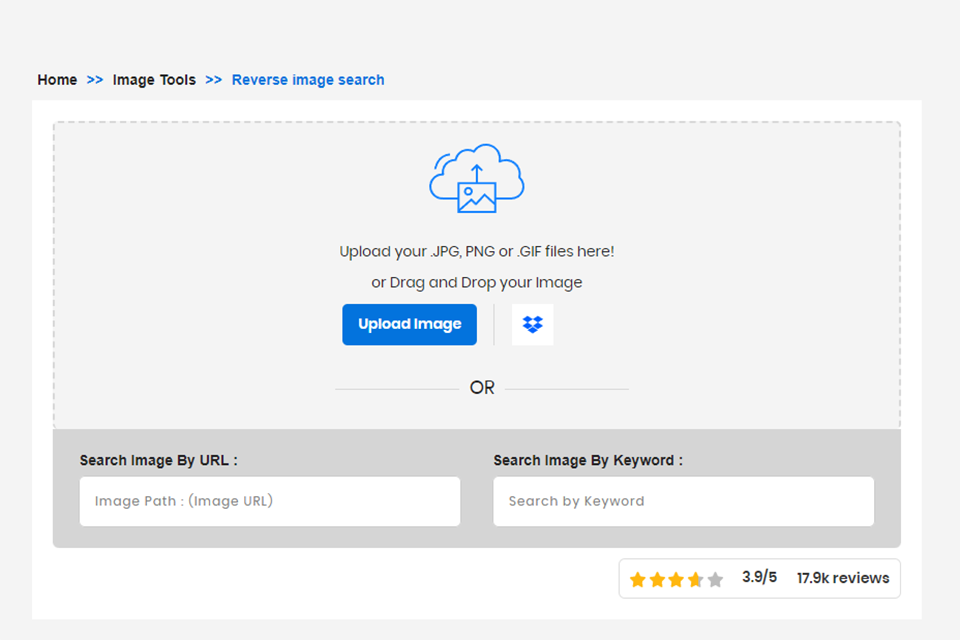
Verdict: Librestock has an interesting interface, extendable selection, and centralized access. That’s why it’s very popular among designers and developers.
Even though it has a limited list of supported sites, it still offers a nice collection of platforms with similar aesthetics. They work hard to be unique and expressive. This differs them from other similar platforms that have become a bit plain and boring over time.
Another advantage is that most images you find here have CC0 licenses, which means they are free for both personal and commercial use. This is an important aspect as many stock search sites reserve their best, top-quality pictures for limited and expensive licensing plans.

Verdict: Lenso AI was useful when I needed to track where my photos ended up on the internet. As a stock photo researcher, Lenso AI immediately recognized duplicates as well as mildly modified versions of my photos across platforms.
I tried out keywords and domain filters that enabled me to focus on commercial work, and the alerts made life simpler by providing me with automatic notification of new matches. It complements my photo workflow nicely but doesn't overanalyze.
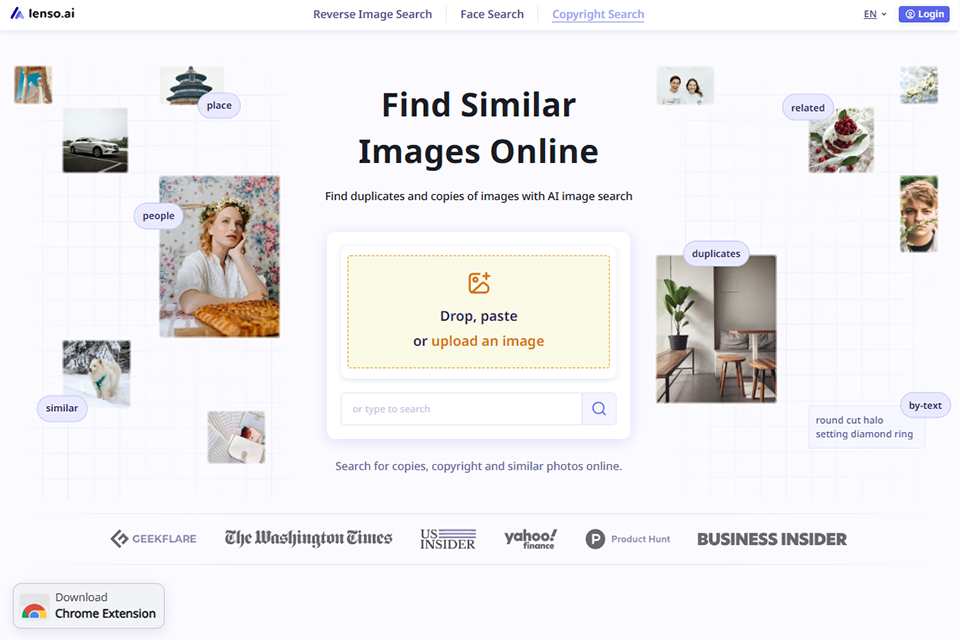
Verdict: This stock finder is rather unique because, in addition to entering a search term for the desired photo, it also lets you check all sites by license type (CC0 - Public domain, Commercial use allowed, Other). It is very convenient if you want a photo for commercial use.
However, the design is a bit outdated, the list of supporting stocks is small, and there is no additional filter.

Verdict: The ability to quickly upload an image or enter a URL to find similar images across the web is now a must-have process for me, if my work is being used without permission or to track its distribution in different formats. As a photographer, I find the reverse image search facility offered by DNS Checker very helpful.
The interface of this tool is very user-friendly, it is not necessary to be a techno-geek to operate it. This helps me to be sure that my images are correctly cited and are not misappropriated by offering the opportunity to find my work in various formats and resolutions across the internet.