Adobe Stock 2026
Verdict: As a retoucher at FixThePhoto, I handle numerous images every day, often requiring high-quality stock photos to improve my projects. After testing various stock platforms, I kept facing the same problems: poor quality, confusing licensing, or inefficient workflows. Adobe Stock changed that, offering all I need to perform my job: premium photos, vectors, illustrations, templates, 3D assets, videos, motion graphics, and audio tracks.
I tested its smooth integration with Photoshop and Lightroom cause use the Adobe suite at work. The new Generative Edits and Generate Variations tools make customizing images easy with AI. Although it’s not the most affordable option, the price seems not so high considering the quality and efficiency it offers.
For me, Adobe Stock is more than just a stock platform, as it became a key part of my creative workflow especially after recent updates.
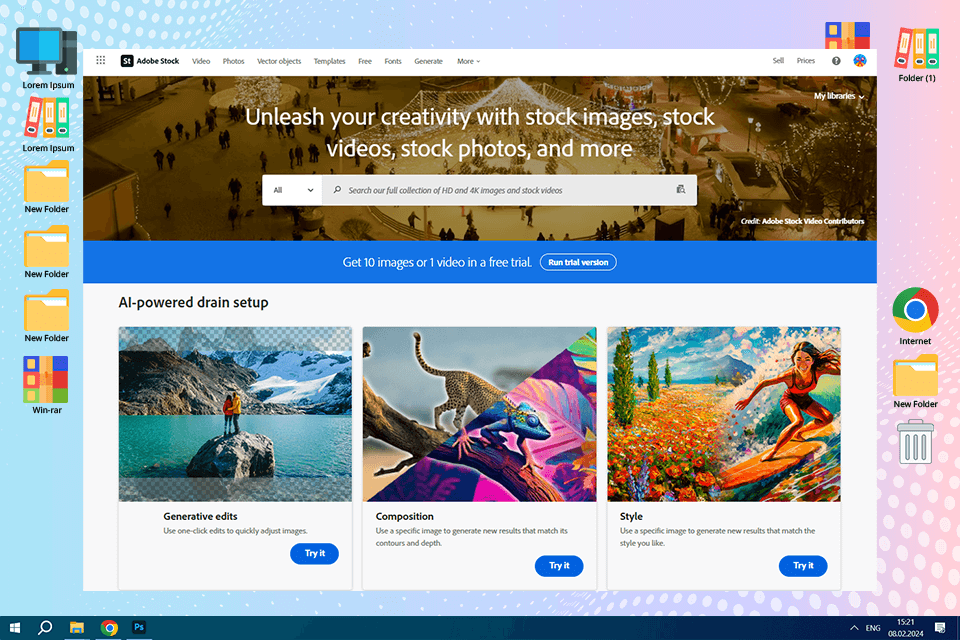
Adobe Stock is a fast-evolving, tech-driven service. Since the date of its launch, it has been regularly updated and upgraded by the company, so photographers, designers, and other creatives can easily find assets for their work. It’s particularly handy for devoted Adobe CC users who want a seamless way to access stock assets.
Adobe Stock is available in 36 countries and 13 languages. Though it can’t boast such a long history on the stock photography market, thanks to cool features, Creative Cloud compatibility, clear pricing policy, lots of content, and reputable world-known companies (Adobe and Fotolia) behind it, this service can surpass some analogs as Shutterstock, Getty Images and iStock.
| Category | Description | Rating |
|---|---|---|
|
Pricing & plans
|
Flexible payment plans, subscriptions, credit packs, though the system can be a bit confusing. |
★★★☆☆ (3/5)
|
|
Interface & experience |
Straightforward design |
★★★★☆ (4/5)
|
|
Media selection |
Collection of diverse media - photos, videos, illustrations, 3D models. |
★★★★★ (5/5)
|
|
Free media
|
Free pro-level assets. |
★★★★★ (5/5)
|
|
Search functionality |
Advanced filters, AI search, visual search help you find assets quickly and effortlessly. |
★★★★☆ (4/5)
|
|
Quality of content
|
High-quality collection that emphasizes professionalism and up-to-date content. |
★★★★★ (5/5)
|
|
Creative Cloud Integration |
Works perfectly with all Adobe apps, smooth and integrated workflow. |
★★★★★ (5/5)
|
The latest Adobe Stock photos update introduced Generative Edits and Generate Variations, which completely changed the way I worked with stock images. These AI-powered tools make it easier to tailor assets to my specific needs, cutting down on post-processing time and effort. After checking them out, here are the standout improvements I noticed:
While other Adobe Stock alternatives require manual edits for similar results, Adobe Stock achieves it in just a few clicks. This update has streamlined my workflow, making it smoother and more efficient.
As for Adobe Stock pricing, the developers offer a 30-day free trial, which is perfect for testing the service. During this period, I could download up to 25 standard assets or 3 videos. The best part? I could cancel Adobe Stock anytime without being charged, I could still keep all the assets I downloaded.
Adobe Stock has packages tailored for individuals, teams, and businesses, with Standard and Premium content options. I started with the Standard Plan for individuals, offering various versions based on monthly image requirements. I first picked the smallest plan providing 10 images for $29.99/month, which is suitable for occasional use. But as my needs grew, I upgraded to the 40-image plan at $79.99/month. Later, I tested the largest plan (750 images/month for $199.99), which is ideal for handling large-scale projects.
For businesses and teams, prices are about the same, but if you need an Enterprise plan, you have to contact Adobe directly. Since I didn’t need one, I focused on individual and team plans.
If you don’t want a subscription, credit packs are another option. They let you buy HD and 4K videos, vectors, illustrations, and 3D assets. I first tried a 5-credit pack for $49.95, which gave me five images. Later, I got a 16-credit pack for $149.99 and used it for two HD videos. Credit packs cost more than a subscription but are useful if you only need stock assets sometimes. If you use them often, a subscription is the cheaper choice. Just remember, credits expire after a year if you don’t use them.
Finally, Adobe Stock lets you buy single files. I tried this option once, and although it’s quite expensive, but good for one-time use. I paid $9.99 for a standard image and $79.99 for a premium video to compare. It’s convenient but not the best deal unless you rarely work with stock assets.
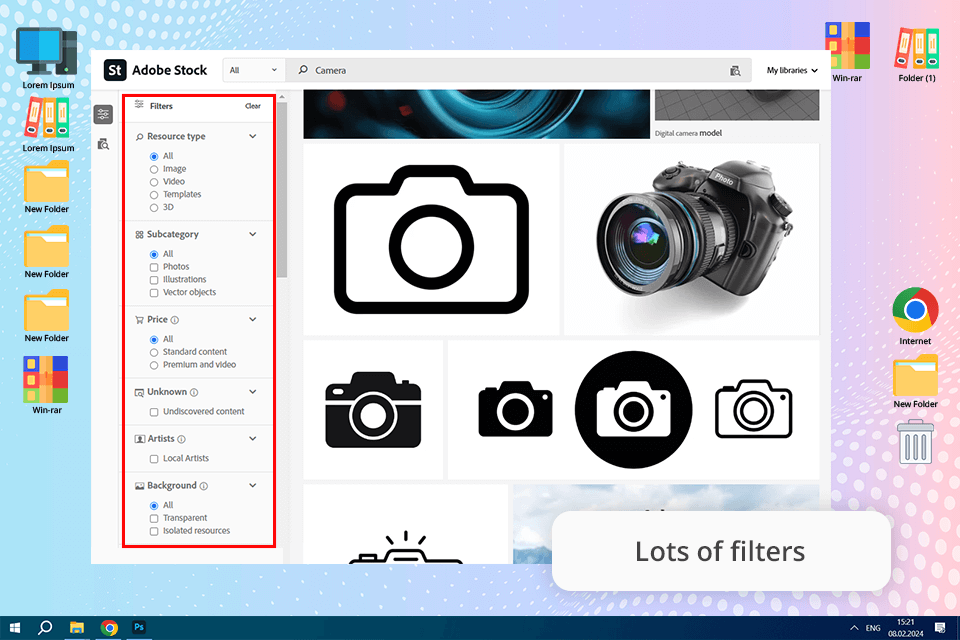
User-friendly and easy-to-navigate interface is another selling point of the program. Many other stock platforms are cluttered and outdated, but with Adobe Stock, searching, filtering, and licensing assets is a no-brainer.
With its fast and precise search function, I can use filters for orientation, color, depth of field, and content type (photos, vectors, 3D, videos, etc.), making it simple to locate exactly what I need. Adobe Company embedded the AI technology into the search engine and complemented it with a new reverse photo search tool to allow users to get accurate results in an instant. This sounds great by itself, while prompt image suggestions make the whole search process even more efficient.
This stock photography site also has additional bonuses like “Undiscovered” which refers to the assets that haven’t been used by any other person and top-notch filters like depth of field and color.
Another feature I appreciate is the seamless preview option in Photoshop. I can experiment with a watermarked version of an asset in my design before committing to a purchase. Once licensed, the full-resolution version replaces the preview effortlessly, preserving all my edits.
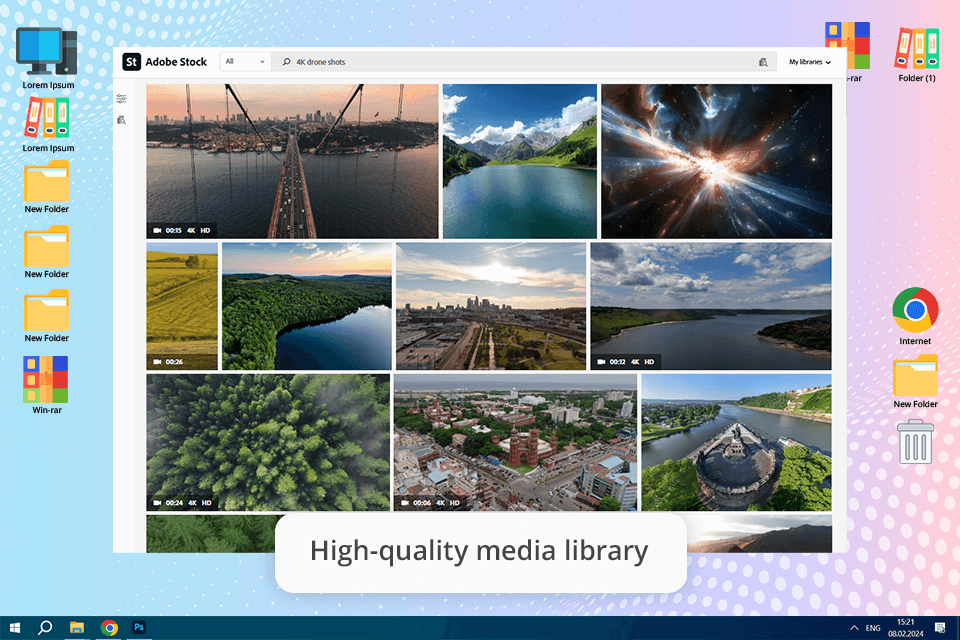
One of the reasons I prefer Adobe Stock is its massive collection of high-quality media assets. It contains everything I might ever need, including photos, vectors, videos, 3D assets, or even motion graphics templates. All photos are sorted into themed groups, making it easy to browse. Whether I need business, travel, nature, fashion, or abstract images, I can find the desired item quickly without looking through unrelated pictures.
I recently needed cinematic aerial footage for a client’s video and found a great selection of 4K drone shots on this free stock video site. All of them were professionally shot and ready to use. My colleague Kate, who specializes in branding, relies on vector illustrations and templates to speed up her logo and marketing designs. Another retoucher, Eva, praises the premium portrait collection, which often looks like the result of a professional photoshoot.
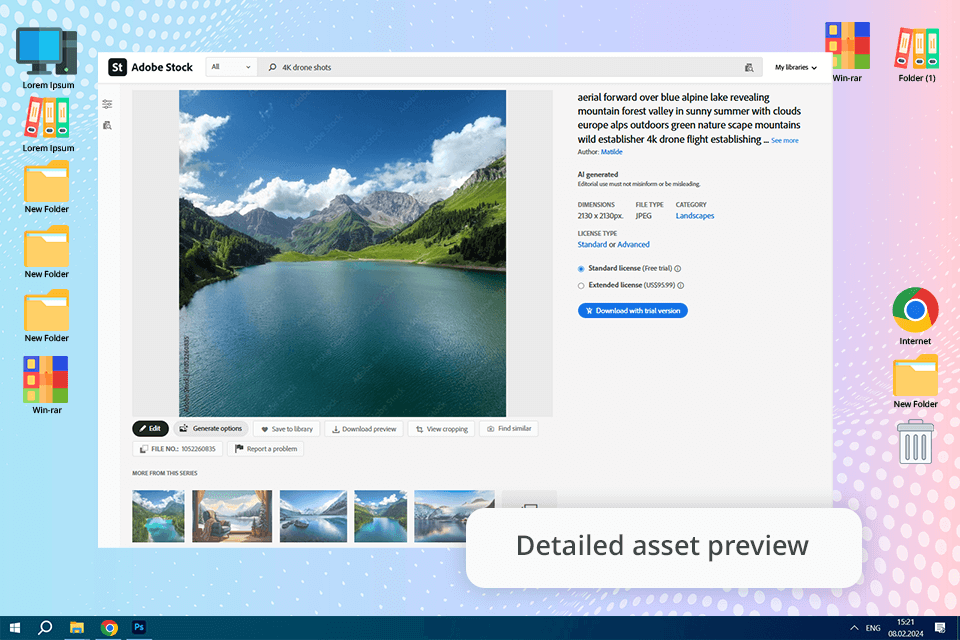
Another feature I appreciate is the detailed asset preview. When you click on a thumbnail, it doesn’t just enlarge the image, it also shows file format, resolution, and contributor details, and recommends similar assets. This helps you find matching visuals easily for a cohesive project.
Adobe Stock offers a great selection of free stock photos, vectors, and videos that are safe for commercial use. This is a lifesaver for projects with tight budgets or when I need quick assets. To find free content, I simply use the ‘Free’ menu at the top of the page or select the free option in the search field’s dropdown menu.
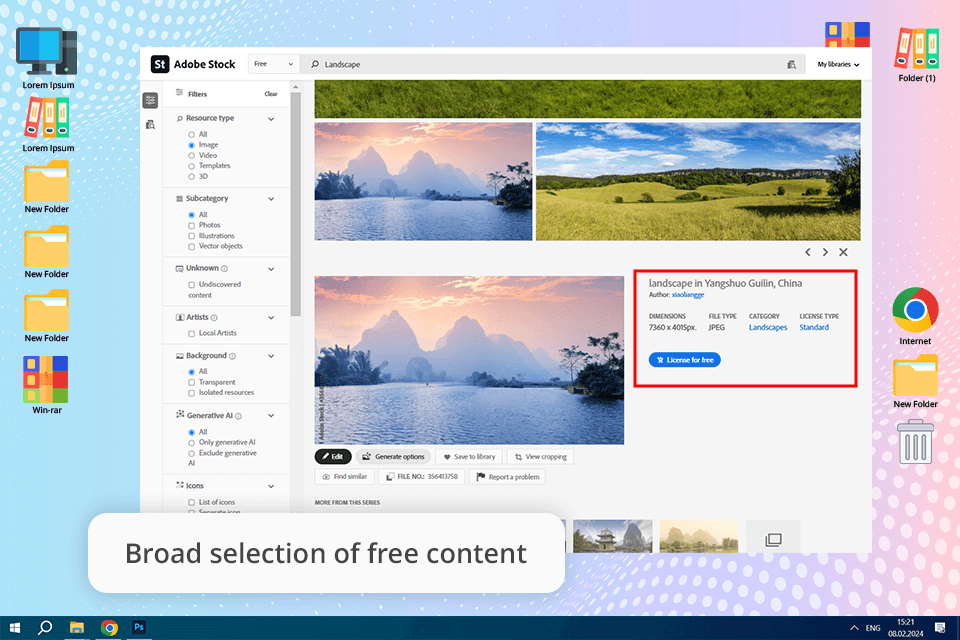
I simply search for what I need: images, videos, templates, or 3D assets. And everything in the results is free to download with a click of “license.” What’s great is that even the Adobe Stock free content is professional and well-curated, so I never feel like I’m sacrificing quality.
As I primarily use Photoshop, Illustrator, and After Effects in my workflow, I highly appreciate having all stock assets at hand right within the apps I use regularly. From within Creative Cloud Libraries, I can browse Adobe Stock, drag and drop assets like images, videos, or graphics into my projects, and preview how they fit instantly.
My colleagues from FixThePhoto also love the integration. Kate often uses it while creating branding materials in Illustrator, easily adding vector graphics from Adobe Stock. Eva takes advantage of the direct access to premium images in Photoshop, letting her drag and drop assets and see real-time previews as she edits.
Besides, you can work with low-res versions of a photo before spending money on the full version, while Adobe automatically applies all the changes you’ve made to the image once you upgrade. It is also possible to license watermarked previews of Adobe Stock images for Photoshop and other programs directly from the Libraries panel.
|
|
|
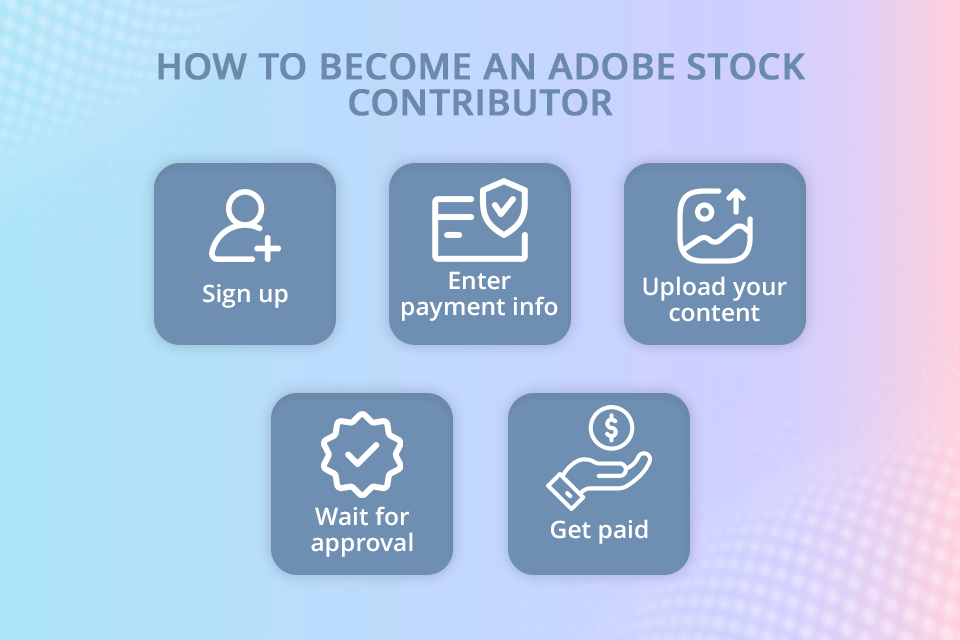
If you are eager to become an Adobe Stock Contributor, perform these steps:
Working as a retoucher, I’ve handled countless stock photos and have recently seen an increase in AI-generated images on platforms like Adobe Stock. Initially, it was challenging to spot the difference, but after studying them closely, I’ve come up with a few tips to recognize AI-made content.
✔️ Unnatural lighting and shadows. AI often has trouble with natural lighting. Watch for flat lighting or inconsistent light sources, such as a well-lit foreground with an unnaturally dark background. These are signs of AI-generated content.
✔️ Unnatural facial features. AI-generated faces often appear overly symmetrical, with expressions that seem unnatural, like forced or emotionless smiles. If a face looks too flawless or the emotions feel fake, it’s likely AI. For example, I once saw a group photo where everyone’s eyes were fixed in the same direction, and their smiles were so perfectly aligned that they looked more like mannequins than real people.
✔️ Distorted or blurry backgrounds. Blurry or pixelated backgrounds with a strange depth of field are the usual signs of AI-generated images. If the background appears unnatural or doesn’t align well with the crisp subject, it’s a red flag for AI.
✔️ Inconsistent textures. Watch for skin that looks too smooth or fabric textures that seem strange. AI-made faces often have perfect skin, and clothes might look too shiny or fake.
✔️ Odd proportions or perspective. AI tends to struggle with body proportions, making hands or limbs too large or small. It also has issues with perspective, so if objects seem oddly placed, it’s probably AI. I remember a stock image where a person’s arm was unusually long, and their hand looked disproportionately big.
✔️ Overly smooth features. AI-made people often have skin that looks too perfect, with no marks or flaws. Also, light reflections on hair or skin might look too even, not like real light.
✔️ Lack of story or context. AI-generated photos often lack depth and emotion, with people in stiff or unnatural poses. If the connection between people feels forced or missing, it’s likely AI-made.
✔️ Metadata and licensing. If you’re unsure, check the metadata or licensing details. Platforms like Adobe Stock often label AI-generated images differently.
To test every aspect of the platform and create a comprehensive Adobe Stock review, I examined several major aspects. I also tried out its features in practical situations to evaluate how user-friendly, efficient, and valuable it is.
Search functionality and interface. First, together with my colleagues browsed the platform, looking at its design, layout, and search tools. I tested how easy it was to browse categories, use the search bar, and filter results by type (photos, videos, templates, etc.). The goal was to see how simple and user-friendly the interface was when searching for specific content. We used terms like “high resolution,” “texture backgrounds,” and “stock photos with empty space for design” to see how well Adobe Stock found what we needed.
Asset quality and variety. Tetiana checked how extensive the asset selection was, including categories such as business, lifestyle, nature, technology, and more. For retouching purposes, she downloaded a great variety of pics of different resolutions, checking their sharpness, color accuracy, and detail. With Adobe Stock’s extensive collection of editorial and premium assets, we had plenty of top-tier material to test. Tetiana also checked the quality consistency, focusing on image sharpness and how well the photos preserved detail during post-processing.
Licensing and usage rights. I tested assets under both standard and extended licenses to spot the differences in usage rights. I evaluated how easily they could be incorporated into commercial projects, like advertisements or branded materials. Additionally, we examined the platform’s policies on redistribution, modification, and attribution requirements.
Integration with Adobe Creative Cloud. Eva tested Adobe Stock’s integration with Photoshop and Illustrator since it’s built into the Creative Cloud suite. Using the Libraries panel, she accessed Adobe Stock directly from these apps to ensure a smooth workflow. She experimented by dragging and dropping stock images into her designs and editing them, finding the process quick and seamless.
Subscription plans and cost efficiency. I looked into the different subscription plans provided by Adobe Stock, including individual plans, team plans, and credit options. To test their flexibility, I compared pricing based on different usage levels, from occasional use to high-volume projects. I also assessed the cost-effectiveness by examining the quality and quantity of assets users receive for the price.
Customer support and resources. Finally, we checked Adobe Stock’s customer support and extra resources. Tetiana and I asked the support team some licensing questions to see how fast and helpful they were. They responded quickly and gave clear answers. We also looked at Adobe Stock’s tutorials, FAQs, and best practices. These were especially helpful for beginners, making it easier to use the platform effectively.