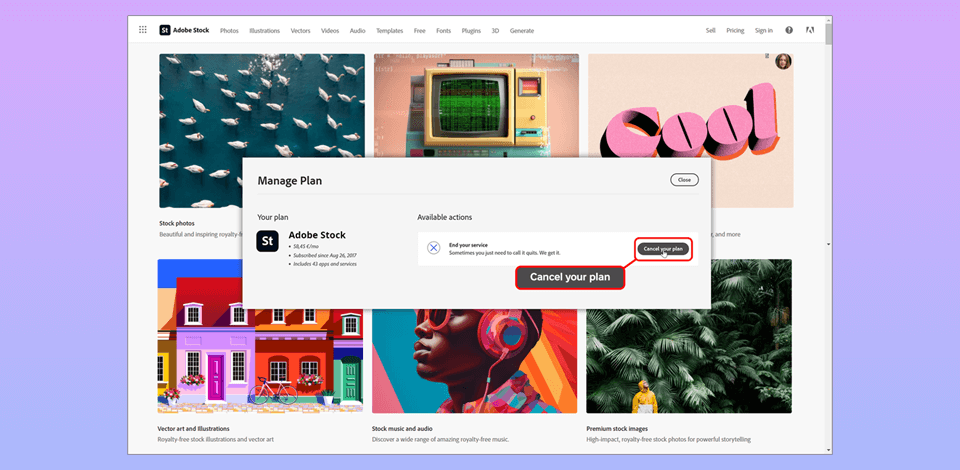
If you no longer need a lot of stock content or you’re not taking full advantage of all the extra available features, then you might want to cancel Adobe Stock without paying extra charges for unsubscribing from your plan.
Adobe Stock costs quite a lot ($35.99/month), so if you’re not leveraging the available 3D assets, photos, and graphic design elements, there’s no point overpaying for a service when you can find significantly cheaper or even completely free resources.
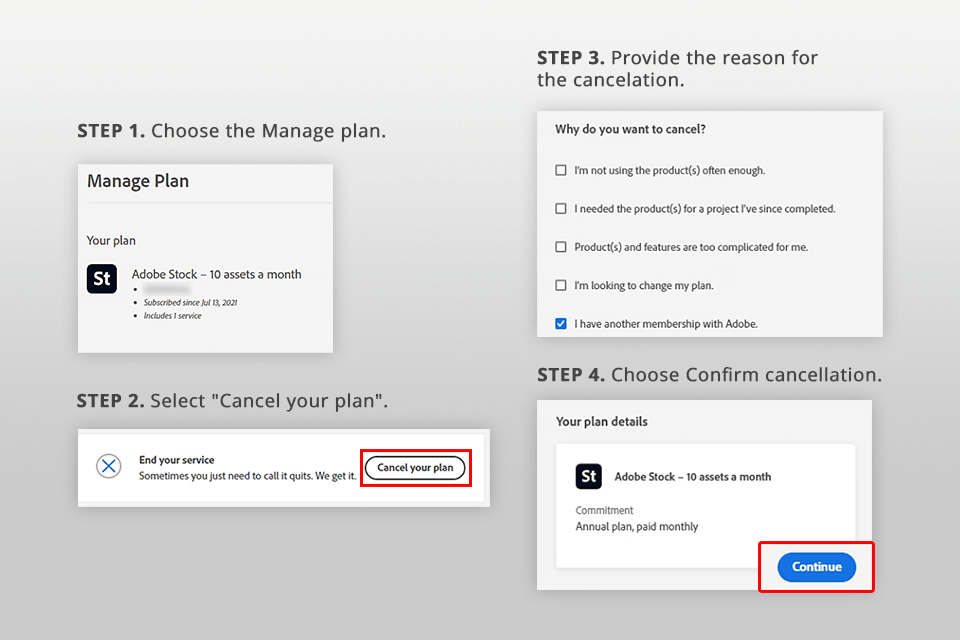
Your subscription could have been enabled when you signed up for the Creative Cloud free trial, as it involves ticking a small button for the extra “30-day-free stock subscription”. What you might have missed is that the offer is automatically converted into a yearly subscription after the 30-day end.
You have already agreed to such conditions and you should also have a confirmation email in your inbox that describes your plan’s terms and conditions.
You may try out one of the available Adobe Stock alternatives instead of having to spend $35.99 a month for Adobe Stock subscriptions.
Generally, Adobe Stock is a fantastic service if you need large amounts of stock content as well as other premium and free Adobe software. However, if you’re not using Adobe’s software suite, then choosing other stock photography sites is usually more cost-efficient.
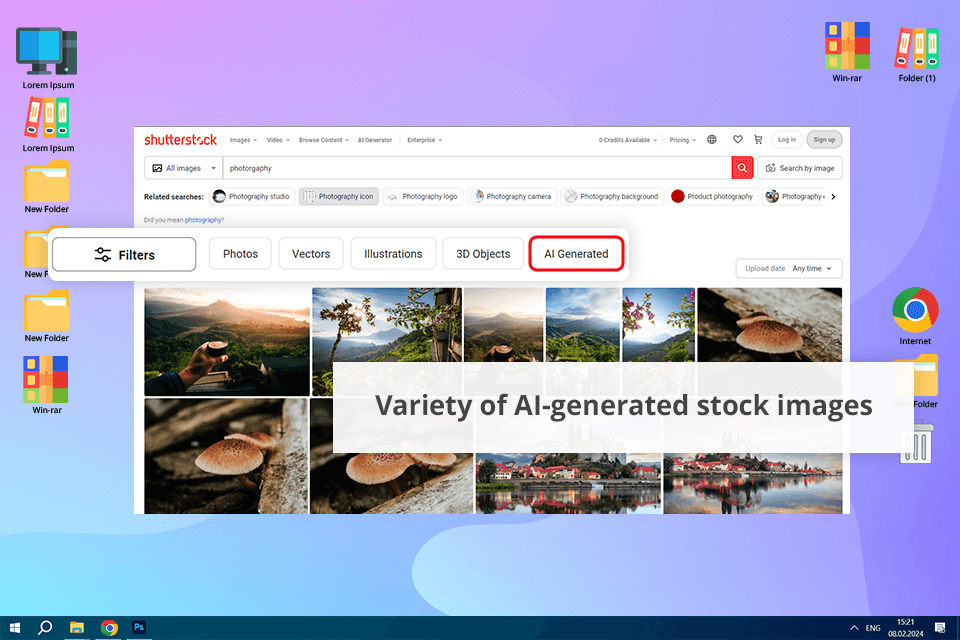
Shutterstock is a terrific Adobe Stock alternative, as it comes with more than 400 million images, vector graphics, illustrations, videos, and audio files. It’s also pleasantly convenient and offers a diverse selection of pricing plans for both casual and professional use.
Whereas Adobe Stock entices users with its seamless integration with other software, Shutterstock will impress you with its seemingly unlimited content library and flexible pricing structure. Both services offer pro-grade assets, but Shutterstock is superior when it comes to having as many options to choose from as possible.
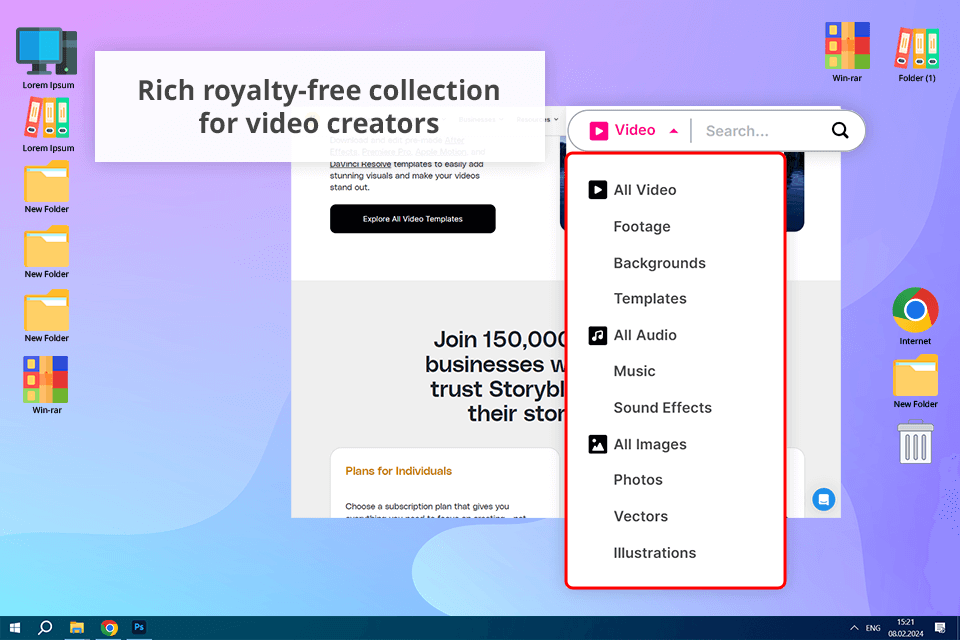
Storyblocks is a great replacement for Adobe Stock, especially if you’re primarily producing videos. Offering an expansive collection of stock clips, sound files, and motion graphics presets a vast library of stock footage, audio, and motion graphics templates, this free stock video site lets you download as many files as you want without any limits.
This makes Storyblocks a lot more appealing compared to Adobe Stock’s per-asset payment model. If you need a lot of content for your video production projects but are limited in funds, then the former should be right up your alley.
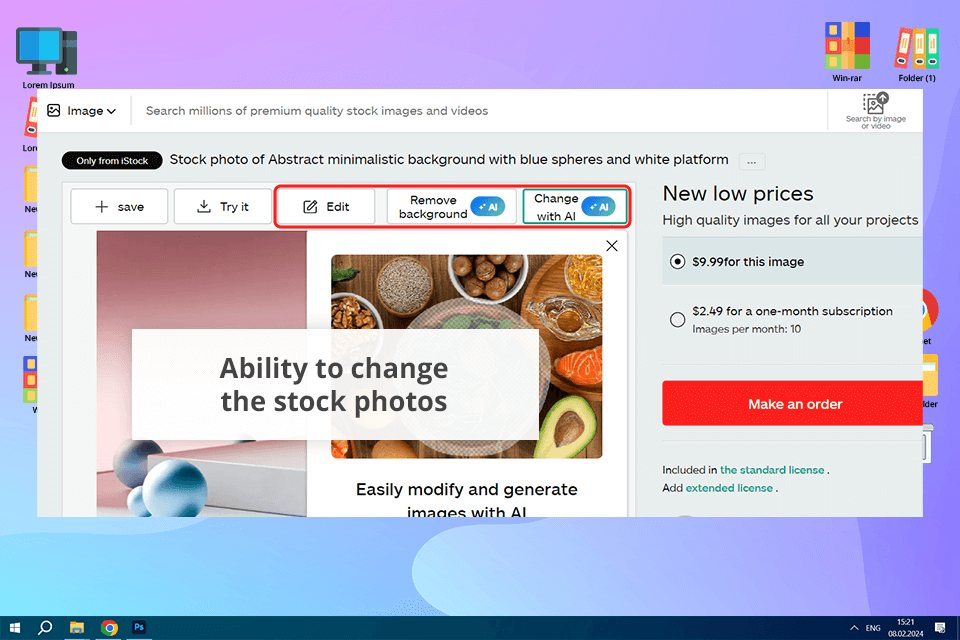
If you pit iStock vs Adobe Stock, you’ll notice that the former has a significantly more user-friendly UI. If you’re interested in royalty-free visual assets that you can add to your website or newsletter, iStock has you covered.
It allows you to find relevant content more easily by setting different filters like best match, rating, age, size, number of downloads, creator, name, etc. Another benefit provided by this platform is the free “image of the week”. The images chosen for the two previous weeks can be downloaded at any time too.
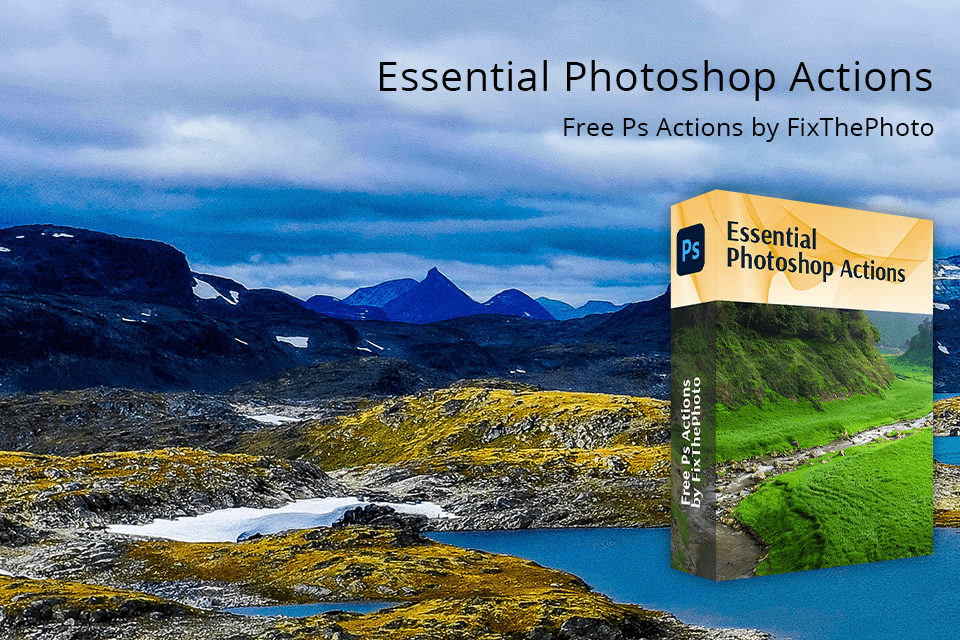
If you decided to cancel your Adobe Stock plan after downloading a bunch of photos already and you want to enhance them, you can install Photoshop actions that will apply a selection of pre-defined settings to your images. This bundle will help you enhance your images with a variety of creative effects in just a couple of clicks, allowing you to achieve terrific results even if you don’t have a lot of photo editing experience.
If you try to cancel your Adobe Stock subscription after the initial 14 days, you’ll have to pay a premature termination fine of 50% of the remaining balance on your contract. For instance, if you cancel on month five, you’ll pay 50% of the amount you own for the remaining seven months.
It means that you can’t cancel Adobe subscription without fee but the platform should let you pick a different plan. The moment you switch to a different subscription, you can opt out of it without a cancellation fee within two weeks.
No. The licenses you purchased can be used for as long as you’re an active member, but they will be lost once your membership ends. It’s recommended to use all remaining licenses before you finalize the cancellation to ensure you have permanent access to all licensed content.
It’s impossible to pause or suspend an Adobe plan. You can cancel it and then get a new subscription, but that isn’t the same, so be sure to copy all the previously purchased assets before unsubscribing.
Yes, Adobe Stock can be canceled without affecting the rest of your Adobe plans or hindering your access to Creative Cloud.
Yes, it’s possible to re-enable your Adobe Stock free subscription by logging into your Adobe profile and re-subscribing. However, you’ll have to pick a new plan and complete the subscription process from the start.
Yes, you should receive a cancellation confirmation after your request has been validated. Said email can be used to prove your cancellation should you receive any unplanned bank account charges in the future.