Closed eyes can turn a great photo into a missed opportunity. Whether it's a blink, bad timing, or a deliberate pose, it's a frustrating problem both professional photographers and selfie lovers often have to deal with.
Fortunately, there are specialized apps to open eyes in photos, that can save your favorite shots and make everybody look their best. These tools are indispensable if you often take portrait and group images.
For starters, I've put together a list of the top apps for opening closed eyes in your photos. Each app has its special features and tools, so whether you want expert-level retouching, smart AI magic, or creative editing options, you will surely find a suitable option for your eye photography creative projects.
| App to Open Eyes in Photo | Main Feature | Compatibility | Free Version / Trial |
|---|---|---|---|
|
Natural eye opening |
iOS, Android |
✔️ |
|
|
Advanced AI technology |
iOS |
✔️ |
|
|
Superb facial recognition |
iOS, Android |
✔️ |
|
|
Quick eye opening |
iOS, Android |
✔️ |
|
|
Precision tools |
iOS, Android |
✔️ |
|
|
Wide range of filters |
iOS, Android |
✔️ |
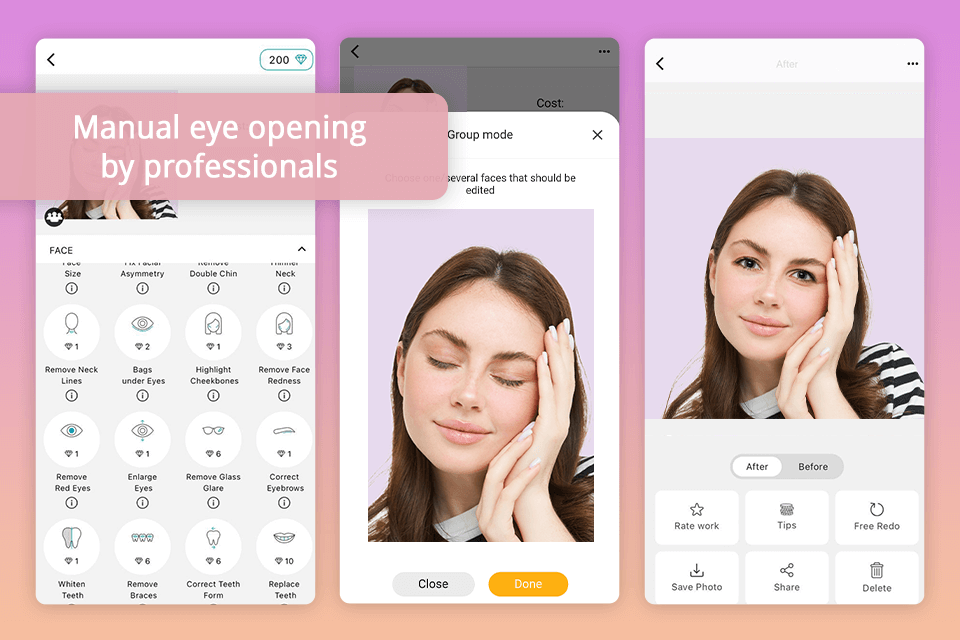
Compatibility: iOS, Android
Closed eyes can be a real photo bummer no matter why such a defect has appeared. Fortunately, there is a handy solution to save important pictures.
Fix The Photo Editor & Retouch is a fantastic app that you can use to bring your photos back to life. Instead of relying on automated fixes that often look unnatural, this photoshop app connects you with professional retouchers. Experts will carefully open your subject's eyes, making sure the results look completely authentic.
Key Features:
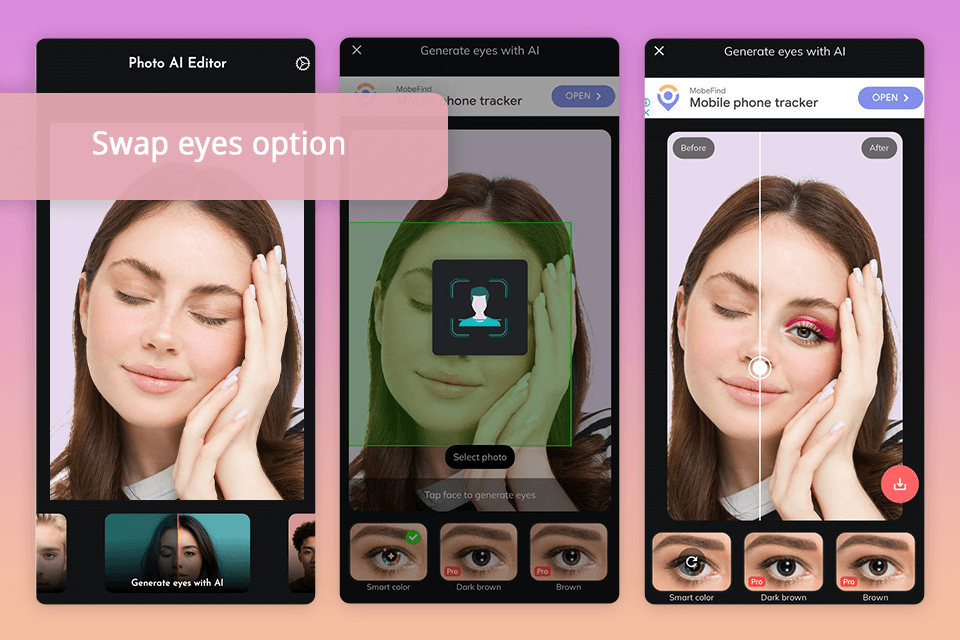
Compatibility: iOS
Open Eyes takes a different approach by using cutting-edge AI technology to open closed eyes in shots. It's very user-friendly, as you just need to upload your photo, and wait till the app works its magic. If you want to try a new eye color, this app offers a huge variety of options. Besides, you can get creative and swap closed eyes with open ones from another photo for a totally unique look.
Key Features:
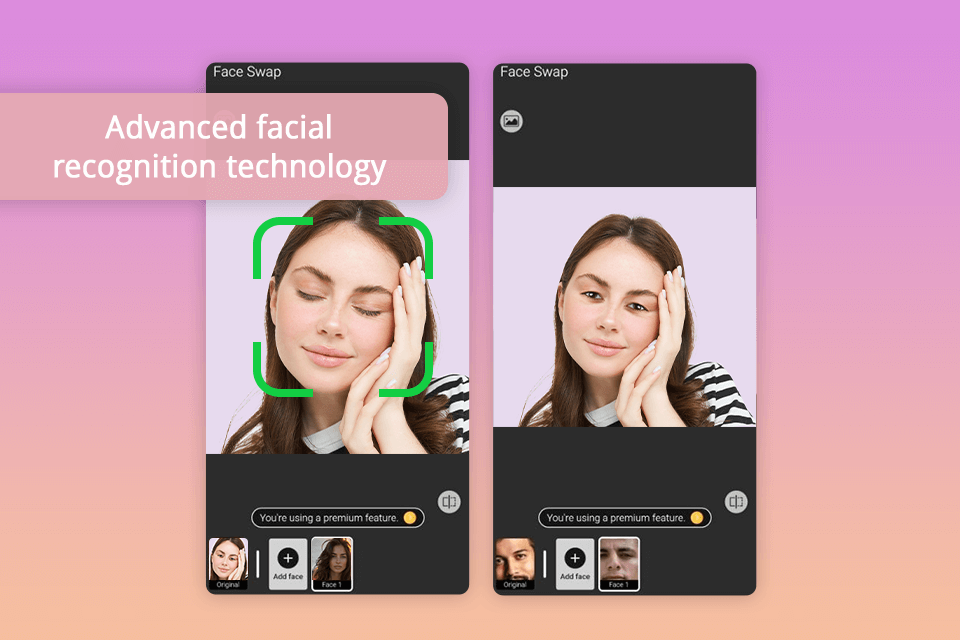
Compatibility: iOS, Android
YouCam Perfect is one of the most feature-rich photo editing apps for Android and iOS that can work wonders on your pictures. One of its bragging points is the quick opening of closed eyes.
Thanks to advanced facial recognition technology, this app to open eyes in photos can quickly and easily fix the defect, without sacrificing the quality of a picture. Moreover, YouCam Perfect is packed with fun tools like filters, frames, and effects to help you unleash your creativity.
Key Features:
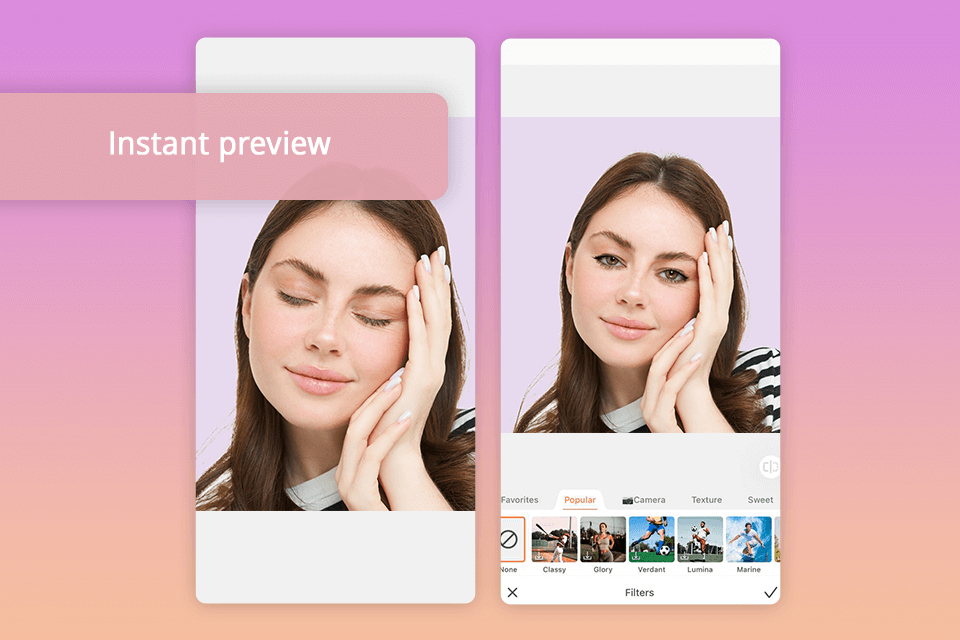
Compatibility: iOS, Android
If you are tired of ruined photos because of closed eyes, you can try AirBrush to save them. This incredible app uses AI technology to open closed eyes, transforming your pictures from ordinary to extraordinary.
Whether it's a professional headshot or a casual group shot, AirBrush ensures everyone in the frame looks their best. When using this top-notch photo editing app, you can be sure the resulting picture will look beautiful and absolutely professional.
Key Features:
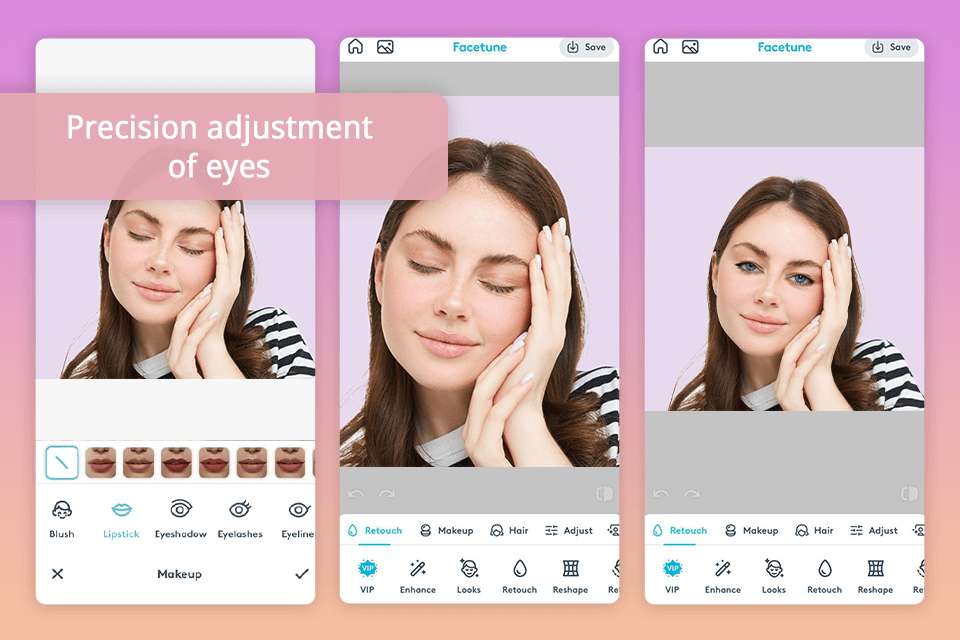
Compatibility: iOS, Android
Facetune is best known as a makeup editing app, but it's also a powerful tool for correcting closed-eye photos. Thanks to sophisticated technologies embedded in the application, you can easily make the person's eyes look wide awake and lively in shots.
It is very user-friendly, offering simple controls and a preview screen that shows you your changes in real-time. Whether you’re a photo editing pro or just starting out, Facetune can satisfy your demands.
Key Features:
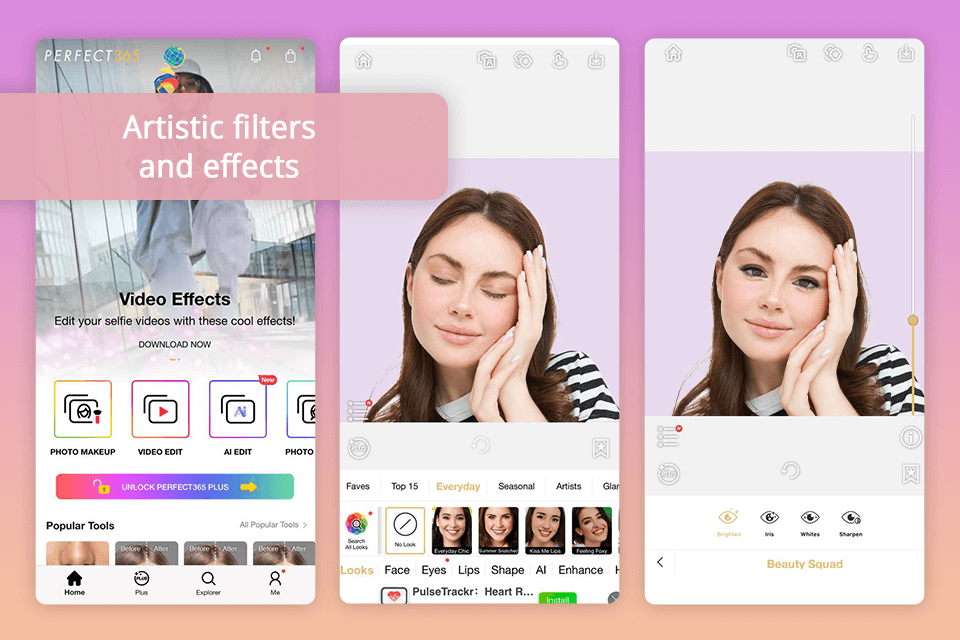
Compatibility: iOS, Android
If you are wondering how to open eyes in photo app, Perfect365 has a perfect solution for you. By leveraging advanced AI algorithms, it expertly corrects eye closures with incredibly natural results. Beyond its eye-opening capabilities, Perfect365 is also ranked as one of the best red eye removal apps.
Packed with tools to enhance facial features, apply makeup, and fine-tune overall aesthetics, this app caters to both casual users and photography gurus. It offers a user-friendly interface and real-time editing features to make pictures look awe-inspiring.
Key Features:
Paid and free apps to open closed eyes in photos are frequently used to perfect portraits and group shots. They fix the common issue of closed eyes caused by blinks, timing issues, or other factors. By making everyone's eyes open in pictures, these apps greatly enhance the overall appeal of images. You can resort to them to improve family portraits, business headshots, social media visual content, and more.
Yes, many eye-opening apps cater to the needs of professional photographers and editors. For example, Fix The Photo Body Editor & Tune is unrivaled when it comes to advanced manual controls, while AI photo editors like YouCam Perfect and Perfect365 brag about AI-powered enhancements.
Yes, many eye-opening apps offer creative features beyond basic eye correction. You can experiment with different eye colors or even swap eyes entirely. These tools open up endless possibilities for artistic expression and photo manipulation.
Similar to many apps to make eye bigger, eye-opening tools have free versions or trials. This means you can experiment with different features and see if the app meets your needs before purchasing an application. For instance, you can download Open Eyes and AirBrush for free on both iOS and Android devices.
The realism of your results varies significantly between the apps. Some apps like Fix The Photo Body Editor & Tune employ human retouchers to achieve natural-looking results, while others (Open Eyes and AirBrush) rely on AI technology for speed and efficiency. The quality of the output often depends on the app's algorithms and the complexity of a source photo.
Like any modern app to edit eye color, popular eye-opening apps are compatible with both iOS and Android devices. However, it's better to check the specific app's compatibility requirements to ensure it will work on your device.