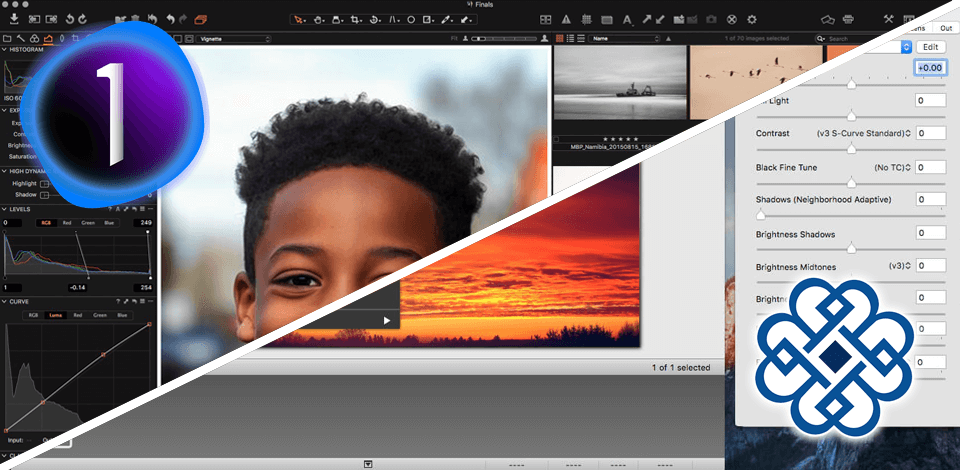
Processing RAW files in Iridient Developer, I was satisfied with its precise control over picture details, and its UI is minimalistic and user-friendly, so even novices like me won’t have problems using it. But comparing Iridient Developer vs Capture One, I found out that the program lacks catalog organization and editing features.
In turn, Capture One stands out with its range of advanced editing functions, which may seem too much for aspiring users. But with the number of tutorials offered by the developers, the process will go much faster.
As the toolkit of Iridient Developer is quite restricted and the program has not received any updates for a long time, I prefer using Capture One. This RAW photo editor provides a vast selection of tools to enable users to perform advanced editing tasks and organize photos more efficiently.
|
|

Iridient Developer |

Capture One |
|
Rating |
★★★★☆ 4/5 |
★★★★☆ 4.5/5 |
|
Best For |
Beginners who value precise control over image details |
Experienced users looking for professional-level results |
|
Free Trial |
✔️ |
✔️ |
|
Price |
$99.99 |
$299 |
|
Platforms |
Mac |
Windows, Mac |
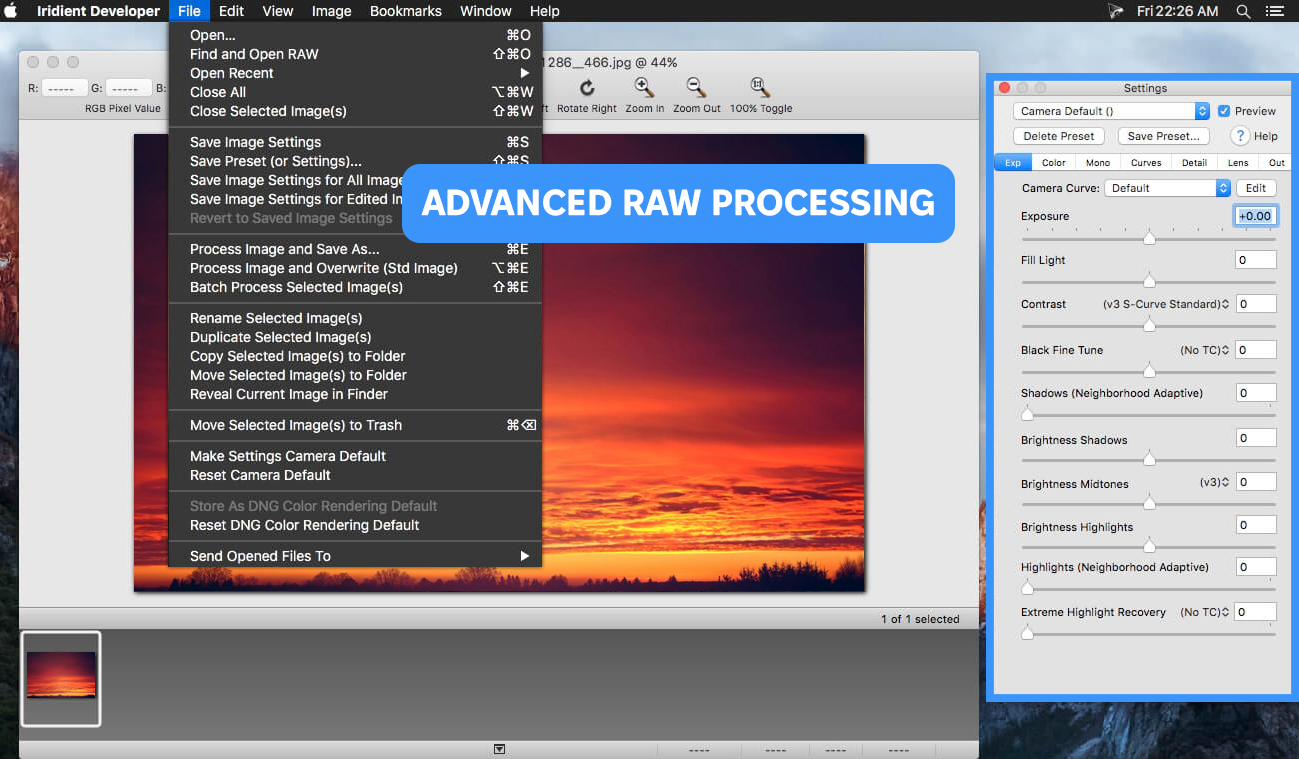
Iridient Developer attracts users with multiple positive features like advanced RAW processing capabilities, color calibration, WB adjustments, and lens corrections. This Canon RAW editor also boasts an exceptional noise reduction feature and sharpening tools for professional-level results. I tested Iridient's "Reveal" sharpening technology, which emphasizes fine detail without introducing artifacts.
Iridient Developer has an intuitive UI and offers drag-and-drop conversion, which makes this solution beginner-friendly and functional enough for seasoned users. When I was looking for the most effective way to integrate Iridient Developer into my existing workflow, I discovered a plugin for applications like Adobe Photoshop and Lightroom.
Comparing Capture One vs Iridient Developer Fuji, I found out that the first option has fewer functions, and it requires additional software for finishing. For example, I needed Lightroom to complete photo processing.
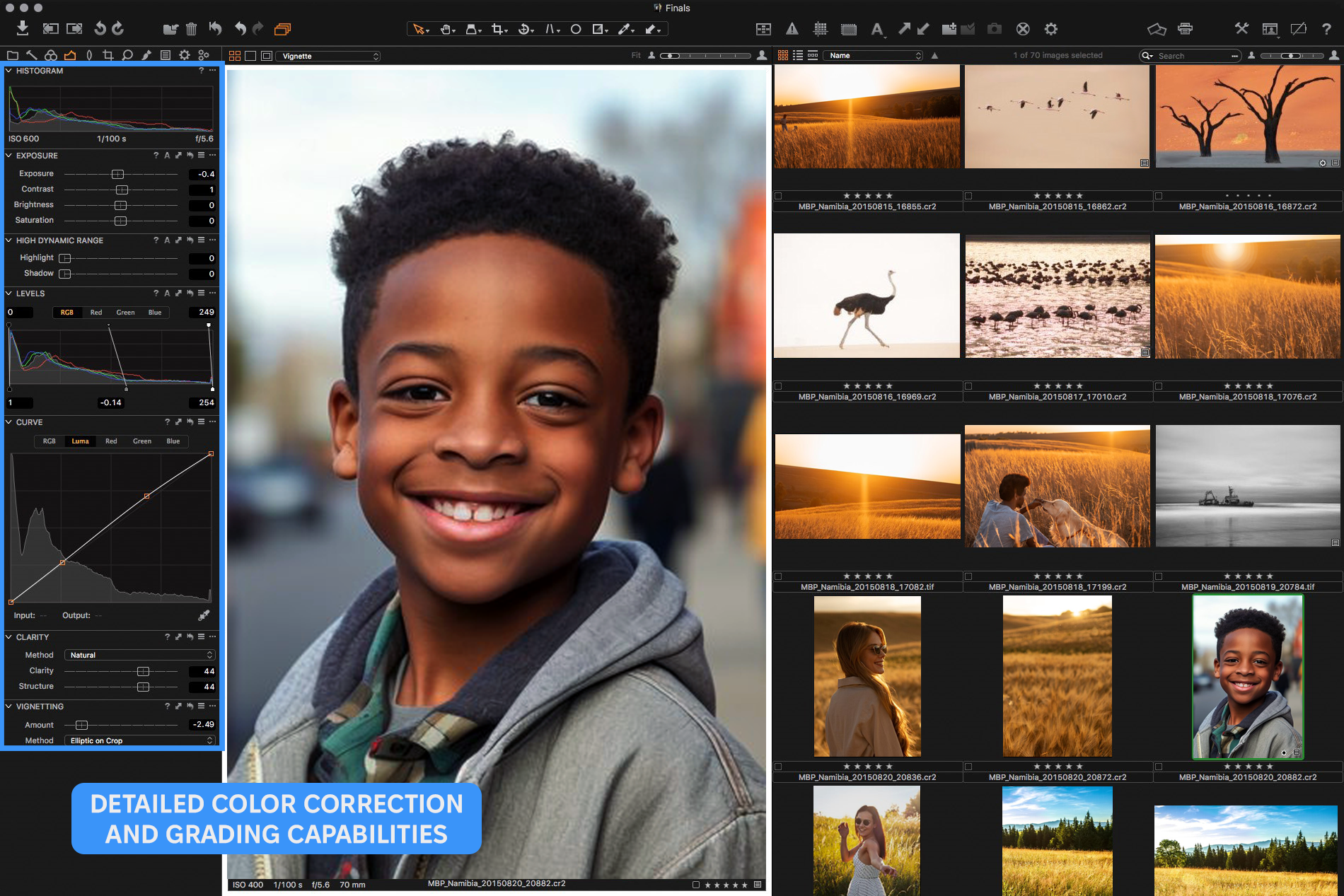
Capture One delivers pro-level results thanks to its sophisticated color correction tools, layers, and masks. I was impressed with the detailed color correction and grading capabilities it offers. It allowed me to make pixel-perfect color adjustments.
I would like to note that Capture One excels in tether shooting, letting users capture images right from the camera to the PC. It is very helpful when conducting photoshoots in a studio.
The program has a customizable UI, so I can easily adjust it to my workflow. Besides, the program is capable of hardware acceleration to edit pictures smoothly and trouble-free. In addition, Capture One offers such features as Smart Adjustments and Smart Masks, which allow novices to get top-level results without trouble.
The cost of a lifetime license of this camera tethering software is $299, which is expensive. As a regular user of various photo editing tools, I was disappointed with such a high price tag, as many other options on the market are much cheaper.
|
|

Iridient Developer |

Capture One |
|
|
|
|
Raw Processing Quality |
High detail and color fidelity |
Excellent color accuracy and dynamic range |
|
|
|
|
Color Editing |
Basic |
Advanced |
|
|
|
|
Sharpening Tools |
Advanced |
Comprehensive |
|
|
|
|
Layered Editing |
❌ |
✔️ |
|
|
|
|
Tethered Shooting |
❌ |
✔️ |
|
|
|
|
Batch Processing |
✔️ |
✔️ |
|
|
|
|
Plugins & Integration |
Limited |
Extensive |
|
|
|
After trying out both programs, I can assert that Iridient Developer is better at processing raw files, sharpening, and detail enhancement, so it is a top option for photographers who want to get exceptional results when editing raw files.
Capture One has a more comprehensive toolkit for refining and managing files. It offers advanced color editing, layer support, and asset management, which makes it an ideal solution for professional shooters and advanced photo editing operations.
|
|

Iridient Developer |

Capture One |
|
|
|
|
Free Trial |
✔️ |
✔️ |
|
|
|
|
Price |
$299 |
$44.99/year |
|
|
|
|
Best Offer |
$99.99 |
All in One |
|
|
|
|
|

Iridient Developer |

Capture One |
|
|
|
|
Windows |
❌ |
✔️ |
|
|
|
|
Mac |
✔️ |
✔️ |
|
|
|
|
Linux |
❌ |
❌ |
|
|
|
|
Web |
❌ |
❌ |
|
|
|
|
iOS |
❌ |
✔️ |
|
|
|
|
Android |
❌ |
❌ |
|
|
|
I prefer Capture One over Iridient Developer. Capture One is a fully-featured, powerful raw converter that offers a customizable workspace to meet different workflow conditions. It delivers top-level image clarity, color rendering, and sharpness, making it a perfect option for achieving amazing results in my projects.