Capture One Pro
Want to get Capture One free legally and safety? Learn more about 3 simple and safe ways of using Capture One free, its alternatives and drawbacks of using a pirated software or torrent.
You can download it for free and try out all the functions during 30 days. A trial version offers a full functionality without restrictions. If you want to check a trial version, it’s not as difficult as it might seem.
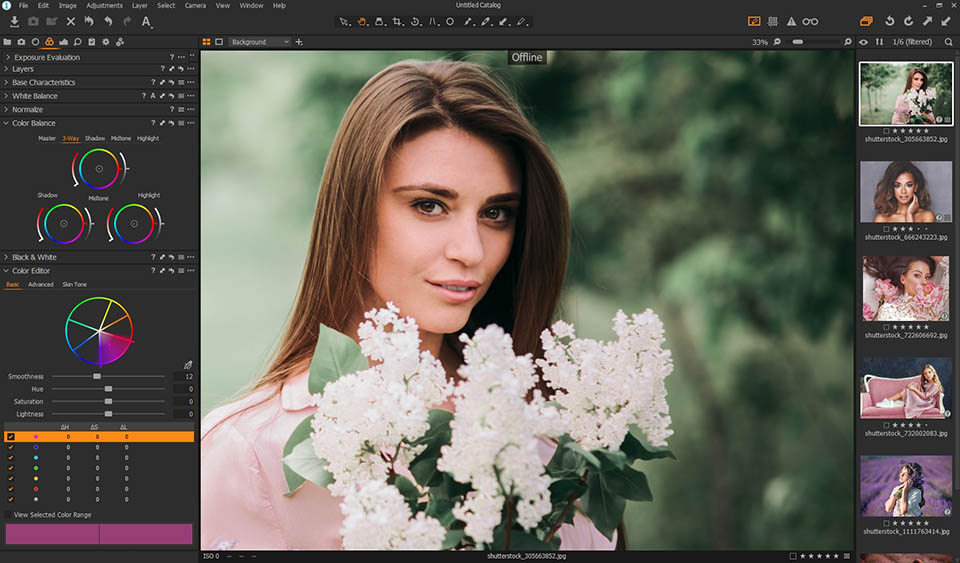
The main advantage of using Capture One Free Trial is, certainly, getting a full version of a program, with all its functions and capabilities for a 30-day period absolutely free. Besides, this is the best way to understand, should you download the latest version of the program or not.
Below I have picked the most frequently asked questions about Capture One trial version to know everything before installing this photo editing software.
When Сapture One trial period comes to an end, the image editing software will offer you to purchase the full version yet blocking access to the software use.
Сapture One offers a variety of payment options, among which you will definitely find the one that suits you most. You can pay one-time thereby buying the program permanently or you can take a monthly subscription. The price depends on a chosen package and can vary from $8-$20 per month to $109-$693 one-time.
No, during a trial period Сapture One doesn’t limit functionality. Everything is the same as in a license full version.
Capture One Inside
After the Danish company Phase One has announced the new Phase One XF IQ4system, based on the expandable platform called Infinity Platform, photographers got a new opportunity to edit photos right in the camera. With the new platform, Phase One transfers image editing into IQ4.
This means that if previously photographers could edit RAW files and images only in Capture One (developed by the company itself), now it’s possible to do it right in the camera. Capture One Inside system provides you with an improved quality of editing JPEG images, a better live view mode, higher frame rate and new tools.
Capture One Express
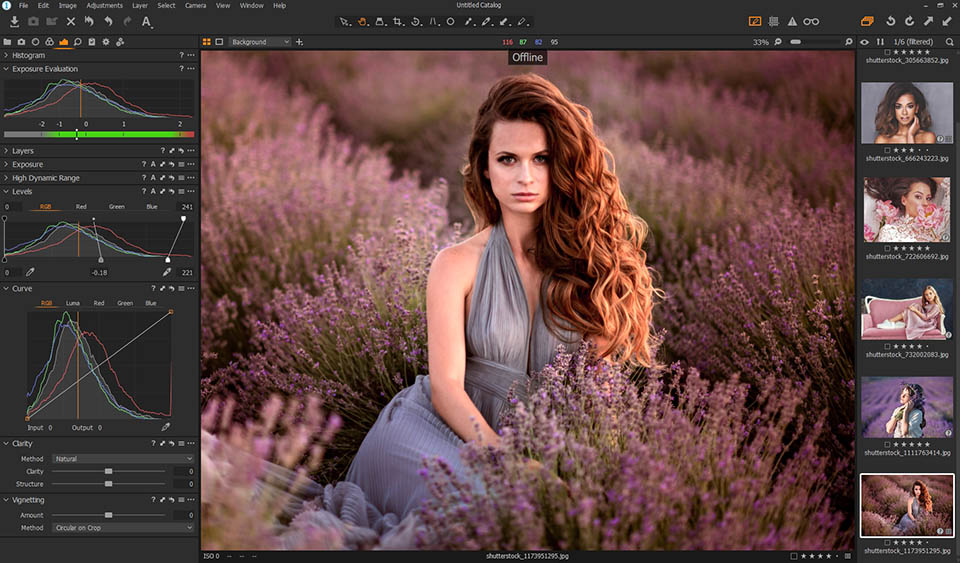
If you have a Sony camera, you have a unique opportunity to download Capture One Express (for Sony) totally free. The program doesn’t provide full functionality of Capture One and allows to edit only RAW files taken with a Sony camera.
However, this doesn’t prevent it from remaining an excellent program for photo editing and photo management. You can also get a Pro version - Capture One Pro for Sony for a special price. Pro version is a paid program, which is every bit as good as the standard Capture One Pro. At the same time, Pro for Sony is several times cheaper than the regular Capture One Pro.
Let’s not lie to ourselves, each of us came up with a question “Why shouldn’t I use a pirate version of Capture One?” Not everyone can spend $100 or even $600 on a photo editing software, but this one is certainly worth the cost.
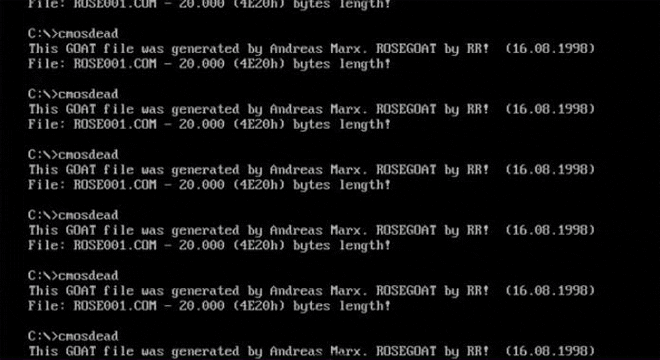
Cracked programs, unlike the license version, often contain viruses or various spyware programs that can not only slow down your computer performance or disable the system, but also delete your personal data or send it somewhere.
Downloading a pirate software is punishable by law. At first, you will receive warning letters of impleading. If you don’t stop and continue downloading unlicensed software, you can receive a lawsuit, which will oblige you to pay a $1000 fine.
In order to crack a license program, hackers change its code in different ways that can lead to incorrect operation of some tools, various glitches, and program crash. Buying Capture One you will be 100% sure that your program will run correctly without any defects.
Capture One just like any other demanded programs gets updates from time to time, where different bugs are fixed, the tools are improved and new ones are added. After downloading a pirate version of the program, the following updates will not be available for you.
When you’re an owner of license software, the official user support is open for you. You can contact it for one reason or another. There, in the user support, they will explain you the cause of a crash and tell how to work with any tools properly. Using a pirate version of the image editor, you won’t have this opportunity.
If you’re a photographer, you must know how difficult it is to find a qualitative and free photo editing software. Check out these 3 free Capture One alternatives that are similar to this program in some functions.
.jpg)
Pixlr is a free photo editor. It has a modern interface and a large choice of tools for professional and amateur image editing.
The photo editor can boast of a number of effects and filters combinations, main options and shortcuts configuration. Quick color change, focus point identification, improvement of picture quality, aligning or cropping of photo parts, and adding effects.

RawTherapee is the software for a basic photo editing. It specializes in working with RAW files, but you can edit more standard formats, such as JPEG or TIFF without any trouble.
A file manager is built into the program. With its help, you will be able to view, sort, filter or mark images. The program also offers functionality for batch photo editing. For work with color, you can use such tools: white balance, resonance, color channels, scheme, HSV equalizer, film simulation, RGB curves, Color Toning, ICM.

Darktable is a raster photo editor, which is primarily oriented on image color correction. Using this free image editor, you will be able to adjust exposure, white balance, edit contrast, brightness, and saturation, fix shadows in the light areas. The program supports RAW images editing and provides non-destructive photo editing throughout the entire working process. This means that your original images never change. Darktable always works with a copy of your photo.
Capture One styles are Lightroom presets alternatives. Download these 5 filters to make your color correction faster in Capture One Pro.
This is a good preset to make outdoor photos brighter and correct light. It makes photos clear and removes distracting yellowness.
Use this plug-in to give photos a dreamy look. Highly recommend for the photos with a nature background with much green.
Download this Capture One style to make photos black and white. It’s not an auto correction, it’s a professional photo editing that will emphasize your model’s mood and emotions.
This is a universal Capture One style to enhance street and architecture photos taken in cloudy weather. In several clicks you will add a natural HDR effect and make photos pop.
Make your photos full of daylight and sunrays. Highly recommended for overexposed images or with too many shadows. View more Capture One styles free for faster photo editing in this software.

To try out this software for free, download the licensed trial version or check the availability of a Sony, Phase ONE camera.