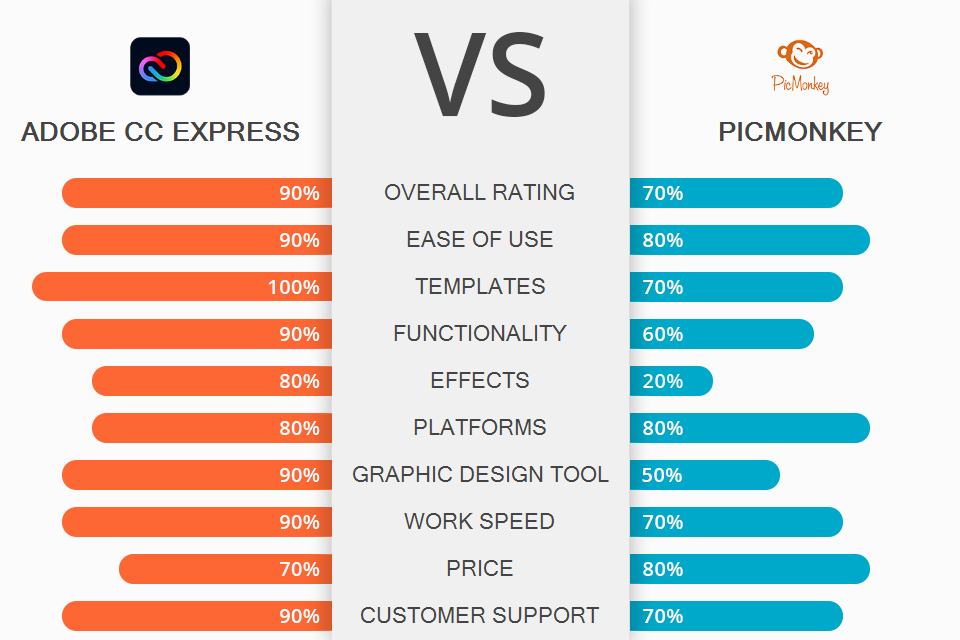
When comparing Adobe Express vs PicMonkey, you will see that both programs have impressive toolsets, which makes them perfect for creating engaging content for social networks. They are also suitable for creating videos and enhancing images. You can use mobile and online-based versions of these programs. However, keep in mind that Adobe Express is a better option than PicMonkey in terms of functionality.
Adobe Express was created for those who need to create attention-grabbing content for social media using thousands of professional templates. To customize them, you can add pictures and text as well as resize different elements. It’s suitable for personal and business use. Besides, you can employ this software to create web pages, videos, and complex graphics.
PicMonkey also allows you to use convenient templates created by experienced designers. They are suitable for designing brand logos, ads, banners, social media posts, etc. You can improve your projects by adding graphics, stock images and videos to them. In addition, this software has a collection of effects and layouts. Your project will be automatically saved to the cloud, which enables you to work on your project across several devices.

Adobe Express was created for those who need to produce brand design elements, ads, presentations, and collages without spending much time. Besides, it’s suitable for quick image editing. This service stands out for its huge library of templates that allow you to create projects more quickly. You can also use this software to create graphics from scratch. After rebranding this program, Adobe upgraded it with new tools and options. In the recent version, you will find a quick-action toolbar, an easy-to-navigate layout, and the Shapes toolbar.
When people compare Adobe Express vs Photoshop, they can’t help but notice that the former is a better option for beginner users who need to create engaging visual content for social media and blogs. Photoshop caters to the needs of experienced users and comes with advanced plugins, masks, brushes, textures, overlays, and actions.

PicMonkey was created for those who need to speed up their workflow by performing quick edits, adding text, as well as applying filters and effects. You can use it to retouch your images, create collages and prepare your pictures for printing. The program has an extensive collection of basic tools, which makes it suitable for those who need to create images for personal use or edit pictures before posting them on a blog. PicMonkey is a smart choice for those who need to create engaging social media content.
Similarly to Adobe Express, it lets you design a brand logo or create a collage from multiple photos. If you compare PicMonkey vs Adobe Photoshop, you will see that the former is a basic web-based software for performing quick edits, while the latter is a powerful tool that supports 1K+ plugins and has easy-to-customize brushes and layers, which enables you to edit your images like a pro.
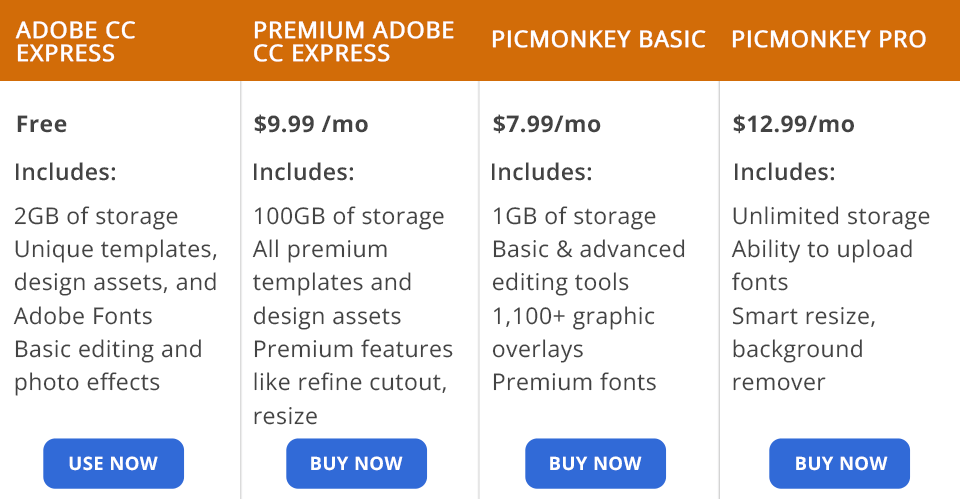
If you don’t know which software fits your budget better, Adobe Express or PicMonkey, make sure to compare them in terms of prices. Adobe Express has two versions. One of them is free to use, while the other one costs $9.99. You can download a mobile app with 2 GB of free storage from Apple’s app store, Google Play, and Microsoft Store. In addition, you can use a web-based version.
Adobe Express Premium is available via a monthly subscription that costs $9.99. You will get access to premium templates and digital assets, a collection of 20,000 Adobe Fonts, grids and font pairs. In addition, you will be able to use 100 GB of storage. To test out all the features included in this plan, you can use a 30-day trial without paying a dime.
If you also want to use other software from Adobe, you can pay for the Creative Cloud subscription that includes Adobe Express.
PicMonkey doesn’t have a free desktop version, however, you can test it out using a 7-day trial that includes most tools available in the Pro version. In this version, you can create images and designs but won’t be able to export them.
PicMonkey Basic costs $7.99/mo. This subscription option allows you to use 1 GB of storage, essential and pro-level editing tools, premium fonts, and over 1,100 overlays.
PicMonkey Pro for $12.99/mo includes unlimited storage. You can use AI-based resize tools, remove the background and export your PDF files. Besides, this version enables you to upload your fonts.
In addition, PicMonkey has free Android, iPhone, and iPad apps, however, their functionality is quite limited. They have basic sets of tools that let you make simple edits.
After comparing Adobe Express vs PicMonkey, I saw that the former offers a better value for the money. Adobe Express has an impressive set of features and boasts extensive functionality. One of its key advantages is that it has a large template library that makes it stand out among other similar programs. Thanks to it, this software will be useful even for users who don’t have a lot of experience in design.
The program has an intuitive interface and easy-to-use tools. It supports non-destructive editing, which allows you to quickly undo all the edits that you don’t like. In addition, it has a wide choice of pre-made assets which will save you much time.
PicMonkey doesn’t have many pro-level tools, however, this software is perfectly suitable for company owners and creative professionals who need to edit images, design graphics, and create social media content more quickly. This option is hardly suitable for those who are looking for a more advanced solution.