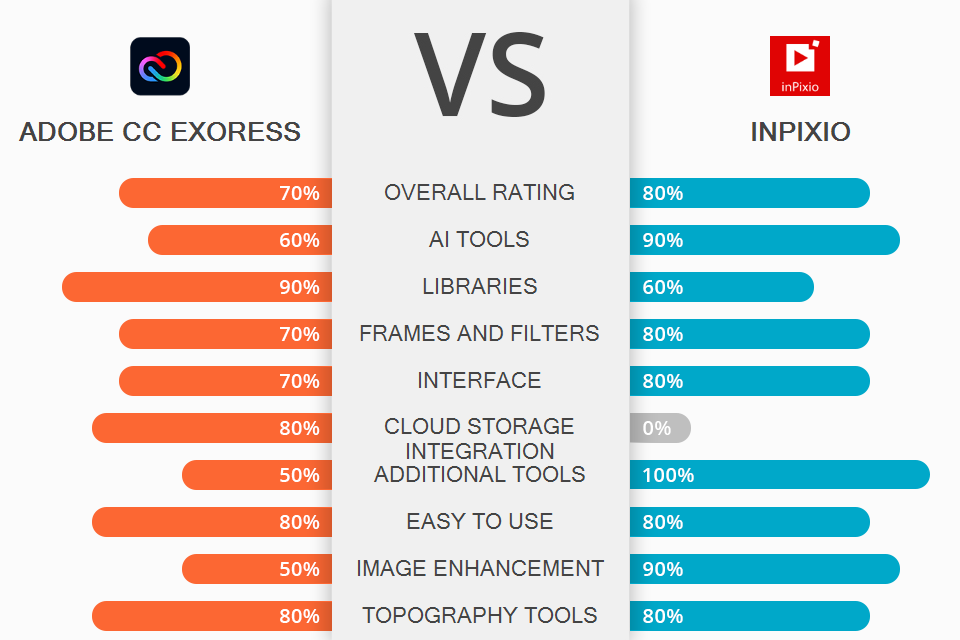
If you are looking for an advanced application to create unique photo montages using templates and AI tools, compare Adobe Express vs inPixio.
Adobe Express is designed for beginners. It has an intuitive interface with over 1000 unique templates. You can use and edit them for free. The program contains several enhancement tools, one of the largest icon libraries, and customizable Photoshop fonts. Thanks to these features, you can create unique collages or cope with basic color correction.
Though inPixio is paid, this app has a lot of advantages. First of all, it is one of the most automated applications. Almost all the tools are put in one button and a slider to adjust the strength of the effect. You can enhance your face skin and improve colors in one click. There are more than 30 unique frames and over 50 filters.
If we compare Adobe Express vs inPixio in terms of functionality, then the second option is significantly ahead of its competitor. What's more, it not only offers you unique, editable templates for creating photo montages, but also allows you to create them from scratch. You can change the background in one click, easily cut any objects from the image with AI background replacement, improve color and skin, and add graphics.
inPixio:
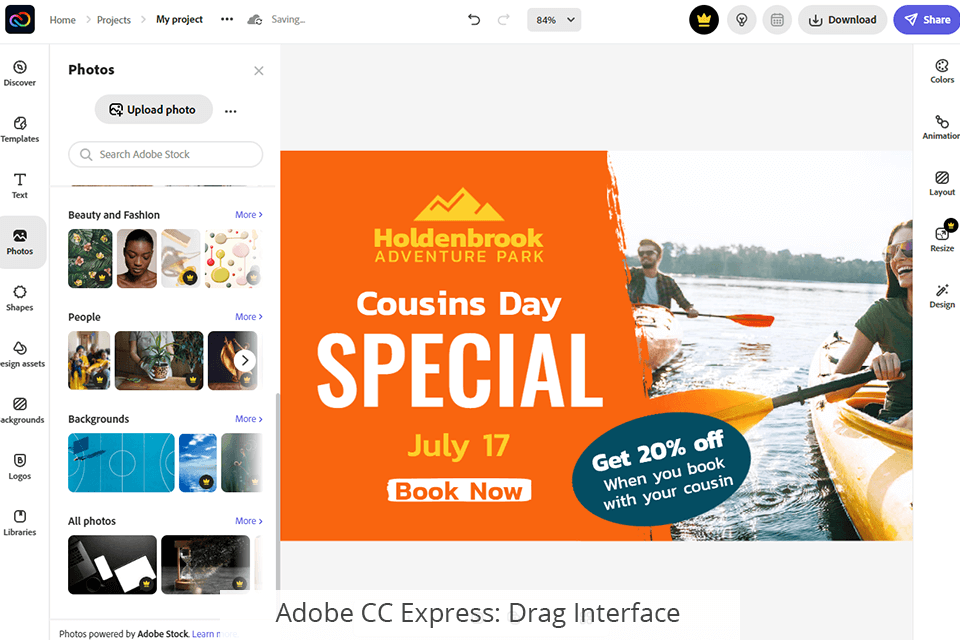
Adobe Express is built on templates and libraries and is great for beginners. Its interface is minimalistic and you can use the drag and drop technology to move the design elements you need across the entire working canvas. This feature makes it the best among free photo collage maker apps.
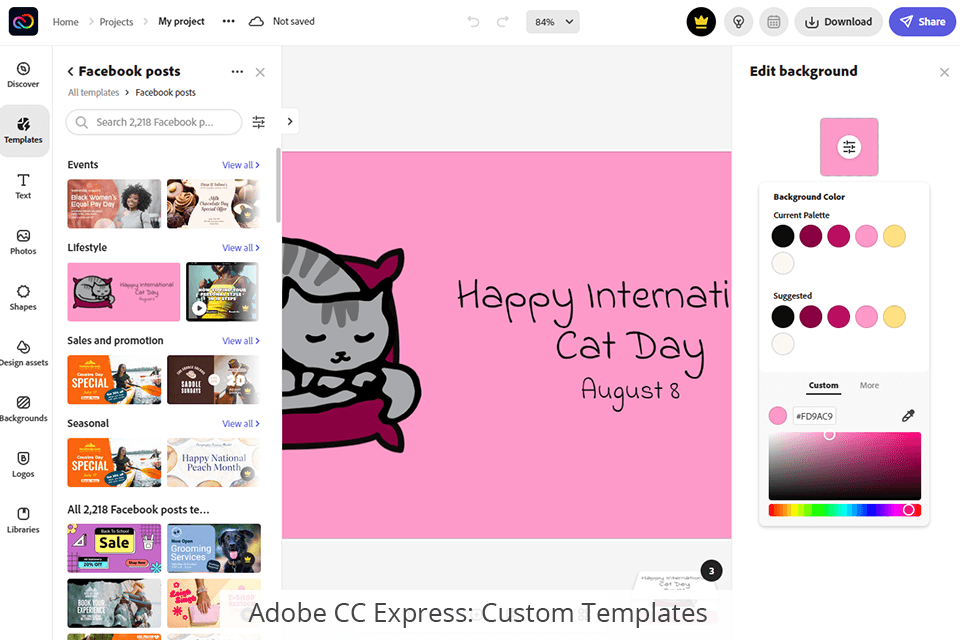
The application contains 1000+ templates and the developers are constantly updating and expanding the collection. Here you will find hundreds of photo montage templates to create greeting or invitation cards, add your own photos, graphics and unique captions. It is worth mentioning that all templates are fully customizable. Besides, you can move any design elements to control the size and color palette.
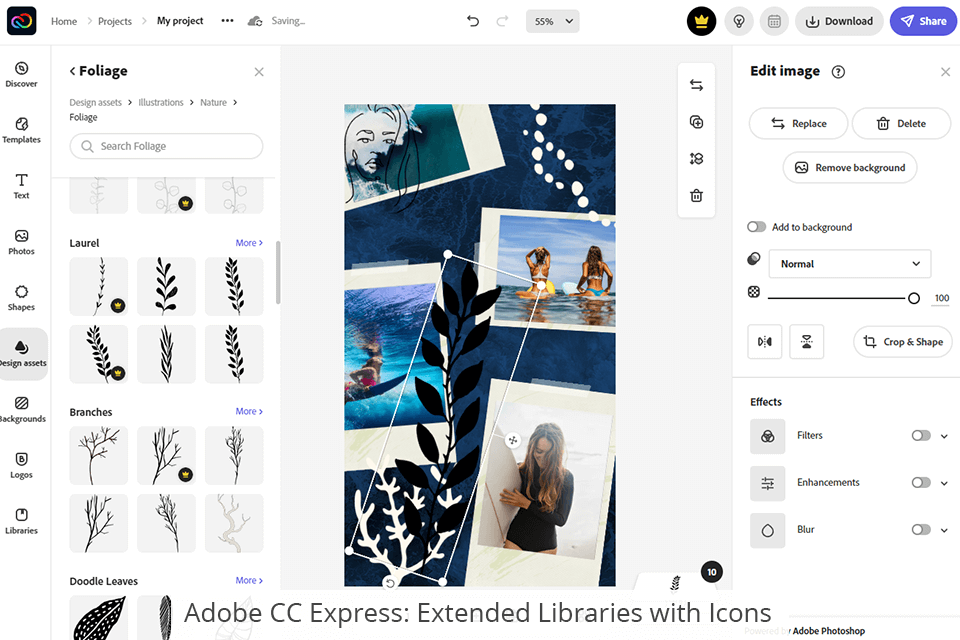
In terms of personal style libraries, you will find a huge number of unique transparent icons. You can change the colors, sizes and shapes of all elements. There is also a library with photos, videos, and GIFs. What's more, the application includes a search option where you can specify the key of the element you want, such as sun, flowers, etc.
The availability of typography tools can also be an important consideration when deciding whether to choose Adobe Express or inPixio. The Adobe product has 200+ Photoshop fonts with the ability to customize them. You can make your text transparent, add slant, drop shadows, stroke it, or change the color. You can also combine styles within one project.
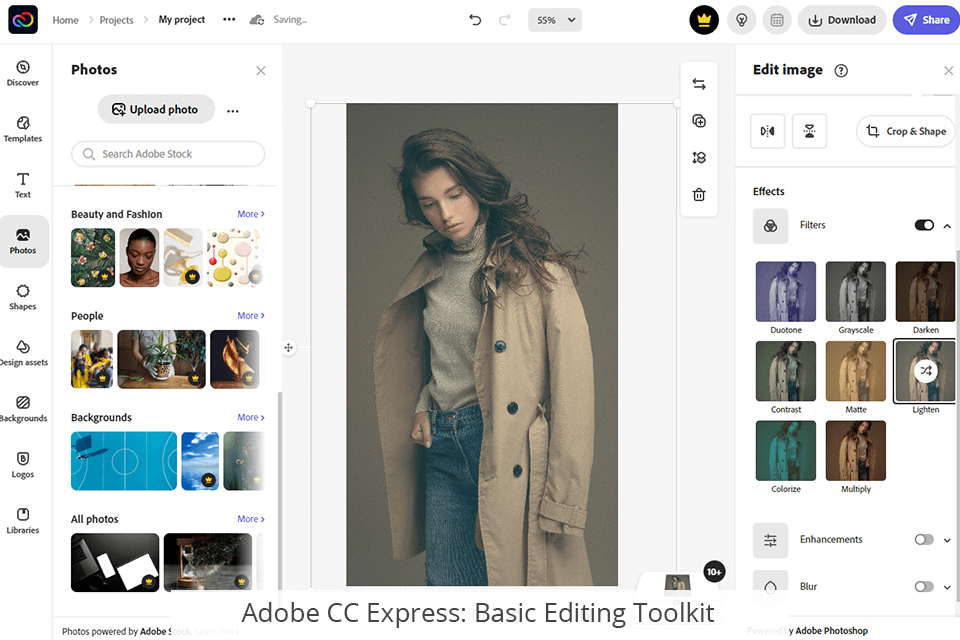
For basic color editing, there are several color management tools and the ability to edit the background. I will also mention that if you have a premium subscription, you can use some extra tools such as Graphic Groups. Cloud storage is another advantage of this application. You can easily save your work and continue the next day without importing.
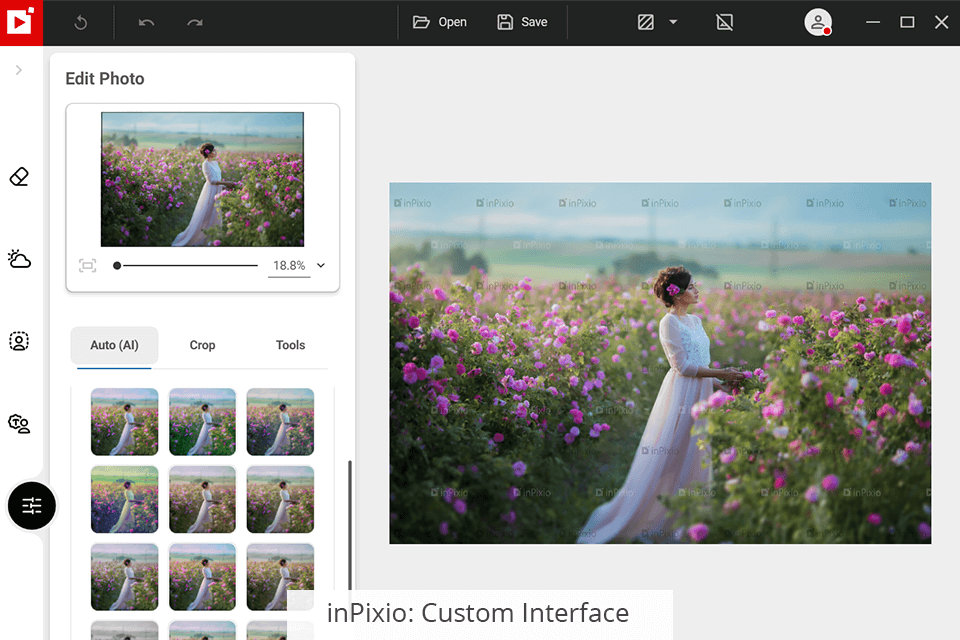
inPixio is built on a highly customizable interface and also has multiple modes for quick and detailed image editing. One of the strengths of the program is that almost all of it is brought to automatism. You can improve the skin or color with a single click, or simply brush over the desired area. Unlike Adobe Express, inPixio can work with RAW files without converting them. This means you will work with the original image quality.
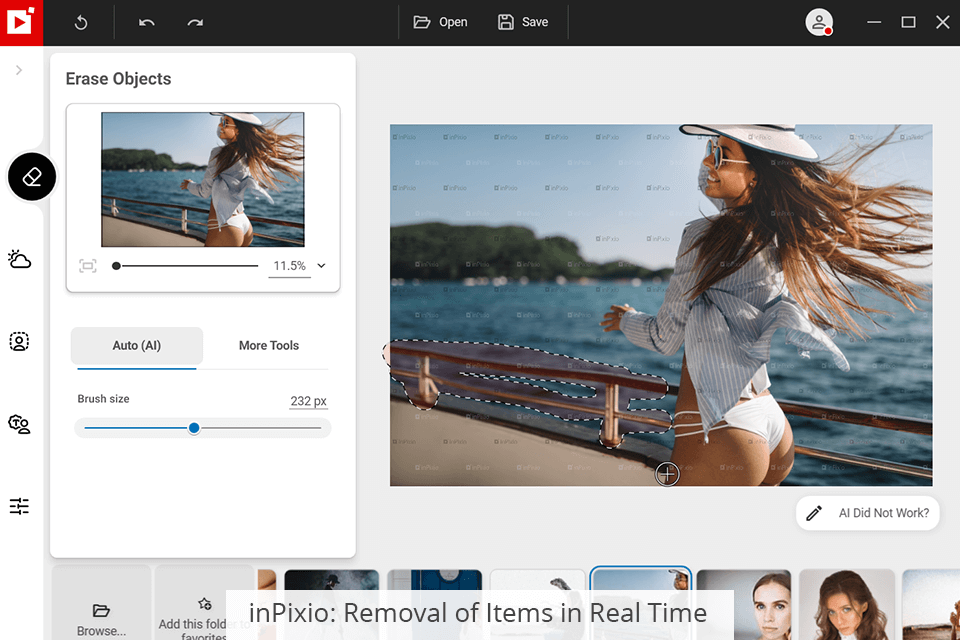
The ability to remove any subject from a photo in real-time with one touch with AI background replacement is one of the most useful tools. For example, you can use it if your vacation photo has people or debris in the background that you don't want to see them. With inPixio, you don't have to overpay for third-party apps to remove objects from pictures.
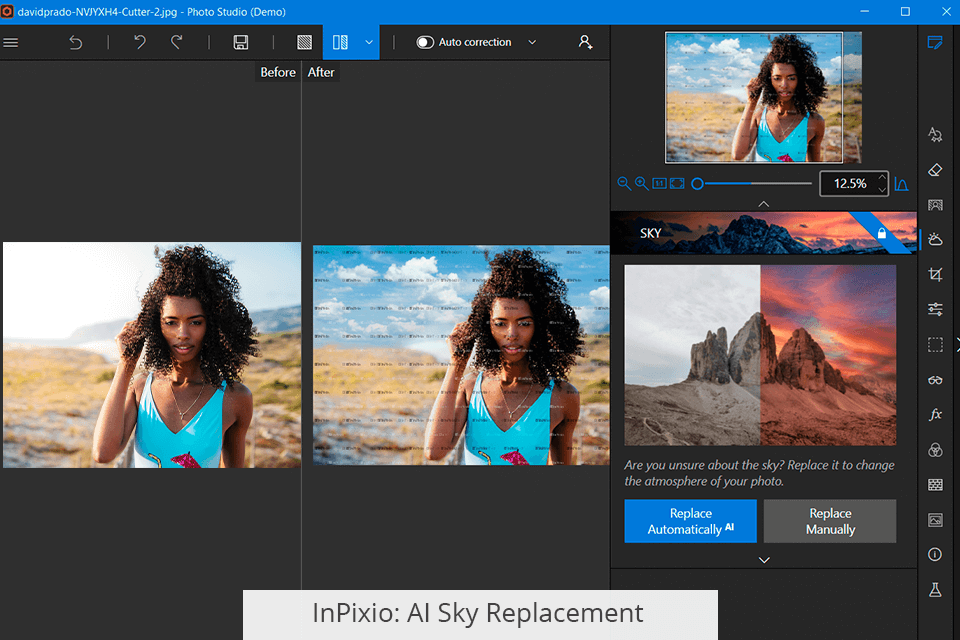
I also like the ability to quickly replace and improve the sky. Just specify its borders and add details, contrast or even choose the sky from the library. If replacing the sky is not enough for a high-quality picture, you can cut out any object from the photo in a few clicks and replace it. Plus, a background blur tool is available.
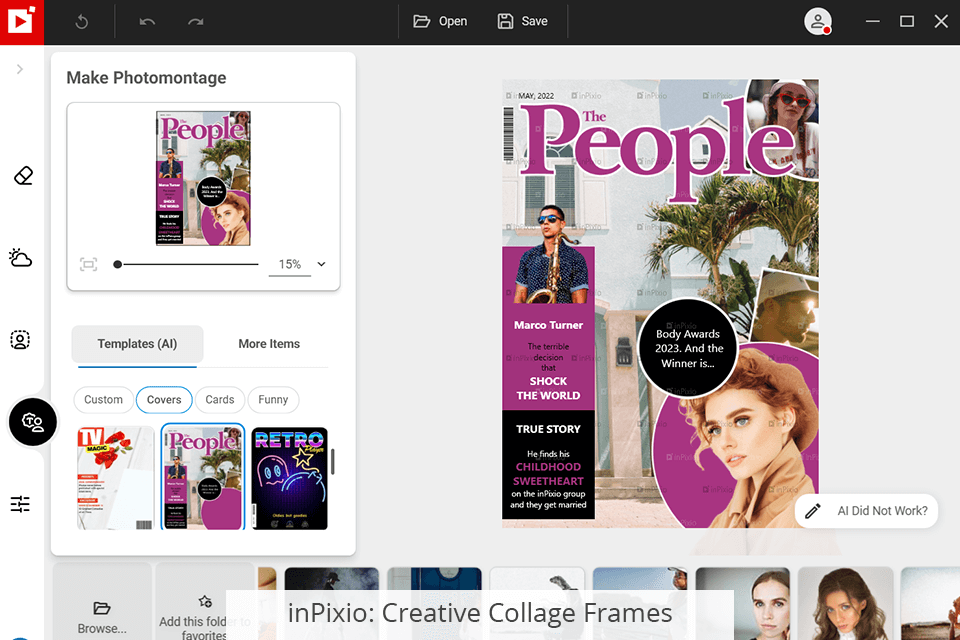
You will surely enjoy the creative frames to add a special atmosphere. You can also apply branded filters with B&W, cinematic and other effects. Moreover, 2d icons and graphics will be available in the photo collage tab. As for typographic tools, you'll find over 500 classic and unique fonts with fine-tuning options. You can choose tilt, color, transparency, and more.


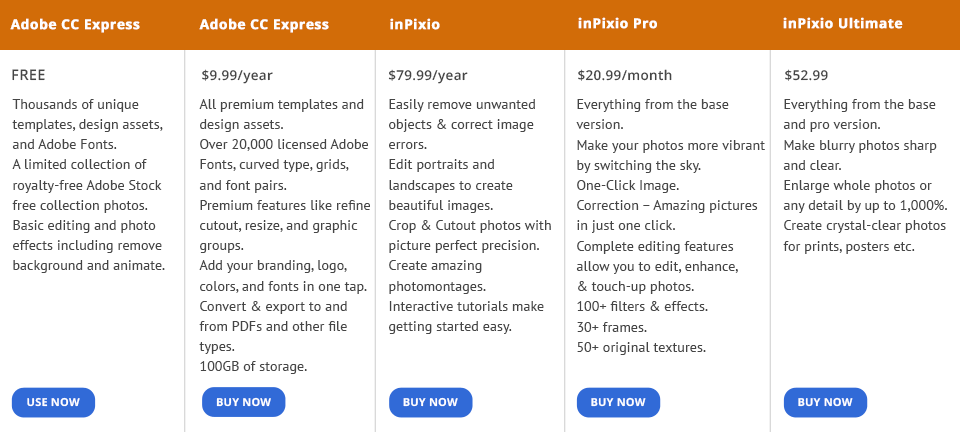
Adobe Express is a free online service. You only need to log in to use it. The service has a huge collection of free templates, as well as other handy features like adding text, creating GIFs, applying frames, brushes, backgrounds, creating logos, and more.
If you need more advanced features, such as new premium fonts, icons and templates, 100GB of cloud storage, and integration with other Adobe applications, you can upgrade to the Premium version for $9.99/month. Also, you will have access to other useful features (e.g. Graphic Groups) to create complex design projects.
The basic version of inPixio for $49.99 is a good choice if you want basic image editing features like standard filters, AI tools for skin enhancement and typographic tools. This picture editor is available as a one-time, licensed version. This can be a significant advantage in our comparison.
If you are looking for HDR tools, the ability to use "One-Click Image Correction" option for speedy photo editing, original frames, and textures, then you will have to buy the Pro version for $59.99. New vintage black and white, old movies and cinematic effects are also available there.
If you still need some Photoshop features in your picture editor, for example, adjusting sharpness and clarity, removing noise, enlarging photos for detailed retouching (up to 1000%), tools for preparing photos for printing, and more, you should try using the ULTIMATE plan for $99.99.