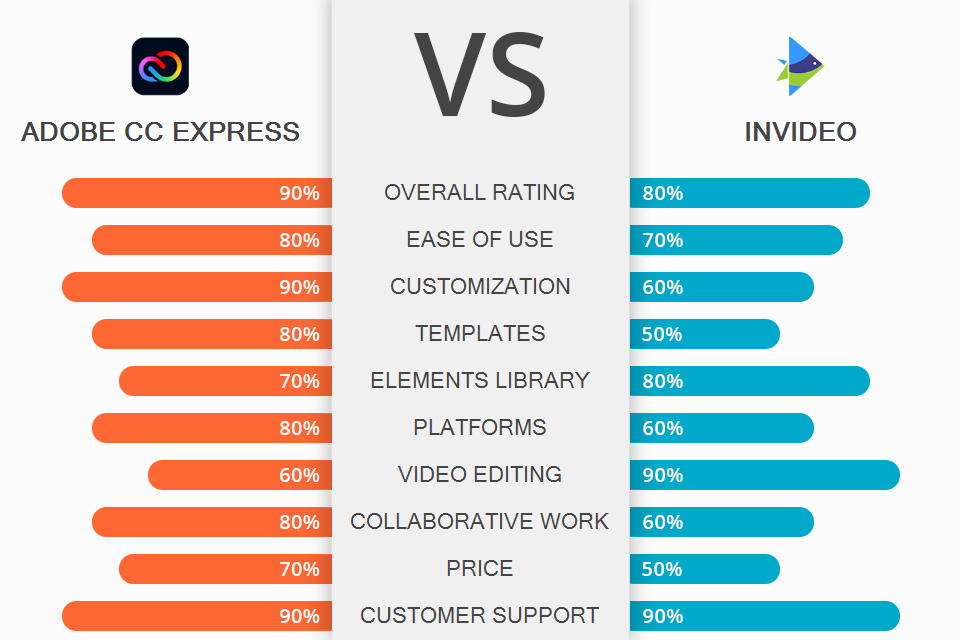
Comparing Adobe Express vs InVideo, it becomes obvious that both editors are designed to produce impressive content, but for different fields of application.
In brief, Cloud Adobe Express is a mobile application and web platform for creating visually appealing digital content and online assets like simple web pages, social graphics, videos, and presentations. Adorable templates and graphic design features are specifically developed for producing eye-catching posts for social media platforms.
In its turn, InVideo is a fully-featured video production platform for making videos in a few clicks. With a range of ready-made templates developed for various video types, you can turn a tiresome video production process into a pleasing and intuitive procedure. No matter whether you need technology or sports clip, or some eye-grabbing posts for Instagram, this program will get you covered.

Developed for unseasoned users, Adobe Express is a powerful yet straightforward tool for creating eye-catching online content in a blink of an eye. However, the interface and performance can appear a bit confusing even for Creative Cloud users. Another drawback is that the Creative Cloud app does not provide the access to this editor.
Tight integration with the stock image library is another benefit. Browse the app to find images to add to your projects, selecting among Adobe Stock paid stock images, or free pictures from Unsplash.
Besides, thanks to a flawless integration with Creative Cloud, Adobe Lr, Dropbox, and other services, Adobe Express also allows importing your own assets from these resources as well.

InVideo is a web-based editor, which can help you design eye-catching publications for your social media accounts, YouTube, etc. This platform is great even for newbies as it boasts a low learning curve and does not demand some sophisticated video editing skills to create stunning content. Such a straightforward functioning allows concentrating on video production itself rather than spending hours figuring out how to use this editor. Unlike professional video editing software, this InVideo functions in the network.
Like its competitor, InVideo boasts an extensive collection of ready-to-use templates. Besides, a variety of royalty-free photos and videos allow producing attractive and eye-grabbing content for viewers. For those who prefer creating designs from scratch, InVideo offers a set of blank templates with the most common formats: wide, vertical, and square.
Use an automated text-to-speech to tell a story through your videos. Besides, the platform boasts extensive collaboration options to involve team members in a project design.
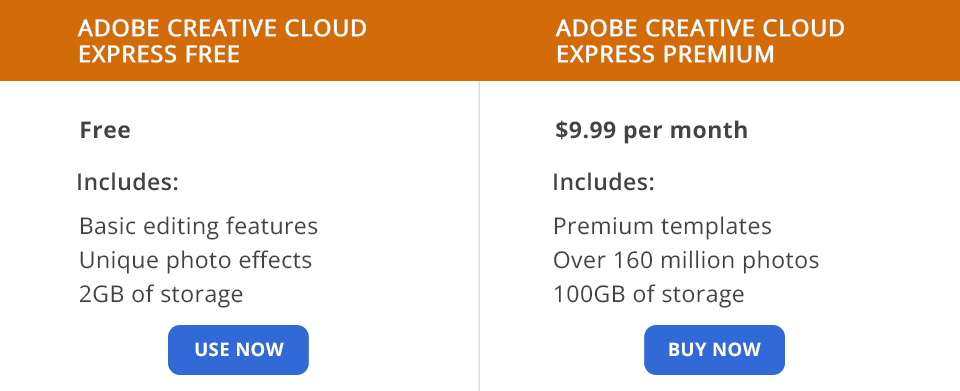
The developers of Adobe Express included Adobe editor in CC packages. However, people who have not used Express yet can create a free but limited account.
It embraces a rich collection of impressive templates, design assets, and fonts. Other advantageous features are a library of Adobe Stock images, a basic editing toolkit, a range of stunning photo effects, the ability to erase backdrop, etc. 2GB of storage is another pleasant bonus.
I also like that the developers offer a free three months trial. Such generous offers allow combining free and paid options to save money.
If you want to get a more sophisticated editing toolkit and professional options, purchase the Premium package, which costs $9.99 per month or $99.99 yearly. Beyond a rich selection of premium templates and impressive design elements, this type of subscription allows resizing and cutting out graphic and brand elements, logos, customize colors, and fonts quickly and easily. Conversion and export of PDF files are also included.
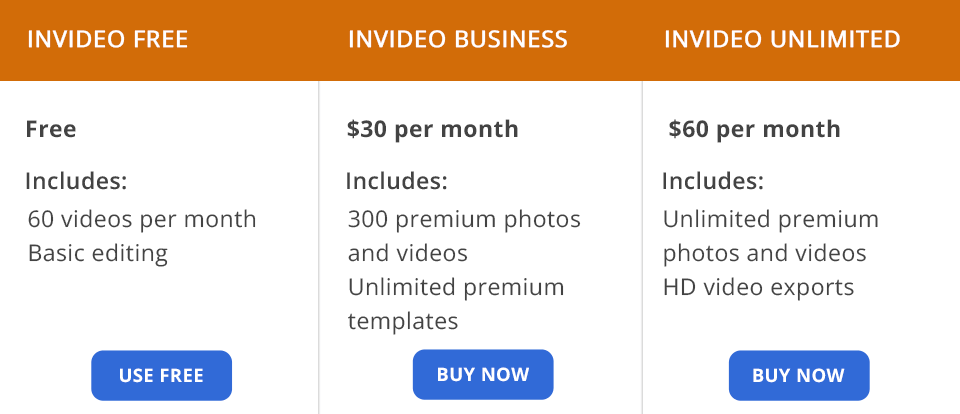
The developers of InVideo offer both monthly and yearly subscriptions. However, there is also a Free plan that allows trying the editor’s functionality. This package allows the creation of 60 watermarked videos per month.
The cost of the InVideo Business package is $30/month. If billed annually, you will be charged $180, so one month costs only $15. This subscription provides the access to 300 premium photos and videos per month, premium templates, and allows exporting 60 HD videos every month.
The price of an Unlimited package is $60/month. If billed annually, you will be charged $360, so one month of use costs only $30. As the name suggests, this type of subscription offers unlimited images, videos, templates, HD video outputs, etc.
Adobe Express is a great option for creatives in various niches. The comparison has shown that the editor’s developers have a user-friendly experience in focus and simplify the video editing workflow allowing users to devote more time to realizing original and creative ideas.
An extensive collection of templates allows producing unique content in a matter of seconds. The procedure is very intuitive: you need to choose the desired template, customize it by inserting pictures and text, as well as adjust its size so that a final design will fit your social media channel.
In its turn, InVideo is a video creation platform for various types of businesses that require customized and branded content for its further sharing. Its pluses are a range of editing options, pre-made templates, and a rich collection of images and videos to refine your designs.
With more than 1500 pre-designed video templates, the process of video production is a breeze. This collection allows you to create marketing, promotional, branding, and other types of content. Opt for InVideo, and you are sure to design exclusive videos.