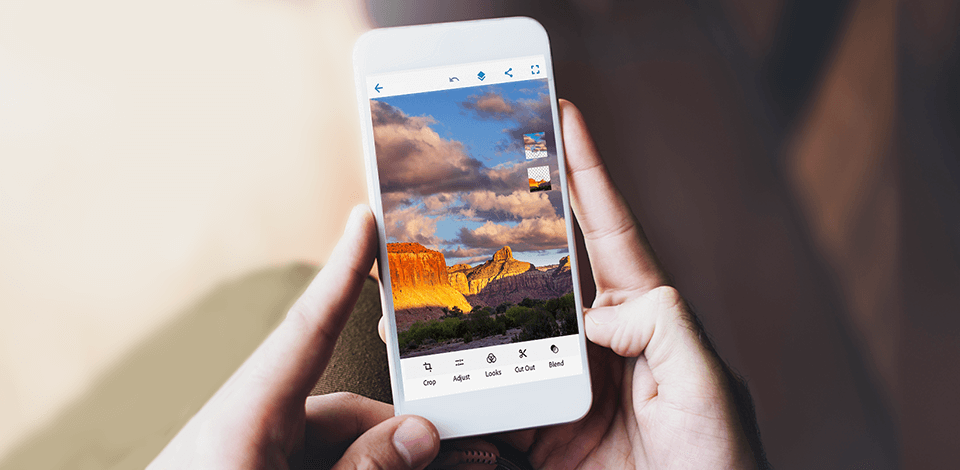
Thanks to the photos background apps, you can replace a white wall in the product photos by a stylish interior and use a beautiful seascape instead of a boring background in your personal image.
Such applications are useful for photographers, bloggers, SMM managers and active users of social networks.
Verdict: Fix The Photo Editor & Retouch employs talented professionals who can fulfill all your wishes and meet all expectations. Changing the background for them is also not a problem. They will do everything at the highest level. First, the experts cut out the model or object from the original photo, and then add the background you have chosen.
All that is needed from you is the photos that you want to edit, detailed requirements, and a couple of hours. They will help you achieve the desired result quickly and efficiently. What’s more, you can try the trial version first to evaluate the work of the team, and only then purchase a subscription if everything suits you.
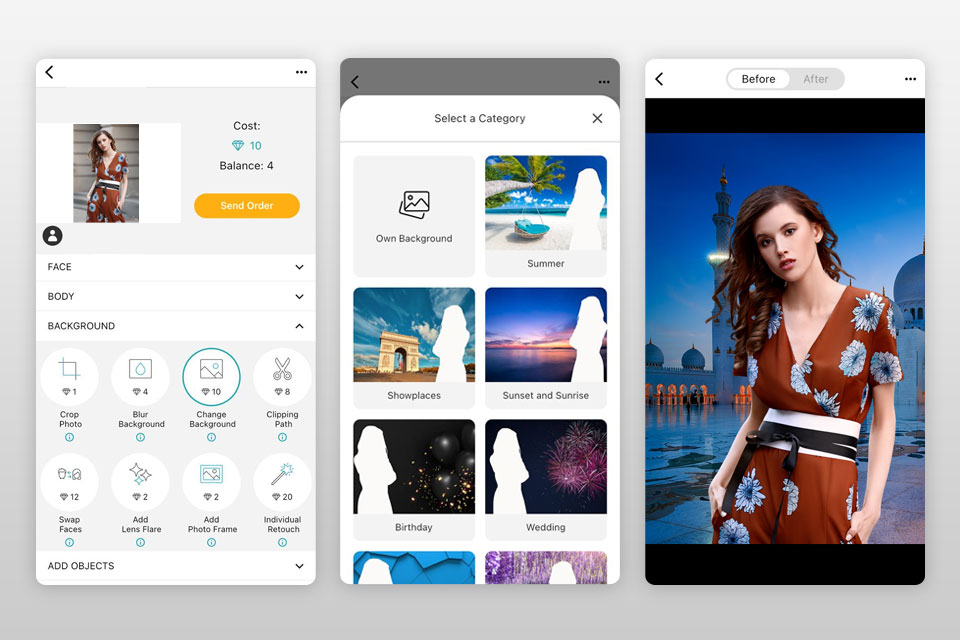
Verdict: Adobe Express is an intuitive software that allows you to replace the background in your photos and enhance the overall quality of your images with the help of its basic tools. It integrates with Adobe Stock, which enables users to access a huge collection of images sorted by various categories.
Another advantage of Adobe Express is that it has an in-built editor, which enables you to perform basic adjustments without switching to other photo editing software. You can crop your images to make them fit the size of your screen. Besides, with the help of this pic editor, you can apply various filters and effects to your photos, rotate your pictures and perform more advanced tasks, including color correction. It becomes possible thanks to the integration with Lightroom.

Verdict: Adobe Photoshop Mix is a free Adobe software, which allows you to perform basic image editing on your phone. You can crop an image, adjust colors, change exposure, add filters and remove the background from the image.
This background photo editor app keeps the original images intact, so you can return to the source file when needed. Once you are done changing the background, you can share your creations with friends on social networks or export to Photoshop CC on a computer for advanced photo editing.

Verdict: This is a perfect photo background changer for Android users, who edit HD photos. You can perform such simple actions as removing the background from the image and using a picture from the library or your own picture instead.
If you’ve made a mistake by deleting the background, then you can restore the original, thanks to a transparent green layer that repeats your movements. The application has a magnifying glass function so that you can erase the background qualitatively.

Verdict: With the help of inPixio Remove Background, you can quickly get rid of any unwanted backdrop or cut out various objects from the foreground online using your smartphone or desktop computer. To make this task easier, you can use a special red brush with an adjustable size.
Even if you can’t select an unwanted area with high accuracy, you just need to click on it, and this software will employ its smart algorithms to remove the background.
You will find many helpful tutorials on the website that will help your delete the background quickly and with high precision. This software is suitable for photomontage as well as for editing product photos and logos with a transparent background.

Verdict: In Superimpose photo background app, you can overlay one photo on top of another, resize and scale the image, rotate it, flip the foreground to naturally place it in the background image.
In addition, the application has basic photo editing tools, such as color settings, exposure, contrast, saturation. This free photo editing app allows you to edit the foreground and background to create a harmonious composition in terms of the color gamut.

Verdict: Automatic Background Changer is an app that is fully in charge of the background removing process. You can cut the background from any photo and change it with a more suitable one.
There automatic and manual modes (with the help of the Eraser Tool). This change background app uses a neural network to automatically cut everything except people, cats, and dogs in photos.
After deleting the background, you can save the photo or share it on social networks. You can also add a background image from the library or your own collection.
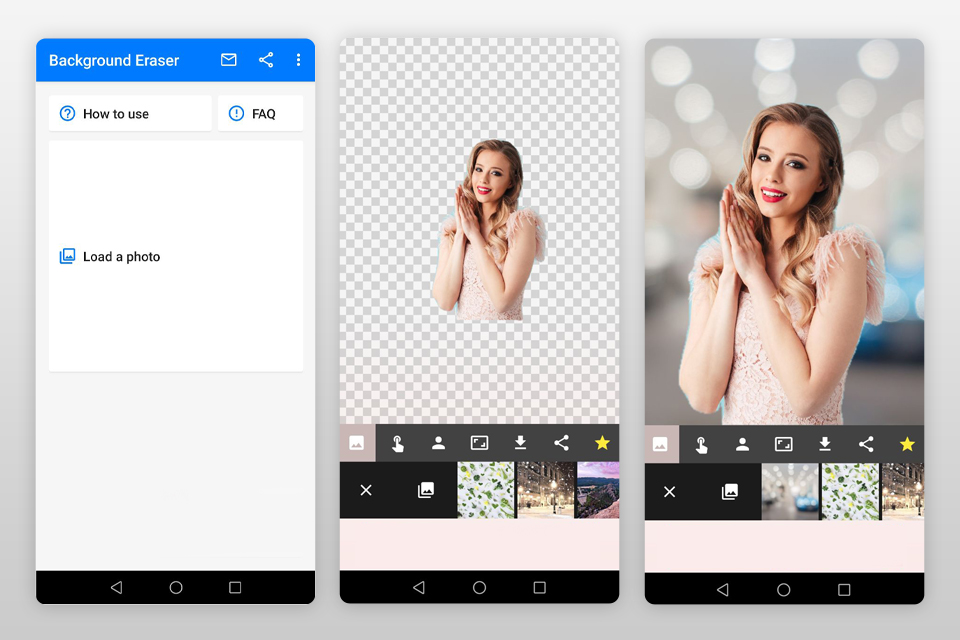
Verdict: Cut Paste Photo helps to remove the background from a photo and edit the images with the desired background. Of course, the application can’t compete with background retouching made by professionals, but you can cut out a specific part of the photo and replace it with another image and use extensive blending settings to make the result look realistic.
This changing photo background app has 100+ background images, a masking tool, 150+ stickers, 100+ quotes, 70+ fonts, filters, instruments for overlaying text and cropping.

Verdict: Magic Eraser Background Editor allows you to remove the background from a photo in seconds, and then save the result in JPEG or PNG formats.
Thanks to Magic Wand, you can quickly block similar background colors that will be further deleted. This helpful photo background app allows you to cut and save transparent images, so you can use them later in other photos, videos, documents and slide shows.
You can zoom in images to remove the background neatly. There are also other handy functions – erase/restore the area, Reverse Tool, overlay a transparent image on the original background, etc. The nice advantage is that your resulting image doesn’t have a watermark.

Verdict: Install Background Eraser for Android on your smartphone, and you will always have the tools to crop photos and create a transparent background at your disposal. You can use the resulting images in other apps or for creating collages and clips.
This is solely a background erase app, and there is no possibility to replace it with a new background image. You can erase the background and leave it transparent for further editing in other programs. Besides, you can create combined images for a blog or personal account.
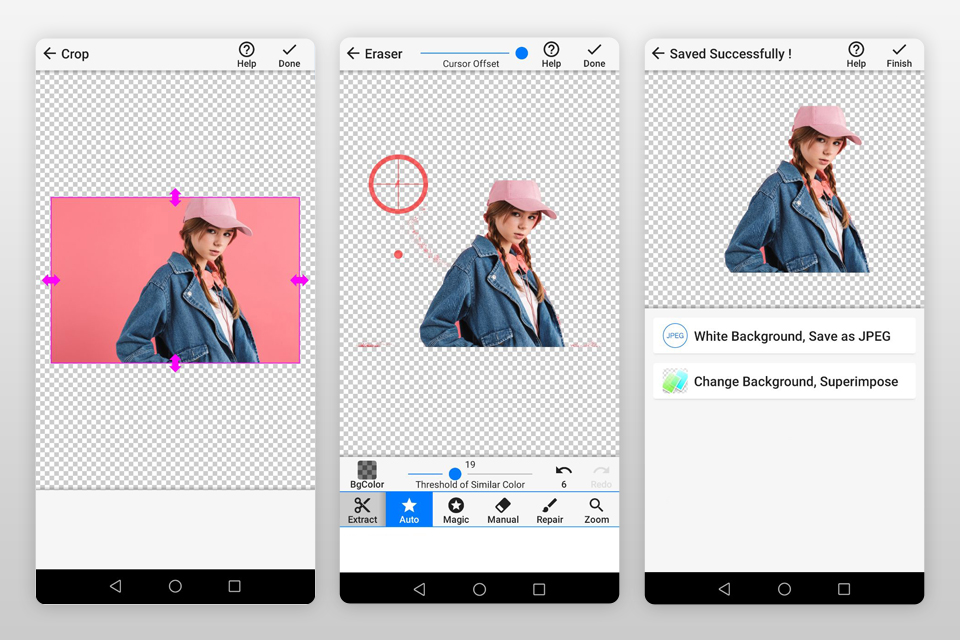
Verdict: PhotoLayers is one of the best photos background apps. Users get access to Auto, Magic and Manual tools. The Auto tool erases all neighboring pixels of the same color palette. It is useful when you need to delete large pieces of solid color areas.
The manual tool is indispensable when it comes to more precise adjustments and corrections. After you have adjusted everything, you can smooth out any jagged edges, which appeared during background removal to make the image eye-pleasing. Besides, this application allows combining up to 11 photos.
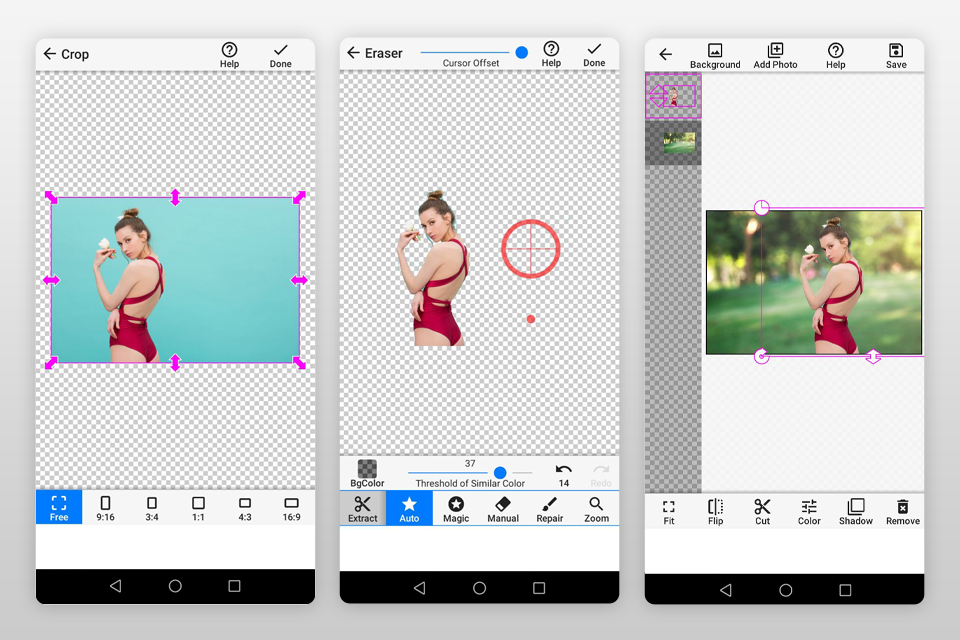
Verdict: The smart PhotoScissors online app automatically removes the background from your photos. You can separate the foreground from the background, remove the background around transparent objects, and cut out objects in an image.
The functionality of the application is suitable for editing photos for eBay, Etsy, Amazon and other online stores. But PhotoScissors isn’t efficient enough in cases when you need to remove the background around small details, such as hair. If you frequently make such delicate edits, you can use MagicPattern tools instead.

Verdict: Facetune 2 is one of the best selfie apps, which boasts the background replacement function. This photo editor background app has filters for photo retouching, a function for comparing images, as well as tools for correcting facial features and highlighting details.
Facetune 2 allows you to change the background by adding overlay textures. By the way, the iOS version has an additional section called “Backdrops”. It has more background settings than the Android version. You can find out how a particular tool works in the mini-tutorial by clicking on the info button.

Verdict: The LightX background editor app offers users a whole range of photo editing tools. You can crop photos, delete or change the background, create caricatures, edit selfies and portraits, change hair color, add Color Splash effect, make images blurry and more.
LightX has many photo frames and collages, and you can also add various stickers and text to pictures or create funny memes. There is the Magic Brush Tool to remove the background.
