Neuxpower Software Provider
Verdict: Neuxpower is an efficient productivity solution that lays emphasis on giving software which is simple and efficient. Probably this is the reason why there are so many Neuxpower reviews and all of them are almost 100% positive.
Personally, I really love their flagship product named the NXPowerLite Software, allowing the compressing of PDFs and Microsoft Office documents, JPEG, PNG, and many more. For me, as a photographer, this really matters. This image optimizer makes the process of managing all my files and documents easy (because when I do wedding culling – I need this).
This further compounds their responsiveness and brilliant customer service. The other thing is that their marketing is very fresh and also very unobtrusive. The quality of their products is stylish and made in a very impressive way and user-friendly.
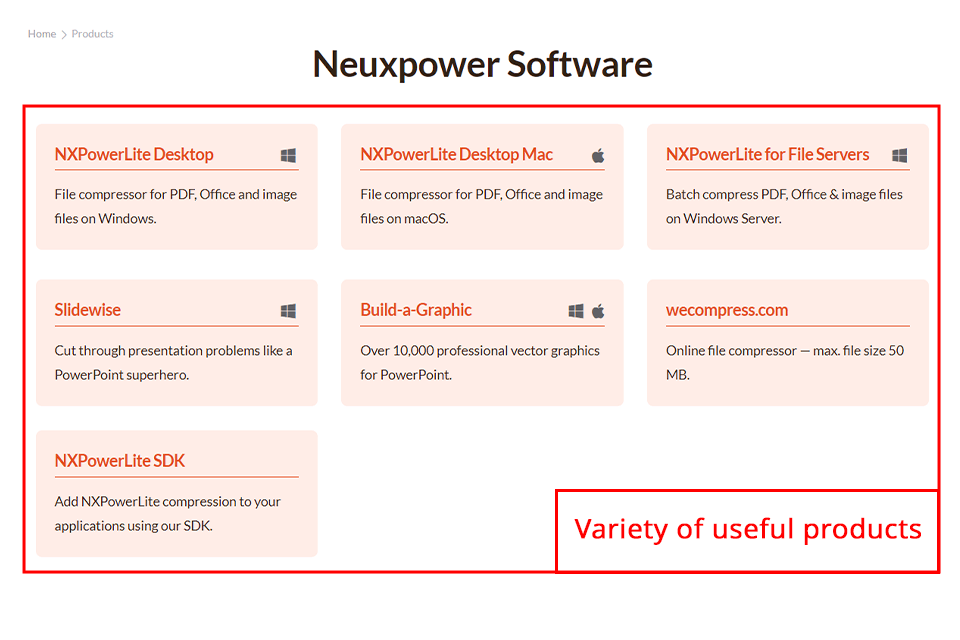
Over the last year, I have been using Neuxpower's software in earnest. I use NXPowerLite to shrink my oversized photos prior to backing them up, and I use Slidewise to easily find large and oversized images within my PowerPoint image albums and quickly resize, replace or fix them.
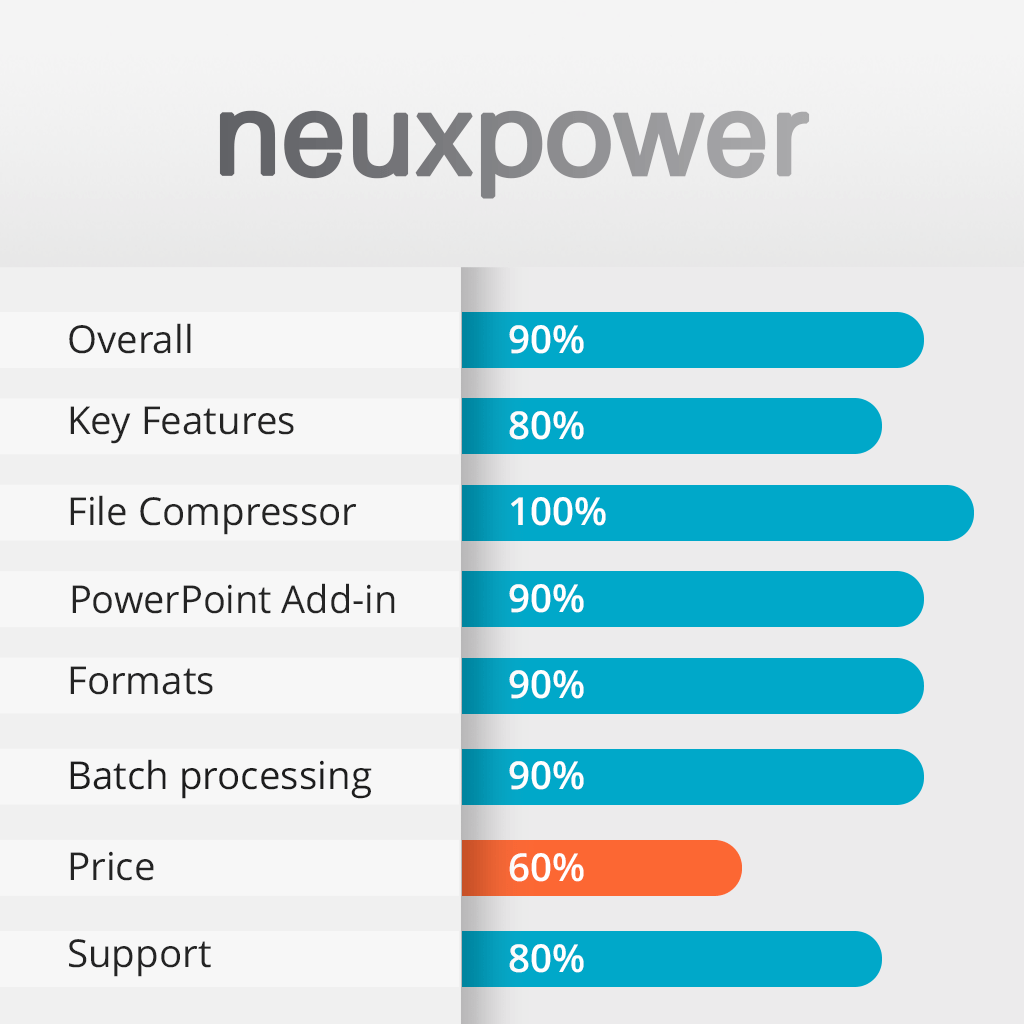
Neuxpower has been developing useful software for over 27 years. Their file compression tool, NXPowerLite, is currently installed on over 3 million desktops and servers, while their PowerPoint Add-In, Slidewise, is gaining popularity among thousands of PowerPoint users globally.
The company also manages a highly popular free online file compression service. Furthermore, Neuxpower occasionally engages in developing bespoke software for others.
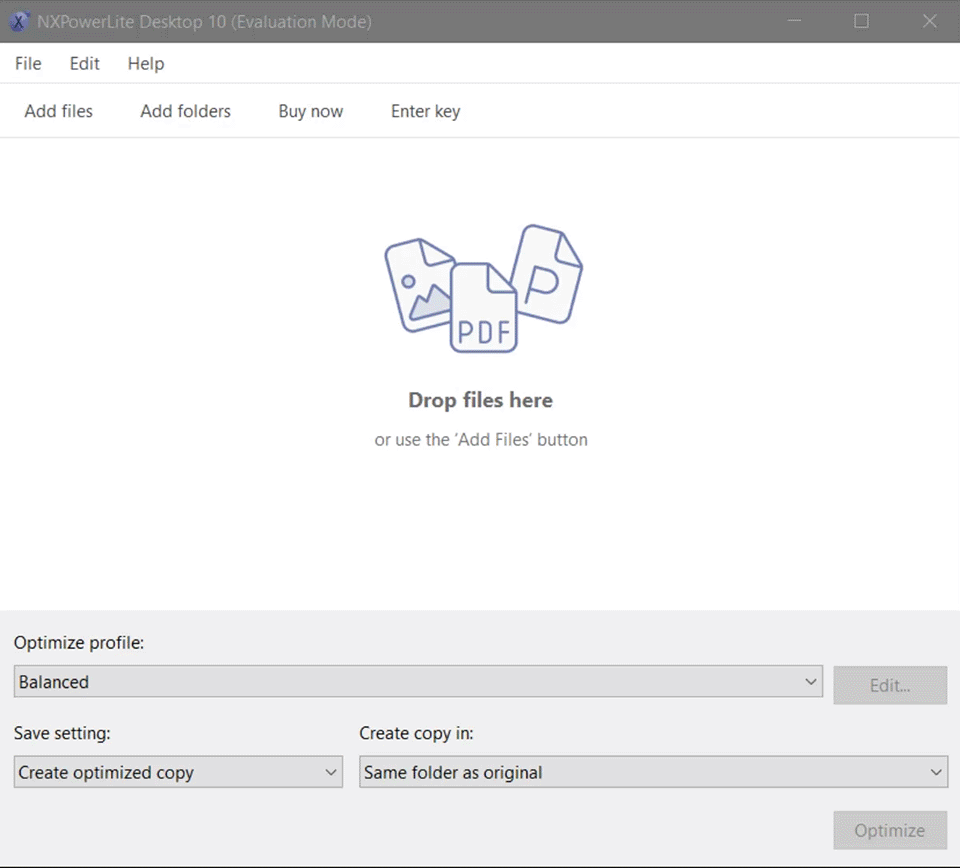
The software is compatible with both Windows and Mac operating systems. Upon launching NXPowerLite from my desktop, I see an intuitive interface with features for compressing various files quickly and easily. Just recently, I had a presentation that was shrunk from 45MB to 2.7MB within minutes.
NXPowerLite Desktop efficiently alters the size of PDFs, PowerPoints, Word documents, Excels, JPEGs, PNGs, and TIFF files in no time. The files retain their original format without any noticeable quality degradation. Moreover, this photo resizing software can compress up to 10,000 files simultaneously.
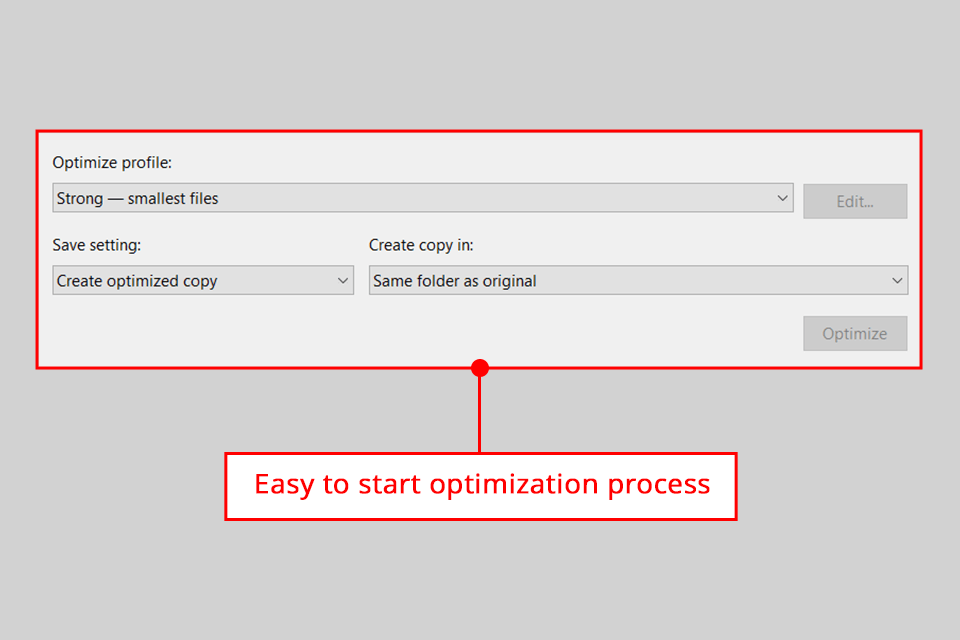
Just choose a file, pick the optimization level, and click “Optimize”. If you're a Microsoft Outlook or Lotus Notes user, it's even simpler. NXPowerLite Desktop will optimize email attachments automatically as you send them. Processed files have the same format and extension.
After adding my files to the list, I can optimize them using the default compression settings or create up a new optimization profile. By making custom optimization profiles in the Settings, it is possible to compress multiple projects in the same manner.
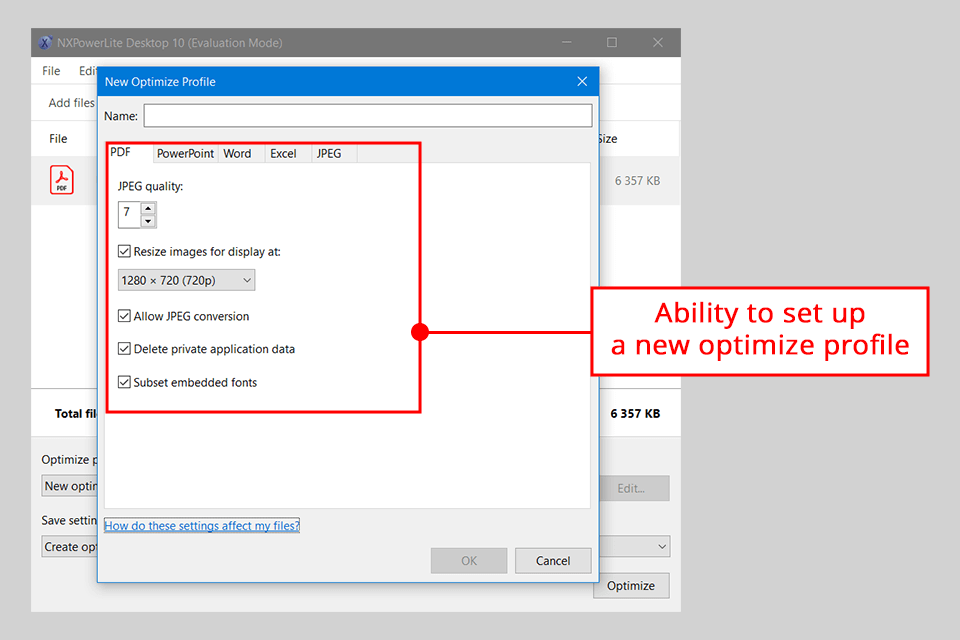
With NXPowerLite, I can compress my files directly from Windows Explorer. I need to open Windows Explorer, select a file, then right-click. There will appear a range of options. What’s more, it is possible to compress email attachments as they come into Outlook.
NXPowerLite for File Servers is a fantastic and easy-to-use tool from Neuxpower. It is particularly valued by server administrators looking to free space on their storage devices. With NXPowerLite, PDFs, Microsoft Office, Zip, and JPEG files can be compressed by up to 95%. This is a win-win option if you want to utilize space that was previously wasted efficiently.
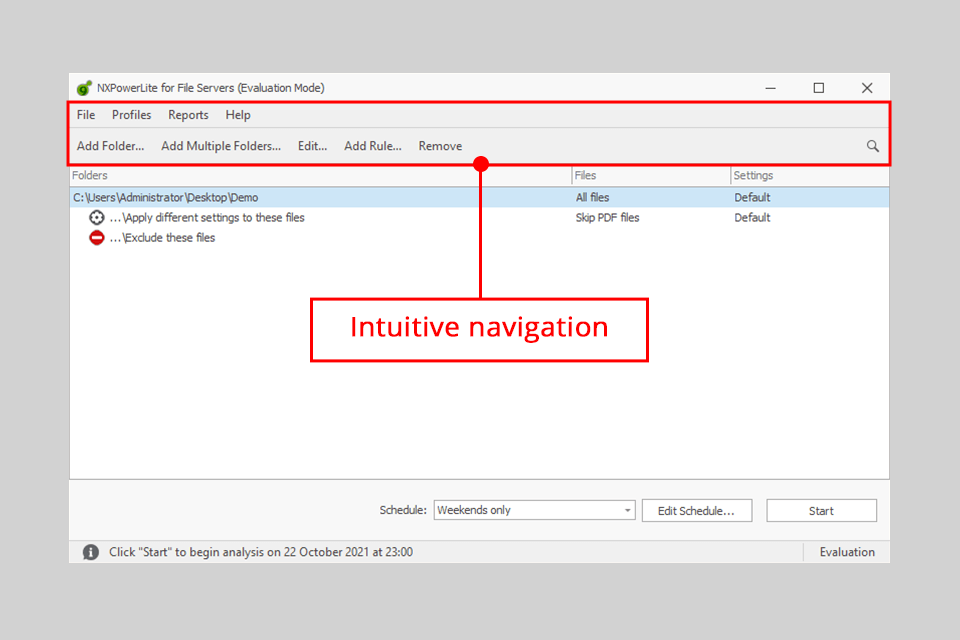
Last year, I noticed a monthly data growth of approximately 120GB, compared to around 40GB in the previous year. However, since using NXPowerLite for File Servers, I've successfully recovered over 2TB of files while managing my data growth with no specific effort.
I can easily add drives, network shares, and folders to ensure the software accesses all my files. The program leverages a unique compression engine to compress files, maintaining their format and attributes. No extra files are generated, and the originals remain untouched.
I appreciate that the software automatically keeps track of compressed and incompressible files, skipping them in subsequent operations.
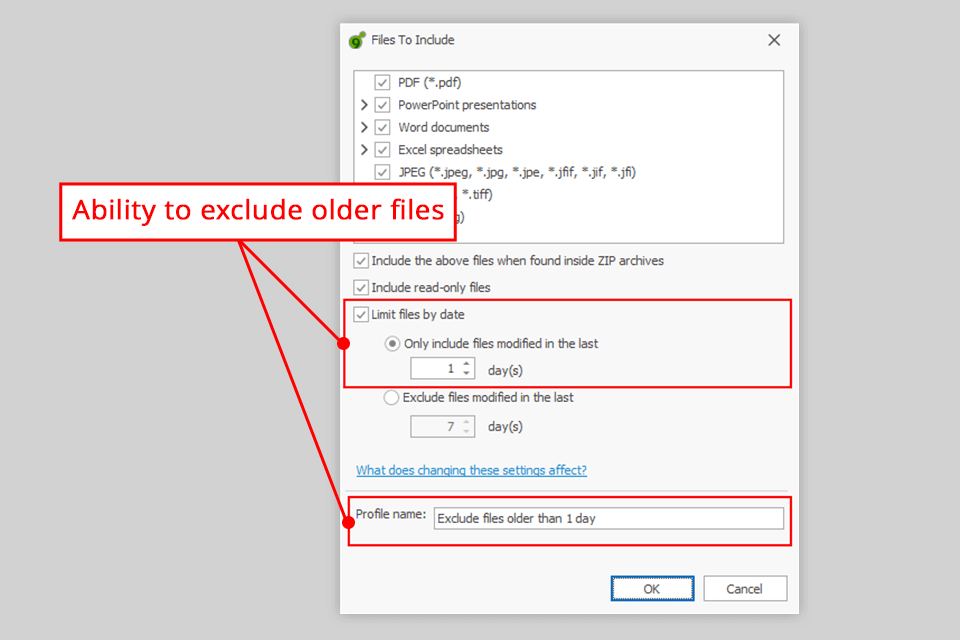
Selecting which folders and files to compress is a breeze. It is to classify them based on specific attributes such as date last modified, location, and extension.
The NXPowerLite SDK comprises a set of libraries, wrappers, and interfaces. Windows developers can seamlessly integrate NXPowerLite file compression into their custom applications, whether for client or server use. With the SDK, I managed to reduce the size of PDFs, Microsoft Office documents, Microsoft Excel spreadsheets, as well as JPEGs, PNGs, and TIFF files very quickly.
Neuxpower offers code samples tailored for each programming language within the SDK. These samples come with pre-built binaries. There are separate Visual Studio 2013 Solutions for C, C++, C#, and Java (Windows) to simplify the sample building process. Currently, the SDK is exclusively accessible for Microsoft Windows, both x86 and x64 editions.
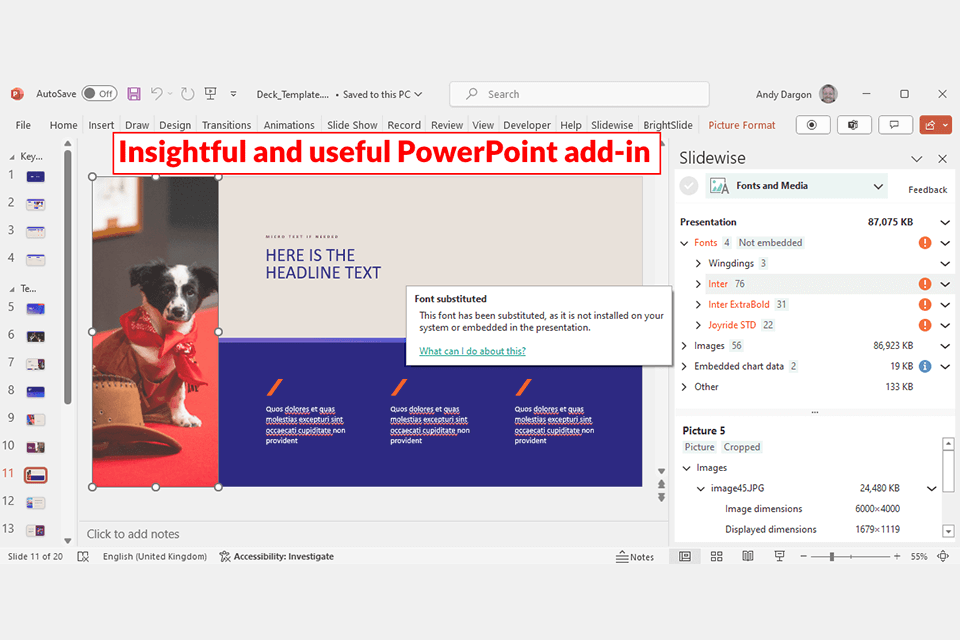
Slidewise is a user-friendly add-in that simplifies the process of making PowerPoint presentations. With it, I can quickly tackle various issues such as unwanted fonts, off-brand colors, excessive slide masters, large files, unevenly scaled pictures, and broken links. However, it's worth noting that Slidewise is compatible with Windows operating systems only.
I use it as video presentation software to eliminate pesky fonts that would otherwise require editing XML to remove. This tool is extremely helpful, as I can solve different issues rather quickly.
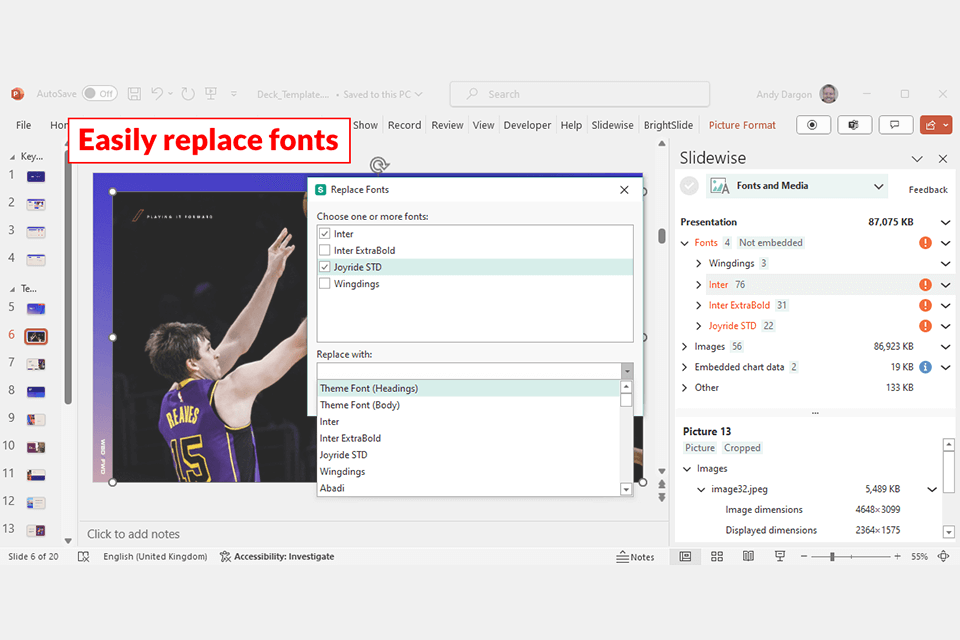
Slidewise also informs me about potential errors that can be harmful, offers detailed information when necessary, and significantly streamlines repetitive tasks. Thanks to the automated warning system in Slidewise, I am always aware of any issues lurking in my presentations.
With Slidewise, I also have access to important details that aren’t readily visible in PowerPoint alone. For instance, I can see what's happening beneath the surface of my presentation content. Moreover, I can apply bulk changes to both the content and structure of my presentation within seconds using this tool.
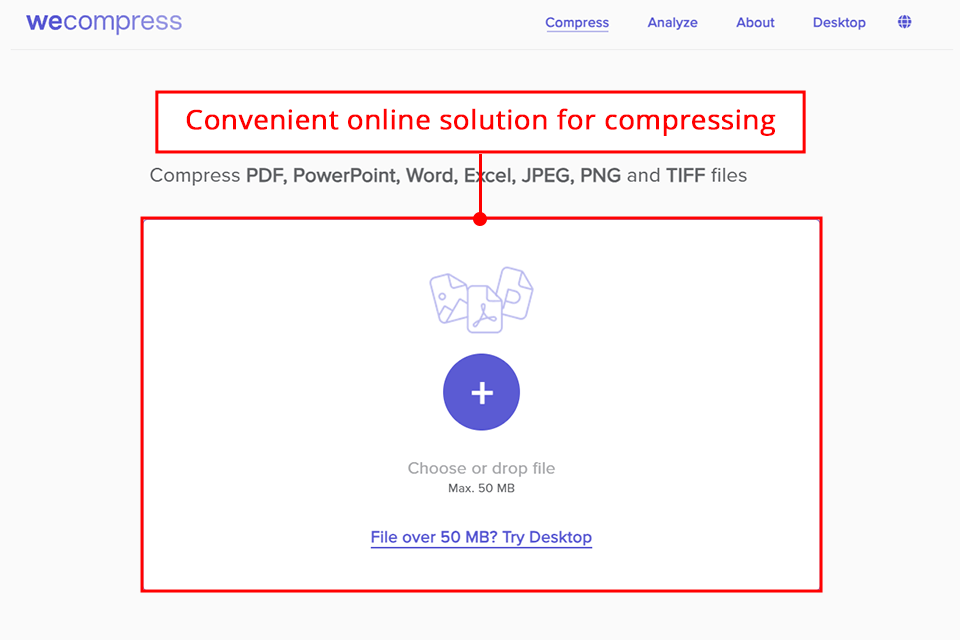
Neuxpower also offers the WeCompress tool, which is a handy online solution for compressing various files. For instance, users can compress PDFs, PowerPoint presentations, Word documents, Excel spreadsheets, JPEGs, PNGs, and TIFFs.
WeCompress has an intuitive interface and powerful compression algorithms, so the entire process will be smooth and fast. The platform also offers support for multiple languages including German, Spanish, French, Italian, Portuguese, Dutch, and more. The online version accepts files up to 50 MB. If your files are bigger, opt for a desktop tool.
I like that this online PDF compressor can compress files on Windows, Mac, or Linux without overloading my system.
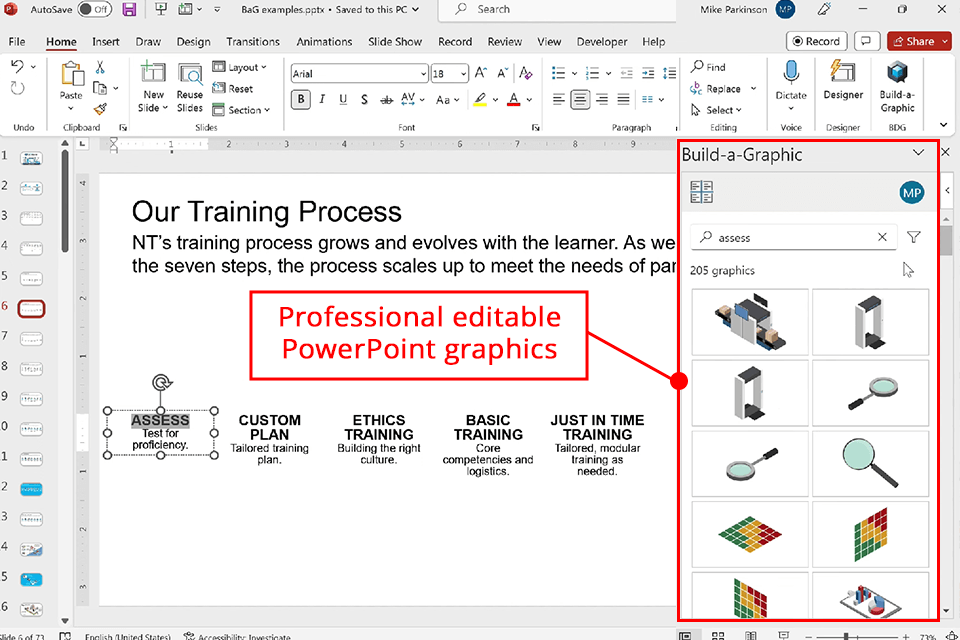
While Build-a-Graphic isn't Neuxpower's own product, the company developed it in partnership with Mike Parkinson, representing his company, Billion Dollar Graphics.
With Build-a-Graphic, you can take advantage of thousands of professional, fully editable PowerPoint graphics. The collection includes infographics, icons, isometric graphics, puzzles, gears, and more. I like that the collection is constantly expanding.
This tool is fantastic and deserves special mention in the Neuxpower review. Instead of wasting hours to achieve a mediocre result, I was able to create a pro-grade graphic in just 15 minutes.
NXPowerLite Desktop is available for a one-time fee of $54 per user. You can test it out with a fully functional 14-day free trial before making a purchase.
Slidewise is priced at $79 per user annually, and it comes with a 30-day fully functional free trial.
NXPowerLite for File Servers starts from $239 per server. The pricing is per server. There are options for 3 TB, 5 TB, 10 TB, or Unlimited storage. A free trial is available.
NXPowerLite SDK costs $1,117 per year.