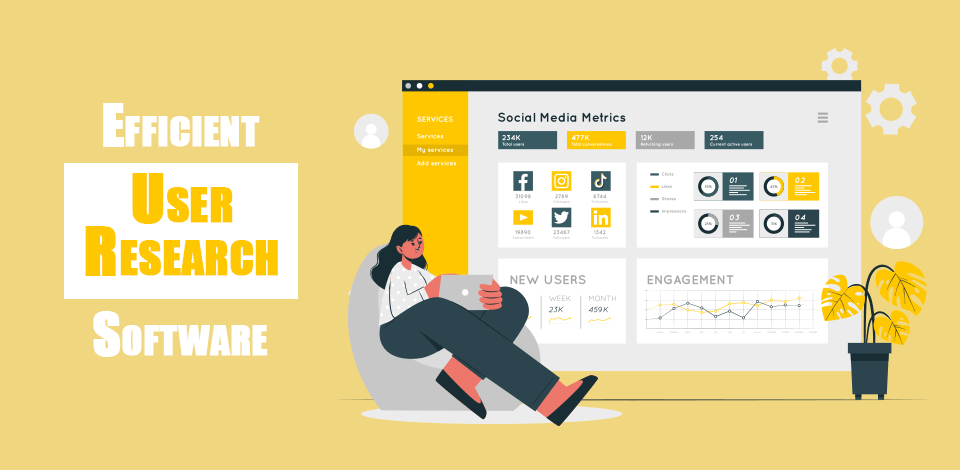
Finding the best user research software for analyzing the behavior of your potential clients is necessary for improving the quality of your products. In this article, I have reviewed the most popular tools that I tested for analyzing usability and speeding up project completion.
When choosing a suitable option for your research, think about the type of information you need. Besides, you have to consider other criteria.
Ease of use and UI. Intuitive tools make it easier to optimize your processes and start using the available features without delays.
Scalability. The software should have tools for working on tasks of different complexity and allow quick scaling without any technical help.
Support available. If you need to solve specific issues, it’s better to opt for a service with a helpful support team.
Free trial/account. The trusted services allow users to test out their tools before paying for a subscription. It allows users to use a free version and make an informed choice.
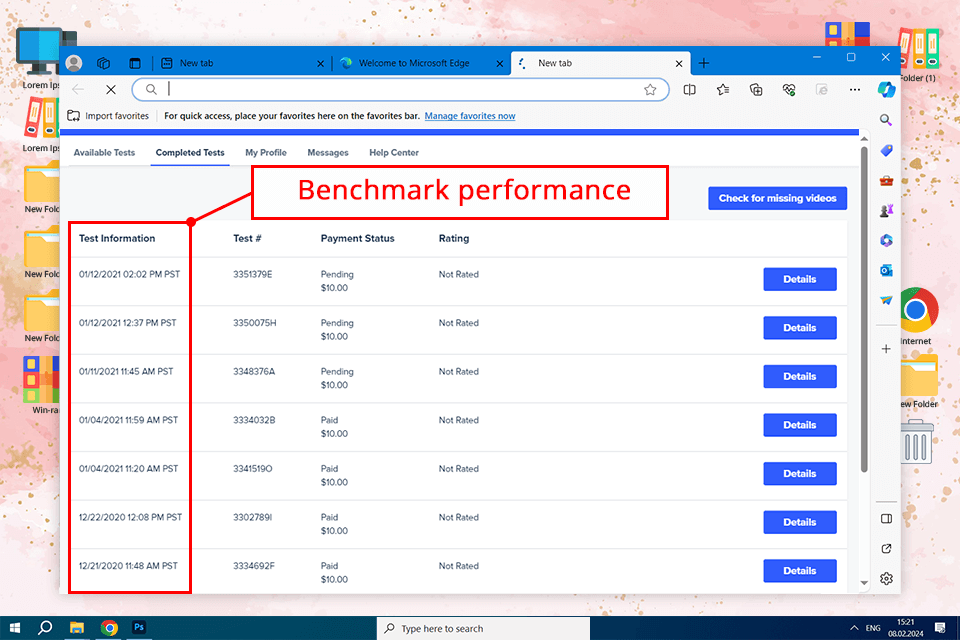
Key features:
UserTesting is an invaluable service for companies that want to make decisions based on real data about user behavior. This tool will help you enhance the usability and functionality of your product to improve user experience.
UserTesting facilitates the process of creating tasks and scenarios for users. This tool enables you to see how people use your website or mobile app. The service records users’ screen and voice, which allows you to see how they perform the tasks in real-time.
You can use UserTesting with other tools and platforms, as it integrates with popular project management software, analytics and prototyping tools. Using it, you can optimize your research process and use user feedback to improve the usability of your product.
Pricing:
Upon request, from $15K/year. Only annual subscription.
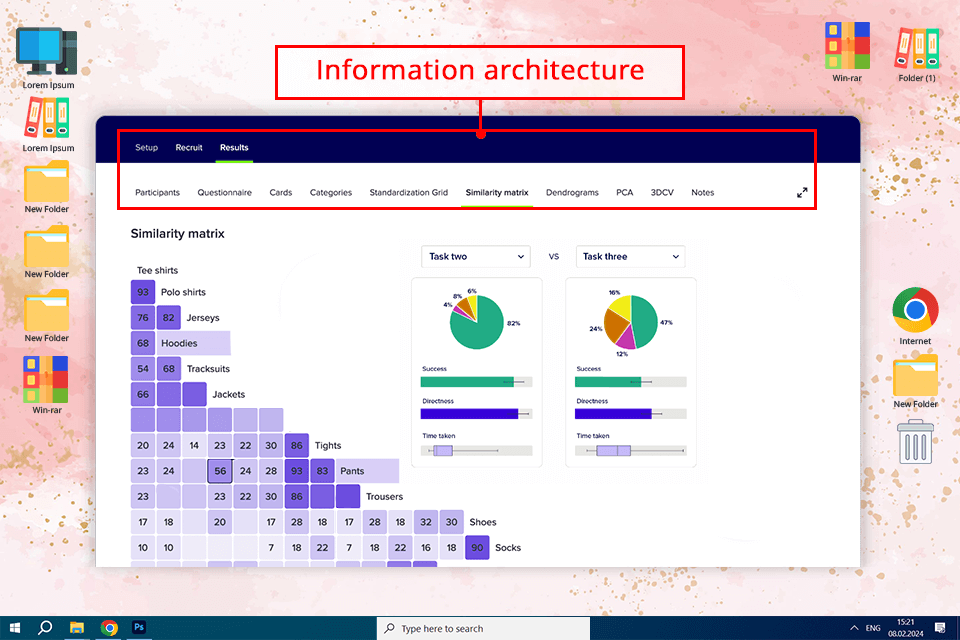
Key features:
Optimal Workshop is a full-fledged suite with features for conducting user research. It was created for UX designers, information architects, and other researchers who want to study user behavior and learn about their preferences.
Tree testing is an invaluable tool for analyzing the information architecture of your product. Users who take part in it, will have to find specific items within the structure. Using the Optimal Workshop's Treejack tool, you can analyze the results of tree testing to improve the navigation system of your website and make it more intuitive.
User journey mapping tools make it easier to see how your users interact with your product. With the help of the Reframer tool, you can gather qualitative data, insights, and information about user research sessions and create user journey maps.
Pricing:
A free plan is available. The paid solutions start at $208/month (billed annually).
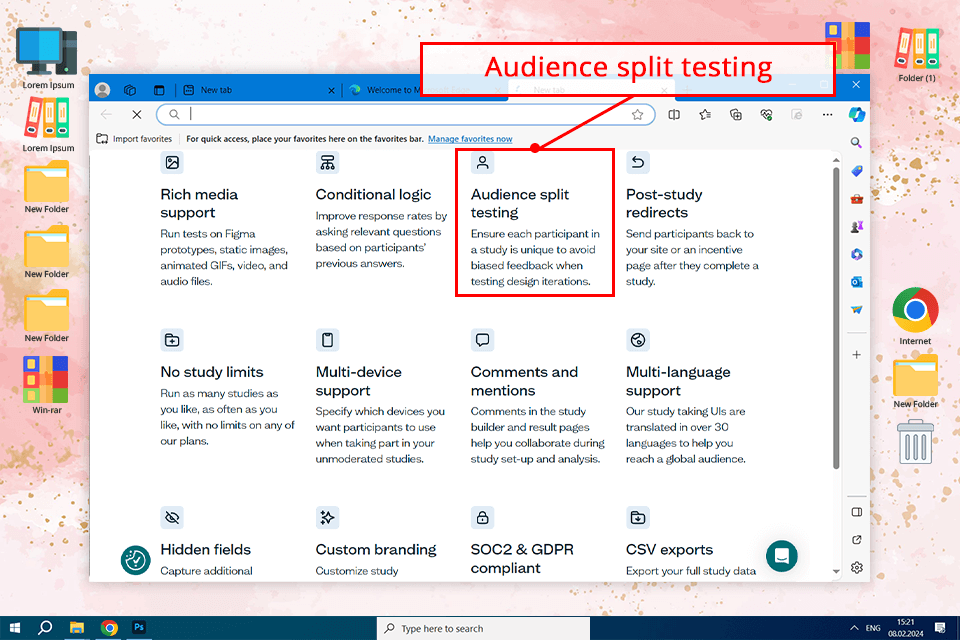
Key features:
Lyssna is a useful platform for performing product research remotely. It allows you to conduct first-click testing, post surveys about your design, as well as use preference and five-second tests. Using these tests, you can collect information and make informed choices.
In Lyssna’s Panel, you can find users for testing by filtering the pool using such filters as age, gender, education, and others. It will enable you to collect feedback from your target audience.
What makes it the best free user research software is that it allows users to create custom questionnaires to gather qualitative feedback about the specific traits of your product. They enable you to estimate their satisfaction and see whether your product is easy to use. The service also has tools for analyzing specific features. You can opt for open-ended or multiple-choice questions to get in-depth insights about your project.
Pricing:
If you opt for a free plan, it will allow you to perform 2-minute-long testing. To perform basic tests and employ the tool for individual use, you have to pay from $75 per month (billed annually).
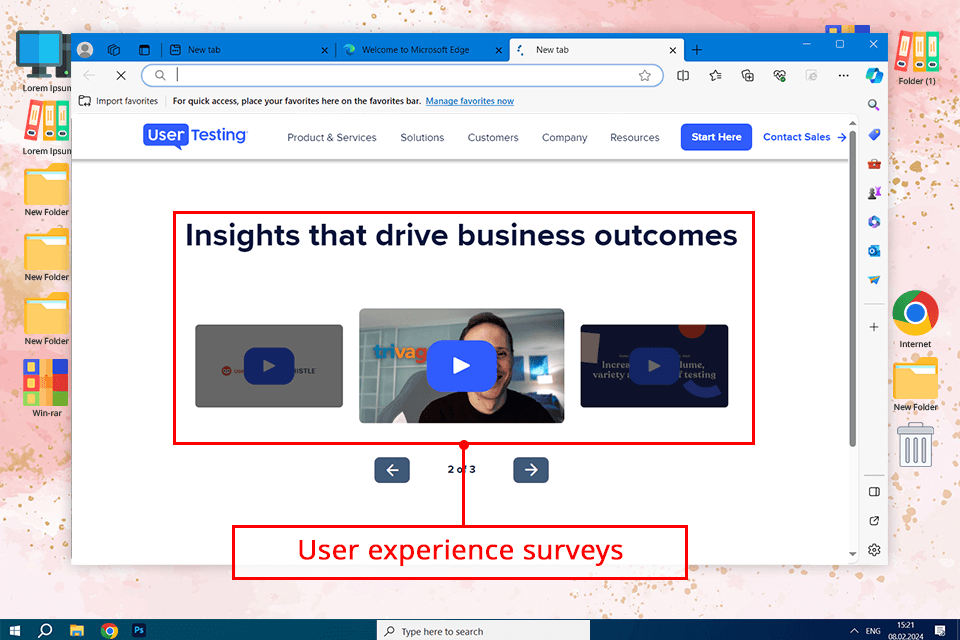
Key features:
UserZoom is a useful service for analyzing UX experience and performing remote usability testing. It supports participant recruiting, has a handy website heatmap tool, and allows recording analytics. It’s suitable for collecting quantitative or qualitative feedback and conducting A/B tests with mock-ups. It allows you to collect user feedback before developing your product.
Thanks to UserZoom, users can perform unmoderated task-based testing sessions for people from different locations to check the usability of websites, prototypes, wireframes, or mock-ups.
UserZoom allows users to access pro-level features for benchmarking and competitive analysis. Using them, you can compare your product with the products released by other companies on the market. You can analyze key performance metrics, detect advantages and shortcomings, and find areas for improvement to get a cutting edge over competitors.
Pricing:
Prices are available upon request and start at $70K/year.
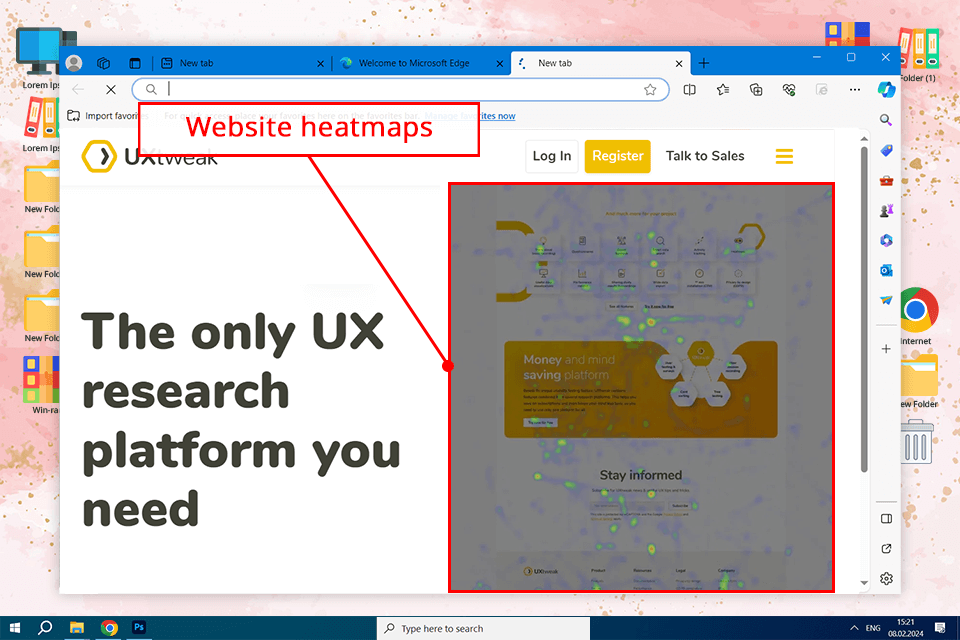
Key features:
UserZoom is an advanced software with an extensive set of tools that allows companies to discover how they can improve user experience to make their digital products or services more appealing.
UserZoom supports remote usability testing and allows you to get information from people remotely regardless of their location. Using it, you can create tasks, and scenarios, and conduct surveys to learn more about user reactions. It will enable you to enhance the usability and design of your product.
UserZoom also allows users to conduct moderated usability testing. During sessions, an organizer assigns tasks to participants and gathers feedback. This research method allows analyzing user behavior and needs.
Pricing:
You can use it for free without an unlimited number of live studies. In addition, the company offers a plus plan for individual researchers that costs from $49 per month (when billed annually).
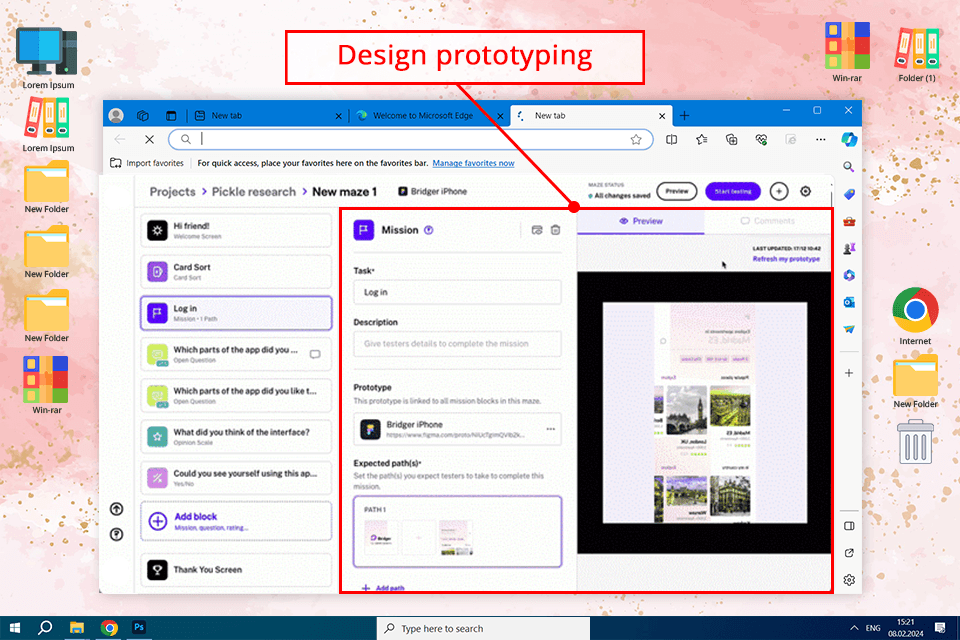
Key features:
Maze is a a powerful service for improving product quality based on consumer behavior and other insights. It supports such features as participant recruitment, product research, and reporting, which makes this tool perfect for everyone interested in product discovery.
Maze supports integration with prototyping tools like Adobe XD, Figma, InVision, Marvel, and Sketch. Due to this, you can quickly import a prototype and continue working on it in a program of your choice.
This best free user research software allows users to quickly create and perform complex usability tests at different stages of their projects. You can analyze tasks, multiple paths, and heatmaps or perform A/B or guerrilla testing.
Pricing:
You can use it for free for one project and a team of 5 people for a month, then, you will have to pay from $99 per month.
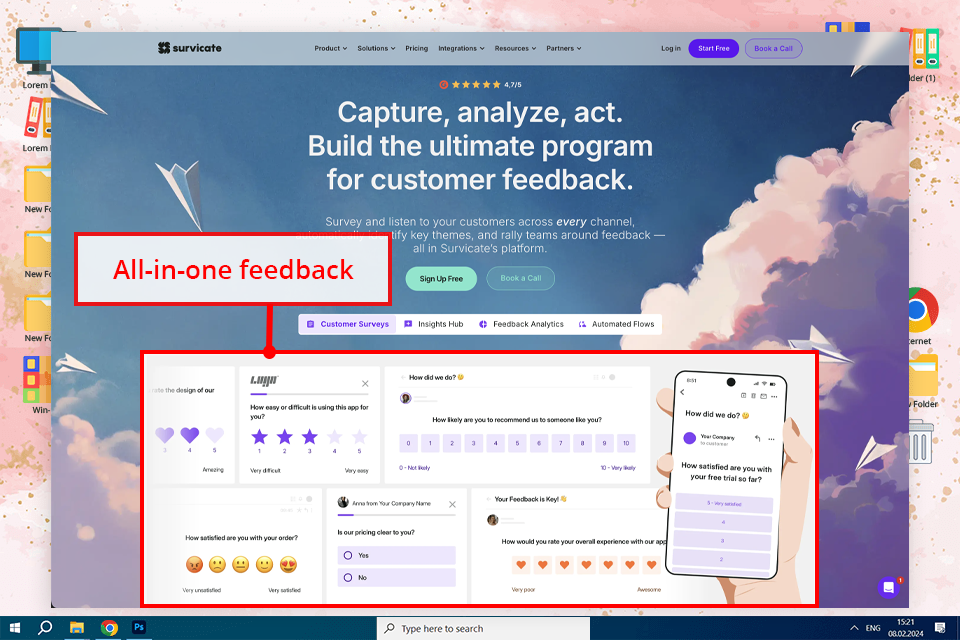
Key features:
Survicate I found Survicate to be a clear, quick, and dependable method of centralizing audience feedback. As user research software, it streamlines the process of gathering information from emails, websites, and applications, transforming disparate remarks into distinct, useful themes.
When I included it into my process, I valued how fast I could start surveys and spot trends in customer requests right away. It made it easy for me to improve my material based on actual feedback rather than speculation, even in my photography-related initiatives, by helping me identify which courses or settings resonated the most.
Pricing: free plan, a $79/month Starter plan, and a $49/month yearly plan.
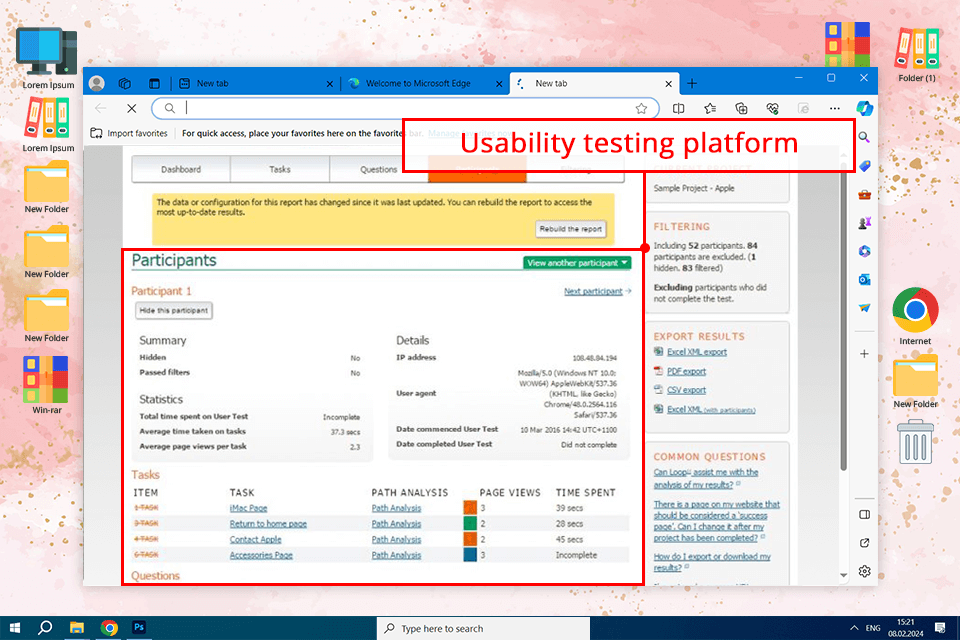
Key features:
Loop11 is a perfect tool for evaluating usability. It supports moderated and unmoderated testing, which allows users to analyze websites, prototypes, and competitors. Using this service, you can analyze usability at the wireframing and prototyping stages to save time and ensure that your design will appeal to users.
Besides handy testing tools, Loop11 comes with useful options for performing competitive benchmarking, A/B, and IA testing.
Loop11 has advanced testing options that allow you to evaluate whether users will be able to complete specific tasks when using a digital product. You will be in a position to analyze the tasks in terms of success rates, completion rates, and how user experience using it was. This will enable you easily point out areas where there is need for working on.
Pricing:
The prices for the Rapid Insights plan start at $179/month if billed annually. Pro Plan costs $358 per month (when billed annually).
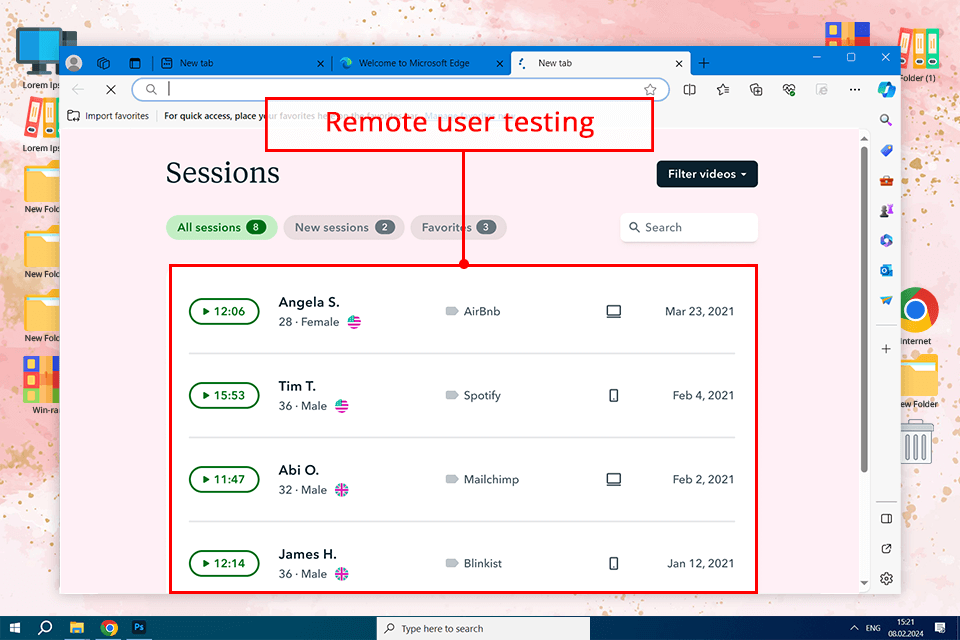
Key features:
Userbrain is a true treasure service for everyone like me who are up to the research related to users' behavior. It is possible to conduct usability testing at a distance and get necessary information with the help of which it is clear how users interact with your products.
This software supports both moderated and unmoderated testing, therefore allowing me to choose. It represents a big pool of participants with different backgrounds which can be very useful when you’re an amateur.
Userbrain also has impressive online collaboration tools which enable sharing the insights with others, making highlights, analyzing the user insights together, and discussing them with other colleagues to make informed decisions.
Pricing:
The Pro plan costs $299/month or $2990/year. Users can opt for a pay-as-you-go option and pay $39/per tester.
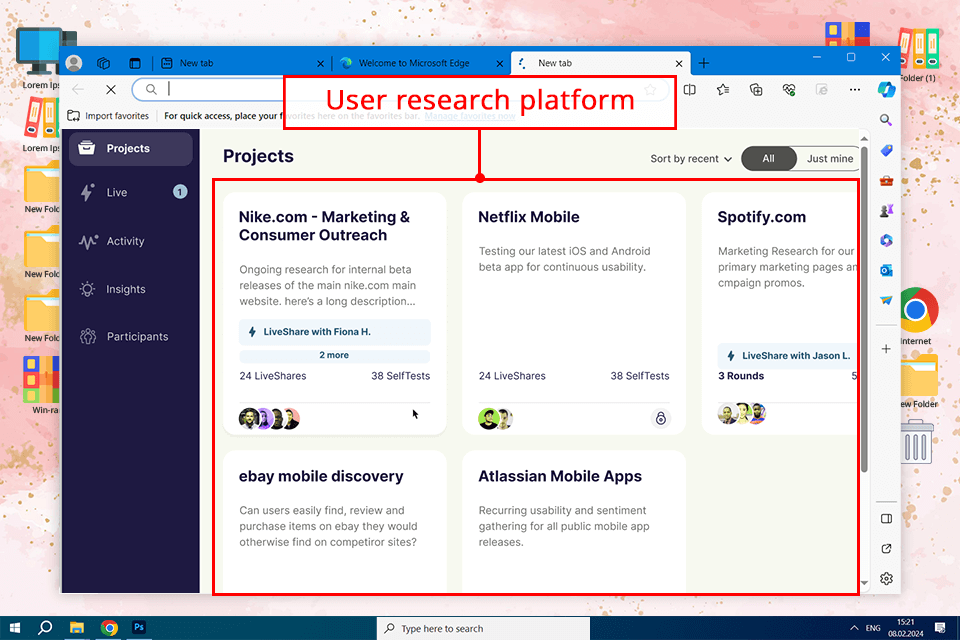
Key features:
Lookback is a useful service for conducting user research that allows you to interview people live and record your sessions to analyze user data.
Lookback is perfect for those who are interested in moderated, unmoderated, and remote research. You can work on your projects together with your colleagues using a convenient dashboard. It allows you to collect user feedback in a centralized way and share it with others.
Lookback automatically records sessions, which makes it easier to rewatch them later and create clips to share your insights with other people. If you pay for the team plan, it will enable you to perform remote or in-person research. You can conduct prototype testing and invite observers to analyze user behavior in real time.
Pricing:
It has a 60-day trial. Paid plans start from $25 per month and include 10 sessions per year.
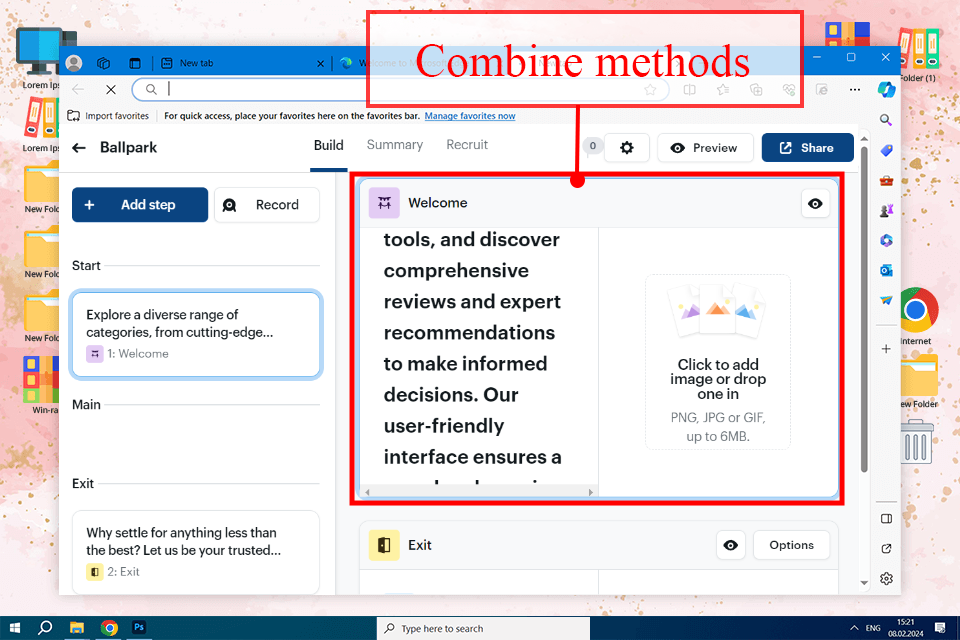
Key features:
Hands down, Ballpark is among my favorite research buddies. The project dashboard is a true MVP—quick insights, easy monitoring, and diving deep into individual responses.
You can do a lot with it, say testing designs or checking how people use your website. What I mean is the video thing, where you see their reactions, not only reading words. Besides, surveys are easy to make and look nice.
The copy testing keeps me from putting out things that sound weird. The dashboard is kinda like a traffic light for my projects, quick and easy to see what's up. And the unlimited users part is a bonus—no more password-sharing.
Pricing: Ballpark offers flexible pricing starting at $100/month for small projects, $184/month for larger teams, and customized Enterprise plans for organization-wide research, all with unlimited responses and users.
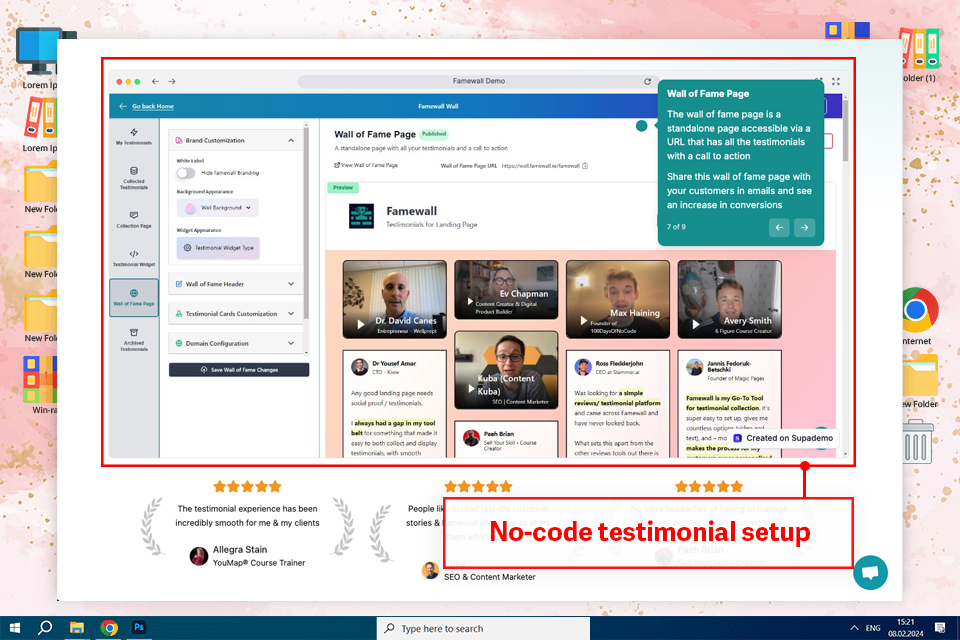
Key features:
Famewall is one of the most straightforward user research tools I've used, particularly when I require rapid insights without toggling between various platforms. I appreciate how it aggregates feedback from various sources and provides me with a clear view of what users truly encounter.
What is most helpful is how it transforms disorganized information into clear, structured data that I can act on right away. It saves time, eliminates obstacles, and allows me to concentrate on grasping user requirements and enhancing my product instead of managing research tools
Pricing: free plan or $9.99/month
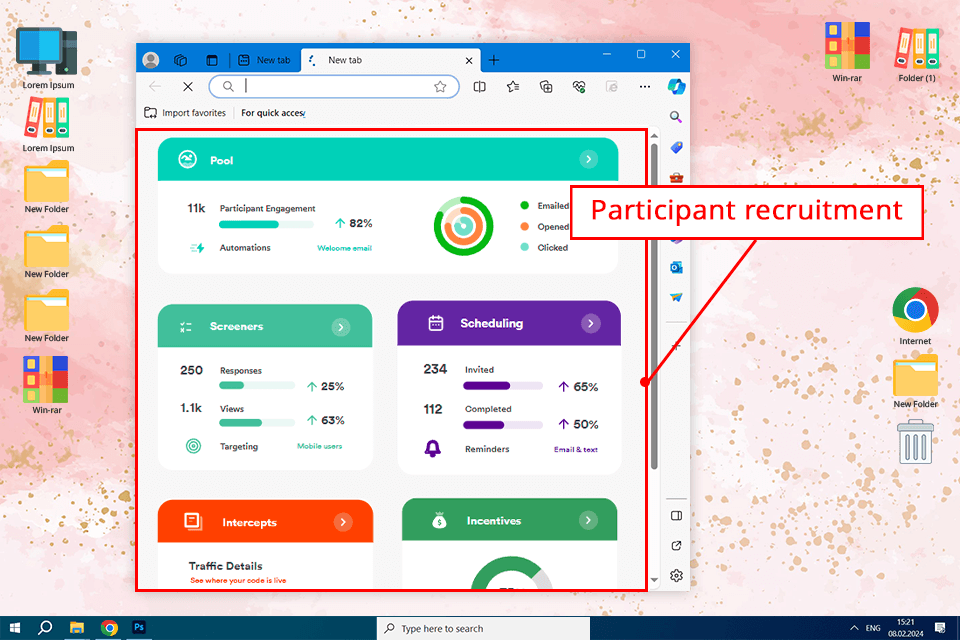
Key features:
Ethnio streamlines the process of participant selection and allows you to create screeners to select the most suitable users for participating in your research.
What makes it the best user research software in its niche is that it has a collection of filters for screeners and enables you to schedule events automatically, which will make it easier for you to get in touch with participants. Using the in-built calculator called Research Incentives, you can pay users who participate in testing through different payment gateways.
Ethnio also makes it easier to select the most suitable participants and schedule testing sessions. You can send reminders to participants using automated tools and analyze the data provided by users.
Pricing:
Prices start from $79 per month. There is a free trial version.

Key features:
Optimizely is a powerful service for experimenting with the available user experience data and improving the performance of online-based platforms. With it, you can learn more about the behavior of your users, boost their engagement, and improve the profitability of your business.
Optimizely allows you to make your site more appealing to your target audience and cater to the needs of different groups of people. You can segment your audience using such factors as demographics, behaviors, or needs. It will allow you to personalize user experience and make your platform more appealing for potential clients.
Optimizely is a useful data analytics platform that enables you to analyze user data and visualize the available information.
Prices:
There is no price list on the website. Users need to contact the company directly.crazyegg-user-research-software
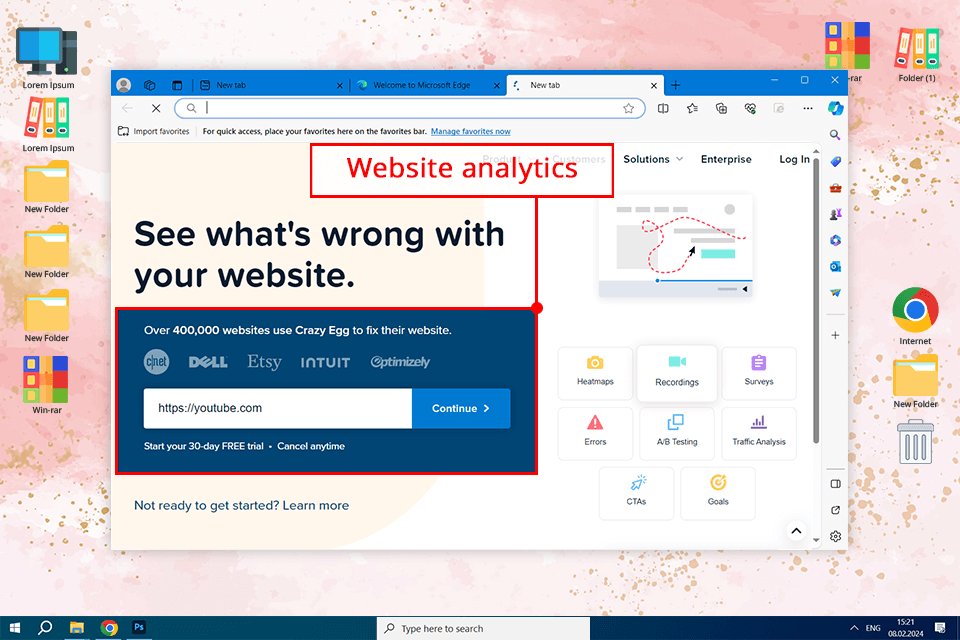
Key features:
CrazyEgg is a popular service for performing usability testing and collecting data for website optimization. It has a click-based UI and allows you to create heatmaps to analyze the activity of your visitors. Using this service, you can get invaluable insights about the way your visitors use your products. It has such handy features as Snapshots and Recordings.
When analyzing heatmaps, you can visualize user behavior, see where they click, and track their other actions. Due to this, you will learn how users engage with your site and what issues they face when trying to interact with different features.
CrazyEgg has useful visualization tools for analyzing mouse movements. Using them, you can see what elements of your site users find the most useful.
Pricing:
Prices start at $29/month, if billed annually. The most expensive plans cost up to $249/month. The price depends on the number of page views and recordings.
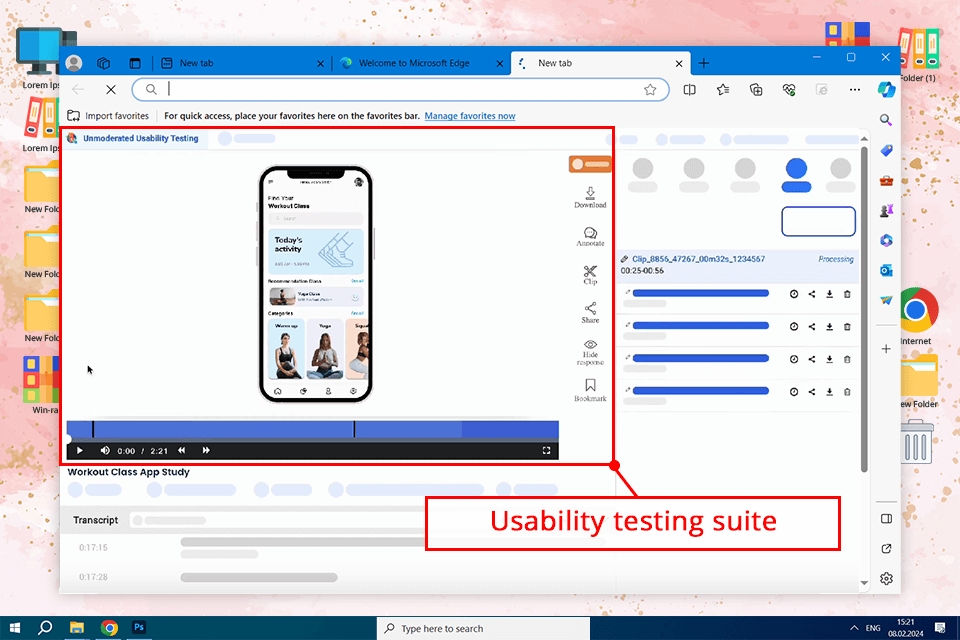
Key features:
UXArmy stands out for the variety of user testing features and enables you to test the information architecture of your site using tree tests and sorting cards. Users can create tests from scratch or import them from other services.
Using this tool, you can check the usability of your layouts and analyze the behavior of participants, their paths, and destinations. It doesn’t have a steep learning curve, as all the processes are quite intuitive.
UXArmy assigns different tasks and scenarios to users to see how they will solve them during the tests. Using testing data, you can learn more information about user interactions with your product.
Pricing:
Users can order stand-alone solutions. Card sorting costs $79 per month and tree testing costs $99 per month.
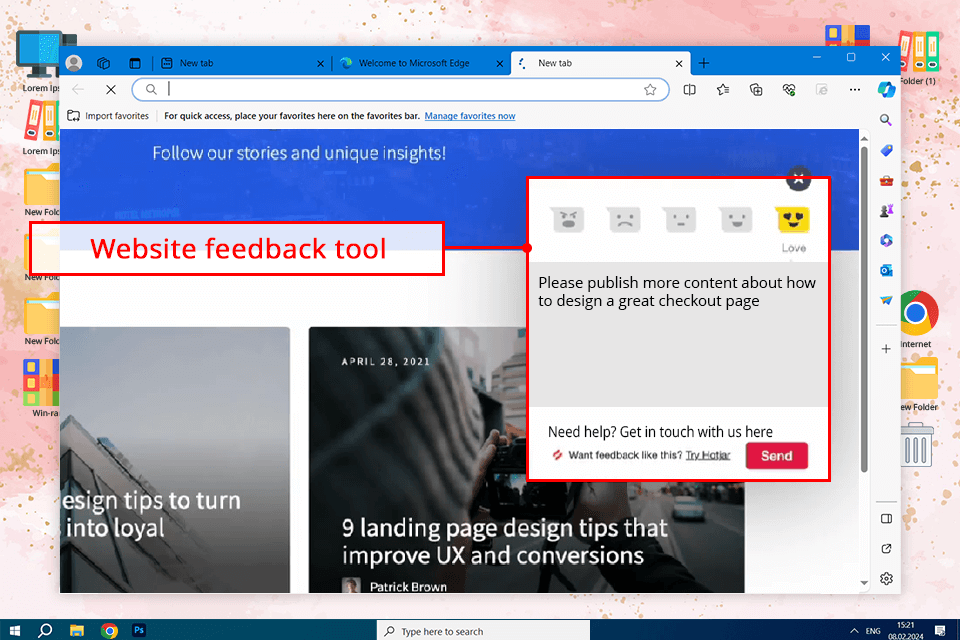
Key features:
Hotjar is a service for collecting user feedback that comes with a wide range of web analytics tools. It allows you to gather different types of feedback. Using the in-built tools, you can perform usability testing for your app or website and get accurate data on user behavior to enhance your services.
Hotjar allows you to gather and analyse data on clicks, motions, and other actions. You will also see visitor logs, which will enable you to understand how people use your platform.
This service allows you to collect a lot of insights and create surveys. It’s the perfect choice for those who want to research heatmaps and want to get in-depth information on how users interact with digital products.
Pricing:
Up to free 35 sessions daily. The paid plans start from $32. The price depends on user needs.
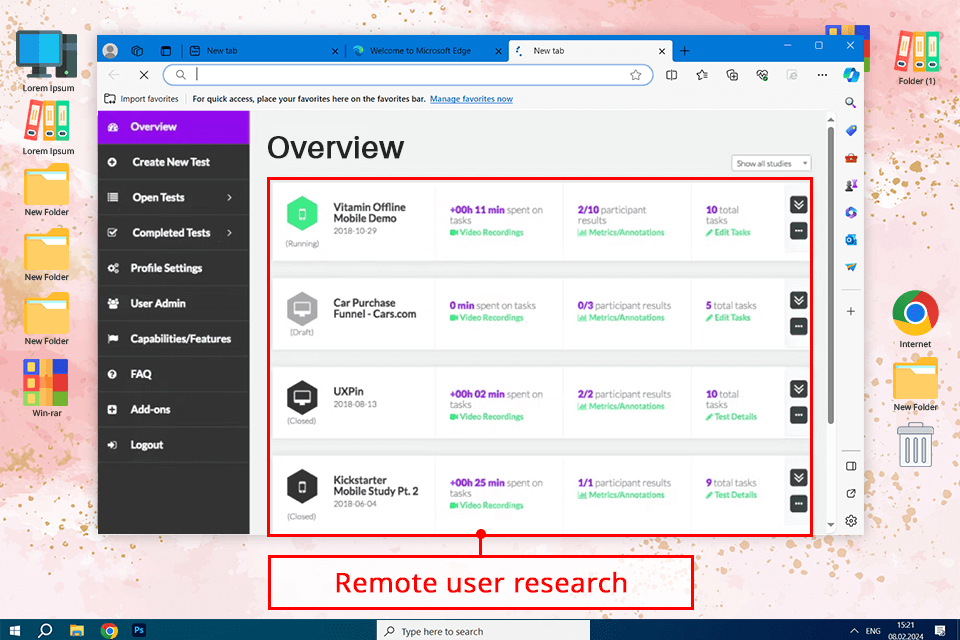
Key features:
Userlytics is a dedicated service for user testing with a variety of tools for testing product usability. With it, you can check your website, app, prototype, and other products. It enables you to collect both qualitative and quantitative data and visualize your data by creating reports with different metrics.
This best user research software supports moderated or unmoderated research, which allows you to get a comprehensive picture of user behavior using the in-built tools.
Like other services, Userlytics also supports remote testing and enables its clients to analyze the behavior of real users to see whether there are any usability issues with a website, app, or prototype. Users who participate in testing sessions perform a variety of tasks. The recordings of the testing sessions allow participants to learn more about user behavior, preferences, and the issues they face.
Pricing:
There is no free version. Prices are available upon request. They start at around $499/month.
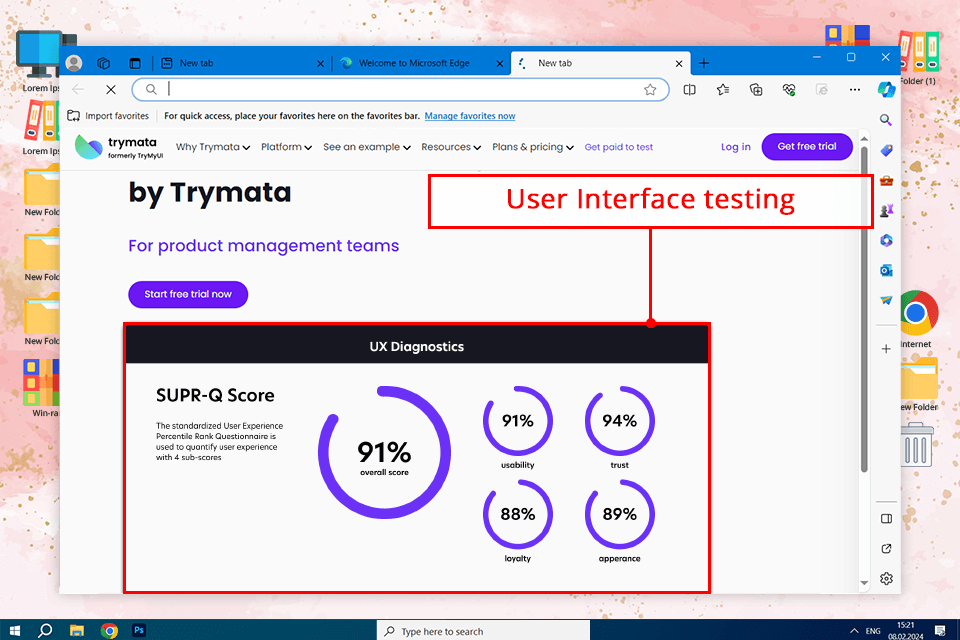
Key features:
Trymata (formerly known as TryMyUI) includes several research tools and allows its clients to perform testing at budget prices, which makes it suitable for companies with different processes.
Trymata supports remote usability testing and allows analyzing users from various backgrounds and locations. You will see how people use your website, application, or prototype. Besides, you will analyze how they complete a variety of tasks.
Using this service, you can gather and process real-time feedback and see the results of usability testing. After detecting some issues with user behavior, you can discover how to improve your product. In addition, screen recording tools make it easier to see how users interact with your product using gestures and different navigation paths.
Pricing:
The cheapest plan costs $399 per month when billed annually.
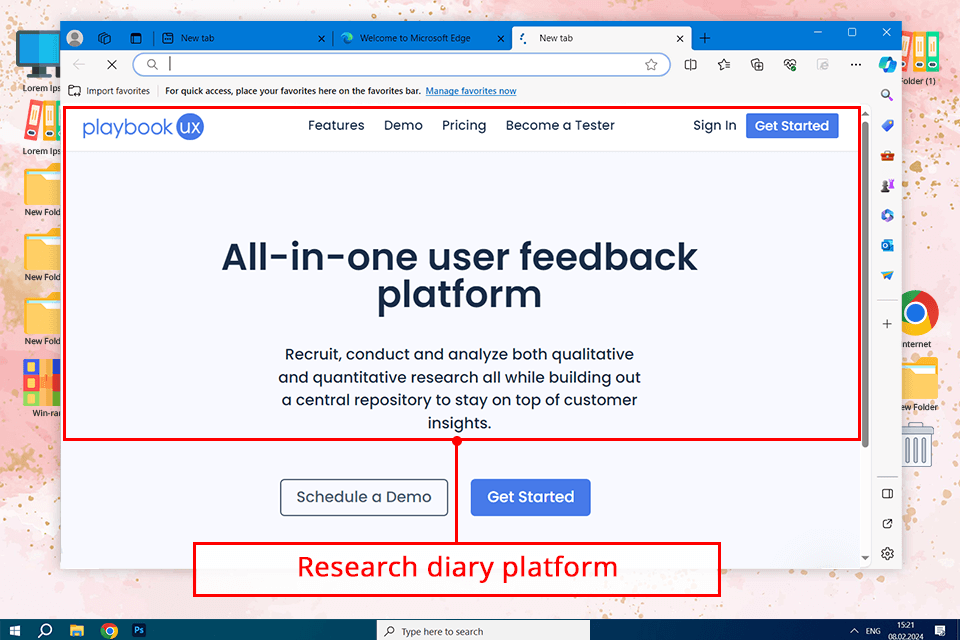
Key features:
PlaybookUX is an all-in-one cloud-based service for researching user behavior that was created to help companies of different sizes learn about how users utilize their products, websites, and prototypes.
The service supports moderated or unmoderated research, which makes it more convenient to use. Moderated sessions allow you to interview people and perform usability testing in real time. Unmoderated sessions enable users to complete tasks and provide their feedback.
Besides gathering data, the platform allows you to analyze it and create reports. You can conduct research based on user responses and your observations to learn more about their behavior and preferences and learn how to improve the quality of your services.
Pricing:
Users can opt for the pay-as-you-go option and pay $59 per participant. The service has a 7-day free trial. The Grow plan costs $267/month and the Scale plan costs $450/month (when billed annually).
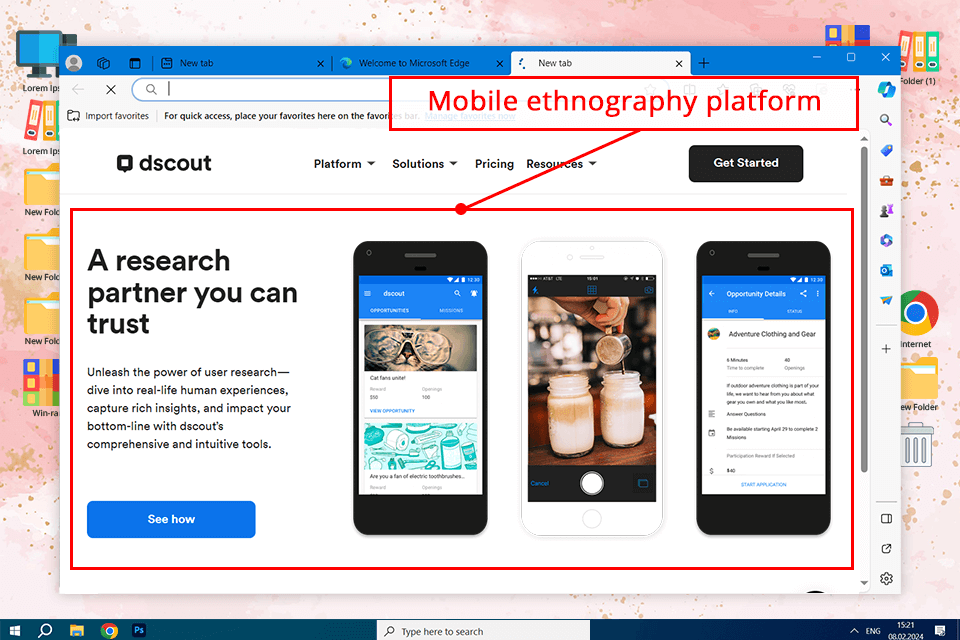
Key features:
This service allows users to perform qualitative research remotely to learn how people utilize your products and services. Using the dscout Live option, you can interview people from different locations and collect user feedback.
The Diary feature enables you to analyze how people see and use your products. The Recruit feature is suitable for those who need to quickly find participants for research without paying loads of money.
Using this platform, you can optimize the interviewing process and employ a variety of features to conduct your research. For instance, it has convenient scheduling tools, supports automatic transcriptions, and allows adding on-call observers. You can use an interactive timeline with notes.
Pricing:
Prices are available upon request.
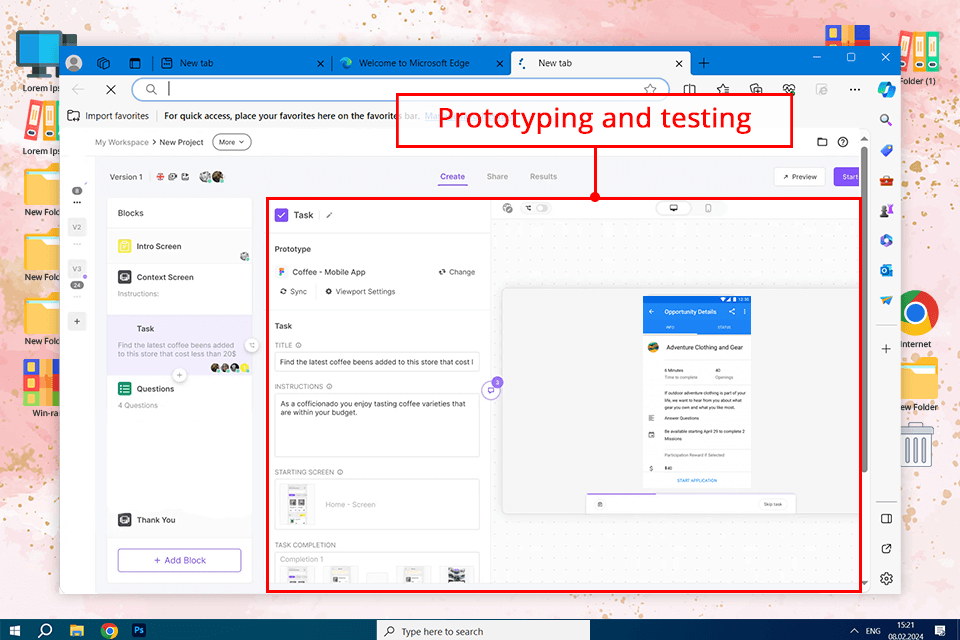
Key features:
Useberry is a useful platform for analyzing user behavior that has handy tools for usability testing and analyzing data. Using it, you can improve the functionality of your sites, applications, and prototypes.
This service has tools for finding participants for testing. You can select your target audience using specific criteria, including demographics and user preferences. Useberry will help you find participants for your research. Due to this, you can collect feedback from users who have the same preferences as your target audience.
Besides, when performing usability tests, you can collect real-time data on user behavior and see how the participants use your product.
Pricing:
Users can opt for a free plan. Paid plans cost from $67/month (when billed annually).
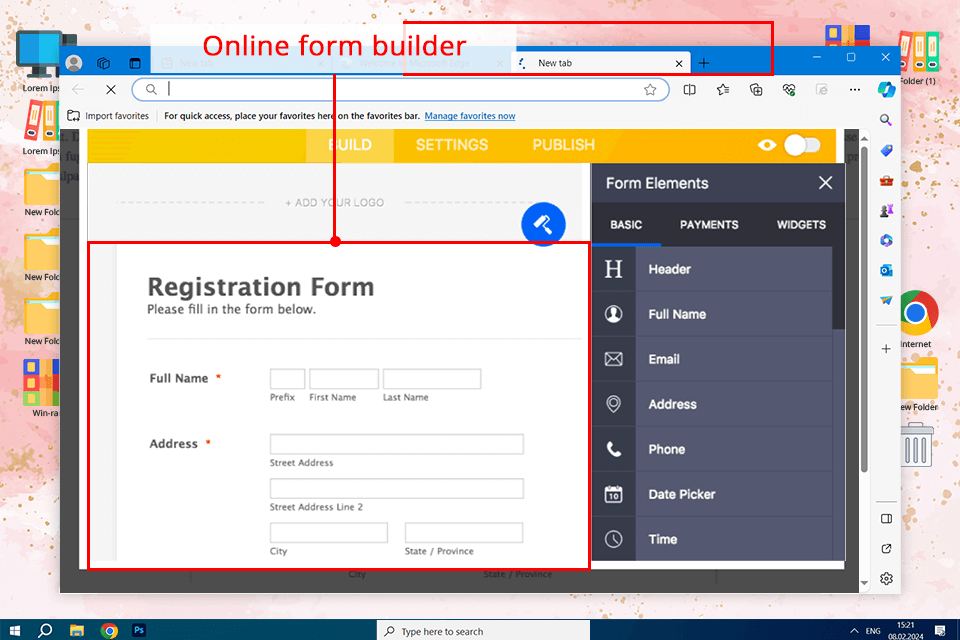
Key features:
Jotform is an online form builder with a collection of handy templates that allow users to analyze customer feedback. While it’s similar to other services on this list, it also has other useful features, including its intuitive app and e-commerce store builders. You can use them without any coding skills.
You will easily figure out how to use this platform to create branded surveys without wasting a lot of time. It’s an excellent all-in-one solution for users with different budgets and needs.
Using Jotform, you can build forms for prototype testing, which makes this option especially suitable for those who need to work with mockups. The prototypes embedded within the forms are fully interactive, which makes it easier to collect user feedback on usability, design, and UX.
Pricing:
The free plan allows you to use a limited version of the survey tool. Paid plans start at $34 per month.