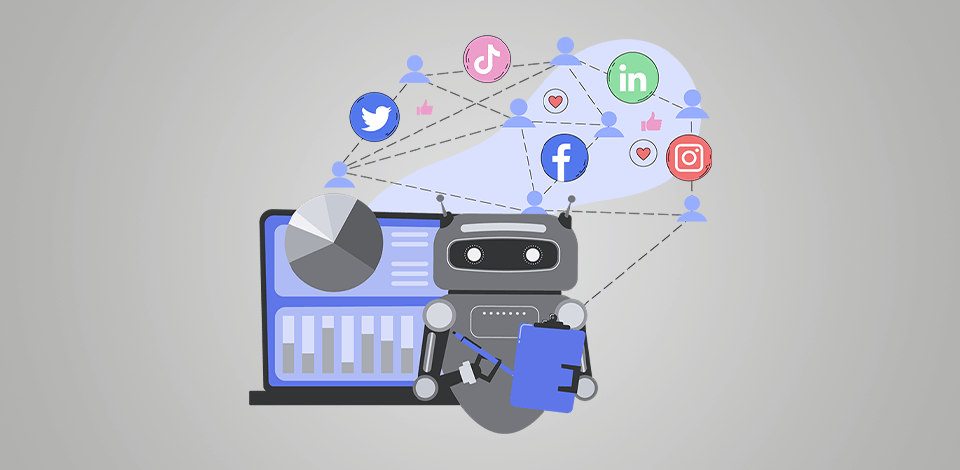
AI social media manager is a handy assistant for marketers who need help with their account management, and data analysis and want to boost their reach and income.
These tools eliminate the need to perform a range of tasks manually like scheduling content, keeping track of followers, monitoring dialogues, creating content from scratch, and more. If you are looking for a handy assistant for streamlining your social media management workflow and making it more efficient, check out this informative article that goes over all the most decent options available today.
AI-driven social media management tools accelerate all the processes, making them more effective and efficient. But what are the criteria?
Pro-level output. Well-thought, eye-grabbing, and relevant content is what can attract the attention of social media users. This boosts the engagement level and induces users to interact with publications on social media more actively.
Simple UI. Navigating menus, customizing settings, and performing tasks with ease becomes possible with an intuitive UI. Social media AI tools that have a simplified interface can make you more productive allowing you to perform any social media tasks and accelerate the workflow.
Integrates with social media pages. The more extensive this integration is, the better, as the tools acquire unique and powerful features.
Price-to-performance ratio. Well-priced AI tools significantly contribute to maximizing ROI for a business. The excellent quality-price ratio is what the companies need to leverage the tool’s features and boost their social media efforts.
Analytics and reporting. Keeping track of engagement statistics across different platforms is beneficial in any case as it allows you to adjust your social posture as you go.
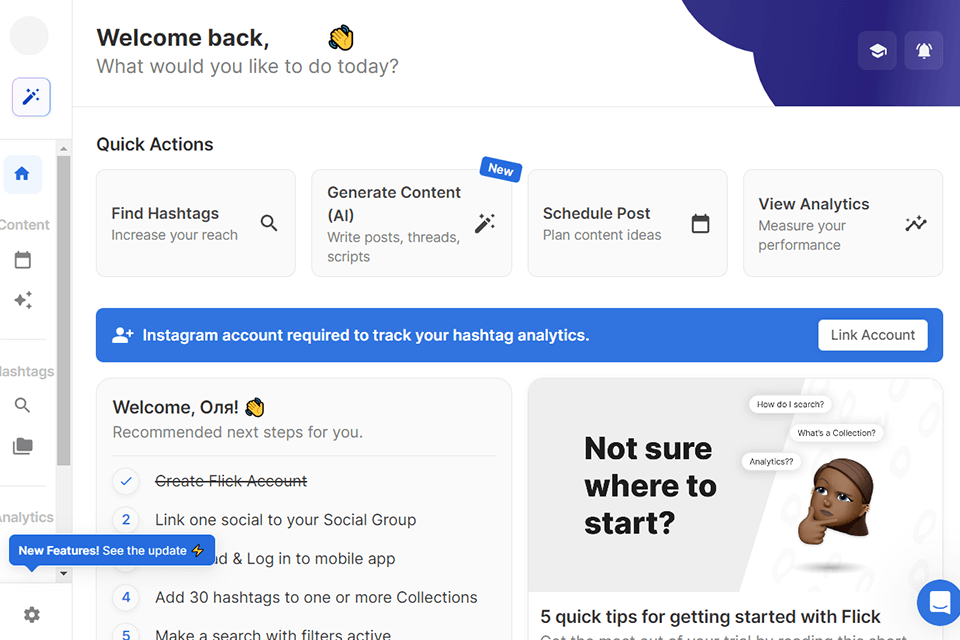
One idea equals one mentality – this approach is already outdated. To make your business consistent and spark the interest of your followers permanently, it is important to repurpose your main and best-performing ideas over time. This will let you discover new perspectives and respond to current trends.
Flick's Content Lab is your perfect hub with a bunch of innovative ideas. It enables a convenient workflow and offers users a range of cutting-edge opportunities like finding and storing the most successful ideas, designing publications, and creating them for any of your social media. To launch this process, hit the Brainstorm Ideas button. Then identify your topic, and the platform will provide you with basic ideas. Your only task is to select the most appropriate ones and include them in the list.
The content creation app uses general ideas to generate four exciting publications. It will prompt you with a title and content of the post, as well as provide you with a detailed guide on how to produce them with success. The most popular options for this are to run an interview, create a case study, or use storytelling. If you feel that these post ideas are enough, save them, and ask to generate new ones.
If you’ve already selected some post ideas, use Content Assistant to create the base post. It is to my taste, that users are free to customize any aspect to achieve perfect results. Besides, there are AI-fueled features for repurposing your publications like rewrite and improve, length and tone adjustment, and a handy hashtag generator.
Price: Use a one-week trial to test the tool’s functionality. Solo plan will send you back $13 per month. It is designed for 4 social media accounts and 30 scheduled publications per month.
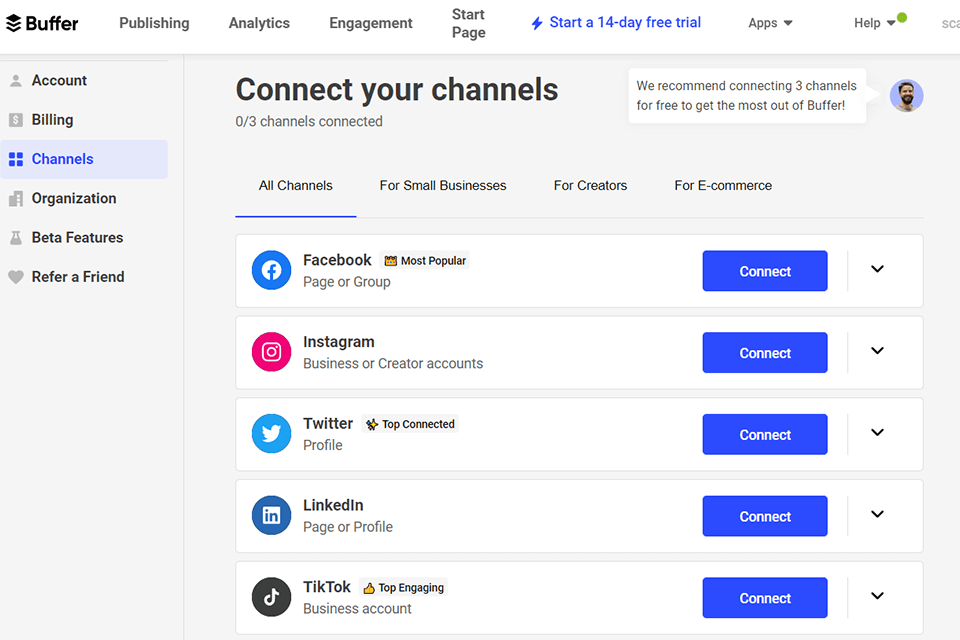
If you see that some social media profile owners publish similar posts weekly, you hesitate in their professionalism or think that it is spam. Too much content repurposing often leads to such negative effects. With Buffer, you won’t have to deal with these pitfalls, as it allows users to manage their multichannel campaigns maintaining a balance between recurring and original content.
This Instagram marketing tool is great for developing classic drip email marketing campaigns that you can benefit from to tack together content topics, promotions, or seasonal posts, planning their gradual implementation during the year.
It is an indispensable assistant when it comes to the creation of content arcs for one topic or objective to make your posts more interesting to followers. Use it to create fresh content with past meaningful insights.
To make things easier, Buffer offers a workflow to manage your content ideas with ease and use them successfully to create multiple posts for all your profiles on social media. There is a handy dashboard with a Create tab for ideas only.
Leave Buffer active the whole working day to record all the lightbulb moments. In such a way, you’ll have all the best ideas at hand when scheduling content for the next month. If needed, you can use an AI text generator to upgrade them to make them perfect for posting on multiple platforms.
Price: The Free plan is designed for three channels, offers 10 posts per channel, and up to 50 AI credits. The cost of the Essentials plan begins from $6/month/channel.
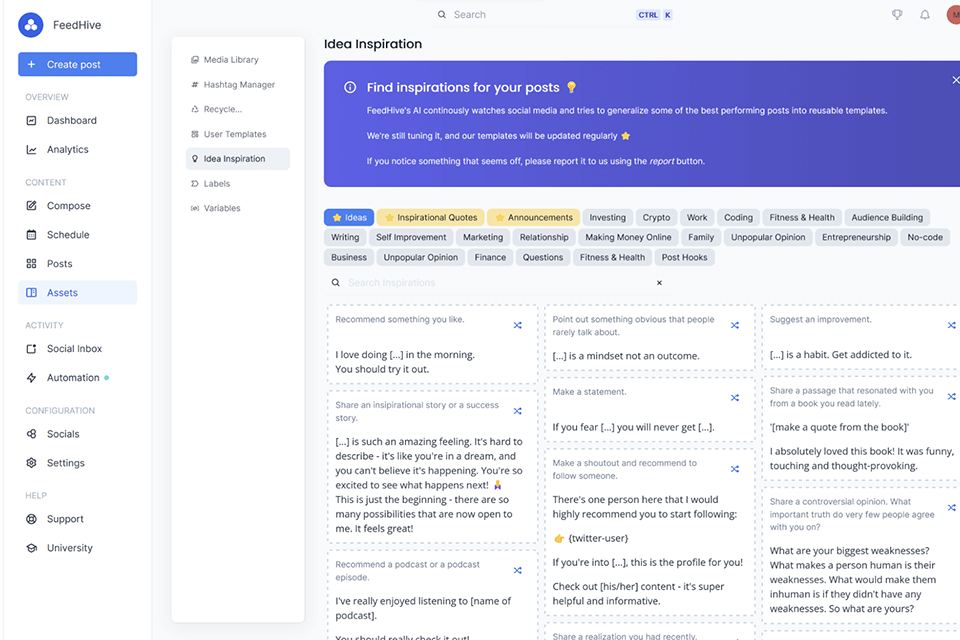
One of the main tasks of content creators is to repurpose content. Take a banal idea and interpret it in a new way, developing a new perspective or redesigning it following current trends. Besides, as your audience grows, your new followers should get the overall pic of what you stand for. Your long-time audience will also benefit from a refresher.
FeedHive is an excellent option for this. First, it comes with a functional AI Writing Assistant, but you’ll probably have trouble finding it. A new post can be created in one click. At the upper right part of the window, there is AI Assistant where you can enter a prompt and get the result in a matter of seconds. Refine the result with eye-grabbing emojis and hashtags.
To create visual content for social media with ease and simplify content scheduling, take advantage of this platform. With FeedHive, it is possible to build post categories. Moreover, if you prefer publishing content of different moods on some specific days, you can create a weekly calendar based on them. Then you can produce publications and assign them to these categories.
Besides, this process is fast and intuitive, as the app is user-friendly. Furthermore, Feedhive University provides a 20-minute tutorial with more than eight clips that explain the process step-by-step.
Price: The cost of the Creator plan starts from $19/month for 4 social media profiles, and offers AI Writing Assistant.
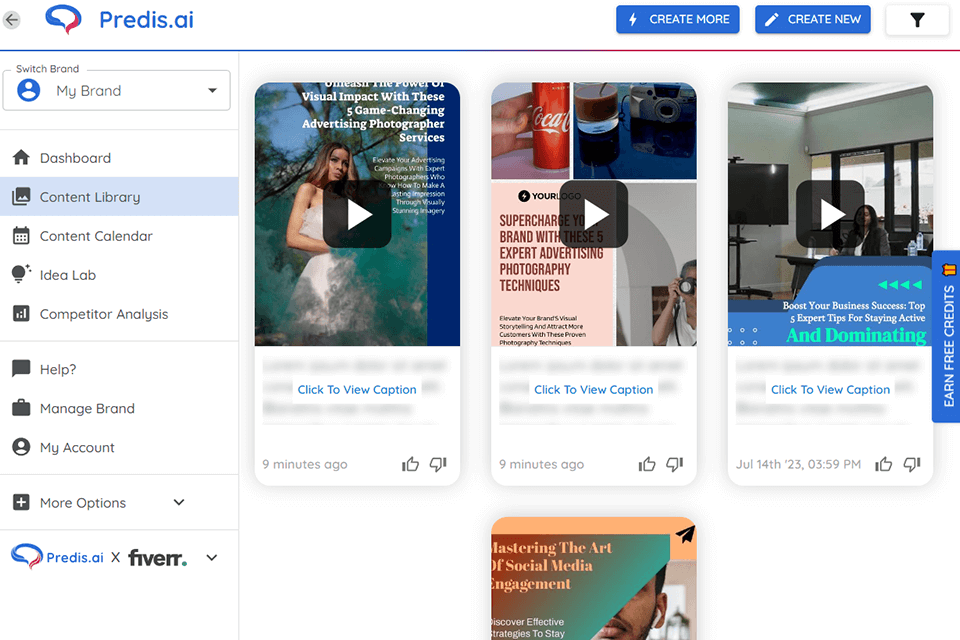
Very often users of social media media platforms need to create multiple posts in an instant. But as they have literally no helpful material to do this, they often fall into despair. However, signing up for Predis AI can save you from such problems. This AI social media manager will come in handy when making copies, images, and videos with as little as a four-word prompt.
Once your onboarding is over, the system will provide you with several generated publications to look at. The most popular option is a classic post (caption+image), but some users are not satisfied with such a format and ask for an Instagram carousel, It contains a couple of pics with a similar design and basic copy that you can customize according to your wishes. If you do not like some specific design, you are free to change the layout and color scheme to achieve the desired look of your carousel in a flash.
When your publication is ready, take advantage of the tool’s scheduling feature to include it in your content calendar. Predis will perform all other tasks without your interference. As soon as your publications start to drop, you will be able to see the statistics and information about your profiles on a special page.
A competitive analysis screen is another beneficial feature. With it, you can access engagement statistics, content distribution patterns, and post types. This will provide you with valuable insight into your rivals, their mistakes, and achievements.
Price: The Free plan allows generating 15 posts with AI technology, but all of them will feature a Predis watermark. Solo plan will send you back 29/month and provide you with 120 AI-generated posts.
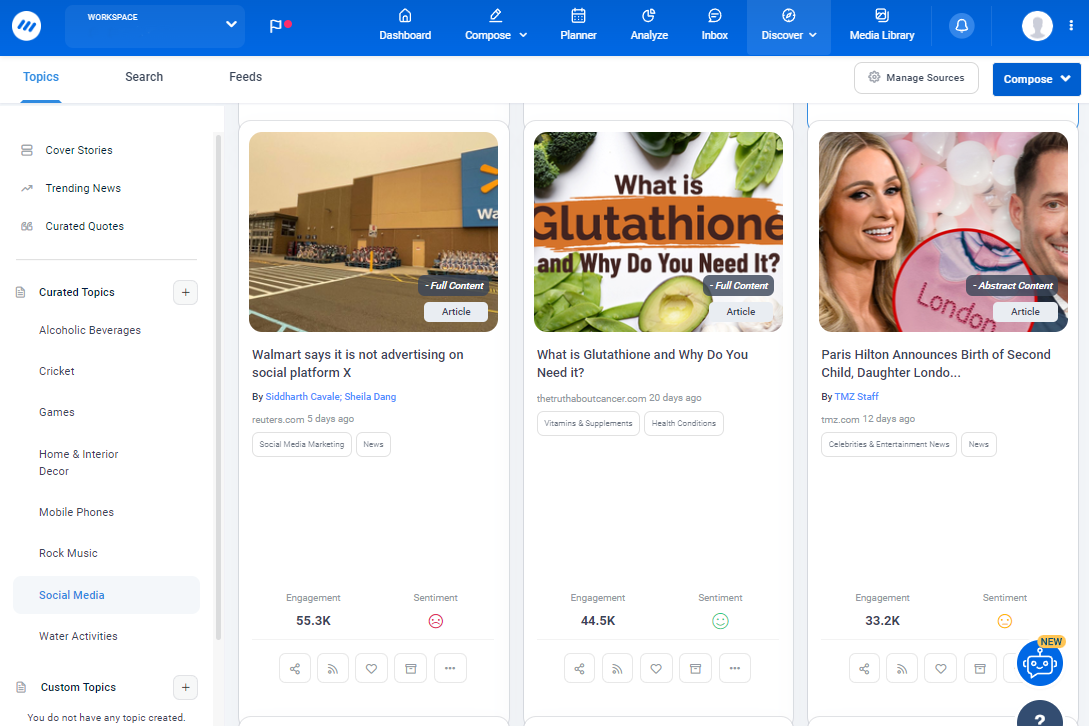
ContentStudio stands out as one of the best AI tools for social media management, offering a comprehensive and user-friendly platform to enhance your content creation and distribution strategies. The platform's integration with popular tools like Canva and VistaCreate, along with AI-driven capabilities such as generating captions, hashtags, and images, sets it apart in the market.
Whether you're a small business, agency, or enterprise, ContentStudio offers tailored solutions to meet your social media marketing needs. Take advantage of the 14 days free trial without the need for a credit card and discover how ContentStudio can elevate your social media game.
Price: ContentStudio's pricing, coupled with a 14-day free trial and a no-credit-card-required policy, makes it an attractive choice for those looking to explore its features risk-free. The tiers cater to various needs, and the Agency plan, priced at $99/month, particularly shines with its comprehensive offerings, providing excellent value for digital marketing agencies.
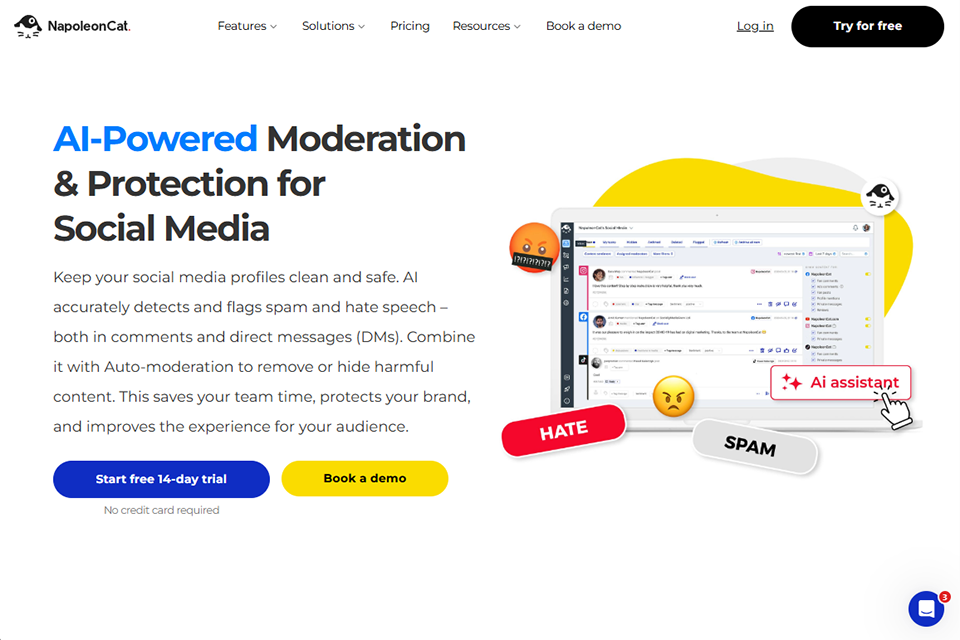
At the beginning of trying out NapoleonCat, I used it to manage the comments on some of my photos. I would typically post the series of photos after a big shot, then waste hours sorting through the mix of legitimate commentary and general garbage below.
The artificial intelligence moderation threw me because what really occurred was the garbage was gone the instant I posted it, while I was left with legitimate discussion related to my photos.
For me, this social media management program was more like an assistant that just keeps everything nicely in order in the background. Instead of getting distracted with constant cleanup, I was more productive responding to people who asked how I edited something or what equipment I was using. It smoothed out the whole sharing part of photography online.
Price: Free trial; then plans start at $79/month (Standard), $89/month (Pro), $119/month (Expert), and Enterprise from $465/month.
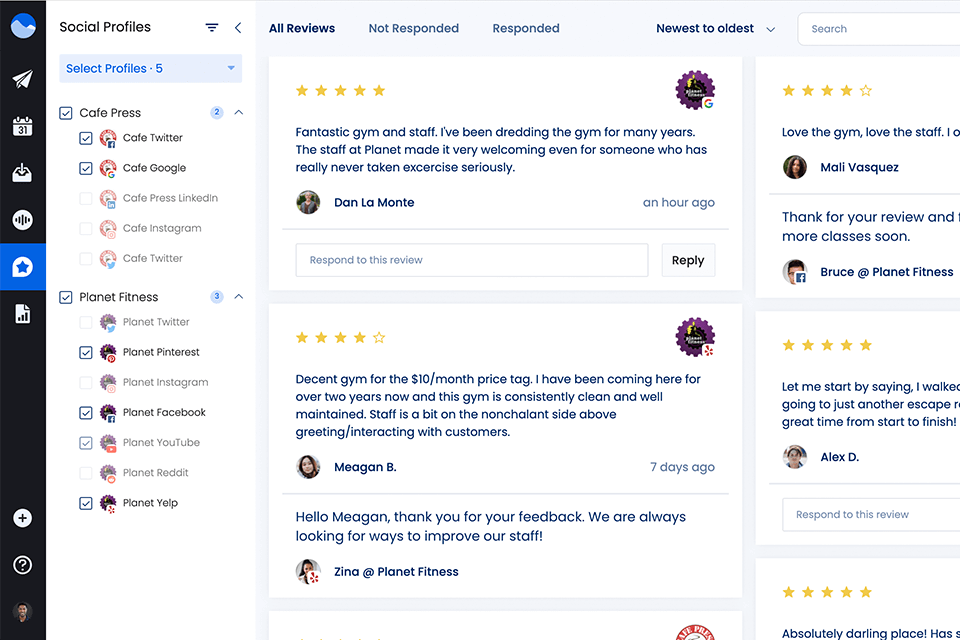
It is important to know the places where your potential customers spend most of their time. The most popular options are Facebook, Instagram, Twitter, TikTok, Pinterest, Yelp, Trustpilot, YouTube, OpenTable, and Reddit.
It is great that Vista Social integrates with all of these pages and serves as a unified platform for managing all your social media accounts. The set of features is quite comprehensive and provides an all-in-one solution for those who need the tool for post-scheduling, chatting with their audience, and review tracking. Besides, it offers TikTok/Instagram feed planners to keep a clean aesthetic.
When developing new content, you can't go without Vista Social. Besides, dealing with multiple channels at once, adjusting the length and depth of your publications to fit the potential clients and the user experience is essential.
Speaking about Artificial Intelligence on social media, Vista Social offers a range of AI-powered features to generate text making it longer or shorter, adding it to each post. This option is a real lifesaver for turning long-form Reddit publications into snappy Instagram posts or several Twitter threads.
Price: The Free plan allows creating 15 posts/month/profile for 1 user. Pro is the lowest-paid plan, the cost of which begins at $15/month for 5 profiles and 3 users.
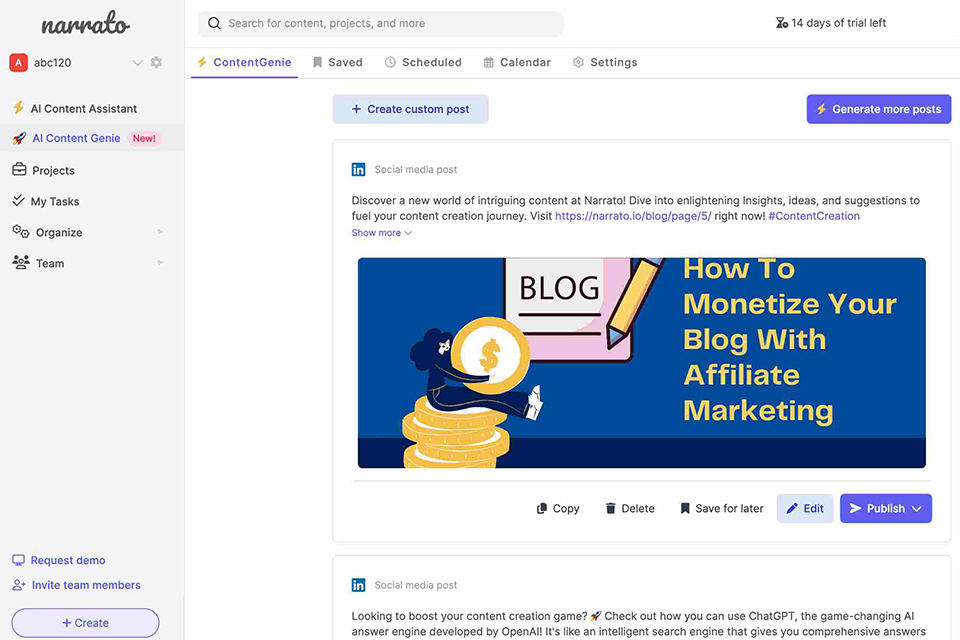
The AI Content Genie from Narrato has saved me so much time when it relates to social media posts. Not only has the AI technology produced for me high-quality content but it also provided some really great blog articles that filled the bill with my target audience.
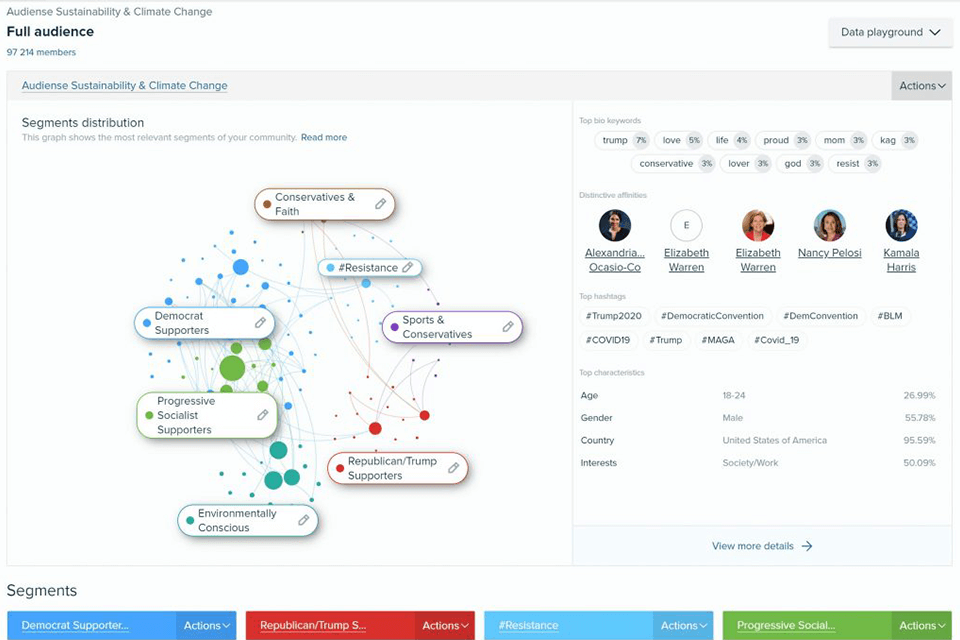
Although Audiense does not offer extensive integrations (working only with Twitter), it functions as an AI/ML big data app that turns an ocean of Twitter data into insights.
Someone may think that it provides general overviews, but Audiense reports cover all the details. The principle of the functioning is the following: the platform links to your Twitter profile and keeps track of your followers. Another option is to choose your target clientele and start from there. The report-generating feature is not the swiftest one, and the algorithm processes much data according to your request.
For instance, Audiense analysis contains demographical data that is full of detail like gender, age, and location and others like languages spoken, etc. Socioeconomic reports provide such data as household income, education level, family status, and job industry of some groups of people. There is an Interests section where you can select any topic to see how it is divided into further categories.
The Connect feature lets you manage your Twitter account so that it is always in shape. It allows you to manage your clientele, find new Tweeple, and conduct market research with a data mining tool.
Price: The Free plan comes with a standard feature set for Connect and three reports on Insights. The price of the Twitter Marketing plan begins from $49/month.
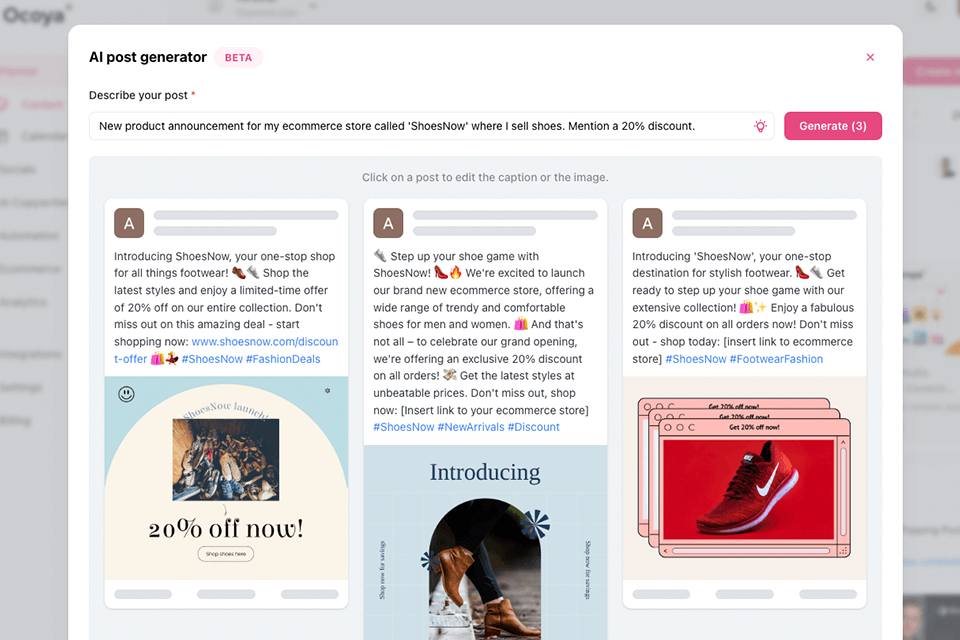
Ocoya is one of the most functional social media AI tools. It stands out among the competitors with a powerful AI copywriter that ensures that your posts will appear in your feed exactly when you need them. Besides, you won’t have to puzzle over the ideas for your posts as the platform will generate them automatically.
Find the AI Copywriter button on the dashboard, click the button, and the tool will provide you with a collection of 56 templates to meet all your needs. It will come in handy for whatever task you need to perform: copy ads, generate engaging questions, rewrite text, etc. for as many channels as required.
Choose any idea offered by Ocoya to create an eye-grabbing post and tweak it to your liking previewing the result on the side. Add images and emojis, click to create photography hashtags, and finish your post. Once it is ready, you can schedule its publication.
Ocoya does not only integrate with social media pages but also with eCommerce platforms including Shopify and WooCommerce. The shop owners will benefit from this option, as every added item will appear in Ocoya, which is great for creating eye-catching promos without some extra effort.
Price: The cost of the Bronze paid package is $19/month for 5 social profiles and 100 AI credits.

Nowadays people are always in a rush and lack time even to have a cup of coffee with friends, such a time-saving social media management solution Publer is precious. It’ll help put free time back into fashion.
Publer boasts an extensive toolkit and offers an intuitive UI. It comes with all the basic post-scheduling and content management tools and even with some additional ones to accelerate the content creation process and have a more detailed picture of what others are creating as well.
There is an AI content generation option, with which the text creation process becomes a worry-free procedure. It is even possible to include emojis. The process is very straightforward: provide the detailed prompt of the content, and ask for the hashtags at the end. Hit the Generate button, and enjoy the result. Nowadays Publer integrates with GPT-4, so the process will continue for about 20 sec, but the output will be amazing.
The platform also provides AI image generator. Using it, you can include as many generated images in one post as you wish, and they'll emerge under the post text input. Extensive integration of the tool with social media resources and other services like Telegram, Pinterest, and WordPress is a considerable advantage as well.
Price: The Free plan is designed for 3 accounts and allows 10 scheduled posts. The Professional plan will send you back $12 per month and has virtually no limitations.
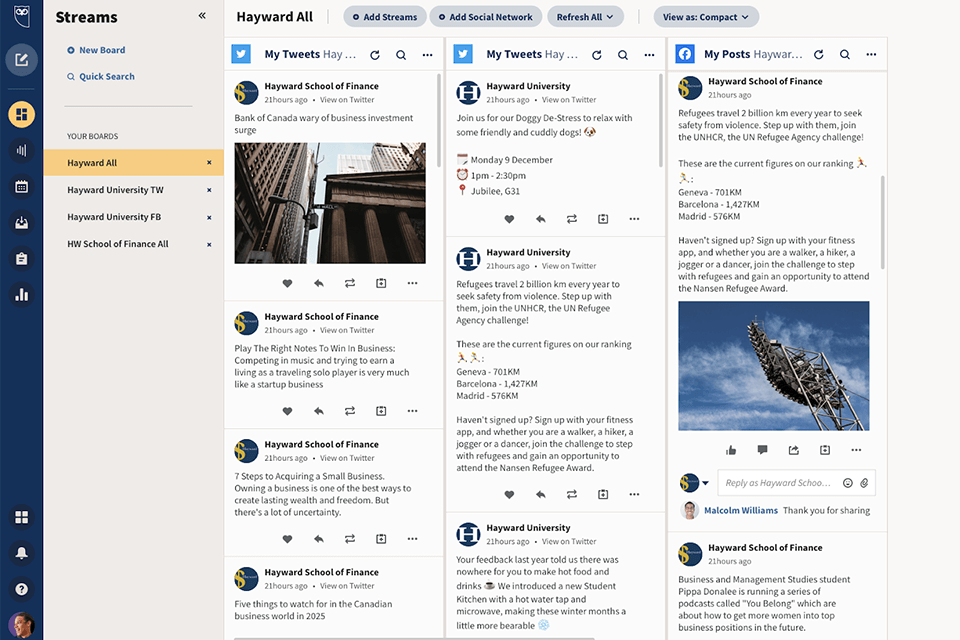
Hootsuite is one of the best AI tools for social media management that comes with a functional AI writer. It uses URLs to create new publications, provides ideas for posts, and lets you promote some products urgently. Many users are fond of its prompt variety, as it includes copywriting formulas starting points, allowing you to take advantage of AIDA or a PAS.
Although such AI-powered options do not seem to be sophisticated, they make Hootsuite a comprehensive social media solution that is very popular nowadays. So, let's examine some of them.
The first option that is worth your attention is the ability to manage several publications on a single page side-by-side and see their engagement metrics. Viewing your feeds from such a perspective is what you need to develop your strategy more effectively and evaluate the performance of your publications.
The Analytics page is another worthy section of Hootsuite. Here you can generate reports based on any data like general awareness or comprehensive statistics for each account. All these reports are stored in the system and can be visited anytime it is needed.
Price: The developers offer a free 30-day trial. The Professional package goes from $99/month.
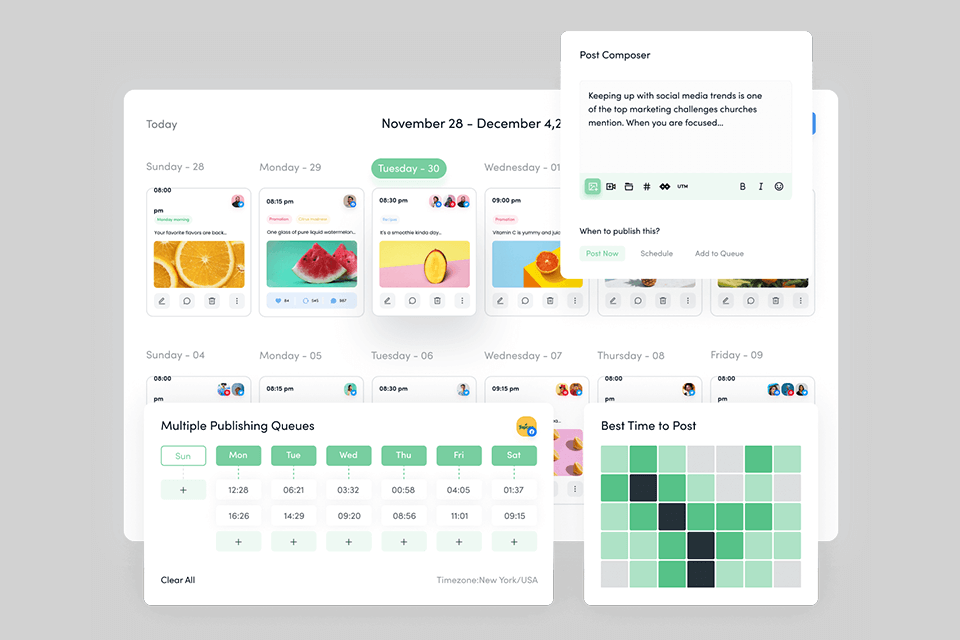
Developing your own business usually takes up all your free time. Keeping abreast with everything that’s happening on all the topics you deal with is a real challenge, as social media networks are bad for analysis.
ContentStudio provides the basic metric for each publication like the overall engagement of a recently posted article or general sentiment online for each publication. You can hover over the story and hit the Share button to share the needed piece to your feeds. After that, the system will activate post composer where you can say a few words about your posts giving your audience an idea of why they should be interesting.
Except for news and various publications, you can also track the most well-known influencers on Twitter and Instagram. Besides, ContentStudio allows you to categorize your competitors and check the performance of their accounts.
Moreover, ContentStudio offers some automation features to help you discover trends and influencers. The are seven automated recipes in total that let you schedule multiple posts at once, and recycle your evergreen content on an interval, help your new subscribers see your best publications without irritating your long-time fans by creating almost identical posts.