AI video generators have totally transformed how I run my little eco-friendly product business. One of the most demanding parts of my work is marketing. The issue became particularly pressing due to limited funds and the lack of in-house creative assistants.
Therefore, I’m responsible for all processes, including the development of promotional videos. I need to prepare captivating, top-quality content that aligns with my brand and can be distributed across multiple channels. Since my experience with video editing and animation was scarce, I tried to find the best AI video generator that was very simple yet efficient.
When I learned about AI-based tools, I felt they were a perfect solution for my query. Still, I didn’t know how to pick a suitable option and reached out to the FixThePhoto team for expert guidance. Together, we tested 50+ AI video generators to find the best one.
In the years to come, the percentage of content generated by Artificial Intelligence will gradually increase to about 95%, so why not get ahead of the curve before it’s too late?
The AI software reviewed below is reasonably priced, scalable, and capable of satisfying all your content creation needs.
This list covers smart video editing tools and generative text-to-footage solutions, meaning you can tackle any project you need. From producing content for your YouTube channel to generating professional-level clips for social networks while repurposing videos, you can continuously expand your online presence.
Still, if you aren’t ready to use AI tech right now, you can always reach out to manual video editing services provided by FixThePhoto professionals. Experts will deliver the results you’re looking for while meeting all agreed-upon deadlines.
The best generative AI tools for making videos can speed up video production without degrading the quality of your results. Generally, every stage of the process, including script writing, generation, and export, becomes faster. This is possible thanks to pre-made templates, automatic tools, and shortcut support.
Below, you can see the best AI image and video generator tools ranked according to their efficiency and the results they produce. Roughly speaking, all these programs can be categorized into 3 groups:
When selecting software, I focused on the following criteria:
Artificial intelligence. All programs have AI-powered features for quick and efficient operation.
High-quality video output. I wanted to find platforms with flexible export settings so that the output videos look great on small and large screens. The export range varies from 702p to 4K. You can also choose any suitable aspect ratio. This is paramount for businesses that follow the regulations of popular free video hosting sites.
Customization. I also considered whether I could download, customize, and change my content. When creating brand-centered videos, it is crucial to have such freedom. Otherwise, expressing unique ideas will be impossible.
Support and ease of use. AI is penetrating many spheres, including video editing. Still, I think programs with this technology should be beginner-friendly so novices can easily master them.
Unique features. Some apps have handy extras that make video creation even faster and more exciting.
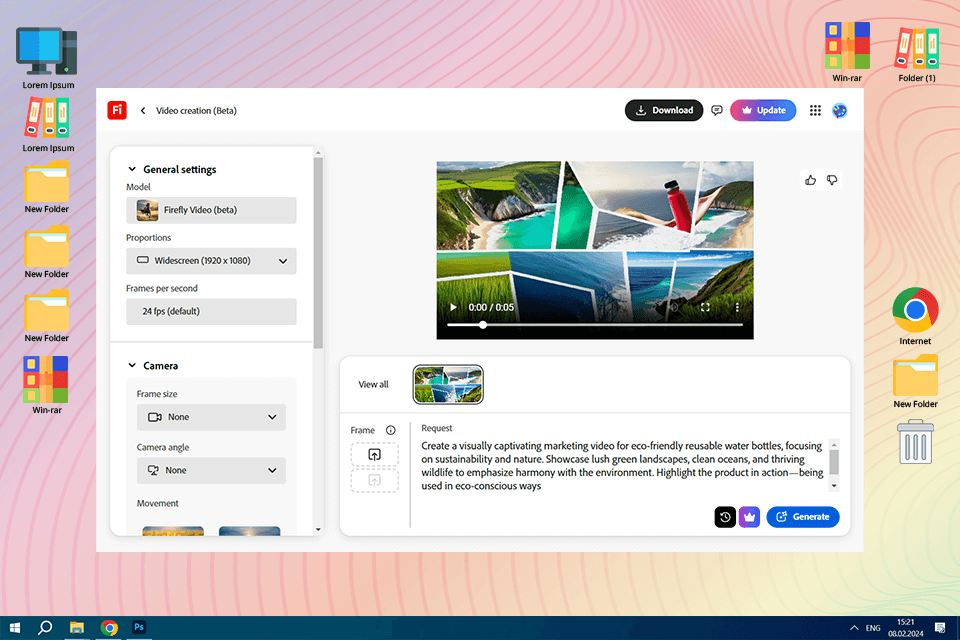
My tests for the best video AI generator for PC started with Adobe Firefly AI art generator in Photoshop. From the first launch, I liked how user-friendly the interface was. I logged in and saw a neat dashboard with a dedicated area for inputting text prompts and uploading assets. Besides, there are customizable settings for video generation.
I’ve come across software with overwhelming settings, but this tool isn’t one of them. Most of the features are easy to understand even for beginners. You can quickly adjust the duration, resolution, frame rate, and colors in your clips. I also checked whether the software allowed adding branding elements. The process was smooth and intuitive.
Recently, Adobe updated the software with powerful AI functionalities. My FixThePhoto colleagues helped me test them. The most impressive findings are:
Price: Free; from $20.99/month
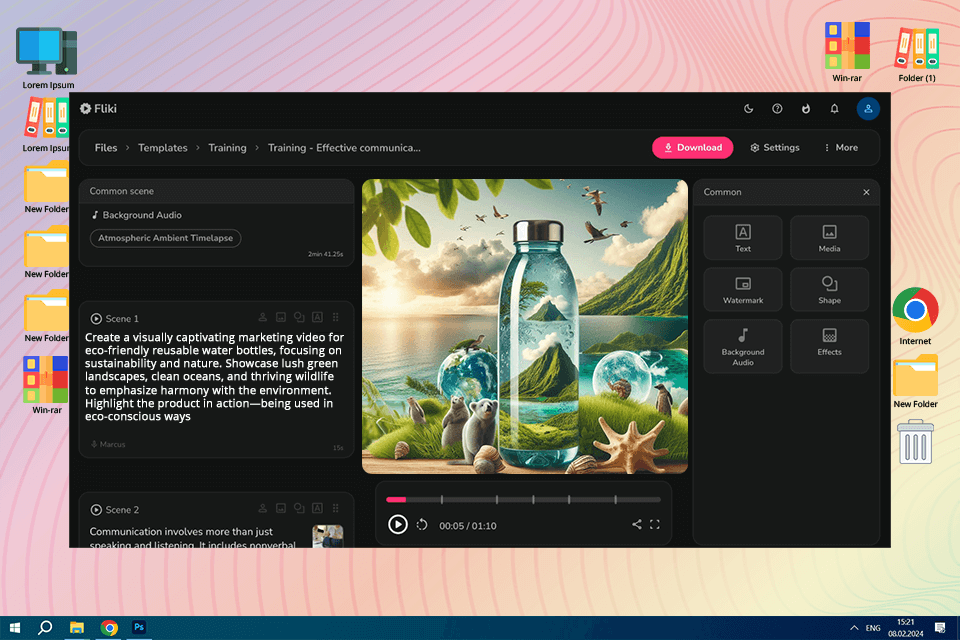
I should admit that it’s hard to summarize long blog posts into engaging videos when you create content for people on YouTube or TikTok. Luckily, Fliki offers useful functions that helped me cope with the task. I liked the result and decided to add this software to the list.
I took the content from the blog post that I needed to cover, pasted it into Fliki AI video editor, and, in a few minutes, I received a top-notch video with realistic voiceovers, dynamic visuals, and proper transitions.
With Fliki, I managed to edit my video much faster, sharing the main idea of my original blog post. I particularly appreciate the natural-sounding text-to-speech technology, as I got realistic voiceovers and high-quality video.
Price: Free; from $29/month
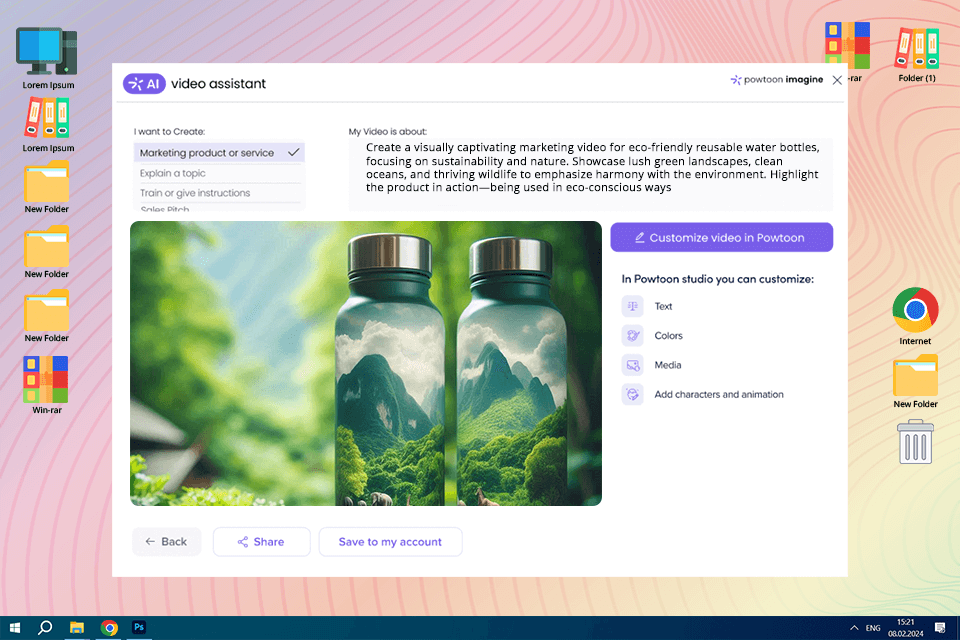
I decided to test Powtoon and evaluate its capabilities for generating promotional videos. I was interested in whether the program could transform my ideas into a video with little effort. An AI assistant called Ridley helped create a polished draft of the video from scratch based on my input. That was faster than manual editing.
Another wow feature was Meryl, the text-to-speech assistant that created and added life-like voiceovers to my videos. I could customize them to match the tone and style I wanted for each project. Thus, I got more engaging content. Besides, I like the tools for scriptwriting, voiceover, and avatar creation available in the program. Using them, I could create content twice as fast.
Price: Free; from $89/month
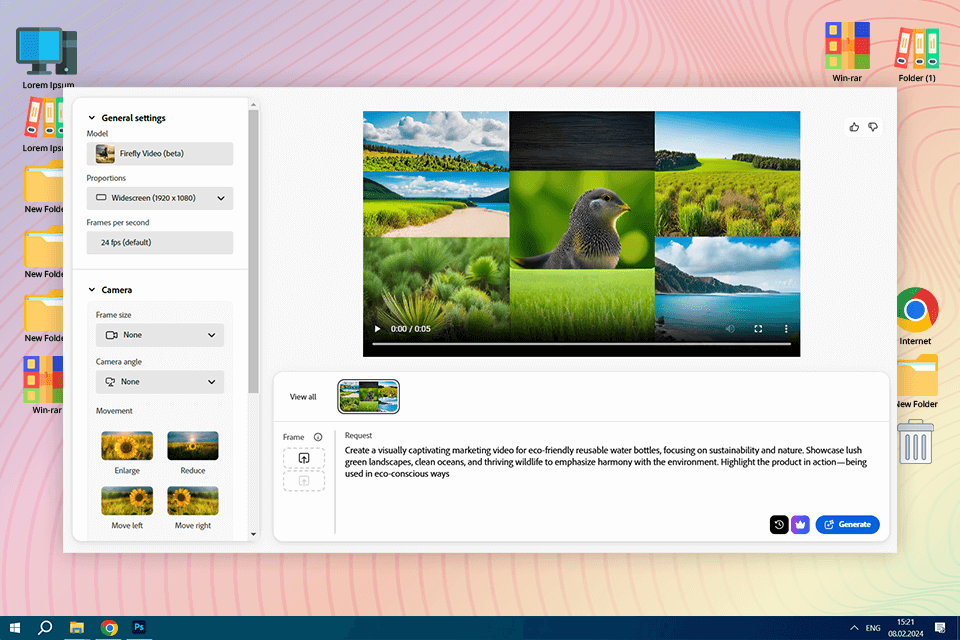
I chose Adobe Express free plan with basic video generation features. This text to speech AI video generator clearly understood my prompts and created perfect videos for my TikTok profile. Besides, the software has modern collaboration tools, so our FixThePhoto team was able to work jointly on a project without issues.
This free Adobe software used AI to recommend templates, animations, and graphics that were suitable for my project. Generally, the final videos looked good, but sometimes required slight manual corrections to align with my brand aesthetics. I particularly like the AI recoloring feature, which lets me adjust the overall color gamut for my branded content.
The company released a new update recently. It mainly affected the integration of Adobe Express with other tools. I like that now I can switch between different types of content quickly and create materials for my brand within a single working environment. The most notable improvements are:
Price: Free; from $9.99/month
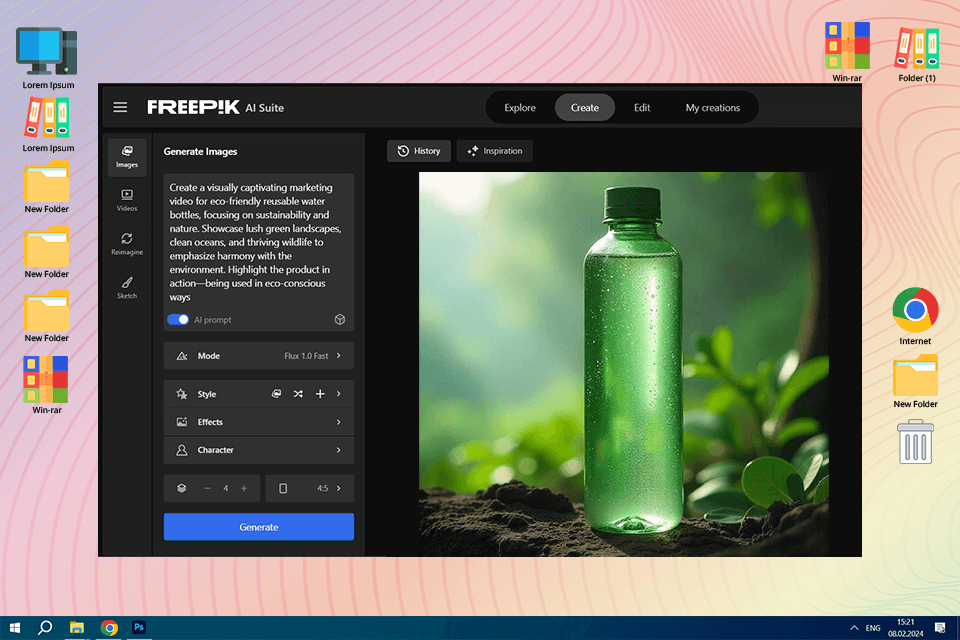
Freepik relies on AI that translates written, descriptive prompts and uploaded images into real-world or fantasy-based footage. Using this AI video and AI image generator, I was able to make fabulous videos without dealing with tedious editing or animation.
To my mind, this is a great AI video ad generator for users of all levels who want to create engaging videos about 10 seconds in length. You can use it for personal and professional projects. Depending on the AI model chosen, you need to provide a reference image, an end image, a written description, or a mix of all three options, and the program will produce more detailed content.
The variety of camera angle effects available makes this generator stand out with its creative potential. It’s perfect for creating videos that truly capture attention.
Price: Free; from $10/month
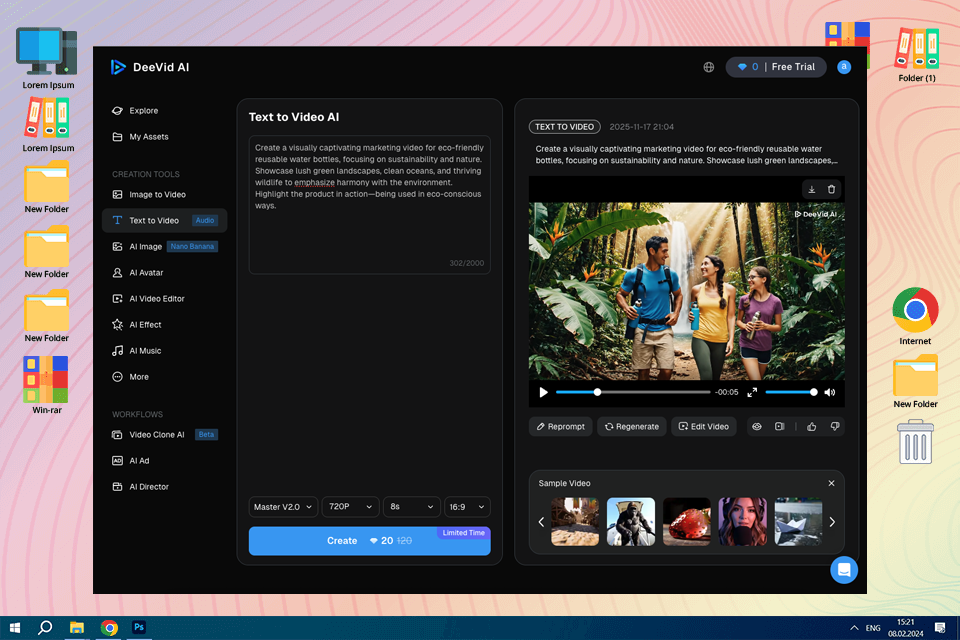
When I required a short cinematic clip without opening Premiere or CapCut, I tested DeeVid AI. After I entered my written prompt, the platform produced a fluid, well-organized video in less than a minute; the action, transitions, and general tone all matched quite well. Even more amazing was the image-to-video tool, which transformed still images into animated scenes with smooth pacing and lifelike movement.
In order to restyle older material, I also attempted the video-to-video option, which managed color, ambiance, and effects with virtually little manual labor. It is similar to having an editor that works instantly and doesn't require instructions again for social media content, advertisements, or quick creative drafts.
Price: Free; paid plans from $19/month
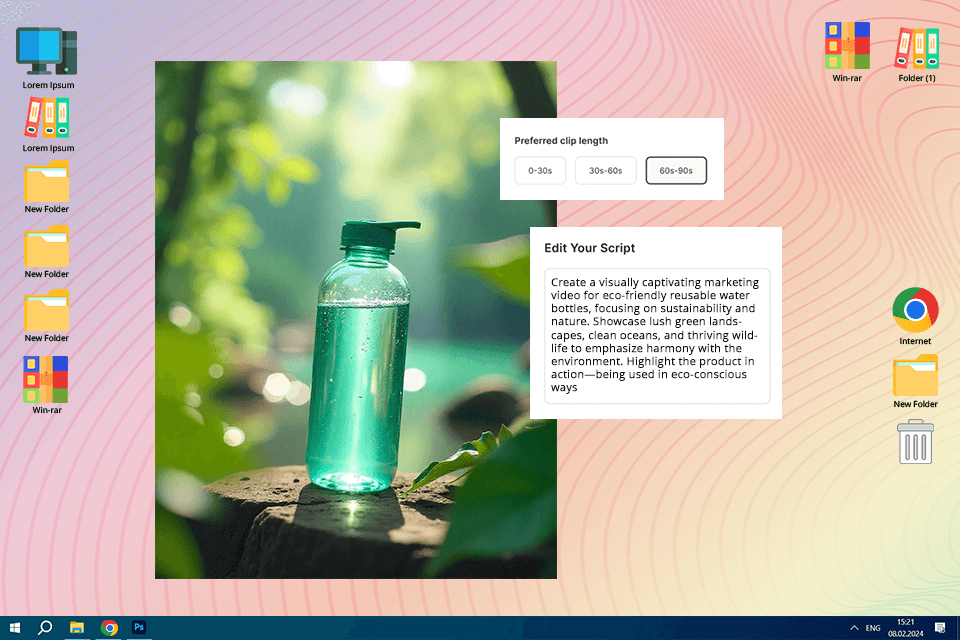
Quso AI is an amazing AI video generating tool for TikTok that eases the process of making high-quality, engaging video content. I’ve created one video featuring behind-the-scenes from the shoot of my brand’s new line. The program coped with the task impressively fast, automatically detecting key segments in the footage and easily clipping out the most compelling parts.
The ability to resize videos was great. It seemed that I used high-end video editing software for Windows and Mac. With a simple click, I could easily format the video from landscape to portrait or square orientations to fit the preview on any social media site. With such flexibility, it was easy to repurpose content for other channels for optimum reach and impact.
Price: Free; from $29/month
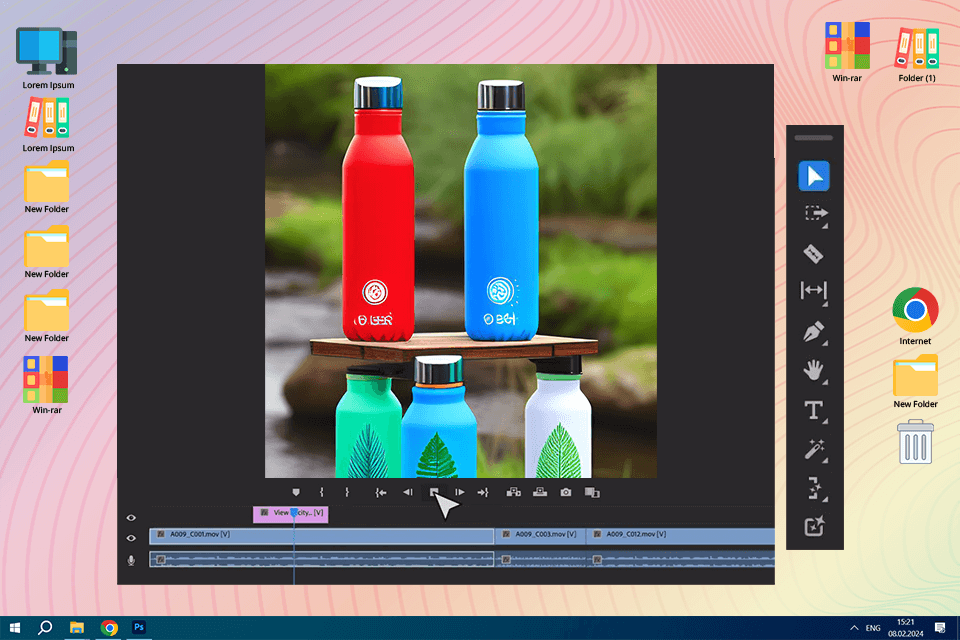
We have been testing Adobe Premiere Pro for a whole week. It is a powerful program for video editing that requires some time to master for average users like me. Based on my experience, I can’t recommend Adobe Premiere Pro as a purpose-made AI video generator app, as it is best suited for high-end video editing.
I meticulously tested Auto Reframe for repurposing videos across Instagram, TikTok, and YouTube. It showed great results by adjusting the framing of subjects, without sacrificing the clarity of footage. I also gave the program a voiceover script – it perfectly grasped it and generated accurate captions. Besides, it synced them with the video timeline properly.
After the program update, it received terrific AI functions, which I tested together with FixThePhoto experts:
Price: Free; from $20.99/month
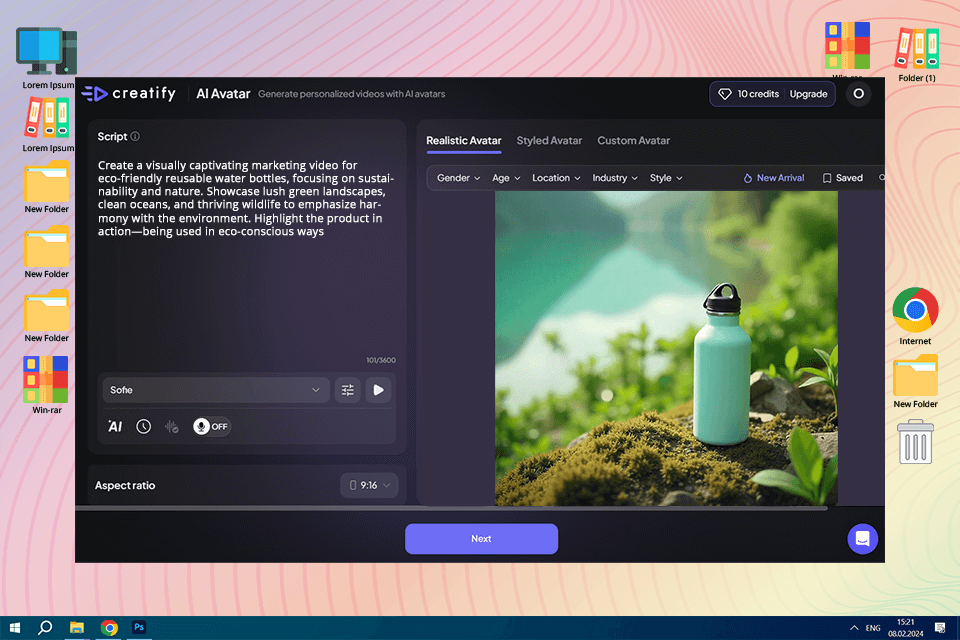
I was really impressed with the results after using Creatify’s AI video generator for my Insta blog. The process is intuitive. You needed to enter a product URL or upload your own media.
This AI video generator for YouTube creates engaging video content that best presents your brand. With over 70 different AI avatars, I could find the one that perfectly aligned with my brand aesthetically.
The other significant advantage was the customization options. Using this video editing software for Mac and Windows, you can set up avatars, video scripts, and further customize them according to the chosen style and messaging. Thanks to such flexibility, it is possible to create custom content that stands out on multiple platforms, from social media to video ads.
Price: By request
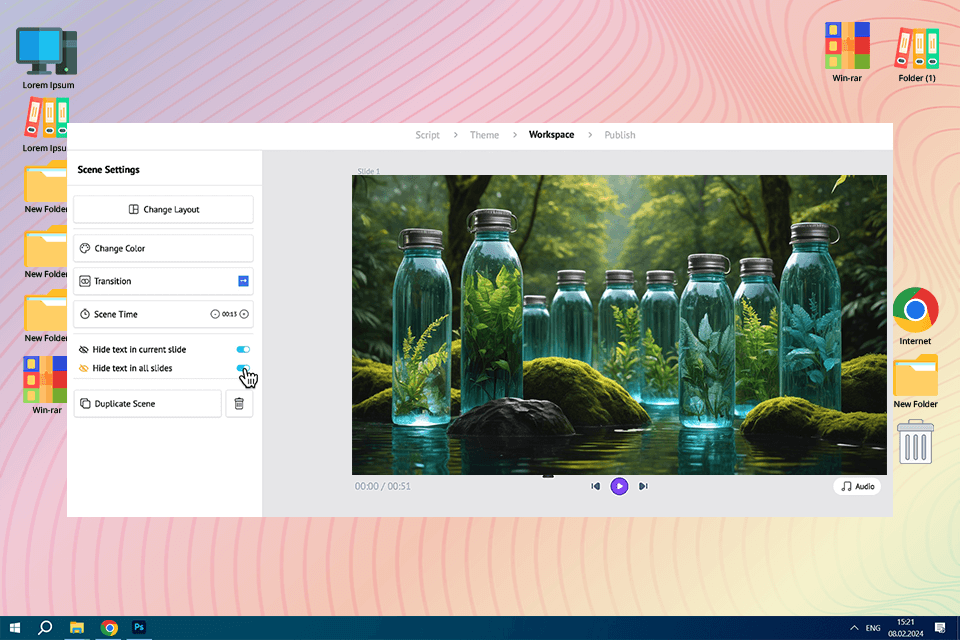
Being a newbie in filming, I felt it was challenging to create good and professional videos for my Reels. Flicking through forums, I learned about Steve AI. Users claimed that it was the best AI TikTok video generator that didn’t require professional skills but allowed them to achieve great results faster. What’s more, it has a complete set of tools for different needs, so I could go along without apps to remove background from video, etc.
From the first launch, I was impressed by its simple interface. The drag-and-drop features are user-friendly and intuitive, and working your way through the generator is quite easy, especially if you choose templates. One of the most helpful features of Steve AI is the text-to-video conversion. It gave me a video in minutes after just inputting a script.
Price: Free; from $15/month
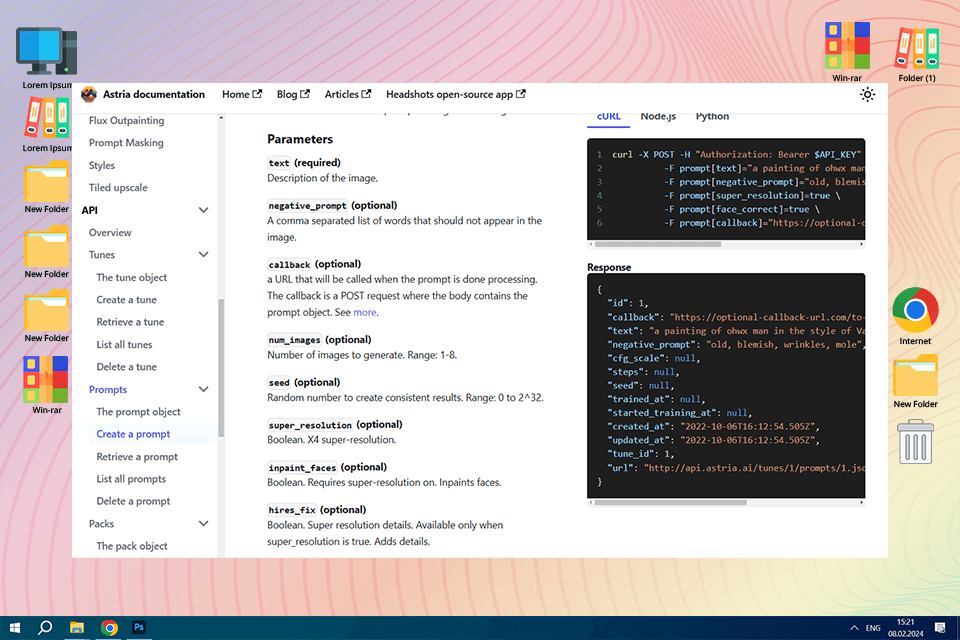
The AI video generator from Astria turned out to be very helpful for my projects. I used it to prepare a promotional video for a new product. The platform is intuitive, allowing me to easily transform my creative concepts into visually compelling narratives.
For this project, I needed to showcase the product’s features and benefits in a captivating way. The embedded AI took care of all processes so that I could create compelling stories that would capture my audience. What’s more, I could make videos from scratch.
Astria AI did not require any prior footage, so literally, I could try a style or format that suited the project in mind. Whether you’re demonstrating your product, focusing on the key selling points, or weaving in various customer testimonials, Astria has got you covered.
Price: By request
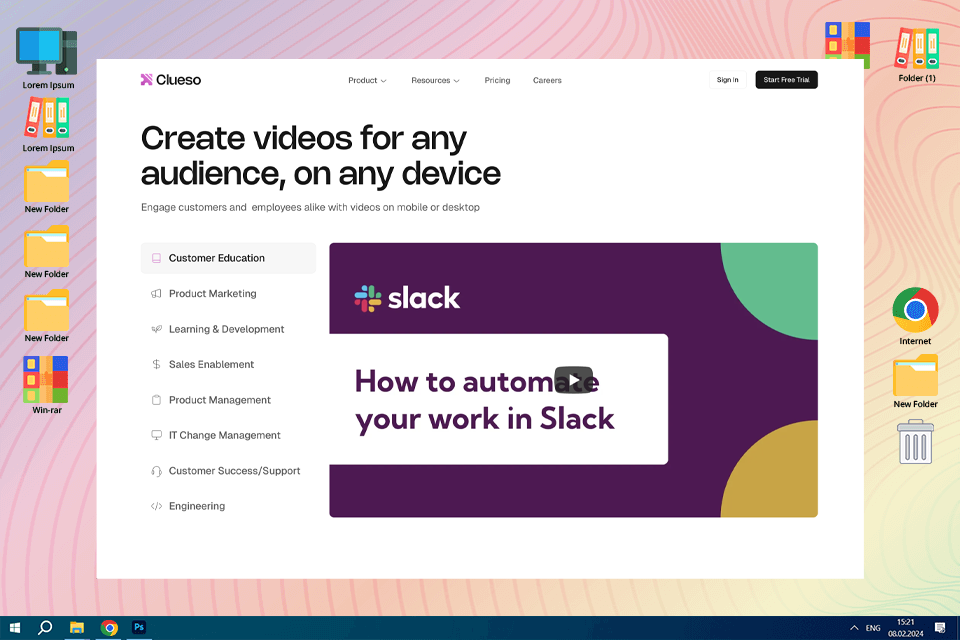
Clueso appears to be a refined solution for converting rough recordings into professional, ready-to-share videos without the hassle of traditional editing.
As an AI presentation creator, I recorded my screen while walking through a product, then allowed the AI clean up the content and narration, select a voice, add branding, and export a polished video in minutes rather than hours. In reality, I used Clueso to generate product tutorials and internal training films.
The procedure was simple: capture once, improve the AI-generated script, apply zooms and captions automatically, and publish — making it simple to create consistent, high-quality films even without prior video editing knowledge.
Price: Free; from $150/month
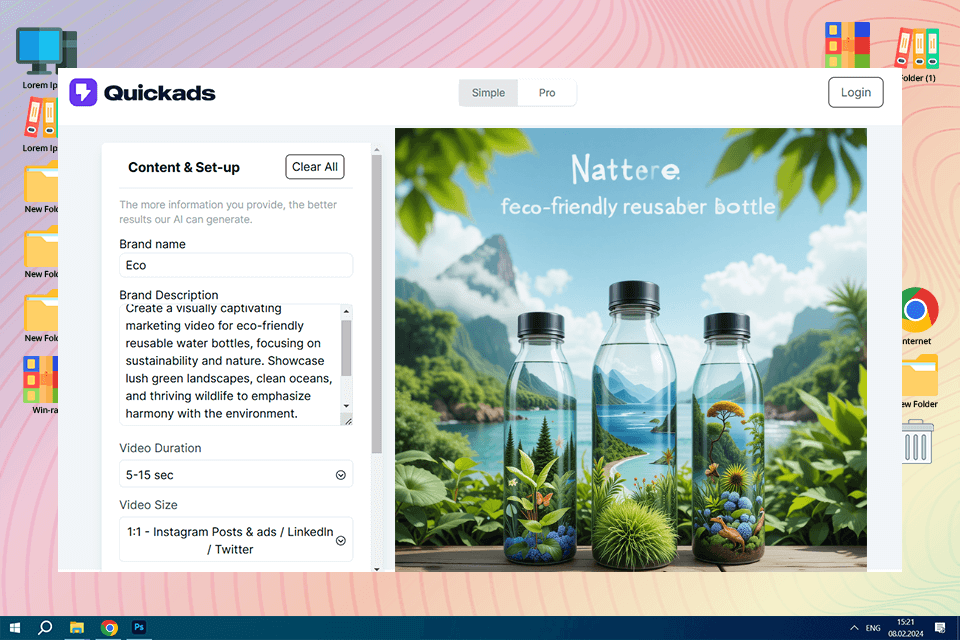
I have used the AI video generator by QuickAds recently for my business. Being a non-professional videographer, I needed something quick and efficient to create engaging content for TikTok, Instagram Story, and YouTube Shorts.
I loved how easy this AI generator was to use. I didn’t have to deal with technical intricacies, but could focus on the creative side of my project. After you fill in relevant information about your services, e.g., desired style and industry, the program generates customized scripts and ideas instantaneously, maintaining the tone and aesthetic of your brand.
Price: By request
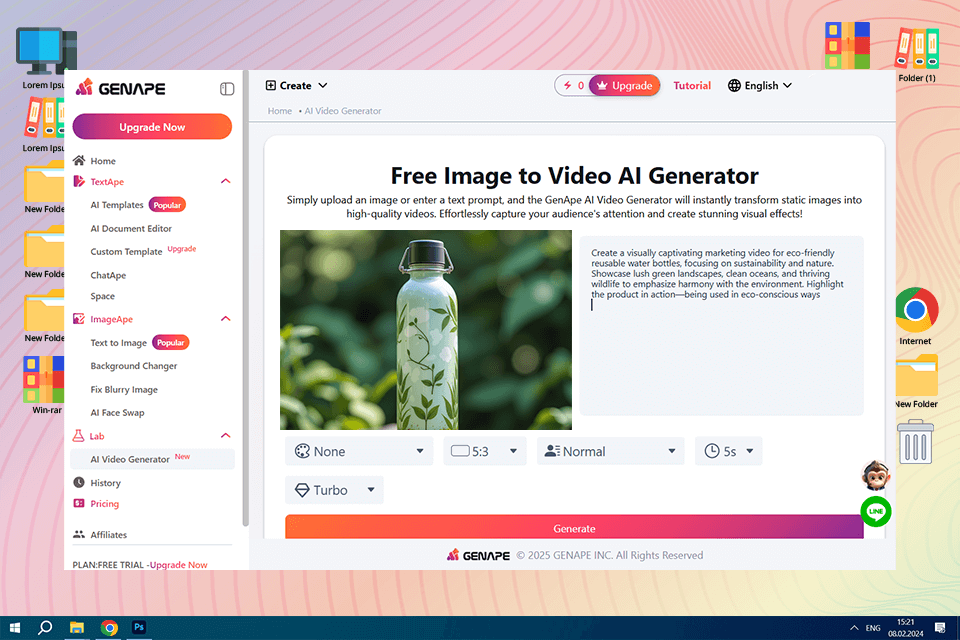
During the test for this article, I tried generating a lifestyle video to show the products of my brands in a real-life context, using the GenApe. I added high-quality photos and described the effect I wanted: smooth transitions, soft lighting, and a calm pace. It was relatively easy to work with this free AI video generator. I got my video in 2-5 minutes.
The result was nice: clear visuals, smooth transitions, and even an AI-generated voiceover explaining the features of the course. It looked professional and perfectly revealed the feel I wanted for my project. To my mind, this is great vlog editing software if you need to produce short aesthetic videos.
Price: By request
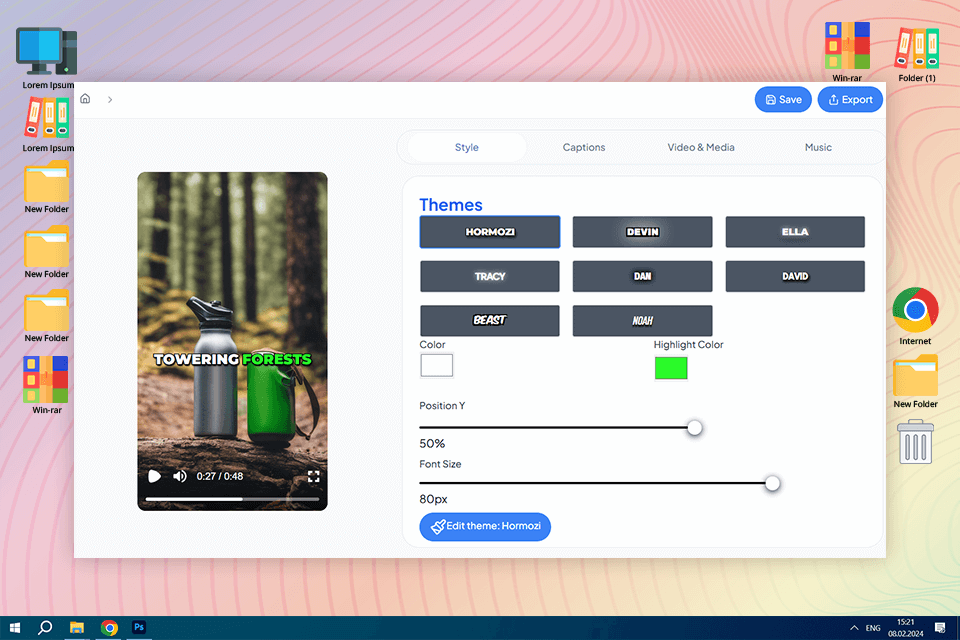
Instead of dealing with hours of footage and complex edits, I can quickly generate professional-looking videos in ClipMove. The software offers AI actors and promo clips for ads, saving me significant time while still delivering high-quality content.
The dynamic AI captions are another praiseworthy feature. Being able to automatically generate captions in over 40 languages is amazing, especially when working on projects aimed at international audiences. This is beneficial for educational videos (which I plan to make in the future). With ClipMove, the editing process becomes smoother and finished content is more accessible to a wider audience.
Price: By request
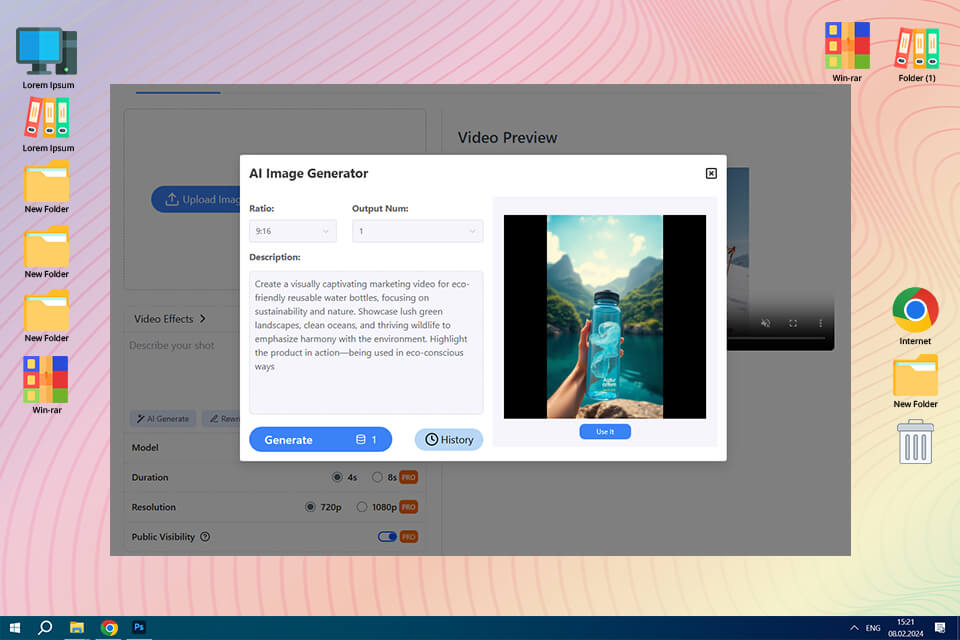
ImageToVideo AI immediately caught my attention with its promise of transforming static images into dynamic videos effortlessly. The interface is straightforward - once a picture has been uploaded, I just to define the preferred style, select among a set of effects, and the AI does the rest of the work.
The operation ended up quicker than anticipated, with the outputted videos having smooth transitions, fascinating animations, and even music backgrounds that added visual appeal to my content with minimal effort at the hands of a human editor.
Being a video making AI, ImageToVideo AI has a set of tools that go beyond the standard image animation. The tools like script-to-video, face swap, AI dance, and PDF-to-video also include a creativity aspect that came as a surprise to me.
Price: By request
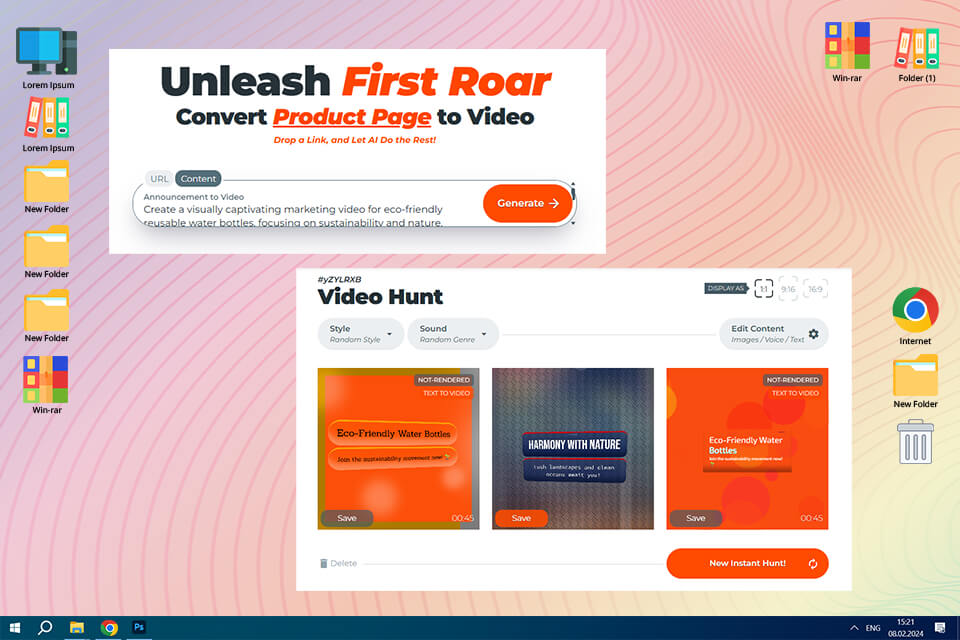
RenderLion streamlined my video marketing strategy to such a level that it was very easy to take static product listings and produce dynamic, interactive videos.
I had a project to make promotional content for an online store and was able to accomplish it without having to hire costly production crews or complex editing software. I was able to produce good-quality videos with a few clicks that were able to present products effectively.
Amongst its notable features was that it automatically optimized videos to be utilized on platforms like Instagram, TikTok, and Amazon. Instead of tweaking formats manually, everything was done by the AI to create maximum reach and engagement.
Price: Free; From $18/month
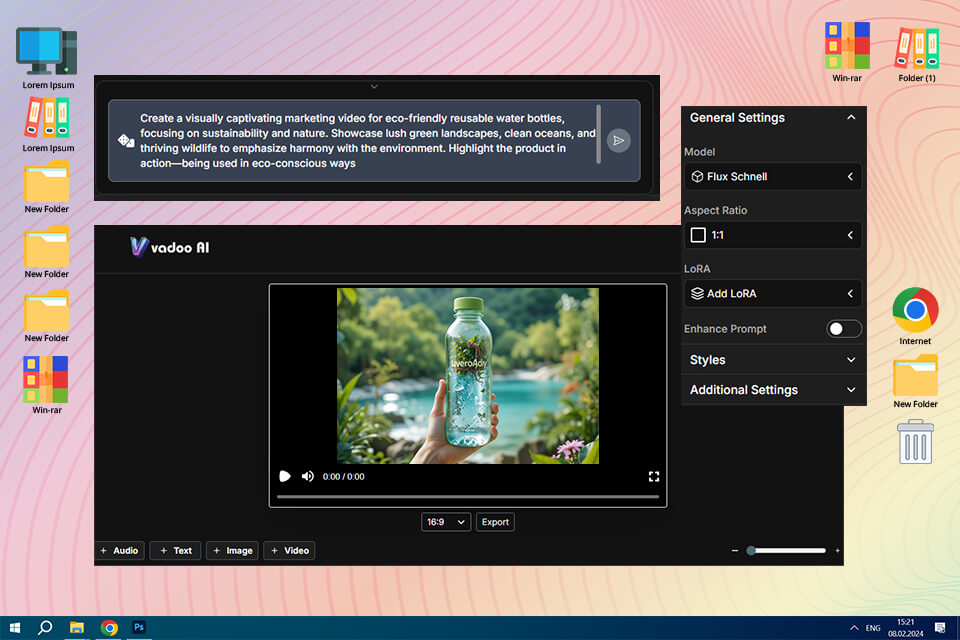
Vadoo AI makes it extremely simple to turn plain text into compelling video content in seconds. This AI video maker is perfect for creators who need to churn out short-form video clips like YouTube Shorts or TikToks without ever having to use editing tools.
I typed a few sentences of text in, picked a video style, and I had a fully edited video for my brand in minutes, complete with music, B-roll footage, and animated titles.
The in-built voiceovers sounded remarkably natural, particularly when using the ElevenLabs integration that provided a high level of tone and language flexibility. I tried it on a few marketing reels and education shorts - Vadoo AI seamlessly added transitions and synchronized the whole thing for a seamless result.
Price: Free; from $10/month
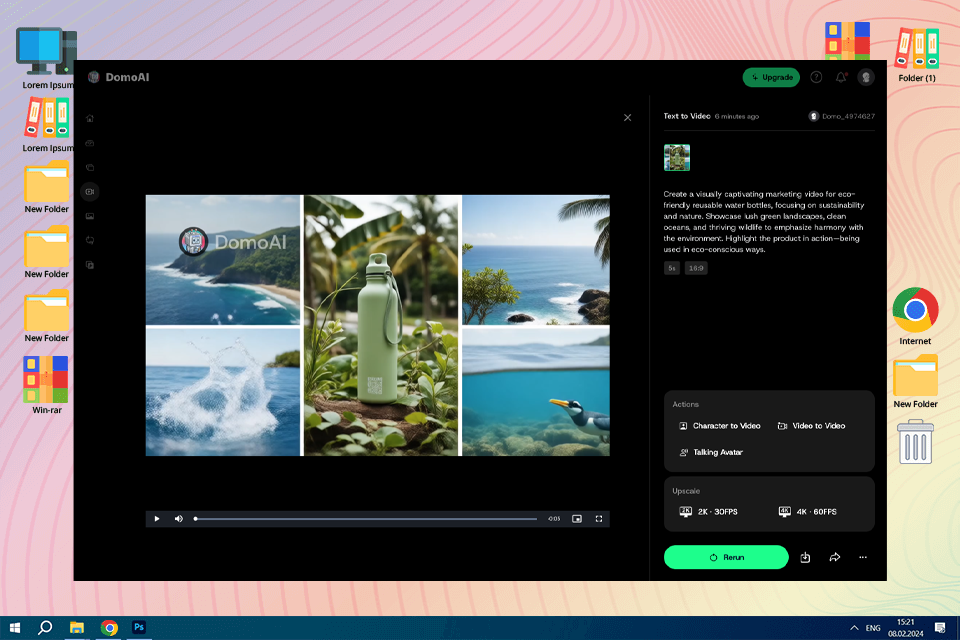
DomoAI uses AI to create stylish video content in a matter of minutes from text prompts, graphics, and pre-existing material. I was able to generate brief character animations, restyle videos, and animate static pictures using this AI video generator without having to work with intricate timelines or hand keyframes.
It's a good choice, in my opinion, for producers who want quick, eye-catching videos without complicated technical setup. The platform manages motion, style, and lip sync automatically, and you may work with text, reference photos, or entire films, depending on the tool. It is particularly helpful for social media, concept visuals, and experimental content because of the range of creative modes.
Price: Free with 15 credits, then $6.99/month
Even if you have the best free AI video generator, you need to give it the correct prompts to get the desired results. Fortunately, I could consult my colleagues from the FixThePhoto team. They have rich experience using such tools and are ready to share some tips.
Striving to find the best AI video generator, we tested over 50 popular programs. In the end, we selected the ones that gave the best results. Many popular apps and programs didn’t cope with the tasks. Some tools were too complex, too limited, or gave incorrect results.
For example, Runway ML, Synthesia, FlexClip, DeepBrain, Animoto, Wave Video, and Lumen5 are very popular programs, but they didn’t please us with their performance and outputs.
We created several mock projects to test the software in real-world scenarios:
All functions (detailed below) were tested independently and within the complete project workflow. For example, we assessed the synchronization of the AI-generated voiceover with the text prompts and checked if the animation complemented the storyline properly.
Simplicity. AI video generators aren’t only for experts. Average users also need them. Users shouldn’t have advanced skills to navigate or produce content. Our team, including both novices and seasoned professionals, tested the software to assess its ease of use. We picked programs with clear instructions, drag-and-drop functionality, and simple workflows.
AI functionalities. We assessed how efficiently each software tackles automated scene creation, voiceover generation, and animation. We experimented with AI tools to produce videos from text inputs, generate subtitles automatically, and refine raw footage. The best tools were those that produced accurate results with minimal manual adjustment.
Customization. Users need to have the ability to customize elements to match their creative vision and branding purposes. During tests, we evaluated the range of manual editing control. For instance, we checked whether it was possible to customize fonts, colors, transitions, and animations. Software that offered rich customization received higher marks.
Output quality. For professional video production, high output quality is a must. Videos with flow or rendering issues can take a toll on your brand perception. Our team checked whether it was easy to create videos in various resolutions, such as 1080p and 4K. We also compared the rendering speed and performance with fast-moving sequences and intricate animations.
Export formats. The best AI video generators support multiple export formats to accommodate YouTube, Instagram, and other platforms. We checked the export formats supported by each tool, such as MP4 and MOV, and we conducted upload tests to various platforms to confirm compatibility.
Integrations. People often use several programs for their work. These tools must work well together. We made sure that programs from this list can work easily with popular platforms like Adobe Creative Cloud, Canva, and tools that help you plan your social media posts.
AI voice and text-to-video features. The programs we picked let you generate videos from simple text or add AI-generated voiceovers. We entered basic prompts and evaluated the results. We also assessed whether the AI-created voices sounded natural.
Speed and performance. When dealing with projects with tight deadlines, it is paramount to have speedy instruments. We tested each tool to see how quickly it could render videos and how well it handled large files.