I prefer to use Discord for a variety of purposes, as this platform is perfectly suitable for communication, sharing videos online, or posting updates about vacations.
When Discord increased its free upload limit to 25 MB, many users were encouraged to share videos more often. Nevertheless, in some cases, you may want to upload larger videos. In such situations, you need to use the best video compressor for Discord to ensure that the quality of your files won’t be degraded.
When creating this list, I analyzed the available services using multiple criteria, including the ease of use, the quality of output files, the compression speed, the choice of supported formats, and additional features, including batch file size optimization, editing tools, and previews.
On this list, you will find video compressors that you can use for free or after paying from $6/mo for a subscription.
Сompress video for Discord online:
Сompress video for Discord PC:
| Program | Main Features | OS | Free Plan Availability |
|---|---|---|---|
|
Preview feature, AI like subtitles, text-adding |
Web, IOS app |
✔️ |
|
|
AI upscaling tool, fast compression, editing toolkit |
Windows, Mac |
❌ |
|
|
Convert 4K to 1080p/2K, crop and resize |
Windows, macOS |
❌ |
|
|
Batch feature, supports 8K, 4K, 2K, HD |
Web |
✔️ |
|
|
Auto-download feature, no ads |
Web |
✔️ |
|
|
Batch conversion, subtitle creation |
Windows, macOS, Linux |
✔️ |
|
|
AI-based quality enhancement |
Web |
✔️ |
|
|
Preview option, quick processing |
Web |
❌ |
|
|
Compress large videos, no watermark |
Windows |
✔️ |
|
|
Support HD/4K/8K, 120X faster conversion |
Web, Windows, Mac |
✔️ |
|
|
No sign up, up to 80% file size compression |
Web |
✔️ |
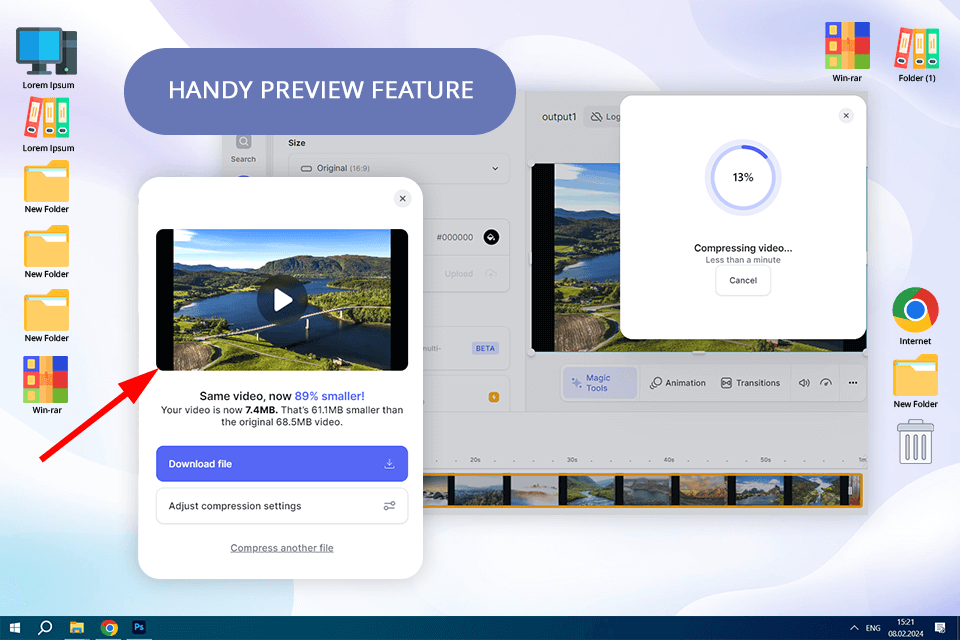
Price: Free, Basic for $12/mo, Pro for $24/mo
Review: The key selling point of this video compressor app is its AI-based tools. Using them, I can optimize my workflow, automatically add subtitles, create video summaries, and discover how I can improve the quality of my videos.
Besides being a video converter and compressor, VEED.io also doubles as an editor. Using it, I can tweak colors, add transitions, and mix audio to enhance my videos. This service also allows me to access a stock library containing millions of media files and customizable templates. When using it, I can record my screen and webcam, which makes it perfect for those who shoot tutorials.
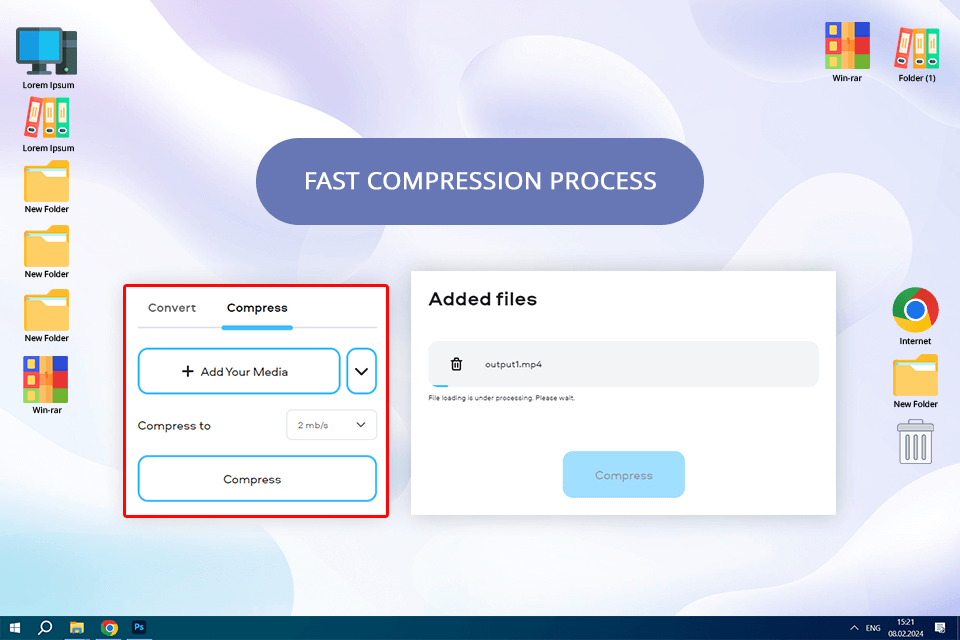
Price: Free trial or $21.95/year
Review: The software allows users to compress videos in a variety of formats, including MOV, MP4, WMV, AVI, and GIF. Movavi leverages artificial intelligence technology, which enables me to reduce the size of my videos up to 8x. The program has a streamlined interface, so I was able to quickly master all its tools.
The key advantage of this software is that it has a variety of editing features, which allow me to trim a video, enhance its quality, or remove unwanted segments with the help of a video cutter. Using Movavi, I trimmed my videos to give them a more polished look.
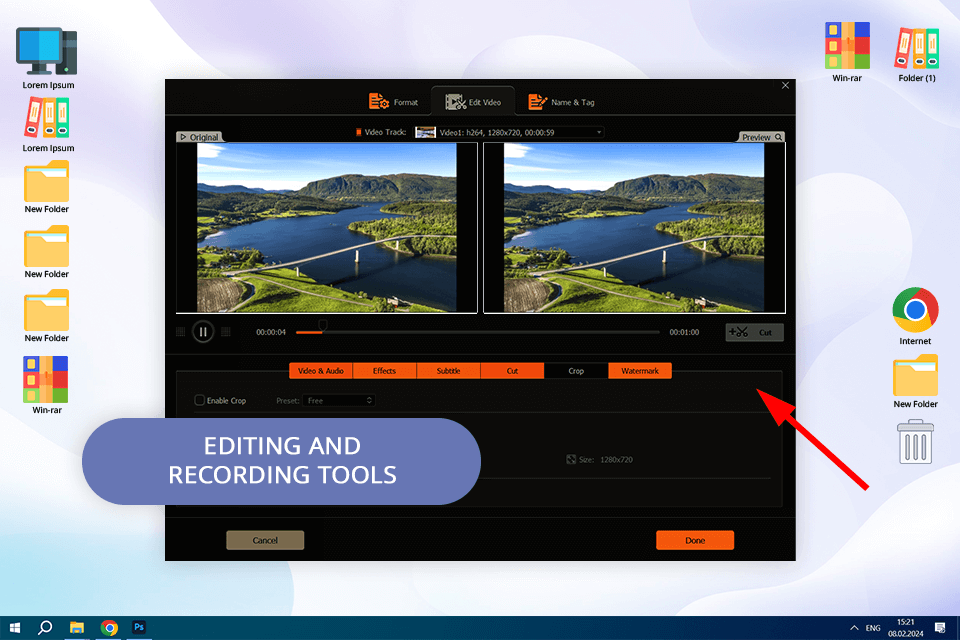
Price: Free trial, Premium for $38.90/year, Lifetime for $78.90
Review: VideoProc Converter AI is a great service with advanced tools that allow users to achieve an impressive degree of compression thanks to its complex codecs. Leveraging this technology, users can quickly reduce file size by over 90% without degrading quality too much.
I was also pleased by the in-built AI-driven tools, as they allow me to stabilize my footage, improve its resolution, and perform frame interpolation. Besides, VideoProc is excellent video editing software for Windows. Using its tools, I can cut, crop, and convert my videos as well as capture professional-level footage and then edit it to give it a more polished look.
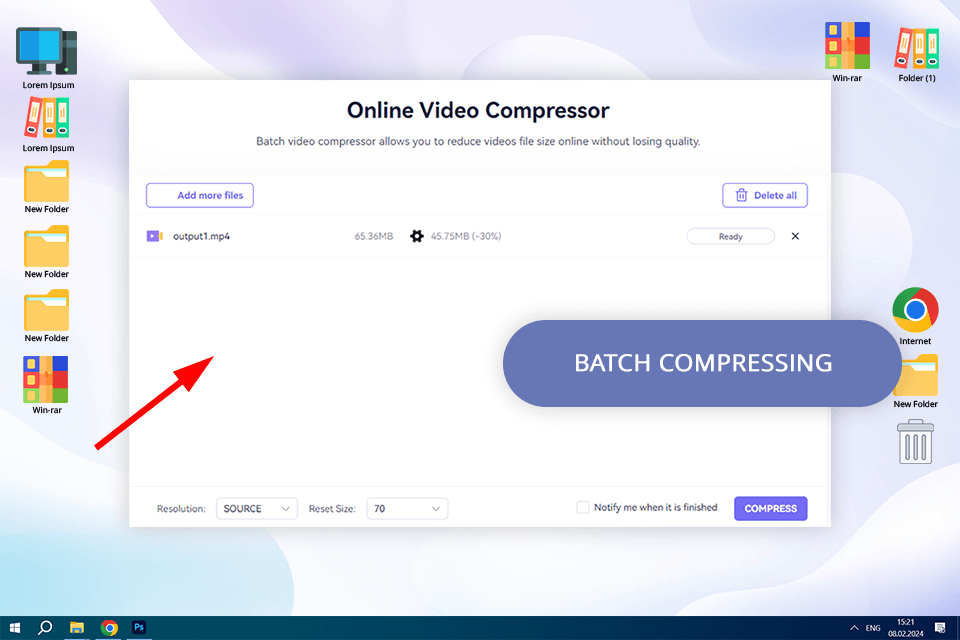
Price: Free, Standard for $6.99/mo, Premium for $12.99/mo
Review: Media.io has a responsive UI and allows users to drag and drop their files to compress them in no time. The service allows users to compress files in a variety of video formats supported by Discord, including MOV, WebM, and MP4.
Besides using it to optimize the size of my files, I decided to utilize it to merge videos, add animated texts, remove audio, create subtitles, and add audio and videos. Media.io has extensive compatibility with different OS, which allows it to compress files for iOS, Android, Windows, macOS, and Linux devices.
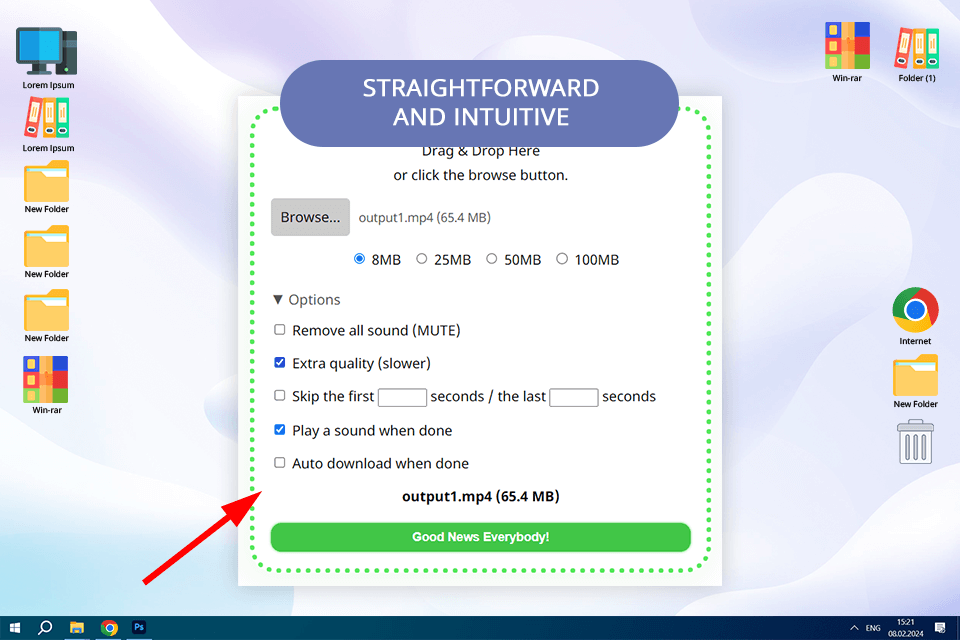
Price: Free
Review: What impressed me most about 8mb.video is that it is perfectly suitable even for beginners. It was created for those who need to compress files with the size ranging from 8 to 100 MB. It makes it a great option for those who need to optimize the size of their files to meet Discord’s requirements.
This video converter also comes with basic tools for editing videos. Using them, I can trim my videos or remove audio from them. It allows me to get rid of the parts that I do not need to use. The editing tools are quite intuitive. When a file is compressed, the program automatically downloads it to my device.
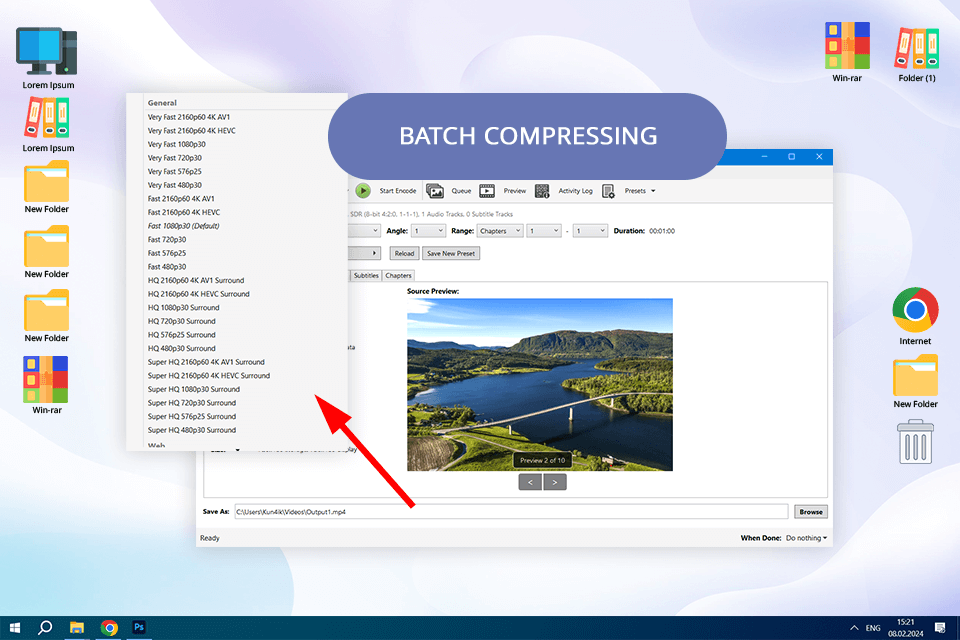
Price: Free
Review: Handbrake has many advanced tools to choose from, which makes it hardly suitable for novices. If you have never edited videos before, its interface may seem a bit convoluted. Handbrake has versions for popular OS, including macOS, Windows, and Linux. Thanks to it, I did not have to deal with any compatibility issues.
Another advantage of this service is that it allows me to compress batches of videos and use a queue. This video converter with no watermark also has editing tools, which enable me to crop my videos, reduce the noise level, and perform deinterlacing to improve the quality of older footage.
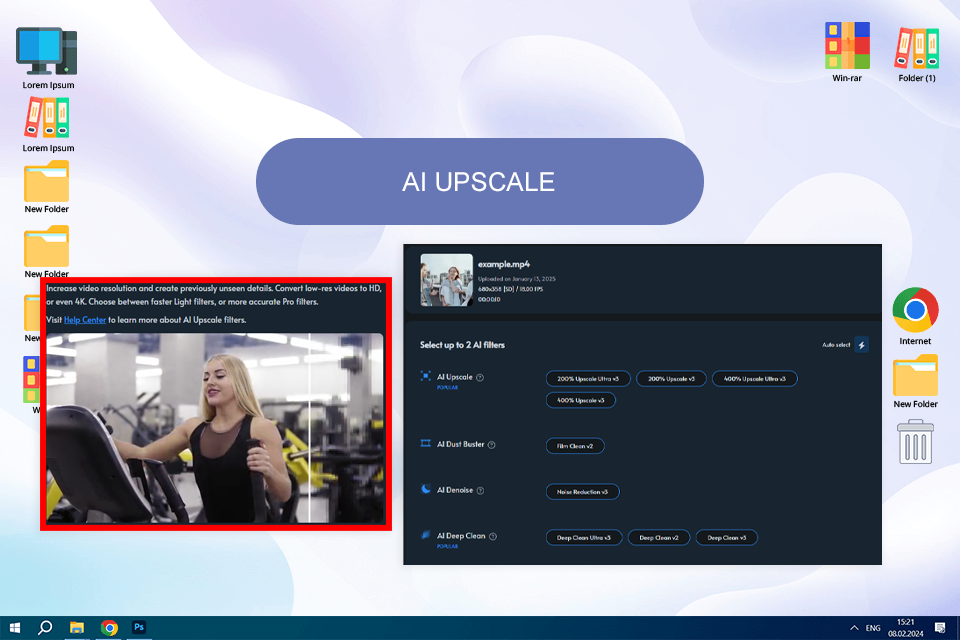
Price: Free or $12.42/per month
Review: TensorPix makes the work of compressing videos for sending on Discord, for example, pretty easy without having to download additional software. I tried it with a 1080p video of about 200 MB in size, which I had to compress before sending.
What works for me is the ease of use and the speed at which it processes the videos. It's a practical tool when you need to share large files quickly and without much hassle.
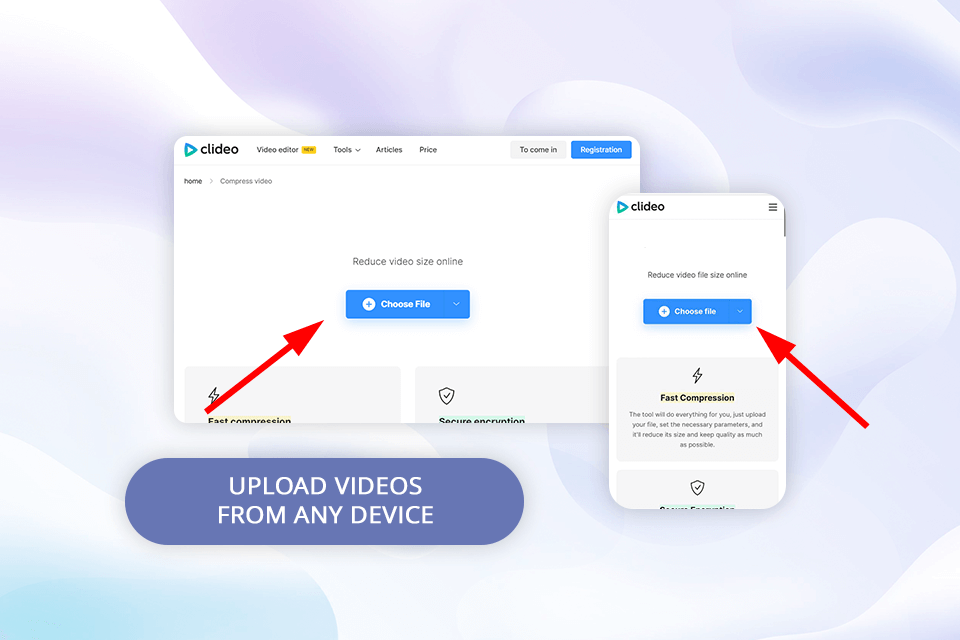
Price: Free or $9/mo or $6/mo if pay annually
Review: Clideo is extremely easy to use, which allows me to quickly find any tool I need. With it, I can check whether my video is in the supported format before uploading it online. This service supports MP4, WMV, MOV, VOB, AVI, and other widely used formats.
Before confirming the download, I preview the compressed video to check whether its quality is suitable for my needs. If you use a free version, Clideo limits the file size to 500 MB. Besides, it has a video compressor app for iOS devices, which makes it the perfect choice for mobile users.
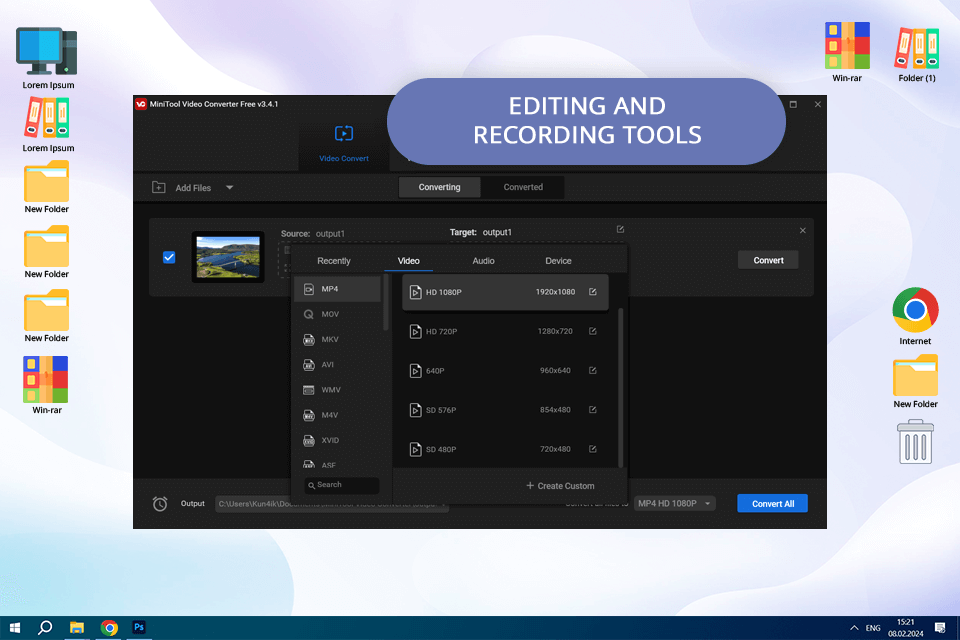
Price: Free, $12.99/mo
Review: MiniTool MovieMaker is a convenient video compressor that allows optimizing files in MKV, MOV, and MP4 formats. What makes MiniTool MovieMaker stand out among the rest is that it can significantly reduce the file size.
I was quite pleased with its animated filters and tools for adding text to videos. This 8MB Discord video compressor also has in-built tools for trimming and splitting videos, removing audio tracks, enhancing colors, and applying the reverse effect.
It also doubles as a speed changer. The free version enables me to convert up to 3 videos without any limitations. The length of all the subsequent output files will be 2 minutes unless you pay for a premium subscription.
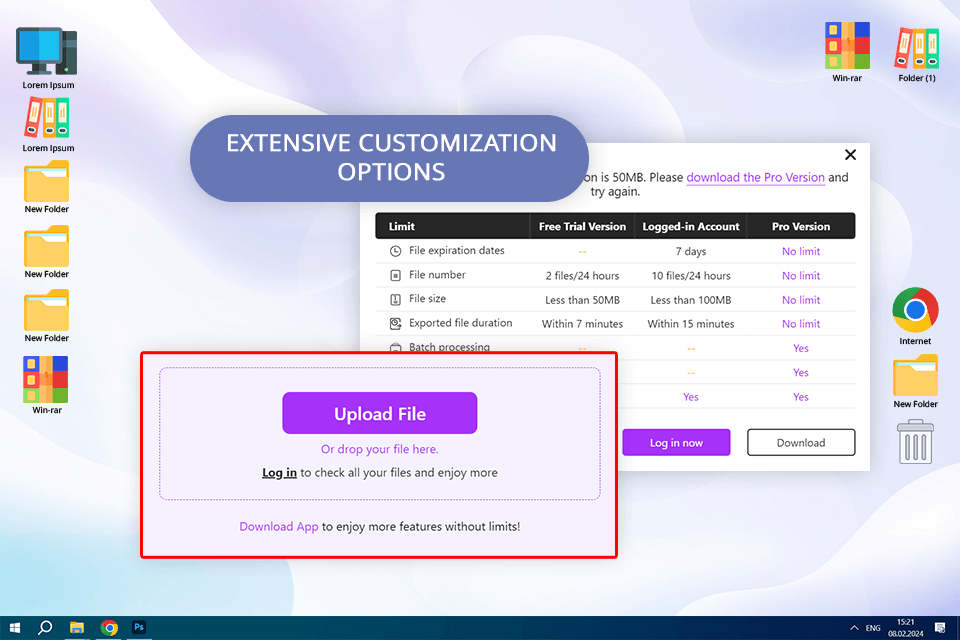
Price: Free, $29.00/mo, Lifetime $62.45
Review: Aiseesoft allows users to convert files in MP4, AVI, TS, WMV, FLV, MOV, RMVB, MTS, and 3GP formats. This lightweight video editor enables users to configure the settings of output files to their liking. When using it, I can select the most suitable format, rename my video, pick the most suitable resolution, and adjust the bitrate.
I decided to check whether the online version is suitable for converting a 720p MP4 video. The file size was about 300 MB. This service helped me get an output file with a size of 50 MB, which fully meets Discord’s requirements. It took me up to 4 minutes to complete the conversion process. Besides, Aiseesoft allows users to preview a 10-second clip before confirming that the output file is of the right quality. It helped me configure the conversion settings to achieve the desired result.
I also utilize this service to apply a variety of filters to my videos. For instance, it allows me to apply such effects as whirlpool, orange dots, purple, plain, coordinates, warm, stars, modern, gray, pixelate, and sketch. I tested out these filters and was fully satisfied with the result I achieved.
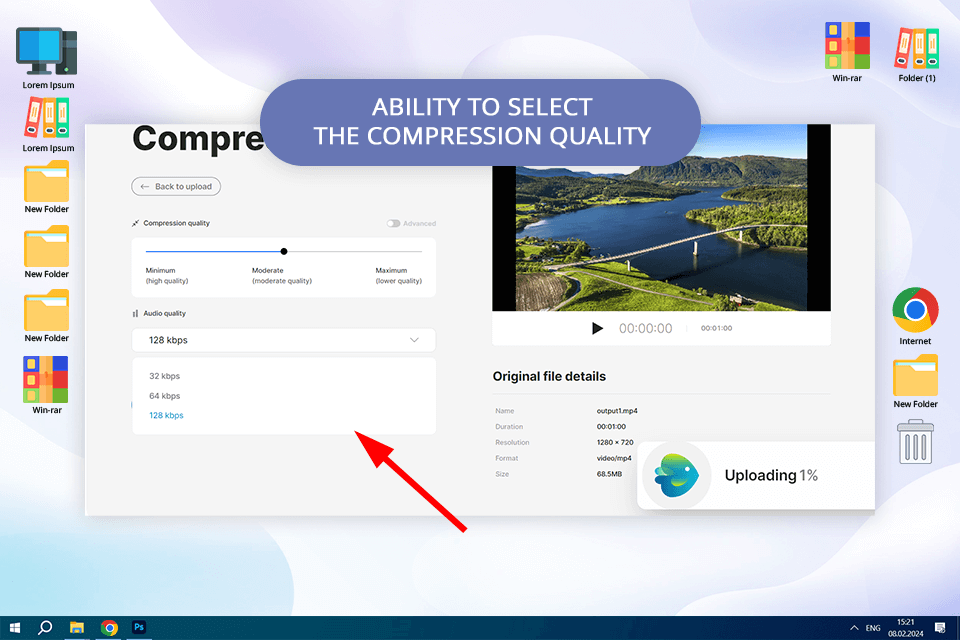
Price: Free, Business for $15/mo, Unlimited for $30/mo
Review: Invideo is an AI-driven service created for those who want to streamline the compression process and convert files in MP4, MOV, WebM, GIF, and MPEG formats.
When testing this service, I was pleased by the fact that its interface is so easy to use. What makes Invideo AI different from other similar platforms is that it does not require users to sign up. This AI-driven service can reduce the size of your file by 80% without any noticeable quality loss.
Using complex compression algorithms, such compressors for Discord allow users to preserve high quality while making the file size smaller. If you do not have a lot of free space on your device or need to upload your content online using a low-speed internet connection, a Discord video compressor can help you reduce the size of your files with ease.
There is no need to install third-party software on your device, as there are plenty of online-based solutions that will help you optimize the size of your files. For instance, you may use VEED.IO and Invideo AI to make your videos smaller without installing any programs. However, if you want to access such tools offline and access more features, you may use such desktop solutions as Movavi Video Converter and MiniTool MovieMaker. When making your choice, pick an option that suits your specific needs best.
Yes, a variety of video compressors support batch processing. For instance, Aiseesoft and VideoProc have in-built tools that enable users to compress multiple videos at the same time. It will help you save a lot of time when you need to upload and share multiple videos using Discord.
Yes, using a reliable service, you can optimize the size of your videos without degrading their quality. Such tools use advanced compression algorithms, which allows them to optimize while maintaining high quality. Nevertheless, it’s important to remember that high compression may significantly degrade the quality of your content. Consider the bitrate and frame rate for video to select the most suitable compression settings.
You can quickly share videos on Discord. Using the 25MB video compressor Discord, you can drag and drop any video that you want to upload and optimize. If you are a Nitro subscriber, it will allow you to upload videos of up to 50 MB. Discord supports files in MP4, MOV, GIF, and WebM formats.