
Aiseesoft Video Enhancer
By Aiseesoft Studio *Free trial* V9.2.58
| Reviews: | 1786 |
| License: | Free trial |
| Downloads: | 37K |
| Version: | 9.2.58 |
| Compatible: | macOS, Windows |
| Operating System: | Windows 10, 8.1, 8, 7, Vista, XP (SP2 or later) / macOS Big Sur, macOS Catalina, macOS Mojave, macOS High Sierra, macOS Sierra |
| Processor: | 1GHz Intel/AMD CPU |
| Storage: | 500MB |
| RAM: | 1 GB |
| Screen Resolution: | Any |
AiseesoftVideoEnhancer is a lifesaver for people like me looking for a video optimizer and enhancer to edit home footage and create engaging videos.
With this software, now I can enhance videos for Reels improving resolution, adjusting brightness, and reducing noise.
|
File name: |
video-enhancer (download)
|
|
File size: |
27MB |
|
File name: |
video-enhancer (download)
|
|
File size: |
32MB |
|
File name: |
video-enhancer (download)
|
|
File size: |
15MB |
|
File name: |
mac-video-enhancer (download)
|
|
File size: |
32MB |
|
File name: |
mac-video-enhancer (download)
|
|
File size: |
36MB |
|
File name: |
mac-video-enhancer (download)
|
|
File size: |
22MB |
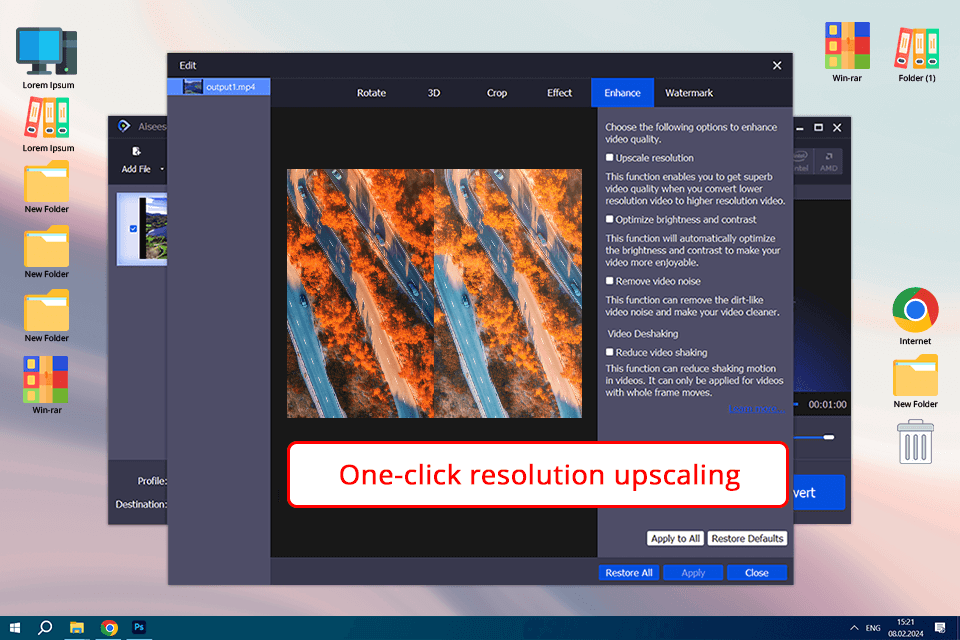
Simple basic edits
With this video quality enhancer, I can remove unwanted parts of a video by cropping or trimming it, keeping only the most important scenes. It is easy to add watermarks, filters, and transitions. Well, with this, I can easily give a personal touch to Reels and have professional touch in them. Now, post production is much easier for me. That provides the result in minutes without any hassle. But for a licensed version. In case, while choosing Aiseesoft Video Enhancer free download from unofficial resources, it may let you down regarding the software.
Supports various gadgets and multiple sources
The biggest benefit of Aiseesoft Video Enhancer is supporting video formats from all the gadgets I use for filming. There will not be any need for me to make the videos converting into any one definite format while enhancing them. This will help in saving me time and give all my focus towards the editing of the videos itself.
Quick Results
After testing numerous video editing software for Windows I can confidently say that Aiseesoft Video Enhancer boasts one of the simplest user interfaces I've encountered. Anyone can easily find the needed features due to its straightforward design. I didn't have to spend hours learning how to use it, and what's even better, it delivers high-quality results promptly. I appreciate how efficiently it edits videos, allowing me to save time for other creative tasks in my projects.
Video stabilization
Unsteady footage can really spoil the viewing experience, but video stabilizer in the program makes it easy to fix this defect. Smoothing out shakes and giving you stable, smooth footage is very easy here. I've tried it on videos recorded while walking or in shaky environments, and the results were fantastic. Now I know I can enjoy any type of video without discomfort from shaky camera movements.
Software freezing
Users, especially those who choose Aiseesoft Video Enhancer free download sources, have noticed occasional delays when enhancing videos, particularly larger files. I've also faced these processing delays, which is very frustrating when I'm trying to quickly edit and share my videos. Boosting processing speed would greatly enhance the overall user experience and reduce the time it takes to improve videos. It would be fantastic if the team could update its software to better handle larger file sizes and shorten processing times.
Limited features in advanced editing
This tool can’t be named the best video editing software for Mac but it’s an ideal fit for users like me who edit videos for fun (TikTok and Insta Reels) but comes short of advanced editing capabilities. If you need transitions and overlaying, then you would need a professional software from Adobe or Sony. It would be more worthwhile and convenient if Aiseesoft Video Enhancer included a more complete set of editing features besides its basic functions.