14 Best Video Quality Enhancers
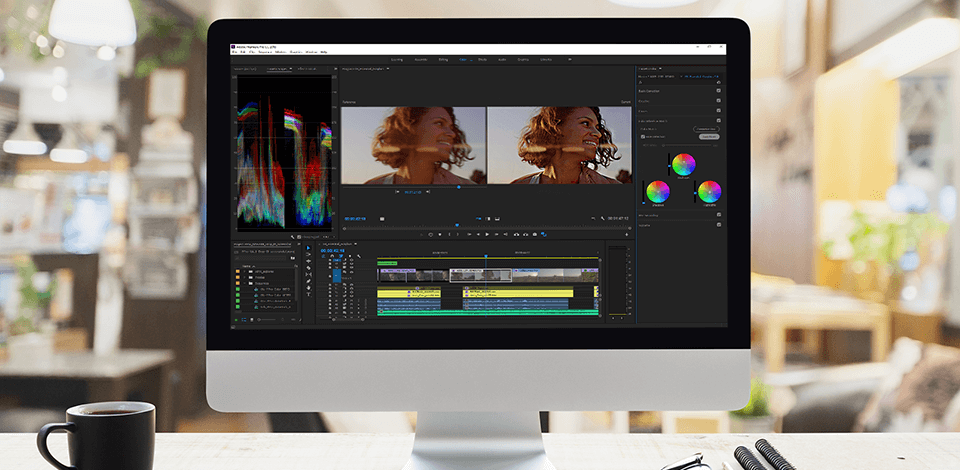
You can’t do without video enhancing software if you are unable to shoot high-quality videos just yet. Sometimes you can find videos with great content, but the quality is terrible. Perhaps you have a DVD collection and want to be able to watch your favorite movies in higher quality without having to buy Blu-ray versions.
Currently, video quality plays an important role in the overall experience of viewing and sharing videos. If you record footage with poor quality, low resolution, and it is too dark, noisy, shaky or inverted, you will need to enhance it at the video post-production stage. In this case, video enhancing software will come in handy.
Top 14 Video Quality Enhancers
- Wondershare Filmora - Our choice
- Adobe Premiere Pro - Professional video enhancing software
- Avidemux - Free cross-platform video converter and editor
- AVCLabs - Advanced AI tool
- Cutout - Fast processing
- Pinnacle Studio Ultimate - For top-grade video enhancement and editing
- HitPaw Video Enhancer - Supports batch processing
- FonePaw Video Converter - Video resolution enhancement and conversion tool
- iMovie - Free built-in video enhancer for Mac users
- Aiseesoft - Simple and affordable video enhancing software
- Lightworks - Robust, cross-platform and free
- Final Cut Pro X - Powerful exclusive video quality enhancer, optimized for Mac Pro
- Inshot - Well-known, free and cross-platform mobile app
- Videoshop - Intuitive and free mobile video quality enhancer
To avoid re-shooting of videos from scratch, choose reliable video quality enhancers. The best of them use built-in algorithms to improve the quality of your videos based on the analysis of hundreds of thousands of videos. With the \ video quality enhancer in your arsenal, you can turn any low-quality video into an appealing one.
Verdict: In this reliable desktop video enhance software, you will find several professional tools to improve the video quality and give it a fresh look. In addition to the slow motion, reverse and video rotation functions, you can automatically enhance video quality by correcting fisheye and camera shake effects.
Filmora applies 100+ media layers to your clips and lets you preview rendering and automatic ripples to speed up the video editing process. Video booster uploads videos in an optimized format to any social media platform. In addition, videos exported to Windows can be used on Mac as well.

Verdict: Premiere Pro is a robust professional video quality enhancer. Besides, it is the best motion graphics software due to the support for aftereffects, such as eliminating camera shake, adding slow motion and fast forward, adjusting the timeline, adding transitions (fade effect), color correction. Adobe Premiere can be used to increase the resolution as well, but you will need a plugin.
Premiere Pro lets you turn raw footage captured by any camera in any format into impressive videos. In addition to its excellent video editing capabilities, the software offers a decent number of audio editing options.

Verdict: It is a free and open-source video converter with an intuitive interface. If you want to improve the video quality, use the video stabilization tool and video resolution converter. This video enhancer software offers multiple quality improvement features, such as video splitting or merging, video stabilization, cropping or filtering, converting to HD resolution, speed adjustment.
Due to the support for major popular file formats – from AVI and MP4, Avidemux makes it easy to improve the quality of files without worrying about compatibility. The ability to multithread when decoding and encoding is an advantage of Avidemux as one of the best open source video editors. It boasts preset options, such as video splitting, merging, encoding, as well as removing unnecessary parts.

Verdict: AVCLabs is a popular movie editor that runs under AI technology. It has different training models for automatic video processing. Users only need to upload low-quality videos and choose proper settings. The program supports such popular formats as MP4 and uncompressed AVI.
AVCLabs perfectly copes with video upscaling thanks to its AI nature. Relying on cutting-edge algorithms and an AI engine, it automatically performs color grading, denoising, deinterlacing, and brightness correction. You always get realistic results as the software employs a multi-frame convolution neural network while quashing artifacts, stabilizing footage, removing noise and grain.

Verdict: I have enhanced the quality of a wedding video I had taken with the help of Cutout on my old Samsung. The original footage was shot in a somewhat lower resolution, and I wanted to make a fine copy to present to my friends.
The tool allowed me to upscale the video to higher resolution and remove some of the motion blur and shakiness from handheld shots. The result is a much smoother and clearer video, making it feel twice better.
I used it to enhance some footage from a family vacation originally shot in 480p. By upscaling and de-noising, I was able to take that old, grainy footage and make it look like crisp, clear footage, perfect for sharing with relatives.

Verdict: Its best package is notable for stability, speed, responsiveness and unlimited creativity. It is a neat and user-friendly 4K video enhancer that lets you explore 2000+ video editing functions and effects, including transitions, header templates, filters and layers. Pinnacle Studio Ultimate has a great-looking interface along with many useful tools for improving video quality: eliminating camera shake, changing the speed and fixing audio-related issues.
You will have access to high-quality functions and controls for speed and transitions, picture-in-picture effects, panning and zooming, time-lapse shooting, video editing and recording from multiple cameras, ability to edit individual frames and audio, merge clips, add music and sound effects, apply color keys, adjust lighting and color.

Verdict: HitPaw Video Enhancer allows you to significantly improve the quality of your content by increasing its resolution. You can use it to edit low-resolution family footage, remove noise from old videos, and minimize blur to emphasize important details in your clips with little to no effort.
This service will be useful even for beginners who don’t have any prior video editing experience. It stands out for its fast performance and pro-level video editing tools. Using its AI-driven features, you can improve your videos in a few clicks.

Verdict: This video upscaling software lets you quickly convert and enhance your videos using a variety of features. It supports such major video file formats as FLV, MKV, AVI, WMV, MOV, OGM, MPEG, MP4 via a CUDA-enabled video card, which prevents quality loss. FonePaw Video Converter Ultimate increases the video resolution of 480p to 720p, 1080p and 4K, converts SD video to HD.
You can make dark footage brighter and lighter by adjusting brightness and contrast, stabilize the shaky video, edit the color balance of the video by adjusting hue, saturation and contrast. Reduce the noise or graininess of the video by making it neat. Or crop the video by removing unnecessary parts.

Verdict: If you wish to improve video quality on Mac, iPhone and iPad, try iMovie. With its help, you can edit the footage immediately after capture. It lets you edit videos, crop them, adjust color levels and white balance, stabilize shaky videos.
iMovie offers support for 4K videos with the ability to quickly upload them to YouTube and other platforms directly from the Export menu.
You need to arrange your clips on a timeline, pick the background music, create opening titles and end credits, add cool visuals and filters. Then you are ready to share your videos with the public. There are many editing functions available to add visual effects: use a variety of them, record audio, or crop video to improve quality.

Verdict: It is the best video quality enhancer when you want to watch movies in HD format or recode them to increase the resolution. There are three ways to improve the video: increase the resolution, optimize brightness, contrast, saturation, hue, and remove video noise. I suggest that you choose and enable all of these improvement options.
Aiseesoft is a paid software that lets you increase the video quality to 4K, scale the video resolution, adjust the volume and stabilize shaky video. It is also an excellent video editor that can rotate or flip videos, customize video effects, create video clips, crop the video and add a watermark.

Verdict: For almost thirty years, the award-winning Lightworks has been one of the best video enhancing software in the industry, offering ground-breaking features that professional videographers and filmmakers love. The software lets you do almost anything if you know how to do it. Multi-camera editing, a rich selection of effects and support for a vast array of video file formats make Lightworks an excellent choice.
Lightworks isn’t difficult to use thanks to the drag-and-drop content management system for easy and fast video quality improvement. The software helps you prepare videos for publication on social networks and streaming platforms. It is great for professional use with extensive I/O support.

Verdict: The possibilities of Final Cut Pro are practically limitless. It supports almost all video file formats. Its non-linear timeline lets you freely organize all types of multimedia files. Color wheels allow you to improve the colors in your videos by simply dragging the mouse cursor.
It is a non-linear 4k upscaling software, which means freedom with fewer restrictions. The industry’s most advanced multi-camera editing lets you automatically sync up to 64 video angles with different formats, frame sizes and frame rates.
Final Cut Pro X like the majority of color grading software may be expensive, but it’s worth it if you need premium software that can give you everything you need to enhance video quality.

Verdict: The app is popular with social media enthusiasts who wish to improve video quality for free with simple and flexible video editing features. It has a preset list of size ratios of the leading social platforms, so your video will be suitable for any audience.
Inshot offers a trimmer, speed controls, video format converter and audio editor. Using it, you can effortlessly and quickly crop, split, merge videos or add filters and effects to a video file, convert videos between common formats, add stickers, music and text to videos.

Verdict: This cross-platform smartphone app aims to simplify the video improvement process, making it an ideal tool for people who want to create content for social networks. You can enhance your video with a range of sound effects, including animal noises, explosions and laughter.
This video quality enhancer app boasts such functions as cropping, slow motion, fast motion, voiceover and reverse playback. It will not only help you improve the video quality in an interesting way but also crop, apply slow/fast motion, reverse playback and add voiceover to the video. In addition to the video quality enhancer, the app lets you publish edited videos on social media platforms.


















