Pinnacle Studio 23 Ultimate Review
- Rank
(4/5)
- Platforms: Win
- Pinnacle Studio Pro Mobile : iOS
- Price: FREE 30-day trial / $87,62
VERDICT: Pinnacle Studio 23 Ultimate will be a great decision for professional video editing. This video editor boasts intuitive controls and a set of pro-caliber tools. Note that this software is compatible only with Windows.
Pinnacle is suitable for both experienced video editors and amateurs who are very close to becoming professionals.
The program provides such capabilities as multicam editing, motion tracking, and stop-motion video. Pinnacle Studio 23 can work with 360-degree VR content. Also, users will be pleasantly surprised by the high rendering speed.
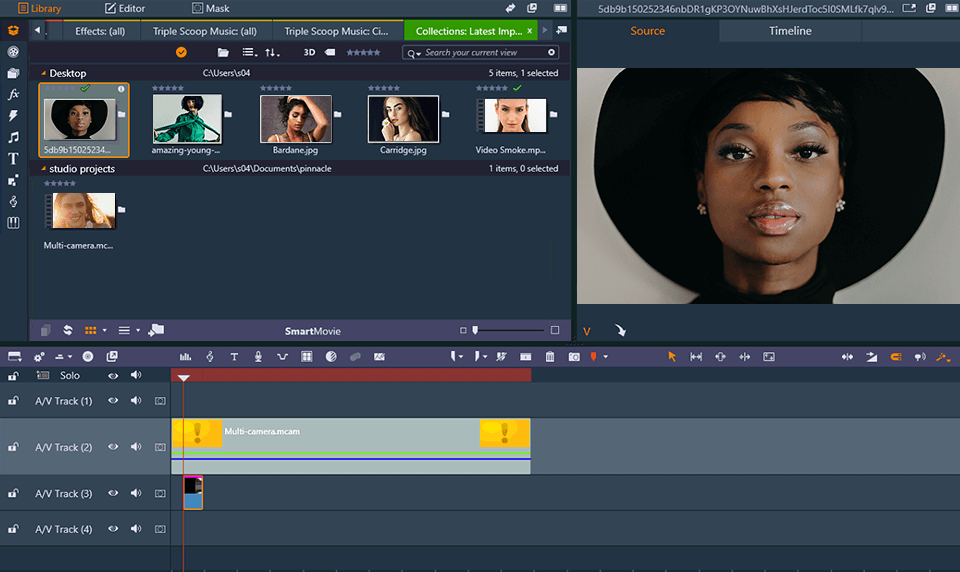
With the accuracy, power, and control built into Pinnacle Studio 23 Ultimate, you will feel like a true professional. This software makes the process of editing HD and 4K footage very easy.
Besides, you'll be able to edit 360 videos with incredible efficiency and across an unlimited number of tracks.
New video masking tools have been added to this suite. With their help, as well as advanced color grading controls, you can create a specific mood in each scene.
Pinnacle Studio 23 has enhanced keyframing to help you create custom motions and effects. Use numerous impressive effects along with premium plugins from Newbluefx, and built-in screen recording.
When your video is done, just publish it online or on disk in the desired format. Use Pinnacle Studio 23 Ultimate to maximize your creativity.
Complete Pinnacle Studio 23 Ultimate Review

There are two separate versions of the Pinnacle Studio 23 Ultimate software: desktop and mobile.
Pinnacle Studio 23 Ultimate provides you with everything you need to learn how to make a viral video, and take your productions to the next level.
Powerful Text and Video Masking Tools
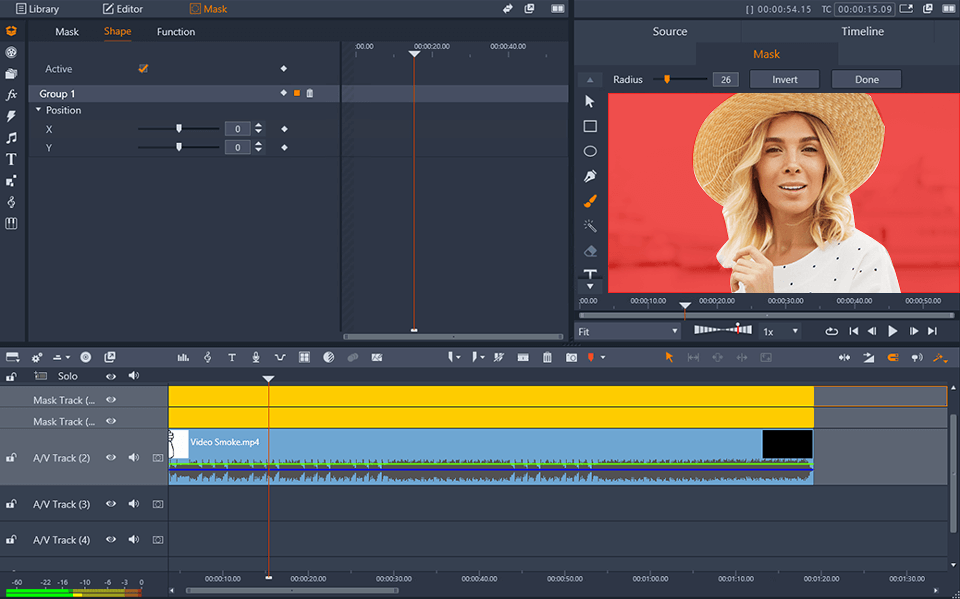
Video masks in Pinnacle Studio 23 are truly innovative. They offer a wide range of features: from standard face blurring and general video enhancement to the removal of unwanted elements from video, or even cloning of objects.
You can also customize transitions and effects. Thanks to the variety of available tools, you can create multiple overlay effects, for example, based on shapes, selections, or text.
Text masks will help you draw attention to your next project, as you'll be able to show related materials in the text.
Selective Vectorscope Capabilities
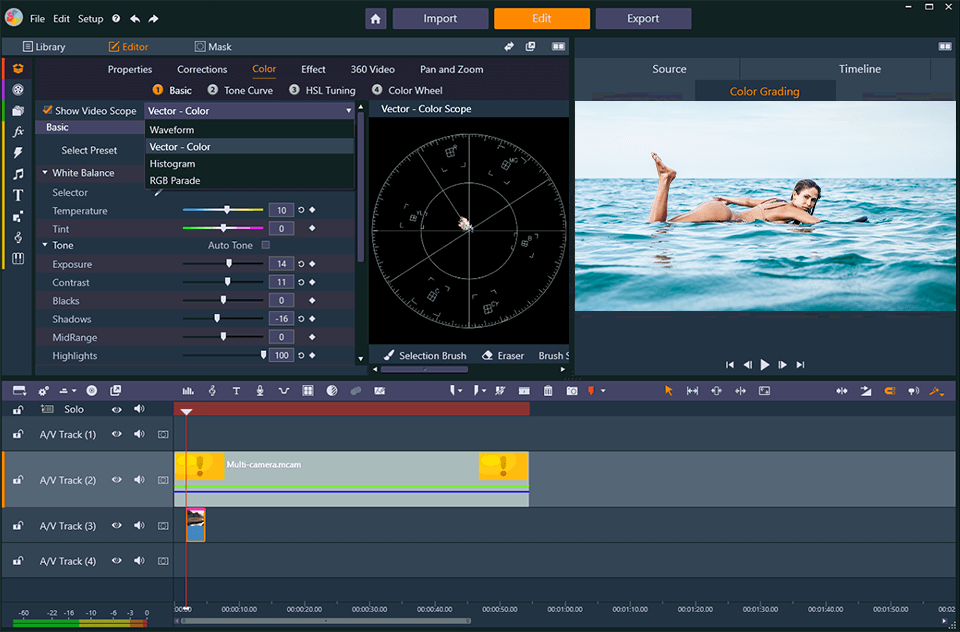
Those who have experience in color grading, and who seek to improve their mastery will appreciate this option. It will allow you to adjust the graphic representation of colors only within the range of your choice.
In other words, you can optimize the color in the desired area of the video, and not the entire video. For example, you can make only the color and tone of the skin more natural. This feature also enables you to match and modify colors between clips, etc.
Alpha Channel Support
If you want to save individual tracks or projects as a whole with transparency, as well as your custom overlays, then you need to use the Alpha channel. In Pinnacle Studio 23, new users, social media bloggers, or entrepreneurs of small businesses can easily present branding in any video series with the help of the Alpha channel.
Symbols, logos, animated titles, or any other object can be saved with transparency for reusing them again and again as an overlay with any other video project.
Convenient Multicam Editing
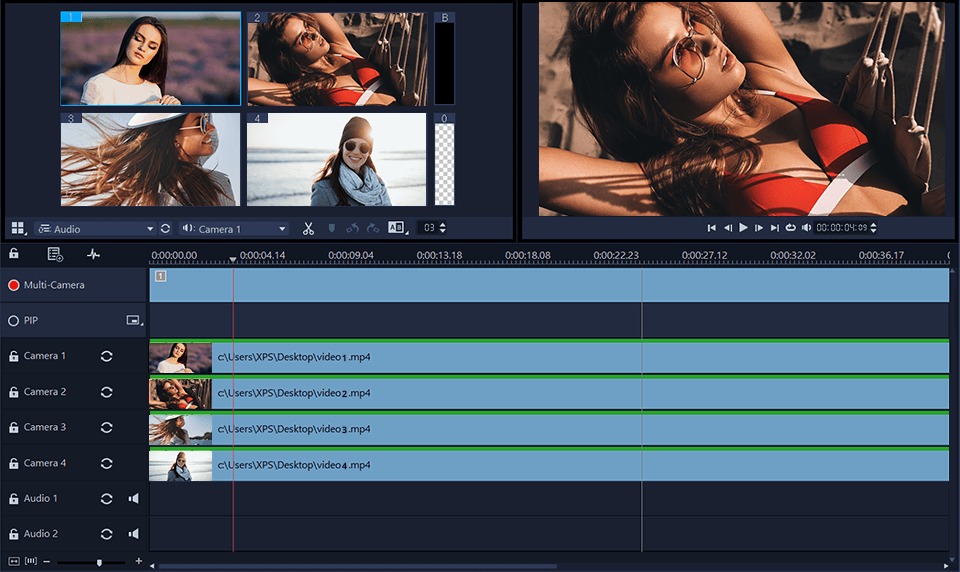
Professional video always involves shooting the same event with multiple cameras from different angles at the same time. Of course, all this has to be combined using the multicam editing function, which is present in Pinnacle Studio 23 Ultimate. It allows you to edit footage from 6 cameras at once to add different angles.
You can view the footage from different cameras, cut or delete some elements, switch camera angles, add transitions, and easily synchronize sound with video sequences. This can be done manually or aligned by date, time, or markers.
Complete 360° Video Editor
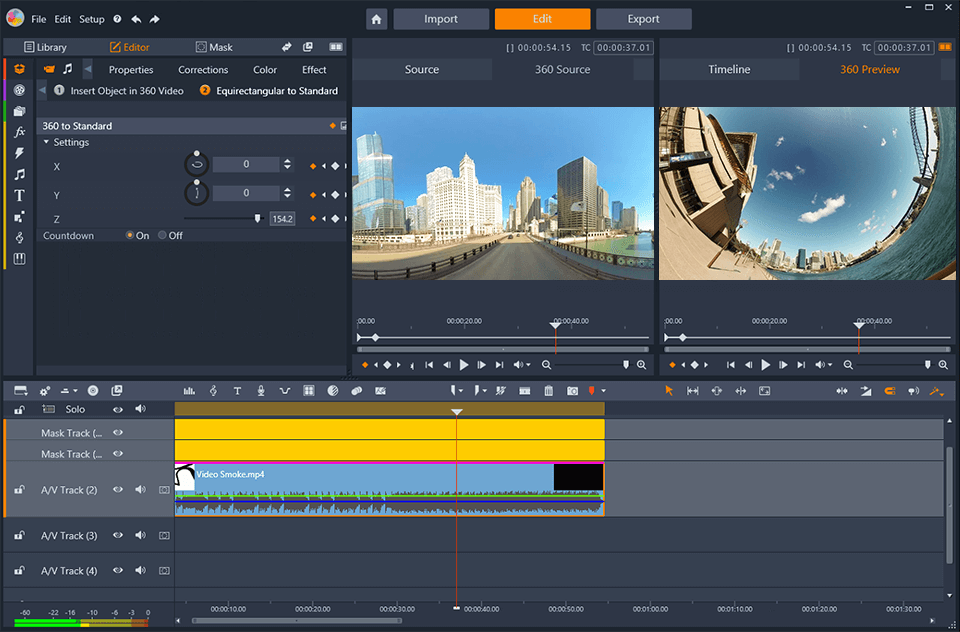
Pinnacle Studio 23 Ultimate is also one of the best free 360 video editing software. With the provided toolkit, you can intuitively edit 360 ° videos: adjust color, add graphics or titles, trim it, etc.
Using the Freeze Frame function, you can view your scene from all angles. The “Tiny Planet” effect lets you impress the viewers with an unusual perspective. With Pinnacle Studio 23 Ultimate software, you can upload 360 ° videos directly to YouTube or Vimeo 360, and export a video to watch it on your VR headset or 360 ° video player.
Easy Batch Processing
Professionals are used to editing videos in batch mode, that is, several projects at once. Often, they use Premiere Pro or Final Cut Pro together with Adobe Media Encoder and Apple Compressor.
If you choose Pinnacle Studio 23 Ultimate, you can also edit several files at the same time. Their export will become easier since the number of necessary manipulations is reduced.
Efficient Clip Nesting
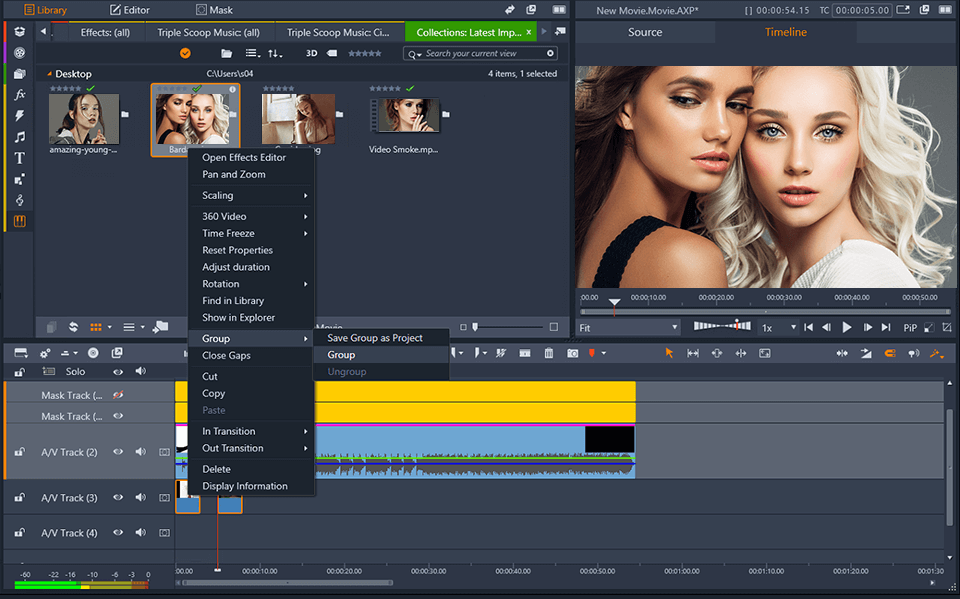
Pinnacle's Clip Nesting feature helps you streamline your video editing process. It will be easier to navigate the sections of your project since you can group clips on a timeline. Clip Nesting has a lot of benefits. It will put things in order on the timeline, enhance the ability to control detail, increase the efficiency of using filters and other various effects.
3 and 4-Point Editing
Another peculiarity of Pinnacle Studio 23 is 3-4 Point Edit Mode. It is used to trim videos or add source clips to the timeline of the sequence. 3-4 Point Editing Mode makes this process more seamless.
Feel free to use it for any video editing project, especially when you have to match elements of the clip with particular accuracy. For example, match the video sequences with the narrative or soundtrack with the appropriate parts of the video.
Premium Effects
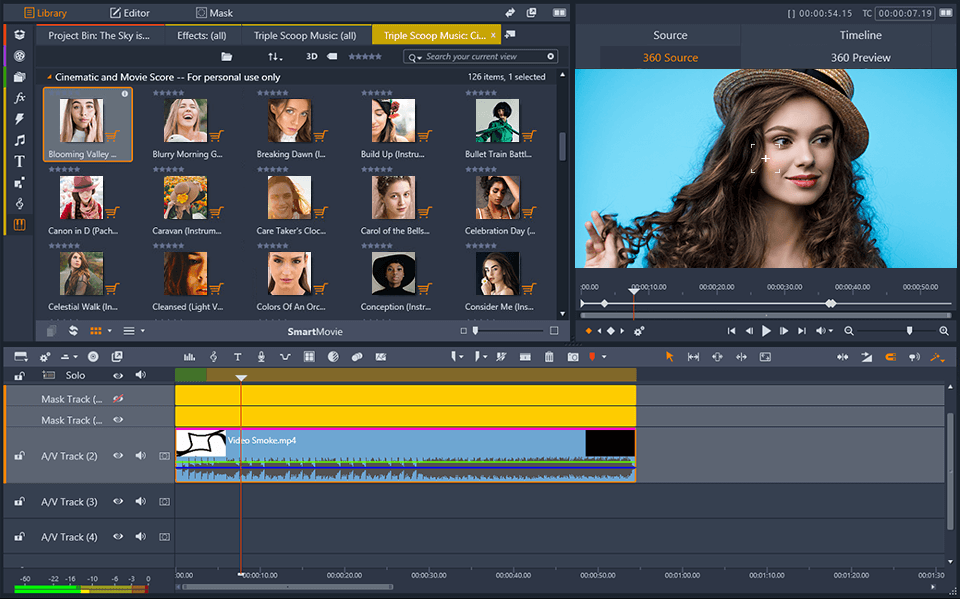
As Pinnacle contains more than 2,000 effects and filters, you can fully express your creativity. You will find professional presets from NewBlue FX – a leader in this field.
With this set of effects, you can imitate a vintage look, improve the subject and reduce noise, make transitions with motion, experiment with audio, and stabilize the video if necessary.
Pro-Quality Audio
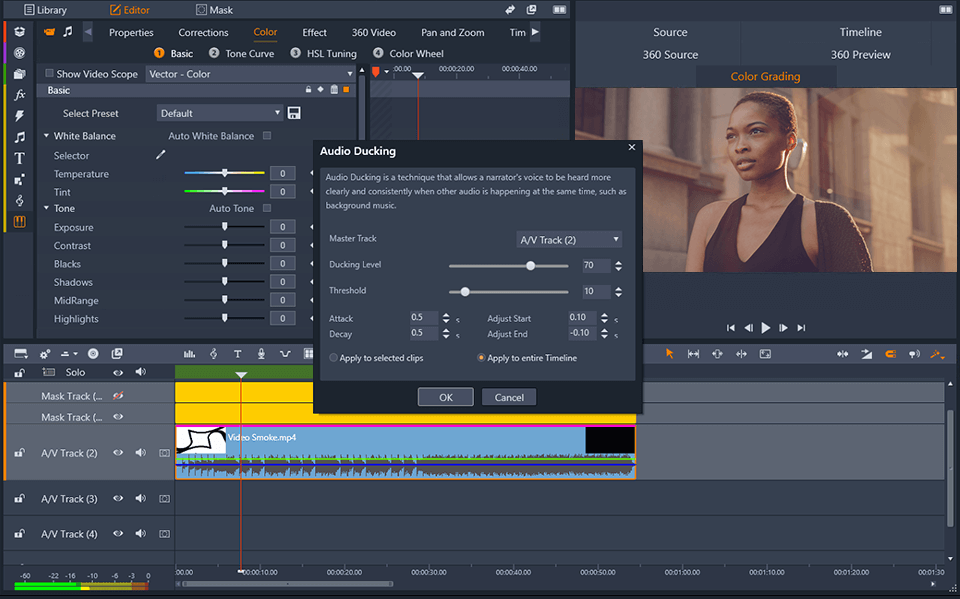
Pinnacle Studio 23 Ultimate has a powerful NewBlue Audio Essentials tool. With its help, your sound will be perfectly balanced. It simplifies sound processing and allows you to add different effects: echo or distortion, chorus or delay.
Audio Ducking function can automatically detect and lower the volume of the background sound. It means that the foreground will not be suppressed by ambient noise, and the sound will be clear.
You can also find the best music for your video from ScoreFitter. The chosen soundtrack will be automatically adjusted to the duration of your movie. To discover more music, you can purchase tracks from Triple Scoop Music, which are royalty-free, in the Pinnacle Studio store.
High System Requirements
For the program to run smoothly and properly, your hardware must meet all the requirements that are stated by the developers.
If your computer does not meet even the minimum requirements, then the software will not start, or even install. In case your system meets the necessary minimum requirements not to the full extent, the program will work, but slowly and with bugs.
Pinnacle Studio Pro Mobile Review
- Rank
(3.5/5)
- Platforms: iOS
- Pinnacle Studio 23 Ultimate Desktop: Win
- Price: $12,99
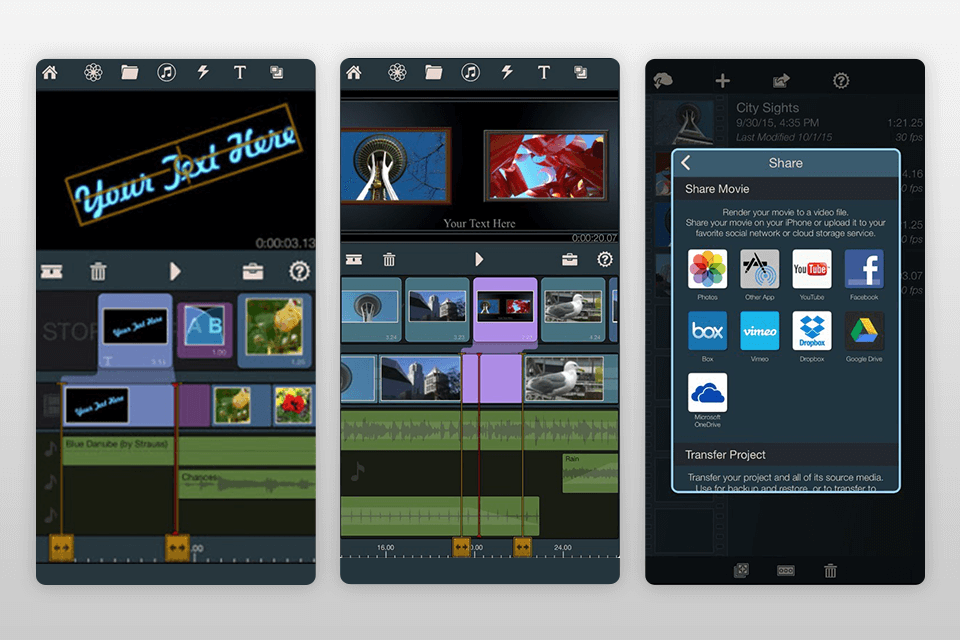
Pinnacle Studio offers a mobile version of the program. This easy-to-use application helps you edit photos, audio, and video very fast. It is great for journalists and creative filmmakers who work from mobile devices.
Using Timeline and Dual View Precision functions, you can manage your clips in a storyboard, add an audio track, transitions and various effects with incredible accuracy.
Easy media access: Any multimedia files from your device (photo, video, audio) can be edited using this application. With the Camera Connection Kit, you get access to multimedia from external devices. You can also access multimedia from Dropbox, Google Drive or Microsoft OneDrive, Box, Vimeo.
Wide range of tools: Compared with free video editing apps, Pinnacle Studio Pro will give you a larger variety of tools. You can use the popular effects of slow motion and fast motion, create headers, transitions, and even multi-layer 3D animations.
Your titles and graphics will look professional because you can edit everything you need: color, font, text, position, size, rotation.
Create soundtracks: You can use your sound, choose among the effects offered in the application or purchase some of the Triple Scoop Music tracks. You can trim the sound to the length you need, create a voiceover, fade the sound in or out, and also set different levels.
Convenient Sharing: You can share your video on Facebook or YouTube, Airdrop or any cloud storage, etc.
This app supports 2K and 4K on the latest devices, as well as 1080p output on any iPhone or iPad.
Pinnacle Studio 23 Ultimate Price
Pinnacle Studio 23 Ultimate is relatively inexpensive, and this is a great advantage of the program with such extensive capabilities. You only need to pay $87,65 once and enjoy all the benefits of the software without monthly subscriptions. Besides, it is possible to receive Pinnacle Studio free. Pinnacle Systems also gives you a 30-day money-back guarantee option to test the program and see how it fits your particular needs.
Similar Products
Freebies
If you want to stylize your video, then use LUTs as the fastest way to enhance it. Create a vivid, bright and impressive video using the 3 high-quality LUTs shared below.
For Vlog Videos
If your goal is shooting vlogs for YouTube, then this LUT is the best option. It will make your vlog product colorful and unique. Most of all, this effect is recommended for outdoor and traveling footage.
Orange and Teal
This LUT will give any footage a warm wonderful tone. It presents a modern color scheme that is suitable for videos shot outdoors. Your footage will look different and outstanding.
Cinematic
Your viewers will be impressed by the true cinematic effect provided by this LUT. It will help you achieve modern videos that look like real art. Apply this LUT to documentaries, movies, commercials, and other kinds of footage.















