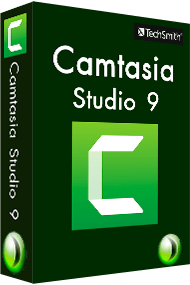
Camtasia
By TechSmith Corp. * Last updated on Sep 11, 2024 * ★★★☆☆ 3.5/5
I am a lead specialist in the marketing team of the pharmaceutical company, and I decided to download Camtasia Studio to create product demos, promotional videos, or explainer content.
| Reviews: | 254 |
| License: | Free trial |
| Downloads: | 4.5K |
| Version: | 19.0.9 |
| Compatible: | Windows, macOS |
| Operating System: | Windows, macOS |
| Processor: | 6th Gen Intel Core i3 or AMD Ryzen 3 (or better) |
| Storage: | 4GB |
| RAM: | 8GB |
| Screen Resolution: | Any |
As this is a video editing software for Windows and Mac, I could freely jump from my Asus laptop in the office to my Mac Air Pro at home. The result was always top quality (up to 4K), so our team could safely use it for creating clips for promotional & commercial purposes.
|
File name: |
CamtasiaSetup.exe (download)
|
|
File size: |
600MB |
|
File name: |
CamtasiaSetup.dmg (download)
|
|
File size: |
600MB |
|
File name: |
CamtasiaSetup.exe (download)
|
|
File size: |
570MB |
|
File name: |
CamtasiaSetup.exe (download)
|
|
File size: |
500MB
|
|
File name: |
CamtasiaSetup.exe (download)
|
|
File size: |
550MB
|
|
File name: |
CamtasiaSetup.dmg (download)
|
|
File size: |
600MB |
|
File name: |
CamtasiaSetup.dmg (download)
|
|
File size: |
520MB |
|
File name: |
CamtasiaSetup.dmg (download)
|
|
File size: |
500MB |
|
File name: |
CamtasiaSetup.dmg (download)
|
|
File size: |
580MB |
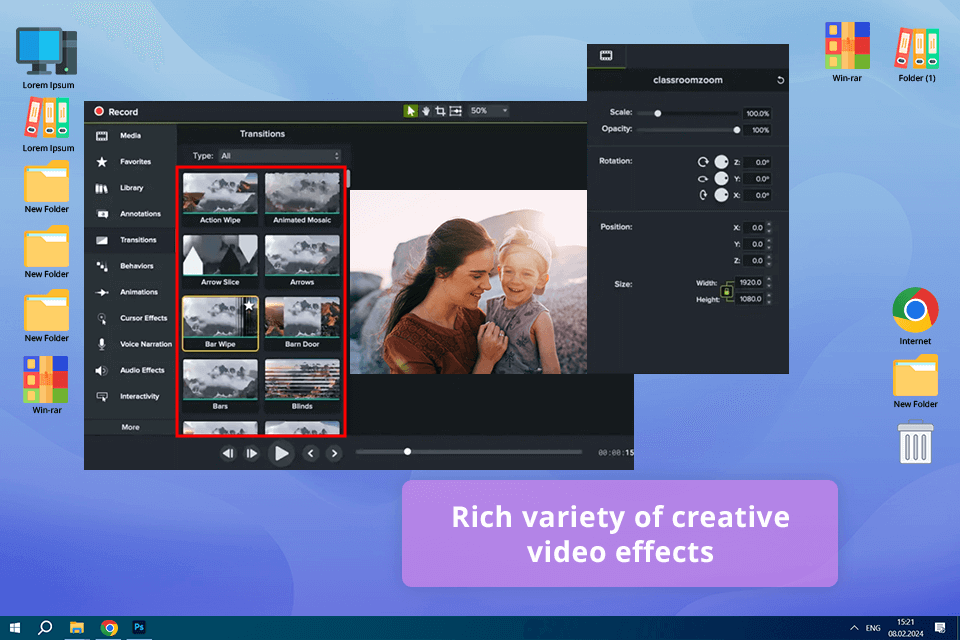
Ready-to-use transition effects & customizable behaviors
The pre-made effects for creating impressive transitions between video scenes are what let us produce pro-level videos with a polished look and engaging content.
The variety of customization options was a huge benefit for me, as they allowed me to adjust the transition to align with the style of all videos created by our team.
Built-in pre-designed assets
This free promo video maker offers tons of pre-made assets including visual elements and templates. This is another reason to download Camtasia Studio for users who want to create their projects faster and easier.
After choosing the desired template, I can add our branding elements and message to create unique promo videos advertising our products.
Multi-screen recording
I like that Camtasia is also a free screen recording software, so I could easily capture presentations and webinars for our web campaigns. The ability to record many screens at once has allowed me to produce eye-grabbing content for my viewers, showcasing all the pluses of our pharmaceutical products effectively.
Various video visual elements
I took advantage of callouts and effects offered by this 4K video editing software to bring the focus on the most essential info in our videos and boost the interest of viewers. For instance, with the help of arrows and shapes, I could demonstrate to consumers the essential product features, making our promo videos more eye-grabbing and informative.
Restricted advanced functionality
My job involves creating product demos and promo videos for our pharmaceutical company, which could be really complex. And I was very disappointed to find out that this video editing software for Mac lacks the advanced features needed to perform this task.
For example, to develop our campaigns, we often need to create such assets as eye-grabbing animations and special effects to make our content more engaging, but, unfortunately, Camtasia software does not have all the needed tools to get the result we expected.
Sluggish Camtasia performance with bulky files
One of the most considerable drawbacks that may deter you from downloading Camtasia Studio software for free is its sluggish performance when processing large files. As I often work with hi-res videos and graphics, I have experienced frequent lagging and freezing during the editing workflow.
Disrupting the editing process, these issues cause the delays in delivering the output on time, so very often I think of looking for Camtasia alternative.
Not every user can afford to pay $249 for Camtasia full version. With this in mind, I compiled a list of alternatives, as well as free 360 video editing software that have similar functionality and capabilities.
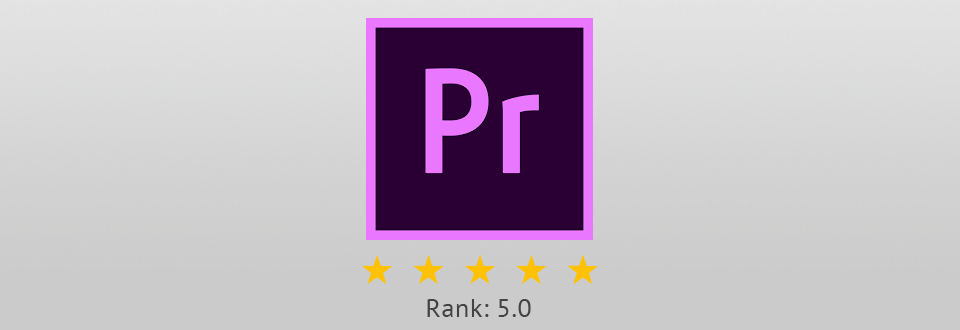
I recommend you to buy Adobe Premiere, which is one of the most popular screen video recorder and editing software. It has convenient tools for creating audio and video effects.
Adobe Premiere Pro features absolutely stable performance. Moreover, the program has full integration with other Adobe products, which makes it even more convenient to use.
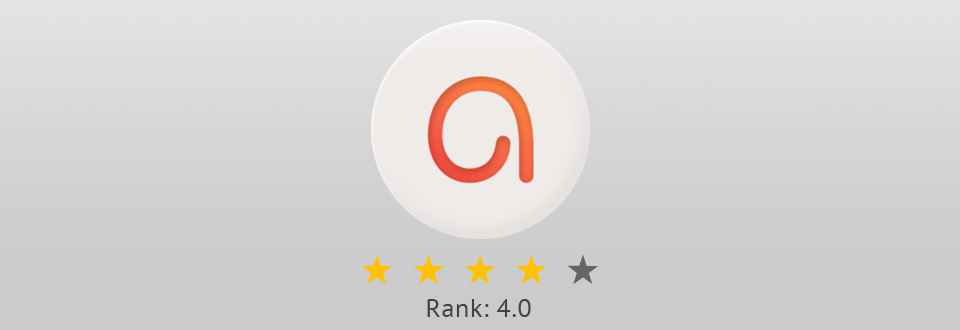
If you are in search of a screen recording program and a free video editor for YouTube, ActivePresenter is a nice option to consider. It allows you to edit video and audio as well as create video presentations. The program offers a huge number of tools and can effectively work even on weak computers.
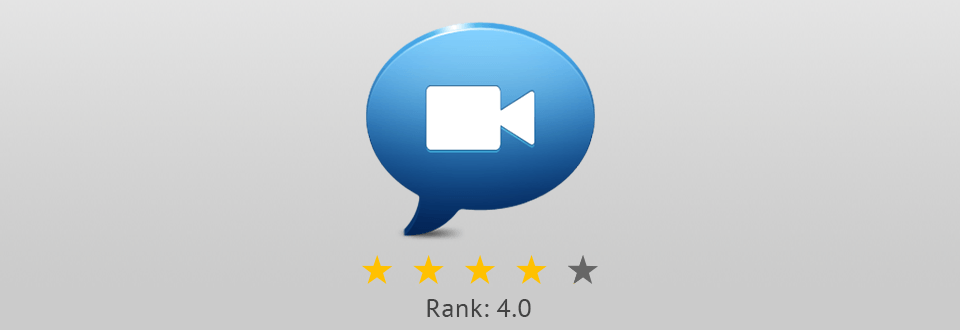
Camtasia works with Mac OS, Windows XP, and later versions of this OS. The compatibility depends on the Camtasia edition you are going to use. Unfortunately, it is impossible to install this screen recording software on Linux.
It is necessary to create an account to use a trial version. Just specify the email and confirm it (follow the link in the confirmation letter you will receive to your email). Also, you will need to come up with a password.
The price of the full version is $249. This is a one-time payment without hidden fees.
Camtasia supports English, French, German, Chinese, and Japanese. Also, it is possible to download utilities to translate the program into any language.
Camtasia developers recommend using the Techsmith Screen Capture Codec (TSCC) for video compression. It allows you to efficiently encode an image of any color depth. Also, TSCC almost doesn’t load the system. Due to this algorithm, the codec can be used to encode even on very weak configurations.
The main reason is a law violation. When you download pirated software, you violate the copyright of developers. If you downloaded a cracked program once, you can get a warning or even remain undetected. However, in case of a repeated violation, the Internet provider will disconnect a user from the network. Moreover, willful copyright infringement can also result in criminal penalties.