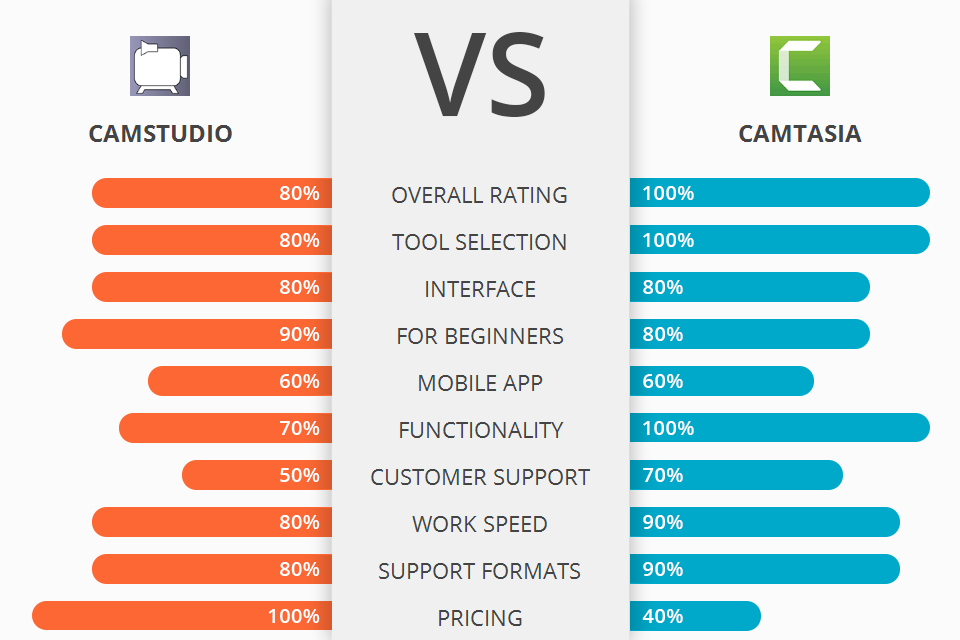
Are you searching for the best screen recorder and thinking of using one of the Camtasia vs Camstudio battle? Read on the article and find the answers for your questions.
Camstudio is a superb tool for capturing screen activity on standard AVI videos. It allows you to capture your screen and then edit, optimize, rename, or even remove screen captured events.
Camtasia by TechnologySmith is an easy, all-in-one video editing tool software. Camtasia enables designers to produce professional training videos rapidly and efficiently from their own home.
If to compare these two software, everyone will agree that Camtasia is much more powerful with a number of unique and special features. To add special effects, there is a variety of screen recording options that you can use, including fade ins and fade outs, moving images, and 3D effects etc.
Camtasia Features:

If you move the mouse, launch an application, type any text, click some buttons, or open any menus - everything that you view on your screen can be recorded by a simple utility called Camstudio. There are lots of advantages with Camstudio video capturing software like you can create, edit, resize, add text or merge videos easily. The best part is that you can also edit or delete clips anytime without any loss of quality.
The recorded screen will have all of its normal image properties, such as color, contrast, and so on, as well as other features that you choose to have it include. There are many different aspects of the captured screen, which make it very useful for editing. It captures the entire screen and allows you to pan, zoom, and see a lot more on your recorded video files than other similar products.
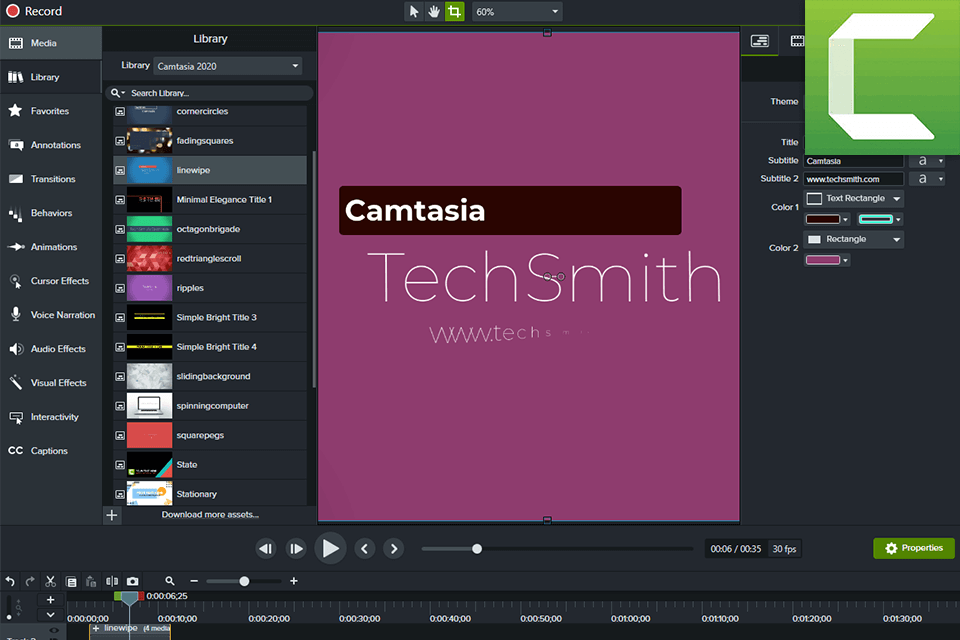
Camtasia offers lots of features that make it very easy to create good quality videos, from the point-and-shoot camera, with the touch of one button. It has an in-built video editor, which allows you to process your clips, add effects, transitions, text, and more. The text overlay feature can be used to display text that will appear in the video windows when you record them. You can also use it to hide unwanted recorder icons, as well as to adjust the quality of the video.
You can use screen capture tools and record the screen as you use Camtasia or other applications. In addition, you will find that the software allows you to add audio to your recordings and is compatible with most audio programs as well. This makes it easy to mix audio with video.


| STARTING PRICE | Free | $249.99/license |
| FREE TRIAL |
| WINDOWS | ||
| MAC | ||
| LINUX | ||
| iOS | ||
| ANDROID |
| LIVE SUPPORT | ||
| PHONE | ||
| CHAT SUPPORT |