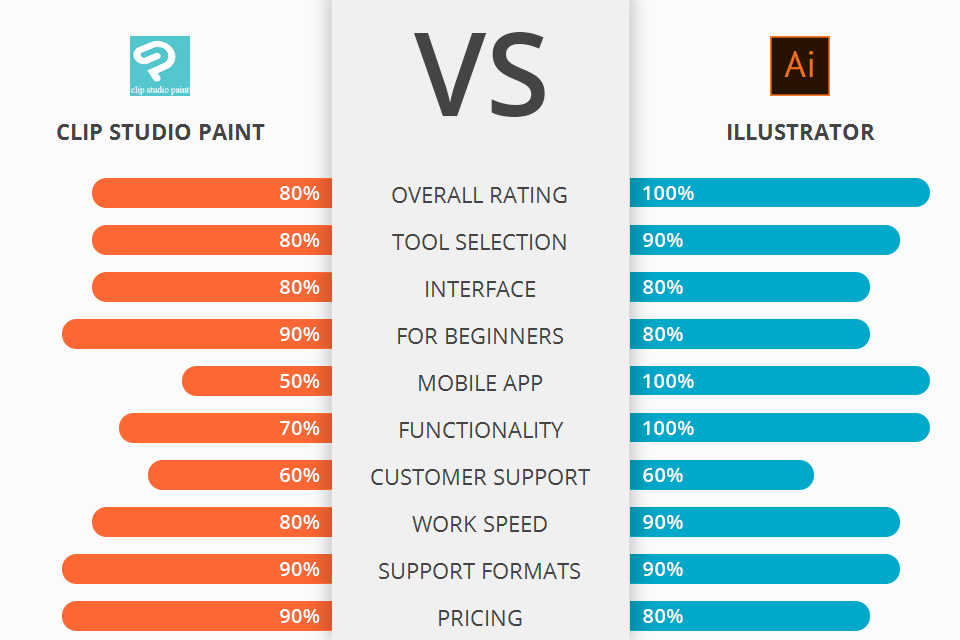
Are you searching between Clip Studio Paint vs Illustrator, then you need to learn the comparison of these two programs below.
Clip Studio Paint is an interactive digital painting program with which you will be able to create your own art projects, no matter how sophisticated or simple it may be.
Illustrator is a powerful vector-based drawing program designed specifically for people involved in graphic design. Rather than using bitmap files to store information, this program instead used complex algorithms to draw geometrical shapes.
If to compare Clip Studio Paint and Illustrator, then Adobe Illustrator will be named as a winner. It has a complete range of features which makes it very popular. You will get access to advanced features such as auto shapes, layer mapping, fill pattern, noise reduction, radial gradient tools, convert to basket option and auto colors. These features along with a great user interface make Illustrator one of the most popular programs in graphics creation.
Illustrator Features:
Clip Studio Paint is an excellent digital comic creation tool. It is crammed with over 15 different features and tools, and it comes bundled with a host of printing options as well. It has a wide range of drawing features and is far exceeded in terms of simplicity and versatility it offers. To top it off, it is loaded with an extensive library of templates and wallpapers.
The main advantage of this product is that it is simple and easy-to-use, allowing aspiring artists to create their own works without having to worry about technical aspects of the drawing process. Another big plus is that it gives you access to an extensive library of brushes, which allows you to change your style as an artist and experiment with different drawing techniques.
The flexibility of Illustrator comes in handy when designing complex animations. The program allows designers to zoom in and out, flip, process objects, create merge shapes, and much more. You can now add text to your layouts and rotate elements on the page in order to make it easier to navigate. This is the reason why the scalable graphics produced through the Illustrator can be easily scaled to any size, even to any resolution without losing their detail or quality.
Other important features of Illustrator that will allow you to become proficient at digital illustrations include the ability to export your work as a PDF, Flash, and animated GIFs. All of these features together will give you complete control over the final product, allowing you to produce mind-blowing graphics without having to rely on a third party to do so.


|
|
| STARTING PRICE | $49.99/one purchase | $20.99/month |
| FREE TRIAL |
| WINDOWS | ||
| MAC | ||
| LINUX | ||
| iOS | ||
| ANDROID |
| LIVE SUPPORT | ||
| PHONE | ||
| CHAT SUPPORT |

