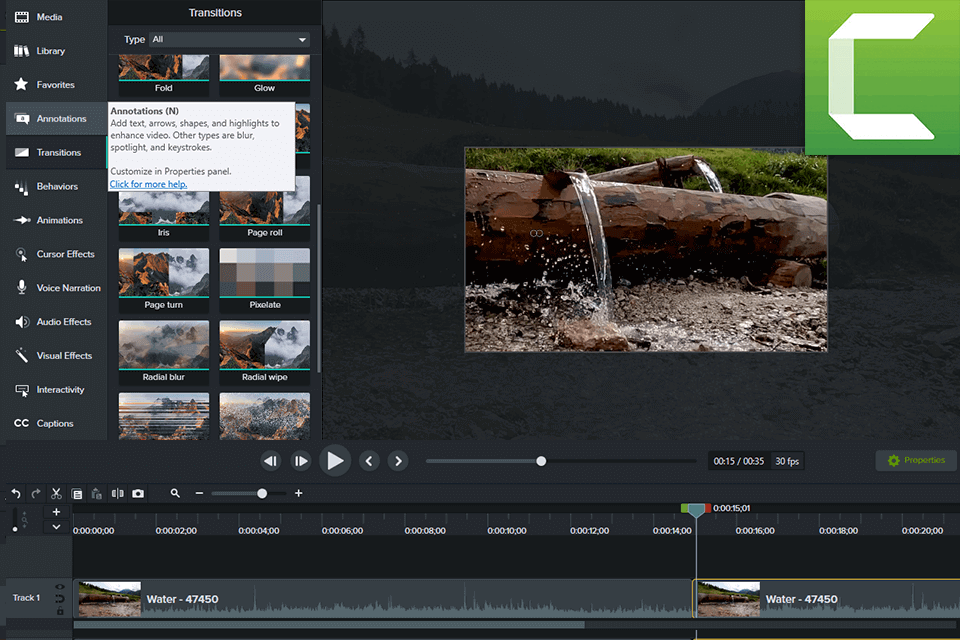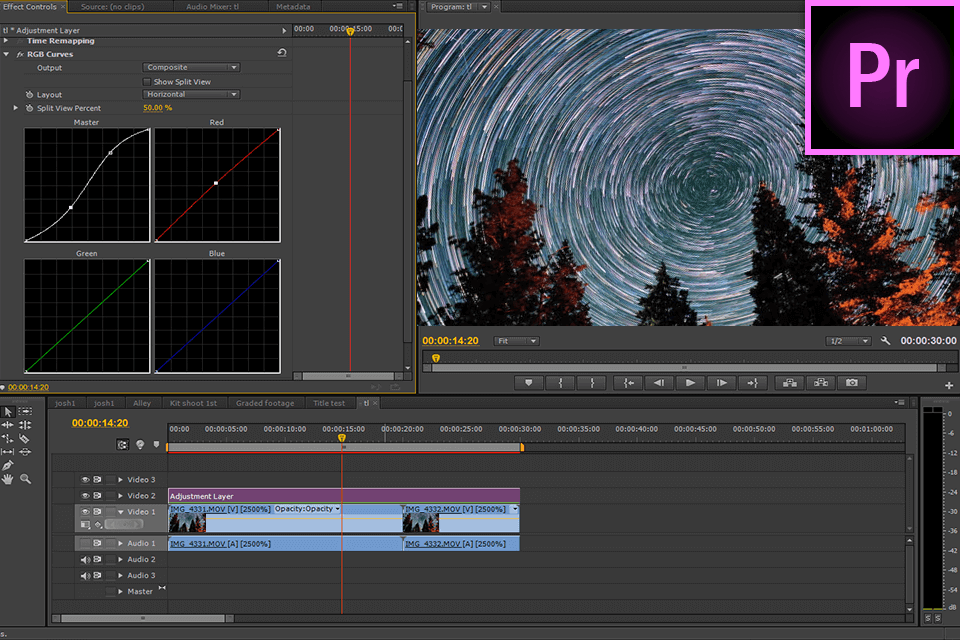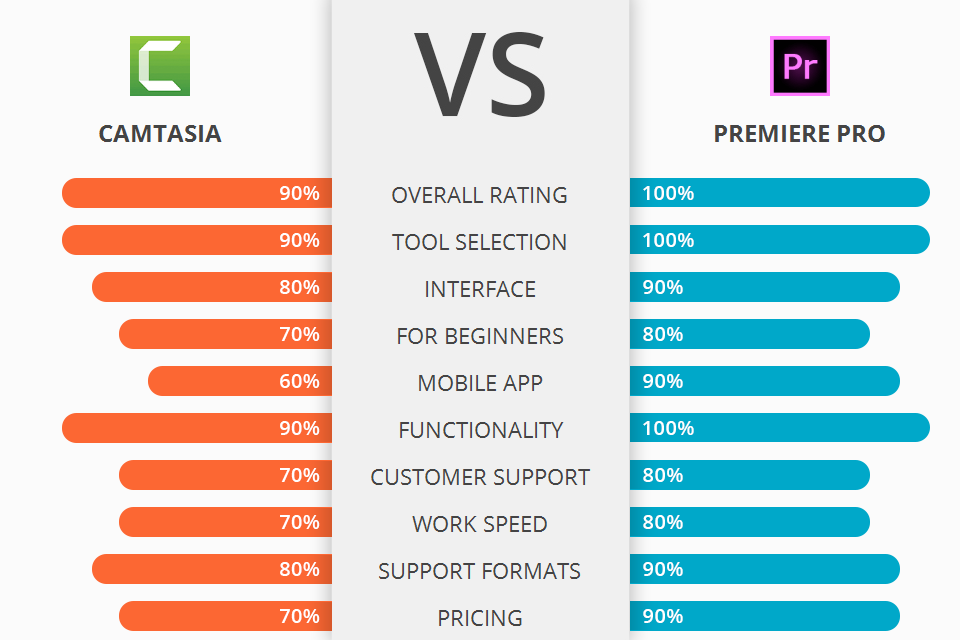
Are you hesitating which software to use for pro-level video editing – Camtasia vs Adobe Premiere? The information below will help you a lot with this task.
Camtasia by Techsmith is an easy, all-in-one video editing software application. It enables users to make professional training and other kinds of videos quickly, easily and inexpensively.
Adobe Premiere is a popular video editing program when it comes to making professional videos for your website, business purposes or your family and friends. It comes both with advanced features and extremely intuitive interface.
Adobe Premiere is the most powerful of all graphics programs and can be used for a variety of uses in addition to editing, broadcast, and on-demand production. It comes with a huge range of features including everything from layers, deformers, gradients, filters and texturing which can be used for advanced retouching, interactive animation, creation of panoramas, final coloring, and video adjustment.
Adobe Premiere is the winner >
Adobe Premiere Features:
The main advantage of Camtasia is its user-friendly interface, which makes it very easy to import, edit and manage videos. If you are a beginner at video processing, then Camtasia comes highly recommended because its interface is easy to understand and simple to navigate. Plus, there are a lot of step-by-step tutorials on the net.
There are some video editing features that the majority of users find very useful. One feature that comes in very handy is the built-in video editing features that allow to trim, move items around, flip, zoom and even add music. You can also find built-in audio capabilities in Camtasia, which allow to increase or decrease the volume of the voice, while adjusting its clarity and pitch. Other video editing features include: Background Music, Chroma Key Effects, Video Effects and Color Schemes and more.
There are many advantages to using Adobe Premiere in video editing field, such as its professional looking video editing features and its smooth, yet intuitive interface. The biggest advantages of Adobe Premiere are its rich audio editing options and smooth editing capabilities.
This software comes bundled with Avid Media Access, which allows you to edit and share your movies in Prores format, which is a high quality video format. Adobe also lets you import digital video from different video cameras and capture your footage directly using its capturing tools. One of the best things about Premiere is that it lets you manage all of your footage from one place, whether it's from an Internet connection or a hard drive. You can organize your media files by folders, titles, colors, themes, and more, so that you can easily find the needed files. This feature is available both in Premiere Elements vs Pro versions.


|
|
| STARTING PRICE | $249.99/license | $20.99/month |
| FREE TRIAL |
| WINDOWS | ||
| MAC | ||
| LINUX | ||
| iOS | ||
| ANDROID |
| LIVE SUPPORT | ||
| PHONE | ||
| CHAT SUPPORT |