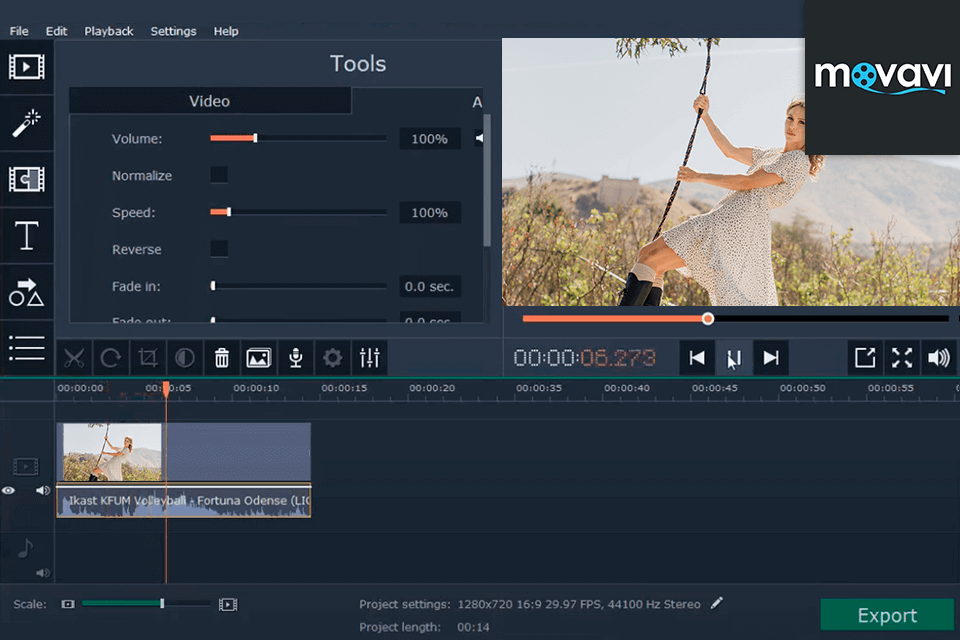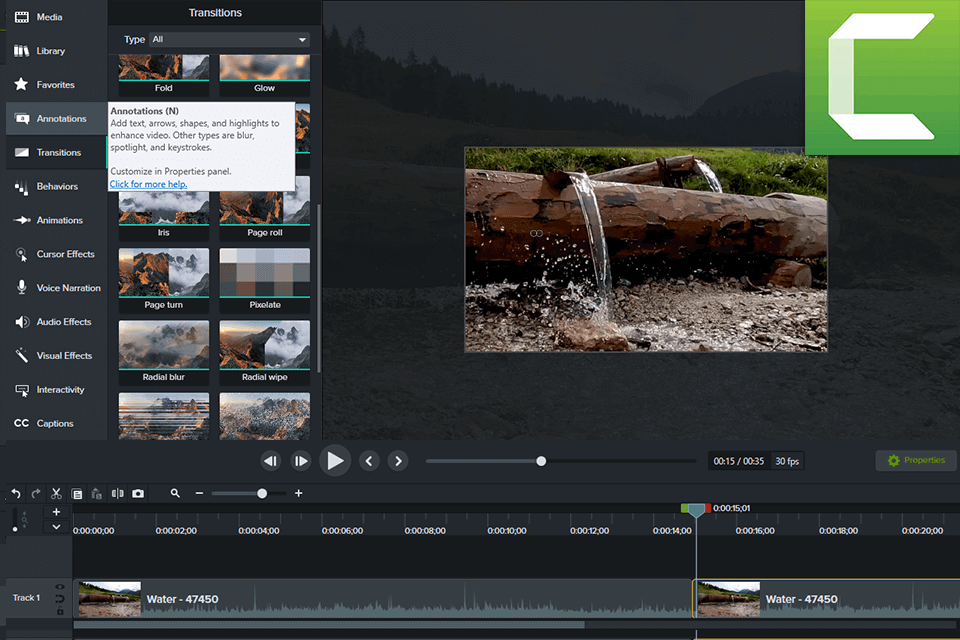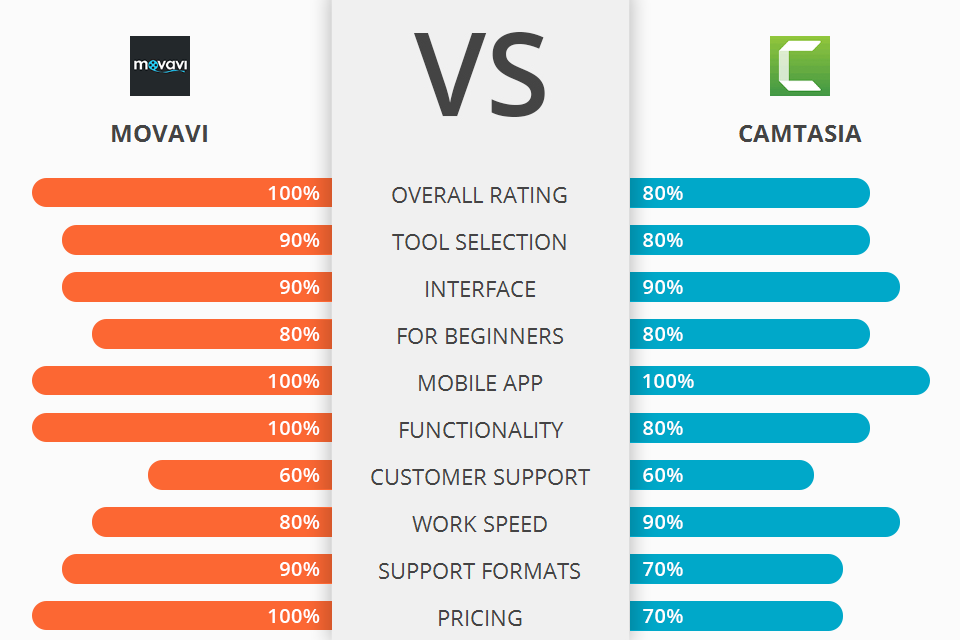
If you are searching for software for video processing and screen recording, choose one of Movavi vs Camtasia, based on the comparison below.
Movavi is a digital screen recorder that allows users with professional experience in film making tutorials to record and edit the movie on a personal computer.
Camtasia is an advanced professional-grade video editing software designed for both Mac OS and Windows PC. It enables users to easily record everything from their computer screen onto DVDs.
Movavi is extremely popular among amateur videographers due to its intuitive user interface and powerful features. It offers a full-packed toolset for all the needed operations with video files, and all these are available for more than affordable price. That’s why Movavi is a winner of this competition.
Movavi Features:
The advantages of using Movavi screen recorder are that it is easy to operate, has a very comprehensive interface, allows recording of both audio and video, it is capable of storing videos and audio for a long period of time and has the capability of sending and receiving email. These features helped to make it very popular amongst professionals.
The two major benefits of the software are that you can edit video and audio simultaneously and process whilst viewing the video on your computer screen. This type of multi-tasking is very useful in educating people or even just in general learning to work with different applications. Another advantage of the product is that it is capable of storing both videos and audio recordings onto a hard drive, this makes it extremely convenient for when you have multiple audiences.
Apart from recording videos, you can use Camtasia for creating tutorials or lesson videos. It's really very easy to use, just follow the instructions on the screen. To record a video, just click the "Edit" button and start recording with the camera buttons positioned on your mouse. As you record the video, your computer monitor will display what you are doing in real time. If you are recording live video calls, then all you have to do is to pause the recording whenever you want to change anything in the call.
It is essentially the software that you will be using to record your video projects onto your hard drive and then to edit them - whether by adjusting levels, panning or moving objects, or editing them in other multiple ways.


|
|
| STARTING PRICE | $39.95/license | $249.99/license |
| FREE TRIAL |
| WINDOWS | ||
| MAC | ||
| LINUX | ||
| iOS | ||
| ANDROID |
| LIVE SUPPORT | ||
| PHONE | ||
| CHAT SUPPORT |