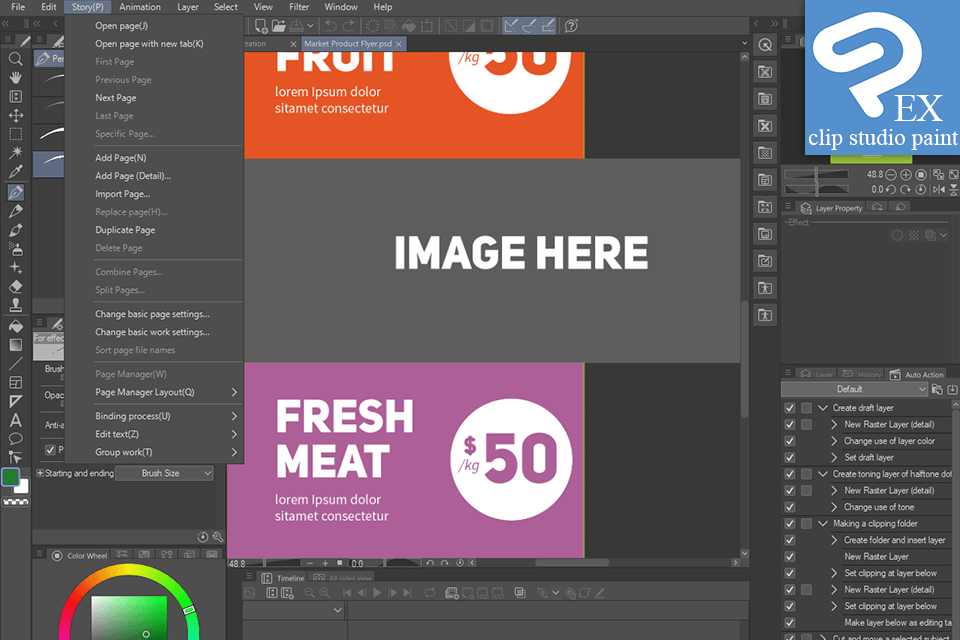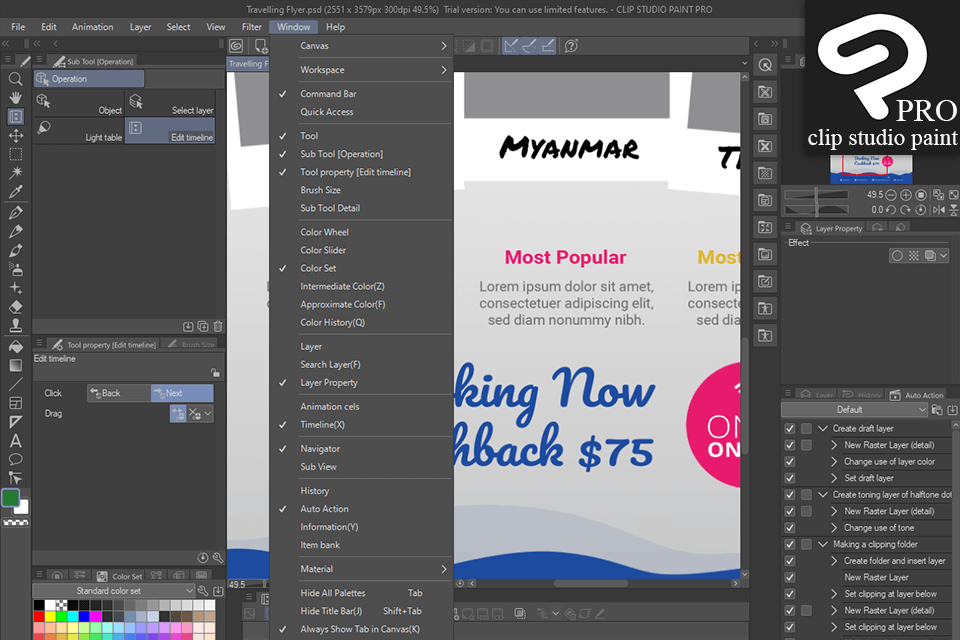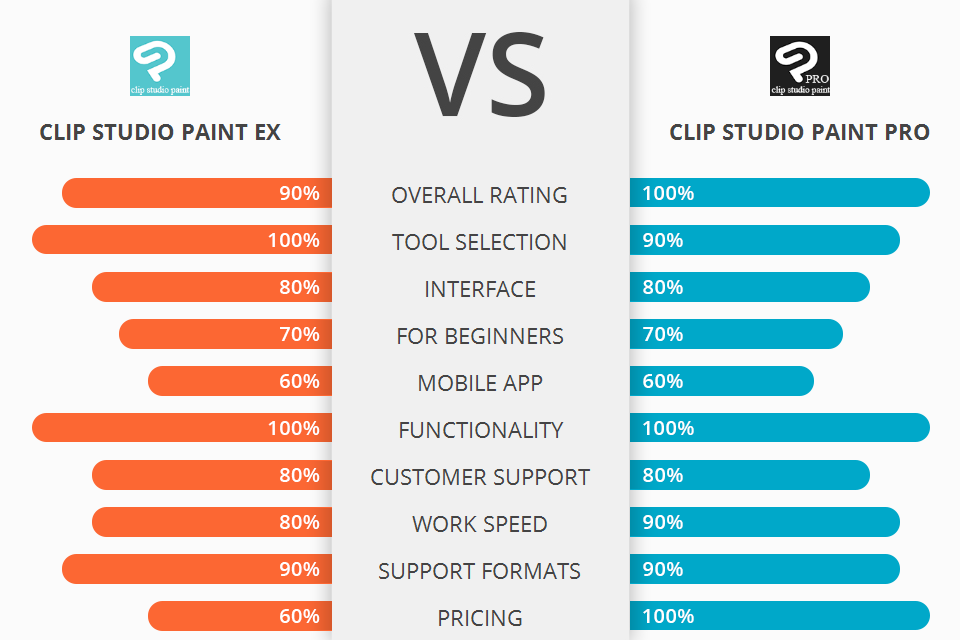
If you are hesitating which version to choose – Clip Studio Paint EX vs Clip Studio Paint Pro, then this comparison below is for you.
Clip Studio Paint EX has been designed to make the process of making cartoons easier for kids and adults, alike. With its easy to use interface, a variety of features, a range of templates and so much more.
Clip Studio Paint Pro is packed with animation features that can be useful for both new and old cartoon creators. Also its functionality allows you to draw manga, comics and other animated content.
When choosing between these two versions of the program, I recommend opting for Clip Studio Paint Pro. Although the EX version has a little more options, its price is much higher. Plus, the Pro-version functionality is more than enough for professional looking animation, comics or manga.
Clip Studio Paint Pro is the winner >
Clip Studio Paint Pro Features:
Clip Studio Paint EX allows you to quickly and easily make your own high quality animations, cover artwork, backgrounds and custom graphics etc. Clip Studio Paint has many standard features and options that will make your animation come to life.
First, you have the fully customizable frame features that allow you to create custom shapes and scenery. You can add in special effects and stunts to your models with the fully customizable transitions. With Clip Studio Paint you can add almost any type of surface. You can use paints, emulsifiers, liquid mediums, and even solvents. The magic effects are another option that makes your animation pop. Using the built-in light table, you can illuminate certain parts of your frame or your animation.
Animation templates are an important part of making animations process in Clip Studio Paint Pro, since they let you bring to life various objects and characters that would otherwise require too much effort to create. It's worth taking a look at these helpful templates in order to get started making your own cool animation.
This application features both brushes and text tools and advanced painting techniques that will help you get the best results every time. With the exceptional graphics and editing options, Paint Pro makes coloring and sketching your imagination into reality. And with a huge number of color choices, you'll be able to make your images unique and personal. It also has several other options like automatic exposure control, infinite frame loops, random frames, delay and start tools, touch screen functionality and more.


|
|
| STARTING PRICE | $219.00/one purchase | $49.99/one purchase |
| FREE TRIAL |
| WINDOWS | ||
| MAC | ||
| LINUX | ||
| iOS | ||
| ANDROID |
| LIVE SUPPORT | ||
| PHONE | ||
| CHAT SUPPORT |