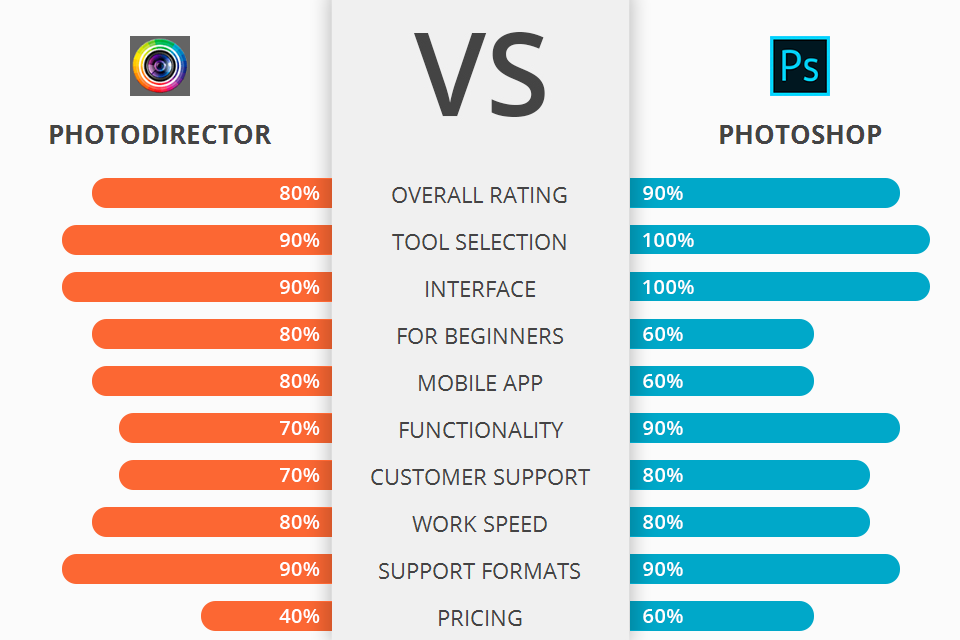
If you still hesitate what program to choose ‒ PhotoDirector vs Photoshop, read the post below and find answers to all your questions.
Adobe Photoshop is the most widely used software when it comes to prepping, editing and retouching pictures and ambience features. Nowadays, Adobe Photoshop has evolved from a mere photo editing software to a complete package that is capable of delivering professional results in an easy and user friendly way.
CyberLink Photodirector is photo editor with AI functions. It is part of the larger CyberLink Suite 365, which means that the emphasis in Photodirector 12 is on editing, composition, and convenience of use - basically, the goal is to allow you to create not just better, more effective photos, but also enhanced, more impressive images that are more than just pretty good.
If to compare the two programs I would say that Photoshop wins because it offers the features that other software programs do not. Some of the features of Photoshop include things like a picture editing, the ability to blend images together and the ability to use multiple image layers at once. The capabilities that are offered with the software are a lot more advanced than what Photoshop offered when it was first released.
Photoshop Features:
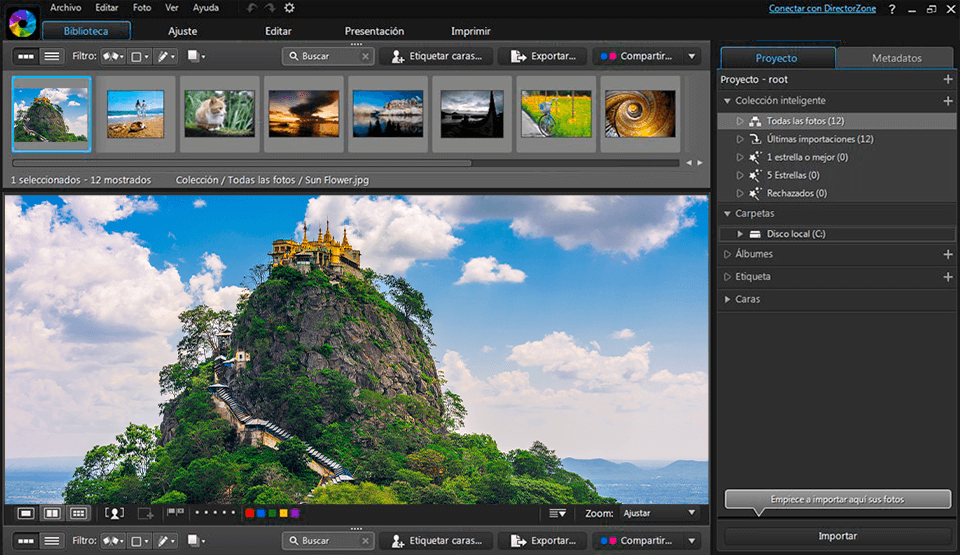
With a host of powerful features designed to produce simple edits in as little time as minutes, Cyberlink PhotoDirector delivers a full range of creative editing tools for even amateur photographers who wish to create stunning results without years of editing expertise.
In addition, the new software offers a comprehensive collection of templates to suit both casual and professional photo shoots, making it easy to choose the most appropriate one for your needs. Whether you are a beginner or a seasoned pro, the new software allows you to transform your photos into the kind of work you have always dreamed of, with an incredible array of different tools that will allow you to manipulate the appearance of your photos, enhance colors and tones, create captivating effects and more. With advanced photo effects available in just about any photo, the new Photo Director is sure to be your best tool for every photo shoot.
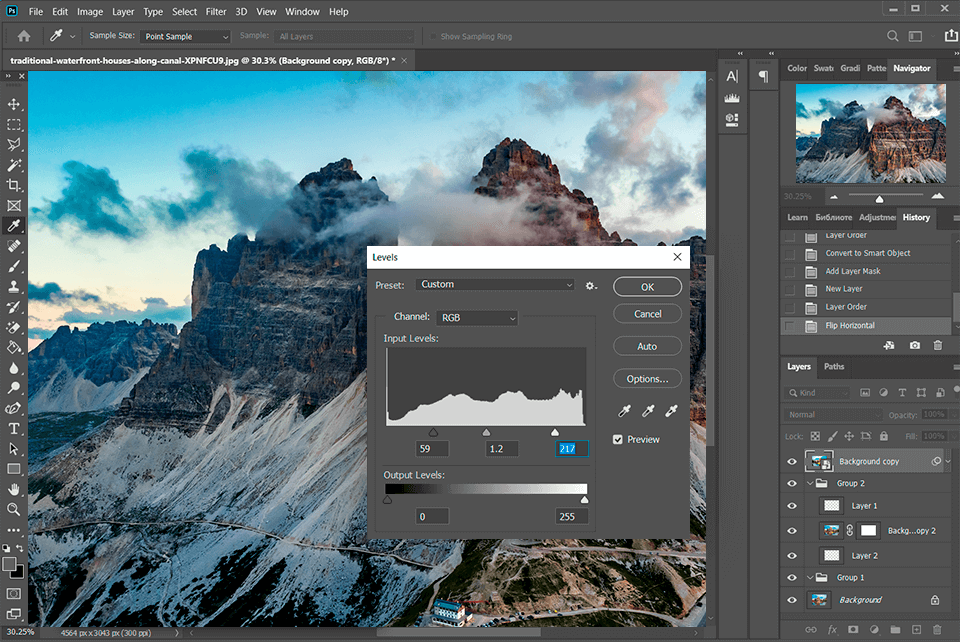
Photoshop is a great photo editor because it can make any digital photo look great. For example, if you are taking a photograph of a child playing, Photoshop can automatically remove background clutter and focus on their face. This allows you to create a stunning and unique image for you or your loved one.
Using Photoshop, you can create professional looking photo books, artworks, slideshows, portraits, and more. You can quickly sort and organize your digital camera roll photos by your own preferences and then export and print your works on your computer. You can easily create collages, edit photos, and add special effects to them.


| STARTING PRICE | $14.99/month | $9.99/month |
| FREE TRIAL |
| WINDOWS | ||
| MAC | ||
| LINUX | ||
| iOS | ||
| ANDROID |
| LIVE SUPPORT | ||
| PHONE | ||
| CHAT SUPPORT |