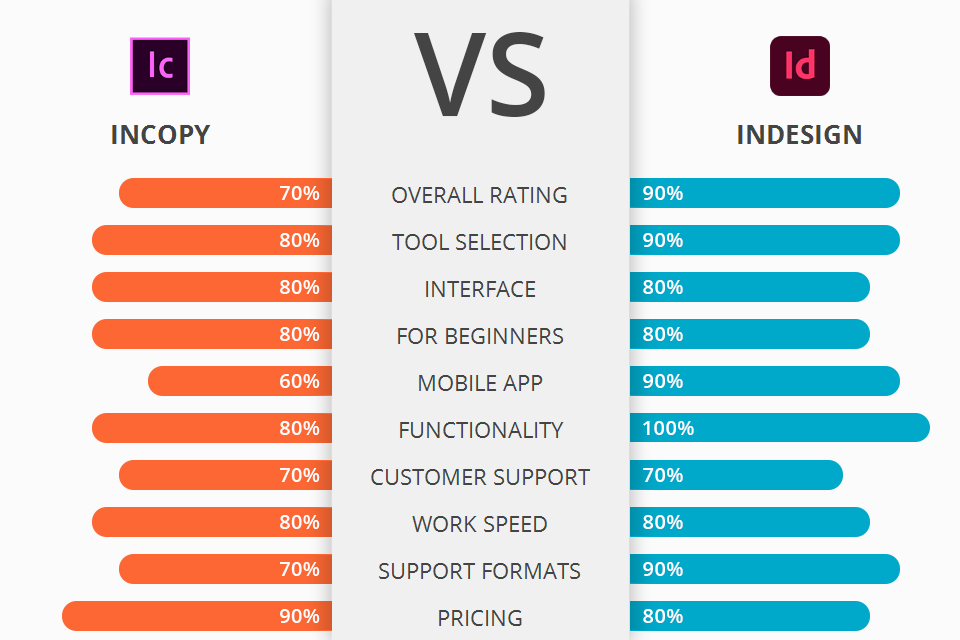
If you do not know which program to choose among InCopy vs InDesign, a detailed comparison of the two software below will help you.
InCopy is an all-in-one word processor created by Adobe. It incorporates with Adobe Photoshop and allows users create PDF documents using standard word processing features, as well as export and print text.
InDesign is an amazing page design program used by many businesses and graphic artists in producing, designing, pre-pressing, and printing documents for digital media and print. It allows to create stunning web pages and design different types of documents.
Obviously, choosing between these two programs, Adobe InDesign will be much more versatile and more feature-rich. With its help, you can create various documents and their templates, as well as layouts of visual graphics and web pages for sites.
InDesign Features:
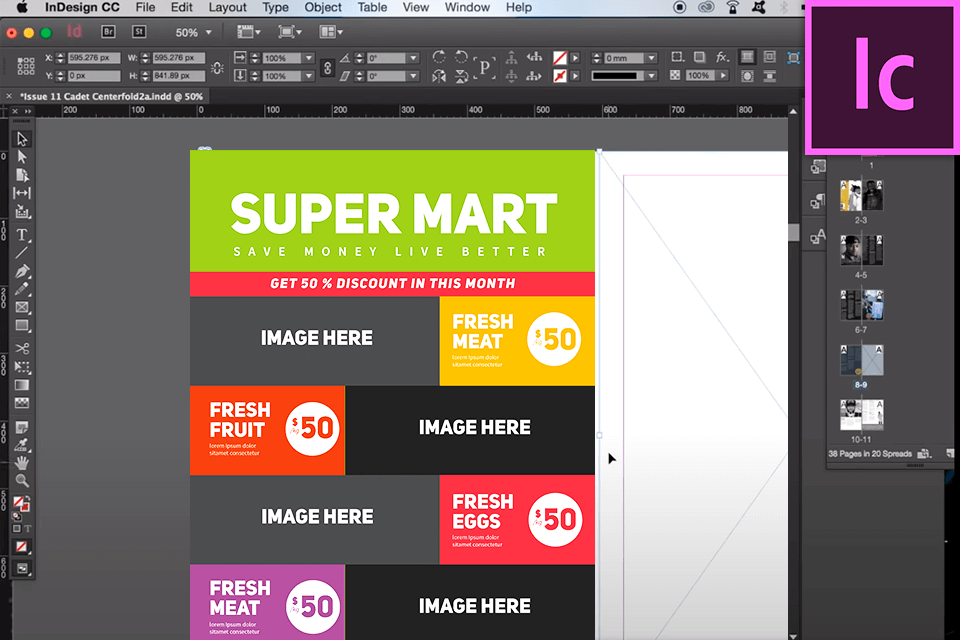
To access your document from InCopy, you need to choose the file type and select the document template. You can either set the file extension you want from the drop down menu or choose the default one. These templates allow you to customize your document, such as changing font styles, colors, and borders. You can even choose between different document formats, such as Microsoft Word, Open Office, and Apple iWork Pages.
InCopy works greatly with standard Office programs, such as Word version of 2020. With a specified add-in called "Microsoft Word for Office 2020 Integration Add-On" users can insert images from a PDF file or PowerPoint presentation directly into their text documents. It saves a great deal of time and expense. The feature is very convenient for small business owners that need to convert Microsoft PowerPoint files into Word documents.
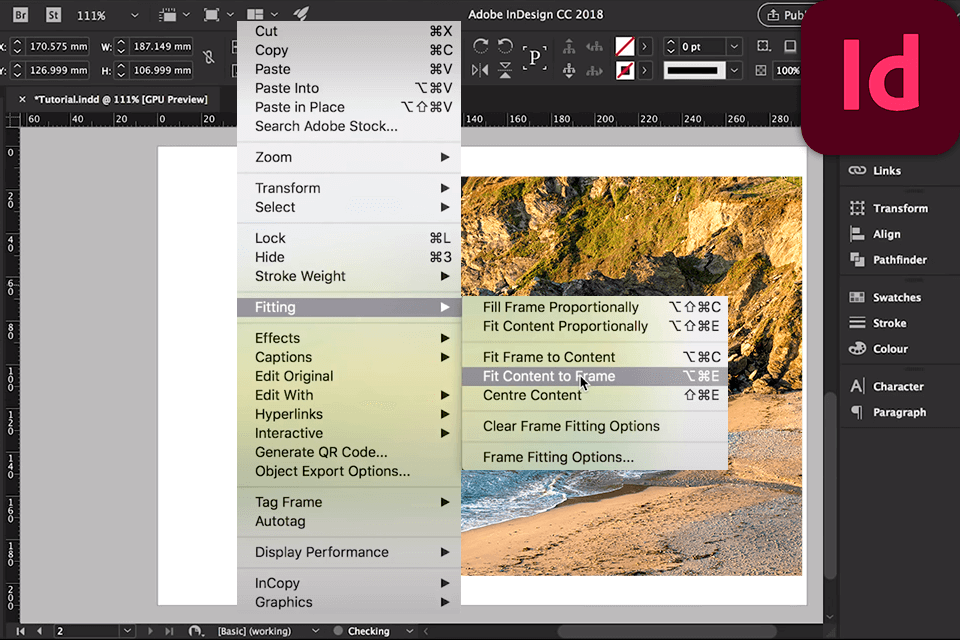
With the help of Adobe InDesign you can create documents from scratch or choose one of the ready-made templates, which already have all the necessary elements. You can customize color and font colors by selecting the tools on the Templates tab. There is also a "Customize" tab that allows you to add text boxes, labels, and borders to your template.
When you have everything you need ready to use in your template, you can add text and label boxes to the design features, clicking on the Templates tab. These will let you select the type of boxes that you will place in your template. Also it is available to add images, photos, labels, and other items that you would want to write in. With the design tools you can also add transitions and borders between objects that will be placed within your text boxes and labels.


| STARTING PRICE | $4.99/month | $20.99/month |
| FREE TRIAL |
| WINDOWS | ||
| MAC | ||
| LINUX | ||
| iOS | ||
| ANDROID |
| LIVE SUPPORT | ||
| PHONE | ||
| CHAT SUPPORT |