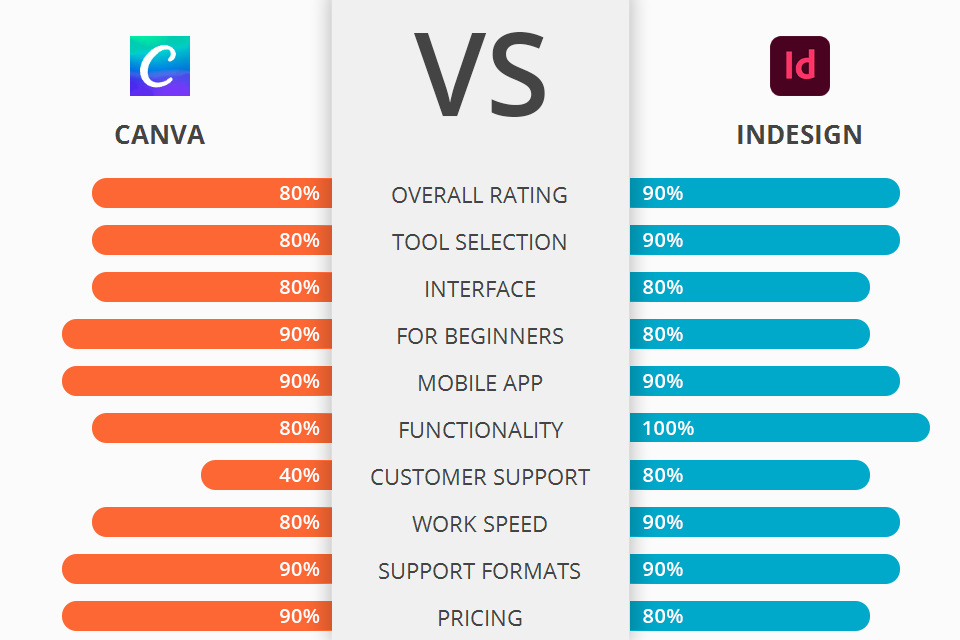
Are you searching for the best design creation software and thinking about using Canva vs InDesign? If yes, read on the information below to understand which one will be more helpful for your particular needs.
Canva is a powerful digital graphic design software that runs on your browser and on both Android and iPhone: it allows you to create banners, flyers, logos, brochures, invites, letters, business cards, labels, websites, videos, presentations and many more.
InDesign is an advanced page layout and design software widely used by many businesses and graphic designers in producing, planning, publishing, and printing documents for digital print and web media.
Adobe InDesign is more rich-featured editing and page layout program than Canva. It is used for various purposes, including producing, preflighting, printing, and presenting documents for digital print media and publishing. It's a versatile desktop program that allows you to easily create templates, posters, flyers, brochures, monthly reports, catalogs, and other projects with professional designs, graphics, diagrams, and text.
InDesign Features:
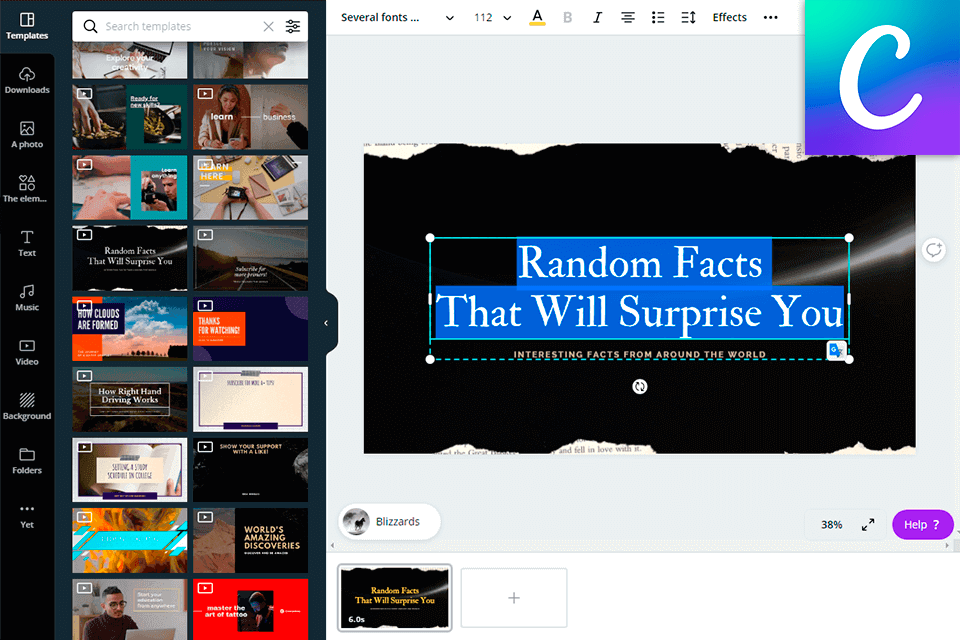
Canva is a popular vector format software that allows you to create amazing designs with minimal effort and a lot of fun. One of the most commonly used features that you will find in Canva is its ability to create different sizes, shapes and colors of your design. You can save your projects as big as you want, from the smallest image to the largest one. You can also make it smaller than what you want. For example, you can have a small square, an oval, a circle or any other shape.
Canva is another feature that allows you to easily convert your image or design into an animated GIF or WAV file.You can save your animation as a GIF by clicking on the "GIFs" button at the top of the screen when you want to insert your design into a web page. It is also perfect variant for creating video ads and animations.
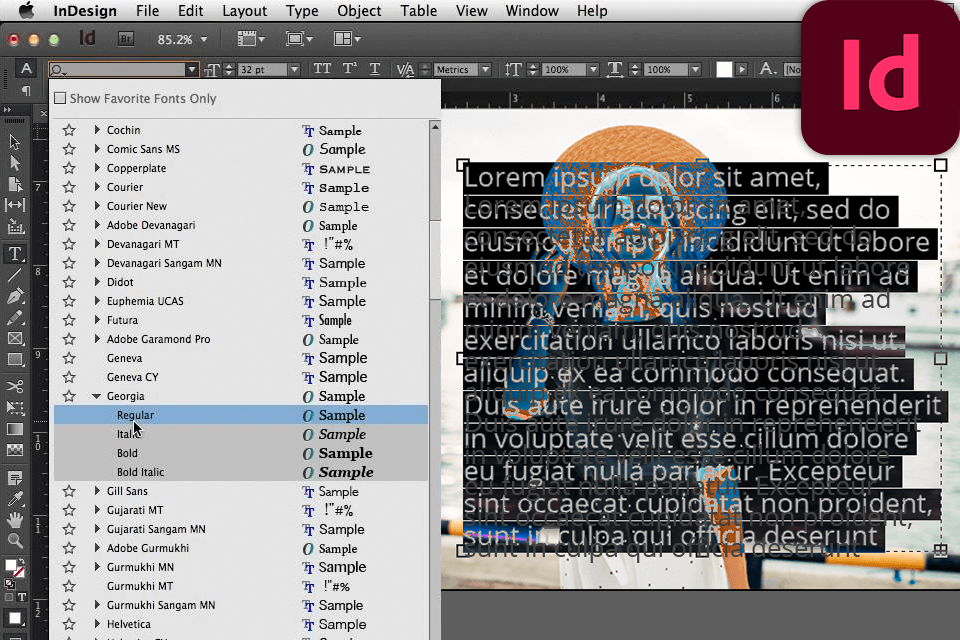
Adobe InDesign is a cross-platform desktop publishing software that allows you to easily design stationery, brochures, flyers, magazines, annual reports, books, and other materials with rich images, charts, grids, and other graphics that are preloaded into the software. InDesign is also compatible with Microsoft Office applications such as Microsoft Word, Excel, PowerPoint, and Outlook, among others.
The program comes with a range of unique design features that offer amazing capabilities and flexibility. You can adjust its interface to suit your preferences. The software includes some very cool add-ons such as a library, project builder, online help, etc. that are absolutely indispensable to its usability. Adobe InDesign uses various different types of file formats including PSD, PDF, TIFF, JPEG, EPS, AI, PCX, WAV, PPT, BMP, GIF, JPG, PSDG, PPSD and so on.


| STARTING PRICE | $9.95/month | $20.99/month |
| FREE TRIAL |
| WINDOWS | ||
| MAC | ||
| LINUX | ||
| iOS | ||
| ANDROID |
| LIVE SUPPORT | ||
| PHONE | ||
| CHAT SUPPORT |