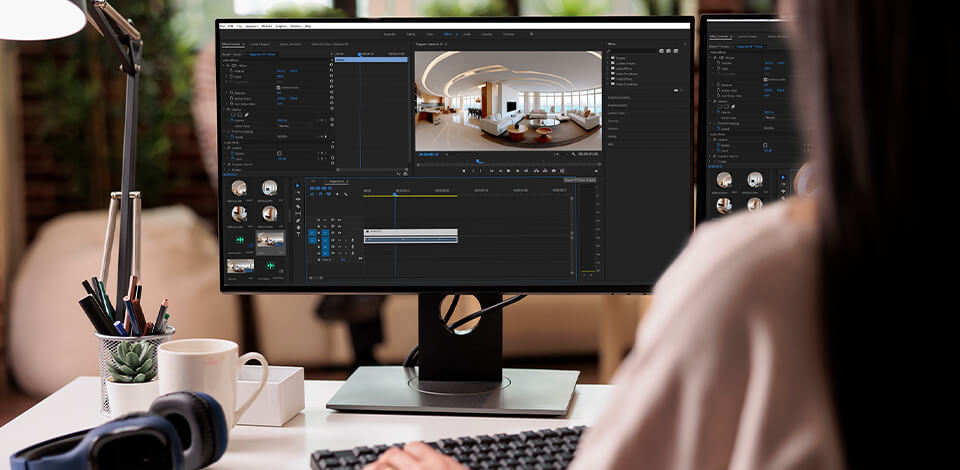
Perform stitching, 360 video editing easy and for free.
There is a big difference between editing standard footage and 360 videos. Specialized 360 video editing software/VR software has special tools and boast 360 and VR editing capabilities. This software went through 5 stages of 360 editing, including stitching, formatting 360 video, editing, previewing, and exporting. All tested programs are completely free or have a trial version for up to 30 days.
Verdict: Adobe Premiere Pro is one of the most popular programs, with advanced features for editing 360 videos in virtual reality and 8K frames in its own format. It can also import and export XML, and function as a powerful photo video maker.
Since Premiere Pro has been the most popular VR video editing software for over 10 years, you can easily find over 100,000 tutorials on blogs, forums, and even 360 video editing books.
If we talk about the basic functions, Premiere Pro allows you to work with multiple cameras, create multi-sequences, crop, adjust the level of tilt and rotation, apply generators, and add various effects, titles and soundtracks. You can stabilize the image (this feature is especially valuable for the first 360 cameras).
If you convert the video using a fish-eye tool, you will see the full functionality of the program, including Lumetri Color, professional LUTs, and titles. This 360 video editing software allows you to perform camera masking as well as general spherical tracking and masking tasks. You also have the opportunity to work closely with any program that is a part of Creative Cloud and Final Cat Pro.
Verdict: I edited my mountain travel videos using Artlist and it came out really smooth. That platform offers a full range of features, including its free 360 editing. From the library of royalty-free music, sound effects, and even footage, I got everything that would help elevate my videos.
It intuitively allowed me to edit, layering sound effects, background music, and voiceovers that added great depth to the final product. The LUTs and plugins further raised the quality, giving my videos a so-called cinematic look.

Verdict: Movavi Video Editor is an easy-to-use color grading software for Mac and Windows computers. It is suitable for both beginners and advanced users thanks to a wide range of simple but wonderful 360 editing features.
This 360 lightweight video editor allows you to import video directly from the 360 camera using a USB cable. Then you can crop the footage on the timeline and delete unnecessary segments such as a monopod from your clips. Further, after you adjust the basic settings, overlay text, add one of 30 visual transitions, select and apply a filter, and even add audio from the built-in library.
You can use the preview window in the program to see how your video will look if it is posted straight away. In addition, you can use this program with both Windows and Mac, depending on the version you downloaded.
When video editing is done, Movavi offers to export your clip in 2K and 4K format to a computer or directly on YouTube.
Verdict: VideoPad is a free 360 video editing software for Windows and Mac OS. It is a great choice for novice users, who need a simple and clear program for video post production. Unlike FXhome by Artlist, this software has a clear interface with a standard look.
VideoPad is compatible with both PC and Mac devices for video editing. Using this video editor, improving 360° video won’t be more difficult than working with classic footage. However, you can get a bit confused while learning how to add text.
You can download this 360 video editing software free and get an excellent choice of transition effects for moving between clips and images, as well as a wide range of filters. You can combine several filters to create your own effect and decide how long the transitions should last.
You can find the new Text Effects module on the Home tab. It includes text, character animation, counters, drawing, and 3D effects. All you need to do is to select the desired effect. After that, the preview will appear and you can customize it with fonts and colors.
VideoPad makes it easy to export your finished work directly to YouTube, Facebook, Dropbox, Flickr, Google Drive in several resolutions, including Full HD, 2K, and 4K.
Verdict: MiniTool MovieMaker came in handy with putting together engaging tutorials of the course for photography. As someone new to 360 video editing, I needed a simple, intuitive software that could seamlessly combine images, audio, and video clips.
Using MiniTool MovieMaker, thanks to its clean UI and really rich editing functionality, one does not need even to get advanced editing abilities or any at all. This helped a lot in exporting videos at 4K without watermarks, and that really made my tutorials look high-resolution enough to share with students.

Verdict: VideoProc Video Editor is an all-in-one editing software. Aside from the video editor it also includes a screen recorder, video downloader, and an audio/video/DVD/multitrack converter.
With its hardware acceleration, you can edit, convert, resize large 360 videos, audios and DVDs exceptionally fast. The best part about it is that the quality won’t be compromised. VideoProc lets you easily perform color grading, stabilization, lens correction, and it even possesses some features of free video cropping software. An intuitive and user-friendly editing interface makes processing 360 footage a breeze.
The video editing software for Windows and Mac supports numerous formats and has a built-in media downloader, that supports thousands of UGC websites. What’s more, this lightweight editor puts less pressure on your computer.

Verdict: Pinnacle Studio is the best video editing software for Mac users, who often share their 360 videos on YouTube. This VR editing software has enough tools for high-quality editing of 6-track HD videos. There is a wide choice of templates and effects that you can apply to your footage.
You can perform simple video editing while preserving the 360-degree effect, or convert the 360 footage to a standard 2D using the fish-eye option. After converting a video, you will get access to many advanced tools, including digital LUTs, sound settings, noise reduction, curves and effects, the ability to draw masks for point correction and other features.
Pinnacle uses a magnetic timeline. Therefore, any clip that you drag into this free video editing software is attached to any existing clips. If you want, you can disable this option. Besides, the program allows you to edit multiple clips of the same event, shot from different angles.
To get better results and use all the features of this free 360 video editor Windows with maximum benefit, study the simple and easy-to-understand tutorial available on the manufacturer’s website. If you don’t have time, address Fixthephoto video editing service.
Verdict: While Windows users see Premiere Pro as their benchmark, MacBook owners consider Final Cut Pro as the best 360 video editing software. This program provides you with excellent opportunities for work with monoscopic or stereoscopic 360° clips. It is possible to import and edit videos of various sizes and formats. Besides, Final Cut Pro X can replace the most reputable noise reduction software. You can use the VR headset to output 360° video. At the same time, you can use the program preview window to control the editing of 360° and the equirectangular footage.
During video editing, it is possible to hide unnecessary elements, such as a camera mount. You can do this by applying a special patch effect. After cleaning the image, you can go to adjust the tilt and rotation, apply special 360° generators, and add titles and effects. This 360 editing software contains effects already familiar to you, such as blur, glow and sharpness, depth and dimming of the text.
Using Final Cut Pro X, you can select any desired viewpoint and then work with it as a flat wide-angle clip. You can do this in the following way: divide the footage (360 degrees) into separate sections, select different angles for each of them. As a result, you will get a very convincing simulation of the video shot using several cameras.