Final Cut Pro
Verdict: Final Cut Pro (previously there was “X” in the name but Apple deleted it) is a pro-level video editing software developed by Apple. It can satisfy the needs of users, who want to get more features for working with video than what iMovie offers. Besides, it can meet the expectations of professionals, who are seriously engaged in film production.
To my mind, the program perfectly copes with varied tasks, allowing both aspiring novices and seasoned users to get the most out of its features. It may happen that some experts feel irritated with non-traditional timeline editing, while rookies have to spend some time mastering the abundance of functions, but the software is totally worth using for video editing.
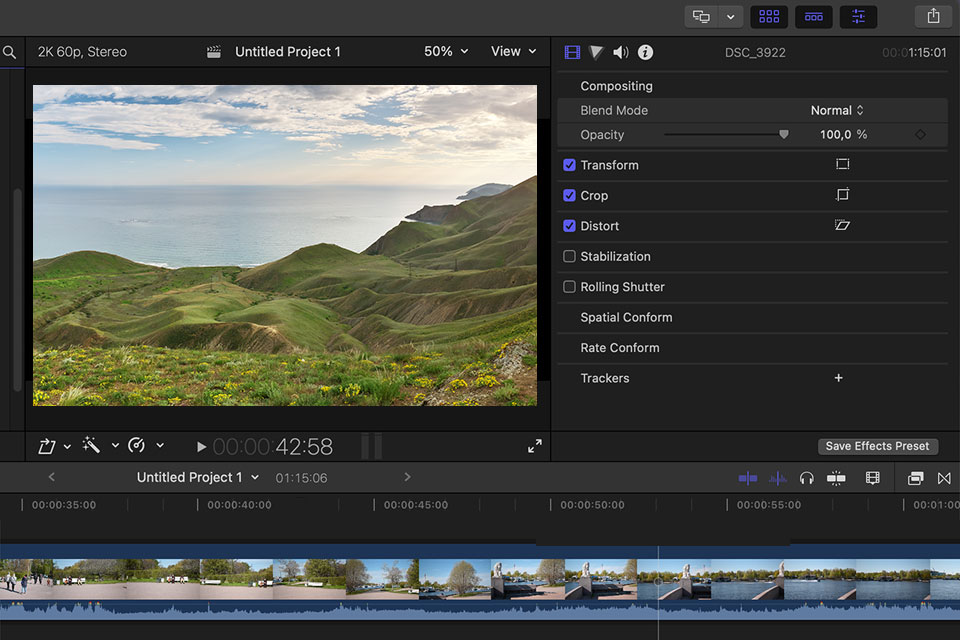
People who earn a living by creating movies and other content for the TV industry usually make a quick transition from iMovie to Final Cut Pro because the latter offer impressively more functions and tools. Thus, the entire video editing workflow becomes more convenient and interesting. However, the list of active users isn’t limited by experts only. Amateurs also favor this software because it allows turning average clips recorded with a phone or a simple camera into a highlight reel.

Users also opt for this program due to whoppingly extensive format support. For instance, you can upload and edit DV, HDV, and many other files. Besides, it handles videos starting with 2K and up to 8K without any speed drops. You can import content from iMovie for iOS and iPadOS. If you want to edit several clips in one go, just make sure there are no compatibility discrepancies between them and next click the corresponding button.
Moreover, you can manipulate a limitless number of tracks, combine videos from different camera sources, and improve 360º footage. As for the tools, you can start with standard ripple, roll, and slide options, and gradually proceed with more sophisticated alterations.
Final Cut Pro is ranked as one of the best editing software for Mac. If you are interested in creative video editing, you will be pleased to see various transitions, video & audio effects, color correction tools, sliders, and curves, as well as generators.
The highlight of the latest version is the support for new Macs for video editing running on Apple Silicon M1. Also, now it is possible to automatically transcode media when copying or merging a project, as well as searching for and downloading a user manual. Another important function is called Smart Conform, which leverages AI machine learning to crop widescreen content so that it is convenient to watch on mobile screens and on social media websites – similar to Adobe Premiere Pro's Auto Reframe tool.
To my mind, the latest proxy file updates are especially useful for video editing professionals, who often work remotely. Besides, you can take advantage of stabilization of 360º footage, as well as more possibilities for working with RED RAW and Canon Cinema RAW Light codecs. The developers also improved the inspector panel and audio crossovers. Using the companion app, FCPX Motion, you can edit 3D object animations and use the Stroke filter, while Compressor can apply camera LUTs and creative LUTs.
The most anticipated update was the Sidecar function in macOS Catalina. It turns an iPad into the second display. The range of color mask and range isolation tools has also undergone modernization, so now you can use them to evaluate the quality of HDR videos. With the help of the HSL controls (Hue, Saturation, and Luminosity) in the Color Inspector, it becomes possible to select colors more accurately.

If you have already used Apple products, you will easily figure out how Final Cut Pro X works. The design resembles that of other programs by the company. Every menu is straightforward, and all the tools are logically arranged. It takes several minutes to navigate across the tabs and you can locate the needed option without problems the next time you’ll need it.
The video editing workflow is also very intuitive. However, since the software is replete with tools and functions, you should devote enough time to test them and grasp what effects they produce. I believe the improved timeline index is very helpful in this case. Now, you can simply drag & drop audio roles to adjust the layout of the timeline based on your needs. Seasoned videographers also like the availability of Multicam editing and the possibility to manipulate different video tracks.
Since there is an auto-save function, you may not worry that your project will disappear because of computer lagging or other issues. Every single frame is safe.
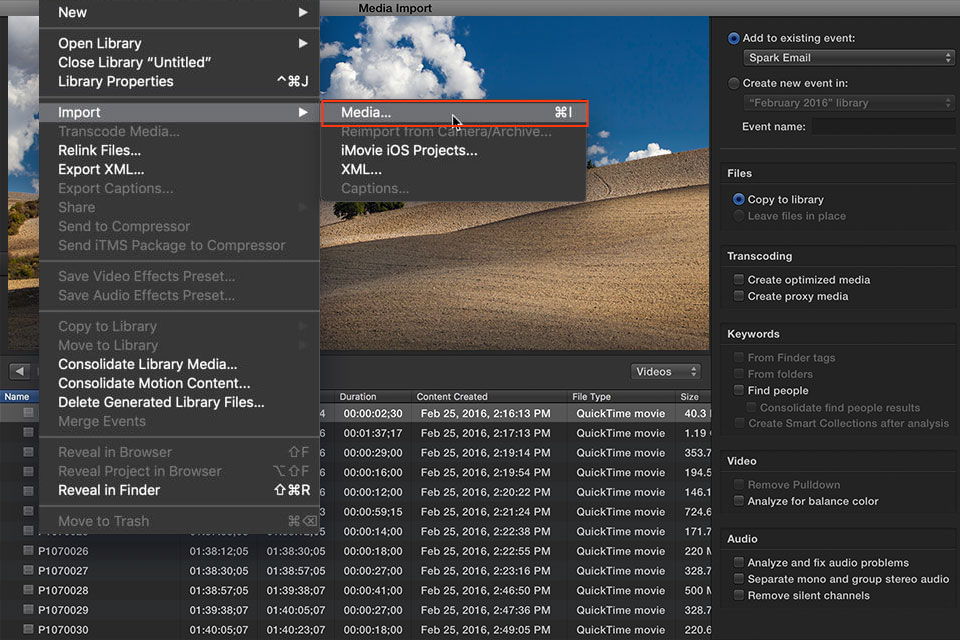
Media files in Final Cut Pro are presented as icons, and not just regular icons, but as animations! These moving icons have added functionality since you can cut the footage not only using the timeline or a separate window (the way it’s usually done in other editors), but by using the file’s icon as well. If the file isn’t long, you can increase the icon’s size to cut the video more precisely.

The importance of color grading isn’t limited to photography since even the most beautiful moments recorded without color correction won’t look as captivating as you imagine. That’s why you should always dedicate some time to improving the colors of your footage and I’ve dedicated a solid portion of my Final Cut Pro X review to this subject.
Adjustable color wheels. This is probably the most powerful color correction tool in Final Cut Pro. It contains four wheels that allow you to set the overall tint, saturation, and brightness or apply changes only to glares, mid-tones, and shadows. The tool also has sliders that affect the general temperature, tint, and hue of the footage.
Each wheel has a curved slider on the left for adjusting the saturation while the right one is responsible for brightness. The wheel in the middle allows you to pick the desired tone.
Precise color curves. Color Curves is a simpler tool that works the same way similar features do in Photoshop or Lightroom. It allows you to make the necessary color adjustments quickly and without messing around with several sliders.
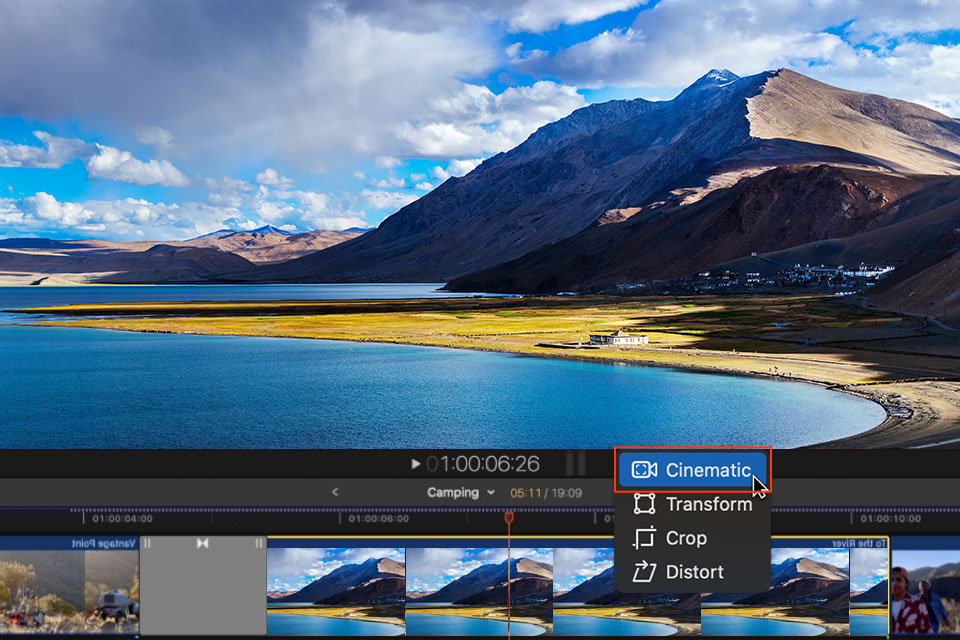
This mode is a real finding for people, who record videos with iPhone 13. By enabling it, you can start filming and pulling focus or even tracking focus right on your phone.
This sounds really cool but the capabilities of Final Cut Pro go far beyond that. In fact, users can manually handle the f-stop on their macOS computers similar to what they do with a standard camera. However, here you can perform all the tweaks right in the editing suite. If you reduce the number, the background blur will increase, and the other way around.
Altering it over time will impact the intensity of an effect. Of course, the automatic result may be far from perfect because even the most sophisticated algorithms are sometimes inferior to human vision. However, if you aren’t very picky about background editing, you may fully rely on this mode.
Of course, most people, who regularly edit videos, have used object tracking at least once and there is nothing groundbreaking about it. It comes embedded in most non-linear video editors or is available as a separate plugin that you can import to the program.
I believe that FCP developers did it right when they decided to include this feature in the program by default. Thus, more people will be able to master it and use it for their projects. I like that Object Tracker is absolutely intuitive in this Final Cut Pro. Any person can discern how to use it to the fullest.
You should head to the Inspector sidebar to find Object Tracker. Next, add a new tracker > resize it > place it where you need > click “Analyze” in the preview window, and wait several seconds till FCP does the rest.
Linking an element or a text box to the tracker is a breeze. You just need to know precisely where instruments and menus are located.

When it comes to multicamera recording, the multicamera editing support of this program becomes truly helpful. While video editing itself isn’t very complicated, synchronizing different clips can become an issue. It’s one thing if the recording was done with professional camcorders that have timecode support or have accurate hardware synchronization.
However, the situation is very different if you have to edit video footage recorded by several cameras with different settings or that were shot in different formats. If that’s the case, you typically synchronize the clips by sound. As a rule, you do it manually, although some video editors can use third-party plugins that simplify this task.
In our case, you don’t need to install any additional programs since the required feature is integrated into Final Cut Pro. The software automatically analyzes all audio tracks and synchronizes them along with the video footage from all the cameras.
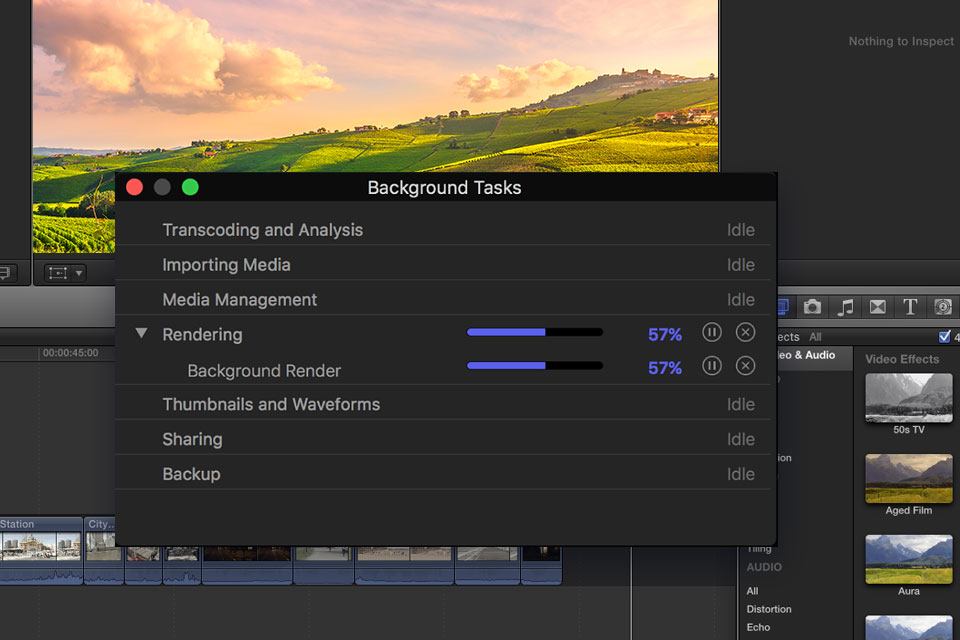
Final Cut Pro has a background rendering feature that allows you to preview edited clips. What advantages does it offer? Its biggest upside is that the app automatically renders all the changes you make without overloading the computer. Whenever you make any additional edits, the renderer pauses and only starts up again once you’re done.
This technology allows you to preview your edited videos without any delays and in full quality. However, the biggest advantage of background rendering actually caused a huge oversight of Apple’s developers. Since all the rendered files have to be saved on the HDD so that you can preview them, you can run out of disc space very fast and there’s no way to change or limit the cache size for this function.
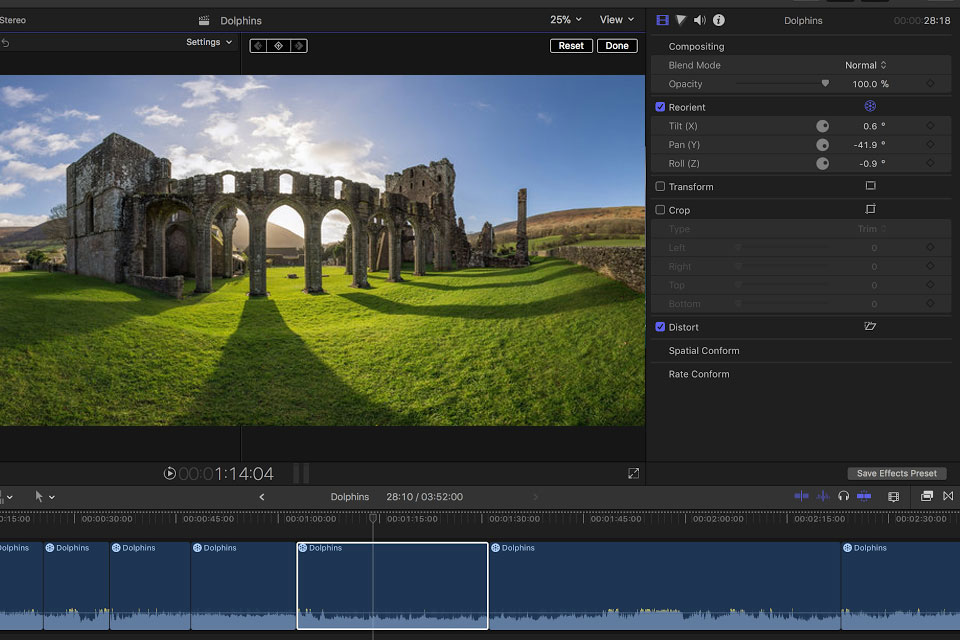
Final Cut Pro allows you to edit 360° videos with ease (for VR, or panoramic clips for Facebook, YouTube, etc.). The software offers 360° support for nearly all resolutions including 4K and 8K and has several useful tools including a horizontal leveling instrument, the possibility to change the initial perspective seen by the viewer, and a useful Patch tool.
It’s similar to Adobe Content-Aware Fill, with the exception of 360° videos, that allows magically removing such objects as drills or street signs depending on the surroundings. The Patch tool of this 360° video editing software works well even on complex textures such as grass and ornate floors. However, all of that video editing nearly caused my MacBook to crash due to the heavy load of such processes.
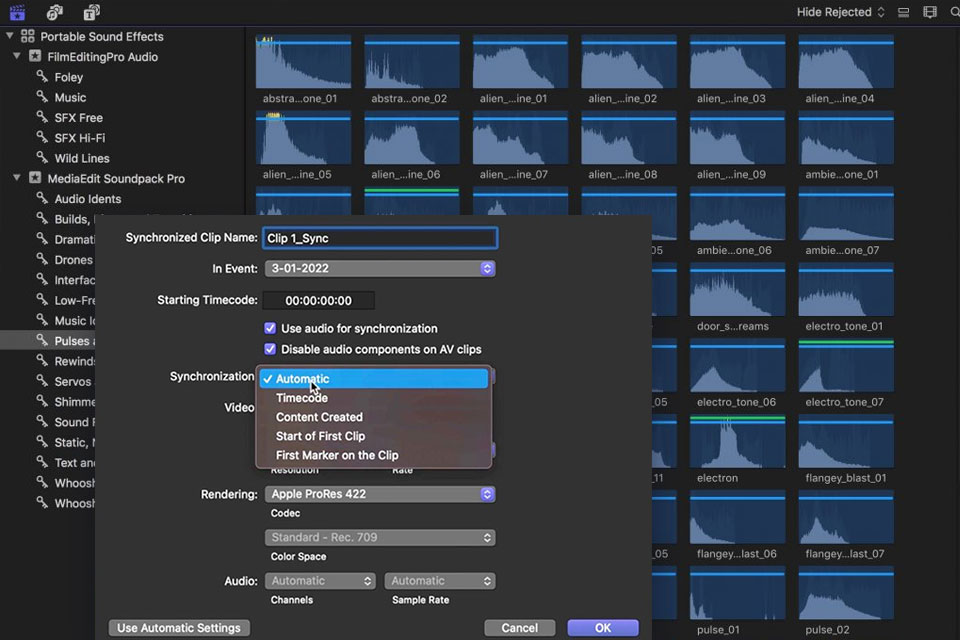
The sound editing capabilities offered by Final Cut Pro are another strong side of this software. It can automatically remove distracting noises, humming, and beeps or you can determine those settings manually.
Being one of the best video editors for YouTube, Final Cut Pro includes over 1300 free sound effects and several plugins. One cool trick you can use is unifying separate audio tracks, as I’ve mentioned in the multicamera editing section of this Final Cut Pro review. For instance, if you’re shooting an HD video with a DSLR camera and are simultaneously recording the sound on another device, the Match Audio feature will align both audio sources.
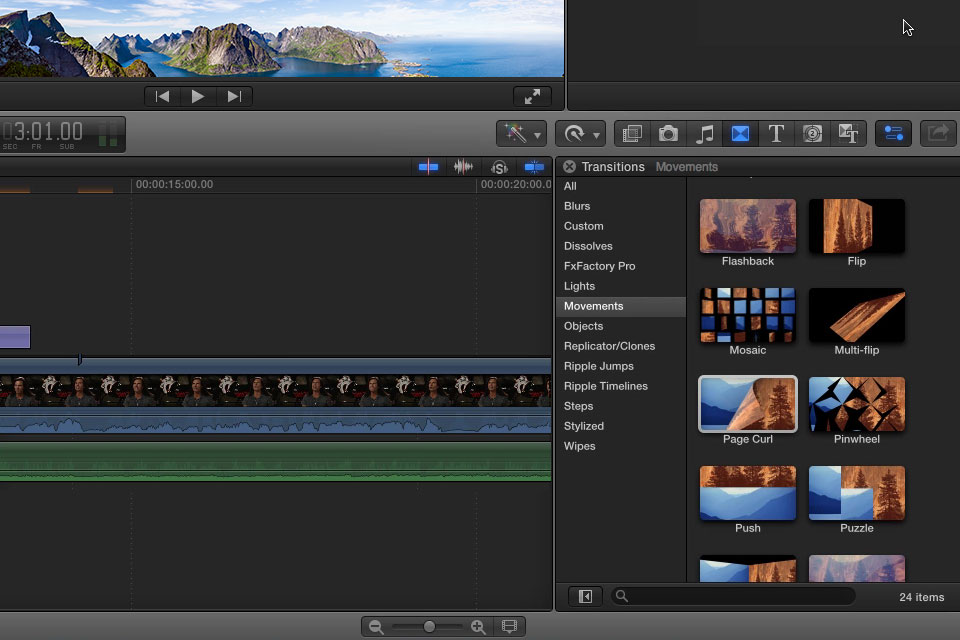
Final Cut Pro has over 120 video effects. The most popular effects are blur, distortion, stylization, and colorization. You can also search for an effect by name, which is very useful considering their quantity.
Applying the most commonly used transition, namely, cross dissolve, can be done with a simple key combination. Adding transitions is generally very easy since instead of creating a secondary line on the timeline, you simply add the effect between the needed clips in a single step.
Final Cut Pro is suitable for working in teams. It supports Apple Xsan storage with file locking so different users can fulfill tasks without distracting other participants. It is possible to output a ProRes or H.264 content as proxy files at 12.5%, 25%, or 50% of the original size. Thus, working on large projects remotely won’t cause difficulties.
As for Premiere pro, it offers more co-op functions, including Team Projects and Adobe Anywhere, which uses Adobe CC for synchronous editing even if there are resolution inconsistencies.
Undoubtedly, this color grading software offers many transitions, titles, effects, and other options for video editing. If you think the range is too scarce, you can extend the functionality with the help of third-party plug-ins. There are lots of reliable variants produced by Videohive, Motionvfx, Filmora, and Pixel Film Studios.
However, there are situations when even top-quality plugins and integrated effects fail to deliver the results you expect to receive. In this case, you have to use advanced software such as Motion or Logic Pro. Of course, these are paid options but they have an innovative toolset.
Keep in mind that Final Cut Pro is developed only for Mac devices. Make sure your system complies with the required system requirements.
| OS: | macOS 11.5.1 or later |
| Processor: | CPU, Intel Core 2 Duo or greater, Quad-Core i5 or more; |
| Storage: | 4.5GB of available disk space |
| RAM: | 4GB of RAM (8GB recommended for 4K editing, 3D titles, and 360° video editing) |
| GPU: | Metal-capable graphics card, AMD Radeon HD 7950 Mac Edition, NVIDIA GeForce GTX 680 Mac Edition, NVIDIA Quadro K5000 for Mac, AMD Radeon VII, etc |
Like any other modern app for macOS, you can buy Final Cut Pro from the Mac App Store. You can install it on multiple devices running Mac for $299 and receive updates automatically - no subscription required. The developers don’t indicate the cost of the upgrade, but compared to the old Final Cut for $999, $299 is actually the price of an upgrade.
Once you purchase Final Cut Pro, you will receive all future updates. Apple offers a very generous 90-day free trial if you just want to try the program. You only need to create an Apple Store account.
Apple offers a collection of professional apps for video and music editing for students. All you have to do is verify your student status, but keep in mind that this offer is currently only available for American students. However, the company plans to spread this offer to UK, Australia, and Canada in the future. Currently, there’s no information about other regions.
The bundle ($199) includes the following apps: Final Cut Pro X ($299.99), Logic Pro X ($199.99), Motion 5 ($49.99), Compressor 4 ($49.99), and MainStage 3 ($29.99). Final Cut, Motion and Compressor support advanced video editing, while Logic Pro X and MainStage are aimed at creating and exporting music.

Do you want to cope with video editing faster and still achieve amazing results? FixThePhoto experts understand the challenges video editors currently face and have developed a fantastic set of LUTs to expedite the entire workflow. Using these filters, you can not only make colors in footage more eye-pleasing but also outstrip your competitors by creating videos that immediately attract viewers. Both experts and novices can make good use of these effects.
If you make a transition from another video editing software, e.g., iMovie, you may need to spend some time to get used to the UI. However, if you study the layout attentively, you will understand how everything is arranged there.
In fact, yes. Unlike other apps that are available on a monthly subscription basis, this FCP has a fixed price. So, you pay money once and use it as long as you want.
Apple is really generous in this regard because it allows users to install the software on an unlimited number of devices.
Frankly speaking, this program is in high demand among educators, who want to explain complex notions step by step with the help of videos, as well as YouTube bloggers and small companies. Those creating content for the TV industry opt for NLE in most cases.
It is possible to copy its library to an external storage device to declutter space or to continue video editing on another macOS device. However, you can't store your Final Cut Pro library on a storage device that's used for Time Machine backups.