Vegas Pro
Verdict: Vegas Pro is a professional program for creating and editing videos for amateurs, YouTube bloggers, and vloggers. A user-friendly, universal interface and a large number of professional features made this software one of the best Final Cut Pro and Adobe Premiere alternatives.
The user interface of Vegas video editor was very functional and well-designed even in the very first version of the program. It has not changed much until now as it is very simple and user-friendly. Vegas Pro has one of the best interfaces and a really user-friendly video editing software.
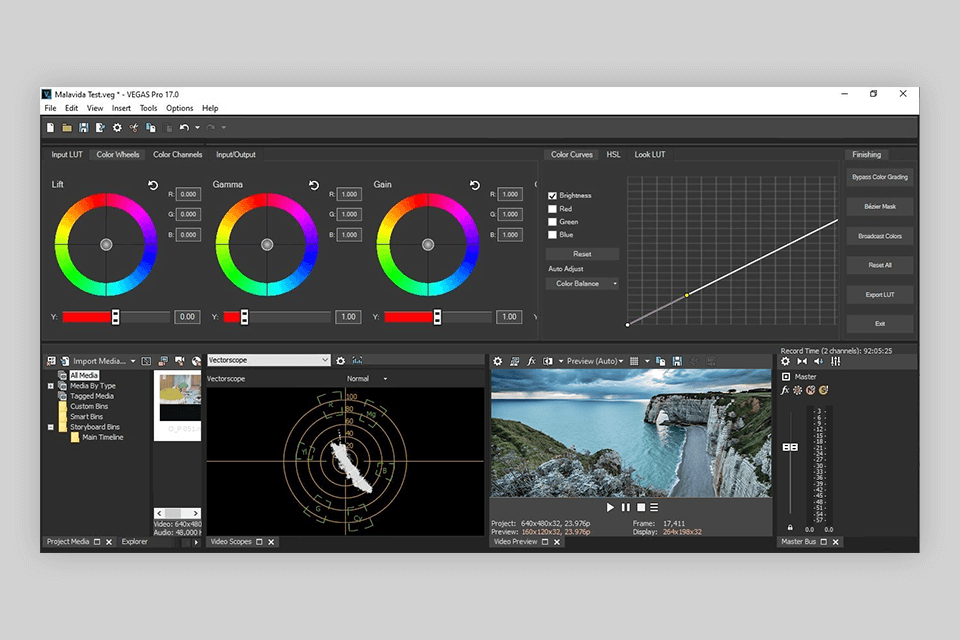
The program copes with the creation of visual special effects, 3D-titration and compositing, and even allows you to create DVDs and Blu-ray. Vegas Pro 16 Edit works with plenty of video and audio tracks. In addition, the program supports such advanced functions as working with two processors and two monitors, but you need the best Mac for video editing to enjoy the full potential of the program.

If you have never used Vegas Pro or color grading software at all, read my detailed review with video samples about how this software works and what can you get after downloading Vegas Pro 16.
In addition to a variety of additional features, this video editing software for Windows also has all the standard Vegas editing tools necessary for video post production but with some peculiarities.
Vegas Pro 18 Edit has a completely customizable toolbar. You can choose which features and settings you need and remove the rest. This is a very important feature, as extra tools can interfere. It also allows you to customize many aspects of your work very deeply. For example, you can specify the maximum number of rendering threads. Such nuances can frighten some users, but experienced professionals like it.
Just place the cursor in the right place on the timeline and you will get a freeze frame at the selected position instantly. So, there is no need to search for third-party free stop motion software.
You can set the hierarchy for individual objects during video editing. You can both move the elements of the lower and the higher levels with all the items attached to them, without breaking the overall structure.
You can perform many actions related to professional video processing much faster and more accurately in Sony Vegas Pro 16 using the advanced mode. Previous and next frames will be displayed on the timeline with the possibility of moving them with the mouse or keyboard.
You can work with individual frames even during playback using cyclic video processing and take advantage of tools typically available in the best video stabilization software.
Sony Vegas Pro allows you to process materials captured on several cameras in a diverse and universal way. You can switch between an unlimited number of different sources of images using the mouse or keyboard. It is not difficult to combine multi-camera material.
The playback speed of the material can be changed in the range from -100% (reverse playback) to + 1000% (10x acceleration).xt
You can export your project almost in any format with any existing codec. In addition, the export menu of Vegas Pro 16 Edit is much more convenient than the interface of some similar programs. It is much better than the inconvenient Adobe Premiere menu overloaded with a large amount of unnecessary information.
Sony Vegas has dozens of interesting tools that you may not find even in the best compositing software. Read about them below.
You can create both rectangular and oval masks by selecting the desired fragments and applying Bezier curves. You may also work with tools to create masks of any shape.
ACES 1.0 Academy Color Encoding System will help you take advantage of the latest developments in the field of work with the color palette on modern cameras.
Use Magix Vegas Pro 16 video effects or filters, for example, pixelation, directly to those parts of the images where they should be applied (if you need to make a car license plate or a person’s face unrecognizable).
VEGAS Effects includes over 800 unique effects and filters, which you can easily adjust for your projects. It is possible to modify mask shapes, auto stabilizer, crop/pan and zoom effect, text tool, WAV format export, GoPro reframe, etc. Motion tracking has undergone a serious upgrade, so editors and VFX artists can bring to life their most creative ideas.
VEGAS Pro is unmatched when it comes to color grading, allowing you to preserve lifelike colors in HDR footage and precisely adjust color depth. You can create mesmerizing videos with HDR colors being on point.
VEGAS Pro was created according to a multi-level descending method, which allows you to mark high-level or low-level tracks. Compositional effects allow you to create lighting or backlighting effect. A wide range of composition tools allows us to expand the scope of possibilities significantly. 3D Source Alpha mode can help you place and turn objects in three-dimensional space, as well as work with stereoscopic 3D projects.
This is the possibility to get perfect white balance automatically.
I have already touched this topic above. For sure, the program has very wide possibilities for audio tracks editing.
You can draw envelope curves in real time using the mouse (or, if available, external devices). Choose between the “Touch” and “Latch” recording modes and use the automatic “dilution” of keyframes. Automatic work with parameters is available for both stereo and surround tracks.
You have a wide selection of tools for recording and processing sound in Vegas Pro, which will help you work on a professional level. Audio recording can be performed by splitting it into any number of individual tracks. There will always be a significant number of different effects at your disposal.
Vegas Pro Edit 16 allows you to mix the sound as 5.1 Surround. Using the automatic function and your own ideas, you can create a smart soundtrack for your videos. Apply volume effects both for one track and for the whole project.
Choose the best options from more than 30 software tools and automate effects with real-time modulation envelopes. You can enjoy such effects as Wave Hammer Compression, EQ, Noise Gate, Reverb, Chorus and Delay. Surround effects primarily include an equalizer, a vibration effect, and a Wave Hammer Surround compressor.
Sony Vegas Pro 16 Edit supports 24-bit/192 kHz to get better sound. Besides, the possibility to perform audio processing already at the sample level allows you to apply the most accurate settings, remove noise, and restore synchronization of the unsynchronized material.
Optimize your recordings in a wide dynamic range. Work with complex rendering for a signal of any quality.
Not so long ago, Vegas Pro introduced a new version of the program. It comes with an extensive set of new features, which means you can take advantage of new applications that work smoothly with the main Vegas Pro program.
If you frequently record videos and snap photos with your mobile phone, and want to edit them in a professional way, you can use VEGAS Transfer. There are specific iOS and Android apps that serve as an entry point into the VEGAS Hub environment. You can instantly transfer files from mobile devices to the Hub cloud storage. Once you’re done uploading, you can arrange them in collections and access directly from VEGAS Pro and VEGAS Prepare.
VEGAS Prepare is an indispensable instrument for keeping a multitude of files in order using 3 straightforward levels of organization. You can make a library based on your personal needs, as well as choose organizing criteria that are understandable to a whole team or even an organization. It is possible to organize files into custom collections, so finding a particular file will take very little time.
Make your B&V footage attention-grabbing by turning it into color videos. Thanks to powerful hardware acceleration from Intel OpenVINO, there are top-notch colorization filters that utilize artificial intelligence to give old videos a new life by means of colorization.
Vegas Pro video editor is available in four versions. I recommend using Vegas Pro 18 Edit option. It supports all the key features of Vegas Pro including the new ones such as Motion Tracking, Video Stabilization, and HDR.
The program is considered to be one of the most expensive software of the kind, though it is more affordable than high-end video editing software for Mac OS. Its price is two times higher than the cost of some standard programs, for example, Adobe Premiere, Final Cut Pro and Media Composer. Read more to find out how to use Sony Vegas free without watermarks. Start making professional video editing with Vegas Pro right now!
Operating system: Microsoft Windows 7, 8 and 8.1 (64-bit) or older version
Processor: 2 GHz (multi-core processor or multiprocessor system for work with HD and stereoscopic 3D video).
RAM: 4 GB of RAM (8 GB or more recommended)
Hard drive space: 500MB of available hard-disk space for installation and additional free space during installation (Vegas Pro 16 Edit cannot be installed on portable flash storage devices)
Display: 1280x800 display (1920x1080 or larger recommended)
Sound card: Compatibility with ASIO protocol or Microsoft Windows Driver Model
Optional: Accelerated GPU video rendering and video processing require NVIDIA, AMD / ATI ™ with OpenCL support, or an Intel graphics processor with 512MB memory or more.
You can see that the requirements of the program do not go beyond appropriate limits and are necessary for the correct work and speed of the software. Practice shows that it is enough to have a modern computer with standard features for successful work. You do not have to buy a superpowerful device for video and audio processing.
However, if you want to use Vegas Pro when working on large projects, I would recommend buying a computer for video editing to avoid possible lags. Keep in mind that you will also need to have a monitor for video editing that reproduces accurate colors and is large enough to display many program windows at a time.
There are dozens of add-ons and plug-ins for this program. They are created to add any tools and make the workflow more convenient.
Price: 99.91 /month
You can easily experiment with light while preserving basic photographic details using this software. This plugin from RED GIANT team is suitable not only for Sony Vegas Pro 16. It can be used as an addition to Adobe Photoshop, After Effects, and Adobe Premiere Pro. It can work in offline mode too. All built-in tools will help you simplify control of lighting conditions and create stylish video effects.
Price: $2000
This is a large package of video filters with over 240 different effects for editing your videos. It includes several categories, such as lighting, styling, sharpness, distortion, and transition settings. The user can configure all parameters.
Price: $99.95
It contains a huge number of cool tools that significantly increase the functionality of Magix Vegas Pro 16. Built-in tools and scripts will simplify video editing process, doing the large part of the tedious work and reducing the video editing time.
Price: $13
It includes over 58 utilities, features, and tools designed on the basis of script plug-ins for Sony Vegas. Ultimate S 2.0 has 30 new additional features, 110 new presets and 90 tools for Sony Vegas of different versions.
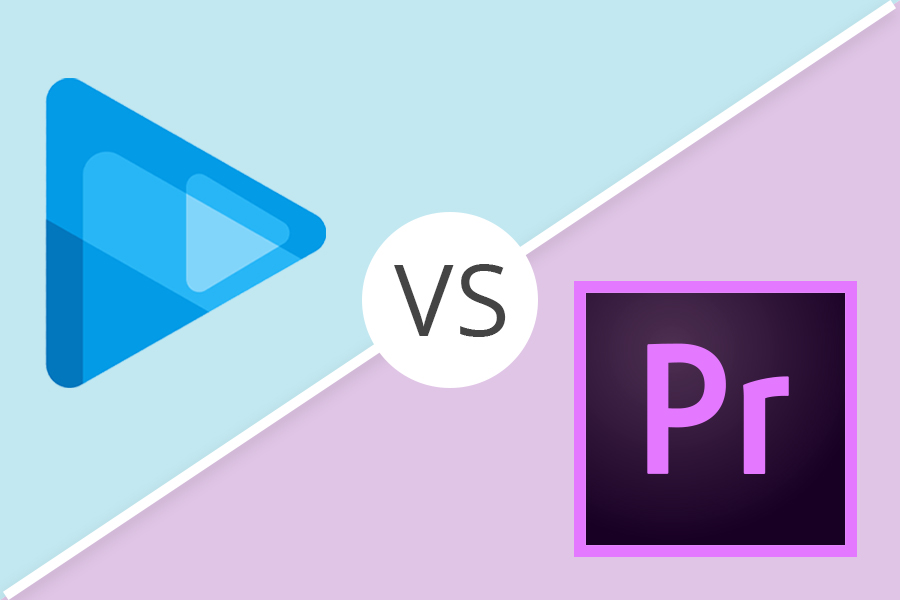
Which program wins in the Sony Vegas vs Adobe Premiere Pro battle? This question interests many beginning videographers. I will try to compare these two video editors by their basic parameters.
Users can customize the interface both in Adobe Premiere and Vegas Pro. This is a big plus for both video editors. Nevertheless, as for Adobe Premiere Pro, beginners often cannot find a suitable tool when opening a program for the first time. This is because Adobe Premiere is designed to work with hotkeys while Sony Vegas is a simple video editor.
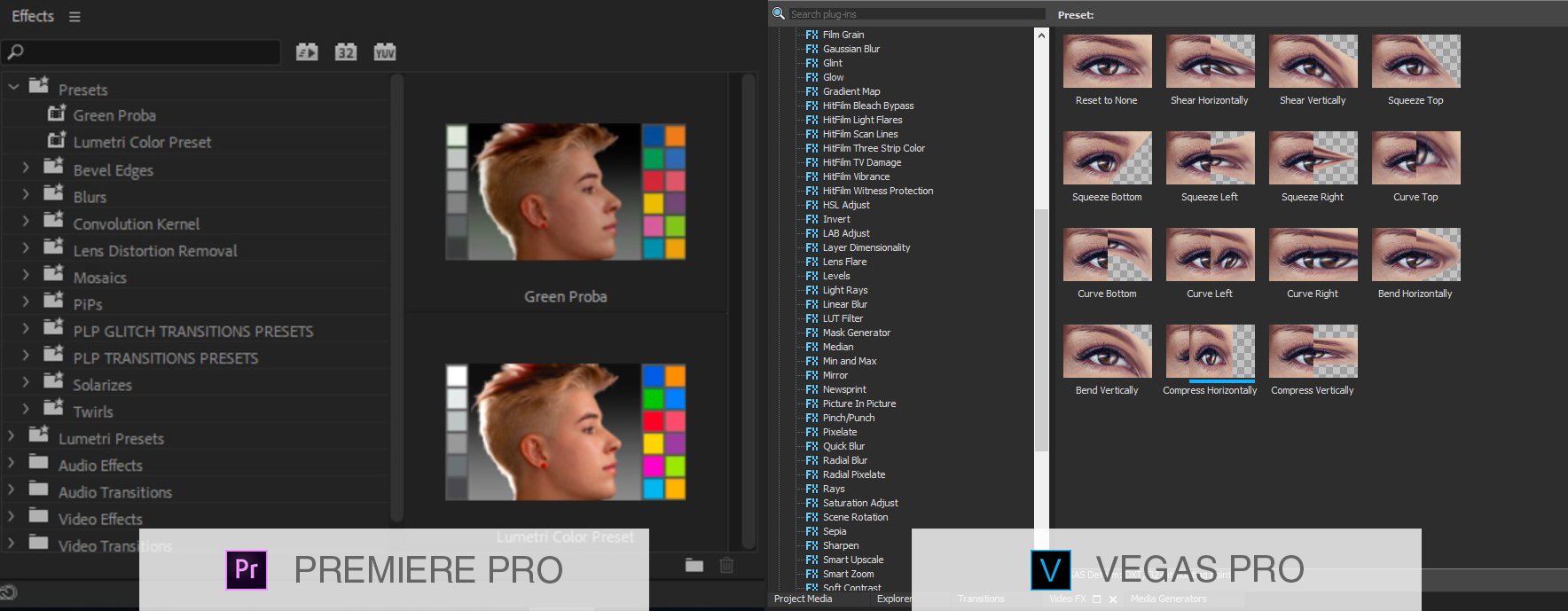
Undoubtedly, Adobe Premiere Pro has much more tools for work with video files than Sony Vegas Pro 16 do. However, Sony Vegas features can satisfy many amateur users, if they are applied correctly.
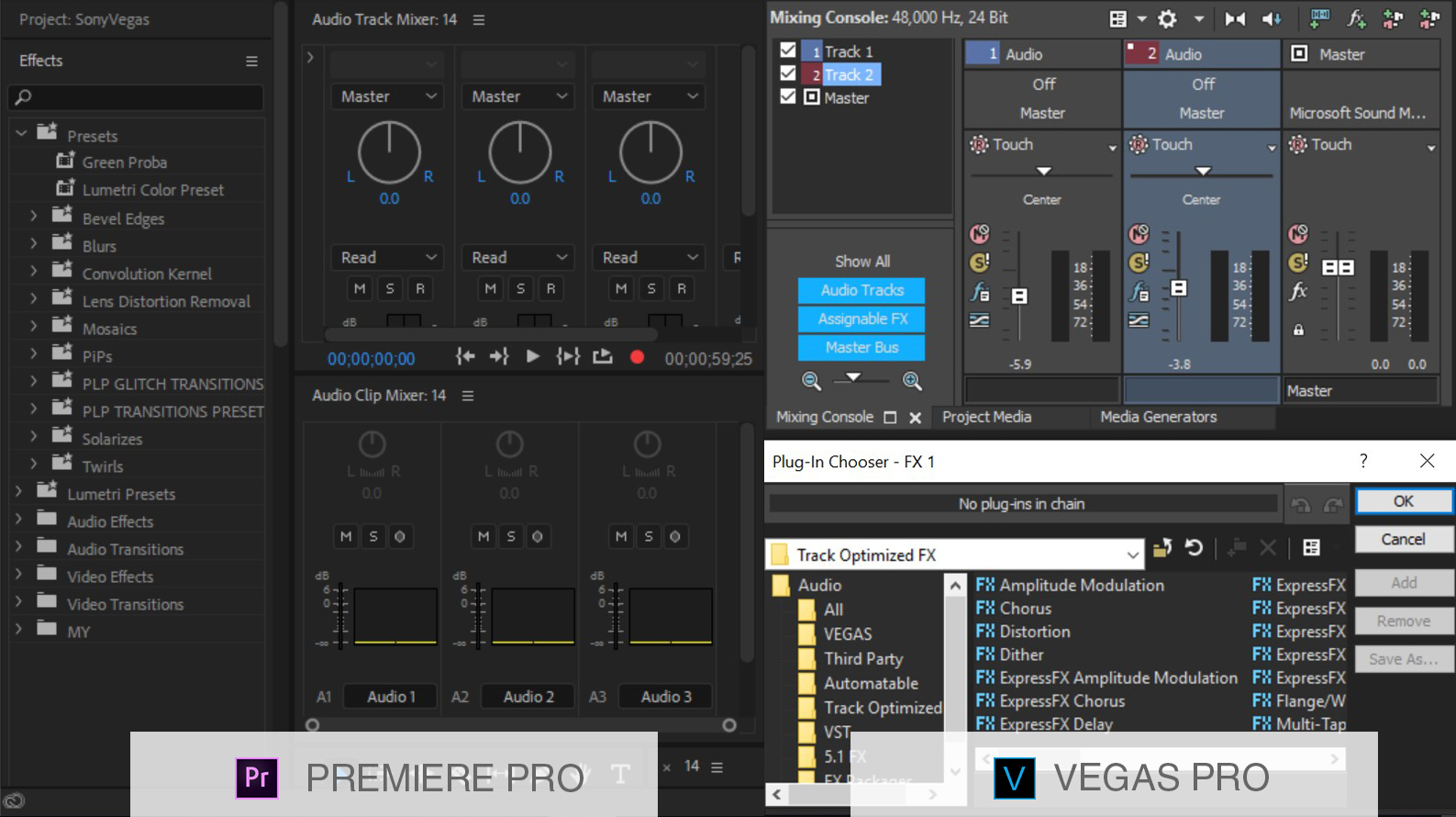
Work with sound is a specialty of Sony Vegas. Adobe Premiere isn’t the best here. No video editor can cope with sound as well as Vegas does.
If standard video editor tools are not enough for you, then you can download additional plug-ins for both Sony Vegas and Adobe Premiere Pro. Nevertheless, the big advantage of Premiere is that it can easily interact with other Adobe products and top-tier motion tracking software. Vegas Pro 16 Edit is inferior here.


As you can see, Sony Vegas wins here. Nevertheless, Adobe Premiere Pro is also considered a professional video editor. Its greatest advantage is the possibility to interact with other Adobe products. Sony Vegas is a simpler, but functional video editing program, which is very convenient to use for semi-professional and home videos.
Download these free LUTs, which are available in Vegas Pro to make professional and artistic video color correction in several clicks.
A set of LUTs in which the emphasis is on working with color by changing the tones to cold or warm ones, thanks to which the video gives a cinematic effect. These colors you can notice in many Hollywood movies.
The name of this kit speaks for itself - film. The film effect is popular not only in photography, but also in video, so give your videos a vintage vibe.