Stop motion animation is a special technique that implies the physical manipulation of objects to bring them to life on the screen with the help of a stop motion editor. This type of animation is used for creating films, TV shows, educational tutorials, advertising campaigns when promoting products and brands, and more.
Why you can trust FixThePhoto ☑. Our team carefully tests every software, product and service to give you honest recommendations for your requirements and purpose. Learn more about how we test.
Each animation is an individually photographed frame. When the series of frames is played quickly, the objects turn out animated. Your knowledge and creativity aren’t enough, you need paid or free stop motion software to produce a decent animation clip.
I've tested a slew of free and paid stop motion animation software to pick the top options. I focused on such factors as frame editing capabilities, storyboarding, export options, audio integration, playback preview, and the range of effects available.
To my mind, Wondershare Filmora fits the bill perfectly. It is my go-to software for stop motion creation and editing. The best part is that it is available free. I love that it can be installed on both Mac and Windows, which is a must for me since I switch between these operating systems from time to time.
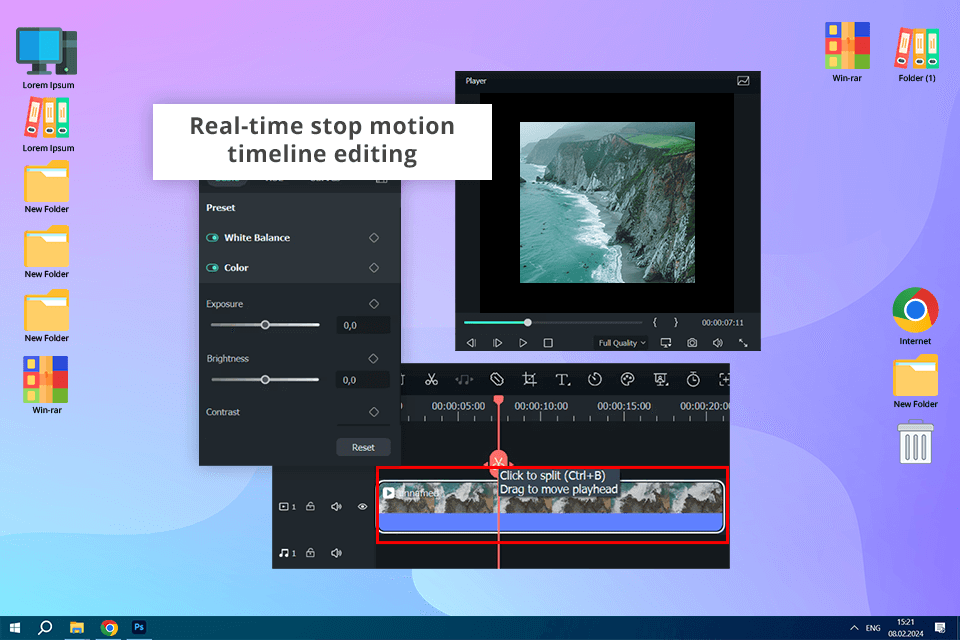
Compatibility: Windows, macOS
Filmora is a widely-used web-based service and my favorite for creating stop-motion animations and engaging videos. This software stands out for its intuitive tools suitable for creating all kinds of animations. While being user-friendly, the tools are powerful enough for producing top-notch stop motion projects.
I frequently resort to the keyframing feature to give my stop-motion animations a professional feel. When I just started to create stop motion animation, I used a free version despite the watermarked added to all exported files. To remove a watermark and get access to a wider choice of tools, I paid for an annual subscription.
Alternatively, you can make a one-time purchase to get a program. Moreover, if you want to receive the color grading software and animation tool in one pack, you should look elsewhere, because color correction features available here are rather basic.
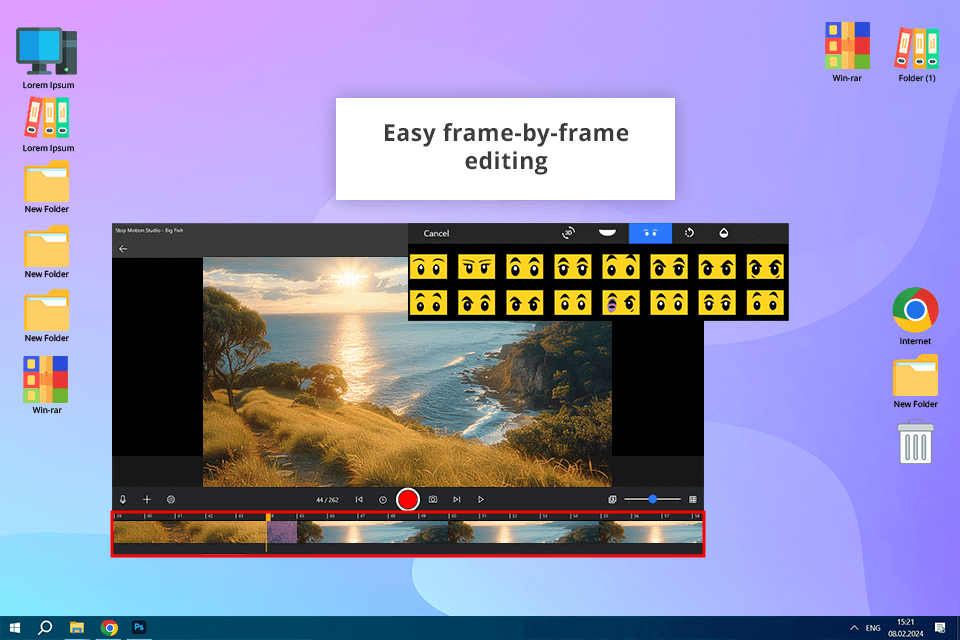
Compatibility: Windows, macOS, iOS, Android
I think Stop Motion Studio is one of the simplest but still powerful stop motion software free options capable of making first-class animated clips for my clients. I like how functional this program is, meaning I can create unique projects of any complexity. Besides frame-by-frame previews, Stop Motion Studio has great tools for editing sound and graphics.
With overlay mode, built-in video editor, and frame-by-frame view shows, creating a catchy motion video is a no-brainer task. Moreover, it is possible to import images from the library, add sound effects, and record voice-overs. I can also embellish my animated clips with the help of awesome filters and captions.
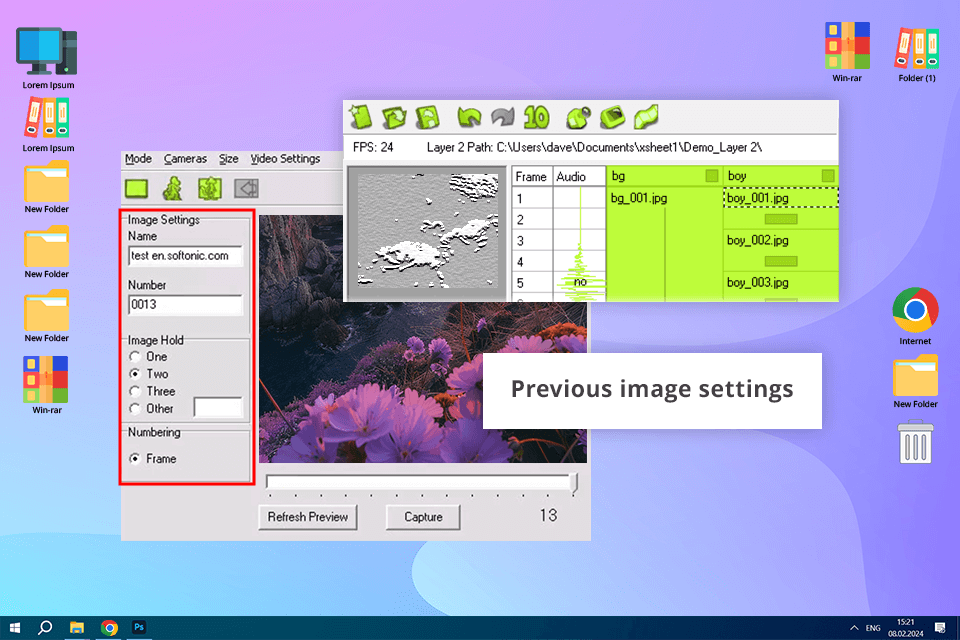
Compatibility: Windows
MonkeyJam is a feature-rich stop motion Windows free software that allows me to recode images from a scanner, webcam or digital camera and assemble them as individual frames. I can also use the images and audio stored on my computer, which is rarely possible in similar programs. It is very cool that I can perform most operations in one place.
Even though MonkeyJam is developed for pencil and paper animations, I think it is also an excellent stop motion app. I didn’t use this software before, but the UI is very understandable, so I took little time to figure out the functionality of the program.
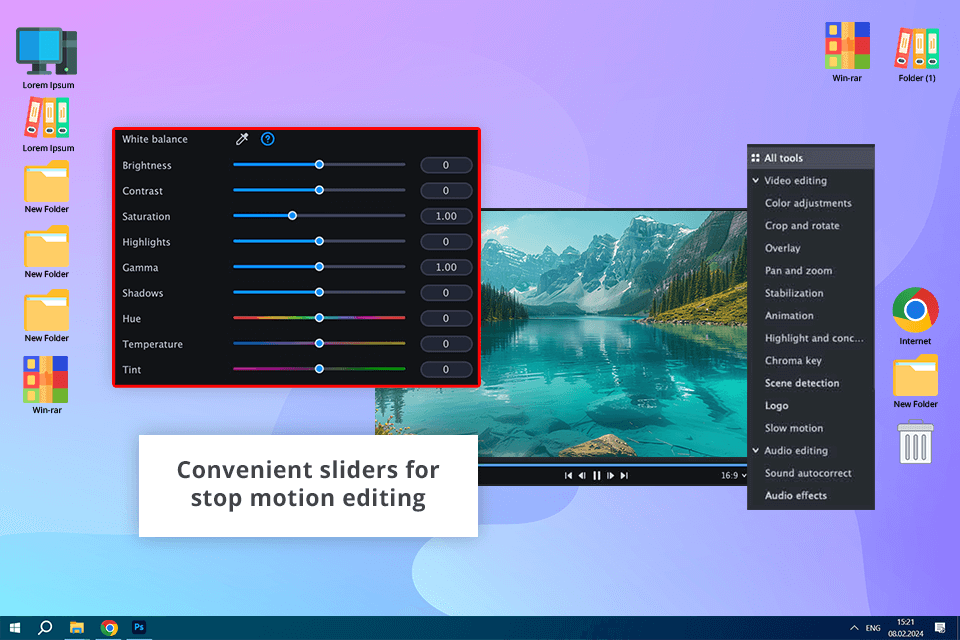
Compatibility: Windows, macOS
Movavi Video Editor is easy-to-use free stop motion software for PC & Mac that allows me to produce jaw-dropping animated clips. I like that it’s easy to upload video files either from my computer or external storage.
It is also possible to import recordings right from my camera, which is a time-saving feature when I want to turn recently recorded materials into a stop-mo clip. Another benefit is that Movavi lets me save my clips in various video formats, including MP4, which is perfect for uploading videos to the web.
Even though this program is suitable for beginners, there are advanced features for those, who want to bring their work to a whole new level like me. During tests, I was amazed by how easy it was to jazz up my clips with presets for mobile devices. Moreover, I could easily post my videos on YouTube. This is crucial, if you want to share the finished content with your followers.
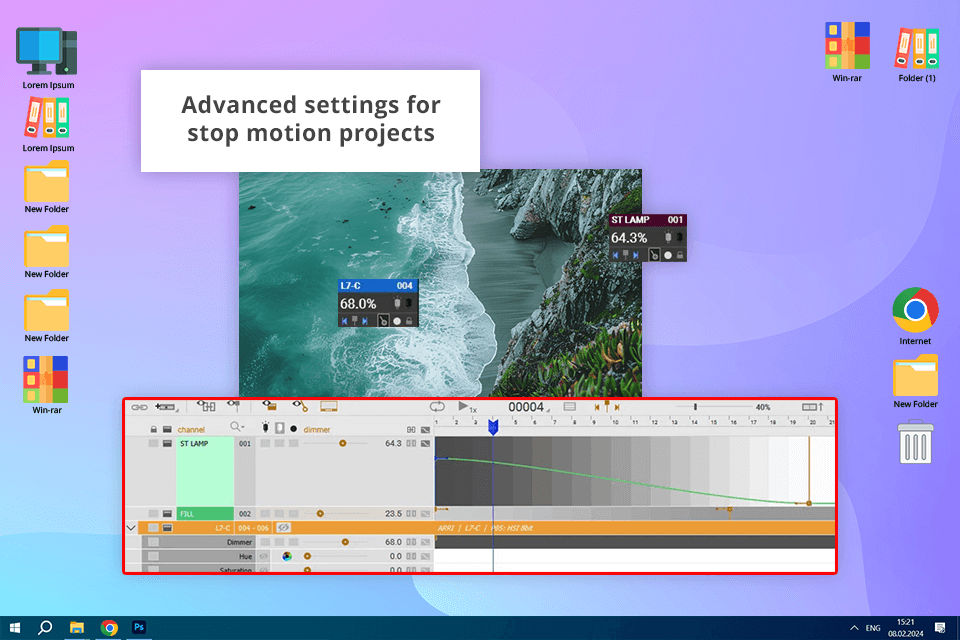
Compatibility: Windows, macOS
The DragonFrame stop motion animation software free for PC and Mac has achieved vast popularity for its powerful stop motion production capabilities. The program turned out a nice alternative to Filmora, which lacks some important features like onion skinning and advanced audio sync.
DragonFrame was developed by the top talents in the industry. To assist users, the DragonFrame team has organized first-class customer support and a forum where people can discuss their projects. Most of all, I like that it is possible to see the works of other professionals as well as find people interested in project-based cooperation.
The newest version of the program features an easy-to-use keypad controller that allows me to stay focused on animating. Besides, this compositing software can replace several other niche-focused programs, as it comes with an extensive toolset. Also, DragonFrame allows controlling digital still cameras.
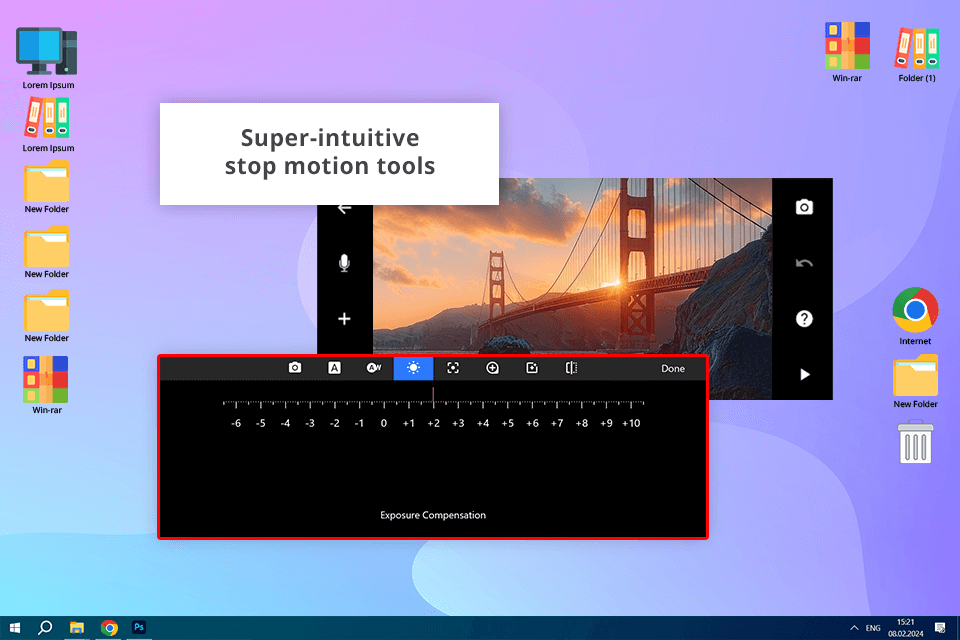
Compatibility: Windows, macOS
Stop Motion Pro is free stop motion software for Windows and Mac that supports the creation of still images and animated clips. To use the software, you need a camcorder or webcam and such Windows OS editions as 7, 8, Vista, and XP. I typically turn to this program when I'm working on projects for my Insta blog, especially when I just need basic stop motion animation tools.
When I was a beginning animator, Stop Motion Pro seemed somewhat difficult to master, especially its audio synchronization tool. Nevertheless, when I managed to understand all the functions of this program, I got precise control over my animation, and the entire functionality turned out to be more straightforward.
I like making captivating stop-motion clips, so such features as auto time-lapse capture, frame-by-frame editor, and the ability to add multiple audio tracks to my works are very helpful.
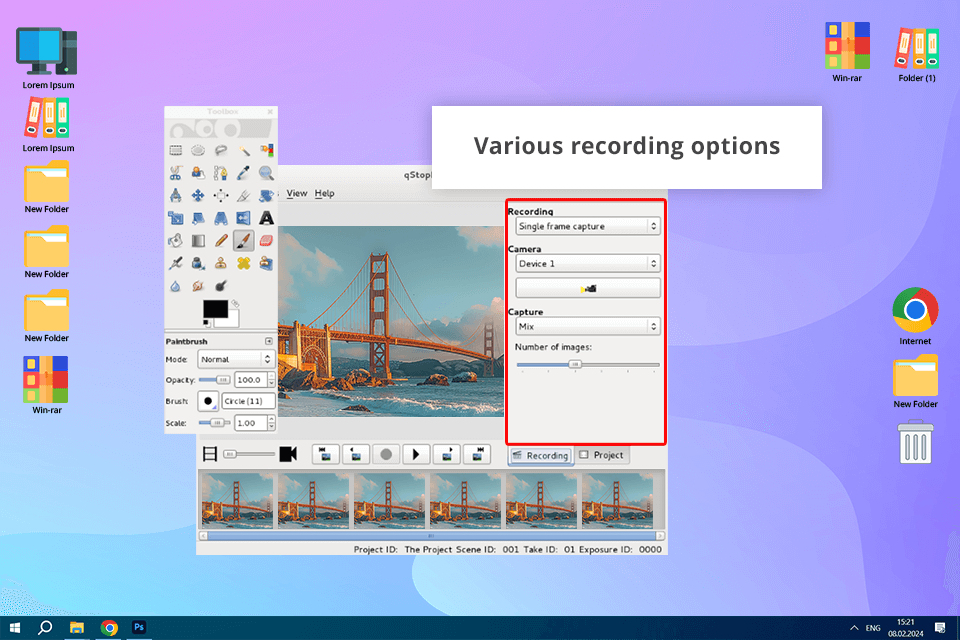
Compatibility: Linux
Speaking of Linux, qStopMotion is the best free software for stop motion animation. It allows you to import images from either your camera or computer and create awesome animations. What I really like is that once my edits are ready, I can save my clip in multiple video formats – MP4, MOV, AVI, MKV, and even WebM.
The bragging feature of qStopMotion is its robust Qt capabilities. Thus, you don’t need to resort to external tools like Linux video editing software. With the intuitive interface that includes only basic features, using this program will be a breeze. However, for my professional needs, it doesn't quite measure up, as I need more advanced tools, and I typically work on a Mac-based laptop.
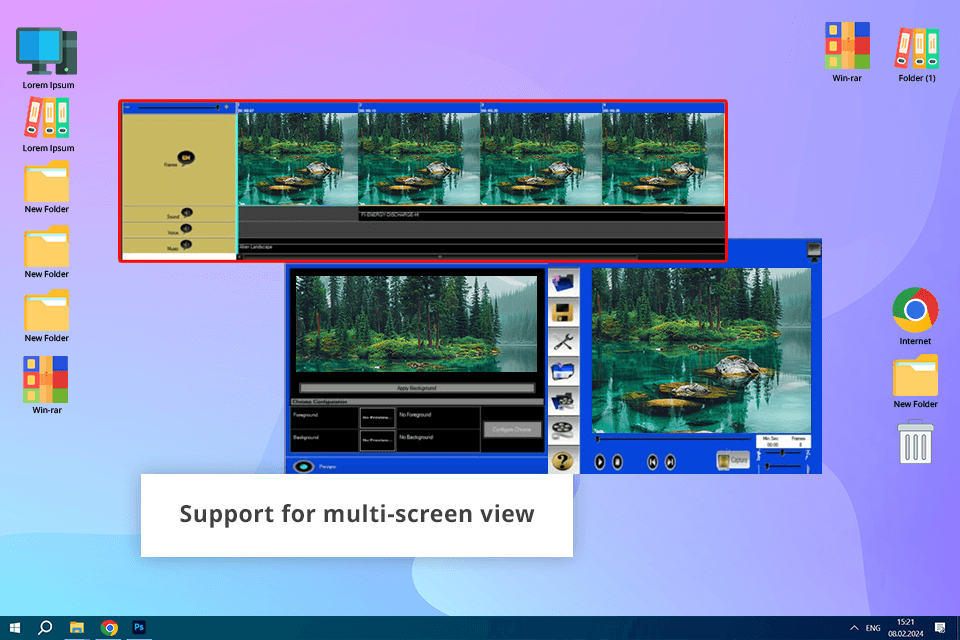
Compatibility: Windows, macOS
iKITMovie is a widely recognized free stop motion software for PC and Mac. This software is sought after among kids and hobbyists across the world as a popular Claymation and lego stop motion maker. This is the only stop motion program that comes with 2,200 soundtracks to complement your animation clips. This is probably the biggest database I’ve come across.
iKITMovie is compatible with multiple Windows editions such as 10, 7, 8, XP, and Vista. With the Stop Motion Green Screen feature, you can animate your objects in front of a green screen and later change the background, which is my regular trick when creating content for my YouTube channel.
I believe iKITMovie is a perfect option for education purposes or for those, who just started out their artistic path in animation.
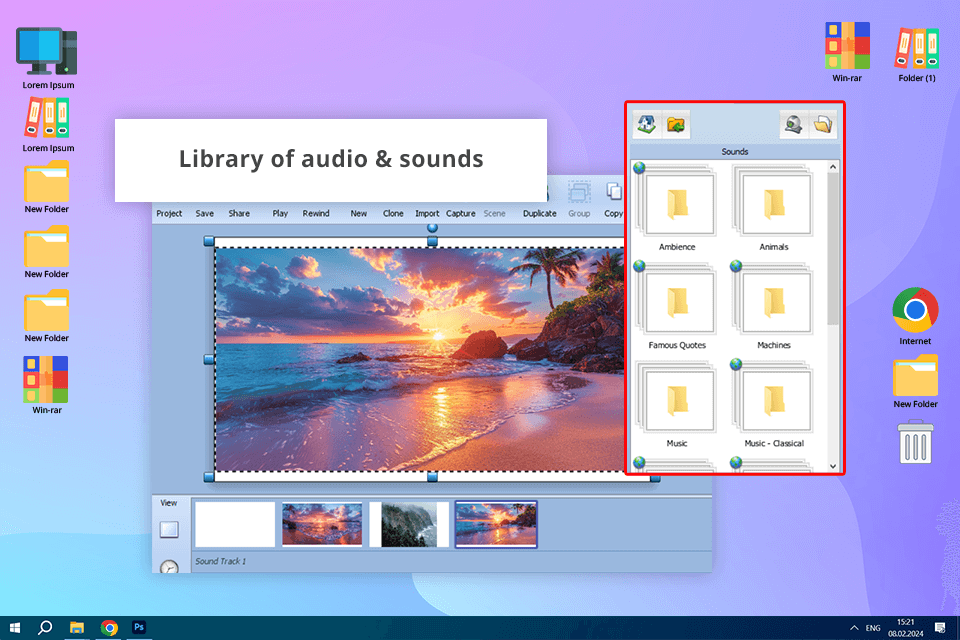
Compatibility: iOS
Due to the combination of effective illustration and animation tools in one suite, Frames takes a decent place on my list. If you are on the lookout for a modern free stop motion animation software for iPhone or iPad, I highly recommend Frames. It lets you create amazing animations using illustrations or images on the go.
With Frames, I can create clay animations, capture images using a webcam, and even import pictures right from my camera. This software allows to import the entire folder of images, create my digital story, and complement it with the audio from iTunes.
Besides, it has a library of built-in effects and transitions, such as particle systems, lighting effects, and transformations. With them, you can enhance the visual appeal of animations and create smooth transitions between scenes or elements similar to those available in specialized animation software.
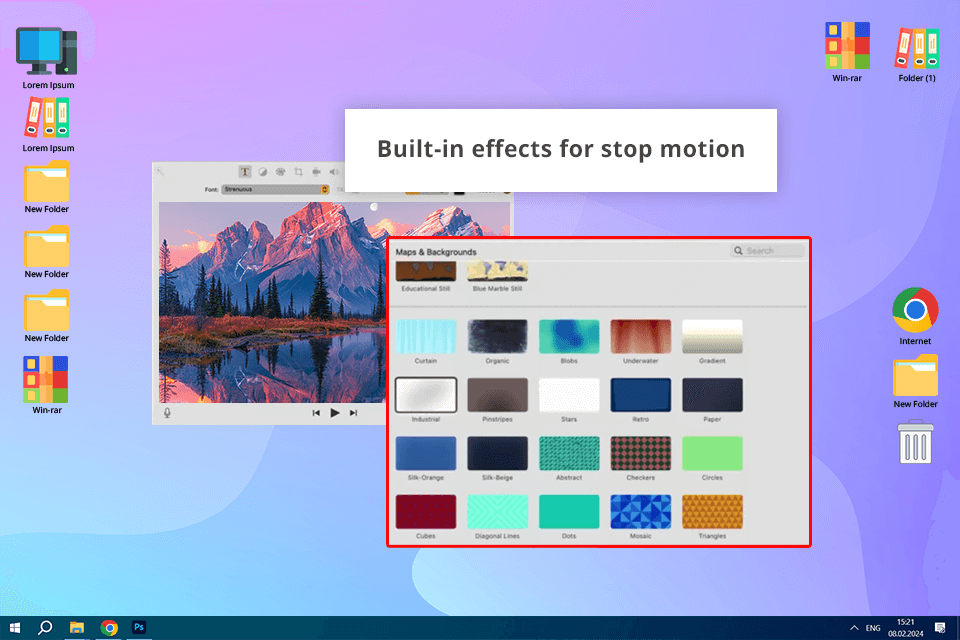
Compatibility: macOS, iOS
iStopMotion free stop motion software for Mac from Boinx comes with the latest tools needed to bring to life stop motion animation ideas. It has a neat interface and broad functionality, being capable of working fast even while producing HD videos.
Though there are no clip editing options, it is good for simple tasks thanks to the integration with iMovie and Final Cut Pro. Also, you can download a mobile version of iStopMotion, which is available for iOS. With the mobile version, I use the camera of my device and work in iStopMotion in real-time. This is crucial when I need to make swift edits.
These days, a lot of artists are diving into the world of artificial intelligence software to make stop-motion content. With AI algorithms at their disposal, they can analyze video footage, track object movements, and combine motion paths tailor-made for stop-motion animation. Such software solutions cut down on the tedious manual tinkering with frames one by one.
AI algorithms pack a punch when it comes to mimicking natural motion and physics, producing animations that are very realistic. They can mimic gravity, simulate object collisions, and create fluid motion effects. Therefore, the resulting animations are smoother and more lifelike than ever before.
However, artificial intelligence still has a long way to go for such tasks, and users frequently end up with subpar results. They are almost impossible to tweak due to the limited capabilities of AI-powered tools.
I decided to put both methods of creating stop-motion animations to the test. I chose one of the popular generators and threw a challenge its way. Simultaneously, I made an animation with the same request using Filmora's capabilities. It's worth mentioning that my aim was to create a simple stop-motion animation, using only basic functions that are commonly available in any free stop motion software.
My request was: “Create a simple stop motion animation which demonstrates the release of new sneakers designed for passionate runners”.


I can say that the AI-based program generated a far less polished animation. What’s more, it doesn't look very realistic. I like the transitions, but it's practically impossible to edit parts of the animation.
However, I see the merit in using AI stop-motion generators as a source of inspiration, especially when I hit a creative block and don't know where to begin.
As for Filmora, I am absolutely pleased with the outcomes. I used basic tools and video editing features to improve the look of my stop-motion animation. By working with this free stop motion software, I managed to bring my animation to life just as I envisioned it from the outset. Therefore, if you want to get professional-quality work, I highly recommend using the programs I mentioned above.