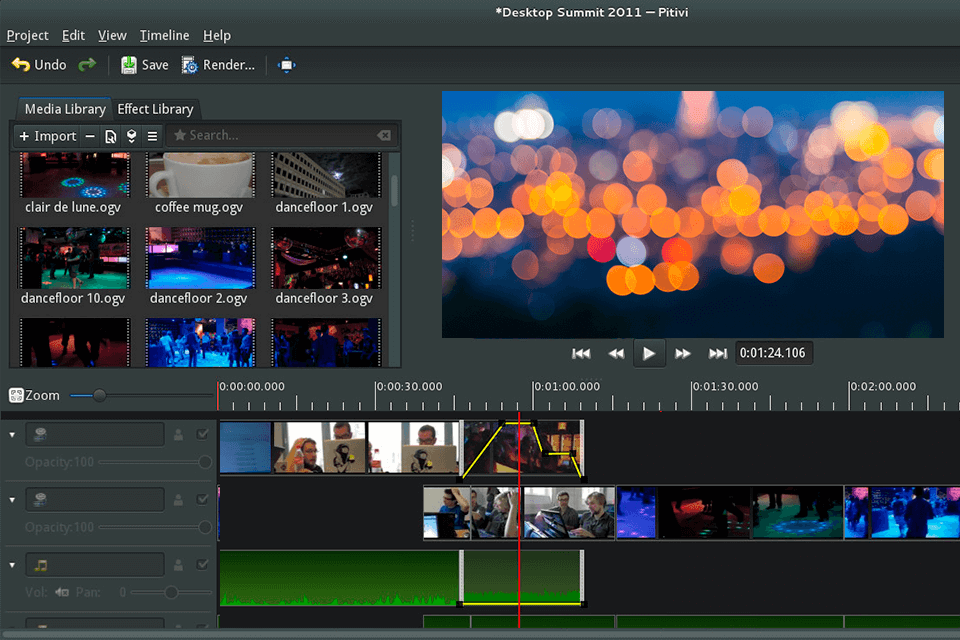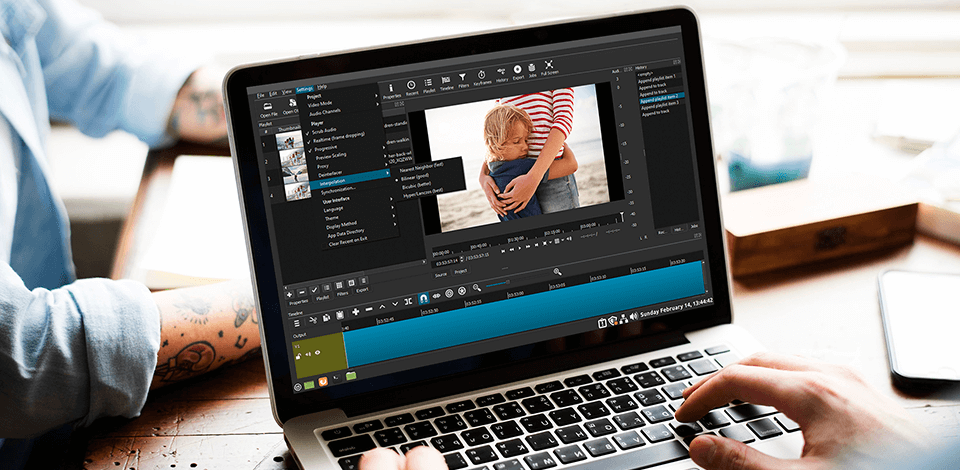
If you’re interested in the best Linux video editing software that is capable of designing pro-level clips and movies, then you’ll be impressed by the products collected in this article. They are a fantastic fit for creating and editing home videos and sharing them online or with your family members.
In this post, I’ve covered all the important characteristics of leading Linux video editing software as well as their strengths, weaknesses, and key features. When choosing different programs, I’ve made sure they support a broad range of video formats, camcorders, and cameras.
I also looked at the availability of such video editing options as cutting, splitting, transitions, VFX, and so on.
Verdict: Kdenlive can be used for simple storyboards, recording online videos, editing in time, adding text, images, or sound, and a host of other tasks. This software has the ability to edit in time and create stunning transitions between video clips. It also allows the user to preview each video shot in real time. Kdenlive offers a library where all your projects are stored, an interface that is easy to use, and powerful photo and picture editing tools.
With the powerful image editing tools available in this Linux app you can retouch and enhance photos and even add text to them. This video editor also provides a fully-featured screen capture tool that makes it easy to create stunning slideshows and movies, edit existing movies, add music to them, and share them with your friends.
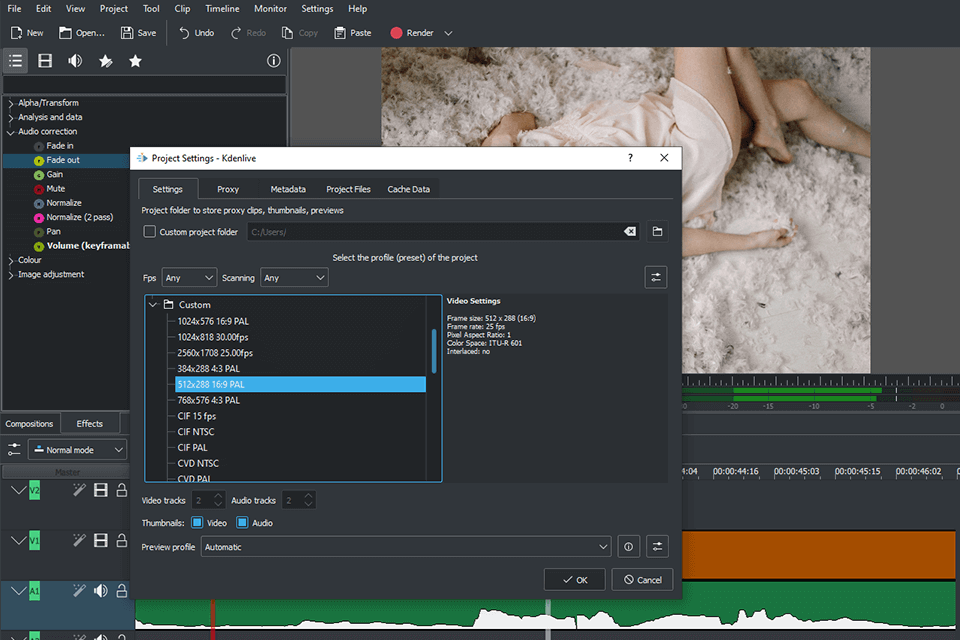
Verdict: Blender is designed to edit and composite videos, images, and even films. It is designed to work well with Linux, Windows, and Mac. It is open-source software, which means that it is available to everyone for free.
You can either use the ready-made video templates or you can create your own photo editing masterpiece. This open source video editor is also capable of doing a number of difficult tasks, such as converting PSD files to bitmap, converting text format data into a raster format, generating thumbnails, converting WMF format data into a movie clip, and others.
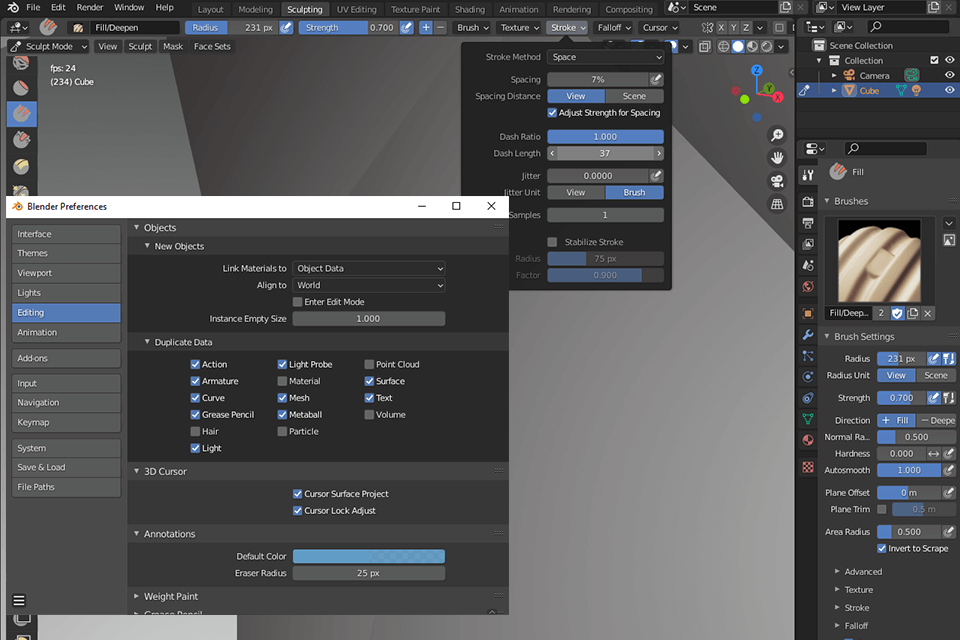
Verdict: With Shotcut you can edit in all sorts of formats such as MP3, MOV, WMV, AVI, MOV, ACM, etc. This software has the ability to compress videos to lossless file sizes so you get to enjoy editing your movies without having to worry about the quality of the picture or the bit rate. You can also add text to your clip and merge multiple videos into one.
With this software, you can edit both still images and videos. You can import photographs or take your own with the built-in image scanner. The software gives you the ability to perform photo retouching, image enhancement, and photo manipulation.
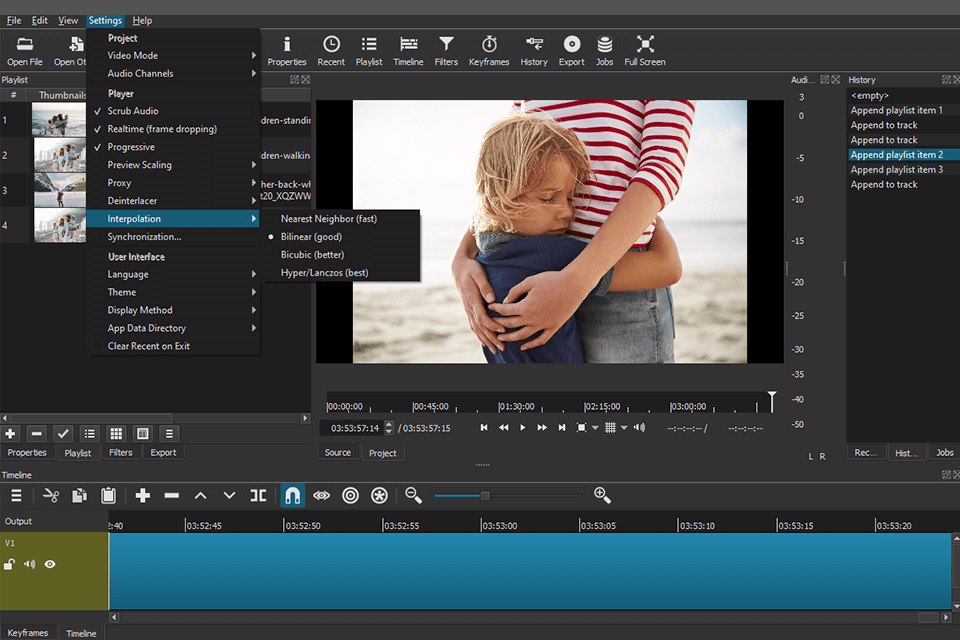
Verdict: DaVinci Resolve offers a wide range of features including customizable tools and functions and support for hundreds of media formats such as AVI, JPEG, MPEG, WAV, and MPEG-2. It includes an extensive library of over 500 visual effects and filters, a great set of audio and text files, and more. This powerful software can be used easily and quickly on most operating systems.
DaVinci Resolve is easy to use with intuitive browsing and point-and-click navigation. It also offers fast and accurate processing speeds. The software has a powerful lighting engine, flexible and easy-to-use digital textures, and powerful effects for finishing. It is a great alternative for Adobe Premiere for Linux.
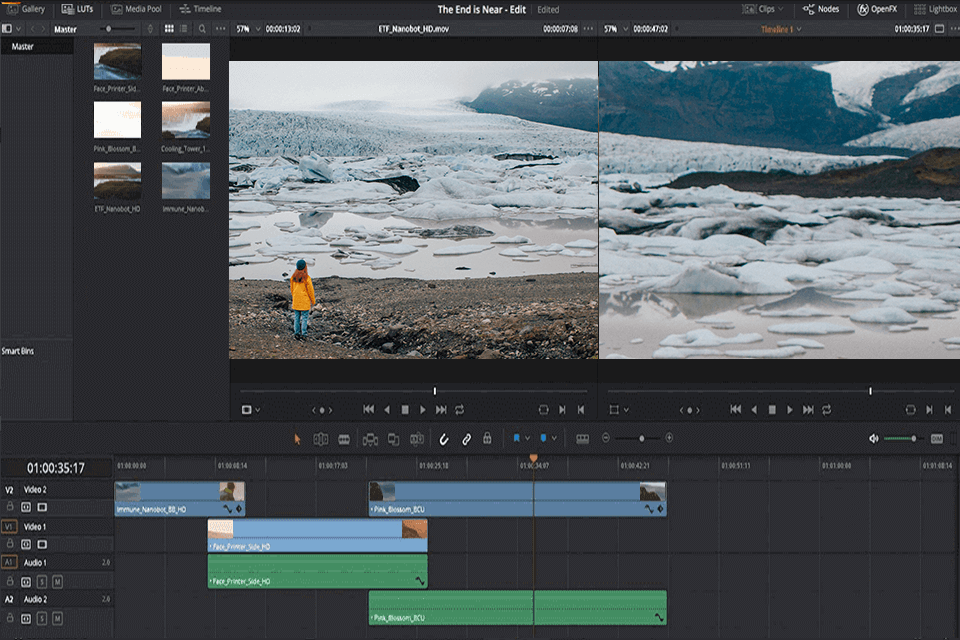
Verdict: This open-source software allows you to quickly and easily create professional-quality videos, as well as customizing them with visual effects and transitions. It's a highly efficient solution for both recording and editing your videos. With the help of this software, you can directly upload your videos to YouTube or Vimeo.
You can import videos from your computer and load them into the software for editing. OpenShot can export the resulting video to DVD. You can use unlimited tracks and layers to make stunning videos.
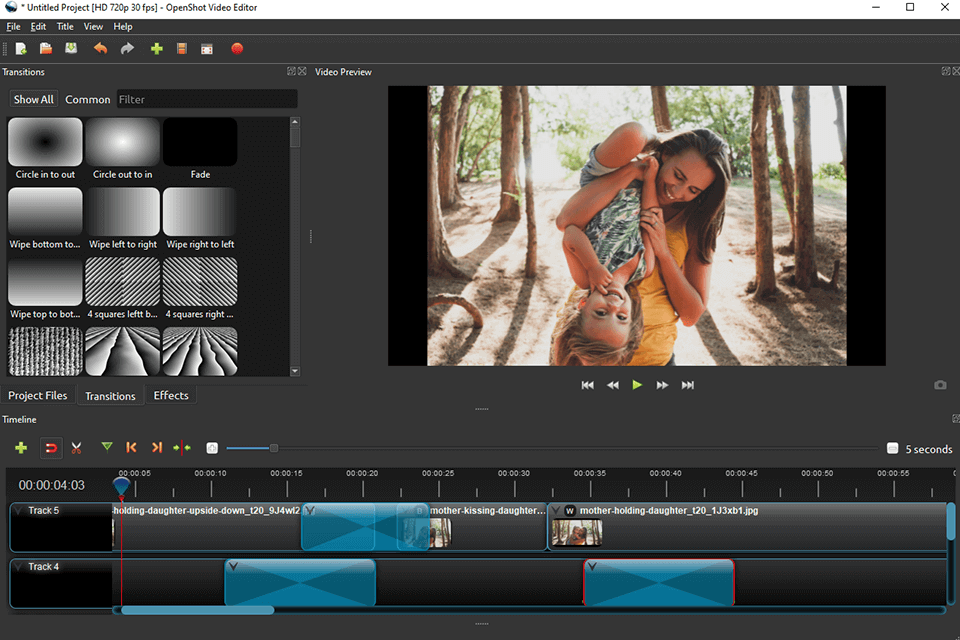
Verdict: Lightworks comes with a lot of features that can be used for simple and more complex video editing needs. The software is packaged with many different types of transitions, video effects, and other tools that will allow you to create professional-looking videos.
There is no need to purchase other plug-ins because they come with the program. This free video editing software software supports video resolutions up to 4K.
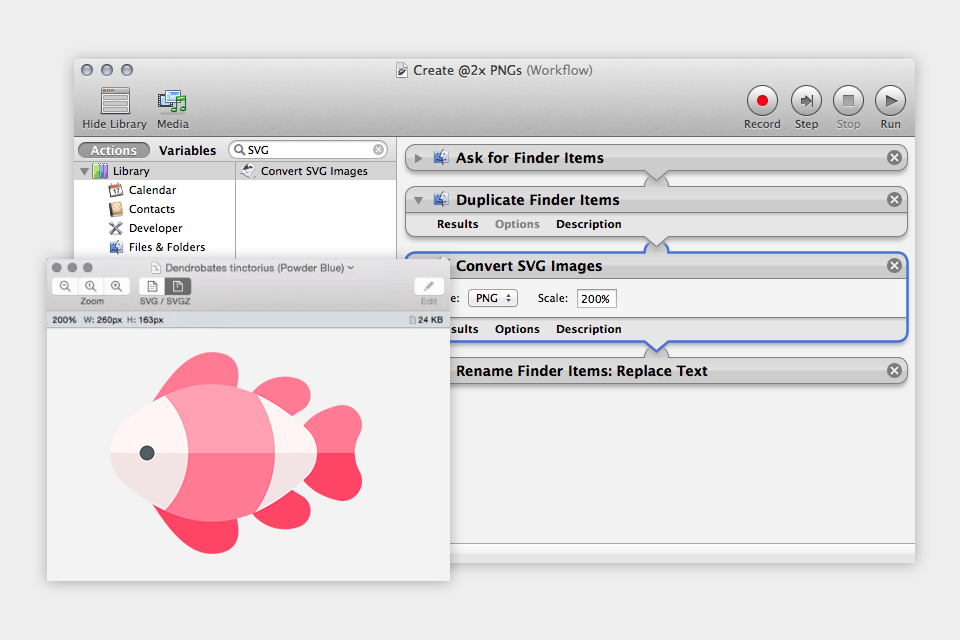
Verdict: Pitivi offers a lot of features such as a wide array of built-in effects and transitions. You can also import files from your hard drive and rotate your pictures in full-screen mode. It has also an intuitive interface that makes it easy to use and navigate.
It has powerful yet simple and easy-to-use video editing features that allow to cut, move, flip and enhance videos. It can also be used as a video recorder so that you can capture your precious memories.