13 Best Ways to Use Adobe Premiere Linux
Those, using Linux operating system and interested in video editing, have long been waiting for Adobe Premiere version that is compatible with this platform. Though there are some video editing software for Linux currently available, they can’t fully compete with the Adobe product. Many such programs operate through the GNU open license system and available absolutely for free.
This article contains comprehensive info on how you can use Adobe Premiere on Linux. You will also learn about the best programs for video editing that you can easily install on Linux devices without switching to another OS.
Adobe Premiere Linux: 13 Best Alternatives
It is difficult to completely replace such powerful programs as Premiere Pro, Final Cut Pro or Vegas Pro. But there are still some worthy video editing tools for Linux that can even be used to work with serious projects.
1. Adobe Premiere Linux through PlayOnLinux
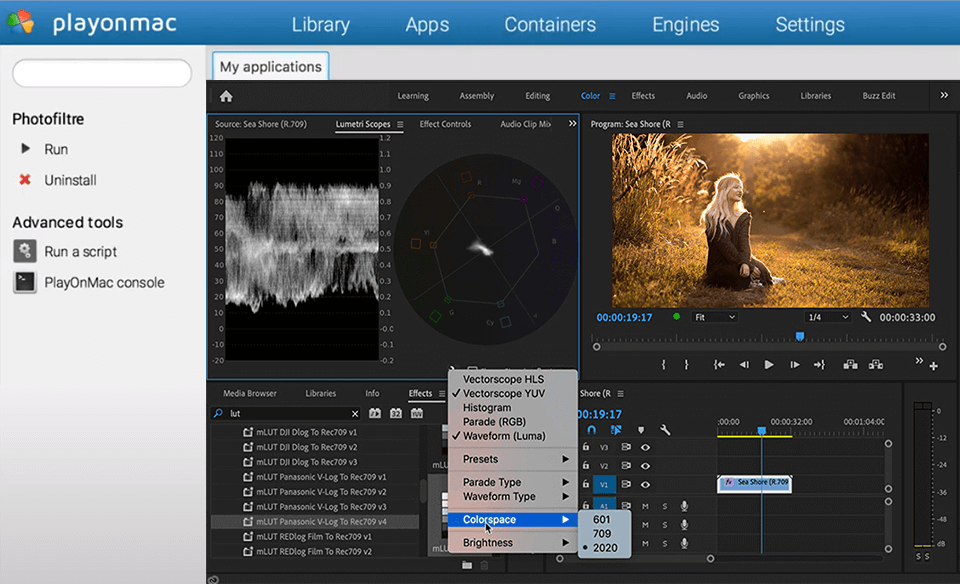
PlayOnLinux is a “shell” that allows you to run many programs developed for Windows on Linux operating system. All you have to do is to find the necessary application in the program database and follow the instructions.
The best way out is to install the latest version from the manufacturer’s website, but PlayOnLinux is present in the Ubuntu repository:
- wget -q "http://deb.playonlinux.com/public.gpg" -O - | sudo apt-key add –
- sudo wget http://deb.playonlinux.com/playonlinux_precise.list -O /etc/apt/sources.list.d/playonlinux.list sudo apt-get update
- sudo apt-get install playonlinux
After that, you need to download Adobe Creative Cloud from the official site, open PlayOnLinux and install the program the way you would install it on Windows.
2. DaVinci Resolve
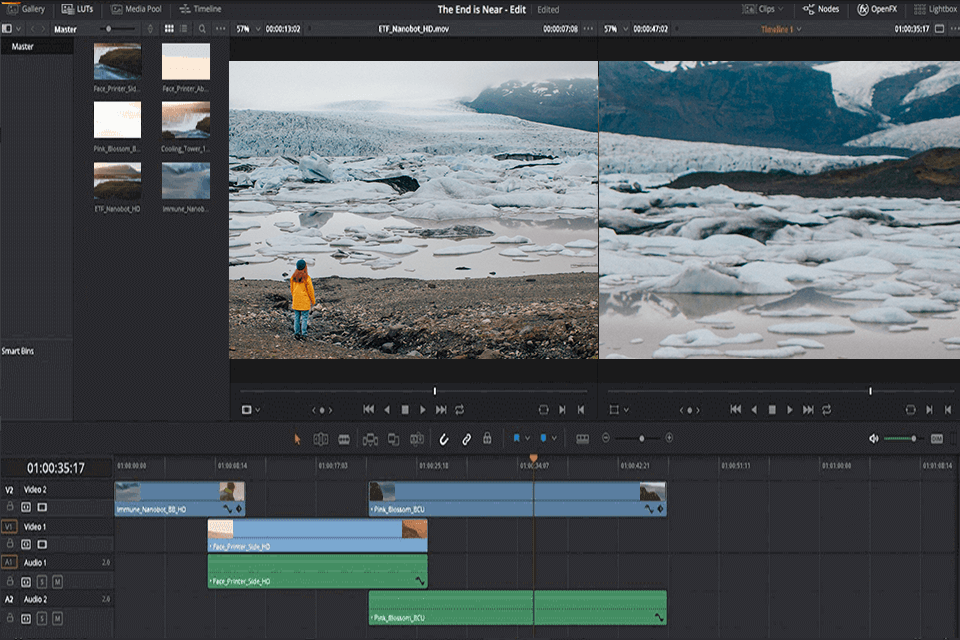
DaVinci Resolve is available absolutely free of charge for anyone, who wants to test its capabilities. It was specifically designed for commercial filmmakers and contains a huge variety of powerful tools, which are partially presented in the free version.
Here you will find a basic set of tools logically complemented by more profound instruments. You can use the program to create a new project, combine several clips, trim footage, add audio, and even apply color looks. All the features are very intuitive to use.
DaVinci is called one of the best free video editing software and once you examine and test all its tools and features, you’ll understand that it’s true.
3. OpenShot
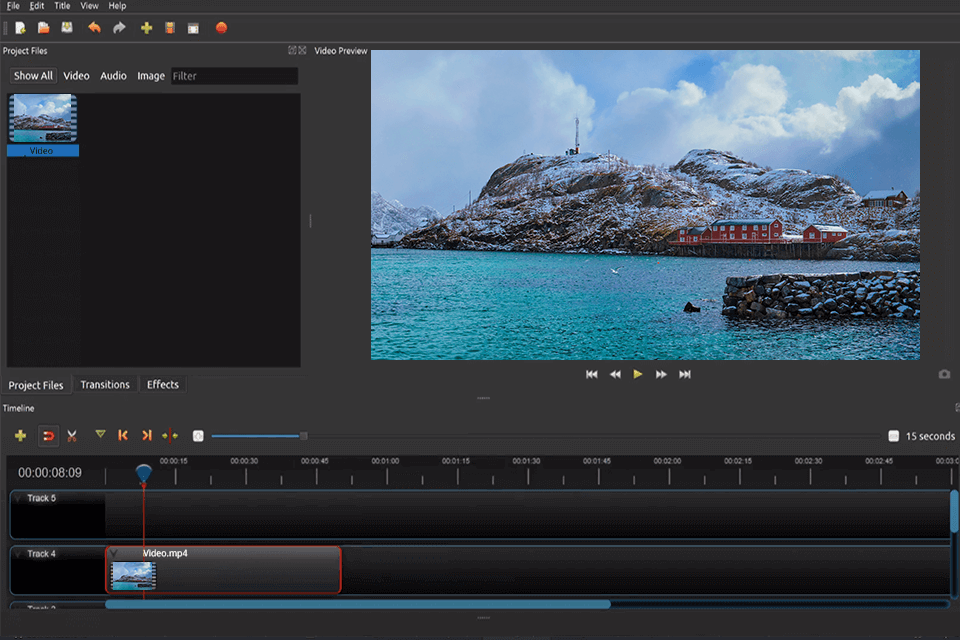
Installation on Ubuntu 14.04 and higher:
- $ sudo add-apt-repository ppa:openshot.developers/ppa
- $ sudo apt-get update
- $ sudo apt-get install openshot-qt
OpenShot is a multi-functional, multi-platform video editor that can be used on Windows, Linux and macOS. This alternative to Adobe Premiere Linux works with a large number of formats - OGG, AVI, DV, FLV, MOV, MP2, MP3, MP4 and others. OpenShot has about 40 transitions and the same number of effects.
The program has built-in FFmpeg, which makes it easy to transcode the video, and work with multiple tracks at the same time. It also supports resizing and cropping of clips on the timeline.
4. Lightworks
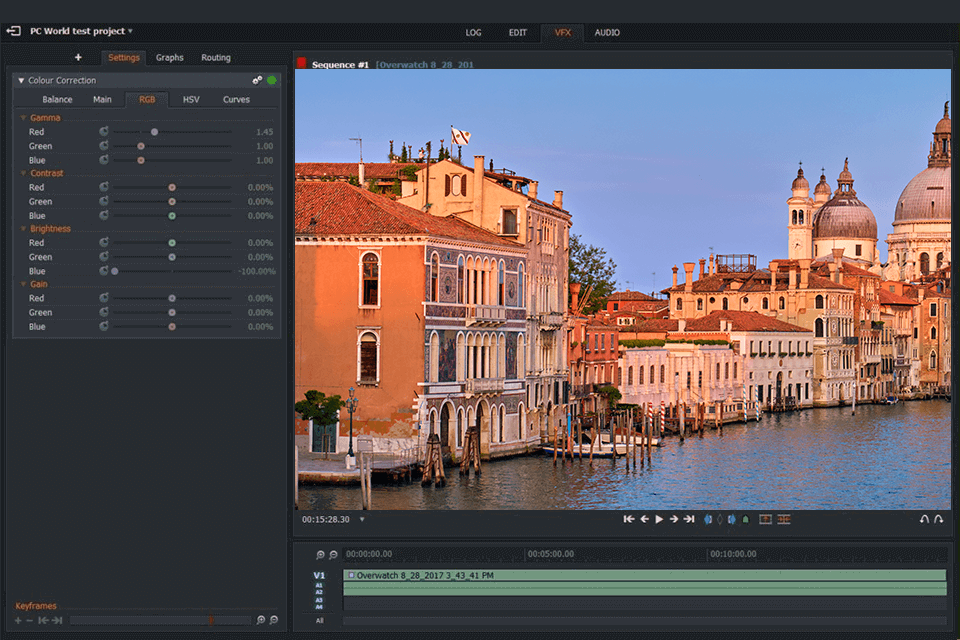
Lightworks is a top-notch professional video and movie editor. It is perhaps one of the first non-linear video editing systems for computers.
The basic version of Lightworks is free to download and use. When subscribing, you can get additional features and support for a variety of output formats. The program is very easy to use, so you don’t even need to look for Lightworks tutorials.
5. Blender
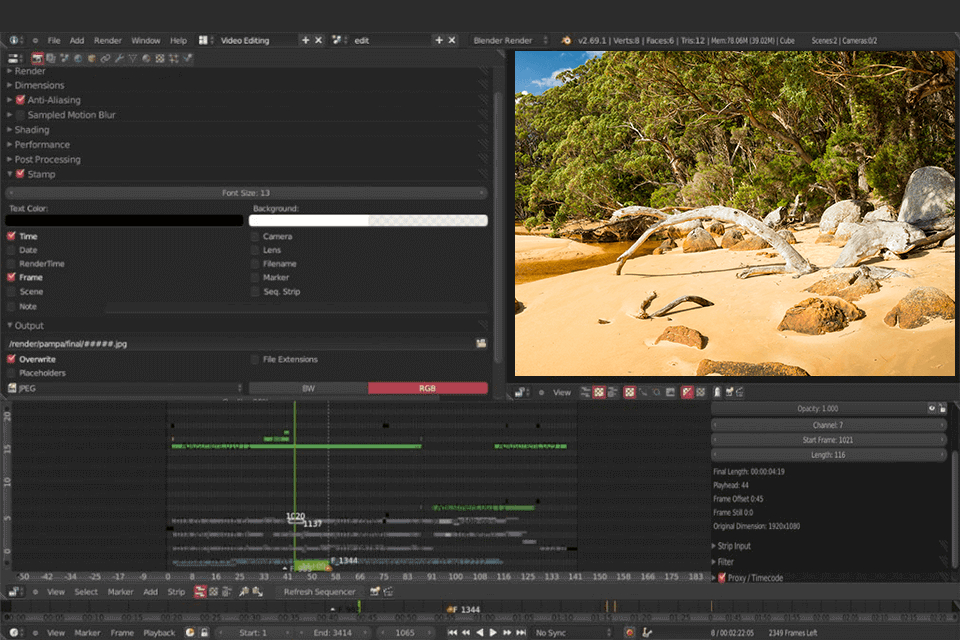
The program is available for download from official repositories:
- $ sudo apt-get install blender
Blender is free software for creating and editing three-dimensional graphics, as well as footage. Due to the cross-platform and open-source nature, as well as great functionality, the package received well-deserved fame not only among beginners, but also among advanced users.
Thanks to the constant development of the program, many users choose it as a go-to tool for more serious projects. In fact, this replacement for Adobe Premiere on Linux is practically not inferior to more advanced 3D graphics design software in terms of available features and functionality. Besides, everything is free here.
6. Pitivi
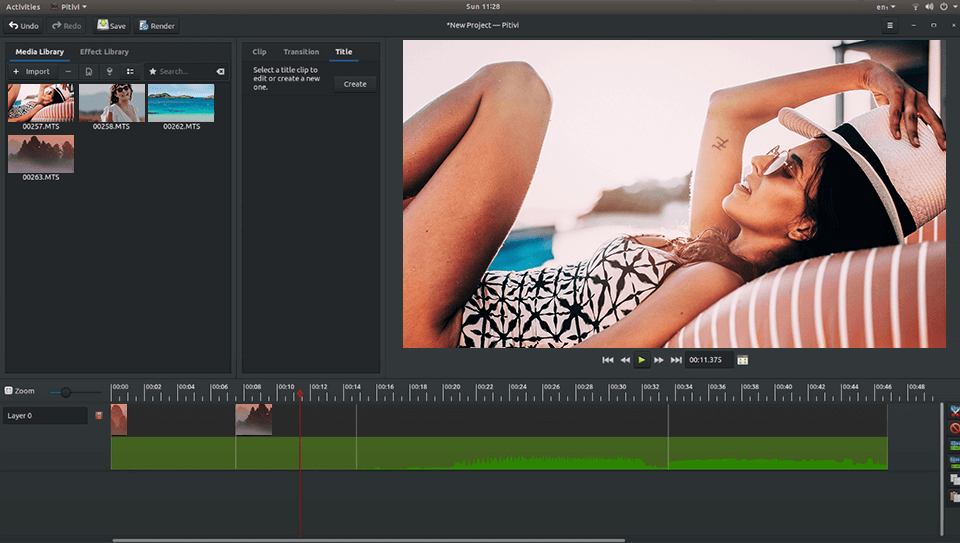
You can install Pitivi, using the application center or with the command:
- $ sudo apt-get install pitivi
Pitivi is another great free open source Linux video editing software. You can merge audio and video clips and control them as a single clip. Useful features are multi-language support and extensive documentation. Mastering this program is very easy and doesn’t require much time. Once you get used to it, you can edit video and audio files with high accuracy.
7. Avidemux
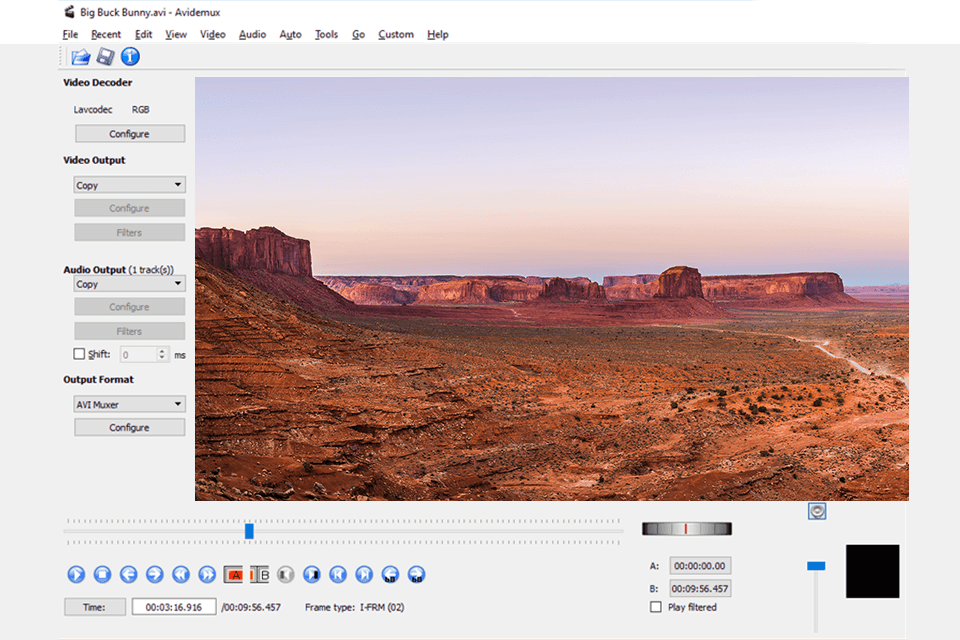
You can install it, using the application center or with the command:
- $ sudo apt-get install avidemux
Avidemux is a video editor and video converter. This is not a non-linear video editing program; it only edits individual video files. Using this program, you can easily extract the sound from a clip and replace it with another audio.
The graphical interface of Avidemux is simple; mastering it doesn’t require additional help and technical documentation. One of the minuses is the inevitable deterioration of video quality after conversion.
8. Cinelerra
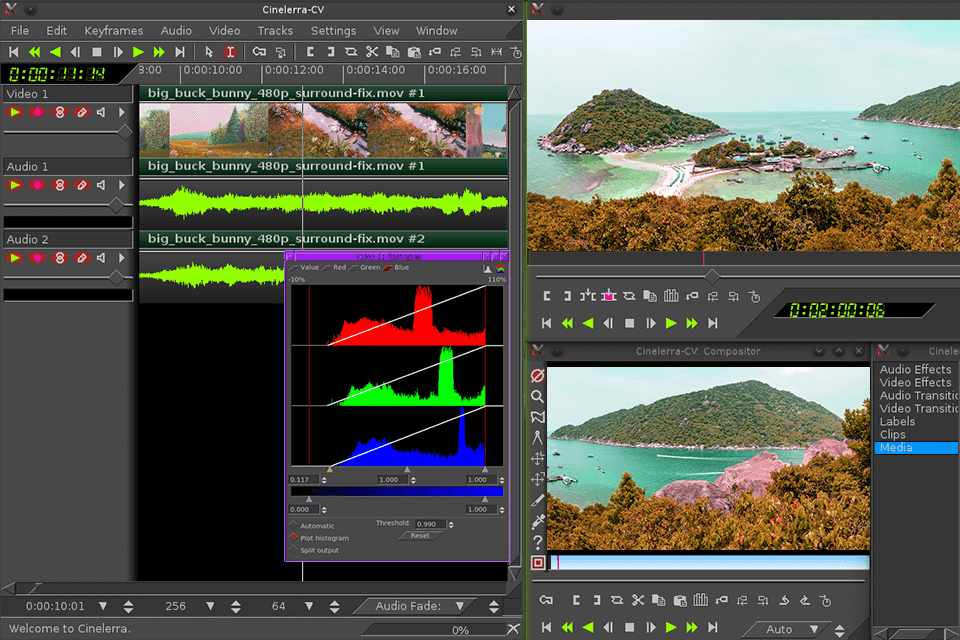
Installation on Ubuntu:
- $ sudo apt-get update
- $ sudo apt-get install cinelerra-cv
Cinelerra is professional open-source video editing software. It supports HD audio and video. The latest version of the program, Cinelerra 6, was released in November 2016. This analog for Adobe Premiere Linux allows downloading files with subtitles, has an upgraded motion tracking function and improved decoding of the h264 format.
9. Kdenlive
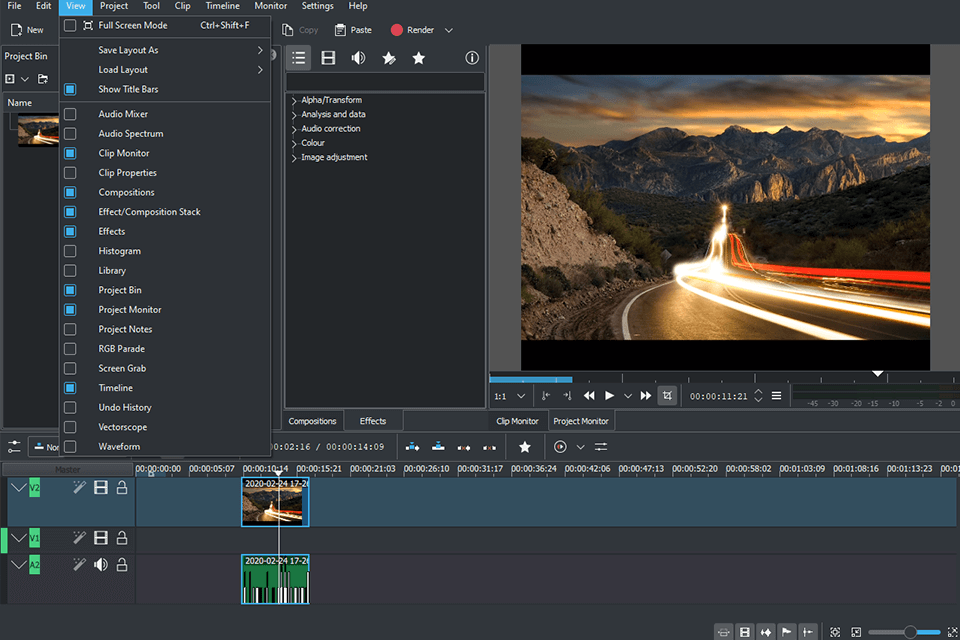
Can be installed via the application center or with the command:
- $ sudo add-apt-repository ppa:sunab/kdenlive-release
- $ sudo apt-get update
- $ sudo apt-get install kdenlive
This is an open source non-linear video editor available for FreeBSD, Linux and Mac OS platforms. Kdenlive was one of the first attempts to develop a video editor for Linux.
The program looks modern and functional. The interface is thought-out. This is rather a decent video editor that pleases with the variety of supported formats – AVI, and MPEG, and DV, as well as VOB, WAV and others.
It has many effects such as adding videos, pictures, texts on a video. Besides, it comes with the necessary tools to create high-quality clips.
10. LiVES
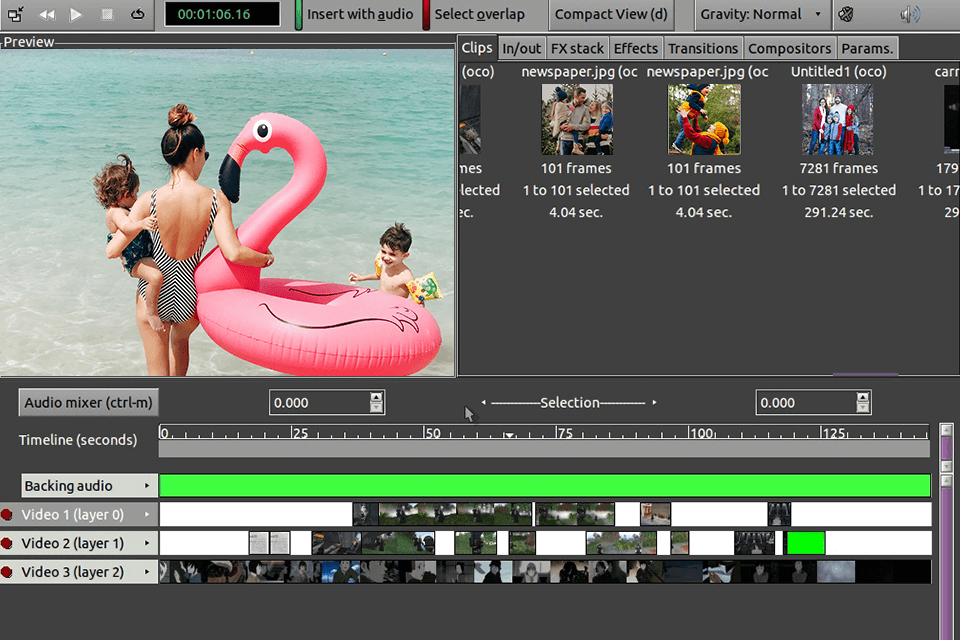
LiVES is a very powerful and, at the same time, easy-to-use video editing system. It can satisfy both beginners and professionals, and it works on various platforms. This Linux video editor can be expanded with RFX plug-ins. You can write your own plug-ins in Perl, C or C++, and Python. Other languages are also supported.
11. Shotcut
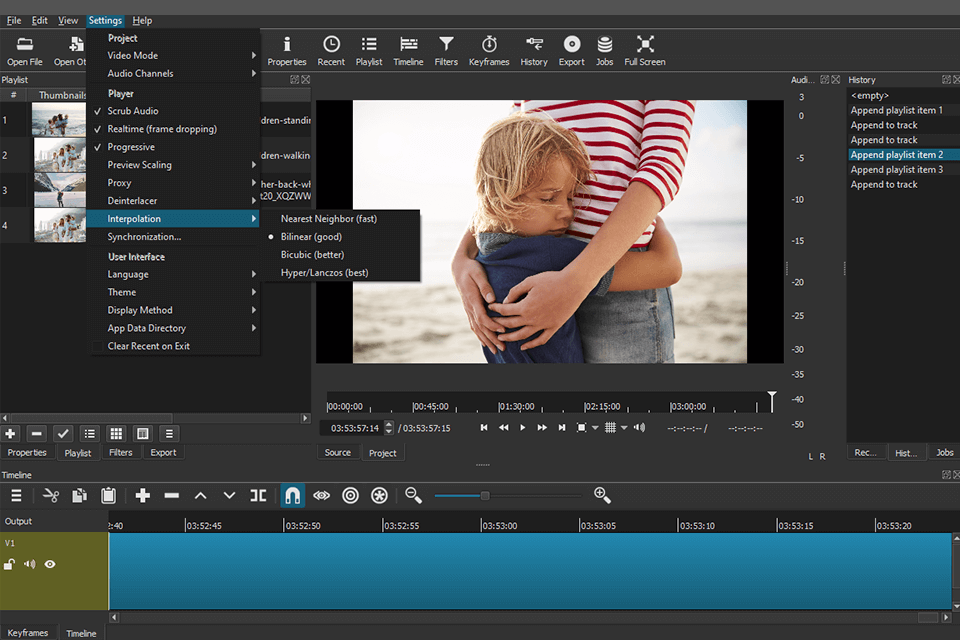
Installation on Ubuntu:
- $ sudo apt install shotcut
Installation in ArchLinux:
- $ sudo pacman -S shotcut
Shotcut is free non-linear video editing software for Linux. The program has a large number of features and allows you to create clips of varying degrees of complexity.
The Shotcut interface looks very convenient and stylish. You can enable and disable various interface docking panels. In general, the interface is similar to those typical for video editing programs and shouldn’t cause difficulties. There is a viewing area, a timeline (audio and video tracks) and many additional panels that can be enabled.
12. Flowblade Movie Editor
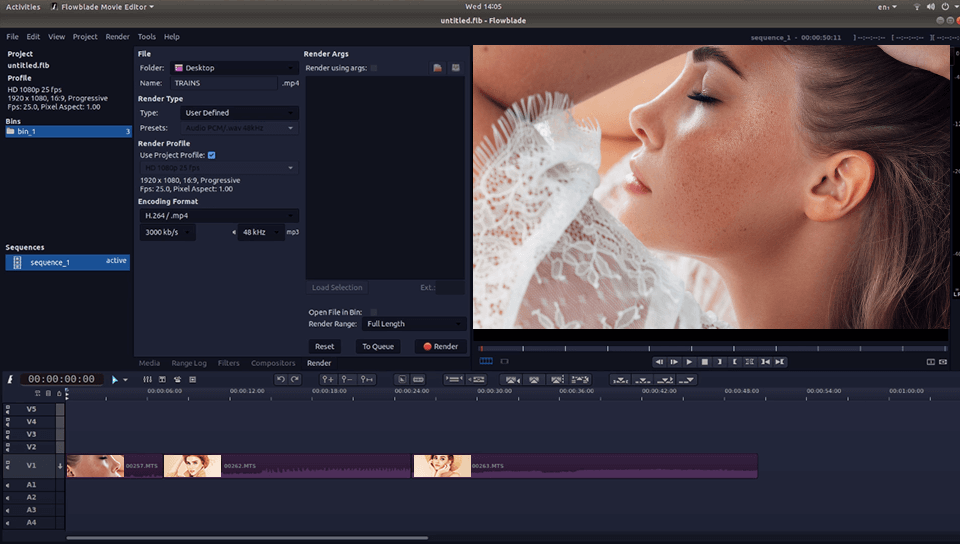
Installation on Ubuntu:
- $ sudo apt install flowblade
Installation in ArchLinux:
- $ sudo pacman -S flowblade
Flowblade Movie Editor is a multi-track multi-channel video editor. It allows you to make any changes to video, audio and image files (crop, delete, add, move, rotate, overlay and more). You can do such edits, using different tools/methods (four insertion methods, three replacements and three movements).
The program includes more than 40 video effects, over 30 audio filters and 50 image filters. There are also animation tools. A project can consist of up to nine video and audio tracks. Audio is separated from the video when added, and you need to edit it separately. The program read almost all multimedia formats supported by FFmpeg, as well as image formats such as JPEG, PNG and SVG.
13. Open Movie Editor
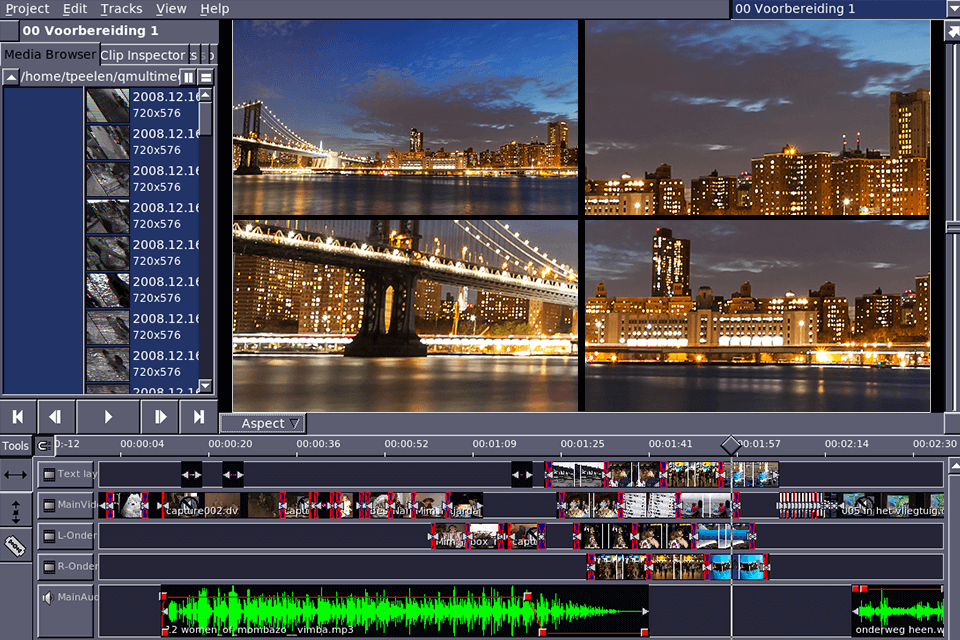
Installation on Ubuntu:
- $ sudo apt install openmovieeditor
Open Movie Editor allows you to edit footage, cut and move parts of video files, glue clips, and add sound to video.
It can be called a video editing software for beginners as it is very simple to use and contains the most necessary functions and tools for video editing without frills. So, if you want something straightforward and functional, opt for this program.



