OGG File: How to Open and Convert
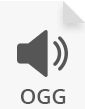 OGG extension is an Ogg Vorbis Compressed Audio file that is aimed at keeping audio data. This file can contain metadata as well as track and artist info. The OGG file format is an open and free standard without patent or license restrictions.
OGG extension is an Ogg Vorbis Compressed Audio file that is aimed at keeping audio data. This file can contain metadata as well as track and artist info. The OGG file format is an open and free standard without patent or license restrictions.How to Open?
Paid: Adobe Audition, Avid Pro Tools.
Free: VideoLAN VLC Media Player, Xion Audio Player.
Online: Your Web Browser.
How to Convert?
Desktop: Free Audio Converter, MediaHuman Audio Converter.
Mobile: The Audio Converter, Audio Converter.
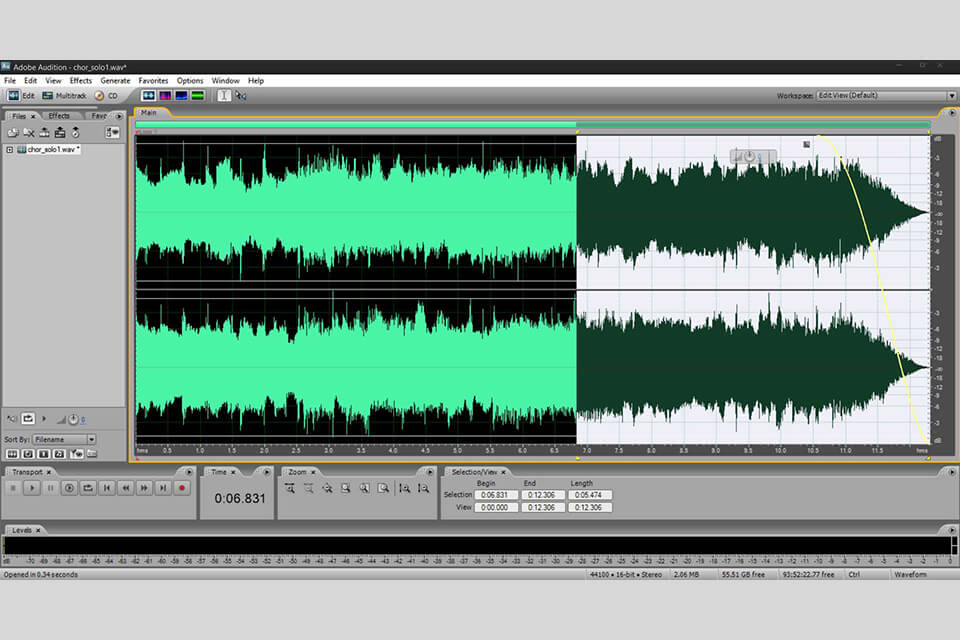
What Is an OGG File?
The Xiph.Org Foundation created the OGG format to give users a free, completely open file that can be used for efficient streaming and manipulating top-quality digital multimedia. Since .OGG file has no restrictions concerning patent or license, it has become one of the most popular formats among those working with audio data. The Netrek computer game, namely, the jargonistic word “ogging” you can hear in it, was used as a basis for the OGG file type name.
Until 2007, the OGGext referred to all the files that had the OGG container format. Later, developers decided to differentiate several types of file extensions, attributed the .OGG extension only to Ogg Vorbis audio files. As a result, there appeared a whole set of new media types depending on their content. For instance, .OGX is used for multiplexed OGG, .OGV stands for video with or without sound, and .OGA is ascribed to audio only files.
Since OGGformats are absolutely free and you won’t face any copyright issues using them, people created diverse OGG’s codecs that have been embedded in many free and paid media players meant for commercial and personal use. You can also find many portable media players and even GPS receivers that also support this extension.
- Find out the details about the highest quality image format.
How to Open an OGG File?
There are many apps that you can use to open OGG files. For example, you can use professional software such as Adobe Audition or Avid Pro Tools, or choose free or commercial programs like Elmedia Player or VLC media player for this task.
Professional Software to Open an OGG File
Adobe Audition. This is an audio editor that supports almost all sound file formats, including OGG file types. It is included in the Adobe Creative Suite and in Adobe Creative Cloud.Using the key combination, you can quickly move to any moment on the timeline. This helps to speed up the process and save precious time.
- Find out more about Adobe Creative Cloud.
Avid Pro Tools. Avid Pro Tools is a regular cross-platform program, designed for professionals interested in detailed work with games, music and films. You can also use this software for broadcasting purposes. Though the price is quite high, the app has proven its efficiency inthe audio editing sphere. Avid Pro Tools is frequently called the best audio editing application, so if you want to edit an OGG file with utmost precision, this is the perfect option.
Free Software to Open an OGG File
VideoLAN VLC Media Player.VLC is a free and cross-platform media player and open source media platform.VLC supports many multimedia files, OGG file format included, as well as DVD, Audio CD, VCD and network broadcasts.
- Read more about MP4 file format.
Xion Audio Player. This is a super light and easily skinnable audio player that comes with a new level of skin support. Xion boasts an original system that can quickly read a .PSD file and bring the skin to life by using layer names. If you choose this option to open OGG files and other audio formats, you will be able to load them directly from a ZIP and even insert several files into one package. Such a compression feature is designed to save your disk space.
- Find out what a PSD file is.
Open an OGG File Online
Your Web Browser. The easiest and absolutely free way to open an OGG file is to use your standard web browser. Just drag a necessary file into Google Chrome, Opera or Mozilla Firefox and that’s it.
How to Convert OGG?
When you need to convert the OGGfile type, make use of online audio converters. Most of them are free to use, while fulfilling the task very quickly. Still, there are also some mobile and desktop programs that can also come in handy.
Free Audio Converter. This program has many fans because it supports a great number of audio formats – OGG files, WMA, MP3, AAC and many more. There is also a feature for extracting audio from a video. No registration is required.
- Learn more about different formats by checking out information about TIFF file: how to open and convert.
Zamzar. This is a universal online conversion service that supports most common photo, video and audio formats, including OGG files. However, there is a limitation for a source file, which can’t be bigger than 150MB. But for OGGs it isn’t a problem.
The Audio Converter. The range of audio formats this converter supports is just impressive. You can use it from/to convert to MP3, MP4, OGA, OGG files, and many other types. To make the conversion process absolutely convenient, all the operations are carried out on a cloud server. Thus, your battery doesn’t discharge so quickly and you can carry out the task with ease. The only requirement you need to follow to use this app is to have a stable Internet connection. Once the conversion is finished, all the files are deleted from a server, so you can be sure about the privacy of your work.
- Get additional information on INDD file: how to open and convert.
OGG File: FAQ
- Does OGG use compression?
Ogg Vorbis is an audio compression format. It somehow resembles other audio formats means for storing and playing digital music. However, it differs from the rest formats, since OGG files are unpatented, open and free for use.
- How does an OGG file work?
An OGG file is a free, open format that uses Ogg Vorbis audio compression. It is similar to an MP3 format, but produces better sound quality that the same-size MP3 file. Besides, OGGs include metadata, for instance, track data or the name of the artist.
- Is OGG better than MP3?
It depends on the encoding speed – at 192kbps OGG files are better than MP3, but at 128kbps their quality is identical. In general, OGGs provide superior sound quality if compared to MP3, and they also occupy less space when compressed.
- Are OGG files lossless?
OGG comprises many codecs. Typically, OGG means Ogg-Vorbis extension, a lossy audio codec. Still, this file format may an audio stream compressed with FLAC, which is lossless.
- Does Spotify use OGG Vorbis?
Initially, the OGG file type was designed to replace proprietary digital audio encoding formats, e.g. AAC, MP3 and VQF. As a result, an OGG file offers better quality than those formats and it is extensively used on Spotify.



