Motion Array
Verdict: I was honestly a little bit surprised by the sheer number of video assets offered by this Motion Array service. The provided quality is great, outmatching most competing stock footage platforms.
This service provides a terrific bang for your buck, and if you’re doing a lot of video editing and are interested in an endless selection of stock videos that are backed by a problem-free license, then this option should be near the top of your list.
You can register for a free trial to evaluate the available library and determine if it’s the right fit for you.
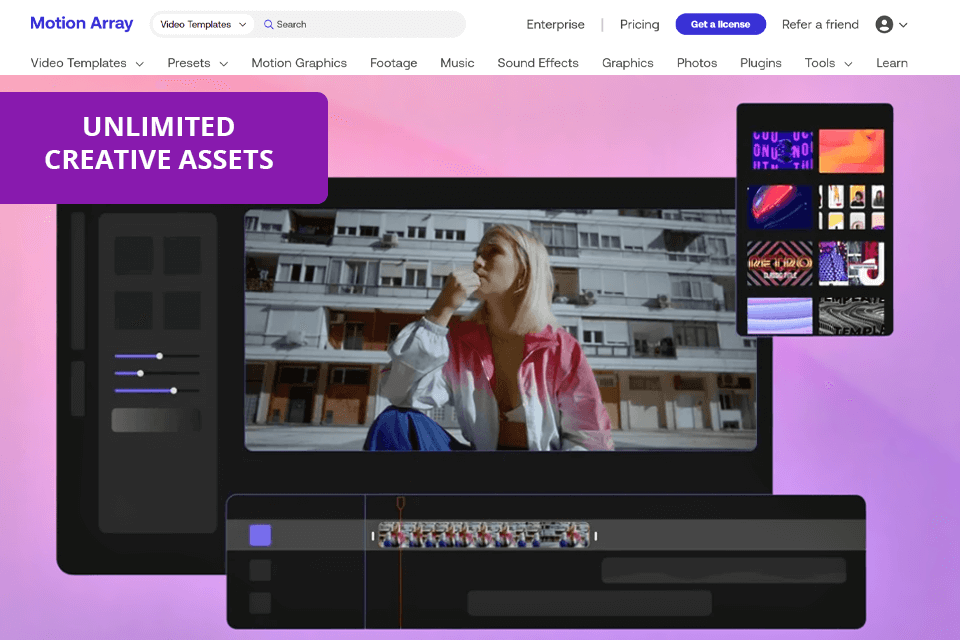
This platform offers the biggest library of Premiere Pro and After Effects templates on the market, allowing you to significantly improve the quality of your footage.
Moreover, this service is subscription-based, allowing you to take advantage of the entire collection for as little as $20 per month if you get the yearly plan. This is a lot less expensive compared to other popular stock video sites, as they can ask such an amount for a single HD clip.
I think this platform is superior to Envrato when it comes to the number and quality of the available assets. Its subscription is paired with a Review video collaboration solution and a Portfolio site creator. As such, I use Motion Array as a single-stop service that satisfies all my post-production requirements, and its versatility completely justifies the membership price.

This platform includes a huge collection of visual assets, including video templates, stock clips, images, audio files, and sound effects. I particularly appreciated their Premiere Pro templates that look fantastic and are great for saving both your time and funds.
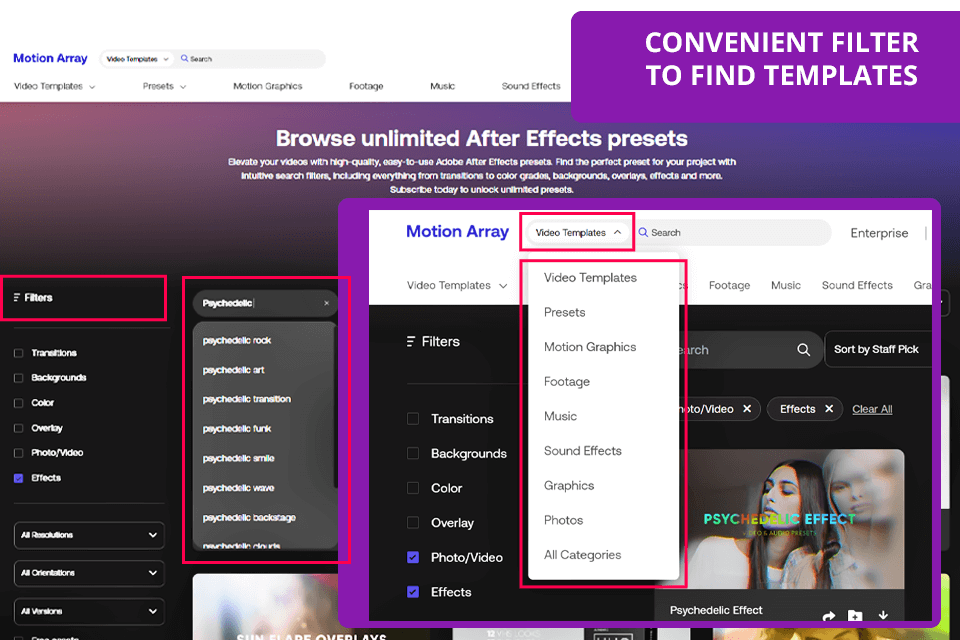
If you’ve used Envato Elements before, then you’ll have no trouble navigating this platform. It’s nearly identical in terms of UI and functionality, only this service is primarily aimed at video editing.
Motion Array offers a filter that significantly simplifies the process of finding the desired assets. While previously there was only a small number of search parameters, currently you can filter the results by app version, category, etc. The provided templates are highly customizable and you can get the exact look you want by simply following the provided detailed tutorials.
After you’ve found the desired assets, you can download and start applying them immediately.
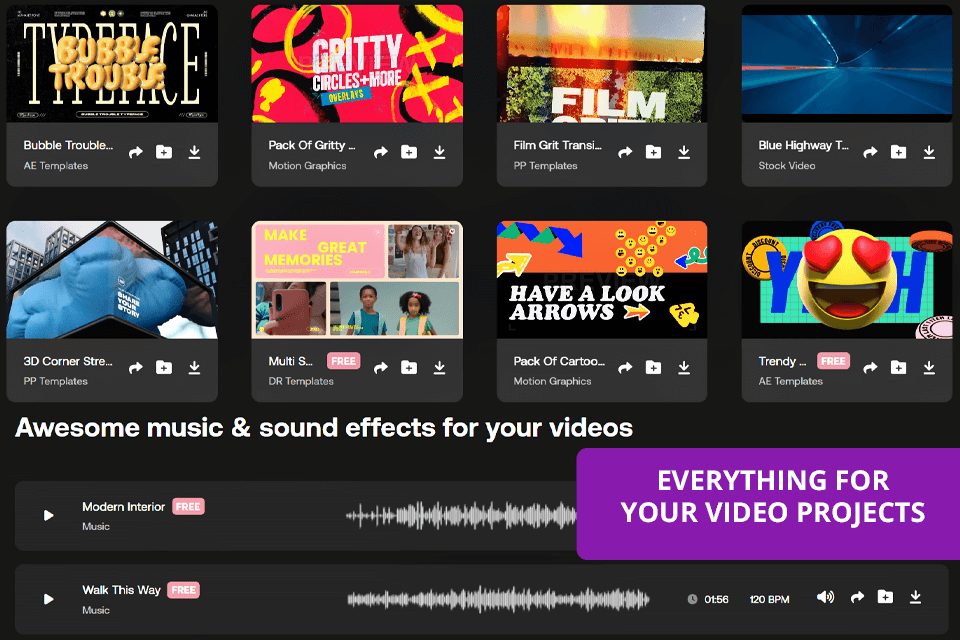
This service provides all popular asset types that are typically used for video post-production, including stock footage, sound effects, templates, and presets.
Its collection is separated into the following sections: Video Templates, Presets, Motion Graphics, Footage, Music, Sound Effects, Graphics, Photos, and Plugins.
Going through and browsing the library was extremely convenient. The offered download speeds are also very fast, and should you take advantage of different plugins and add-ons for video editing software for Windows and Mac like Premiere Pro, After Effects, and Photoshop, the download process will be even quicker.
It’s also worth mentioning that new templates and videos are uploaded nearly daily without affecting the price of your existing subscription.
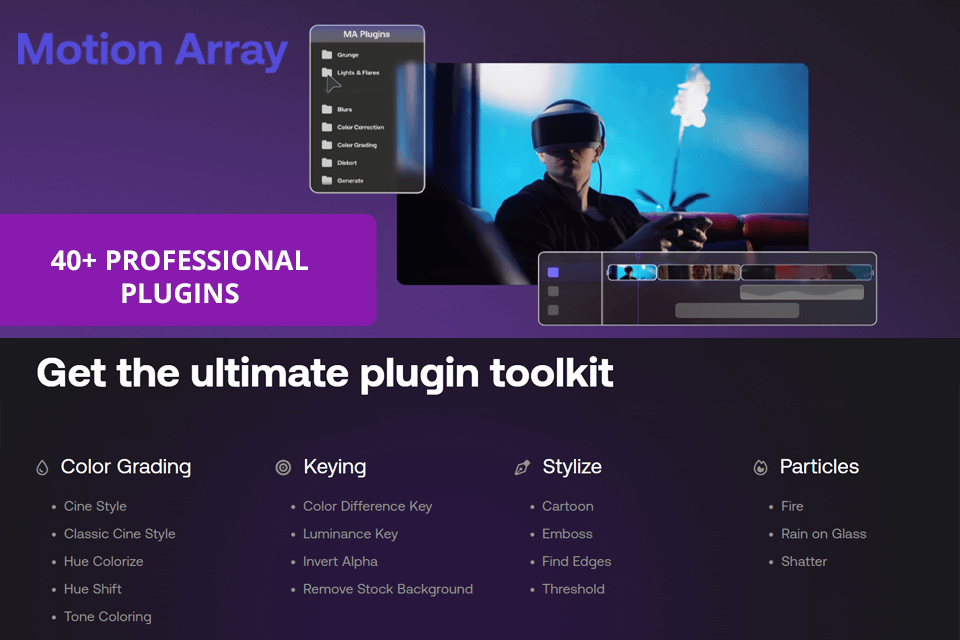
The range of available plugins covers color grading, keyframing, sharpening, stylizing, and much more. You can use them in Adobe Premiere Pro, Adobe After Effects, Final Cut Pro, Motion, Vegas Pro, DaVinci Resolve, and Avid Media Composer.
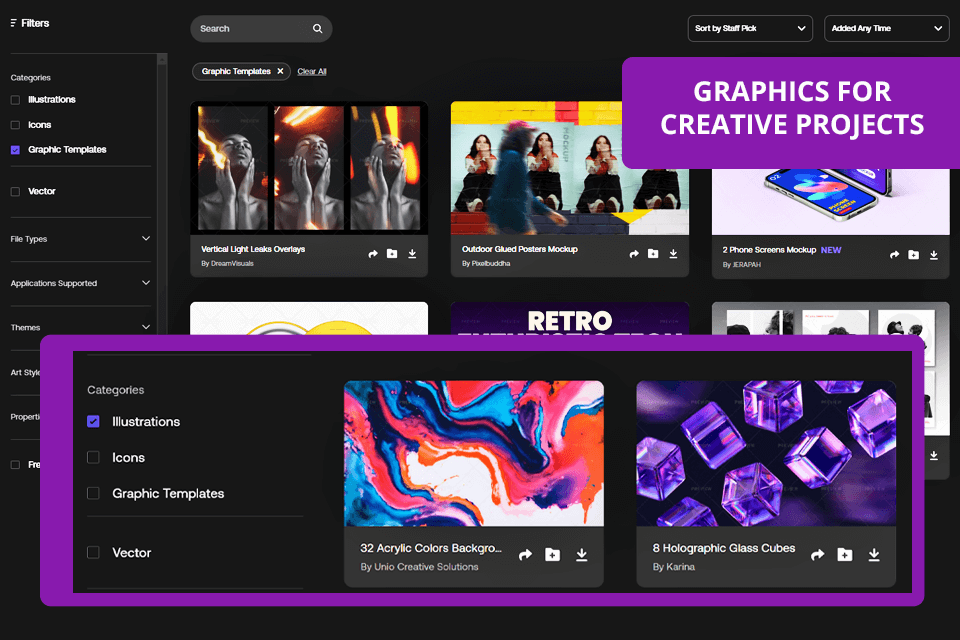
Another useful type of assets offered by this Envato Elements alternative is Graphics. The section contains stock illustrations, icons, and templates that can be easily added to your projects. Illustrations can be used for making backgrounds or artistic prints while other assets are perfectly suited for creating patterns and designing stickers.
Graphic templates allowed me to personalize my project and optimize it for social networks. Finding an option that fit my needs only took a few seconds. The search feature lets you look for isolated graphics or vectors, specific art styles, and content aimed at the editing software of your choice.
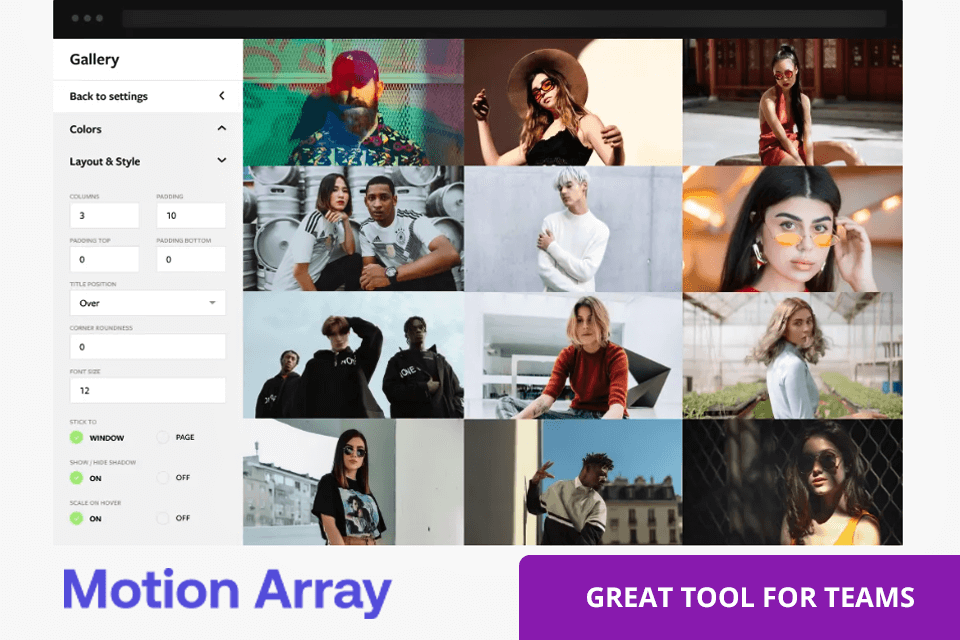
The platform hosts extensions for Premiere, After Effects, and Photoshop to make it easier to obtain the necessary assets. This solution builds the content library straight into Adobe products, meaning you’ll no longer have to switch between your browser and editor.
Another handy feature that is aimed at teams is Review. It enables multiple users to review footage and offer real-time feedback without ever having to leave the platform.
Finally, you also have a solution that is a valid alternative to photography website builders. It allows you to design a pro-level portfolio featuring your best work.
If you haven’t tried this service before, you can do so without spending a dime by taking advantage of the 1-month trial. You won’t be able to access the entire library, but there’s still a ton of content for you to download.
The platform requires you to purchase either a monthly or an annual subscription to be able to use the entire access collection without any hidden charges. This was great for me as I could download as many videos and templates as I wanted.
If you change your mind, you can cancel or downgrade your membership whenever you want.
This process is very simple. You merely need to select "My Account", choose "Manage Subscription" and pick "Downgrade To Free". If you’d like to remove your profile, you have to downgrade it first. Afterward, click on "My Account" and choose "My Details". Now, click on “Delete Account” at the bottom of the webpage.
Any content you use for projects while your membership is still valid is yours forever. However, after the subscription has been canceled, you’re not allowed to add the downloaded assets to future projects.
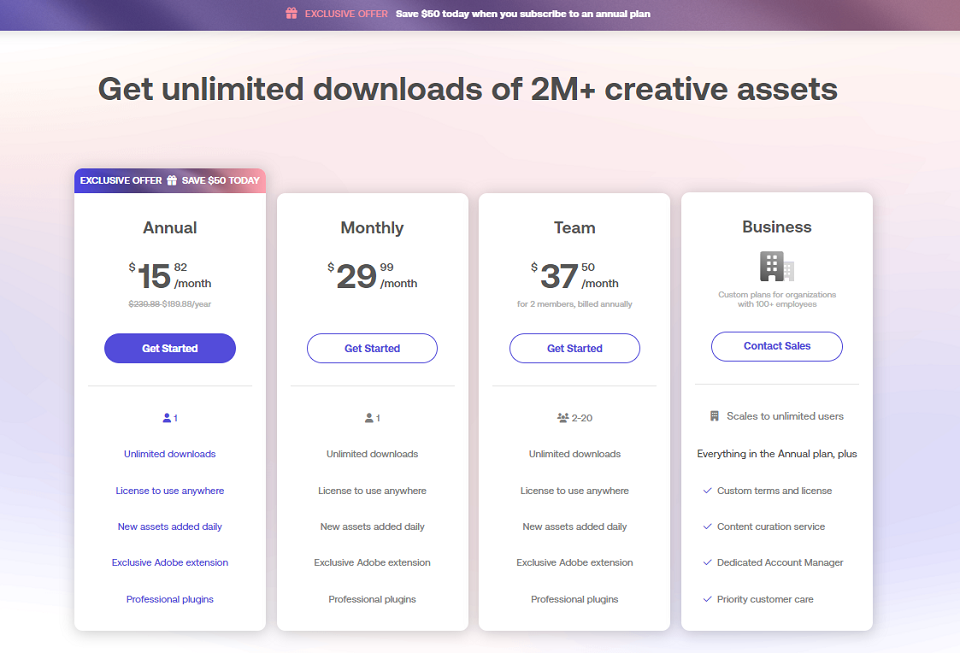
Motion Array allows you to choose between 4 membership plans. Each option is supplied with a handy usage license, unrestricted asset downloads, proprietary plugins, global licensing, 250GB of storage, a Video Review solution, and a Portfolio Website Builder.
Annual Plan — $19.99/mo or $240 annually.
Monthly Plan — $29.99/mo. It's $9.99 a month more expensive than the annual membership, but still a reasonable option if you’d like to fully explore the platform’s library without committing to a full year.
Annual Teams Plan — $37.50 a month for every two users, billed yearly (totaling $450 annually). This membership is offered to teams consisting of 2 to 20 members.
Enterprise Plan. Motion Array offers a dedicated membership for "businesses with over 100 workers”, as you can see on their price list. In contrast to the team plan, this option lets you connect as many members as you want. In addition to all the other benefits, this membership offers custom terms and licensing, a content curation service, a dedicated account manager, and priority support.
Even though the estimated price for this plan isn’t displayed on the official site, you can expect to pay more than $450 annually, with the specific cost depending on your company size, goals, and other aspects.