One time, I had to fix the colors of a video quickly, but I didn’t have my laptop with me. The lighting wasn’t even, and the colors were flat. It was not ready to show a client.
Rather than sending a flawed clip to my client, I decided to look for the best video color correction apps on my phone. I needed something that could adjust brightness, contrast, and saturation easily, but still make the video look like it was edited by a professional.
After testing several apps, I found a few that balanced speed, accuracy, and final quality perfectly. They helped me turn raw footage into a cinematic-looking video right on my phone.
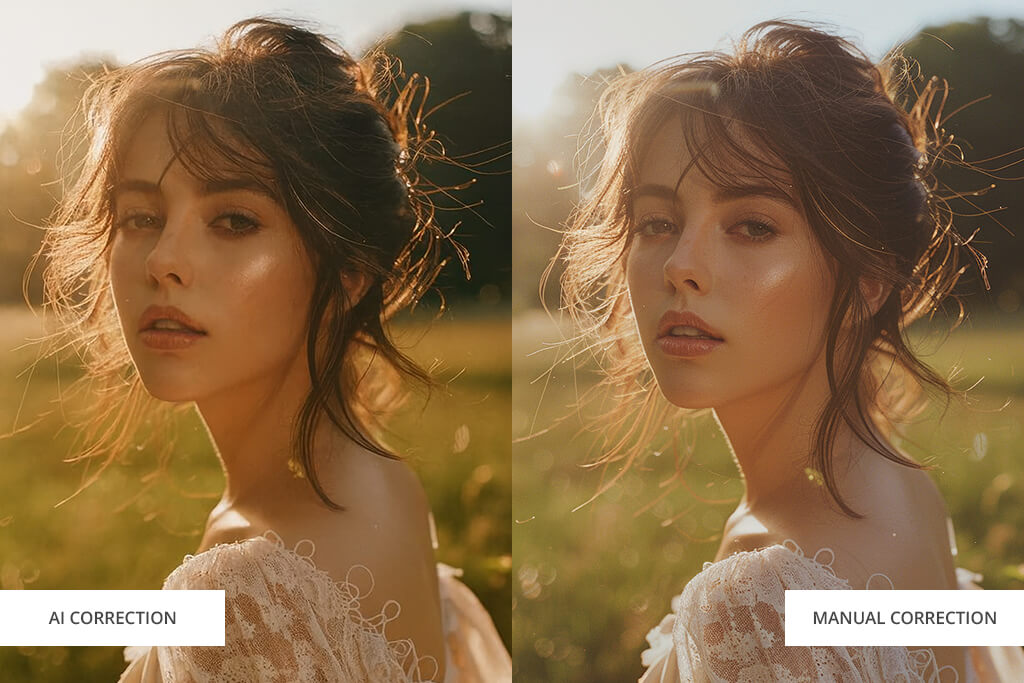
Today, many apps use AI-driven video color correction to fix colors and lighting automatically. These apps can quickly improve exposure, tone, and contrast with one tap, which is great for fast results. But I’ve noticed that sometimes AI makes mistakes. For example, it might brighten everything, but then the player’s shirt looks too colorful in sports videos, or skin tones become strange.
That’s why human editing is still important. People can decide which colors should stand out, which should stay soft, and how to make everything look natural but still nice. AI can help, but it still can’t fully replace a person’s eye for detail.
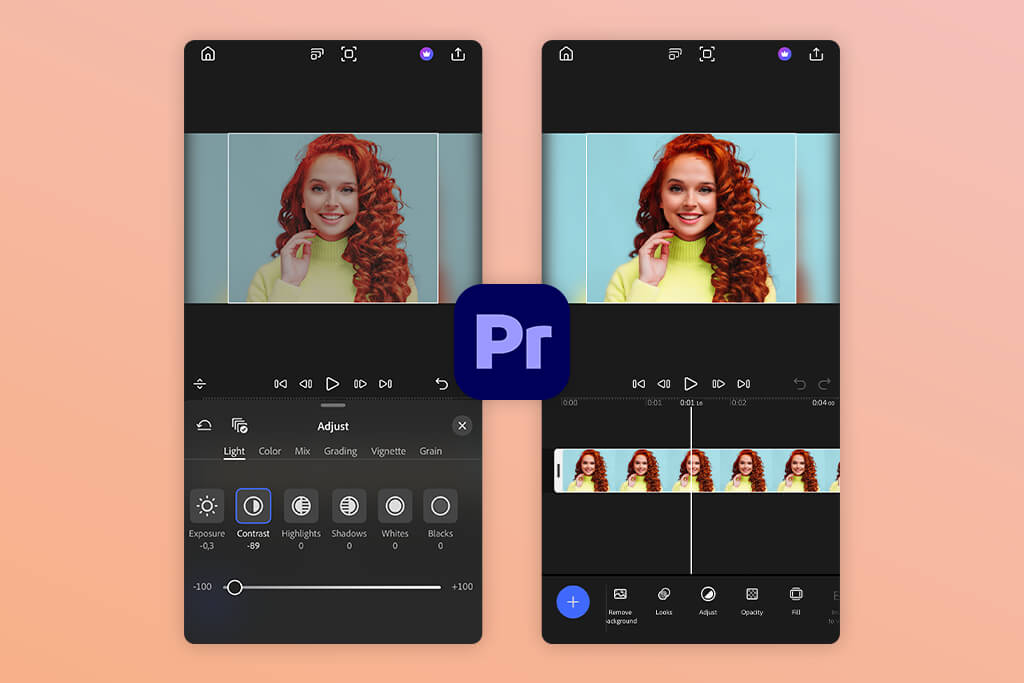
The first time I used Adobe Premiere on iPhone, I had a faded, uneven video. By changing just a few things ( brightness, contrast, and saturation), the video suddenly looked sharp and full of life. I was surprised at how much detail came back in just a few minutes.
The video color correction app is simple to use. I could layer different clips, correct each one separately, and adjust warmth and tint to give my video a movie-like style. The tools for controlling light and shadow were very precise: it felt like editing on a computer.
Exporting the video was also smooth. The final result looked clear and was ready for Instagram and YouTube without losing quality. For me, Adobe Premiere on iPhone is the best color correction app if you want professional results on your phone.
Price: free version or from $9.99/month
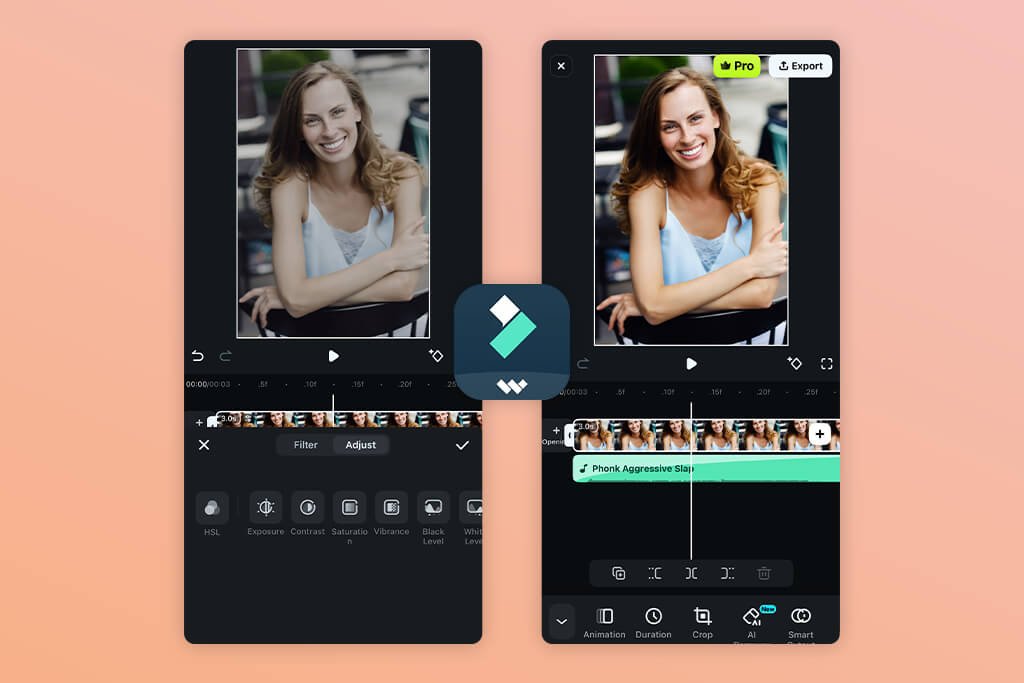
Another app I tried was FilmoraGo. I used it when I needed to fix uneven lighting fast. I liked that I could use a preset filter and then adjust brightness, contrast, and saturation manually myself. This made it easy to get a natural look without spending too much time.
The app is simple: you can import your video, test different styles, and export it for Instagram in just a few taps. For creators who want quick edits, FilmoraGo is one of the best options because it’s fast and easy to use.
Some filters looked too strong, so I preferred using the manual sliders for better control. Regardless, FilmoraGo worked well for fast fixes and quick social media uploads.
Price: free version or from $6.99/month
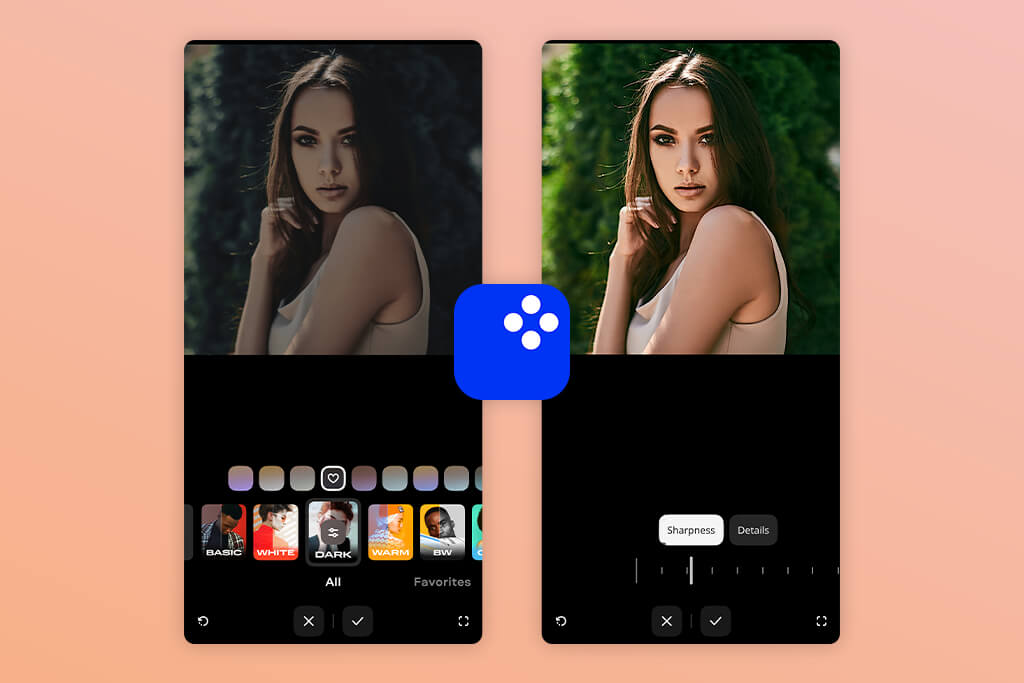
Movavi Clips surprised me with how fast it fixed grey-looking videos. I opened this clip where the bright spots were too strong, and the AI auto-correction quickly balanced the exposure. It gave me a good starting point before I started making changes myself.
For bigger video projects, I usually move to Movavi video editor, which is also mentioned in a guide about the best color grading software. But when I needed to fix colors fast on my phone, this video color correction app was perfect.
The app’s timeline was simple to use. I could split clips, add transitions, and adjust colors without getting confused. I especially liked being able to change gamma levels, which helped me make flat scenes look deeper and more natural.
Price: free version or from $4.99/month
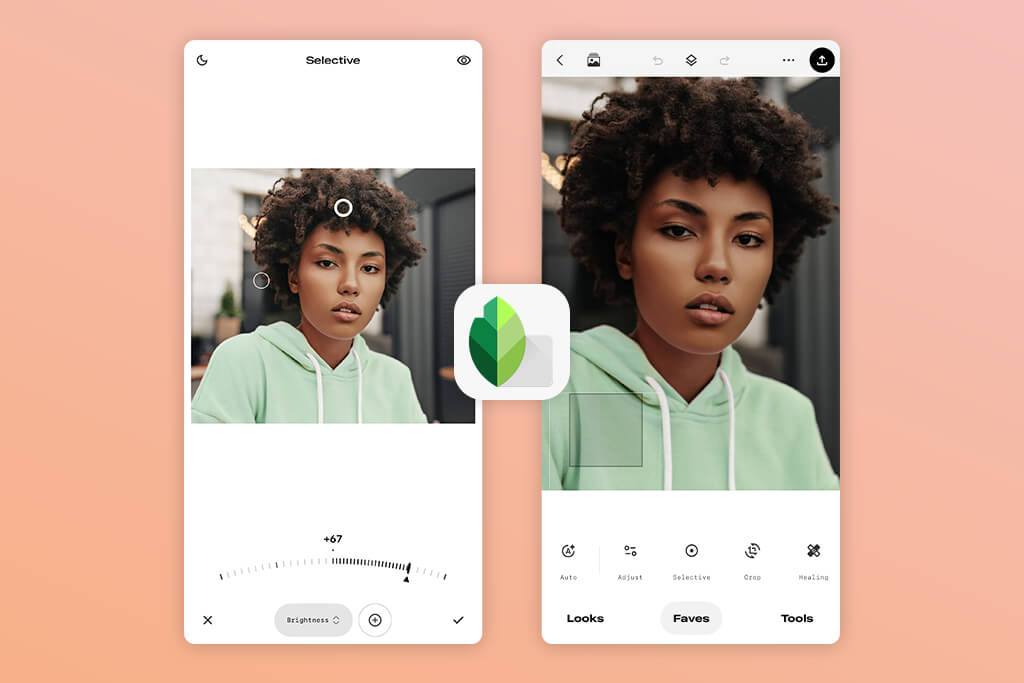
Snapseed isn’t made mainly for video color correction, but it helped me when I wanted to fix colors frame by frame. I saved a few key frames from my video, edited them in Snapseed, and then put them back into the clip. The change in brightness and tone was obvious.
The app works great for making selective edits. I could brighten only certain parts of the image without making other areas too bright. This level of control gave me better results than automatic filters in other apps. I also read a list of Snapseed editing tips, which helped me discover new tricks for getting more natural-looking results.
The editing process is a bit more time-consuming compared to using regular video color correction apps since Snapseed isn’t designed for video, but if you want detailed color work on specific frames, it’s one of the best free tools available.
Price: Free
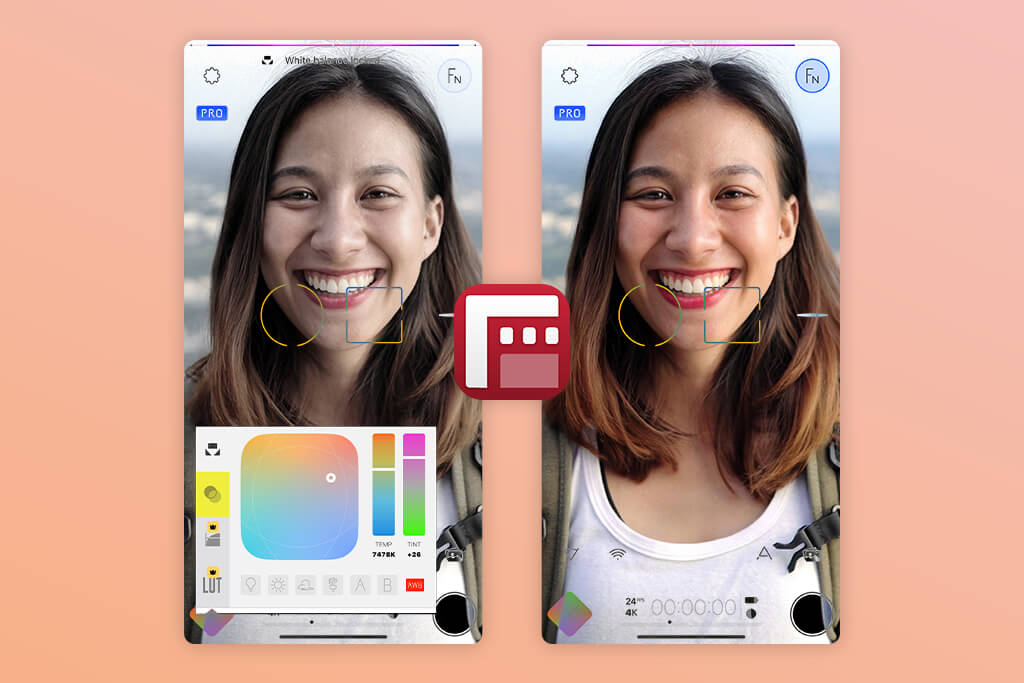
FiLMiC Pro felt the closest to professional desktop video color correction software. When I recorded in log mode, I had much more flexibility later to adjust shadows and highlights without ruining the image.
I tried the manual settings on a clip where some parts were too dark, and others too bright. Being able to set the white balance and gamma while filming saved me a lot of time when editing afterward.
This app isn’t meant for beginners, but if you need more control over both filming and color grading, it’s a great tool. It’s not your typical free video editing app, but even the free version offers strong features that are enough for most mobile edits.
Price: free version with in-app purchases
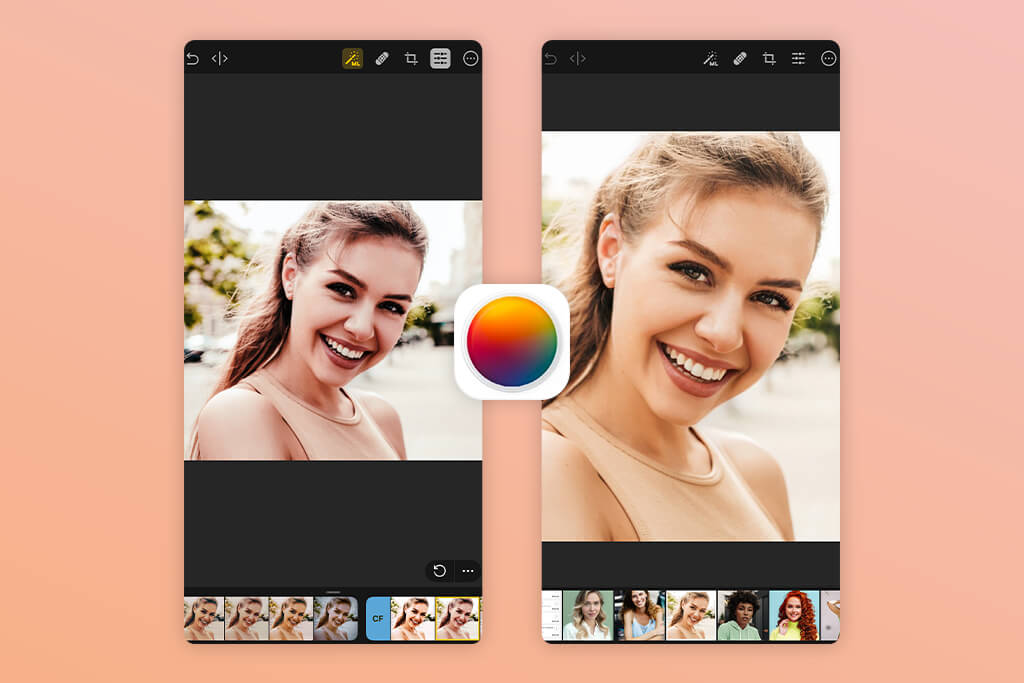
VideoLUT stood out because it let me use the LUTs I already had from my computer. I could preview how they looked in real time on my phone and change each color channel until the clip matched the style I wanted. This was useful for keeping the same look across different videos without waiting to edit on a computer.
The app’s UI was cleaner than I expected for something so advanced. It wasn’t confusing but still offered enough control for producing professional-looking results. I could adjust the RGB curves and instantly see how every change affected the whole video using the preview feature.
The only downsides are that it’s only available for iOS, doesn’t come with built-in LUTs, and can be tricky for beginners. But for users who already understand color grading, these issues won’t be a big problem.
Price: one-time purchase around $5.99
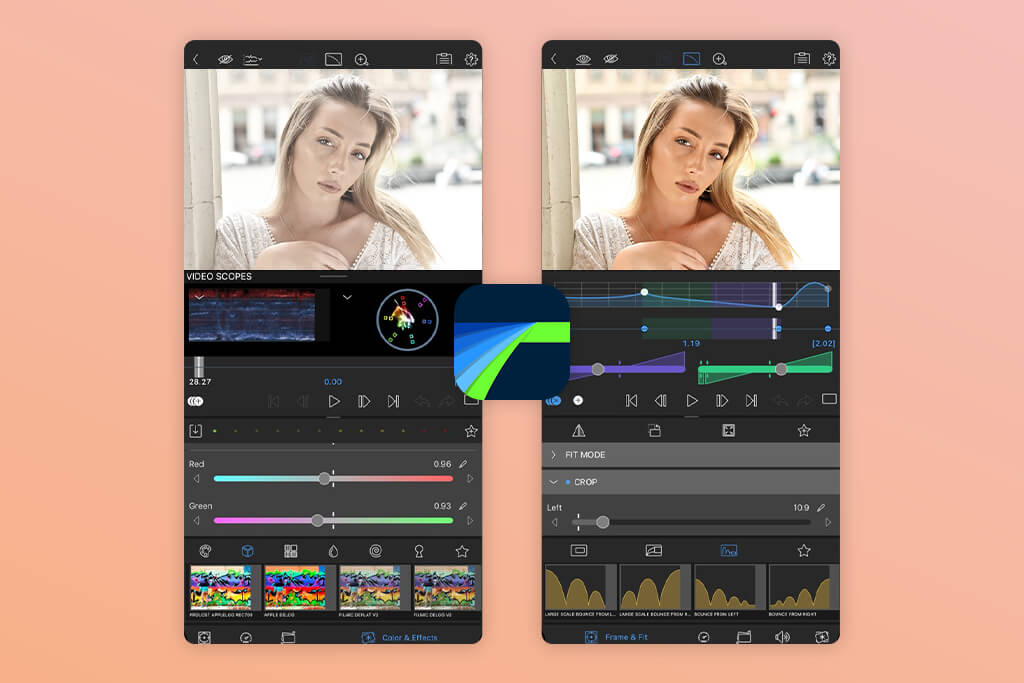
LumaFusion impressed me because it felt almost like editing on a computer. I could layer many clips, fix each one separately, and even use keyframes to slowly change brightness and color. This is something most phone video color correction apps don’t let you do.
The color correction tools are powerful. I could adjust shadows, highlights, and even do secondary color changes for more control. It gave me the precision I needed for long videos, not just short clips.
LumaFusion costs more than most phone editors, but if you want professional-quality editing and color correction on your phone, it’s worth the price. However, if it feels too pricey, you can try a LumaFusion alternative that is more affordable and offers simpler tools, though none of them give quite the same professional experience.
Price: one-time purchase $29.99
Good color grading is more than just fixing brightness or white balance. It’s about creating a mood for your video. For example, a teal-and-orange look can make your video feel dramatic, while a warm golden tone can make it look soft and cinematic. These small or bold changes in color can completely change how people feel when they watch your video.
| Style | Look & Feel | Best App to Try |
|---|---|---|
|
Cinematic Teal-Orange
|
Hollywood blockbuster vibes with warm skin tones and cool shadows
|
Adobe Premiere on iPhone
|
|
Vintage Film
|
Faded colors, grain, retro 70s atmosphere
|
Movavi Clips
|
|
High-Contrast B&W
|
Dramatic, timeless, and minimalist
|
Snapseed
|
|
Neon Pop
|
Oversaturated highlights for cityscapes and night shots
|
FilmoraGo
|
|
Golden Hour Glow
|
Warm, dreamy tones for outdoor footage
|
LumaFusion
|
When I tested these styles, I saw how the same video could look totally different with different color corrections. A walk through a city at night could look mysterious with neon lights or warm and nostalgic with a vintage filter. That’s what makes using color correction apps so fun: you’re not just fixing problems; you’re designing the style of your video.
If you’re not sure where to begin, start with presets. Most apps give you ready-made looks that you can change with sliders until they match your taste. The more you try, the more you’ll develop your own unique editing style.
My colleagues from the FixThePhoto team and I tested every video color correction app on both iPhone and Android to see how well they worked in real situations. The goal was simple: fix poor lighting, bring life back to dull tones, and correct oversaturated areas – all without using a computer.
To test and rate the apps, we followed a clear process:
Price was also an important part of the rating. Free video color correction apps often had watermarks or locked tools, while paid apps stood out with extra features like log recording, color keyframes, or editing on multiple layers.
Not every app made it to our list. Some simple editors, like VLLO or Kinemaster Lite, didn’t offer enough manual color control to count as proper correction tools. Only the apps that combined speed, flexibility, and high-quality exports were included in the final selection.
If you are new to editing, FilmoraGo and Movavi Clips are great starting points. They are simple to use, with ready-made presets and easy sliders that help you fix brightness and colors without needing much editing experience.
For advanced users, Adobe Premiere on iPhone, LumaFusion, and FiLMiC Pro are the best choices. They let you adjust shadows, highlights, and gamma with precision, helping you create a movie-like look directly from your phone.
Yes. Snapseed and Fotor are great for fixing photos, while VideoLUT and Premiere work better for videos. Using them together helps you keep your photos and videos looking similar in color and style.
Some apps do add watermarks when using the free version. For example, Movavi Clips and InShot add them, but Snapseed and VideoLUT do not. Always check before saving your video, especially if you need it without a watermark.
Start by adjusting gamma and shadows before increasing the saturation. This adds depth to your video. Then, depending on the mood you want, add warm or cool tones. Movavi Clips and Adobe Premiere on iPhone make this process simple and effective.
Yes. Most color correction apps today let you export in different aspect ratios like 9:16, 16:9, or 1:1. This means your videos are ready to upload straight to TikTok, Instagram, or YouTube without needing more edits.
VideoLUT is best if you like using LUTs, while LumaFusion is great for editing with multiple layers and keyframes. But if you prefer working on a computer, video editing software for Windows still gives you the most control and options for complex projects.